- Professional Development
- Medicine & Nursing
- Arts & Crafts
- Health & Wellbeing
- Personal Development
20208 Courses
The Control of Substance Hazardous to Health (COSHH) 2002 is a regulatory law in the UK, which aims at reducing and preventing threats of hazardous substances in the workplace. COSHH regulation in the UK is mandatory for all workplaces that work or may come into contact with hazardous substances in the workplace. Explore the ways to ensure health and safety in the workstation while you learn to overcome the challenges. Take a step towards driving your career forward and get ahead of the curve with our COSHH Training course. This Certificate in COSHH Training at QLS Level 3 course is endorsed by The Quality Licence Scheme and accredited by CPDQS (with 120 CPD points) to make your skill development & career progression more accessible than ever! Why Prefer This COSHH Training Course? Opportunity to earn certificate a certificate endorsed by the Quality Licence Scheme after completing the COSHH Training course FREE COSHH Training CPD-accredited certificate Get a free student ID card with COSHH Training (£10 applicable for international delivery) Lifetime access to the COSHH Training course materials The COSHH Training program comes with 24/7 tutor support Get instant access to this COSHH Training course Learn COSHH Training from anywhere in the world The COSHH Training is affordable and simple to understand The COSHH Training is entirely online This COSHH Training is designed for you to advance your understanding of hazardous substances as defined in the Control of Substances Hazardous to Health Regulations 2002. The COSHH course incorporates ways to determine the health issues that can arise from the hazardous substance in the work premises as well as how to prevent them from affecting your colleagues. Throughout this online COSHH Training program, you will demonstrate perception on how to control and monitor the measures taken to reduce the risks, how to identify the hazardous substance, how to assess the risk associated with the chemical and hazardous materials, and last but not least, how to plan and implement the control measure according to organisation structure or policy. Furthermore, this COSHH Training includes the guidelines that follow the approved code of practice, which you will need to follow and execute to comply with COSHH rules and regulations in the workplace. You'll get a Free Student ID card by enrolling in this COSHH course. This ID card entitles you to discounts on bus tickets, movie tickets, and library cards. In case of any query regarding the COSHH Training course, you will also have support from a team of experts who will be available during the weekdays (Monday - Friday) to assist you through email and chat boxes. On top of everything, with this COSHH Training you will get an accredited certificate that includes 10 CPD points which will help you to make a mark for yourself in the competitive job market. This COSHH Training Course certificate will also help you create an impression of self-reliance and dedication that will surely attract prospective employers to prioritise your job application. Enrol the COSHH Training Program today to develop skills that will drive your career forward and get ahead of the curve. What will I learn from this COSHH Training Course? An overview of COSHH and its standards in the UK Identify and interpret the key COSHH regulations and how they apply to different work environments. Recognize health problems and illnesses related to exposure to hazardous substances as outlined in COSHH guidelines. Develop the ability to identify hazardous substances in the workplace in compliance with COSHH standards. Conduct effective COSHH risk assessments to evaluate potential hazards and determine appropriate control measures. Implement control measures in line with COSHH to minimize exposure to hazardous substances and ensure workplace safety. Monitor the effectiveness of control measures as required by COSHH regulations and adapt strategies when necessary. Understand how COSHH regulations impact various industries and their specific responsibilities regarding hazardous substances. Demonstrate the process of effectively documenting COSHH assessments and control measures for compliance purposes. Gain knowledge on the proper use of personal protective equipment (PPE) and other tools to comply with COSHH safety requirements. The COSHH training course is broken down into several in-depth modules to provide you with the most convenient and rich learning experience possible. Upon successful completion of this program, you will receive an instant e-certificate as proof of comprehensive skill development and competency. Students can expect to complete this course in around 04 hours. You'll also get dedicated expert assistance from us to answer any queries you may have while studying our course. Start your learning journey with this course straight away and take a step forward in securing a better future! Why should you choose the COSHH Training course with Academy for Health & Fitness? Opportunity to earn a certificate accredited by CPD after completing this COSHH Training Student ID card with amazing discounts - completely for FREE! (£10 postal charges will be applicable for international delivery) Globally accepted standard structured lesson planning Innovative and engaging contents and activities Assessments that measure higher-level thinking and skills Complete the COSHH Training program in your own time, at your own pace Each of our students gets full tutor support on weekdays (Monday to Friday) ****Course Curriculum of COSHH Training**** Here are the topics you will cover on the COSHH Training: COSHH Explained COSHH Regulations Health Problems Related to Hazardous Substances Identifying Hazardous Substances COSHH Risk Assessments Control Measures and Monitoring Implementing Control Measures Assessment Process of COSHH Training After completing an online course module, you will be given immediate access to a specially designed MCQ test. The results will be immediately analysed, and the score will be shown for your review. The passing score for each test will be set at 60%. After passing the Certificate in COSHH Training at QLS Level 3 exam, you will be able to request a certificate at an additional cost that has been endorsed by the Quality Licence Scheme. CPD 120 CPD hours / points Accredited by CPD Quality Standards Who is this course for? This COSHH course is designed for the individual who is already working or would like to work in companies or organisations that involves dealing with chemicals and hazardous substances in the workplace. This includes profession, but is not limited to, people who work in professions such as: Catering and baking Cleaning Beauty and hairdressing Engineering Vehicle repair and painting Welding Offshore oil and gas Printing Woodworking Agriculture Leisure facilities Requirements Enrol on the COSHH Training with no formal entry requirements! If you have a passion for knowledge and want to learn something new, register on the COSHH Training without any delay. We only ask that all students have a passion for learning and literacy, and be over the age of 16. Complete the COSHH Training course online from your computer, tablet, or smartphone, and learn in a way that suits you. Career path Enrolling on this COSHH Training programme may open doors to a wide range of career opportunities. Recent graduates and people already working in the COSHH relevant field are also encouraged to enrol. Certificates Certificate of completion Digital certificate - £10 Certificate in COSHH Training at QLS Level 3 Hard copy certificate - £89 Show off Your New Skills with a Certificate of Completion After successfully completing the Certificate in COSHH Training at QLS Level 3, you can order an original hardcopy certificate of achievement endorsed by the Quality Licence Scheme. The certificate will be home-delivered, with a pricing scheme of - 89 GBP inside the UK 99 GBP (including postal fees) for International Delivery Certificate Accredited by CPDQS 29 GBP for Printed Hardcopy Certificate inside the UK 39 GBP for Printed Hardcopy Certificate outside the UK (International Delivery)

Learn how to make a real difference in your life with our popular relationship manager. Our commitment to online learning and technical expertise is heavily leveraged in the content of these educational modules. Enrol today to take your relationship management knowledge to a whole new level and gain immediate access to research in your chosen field. A Relationship Manager is a professional who is responsible for managing relationships with clients and customers. They are often employed by banks, financial institutions, and other organisations that need to maintain a strong relationship with their customers. This course is endorsed by The Quality Licence Scheme and accredited by CPD (with 120 CPD points) to make your skill development and career progression substantial and easier than ever! The Relationship Manager is responsible for understanding the needs of the customer, providing customer service, and ensuring that the customer is satisfied with the services provided. They also work to build trust and loyalty between the organisation and the customer, as well as to identify any potential issues that may arise. Additionally, they may be responsible for developing and implementing strategies to increase customer satisfaction and loyalty. Enrol now to learn all about it! Learning outcomes Instant access to verified and trusted information Participate in creative and interactive training exercises Rapid assessment and instruction for all subjects The freedom to study anywhere, at your own pace Professional support from dedicated instructors dedicated to online learning Why Prefer this Course? Opportunity to earn a certificate accredited by CPD after completing this Relationship Manager course Student ID card with amazing discounts - completely for FREE! (£10 postal charges will be applicable for international delivery) Standard-aligned lesson planning Innovative and engaging content and activities Assessments that measure higher-level thinking and skills Complete the program in your own time, at your own pace Each of our students gets full 24/7 tutor support We are confident that you will find the skills and information you need to succeed in this field and stand out in the eyes of others. Don't rely on poor education and half-baked upbringing. We promise to do our best. We will help you reach your full potential whenever and wherever you need it. Keep in mind that Relationship Managers provide valuable and important theoretical training to everyone. However, it does not provide an official qualification for professional practice. Be sure to check with the relevant authorities or administrators for more information. ****Course Curriculum**** Here is the curriculum breakdown of course: Module 01: Introduction to Customer Relationship Management (CRM) What is Customer Relationship Management? Why Customer Relationship Management? Commercial usages of CRM The Benefits of the Customer Value Management Approach Summary Module 02: CRM Fundamentals Defining CRM Types of CRM Misunderstandings CRM Models Customer Lifecycle Summary Module 03: CRM Strategies CRM Perspectives Functional LevelCustomer-facing Front-end LevelCompany-wide Level Elements of a CRM Strategy CRM VisionCulture of Customer OrientationIntegration and Alignment of Organizational ProcessesData and Technology SupportCRM Implementation Developing a CRM Strategy Step 1: Gaining Enterprise-Wide CommitmentStep 2: Building a CRM Project TeamStep 3: Analyzing Business RequirementsStep 4: Defining the CRM Strategy Customer Strategy Summary Module 04: Data Analysis in CRM The Perspectives of Data Analysis Tools for Data Analysis Correlation AnalysisRegression AnalysisFactor AnalysisCluster AnalysisConjoint Analysis Data Analysis Methodology Customer SegmentationRecency-Frequency-Monetary ValueLifetime Value AnalysisPredictive ModellingMarket Basket Analysis (MBA)Click Stream AnalysisPersonalisation Summary Module 05: CRM Databases Types of Databases Customer DatabaseProspect DatabaseCluster DatabaseEnhancement Database The Benefits of Marketing Databases Application of Marketing Databases Applications that Affect Customer RelationshipApplications that Affect Other Business Operations Summary Module 06: Deepening Customer Relationship Importance of Customer Acquisition and Retention Customer Acquisition The Cost of Customer Acquisition Customer Retention Reorganisation for Retaining Customers Customer Retention Marketing Strategies Summary Module 07: Communication Skills Effective Listening Skills Verbal Communication Written CommunicationOral Communication Non-Verbal Communication Communication Strategies Summary Assessment Module 08: Negotiation Techniques Basic Types of Negotiations Phases of Negotiation PreparationDevelopmentClosure Negotiation Techniques Strategies for Identifying Mutual Gain Effective Negotiation Practise Negotiation on Behalf of Others Summary Assessment Module 09: Conflict Management Definition of Conflict Benefits of Confrontation Prevention of Conflicts Anger Management Conflict Resolution Techniques ResearchPresentationTake Action Summary Assessment Module 10: Time Management Activities Planning and Prioritising Overcoming Procrastination Crisis Handling Organising Workspace to Make Better Use of Time Planning of Meetings Summary Assessment Module 11: Handling Customer Complaints Importance of Handling Customer Complaints Principles of Good Complaint Handling Getting it RightBeing Customer FocusedBeing Open and AccountableActing Fairly and ProportionatelyPutting things rightSeeking Continuous Improvement The Role of CRM in Handling Customer Complaints Summary Module 12: Future of CRM Trends Driving Change in Customer Interaction The Changing Face of CRM What is Digital CRM Digital CRM in Practice Where to Start Cyber Security Concerns Summary Assessment Process We offer an integrated assessment framework to make the process of evaluating learners easier. You have to complete the assignment questions given at the end of the course and score a minimum of 60% to pass each exam. Our expert trainers will assess your assignment and give you feedback after you submit the assignment. You will be entitled to claim a certificate endorsed by the Quality Licence Scheme after you have completed all of the exams. CPD 150 CPD hours / points Accredited by CPD Quality Standards Who is this course for? Designed to provide an introduction to relationship management, this course provides an excellent opportunity to gain the critical skills and confidence to launch a successful career. It also provides access to proven educational knowledge on the subject to support those wishing to achieve their personal goals in this area. Full-time and part-time learners are equally supported and study hours are fully customizable to suit your needs. Requirements No formal qualification is required. Career path Completing the Relationship Manager Training will put your relationship management skills and knowledge to the test. This gives you an advantage in career development, applying for jobs, and on-the-job personal learning. Certificates CPD Accredited Certificate Digital certificate - £10 Diploma in Relationship Manager Training at QLS Level 4 Hard copy certificate - £99 After successfully completing the Diploma in Relationship Manager Training at QLS Level 4 course, you can order an original hardcopy certificate of achievement endorsed by the Quality Licence Scheme. The certificate will be home-delivered, with a pricing scheme of - 99 GBP inside the UK 109 GBP (including postal fees) for international delivery CPD Accredited Certificate 29 GBP for Printed Hardcopy Certificate inside the UK 39 GBP for Printed Hardcopy Certificate outside the UK (international delivery)

Our Event Planning course will teach you how to plan and manage beautiful events for delighted clients. Social gatherings, parties, celebrations, and business lunches will reclaim their former prominence and popularity in the coming years. Mastering the diverse talents that will be in demand at this time will allow you to be at the forefront of this possible rush of opportunity. You will be able to work directly with clients and co-workers after finishing this training, allowing groups of people to socialise again. You'll gain the confidence and expertise to bring everything together to make it a memorable event, from weddings and birthday parties to concerts and trade exhibits. Take advantage of this opportunity to embrace a more social future while launching a prosperous career path. Learning Outcomes: Understand how to manage problems during event planning Demonstrate awareness of social media usage during event planning Learn how to create themes and promotions for an event Discover how to provide exceptional catering for lunch or celebration Know how to ensure responsible waste management when an event ends Display the ability to start an event planning business from scratch The course is broken down into several in-depth modules to provide you with the most convenient and rich learning experience possible. Upon successful completion of the Event Planning course, an instant e-certificate will be exhibited in your profile that you can order as proof of your new skills and knowledge. Add these amazing new skills to your resume and boost your employability by simply enrolling on this course. With this comprehensive course, you can achieve your dreams and train for your ideal career. The Event Planning course provides students with an in-depth learning experience that they can work through at their own pace to enhance their professional development. You'll get a Free Student ID card by enrolling in this course. This ID card entitles you to discounts on bus tickets, movie tickets, and library cards. This Event Planning training can help you to accomplish your ambitions and prepare you for a meaningful career. So, join the course today - gear up with the essential skills to set yourself up for excellence! Skills You Will Gain Team management Customer service Organisational planning Catering management Security management Experts created the Event Planning course to provide a rich and in-depth training experience for all students who enrol in it. Enrol in the course right now and you'll have immediate access to all of the Event Planning course materials. Then, from any internet-enabled device, access the course materials and learn when it's convenient for you. Start your learning journey straight away with this course and take a step toward a brighter future! Why Prefer this Course? Opportunity to earn a certificate accredited by CPD after completing this course Student ID card with amazing discounts - completely for FREE! (£10 postal charges will be applicable for international delivery) Standards-aligned lesson planning Innovative and engaging content and activities Assessments that measure higher-level thinking and skills Complete the program in your own time, at your own pace Each of our students gets full 24/7 tutor support *** Course Curriculum *** Here is the curriculum breakdown of the course: Module 1: Introduction to Event Management Introduction Definition of Event Management Reasons Behind Staging an Event The 5 C's of Event Management Benefits of a Successful and Safe Event Module 2: Role of an Event Planner What is an Event Planner? Job Description Required Skills for an Event Planner Roles and Responsibilities of an Event Planner Crisis Management Planning Career as an Event Planner Module 3: Event Classification Social Event Family Events Business Events VIP Events Educational Events Social Media Events Module 4: Events and Clients Introduction Before the Meeting During the Meeting After the Meeting Incorporate Volunteers Planning Effective Business Meeting Controlling Costs Finding Good Speaker Negotiation Module 5: Steps to Plan an Event Event Goals and Objectives Organising a Team Planning Budget Setting a Date Creating an Event Master Plan Booking a Venue Branding Your Event Identifying and Establishing Partnerships and Sponsors Creating a Publicity Plan Determining Day-Of Processes Getting a Review Module 6: Invitation to the Event Invitation Basics VIP Invites Themes and Dress Codes RSVP Website for your Event Promoting your Event Nametags Module 7: Event Marketing Definition of Event Marketing Importance of Event Marketing Partnership Event Marketing Account-Based Event Marketing How to Win at Event Marketing Marketing Communication Image and Branding Personal Selling Sales Promoting Module 8: Catering at Events Determining Food and Beverage Needs Choosing a Cater Techniques for a Successful Catering Catering for Corporate Events Module 9: Event Decorations What is Event Decor? Importance of Events Which Types of Events Need Decor? Indoor Event Decoration Ideas Outdoor Event Decoration Ideas Module 10: Cleaning and Waste Disposal What is Waste Management? Types of Waste Importance of Waste Management Tips for Reducing Waste at Events Avoiding Waste at Events Roles and Responsibilities Module 11: Event Security What is Event Security? Importance of Event Security Planning Security Strategy Emergency Plan for Inconvenience Appointing a Security Team Relevant Experience is Must Module 12: Developing an Event Planning Business Business Model Generating Client Base Business Operations Importance of Networking Working with Vendors and Suppliers Building a Brand Finding Success Assessment Process Once you have completed all the modules in the course, you can assess your skills and knowledge with an optional assignment. Our expert trainers will assess your assignment and give you feedback afterward. CPD 10 CPD hours / points Accredited by CPD Quality Standards Who is this course for? Is This Course Right for You? Anyone interested in learning more about this subject should take this course. This will help you grasp the basic concepts as well as develop a thorough understanding of the subject. All are welcome to take this Event Planning course. There are no prerequisites for enrolment, and you can access the course materials from any location in the world. Requirements The program does not require any prior knowledge; everyone may participate! This Event Planning course is open to anyone interested in learning from anywhere in the world. Every student must be over the age of 16 and have a passion for learning and literacy. This 100% online course can be accessed from any internet-connected device, such as a computer, tablet, or smartphone. This Event Planning course allows you to study at your speed and grow a quality skillset. Career path After completing this Course, you are to start your career or begin the next phase of your career in this field. Our entire course will help you to gain a position of respect and dignity over your competitors. The certificate enhances your CV and helps you find work in the field concerned. Certificates CPD Accredited Certificate Digital certificate - £10 CPD Accredited Certificate Hard copy certificate - £29 If you are an international student, then you have to pay an additional 10 GBP as an international delivery charge.

Para quién es el curso? Artistas o pintores que quieren pinturas caseros como un negocio. Las personas que tienen un interés en la pintura profesional Requisito de entrada: Este curso está disponible para todos los estudiantes, de todos los antecedentes académicos. Los estudiantes deben tener 16 años o más para realizar la calificación. Se requiere una buena comprensión del idioma inglés, aritmética y TIC para asistir a este curso. Evaluación: Este curso no implica ninguna prueba de MCQ. Los estudiantes deben responder las preguntas de asignación para completar el curso, las respuestas serán en forma de trabajo escrito en PDF o en Word. Los estudiantes pueden escribir las respuestas en su propio tiempo. Una vez que se envÃan las respuestas, el instructor verificará y evaluará el trabajo. Proceso de dar un tÃtulo: Después de completar y aprobar el curso con éxito, podrá obtener un Certificado de Logro Acreditado. Los certificados pueden obtenerse en copia impresa a un costo de £ 39 o en formato PDF a un costo de £ 24. Por qué elegirnos? Materiales de estudio de e-learning accesibles, atractivos y de alta calidad; Videos tutoriales / materiales de los principales expertos de la industria; Estudia en una plataforma de aprendizaje en lÃnea avanzada y fácil de usar; Sistemas de examen eficientes para la evaluación y el resultado instantáneo; La calificación acreditada reconocida internacionalmente y en el Reino Unido; Acceda al contenido del curso en dispositivos móviles, tabletas o computadoras desde cualquier lugar en cualquier momento; El beneficio de solicitar la tarjeta de descuento extra de NUS; Asistencia 24/7 por correo electrónico. Trayectoria profesional: Después de completar este curso, podrá desarrollar conocimientos y habilidades precisas con la confianza adecuada para enriquecerse y alegrar su carrera en el mercado laboral relevante. Atencion al Cliente Módulo Uno: Primeros Pasos 00:05:00 Módulo Dos: Quiénes Somos y Qué Hacemos 00:30:00 Módulo Tres: Estableciendo tu Actitud 00:30:00 Módulo Cuatro: Identificando y Abordando las Necesidades de los Clientes 00:30:00 Módulo Cinco: Generando Negocios Reiterados 00:30:00 Módulo Seis: Atención al Cliente en Persona 00:20:00 Módulo Siete: Dar Atención al Cliente Por Teléfono 00:30:00 Módulo Ocho: Proveer Atención al Cliente de forma Electrónica 00:20:00 Módulo Nueve: Recuperando Clientes DifÃciles 00:20:00 Módulo Diez: Entendiendo Cuándo Intensificar Las Acciones 00:20:00 Módulo Once: Diez Cosas Que Puedes Hacer Para Asombrar a Tus Clientes en Cada Ocasión 00:10:00 Módulo Doce: Cierre 00:05:00 Construccion y Gerencia de un Equipo Virtual Módulo Uno: Primeros Pasos 00:05:00 Módulo Dos: Armando su Equipo Virtual (I) 00:30:00 Módulo Tres: Armando su Equipo Virtual (II) 00:30:00 Módulo Cuatro: Reuniones del Equipo Virtual 00:30:00 Módulo Cinco: Comunicación (I) 00:20:00 Módulo Seis: Comunicación (II) 00:30:00 Módulo Siete: Mejorando la Confianza 00:30:00 Módulo Ocho: Problemas Culturales 00:30:00 Modulo Nueve: Tener Ãxito con un Equipo Virtual 00:20:00 Módulo Diez: Lidiando con Gente que no Sabe Jugar en Equipo 00:30:00 Módulo Once: Eligiendo las Herramientas Adecuadas 00:20:00 Módulo Doce: Cierre 00:05:00 Evaluación Presente su tarea 00:00:00 Order Your Certificate and Transcript Order Your Certificates and Transcripts 00:00:00

Buy Big. Save Big; Save: £400! Offer Ends Soon; Hurry Up!! Discover how an organisation can exhibit moral values to the public and attain social respectability by taking this insightful course. CSR is a business model that companies typically adopt to make themselves more socially accountable and relatable to external sources. With our help, you can gain a unique understanding of this process and become aware of how it can be applied to an appropriate business. This Level 3 course is endorsed by The Quality Licence Scheme and accredited by CPD (with 120 CPD points) to make your skill development and career progression related to substantial and easier than ever! Corporations can be portrayed as having an adverse effect on national economics, workforce treatment, and environmental issues. In this tutorial, you will be taught how to promote CSR principles and avoid negative publicity that may be prevalent. You will learn about the costs of CSR activities and supporting social activism. Additionally, you will be shown how to perform internal audits and appraisals concerning your CSR practices and gather feedback from external interests. Make your organisation more responsible and investible by taking this training now. Key Topics to Be Covered in this Course Understanding Corporate Social Responsibility and its benefits Classifying stakeholders and reviewing their responsibilities Defining sustainability and supporting environmental causes Implementing CSR principles and marketing compliance Rating and maintaining standards concerning CSR activities With the finest and award-winning course, you can take your professional skills to a whole new phase! Don't waste time on ineffective learning; instead, study the course and benefit from an expertly designed, cost-effective training experience. Through the course, learn from industry experts and easily equip yourself with the practical knowledge and skills you need to succeed in your chosen career. You will fulfil your dreams and prepare for your ideal career by taking this intensive this course. This course offers students an in-depth learning experience that they can work through at their own pace to advance their careers. This same course will teach you everything you need to know to advance in your chosen field. You'll get a free Student ID card by enrolling in this course. This ID card entitles you to discounts on bus tickets, movie tickets, and library cards. On top of everything, you will get a certificate that includes 120 CPD points which will help make a mark for yourself in the competitive job market. This certificate will also help create an impression of self-reliance and dedication that will surely attract prospective employers to prioritise your job application. So, enrol in this course today and open doors to enchanting career opportunities ahead. Experts created the Corporate Social Responsibility (CSR) course to provide a rich and in-depth training experience for all students who enrol in it. Enrol in the Corporate Social Responsibility (CSR) course right now and you'll have immediate access to all of the Corporate Social Responsibility (CSR) course materials. Then, from any internet-enabled device, access the course materials and learn when it's convenient for you. Start your learning journey straight away with this course and take a step toward a brighter future! Why Prefer this Corporate Social Responsibility (CSR) Course? Opportunity to earn a certificate endorsed by the Quality Licence Scheme and another certificate accredited by CPD after completing this course Student ID card with amazing discounts - completely for FREE! (£10 postal charges will be applicable for international delivery) Standard-aligned lesson planning Innovative and engaging contents and activities Assessments that measure higher-level thinking and skills Complete the Corporate Social Responsibility (CSR) program in your own time, at your own pace Each of our students gets full tutor support on weekdays (Monday to Friday) *****Course Curriculum***** Here is the curriculum breakdown of this course: Module 1: Introduction to Corporate Social Responsibility What Is Corporate Social Responsibility? The Principles of CSR Benefits and Costs of CSR Two Sides of CSR Cost-Benefit Analysis CSR Costs for Corporations CSR Costs for Society CSR Benefits for Corporations CSR Benefits for Society Forms of CSR Module 2: Stakeholders & the Social Contract What Is a Stakeholder? Multiple Stakeholding The Classification of Stakeholders Corporate Stakeholder Responsibility Regulation and Its Implications Risk Reducing Module 3: A Sustainable Perspective Defining Sustainability Distributable Sustainability Summarising Sustainability Sustainability and Environment Module 4: Implementing CSR Strategic Planning Implementing CSR Throughout the Value Chain Ethics Code and Training Organisational Design Changing the Organization to include CSR Marketing Corporate Governance Social Activism Module 5: Performance Evaluation and Performance Reporting What is performance? Social Accounting Aspects of Performance The Balanced Scorecard The Environmental Audit The Measurement of Performance The Evaluation of Performance CSR Standards and Reporting Assessment Process We offer an integrated assessment framework to make the process of evaluation and accreditation for learners easier. You have to complete the assignment questions given at the end of the course and score a minimum of 60% to pass each exam. Our expert trainers will assess your assignment and give you feedback after you submit the assignment. You will be entitled to claim a certificate endorsed by the Quality Licence Scheme after you have completed all of the exams. CPD 120 CPD hours / points Accredited by CPD Quality Standards Who is this course for? Is This Corporate Social Responsibility (CSR) Course Right for You? This course delivers a valuable introduction to the concepts of ethical responsibilities in a company and public relations perceptions. As such, it offers an excellent way to gain the knowledge to apply CSR procedures to a publicly visible organisation. Full-time and part-time learners are equally supported, and it can take just 20 to 30 hours to gain accreditation, with study periods being entirely customisable to your needs. Requirements knowledge; everyone may participate! This Corporate Social Responsibility (CSR) course is open to anyone who is interested in learning from anywhere in the world. Every student must be over the age of 16 and have a passion for learning and literacy. This 100% online course can be accessed from any internet-connected device, such as a computer, tablet, or smartphone. This Corporate Social Responsibility (CSR) course allow you to study at your own speed and grow a quality skillset. Career path By completing the training contained in the Corporate Social Responsibility (CSR) course, you will gain extensive knowledge about strategies and methods for installing ethical practices into an organisation. This will give you a definitive advantage when applying for roles in human resources or public relations for high-profile businesses. Certificates CPD Accredited Certificate Digital certificate - £10 Certificate in Corporate Social Responsibility (CSR) at QLS Level 3 Hard copy certificate - £89 After successfully completing the Certificate in Corporate Social Responsibility (CSR) at QLS Level 3, you can order an original hardcopy certificate of achievement endorsed by the Quality Licence Scheme. The certificate will be home-delivered, with a pricing scheme of - 89 GBP inside the UK 99 GBP (including postal fees) for international delivery CPD Accredited Certificate 29 GBP for Printed Hardcopy Certificate inside the UK 39 GBP for Printed Hardcopy Certificate outside the UK (international delivery)

Taking care of exotic animals can be quite challenging as each animal has different requirements. If you are looking forward to working with these animals, train yourself first. You can start your training with the comprehensive Exotic Animal Care course. This course will enrich your knowledge and equip you with the right skills. Forms the Exotic Animal Care course, you will learn about the fundamentals of animal health. The step-by-step training process will equip you with the skills to provide first aid for animals. Moreover, you will learn how to maintain hygiene while taking care of an exotic animal. The modules will also introduce you to different types of animal and zoonotic diseases. By the end of the course, you will learn to take care of a wide range of exotic animals. At the end of the exotic animal course, there will be an assessment. After you complete the assessment successfully, you will be eligible in order to receive a certificate of achievement. This certificate will help you pursue a career in the relevant sector. Join now! This Diploma in Exotic Animal Care at QLS Level 5 course is endorsed by The Quality Licence Scheme and accredited by CPD (with 150 CPD points) to make your skill development and career progression related to substantial and easier than ever! Learning Outcomes Enrich your knowledge and understanding of basic human health Learn how to provide first aid to animals Increase your knowledge of different types of species Deepen your understanding of Zoonotic and animal diseases Develop the skills to take care of different types of animals Why Prefer this Course? Opportunity to earn a certificate endorsed by the Quality Licence Scheme and another certificate accredited by CPD after completing this course Student ID card with amazing discounts - completely for FREE! (£10 postal charges will be applicable for international delivery) Standards-aligned lesson planning Innovative and engaging content and activities Assessments that measure higher-level thinking and skills Complete the program in your own time, at your own pace Each of our students gets full 24/7 tutor support The Exotic Animal Care course includes 12 informative and interactive lessons. Here, you will get quality training on exotic animal care. You can complete this course at your own time and pace. There is 24/7 tutor support to assist you with your learning. After completing this Exotic Animal Care course, you will receive a certificate endorsed by QLS and accredited by CPD. ****Course Curriculum**** Here is the curriculum breakdown of the Animal Care course: >> Diploma in Animal Care at QLS Level 5 << Module 1: Introduction to the Care and Animal Welfare of All Species Principles of Animal Care Environment Diet Health Human Interactions Concepts in Animal Welfare Natural Histories Domestic Histories Sentience and Welfare Stress and Suffering Achievement and Enjoyment Signs of Animal Welfare Summary Module 2: Basic Animal Health Introduction Checking the health status of an animal Behavioural Indicators Stereotypy Physical Indicators Physiological Indicators Animal's Health Factors Animal Treatments Microchipping Summary Module 3: Hygiene Introduction Disinfectant Types of disinfectant Advantage and Disadvantage of Disinfectant Antiseptic Advantage and Disadvantage of Antiseptic Antiseptic and Disinfecting Agents Alcohol Halogens Biguanides Aldehydes Oxidising Compounds Phenols The Importance of Hygiene Summary Module 4: First Aid for Animals Introduction First Aid Cardiac and Respiratory Arrest CPR Burns Allergic reactions Recovery Position for an Animal Poisoning Insect Stings Heat Stroke Wounds Bone Fracture Shock Summary Module 5: Animals and Zoonotic Diseases Animals as Pet Are Pets Dangerous? Zoonotic Diseases Safe Practices Common Zoonotic Infectious Agents and Sources Summary Module 6: Learning about Horses History and Context Natural History Domestic History Breeds of Horse Principles of Horse Care Diet Environment Animal Company Human Interactions Health Signs of Horse Welfare Pathophysiological Signs Behavioural Signs Summary Module 7: Learning about Birds History and Context Natural History Domestic History Bird basics Principles of bird Care Diet Environment Animal Company Human Interactions Common Diseases and Preventing Spread Signs of Birds Welfare Pathophysiological Signs Behavioural Signs Summary Module 8: Caring Rabbits & Guinea-Pigs Introduction Different Breeds Common Problems and Diseases Preventative Care External Parasites Encephalitozoon Cuniculi The Sick Rabbit or Guinea Pig Common Conditions Vigilant Providing an Adequate Living Environment Exercise Basic care requirements Food and Water Cleaning out Grooming Summary Module 9: Care of Chipmunks, Chinchillas and Degus Housing Diet Nursing Care Diseases Summary Module 10: More about Ornamental Fish History and Context Natural History Domestic History Principles of Fish Welfare Suitable Diets Feeding Suitable Environment Fish Tank Maintenance Health Signs of Welfare Problems Pathophysiological Signs Behavioural Signs Summary Module 11: Taking Care of Amphibians Background Information Handling Amphibians Housing Diet Summary Module 12: Specific information on Reptiles History and Context Natural History Domestic History The Challenges of Keeping Reptiles as Pets Principles of Reptile Care Diet Environment Animal Company Human Interactions Recognising Disease and What to Do Signs of Reptile Welfare Pathophysiological Signs Behavioural Signs Summary Assessment Process We offer an integrated assessment framework to make the process of evaluating learners easier. You have to complete the assignment questions given at the end of the course and score a minimum of 60% to pass each exam. Our expert trainers will assess your assignment and give you feedback after you submit the assignment. You will be entitled to claim a certificate endorsed by the Quality Licence Scheme after you have completed all of the exams. CPD 150 CPD hours / points Accredited by CPD Quality Standards Who is this course for? The Exotic Animal Care course is ideal for Anyone who wants to learn about exotic animal care Individuals who want to work with animals Professionals already working with exotic animals and want to elevate their skills Exotic pet owners Requirements The Exotic Animal Care program does not require any prior knowledge; everyone may participate! This course is open to anyone interested in learning from anywhere in the world. Every student must be over the age of 16 and have a passion for learning and literacy. This 100% online course can be accessed from any internet-connected device, such as a computer, tablet, or smartphone. This course allows you to study at your speed and grow a quality skillset. Career path From the Exotic Animal Care course, you will learn the essentials of taking care of exotic animals. The course will help you pursue a career in Zookeeper Veterinary Veterinary Assistant Exotic Pet Shop Owner Animal Sanctuary Curator Certificates CPD Accredited Certificate Digital certificate - £10 Diploma in Exotic Animal Care at QLS Level 5 Hard copy certificate - £119 After successfully completing the Diploma in Exotic Animal Care at QLS Level 5, you can order an original hardcopy certificate of achievement endorsed by the Quality Licence Scheme. The certificate will be home-delivered, with a pricing scheme of - 119 GBP inside the UK 129 GBP (including postal fees) for international delivery CPD Accredited Certificate 29 GBP for Printed Hardcopy Certificate inside the UK 39 GBP for Printed Hardcopy Certificate outside the UK (international delivery)

The Geology Diploma Course provides a comprehensive understanding of geology and related topics, including the solar system, geologic time, plate tectonics, weathering, rocks (sedimentary, metamorphic, igneous), deformation, volcanoes, mass wasting, and surface water. Students will learn about the Earth's structure, geological processes, and the formation of various geological features. Learning Outcomes: Understand the importance of geology and its development as a scientific discipline. Identify the components of the solar system, including the sun, planets, and other celestial bodies. Comprehend the concept of geologic time, relative and numerical dating, and the use of fossils in understanding Earth's history. Explore the Earth's internal structure, plate tectonics, and the features associated with tectonic movements. Learn about weathering processes, desert formations, and the impact of wind erosion on the landscape. Gain knowledge about minerals, their formation, identification, and crystalline habits. Study sedimentary rocks, their classification, and the processes involved in their formation. Examine metamorphic rocks, the drivers of metamorphism, and the textures associated with it. Understand the formation and textures of igneous rocks and the processes related to magma. Learn about deformation, including folding, faults, and joints, and their impact on the Earth's crust. Study volcanic phenomena, volcanic eruptions, landforms, and potential hazards. Explore mass wasting processes, their types, and the triggers that cause them. Gain insights into surface water, the hydrologic cycle, running water, and landforms shaped by flowing water, such as channels and depositional features. Why buy this Geology Diploma Course? Unlimited access to the course for forever Digital Certificate, Transcript, student ID all included in the price Absolutely no hidden fees Directly receive CPD accredited qualifications after course completion Receive one to one assistance on every weekday from professionals Immediately receive the PDF certificate after passing Receive the original copies of your certificate and transcript on the next working day Easily learn the skills and knowledge from the comfort of your home Certification After studying the course materials of the Geology Diploma Course there will be a written assignment test which you can take either during or at the end of the course. After successfully passing the test you will be able to claim the pdf certificate for £5.99. Original Hard Copy certificates need to be ordered at an additional cost of £9.60. Who is this course for? This Geology Diploma Course course is ideal for Students Recent graduates Job Seekers Anyone interested in this topic People already working in the relevant fields and want to polish their knowledge and skill. Prerequisites This Geology Diploma Course does not require you to have any prior qualifications or experience. You can just enrol and start learning.This Geology Diploma Course was made by professionals and it is compatible with all PC's, Mac's, tablets and smartphones. You will be able to access the course from anywhere at any time as long as you have a good enough internet connection. Career path As this course comes with multiple courses included as bonus, you will be able to pursue multiple occupations. This Geology Diploma Course is a great way for you to gain multiple skills from the comfort of your home. Course Curriculum Introduction Geology 00:02:00 Importance 00:04:00 Development 00:09:00 The Scientific Method 00:05:00 Solar System OverView 00:06:00 The Sun 00:07:00 The Moon 00:06:00 Terrestrial Planets 00:10:00 Jovian Planets 00:12:00 Other Solar Bodies 00:05:00 Geologic Time Overview 00:02:00 Relative Dating 00:11:00 Numerical Dating 00:07:00 Fossils 00:11:00 Geologic Time Scale 00:05:00 Inside Earth Earth's Internal Structure 00:11:00 Exploration 00:16:00 Plate Tectonics Continental Drift 00:10:00 Modern Evidence 00:11:00 Earth's Major Plates 00:13:00 Motion Drivers 00:05:00 Motion Measurement 00:04:00 Continental Margins 00:05:00 Ocean Floor Features 00:05:00 Oceanic Crust Layers 00:02:00 Destruction of Oceanic Crust 00:02:00 Features of Subduction Zones 00:03:00 Mountains 00:07:00 Topography 00:07:00 Weathering OverView Weatheing 00:04:00 Mechanical Weathering 00:08:00 Chemical Weathering 00:07:00 Spheroidal Weathering 00:02:00 Soil 00:11:00 Deserts & Winds Deserts 00:08:00 Wind Erosion 00:05:00 Wind as a Transporter 00:05:00 Wind Deposits 00:08:00 Minerals Atom 00:06:00 Periodic Table 00:10:00 Bond-s 00:07:00 Minerals 00:03:00 Formation 00:03:00 Mineral Identification 00:09:00 Crystalline Habits 00:35:00 Sedimentary Rocks Overview 00:04:00 Detrital Sedementary Rocks 00:03:00 Grain History 00:07:00 Chemical Sedementary Rocks 00:04:00 Coal 00:06:00 Sedimentary Rocks Identification Table 00:05:00 Sediments to Sedimentary Rocks 00:05:00 Sedimentary Structure 00:06:00 Metamorphic Rocks Metamorphism 00:08:00 Metamorphic Rocks 00:04:00 Metamorphic Drivers 00:06:00 Metamorphic Textures 00:08:00 Igneous Rock Magma 00:12:00 Igneous Textures 00:09:00 Deformation Deformation 00:09:00 Deformation Stages 00:08:00 Folds 00:08:00 Faults & Joints 00:14:00 Volcanoes Overview 00:04:00 Volcanic Eruptions 00:07:00 Extruded Material 00:14:00 Volcanic Landforms 00:09:00 Volcanic Hazards 00:08:00 Mass Wasting Overview 00:05:00 Types 00:07:00 Triggers 00:04:00 Surface Water Overview 00:05:00 Hydrologic Cycle 00:08:00 Running Water 00:12:00 Flow 00:08:00 Channels 00:10:00 Depositional Landforms 00:07:00 Floods 00:10:00 Assignment Assignment - Geology Diploma Course 00:00:00
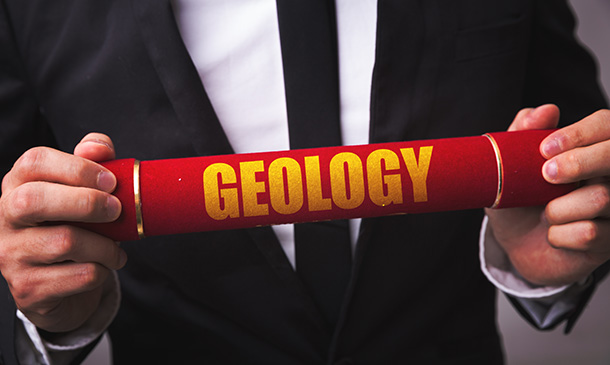
Have you ever thought about how crime investigators handle a gruesome crime scene? Did you ever want to understand the mind of a criminal? Interrogations and confessions psychology help make sense of crime, criminalisation, criminals and victims. So if you're interested in becoming an expert crime investigator while you learn about how to solve notorious cases, then this is the right course for you. Enrol today to develop skills and knowledge to drive your career forward and get ahead of the curve! This Level 3 Interrogations And Confessions Psychology course is endorsed by The Quality Licence Scheme and accredited by CPD (with 120 CPD points) to make your skill development and career progression substantial and easier than ever! The course is broken down into several in-depth modules to provide you with the most convenient and rich learning experience possible. This course helps make sense of crime, criminalisation, criminals and victims. Through this criminology and psychology course, you will develop an understanding of the various aspects of English Law on confessions, such as how to record confession, the concept of interrogation and the factors affecting interrogation based on the interrogation system in the UK. Moreover, throughout this Criminal Psychology course, you will go through several research and study papers to equip you with real-life experience of how complex cases have been investigated and solved. Besides, this Criminology and Psychology course prepares you to demonstrate how to evaluate and analyse confessions made by criminals and why the suspects confess about their crime at a particular time. Similarly, you will learn the tactics of conducting interviews of suspects and utilise the statistical data from the inquiry reports. On the contrary, after completing this course, you'll be able to question and develop your own beliefs and understandings about crime and harm. Please note that this course does not entitle you to join the HCPC register or recognised Practitioner Psychologists. But you will come across all the basic guidelines of Psychology to boost and shine your knowledge in this particular field of Psychology. What will I learn from this course? An overview of the English law on confession Develop the research expertise to investigate crime and criminal justice data, applying technical skills to appraise evidence carefully The interrogation system in Britain Fundamentals of the royal commission research Identify 'oppressive' police interviewing tactics in Britain Theories of the reason for confession by suspects Psychological assessment of false confession Effects of drugs and alcohol upon the reliability of testimony interrogation techniques and miscarriages of justice On top of everything, you will get a certificate that includes 120 CPD points which will help make a mark for yourself in the competitive job market. This certificate will also help create an impression of self-reliance and dedication that will surely attract prospective employers to prioritise your job application. Enrol today to open doors towards infinite career opportunities. Experts created the course to provide a rich and in-depth training experience for all students who enrol in it. Enrol in the course right now and you'll have immediate access to all of the course materials. Then, from any internet-enabled device, access the course materials and learn when it's convenient for you. Start your learning journey straight away with this Interrogations And Confessions Psychology course and take a step toward a brighter future! Why Prefer this Course? Opportunity to earn a certificate endorsed by the Quality Licence Scheme and another certificate accredited by CPD after completing this course Student ID card with amazing discounts - completely for FREE! (£10 postal charges will be applicable for international delivery) Standard-aligned lesson planning Innovative and engaging contents and activities Assessments that measure higher-level thinking and skills Complete the Interrogations And Confessions Psychology program in your own time, at your own pace Each of our students gets full tutor support on weekdays (Monday to Friday) ****Course Curriculum**** Here is the curriculum breakdown of the course: Module 1:The English Law on Confessions Police Training Manuals The Reid Technique The Format and Recording of the Confession The Context of the Interrogation How Things Can Go Wrong During Interrogation Module 2: Interrogation in Britain Irving's Studies Softley's Study Walsh's Study Research at the University of Kent Baldwin's Study Module 3: The Royal Commission Research: Persons at Risk amid Police Custody The 1993 Royal Commission Study by Gudjonsson and Colleagues Who Confesses? Detainees' Legal Rights Module 4: Identifying 'Oppressive' Police Interviewing Tactics in Britain Interview Tactics Suspects' Responses Methodological Issues Statistical Procedures Module 5: Theories of Reason of Confession by Suspects Factors Inhibiting Confession Theoretical Models of Confession How Important Are Confessions? How Commonly Do Suspects Confess? Factors Associated with Admissions and Denials Module 6: The Psychological Assessment of False Confession Definitions of False Confession The Frequency of False Confessions False, Retracted and Disputed Confessions The Innocent Pleading Guilty The Broader Context of False Confessions The Causes of False Confessions Theoretical Implications of the Different Types of False Confession Module 7: The Effects of Drugs and Alcohol Upon the Reliability of Testimony Interrogation Techniques and Miscarriages of Justice The Effects of Intoxication and Withdrawal Miscarriages of Justice Studies of Miscarriages of Justice Some Notorious British Cases Assessment Process We offer an integrated assessment framework to make the process of evaluation and accreditation for learners easier. You have to complete the assignment questions given at the end of the course and score a minimum of 60% to pass each exam. Our expert trainers will assess your assignment and give you feedback after you submit the assignment. You will be entitled to claim a certificate endorsed by the Quality Licence Scheme after you have completed all of the exams. Show off Your New Skills With a Certification of Completion Endorsed Certificate of Achievement from the Quality Licence Scheme After successfully completing the course, you can order an original hardcopy certificate of achievement endorsed by the Quality Licence Scheme. The certificate will be home-delivered, with a pricing scheme of - 89 GBP inside the UK 99 GBP (including postal fees) for international delivery Certification Accredited by CPD Upon finishing the course, you will receive an accredited certification that is recognised all over the UK and also internationally. The pricing schemes are - 10 GBP for Digital Certificate 29 GBP for Printed Hardcopy Certificate inside the UK 39 GBP for Printed Hardcopy Certificate outside the UK (international delivery) CPD 120 CPD hours / points Accredited by CPD Quality Standards Who is this course for? Is This Interrogations And Confessions Psychology Course Right for You? This course is tailored towards the student who has ambitions to work within the criminal justice system. This course allows you to combine the knowledge of criminology with modern scientific methods of psychology to understand criminal behaviours and their effects. However, this course can be enrolled by anyone of any academic background from any location in the world. Requirements The Interrogations And Confessions Psychology software does not require any prior knowledge; everyone may participate! This Interrogations And Confessions Psychology course is open to anyone who is interested in learning from anywhere in the world. Every student must be over the age of 16 and have a passion for learning and literacy. This 100% online course can be accessed from any internet-connected device, such as a computer, tablet, or smartphone. This course allows you to study at your own speed and grow a quality skillset. Career path Enrolling on this course may lead you to the following career paths: Loss Prevention Officer Private Investigator Correctional Officer Jury Consultant Probation Officer Police Detective Clinical Social Worker And many more!

Limited Time Offer is Active, Save Now: £401! Offer Ends Soon, Hurry Up!! Are you looking to improve your current abilities or make a career move? Our unique Workforce Coordinator Course might help you get there! Expand your expertise with high-quality training - study the course and get an expertly designed, great value training experience. Learn from industry professionals and quickly equip yourself with the specific knowledge and skills you need to excel in your chosen career through this online training course. This Workforce Coordinator online training course is accredited by CPD with 10 CPD points for professional development. Students can expect to complete this course in around 7 hours. You'll also get dedicated expert assistance from us to answer any queries you may have while studying our course. The course is broken down into several in-depth modules to provide you with the most convenient and rich learning experience possible. Upon successful completion of the course, you will receive an instant e-certificate as proof of comprehensive skill development and competency. Add these amazing new skills to your resume and boost your employability by simply enrolling in this course. With this comprehensive course, you can achieve your dreams and train for your ideal career. The course provides students with an in-depth learning experience that they can work through at their own pace to enhance their professional development. You'll get a Free Student ID card by enrolling in this course. This ID card entitles you to discounts on bus tickets, movie tickets, and library cards. Enrolling in the Workforce Coordinator course will ensure that you land your dream career faster than you thought possible. Stand out from the crowd and train for the job you want with the program. Learning Outcomes: Instant access to verified and reliable information Participation in inventive and interactive training exercises Quick assessment and guidance for all subjects CPD accreditation for proof of acquired skills and knowledge Freedom to study in any location and at a pace that suits you Expert support from dedicated tutors committed to online learning Experts created the course to provide a rich and in-depth training experience for all students who enrol in it. Enrol in the course right now, and you'll have immediate access to all of the course materials. Then, from any internet-enabled device, access the course materials and learn when it's convenient for you. Start your learning journey straight away with this course and take a step toward a brighter future! Why Prefer this Course? Opportunity to earn a certificate accredited by CPD after completing this course Student ID card with amazing discounts - completely for FREE! (£10 postal charges will be applicable for international delivery) Standard-aligned lesson planning Innovative and engaging content and activities Assessments that measure higher-level thinking and skills Complete the program in your own time, at your own pace Each of our students gets full 24/7 tutor support ****Course Curriculum**** Module 1: Understanding Management and Leadership What is Leadership? Characteristics of Leadership Importance of Leadership Role of a Leader Qualities of a Leader Leadership and Management Managers vs Leaders Leadership Styles DirectingCoachingSupportingDelegating Understanding Your Comfort Zone Types of Leadership Thinking Consequential Thinking and Decision Making Influential Leadership Leadership Ethics Module 2: Organisational Skills Organising Daily Work Organising Workplace Organising Resources Organising Tools Cultivating Organisational Habits Module 3: Communication Skills Effective Listening Skills Verbal Communication Non-Verbal Communication Body Language in Communication Communication Strategies Benefits of Leadership Communication Module 4: Managing Meetings and Giving Feedback Meeting Process Cycle PurposeOutcomesStepsCapabilities Feedback Purpose and Function in Workgroups and Teams Meeting Checklist: From Planning To Follow - Up Preparing for the MeetingStarting the MeetingAdvancing the MeetingEnding the MeetingFollowing Up on Action Plans Module 5: Managing Change What is Change Management? The Change Cycle Human Reaction to change The Pace of Change Adapting to Change Module 6: Time Management Introduction to Time Management Aspects of Time Management Prioritising the Workload Overcoming Procrastination Managing Deadlines Effective Time Management at the Workplace The Pareto Principle and Tips for Time Management Multitasking Module 7: Stress Management Definition of Stress Meaning of Stress Understanding Stress How Stress Arises? Different Strategies to Manage stress Tips and Tricks for Stress Management Planning and OrganisationRoutineBe BOLD Module 8 Risk Management Introduction to Risk Management Risk Identification Risk Quantification Develop Contingency Plans Module 9: Global Project Management Introduction Dimensions of Global Projects A Framework of Good Practices for Global Project Management Global Project Management Framework Global Team Management Global Teams Category and Knowledge Areas Global Communication Global Communication Category and Knowledge Areas Global Organisations Global Organisations Category and Knowledge Areas Collaborative Tools and Techniques Global Tools and Techniques Categories and Knowledge Areas Module 10: Project Life Cycle Project Life Cycle Contrasting Project Life Cycle and Product Life Cycle Project DesignProject Management Process Module 11: Performance Management Definition of Performance management Components of Performance Management The Three Phases of Performance Management CoachingCorrective ActionTermination Kolb's Learning Cycle Goal-setting Theory of Motivation The Importance of Motivation Effective Perf Module 12:Employee Recruitment and Selection Procedure Attracting candidates Advertising E-recruitment Outsourcing recruitment Application forms Interviews Graphology Final stages Module 13: Employee Training and Development Process The justification for training Transferring training Systematic training Types of training Effective training practices Training techniques E-learning Module 14: Motivation and Counselling The process of motivation Types of motivation Motivation theory Instrumentality theory Content (needs) theory Herzberg's two-factor model Process theory Motivation strategies Module 15: Ensuring Health and safety at the Workplace Managing Health and Safety At Work The importance of health and safety in the workplace Benefits of workplace health and safety Health and safety policies Conducting risk assessments Accident prevention Measuring health and safety performance Health and safety training CPD 10 CPD hours / points Accredited by CPD Quality Standards Who is this course for? Is This Course Right for You? Anyone interested in learning more about this subject should take this course. This course will help you grasp the basic concepts as well as develop a thorough understanding of the subject. All are welcome to take this course. There are no prerequisites for enrolment, and you can access the course materials from any location in the world. Requirements The Workforce Coordinator program does not require any prior knowledge; everyone may participate! This course is open to anyone who is interested in learning from anywhere in the world. Every student must be over the age of 16 and have a passion for learning and literacy. This 100% online course can be accessed from any internet-connected device, such as a computer, tablet, or smartphone. This course allows you to study at your own speed and grow a quality skillset. Career path After completing this Workforce Coordinator Course, you are to start your career or begin the next phase of your career in this field. Our entire course will help you to gain a position of respect and dignity over your competitors. The certificate enhances your CV and helps you find work in the field concerned. Certificates CPD Accredited Certificate Digital certificate - £10 CPD Accredited Certificate Digital certificate - £29 If you are an international student, then you have to pay an additional 10 GBP as an international delivery charge.

48-Hour Knowledge Knockdown! Prices Reduced Like Never Before! Are you aware that English is spoken by 20% of the world's population? English is the native language of about 360 million people and the global business language. Millions of people worldwide speak English, and billions more want to enhance their English abilities. As a result, the globe is always in need of teachers who can teach English as a foreign language. If you are interested in teaching language, this 120 Hours TEFL (TESOL) course can give you a kickstart. This Advanced Diploma in TEFL (TESOL) at QLS Level 7 course is endorsed by The Quality Licence Scheme and accredited by CPDQS (with 180 CPD points) to make your skill development & career progression more accessible than ever! This TEFL / TESOL Advanced Diploma course will introduce you to English language teaching and learning. You will learn how to use educational games and activities to teach students important listening, reading, writing, and speaking skills while strengthening their linguistic ability. You will also learn how to prepare, arrange, and deliver interesting foreign language lesson planning and creating materials. This industry-recognised course takes only 120 hours to complete and is specifically intended to give you the ability to teach English at a basic level. It also covers crucial skills that can help you advance in your profession. Enrol in this comprehensively designed 120 Hours TEFL (TESOL) course today to get the expertise to teach! Learning Outcomes Understand the significance of English language teaching and learning. Learn about several linguistic techniques. Get a firm grasp of English pronunciation. Learn enough about the fundamentals of grammar and vocabulary. Improve your skills in reading, writing, listening and speaking. Increase your understanding of TEFL lesson frameworks and become acquainted with the steps and structure of an English lesson. Learn to use games and activities. Recognise the technology in second language teaching and learning. Investigate many situational approaches. Explore the link between professional development and employment. Why Prefer This TEFL / TESOL Course? Opportunity to earn certificate a certificate endorsed by the Quality Licence Scheme & another accredited by CPDQS after completing the TEFL / TESOL course Get a free student ID card! (£10 postal charge will be applicable for international delivery) Innovative and engaging content. Free assessments 24/7 tutor support. Experts created the TEFL / TESOL Training course to provide a rich and in-depth training experience for all students who enrol in it. Enrol in the course right now and you'll have immediate access to all of the course materials. Then, from any internet-enabled device, access the course materials and learn when it's convenient for you. Start your learning journey straight away with this course and take a step toward a brighter future! *** Course Curriculum *** Here is the curriculum breakdown of the course: Module 01: Introduction to English Language Teaching & Learning Nature of Language How Do We Learn Language? How Do We Teach Language? Module 02: Linguistics Phonology Lexicology Morphology Module 03: English Pronunciation Teaching Pronunciation Useful Tips Word Stress Module 04: Teaching Grammar and Vocabulary Subjects, Verbs and Objects The Subjects The Verbs Recognising Regular and Irregular Verbs Shortening Verbs with Contractions The Object Proposing Prepositions Module 05: Language Teaching Methodologies Teaching Models that Have Influenced Current Teaching Practice Grammar Translation Method (GTM) Direct Method Audio lingual Method (ALM) Module 06: Teaching Receptive Skills: Reading Introduction Factors That Influence the Reading in a Foreign or Second Language Cognitive Development and Style Orientation Forming Associations Metacognitive Knowledge Developing Reading skills & Second Language Proficiency Degree of Difference between the First Language and the Second Language or Foreign Language Cultural Orientation Module 07: Teaching Productive Skills: Writing Sentence Structure Second Language Writing Creating New Knowledge Writing Competence Writing Process Writing Tasks Informative and Explanatory Writing Module 08: Teaching Receptive Skills: Listening Introduction Historical Perspective What Makes a Good Listening Text? Structuring Your Lessons Authentic Versus Non-Authentic Listening Materials Listening Sources Module 09: Teaching Productive Skills: Speaking Introduction to Speaking English Reasons for Teaching Speaking What Is "Teaching Speaking"? The Roles of Students in Learning Speaking Speaking Strategies and Teaching Techniques Module 10: Lesson Planning and Creating Materials Introduction Deciding What to Teach? Keeping Things Relevant Setting Lesson Aims & Objectives Stage Aims Lesson Structure Presentation, Practice, and Production Some Tips What are classroom Materials? Important Uses of Materials Listing Popular Course Books and Published Resources Adapting Your Course Book Making Use of Authentic Materials Module 11: Use of Games and Activities Games for Language Learning Roleplay Usage of Songs Using the News Module 12: Technology in Second Language Teaching & Learning Technologies for Teaching and Learning L2 Grammar Technologies for Teaching and Learning L2 Vocabulary CALL Tools for Reading and Writing CALL Tools for Listening and Speaking Distance Language Teaching with Technology Telecollaboration Module 13: Classroom Management and Student Motivation Running Your Classes Effectively Organising Your Classroom Establishing Classroom Rules Keeping Order Students Keep Using Their Language What If Students Don't Want to Talk Students Bored and/or Unmotivated Strong Student Dominance Time Management Lateness Module 14: Teaching English: Situational Approach Teaching English to Young Learners Teaching English to Adults Cooperative Teaching and Learning Teaching Business English Module 15: Professional Development and Employment TEFL Marketplace Getting Out There Thinking About a Stint or a Life in TEFL Teaching the Teacher Assessment Process You have to complete the assignment questions given at the end of the course and score a minimum of 60% to pass each exam.Our expert trainers will assess your assignment and give you feedback after you submit the assignment. After passing the Advanced Diploma in TEFL (TESOL) at QLS Level 7 course exam, you will be able to request a certificate at an additional cost that has been endorsed by the Quality Licence Scheme. CPD 180 CPD hours / points Accredited by CPD Quality Standards Who is this course for? This course is appropriate for anybody interested in teaching the English language. If you want to succeed in this sector, this course can be the right start. Requirements The TEFL / TESOL Training program does not require any prior knowledge; everyone may participate! This TEFL / TESOL Training course is open to anyone interested in learning from anywhere in the world. Every student must be over the age of 16 and have a passion for learning and literacy. This 100% online course can be accessed from any internet-connected device, such as a computer, tablet, or smartphone. This TEFL / TESOL Training course allows you to study at your speed and grow a quality skillset. Career path This course creates a new door for you to access the relevant job market and allows you to gather in-depth information and the necessary abilities to thrive in the following career options. TEFL Teacher IELTS Instructor English Teacher TEFL teachers in the United Kingdom generally make between £26,600 and £33,000 per year. Certificates Certificate of completion Digital certificate - £10 Advanced Diploma in TEFL (TESOL) at QLS Level 7 Hard copy certificate - £139 Show off Your New Skills with a Certificate of Completion After successfully completing the Advanced Diploma in TEFL (TESOL) at QLS Level 7, you can order an original hardcopy certificate of achievement endorsed by the Quality Licence Scheme. The certificate will be home-delivered, with a pricing scheme of - 139 GBP inside the UK 149 GBP (including postal fees) for International Delivery Certificate Accredited by CPDQS 29 GBP for Printed Hardcopy Certificate inside the UK 39 GBP for Printed Hardcopy Certificate outside the UK (International Delivery)

Search By Location
- form Courses in London
- form Courses in Birmingham
- form Courses in Glasgow
- form Courses in Liverpool
- form Courses in Bristol
- form Courses in Manchester
- form Courses in Sheffield
- form Courses in Leeds
- form Courses in Edinburgh
- form Courses in Leicester
- form Courses in Coventry
- form Courses in Bradford
- form Courses in Cardiff
- form Courses in Belfast
- form Courses in Nottingham