- Professional Development
- Medicine & Nursing
- Arts & Crafts
- Health & Wellbeing
- Personal Development
2092 Courses
In the dynamic world of finance, the Penny Stocks Day Trading Course stands as your gateway to navigating the ever-changing stock market landscape. As the financial industry continually evolves, opportunities and challenges emerge for aspiring traders. This course equips you with the knowledge and skills needed to thrive in the penny stock trading arena. The main problem this course addresses is the lack of accessible and comprehensive guidance for individuals interested in penny stock day trading. Many traders find themselves in uncharted waters, unsure of where to begin or how to make informed decisions. Our course is designed to be your trusted ally in overcoming these hurdles. By enrolling, you gain the ability to confidently trade penny stocks, harnessing both technical and fundamental analysis. The benefits are tangible - the potential to generate significant profits, seize opportunities, and enhance your financial journey in the world of trading. This course is your roadmap to success in the exciting realm of penny stock day trading. Learning Outcomes Analyse penny stocks for potential trading opportunities effectively. Navigate the process of opening and setting up a trading account. Distinguish between buying and short-selling strategies in trading. Understand Short Sale Restrictions (SSR) and their implications. Apply technical and fundamental analysis in stock trading. Utilise stock scanning techniques to identify trade-worthy stocks. Develop a strong trading psychology for successful day trading. Why choose this Penny Stocks Day Trading Course? Unlimited access to the course for a lifetime. Opportunity to earn a certificate accredited by the CPD Quality Standards and CIQ after completing this course. Structured lesson planning in line with industry standards. Immerse yourself in innovative and captivating course materials and activities. Assessments designed to evaluate advanced cognitive abilities and skill proficiency. Flexibility to complete the Course at your own pace, on your own schedule. Receive full tutor support throughout the week, from Monday to Friday, to enhance your learning experience. Unlock career resources for CV improvement, interview readiness, and job success. Who is this Penny Stocks Day Trading Course for? Aspiring day traders seeking to explore penny stocks. Individuals with no prior trading experience. Anyone looking to enhance their trading knowledge. Investors interested in diversifying their portfolio. Those eager to capitalize on penny stock market trends. Career path Entry-level day trader: £20,000 - £40,000 per year. Intermediate day trader: £40,000 - £80,000 per year. Advanced day trader: £80,000 - £150,000+ per year. Trading analyst or strategist: £60,000 - £100,000+ per year. Hedge fund manager or financial consultant: £100,000 - £300,000+ per year. Prerequisites This Penny Stocks Day Trading Course does not require you to have any prior qualifications or experience. You can just enrol and start learning.This Penny Stocks Day Trading Course was made by professionals and it is compatible with all PC's, Mac's, tablets and smartphones. You will be able to access the course from anywhere at any time as long as you have a good enough internet connection. Certification After studying the course materials, there will be a written assignment test which you can take at the end of the course. After successfully passing the test you will be able to claim the pdf certificate for £4.99 Original Hard Copy certificates need to be ordered at an additional cost of £8. Course Curriculum Introduction Introduction 00:02:00 Module 01: Penny Stocks Module 01: Penny Stocks 00:06:00 Module 02: Opening a Trading Account Module 02: Opening a Trading Account 00:06:00 Module 03: Setting Up Trading Platform Module 03: Setting Up Trading Platform 00:30:00 Module 04: Buying vs. Short Selling Module 04: Buying vs. Short Selling 00:05:00 Module 05: Short Sale Restrictions: SSR Module 05: Short Sale Restrictions: SSR 00:05:00 Module 06: Technical Analysis Module 06: Technical Analysis 00:17:00 Module 07: Fundamental Analysis Module 07: Fundamental Analysis 00:12:00 Module 08: Scanning for Stocks to Trade Module 08: Scanning for Stocks to Trade 00:14:00 Module 09: Trading Psychology Module 09: Trading Psychology 00:06:00 Module 10: Understanding the Order Types Module 10: Understanding the Order Types 00:05:00 Module 11: Trading Breakouts Module 11: Trading Breakouts 00:09:00 Module 12: Stock Market Dictionary Module 12: Stock Market Dictionary 00:10:00 Module 13: Risk Free Trading Strategy Module 13: Risk Free Trading Strategy 00:07:00 Assignment Assignment - Penny Stocks Trading Course 00:00:00

Mooring and Anchoring Technology in Floating Photovoltaic (FPV) Systems – Site Evaluation, Innovative Structure, and Sustainable Practices
By EnergyEdge - Training for a Sustainable Energy Future
Explore mooring and anchoring technology for Floating Photovoltaic (FPV) systems with Energy Edge's comprehensive training course. Learn about site evaluation, innovative structures, and sustainable practices.
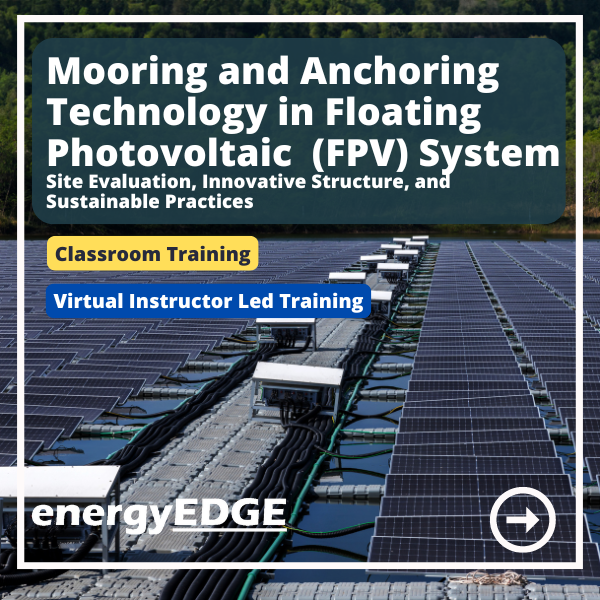
Sage 50 Accounts
By The Teachers Training
Streamline your accounting processes with Sage 50 Accounts. Manage finances efficiently, track expenses, and generate insightful reports. Explore our user-friendly software solution to take control of your business finances today.

Data Analysis in Excel
By The Teachers Training
Unlock the power of data analysis with our specialized Data Analysis in Excel Course. Learn essential techniques and tools to analyze data effectively using Microsoft Excel. Whether you're a beginner or looking to enhance your skills, this course provides hands-on training to help you interpret data, create insightful reports, and make informed business decisions. Enroll now to harness the full potential of Excel for data analysis and take your analytical skills to the next level.

Register on the Graphic Design Using Canva today and build the experience, skills and knowledge you need to enhance your professional development and work towards your dream job. Study this course through online learning and take the first steps towards a long-term career. The course consists of a number of easy to digest, in-depth modules, designed to provide you with a detailed, expert level of knowledge. Learn through a mixture of instructional video lessons and online study materials. Receive online tutor support as you study the course, to ensure you are supported every step of the way. Get a digital certificate as a proof of your course completion. The Graphic Design Using Canva is incredibly great value and allows you to study at your own pace. Access the course modules from any internet-enabled device, including computers, tablet, and smartphones. The course is designed to increase your employability and equip you with everything you need to be a success. Enrol on the now and start learning instantly! What You Get With The Graphic Design Using Canva Receive an e-certificate upon successful completion of the course Get taught by experienced, professional instructors Study at a time and pace that suits your learning style Get instant feedback on assessments 24/7 help and advice via email or live chat Get full tutor support on weekdays (Monday to Friday) Course Design The course is delivered through our online learning platform, accessible through any internet-connected device. There are no formal deadlines or teaching schedules, meaning you are free to study the course at your own pace. You are taught through a combination of Video lessons Online study materials Certification Upon successful completion of the course, you will be able to obtain your course completion e-certificate. Print copy by post is also available at an additional cost of £9.99 and PDF Certificate at £4.99. Who Is This Course For: The course is ideal for those who already work in this sector or are an aspiring professional. This course is designed to enhance your expertise and boost your CV. Learn key skills and gain a professional qualification to prove your newly-acquired knowledge. Requirements: The online training is open to all students and has no formal entry requirements. To study the Graphic Design Using Canva, all your need is a passion for learning, a good understanding of English, numeracy, and IT skills. You must also be over the age of 16. Course Content Unit 01: Working with Adobe Colours Online Introduction to Adobe Colour 00:03:00 Adobe Colour Lesson 2 00:03:00 Adobe Colour Lesson 3 00:05:00 Unit 02: Basic Graphics Design using Canva Getting Started 00:03:00 Designing a Flyer 00:10:00 How to Create Professional Quote Designs 00:18:00 How to Create A Story or WhatsApp Status Design 00:17:00 WhatsApp Status Design 00:06:00 Unit 03: Photo-Editing Basics Snapseed 00:14:00 Double Exposure 00:16:00 Exposure Adjustments 00:06:00 Colour Splash Part-1 00:15:00 Colour Splash Part-2 00:17:00 Unit 04: Intermediate to Pro Lessons on Canva Graphic Designs Create Flyer Designs on Canva 00:28:00 How to Work with Layers in Canva App 00:02:00 Unit 05: Bonus Creating a 3D Mockup Design withYour Phone 00:02:00 Order your Certificates & Transcripts Order your Certificates & Transcripts 00:00:00 Frequently Asked Questions Are there any prerequisites for taking the course? There are no specific prerequisites for this course, nor are there any formal entry requirements. All you need is an internet connection, a good understanding of English and a passion for learning for this course. Can I access the course at any time, or is there a set schedule? You have the flexibility to access the course at any time that suits your schedule. Our courses are self-paced, allowing you to study at your own pace and convenience. How long will I have access to the course? For this course, you will have access to the course materials for 1 year only. This means you can review the content as often as you like within the year, even after you've completed the course. However, if you buy Lifetime Access for the course, you will be able to access the course for a lifetime. Is there a certificate of completion provided after completing the course? Yes, upon successfully completing the course, you will receive a certificate of completion. This certificate can be a valuable addition to your professional portfolio and can be shared on your various social networks. Can I switch courses or get a refund if I'm not satisfied with the course? We want you to have a positive learning experience. If you're not satisfied with the course, you can request a course transfer or refund within 14 days of the initial purchase. How do I track my progress in the course? Our platform provides tracking tools and progress indicators for each course. You can monitor your progress, completed lessons, and assessments through your learner dashboard for the course. What if I have technical issues or difficulties with the course? If you encounter technical issues or content-related difficulties with the course, our support team is available to assist you. You can reach out to them for prompt resolution.

ES54 IBM Basic z/OS Tuning Using the Workload Manager
By Nexus Human
Duration 5 Days 30 CPD hours This course is intended for This is an intermediate course for z/OS system programmers, z/OS performance analysts, and z/OS performance administrators new to performance management for their z/OS system.Note: ES54 is intended for individuals new to WLM and the z/OS performance area Overview The objectives for this course are as follows:Describe a performance and tuning methodologyDevelop a systematic z/OS performance and tuning planDescribe the factors which could affect the performance of an z/OS systemUse the WLM ISPF applicationDescribe the components of a service definitionDefine workloads and service levels and classification rulesState which z/OS commands affect WLM operationIdentify the major WLM services for z/OS, including enclaves and application environments, and how they are used by DB2, WebSphere, and CICSAnalyze CPU performance when running in a shared LPAR environmentUtilize and monitor zIIP and zAAP specialty enginesMeasure and tune z/OS DASD, processor storage, and coupling facility configurationsExplain the functions and facilities of RMF and SMFAnalyze performance bottlenecks using RMFUse Workload License Charges (WLC), defined capacity and soft capping to manage software costsDescribe advanced z/OS environments that utilize Intelligent Resource Director (IRD), HiperDispatch, z/OSMF Workload Management, and I/O Priority ManagerUse the z/OSMF Workload Management (WLM) taskUse Performance Monitoring with z/OSMFModify a WLM service definition to meet the requirements for monitoring a specific system workloadCreate and customize Monitoring DesktopsReview any issues by using the Monitoring Desktops options displaysAssess the performance of the workloads running on the z/OS This course is designed for new performance analysts to learn to work with the Workload Manager (WLM) in goal mode. Learn concepts of WLM and performance management in the z/OS system using the WLM. Day 1 Welcome Unit 1 - Tuning methodology Unit 2 - Using SMF and RMF to monitor performance Lab 1 - Introduction to your system Lab 2 - Using RMF Monitor I and Monitor II Day 2 Unit 3 - Performance impacts when running in a shared LPAR environment Unit 4 - Basic system workload management (part 1) Lab 3 - Implementing a WLM environment on z/OS (part 1) Day 3 Unit 4 - Basic system workload management (part 2) Lab 3 - Implementing a WLM environment on z/OS (part 2) Day 4 Unit 5 - WLM commands, internals, and service Lab 4 - Using RMF Monitor III to solve performance problems Day 5 Unit 6 - z/OS DASD performance topics Unit 7 - Tuning processor storage Unit 8 - Miscellaneous performance topics Lab 5 - z/OSMF and performance management

Adaptive Equipment and Assistive Technology for Pediatrics
By Physiotherapy Online
Pediatric Physiotherapy Courses Aims to This 2-hour webinar is lecture-based with case studies and is appropriate for pediatric OTs/OTAs and PTs/PTAs at a beginning/intermediate level. The webinar seeks to help therapists answer the questions of What, Why, How, When, Where, and Who regarding the use of adaptive equipment and assistive technology (AT) for children and young adults. An overview of various types of adaptive equipment and assistive technology will be presented. Therapists will learn how to assess for and develop appropriate client/family goals for use of adaptive equipment. A review of high-tech and low-tech options will be discussed, as well as cost vs. benefit, and how adaptive equipment can enhance therapy goals. Attendees will learn how to write an effective letter of medical necessity and wheelchair evaluation. Case studies and quizzes will help attendees consider risk factors for various deformities related to postural alignment, growth, and function, and discuss possible solutions using adaptive equipment and assistive technology. Learning Objectives At the end of this course, the participant will be able to: Define adaptive equipment and AT, and review various types Discuss the purpose of adaptive equipment and AT Types of Adaptive Equipment and Assistive Technology Why, who, when, where to use the adaptive equipment and AT Specific equipment options, advantages/disadvantages/alternatives Review appropriate use of adaptive equipment and AT relative to age, cognition, family needs, and support Summarize important considerations related to growth, environment, and specific diagnoses Recognize the practical considerations associated with the use of adaptive equipment and AT, including evaluation, funding, documentation of need, and fitting Who Should Enroll Physiotherapist Pediatrics Pediatric Nurses Occupational Therapist CPD Credit Hours 2 Hours Resources 1-Month Access to Learning Resources Downloadable Course Material CPD Certificate Presenter Speaker Bio: Mary B. Pengelley, PT, DPT, ATP Mary Pengelley received her BS in PT at Upstate Medical Center in Syracuse NY in 1983 and her pediatric DPT from Rocky Mountain University in 2015. She has been a certified Assistive Technology Practitioner since 2007. Mary has been the PT clinical director and director of continuing education at Progressive Pediatric Therapy in Palm Beach County Florida for the past 5 years. Throughout her career, she has worked with children with a variety of developmental disabilities, including cerebral palsy, traumatic brain injury, genetic disorders, muscular dystrophies, orthopedic injuries, brachial plexus injury, autism, and torticollis. Mary's previous experiences as a pediatric PT include working as a Peace Corps Volunteer in rural Jamaica, and Blythedale Children’s Hospital in NY. After moving to Palm Beach County FL in 1989, she has held positions at Easter Seals, Paley Limb Lengthening Institute, and the Arc. At the Arc, Mary was instrumental in helping to develop Potentials Charter School, an innovative therapy-intensive school for children who are non-ambulatory and non-verbal. Her experience includes inpatient, outpatient and school based pediatric PT, therapeutic horseback riding, developmental dance, adaptive gymnastics, aquatic therapy, splinting and casting, and adaptive seating and mobility as an assistive technology practitioner. Mary has also worked as an adjunct professor, teaching pediatric classes and labs to DPT students at the University of St. Augustine and Nova Southeastern University, since 2010, and has presented at national continuing education seminars and webinars.

Senior (14+) Intermediate Fencing Course - Nov/Dec 2024
By Bristol Fencing Club
Bristol Fencing Club Adult (14+) Beginner Course

Construction Safety
By Compete High
Overview With the ever-increasing demand for Construction Safety in personal & professional settings, this online training aims at educating, nurturing, and upskilling individuals to stay ahead of the curve - whatever their level of expertise in Construction Safety may be. Learning about Construction Safety or keeping up to date on it can be confusing at times, and maybe even daunting! But that's not the case with this course from Compete High. We understand the different requirements coming with a wide variety of demographics looking to get skilled in Construction Safety . That's why we've developed this online training in a way that caters to learners with different goals in mind. The course materials are prepared with consultation from the experts of this field and all the information on Construction Safety is kept up to date on a regular basis so that learners don't get left behind on the current trends/updates. The self-paced online learning methodology by compete high in this Construction Safety course helps you learn whenever or however you wish, keeping in mind the busy schedule or possible inconveniences that come with physical classes. The easy-to-grasp, bite-sized lessons are proven to be most effective in memorising and learning the lessons by heart. On top of that, you have the opportunity to receive a certificate after successfully completing the course! Instead of searching for hours, enrol right away on this Construction Safety course from Compete High and accelerate your career in the right path with expert-outlined lessons and a guarantee of success in the long run. Who is this course for? While we refrain from discouraging anyone wanting to do this Construction Safety course or impose any sort of restrictions on doing this online training, people meeting any of the following criteria will benefit the most from it: Anyone looking for the basics of Construction Safety , Jobseekers in the relevant domains, Anyone with a ground knowledge/intermediate expertise in Construction Safety , Anyone looking for a certificate of completion on doing an online training on this topic, Students of Construction Safety , or anyone with an academic knowledge gap to bridge, Anyone with a general interest/curiosity Career Path This Construction Safety course smoothens the way up your career ladder with all the relevant information, skills, and online certificate of achievements. After successfully completing the course, you can expect to move one significant step closer to achieving your professional goals - whether it's securing that job you desire, getting the promotion you deserve, or setting up that business of your dreams. Course Curriculum Construction Safety Module 1 - Safety Management in Construction and Engineering Module 1 - Safety Management in Construction and Engineering 00:00 Construction Safety Module 2 - Risk Assessment Module 2 - Risk Assessment 00:00 Construction Safety Module 3 - Principles of Control Module 3 - Principles of Control 00:00 Construction Safety Module 4 - Working at Height - Hazards and Control Module 4 - Working at Height - Hazards and Control 00:00 Construction Safety Module 5 - Work Equipment Hazards and Control Module 5 - Work Equipment Hazards and Control 00:00 Construction Safety Module 6 - Electrical Hazards and Control Module 6 - Electrical Hazards and Control 00:00 Construction Safety Module 7 - Fire Hazards and Control Module 7 - Fire Hazards and Control 00:00 Construction Safety Module 8 - Chemical and Biological Health Hazards and Control Module 8 - Chemical and Biological Health Hazards and Control 00:00 Construction Safety Module 9 - Reporting Accidents and Incidents at Work Module 9 - Reporting Accidents and Incidents at Work 00:00

Search By Location
- Intermediate Courses in London
- Intermediate Courses in Birmingham
- Intermediate Courses in Glasgow
- Intermediate Courses in Liverpool
- Intermediate Courses in Bristol
- Intermediate Courses in Manchester
- Intermediate Courses in Sheffield
- Intermediate Courses in Leeds
- Intermediate Courses in Edinburgh
- Intermediate Courses in Leicester
- Intermediate Courses in Coventry
- Intermediate Courses in Bradford
- Intermediate Courses in Cardiff
- Intermediate Courses in Belfast
- Intermediate Courses in Nottingham
