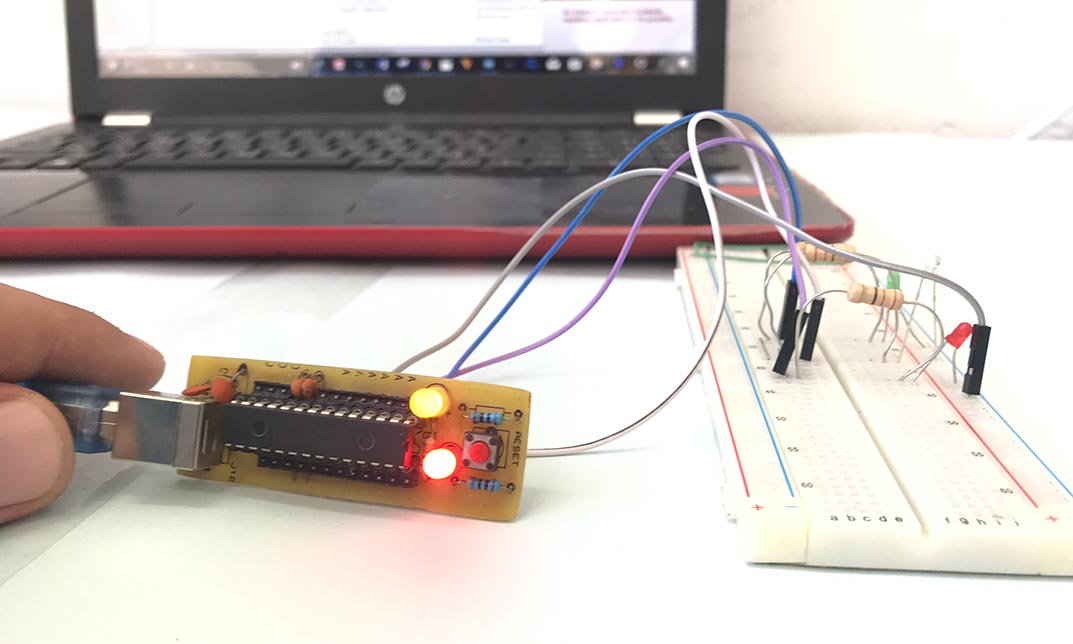- Professional Development
- Medicine & Nursing
- Arts & Crafts
- Health & Wellbeing
- Personal Development
387 Courses
MS PowerPoint is really easy, but in this PowerPoint Training Courses, we cover most aspects in a fast-paced day, and attend the to more tricky aspects. This course is one-to-one to attend to specific aspects per delegate. Group training could be organised on request.

Unity 3D Game Design Masterclass.
By ATL Autocad Training London
Who is this Course for? Unity 3D Game Design Masterclass. Unity serves as top development engine for both 2D and 3D games and experiences. With its support for VR, AR, and AI, it extends its level beyond gaming to pre-visualization for films and architectural visualization. This training provides you with the fundamental skills to craft immersive virtual worlds. Click here for more info: Website Duration: 10 hours Approach: 1on1 Sessions. Create your own schedule by booking a convenient hour between 9 am and 7 pm, Mon to Sat 10-Hour Unity 3D Game Design Training Course: Module 1: Introduction to Unity 3D (2 hours) Explore the fundamentals of Unity 3D and its relevance in game design. Familiarize yourself with the Unity 3D interface, project creation, and asset management. Understand game objects, components, and their management within Unity 3D. Module 2: Game Mechanics (2 hours) Grasp basic game concepts, player movement, and camera control. Master the creation, control, and interaction of game objects. Learn about physics, collision detection, and interactive environment design. Module 3: Scripting with C# (2 hours) Dive into the C# scripting language, covering variables, data types, and functions. Control game objects using C# and understand game loops and events. Module 4: User Interfaces and Audio (2 hours) Design intuitive user interfaces and incorporate elements like buttons and sliders. Gain expertise in audio import, editing, and managing game sound effects and background music. Module 5: Optimization and Deployment (2 hours) Master game optimization techniques, including performance enhancement through scripting. Build, test, and deploy games for various platforms, including desktop, mobile, and web. Course Highlights: Introduction to Unity: Understand the gaming landscape and Unity's essential components. Game Development Basics: Learn project creation, geometry and texture importing, terrain generation, and primitive object creation. Materials and Lighting: Explore material manipulation, lighting creation, and animation adjustments. Audio Integration: Add, modify, and interact with game sounds. Programming Tools: Gain familiarity with programming using JavaScript, including variables, functions, and simple programming. Testing and Debugging: Rigorous game testing, bug fixing, and iterative development processes. Game Building: Configure game authoring settings, build games for Windows, and test the final product. Unity Pro Integration: For this training, utilize Unity Pro, a cutting-edge development platform enabling the creation of 3D, 2D, VR, and AR experiences across diverse industries, including gaming, automotive, AEC, and film. Start your Unity Pro journey at Unity's official website. With Unity Pro, accelerate development, enhance iteration speed, and expand your business, creating remarkable games and immersive experiences supported across multiple platforms. Learning Outcomes: Unity Proficiency: Master Unity 3D essentials, including game mechanics, C# scripting, UI design, and audio integration. Optimization and Deployment: Learn to optimize games for high performance and successfully deploy them across various platforms. Effective Testing: Develop strong testing and debugging skills for efficient game development. Useful Websites: Unity Learn: Access tutorials, courses, and projects for in-depth learning. Unity Asset Store: Explore a vast library of assets, scripts, and tools for game enhancement. Unity Forums: Engage with the community, ask questions, and share knowledge with fellow developers. GitHub: Collaborate on Unity projects and access shared resources for collaborative development. Gamasutra: Stay updated with industry trends, news, and valuable insights into game development. Download Unity Software Key Details for This Course: 1. Ideal for Beginners: Learn game development with Unity, perfect for beginners. Its user-friendly interface and intuitive design make it accessible for newcomers. Dive into state logic and C# programming, building a strong foundation for 3D game development. 2. Coding Flexibility: Unity offers flexibility with coding. Explore visual scripting using Bolt, enabling idea implementation through flow graphs and state graphs, suitable for both low-level and high-level logic. Advanced users can delve into tools like PlayMaker and Adventure Creator for intricate gameplay and AI behaviors. 3. Understanding Unity's Engine: Gain insights into Unity's engine workings. Explore its role as a dynamic scene player, initializing graphics, audio, and input settings at game start. Understand scene loading, asset integration, and the seamless execution of physics simulations and events, ensuring a smooth gaming experience. Course Benefits: Comprehensive Training: Master Unity 3D for creating engaging games across platforms. Interactive Learning: Engage in live online sessions for real-time feedback and collaboration. Hands-On Experience: Apply skills through practical projects, building a strong portfolio. Flexibility: Choose between live online or in-person sessions, with recorded materials for review. Ongoing Support: Enjoy lifetime email assistance for any challenges you face even after the course. Certification: Receive an industry-recognized certification, enhancing your game development career prospects.

Description If you have never used PayPal before, or have struggled while using the service, then this Paypal for Beginners course is just for you. Paypal allows you to pay online using money in your PayPal account, your bank account, or with a credit card and it is both safe, hassle-free and painless. In this course, you will explore the benefits that PayPal offers and learn everything you need to know about PayPal to start accepting payments online in minutes. Whether you are planning to set up an online business and want to integrate PayPal payment among your payment options or you are working as a freelancer and want to receive your payment through Paypal, then enrolling in this course can exceedingly benefit you. Assessment: This course does not involve any MCQ test. Students need to answer assignment questions to complete the course, the answers will be in the form of written work in pdf or word. Students can write the answers in their own time. Once the answers are submitted, the instructor will check and assess the work. Certification: After completing and passing the course successfully, you will be able to obtain an Accredited Certificate of Achievement. Certificates can be obtained either in hard copy at a cost of £39 or in PDF format at a cost of £24. Who is this Course for? Paypal for Beginners is certified by CPD Qualifications Standards and CiQ. This makes it perfect for anyone trying to learn potential professional skills. As there is no experience and qualification required for this course, it is available for all students from any academic background. Requirements Our Paypal for Beginners is fully compatible with any kind of device. Whether you are using Windows computer, Mac, smartphones or tablets, you will get the same experience while learning. Besides that, you will be able to access the course with any kind of internet connection from anywhere at any time without any kind of limitation. Career Path After completing this course you will be able to build up accurate knowledge and skills with proper confidence to enrich yourself and brighten up your career in the relevant job market. Module: 01 Introduction FREE 00:01:00 Why Use PayPal 00:03:00 Register for PayPal 00:02:00 PayPal Personal Account 00:03:00 PayPal Business Account 00:01:00 Start Creating PayPal Buttons 00:01:00 Module: 02 Create a Shopping Cart Button 00:08:00 Adding The Button Code to Your Website 00:04:00 Create a Buy Now Button 00:01:00 Create a Donation Button 00:02:00 Create a Subscription Button 00:02:00 Create an Automatic Billing Button 00:01:00 Module: 03 Create an Installment Button 00:01:00 Avoiding Scammers and Hackers 00:02:00 PayPal Custom Invoices 00:05:00 PayPal Holding Funds 00:06:00 180 PayPal Limit 00:06:00 PayPal Debit Card 00:05:00 Withdrawl Limits 00:06:00 Certificate and Transcript Order Your Certificates and Transcripts 00:00:00

Handling and Dealing with Difficult People
By The Teachers Training
Handling and Dealing with Difficult People Exhausted by demanding clients, passive-aggressive colleagues, or even frustrating family members? You're not alone. Difficult people are everywhere, and their negativity can drain your energy, hinder your productivity, and leave you feeling helpless. Introducing our comprehensive course, 'Handling and Dealing with Difficult People,' designed to empower corporate employees, teachers, customer care officers, and anyone seeking to enhance their interpersonal skills. At the beginning of the Handling and Dealing with Difficult People course, you will gain a deep understanding of the fundamentals of dealing with difficult people. Plus, this course will help you master the art of self-control and discover the power of letting go of preconceived notions, allowing for more constructive interactions. Besides, this Handling and Dealing with Difficult People course will uncover the correlation between frustration and resistance and develop insights into strategies that defuse tense situations. You will also be introduced to versatile techniques for handling difficult people, such as negotiation, setting limits and boundaries, and nurturing healthier relationships. Furthermore, our Handling and Dealing with Difficult People course offers a range of solutions when dealing with angry individuals, including active listening, appropriate gift-giving, and understanding when it's best to walk away or maintain healthy boundaries. Benefit from our expert tips and discover recommended readings like 'Coping with Difficult People' and 'Angry All the Time: An Emergency Guide to Anger Control' to expand your knowledge further. Stop letting difficult people push your buttons. Take control of your interactions and reclaim your emotional well-being. Enrol in 'Handling and Dealing with Difficult People' today and unlock the power of skilful communication. Why Choose Teachers Training Some of our features are: This is a dedicated website for teaching 24/7 tutor support Interactive Content Affordable price Courses accredited by the UK's top awarding bodies 100% online Flexible deadline Entry Requirements No formal entry requirements. You need to have: Passion for learning A good understanding of the English language numeracy and IT Desire for entrepreneurship over the age of 16. Assessment The assessment is straightforward, you need to complete the assignment questions that will be provided to you at the end of the course, you can complete the assignment anytime you want. After you complete and submit your assignment, our tutors will assess your assignment and give you feedback if needed. After your assignment has been assessed and you have passed, you will be qualified and will be able to apply for a course completion certificate. Certification CPD Certification from The Teachers Training Successfully completing the MCQ exam of this course qualifies you for a CPD-accredited certificate from The Teachers Training. You will be eligible for both PDF copy and hard copy of the certificate to showcase your achievement however you wish. You can get your digital certificate (PDF) for £4.99 only Hard copy certificates are also available, and you can get one for only £10.99 You can get both PDF and Hard copy certificates for just £12.99! The certificate will add significant weight to your CV and will give you a competitive advantage when applying for jobs. Handling and Dealing with Difficult People Fundamentals of Dealing With Difficult People AND Ourselves 00:08:00 Powerful Insights and Strategies 00:16:00 Problem Solving! Specific Techniques For Handling Difficult People 00:13:00 Problem Solving (Part 2)! Specific Techniques For Handling Difficult People 00:13:00 Problem Solving (Part 3)! Specific Techniques For Handling Difficult People 00:14:00 Final TIPS and Recommendations! 00:10:00 BONUS LECTURE! Learn How To Make Difficult Emotions PASS you by! 00:10:00

Arduino OOP-Object-Oriented Programming
By Packt
Learn to program Arduino using object-oriented programming (OOP) principles in this comprehensive course. Develop efficient and organized Arduino code for any hardware component or functionality. A project-based practical course that will help you build an entire Arduino project from start to finish.
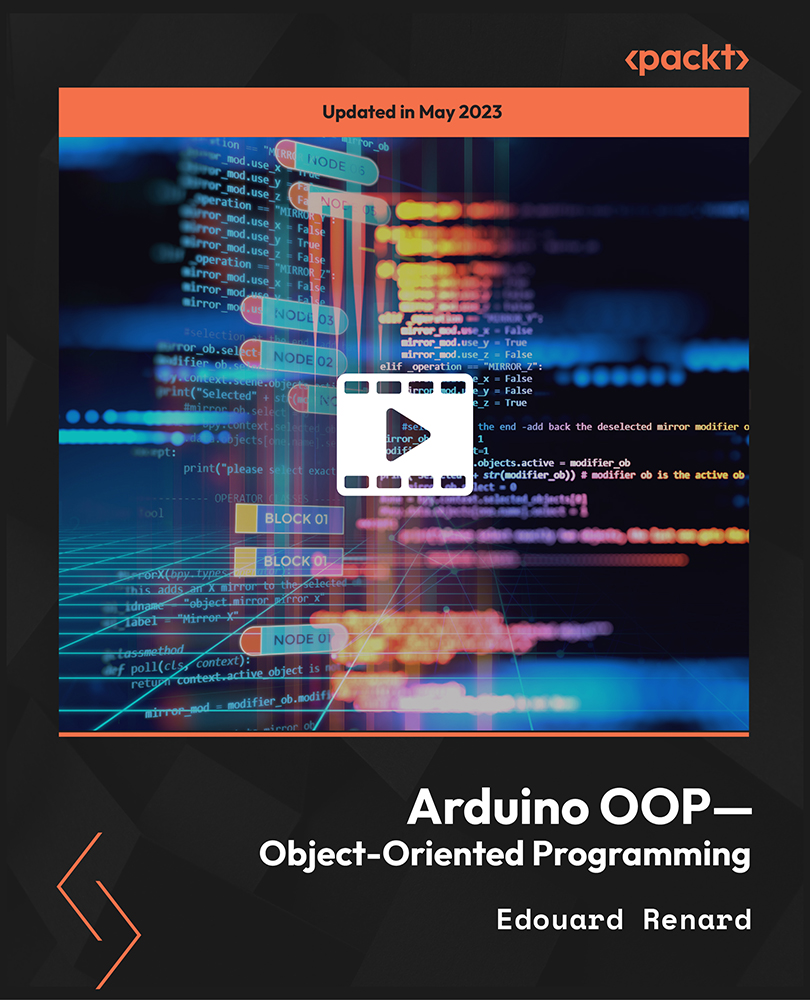
Register on the Flat Design Icons in Illustrator today and build the experience, skills and knowledge you need to enhance your professional development and work towards your dream job. Study this course through online learning and take the first steps towards a long-term career. The course consists of a number of easy to digest, in-depth modules, designed to provide you with a detailed, expert level of knowledge. Learn through a mixture of instructional video lessons and online study materials. Receive online tutor support as you study the course, to ensure you are supported every step of the way. Get an e-certificate as proof of your course completion. The Flat Design Icons in Illustrator is incredibly great value and allows you to study at your own pace. Access the course modules from any internet-enabled device, including computers, tablet, and smartphones. The course is designed to increase your employability and equip you with everything you need to be a success. Enrol on the now and start learning instantly! What You Get With The Flat Design Icons in Illustrator Receive a e-certificate upon successful completion of the course Get taught by experienced, professional instructors Study at a time and pace that suits your learning style Get instant feedback on assessments 24/7 help and advice via email or live chat Get full tutor support on weekdays (Monday to Friday) Course Design The course is delivered through our online learning platform, accessible through any internet-connected device. There are no formal deadlines or teaching schedules, meaning you are free to study the course at your own pace. You are taught through a combination of Video lessons Online study materials Certification Upon successful completion of the course, you will be able to obtain your course completion e-certificate free of cost. Print copy by post is also available at an additional cost of £9.99 and PDF Certificate at £4.99. Who Is This Course For: The course is ideal for those who already work in this sector or are an aspiring professional. This course is designed to enhance your expertise and boost your CV. Learn key skills and gain a professional qualification to prove your newly-acquired knowledge. Requirements: The online training is open to all students and has no formal entry requirements. To study the Flat Design Icons in Illustrator, all your need is a passion for learning, a good understanding of English, numeracy, and IT skills. You must also be over the age of 16. Course Content Module 01: Introduction And The Flat Design Principles Introduction And The Principles Of Flat Design 00:04:00 Module 02: Create A Flat Design Lab Flask Icon Let's Create A Flat Lab Flask Icon 00:13:00 Module 03: Create A Flat Design Beer Icon Let's Create A Flat Beer Icon 00:13:00 Module 04: Create A Flat Design Barbecue Icon Let's Create A Flat Barbecue Icon 00:16:00 Module 05: Let's Create Wine Glasses Flat Design Icon Let's Create The Wine Glasses Icon 00:10:00 Let's Finish The Icon And Add The Background 00:05:00 Module 06: Create A-Sun Flat Design Icon Let's Create The Sun Flat Design Icon 00:14:00 Module 07: Let's Create the Dumbbell Flat Design Icon Let's create a dumbbell flat design icon 00:16:00 Module 08: Let's Create The Sushi Flat Design Icon Let's Create a Sushi Flat Design Icon 00:06:00 Let's Finish The Sushi Flat Design Icon 00:06:00 Module 09: Let's Create A Suitcase Flat Design Icon Let's Create A Suitcase Flat Design Icon 00:08:00 Let's Finish The Icon 00:04:00 Module 10: Let's Create A Girl Flat Design Icon Let's Start Creating The Character 00:05:00 Add The Torso And The Background 00:06:00 Module 11: Let's Create A Bird Flat Icon Let's Start Creating The Icon01 00:04:00 Let's Finish Creating The Bird Flat Icon 00:05:00 Module 12: Let's Create The Smartphone Icon Let's Start Creating The Main Shape 00:04:00 Let's Finish The Icon 00:02:00 Module 13: Design An Ios Inspired Calendar App Icon Let's Start Creating The Icon 00:04:00 Let's Finish The Icon 00:02:00 Module 14: Design An Android Lollipop Inspired Camera App Icon Let's Start The Design Process 00:05:00 Let's Finish The Project 00:05:00 Module 15: Design A Windows Phone Inspired Podcast App Icon Let's Start The Main Shape 00:05:00 Let's Add The Effects And Background 00:04:00 Module 16: How To Create A Flat Design Back Pack Let's Start Designing The Flat Design Back Pack 00:08:00 Let's Finish The Back Pack 00:06:00 Module 17: Create A Flat Design Stopwatch Let's Start The Icon 00:05:00 Let's Finish The Process 00:05:00 Module 18: How To Design A Flat Design Xbox Controller Let's Start The Design 00:04:00 How To Create The Xbox Template 00:03:00 How To Create The Base Shape Of The Controller 00:07:00 How To Create The Smaller Part Of The Base 00:05:00 How To Create The Button 00:06:00 How To Create The Button Texture 00:06:00 How To Create The Second Button 00:04:00 How To Create The Middle Buttons77 00:05:00 How To Create The Color Buttons 00:06:00 How To Create The Middle Buttons 00:06:00 How To Create The Xbox Logo 00:06:00 How To Create The Shading 00:05:00 Summary 00:02:00 Module 19: How To Create Flat Design Headphones Introduction To The Project 00:01:00 Let's Add The Background First 00:03:00 Let's Create The Main Piece 00:07:00 Let's Add The Padding 00:03:00 Let's Attach The Man Piece With The Earpiece 00:02:00 Let's Add The Earpiece 00:04:00 Let's Add The Cable 00:02:00 Finish The Project 00:02:00 Frequently Asked Questions Are there any prerequisites for taking the course? There are no specific prerequisites for this course, nor are there any formal entry requirements. All you need is an internet connection, a good understanding of English and a passion for learning for this course. Can I access the course at any time, or is there a set schedule? You have the flexibility to access the course at any time that suits your schedule. Our courses are self-paced, allowing you to study at your own pace and convenience. How long will I have access to the course? For this course, you will have access to the course materials for 1 year only. This means you can review the content as often as you like within the year, even after you've completed the course. However, if you buy Lifetime Access for the course, you will be able to access the course for a lifetime. Is there a certificate of completion provided after completing the course? Yes, upon successfully completing the course, you will receive a certificate of completion. This certificate can be a valuable addition to your professional portfolio and can be shared on your various social networks. Can I switch courses or get a refund if I'm not satisfied with the course? We want you to have a positive learning experience. If you're not satisfied with the course, you can request a course transfer or refund within 14 days of the initial purchase. How do I track my progress in the course? Our platform provides tracking tools and progress indicators for each course. You can monitor your progress, completed lessons, and assessments through your learner dashboard for the course. What if I have technical issues or difficulties with the course? If you encounter technical issues or content-related difficulties with the course, our support team is available to assist you. You can reach out to them for prompt resolution.

The Art of Doing - Web Development for Beginners
By Packt
Unlock the world of web development with our comprehensive course! Whether you are a beginner or looking to enhance your coding skills, our masterclass will take you on an exciting journey. A project-based course that will help you learn and implement HTML, CSS, and JavaScript. With hands-on experience, you will design web pages, add interactive elements, and create a polished final project. Gain practical skills, optimize your coding workflow, and create professional web applications.
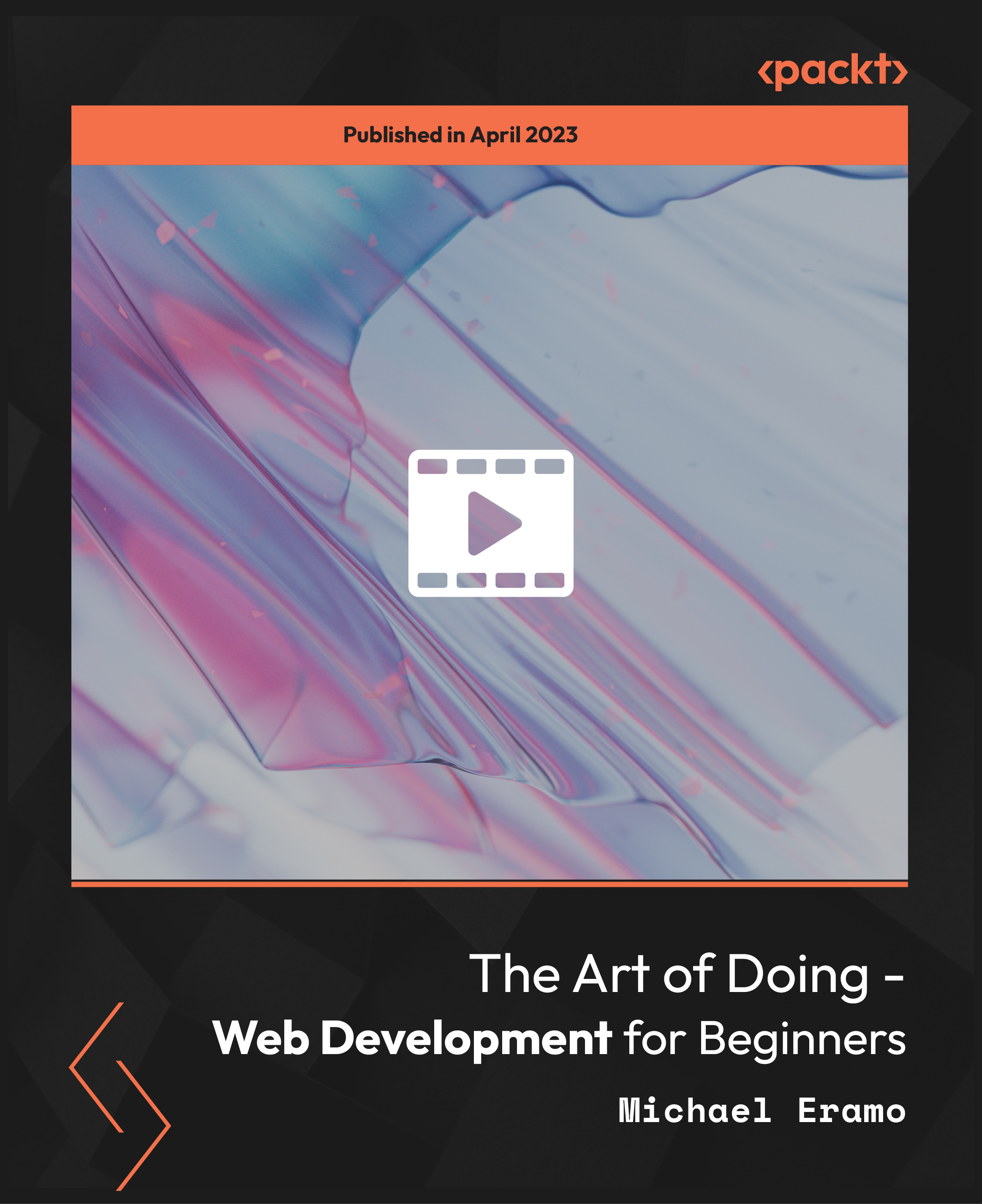
Overview This comprehensive course on Build an Amazon Affiliate E-Commerce Store from Scratch will deepen your understanding on this topic. After successful completion of this course you can acquire the required skills in this sector. This Build an Amazon Affiliate E-Commerce Store from Scratch comes with accredited certification from CPD, which will enhance your CV and make you worthy in the job market. So enrol in this course today to fast track your career ladder. How will I get my certificate? You may have to take a quiz or a written test online during or after the course. After successfully completing the course, you will be eligible for the certificate. Who is This course for? There is no experience or previous qualifications required for enrolment on this Build an Amazon Affiliate E-Commerce Store from Scratch. It is available to all students, of all academic backgrounds. Requirements Our Build an Amazon Affiliate E-Commerce Store from Scratch is fully compatible with PC's, Mac's, Laptop, Tablet and Smartphone devices. This course has been designed to be fully compatible with tablets and smartphones so you can access your course on Wi-Fi, 3G or 4G. There is no time limit for completing this course, it can be studied in your own time at your own pace. Career Path Learning this new skill will help you to advance in your career. It will diversify your job options and help you develop new techniques to keep up with the fast-changing world. This skillset will help you to- Open doors of opportunities Increase your adaptability Keep you relevant Boost confidence And much more! Course Curriculum 6 sections • 29 lectures • 05:03:00 total length •Course Introduction: 00:05:00 •The Amazon Affiliate Program - Introduction: 00:05:00 •Tips on Domain Registration: 00:13:00 •Domain Registration & Hosting: 00:12:00 •Installing WordPress CMS: 00:18:00 •The WordPress Interface: 00:15:00 •Installing Free SSL: 00:10:00 •Advantages of WordPress: 00:03:00 •Installing Required Themes & Plugins: 00:18:00 •Creating an Amazon Affiliate Account: 00:08:00 •Importing Products from Amazon: 00:09:00 •Customizing the Layout with : 00:09:00 •Creating Headings & Descriptions: 00:09:00 •Adding & Customizing Buttons: 00:06:00 •Adding Category Widgets: 00:18:00 •Adding Category Images: 00:09:00 •Populating the Recent & Best Seller Categories: 00:09:00 •Adding Icon Boxes: 00:12:00 •Installing & Configuring Rank Math for SEO: 00:11:00 •Rank Match SEO Configuration Continued: 00:15:00 •Adding a Blog Page: 00:12:00 •Blog, About Page, & Contact Us: 00:21:00 •Customizing Menus: 00:08:00 •Creating a Logo & Customized Header: 00:10:00 •Adding & Styling a Footer: 00:12:00 •Customizing Product Pages & Final Changes: 00:11:00 •Customizing the Sidebar Menu: 00:06:00 •Promote your Amazon Affiliate Store & Products: 00:09:00 •Assignment - Build an Amazon Affiliate E-Commerce Store from Scratch: 00:00:00
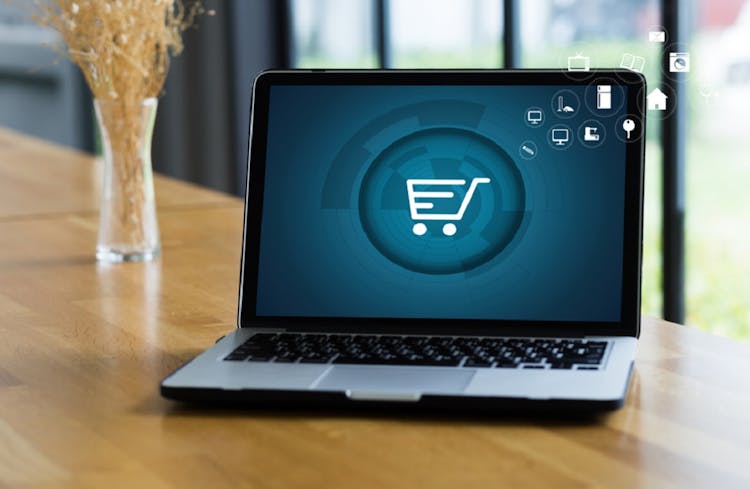
Unity 3d one day course 1-2-1
By Real Animation Works
Unity 3d face to face training customised and bespoke.

Search By Location
- buttons Courses in London
- buttons Courses in Birmingham
- buttons Courses in Glasgow
- buttons Courses in Liverpool
- buttons Courses in Bristol
- buttons Courses in Manchester
- buttons Courses in Sheffield
- buttons Courses in Leeds
- buttons Courses in Edinburgh
- buttons Courses in Leicester
- buttons Courses in Coventry
- buttons Courses in Bradford
- buttons Courses in Cardiff
- buttons Courses in Belfast
- buttons Courses in Nottingham