- Professional Development
- Medicine & Nursing
- Arts & Crafts
- Health & Wellbeing
- Personal Development
16874 Courses
Interior Design
By IOMH - Institute of Mental Health
Overview of Interior Design Dive into the vibrant world of interior design with the Interior Design Complete Training bundle. As the UK's interior design sector is set to be worth £25 billion by 2027, there's never been a better time to embark on this creative journey. This comprehensive bundle equips you with all you need, from understanding popular styles to mastering colour theory and space planning. By its conclusion, you'll be adept at styling spaces that charm and captivate, ready to tackle any design challenge. Embark on a fulfilling career in this booming industry today. Improving and moving forward is key to getting ahead personally. The Interior Design course is designed to teach you the important stuff quickly and well, helping you to get off to a great start in the field. So, what are you looking for? Enrol now! Get a Quick Look at The Course Content: This Interior Design Course will help you to learn: Learn strategies to boost your workplace efficiency. Hone your skills to help you advance your career. Acquire a comprehensive understanding of various topics and tips. Learn in-demand skills that are in high demand among UK employers This course covers the topic you must know to stand against the tough competition. The future is truly yours to seize with this Interior Design. Enrol today and complete the course to achieve a certificate that can change your career forever. Details Perks of Learning with IOMH One-To-One Support from a Dedicated Tutor Throughout Your Course. Study Online - Whenever and Wherever You Want. Instant Digital/ PDF Certificate. 100% Money Back Guarantee. 12 Months Access. Process of Evaluation After studying the course, an MCQ exam or assignment will test your skills and knowledge. You have to get a score of 60% to pass the test and get your certificate. Certificate of Achievement Certificate of Completion - Digital / PDF Certificate After completing the Interior Design course, you can order your CPD Accredited Digital / PDF Certificate for £5.99. Certificate of Completion - Hard copy Certificate You can get the CPD Accredited Hard Copy Certificate for £12.99. Shipping Charges: Inside the UK: £3.99 International: £10.99 Who Is This Course for? This Interior Design is suitable for anyone aspiring to start a career in relevant field; even if you are new to this and have no prior knowledge, this course is going to be very easy for you to understand. On the other hand, if you are already working in this sector, this course will be a great source of knowledge for you to improve your existing skills and take them to the next level. This course has been developed with maximum flexibility and accessibility, making it ideal for people who don't have the time to devote to traditional education. Requirements You don't need any educational qualification or experience to enrol in the Interior Design course. Do note: you must be at least 16 years old to enrol. Any internet-connected device, such as a computer, tablet, or smartphone, can access this online course. Career Path The certification and skills you get from this Interior Design Course can help you advance your career and gain expertise in several fields, allowing you to apply for high-paying jobs in related sectors. Course Curriculum Interior Design Course Module 1: Introduction to Interior Design 00:25:00 Module 2: Design Principles 00:23:00 Module 3: Project Overview 00:30:00 Module 4: Design Elements 00:22:00 Module 5: Design Elements Practical Components 00:32:00 Module 6: Room by Room Design 00:23:00 Module 7: Popular Interior Designs 00:22:00 Module 8: Sustainable Design 00:19:00 Module 9: Presenting Your Ideas 00:20:00 Module 10: Managing Interior Design Business 00:24:00 Assignment Assignment - Interior Design 00:00:00

Adult Nursing
By IOMH - Institute of Mental Health
Overview The need for trained Adult Nursing professionals is growing fast in the UK. Right now, the NHS has a shortage of over 40,000 nurses, and most of these are in Adult Nursing. This means there are many job opportunities for people who are ready to learn and work in this field. Our Adult Nursing course is made to give you the right skills and knowledge to start or grow your career in healthcare. You will learn the basics of Adult Nursing, including how to give medicines, prevent infections, and help patients move safely. The course also teaches important daily care tasks like hygiene, nutrition, and oxygen support. Everything is taught with a strong focus on legal and ethical rules, so you know how to work safely and respectfully with every patient. This course helps you become confident in both your technical skills and your caring approach. Adult Nursing is a key part of the healthcare system. Whether in hospitals, care homes, or the community, Adult Nursing staff play a big role in patient care and recovery. By learning the core duties and responsibilities, as well as how Adult Nursing connects with wider health and social care, you’ll be ready to support others in need. This course prepares you to make a real difference in people’s lives while building a stable and meaningful career. Learning Outcomes By the end of this Adult Nursing course, you will be able to: Understand key nursing practices used in different healthcare settings Follow legal rules and ethical standards in your daily work Communicate clearly and kindly with patients and team members Use proper hygiene and infection control methods Support patients with needs like eating, moving, and managing pain Apply health and social care values in your nursing work Who is this Course For? Healthcare assistants who want to move forward in their careers and learn more about adult nursing and patient care People working in other areas of healthcare who want to switch to nursing and need a strong base in adult nursing Care workers who want a better understanding of professional care standards, the law, and ethical care Support workers in hospitals, care homes, or clinics who want to improve their skills in giving medicine, handling infections, and helping patients move Anyone in health and social care aiming for career growth and needing to understand safeguarding and key care principles Process of Evaluation After studying the Adult Nursing Course, your skills and knowledge will be tested with an MCQ exam or assignment. You have to get a score of 60% to pass the test and get your certificate. Certificate of Achievement Certificate of Completion - Digital / PDF Certificate After completing the Adult Nursing Course, you can order your CPD Accredited Digital / PDF Certificate for £5.99. (Each) Certificate of Completion - Hard copy Certificate You can get the CPD Accredited Hard Copy Certificate for £12.99. (Each) Shipping Charges: Inside the UK: £3.99 International: £10.99 Requirements There is no prerequisite to enrol in this course. You don't need any educational qualification or experience to enrol in the Adult Nursing course. Career Path This Adult Nursing course can lead to roles such as: Adult Nurse – £25,000 to £39,000 per year Healthcare Assistant – £20,000 to £27,000 per year Care Coordinator – £23,000 to £30,000 per year Community Support Worker – £21,000 to £28,000 per year Rehabilitation Assistant – £22,000 to £29,000 per year Course Curriculum Adult Nursing Module 1: Introduction to Nursing 00:17:00 Module 2: Working in Different Healthcare Settings 00:15:00 Module 3: Understanding legal, professional standards of practice and ethical aspects of health care- Part 1 00:52:00 Module 4: Understanding legal, professional standards of practice and ethical aspects of health care- Part 2 00:50:00 Module 5: Effective Communication in Nursing 00:47:00 Module 6: Health and Safety in Nursing 00:47:00 Module 7: Hygiene in Nursing 00:30:00 Module 8: Infection Control 00:57:00 Module 9: Asepsis in Nursing 00:16:00 Module 10: Medication Administration in Nursing 00:18:00 Adult Care in Different Life Stages 00:17:00 Module 12: Understanding Immune System in Nursing 00:28:00 Module 13: Rest and Sleep Management in Nursing 00:19:00 Module 14: Mobility and Immobility Issues of Patients in Nursing 00:17:00 Module 15: Pain Management for Nurses 00:24:00 Module 16: Nutrition in Nursing 00:25:00 Module 17: Fluid and Electrolyte Balance 00:23:00 Module 18: Assisting with Elimination 00:30:00 Module 19: Oxygenation in Nursing 00:30:00

Xero Accounting and Bookkeeping Online
By IOMH - Institute of Mental Health
Overview of Xero Accounting and Bookkeeping Online The Xero Accounting and Bookkeeping Online course is perfect for anyone who wants to learn how to manage business finances using one of the most popular accounting tools in the UK. Xero is trusted by over 3.5 million users around the world, and more UK businesses are choosing it every day. With many companies moving away from paper-based accounting, learning how to use Xero gives you a real advantage in today’s job market. This Xero Accounting and Bookkeeping Online course teaches you how to use the software from start to finish. You will learn how to set up your account, send sales invoices, match bank transactions, track inventory, handle payroll, and submit VAT returns. The course is designed to be easy to follow, even if you’re new to accounting. By the end, you’ll know how to manage a company’s books in a smart and simple way. With over £3.7 billion spent on accounting services every year in the UK, there is a growing demand for people who can work with cloud accounting tools. The Xero Accounting and Bookkeeping Online course helps you build the skills that many employers are looking for. Whether you want to work in an office or start your own bookkeeping service, this course can help you move forward. This Xero Accounting and Bookkeeping Online Course will help you to learn: Set up and use Xero Accounting and Bookkeeping Online the right way Create and manage invoices and bills with ease Match bank transactions automatically or by hand Track inventory for products, services, and fixed assets Handle payroll tasks and send VAT returns digitally Create useful financial reports to support smart business choices Who Is This Course for? Small business owners and entrepreneurs who want better control over their finances Finance and accounting staff who want to learn Xero Accounting and Bookkeeping Online Bookkeepers who want to update their knowledge with the latest Xero tools Office staff who work with accounts, invoices, or bank records Anyone who wants to build a career in accounting or finance using practical Xero skills Process of Evaluation After studying the Xero Accounting and Bookkeeping Online, your skills and knowledge will be tested with an MCQ exam or assignment. You have to get a score of 60% to pass the test and get your certificate. Certificate of Achievement Certificate of Completion - Digital / PDF Certificate After completing the Xero Accounting and Bookkeeping Online, you can order your CPD Accredited Digital / PDF Certificate for £5.99. (Each) Certificate of Completion - Hard copy Certificate You can get the CPD Accredited Hard Copy Certificate for £12.99. (Each) Shipping Charges: Inside the UK: £3.99 International: £10.99 Requirements You don't need any educational qualification or experience to enrol in the Xero Accounting and Bookkeeping Online course. Career Path Completing the Xero Accounting and Bookkeeping Online course can lead to roles such as: Bookkeeper – £22,000 to £35,000 per year Accounts Assistant – £20,000 to £28,000 per year Financial Administrator – £24,000 to £32,000 per year Accounts Payable/Receivable Clerk – £21,000 to £30,000 per year Xero Certified Advisor – £30,000 to £45,000 per year Course Curriculum Introduction Introduction 00:02:00 Getting Started Introduction - Getting Started 00:01:00 Signing up to Xero 00:04:00 Quick Tour of Xero 00:12:00 Initial Xero Settings 00:13:00 Chart of Accounts 00:14:00 Adding a Bank Account 00:08:00 Demo Company 00:04:00 Tracking Categories 00:07:00 Contacts 00:12:00 Invoices and Sales Introduction - Invoices and Sales 00:01:00 Sales Screens 00:04:00 Invoice Settings 00:13:00 Creating an Invoice 00:18:00 Repeating Invoices 00:07:00 Credit Notes 00:06:00 Quotes Settings 00:03:00 Creating Quotes 00:07:00 Other Invoicing Tasks 00:03:00 Sending Statements 00:03:00 Sales Reporting 00:05:00 Bills and Purchases Introduction - Bills and Purchases 00:01:00 Purchases Screens 00:04:00 Bill Settings 00:02:00 Creating a Bill 00:13:00 Repeating Bills 00:05:00 Credit Notes 00:06:00 Purchase Order Settings 00:02:00 Purchase Orders 00:08:00 Batch Payments 00:12:00 Other Billing Tasks 00:02:00 Sending Remittances 00:03:00 Sending Remittances 00:03:00 Purchases Reporting 00:05:00 Bank Accounts Introduction - Bank Accounts 00:01:00 Bank Accounts Screens 00:07:00 Automatic Matching 00:04:00 Reconciling Invoices 00:06:00 Reconciling Bills 00:03:00 Reconciling Spend Money 00:05:00 Reconciling Receive Money 00:04:00 Find and Match 00:04:00 Bank Rules 00:09:00 Cash Coding 00:03:00 Remove and Redo vs Unreconcile 00:04:00 Uploading Bank Transactions 00:07:00 Automatic Bank Feeds 00:06:00 Products and Services Introduction - Products and Services 00:01:00 Products and Services Screen 00:02:00 Adding Services 00:03:00 Adding Untracked Products 00:03:00 Adding Tracked Products 00:07:00 Fixed Assets Introduction - Fixed Assets 00:01:00 Fixed Assets Settings 00:06:00 Adding Assets from Bank Transactions 00:06:00 Adding Assets from Spend Money 00:05:00 Adding Assets from Bills 00:02:00 Depreciation 00:04:00 Payroll Introduction - Payroll 00:01:00 Payroll Settings 00:15:00 Adding Employees 00:18:00 Paying Employees 00:10:00 Payroll Filing 00:04:00 VAT Returns Introduction - VAT Returns 00:01:00 VAT Settings 00:02:00 VAT Returns - Manual Filing 00:06:00 VAT Returns - Digital Filing 00:06:00 Assignment Assignment - Xero Accounting and Bookkeeping Online 00:00:00 Recommended Materials Workbook - Xero Accounting and Bookkeeping Online 00:00:00
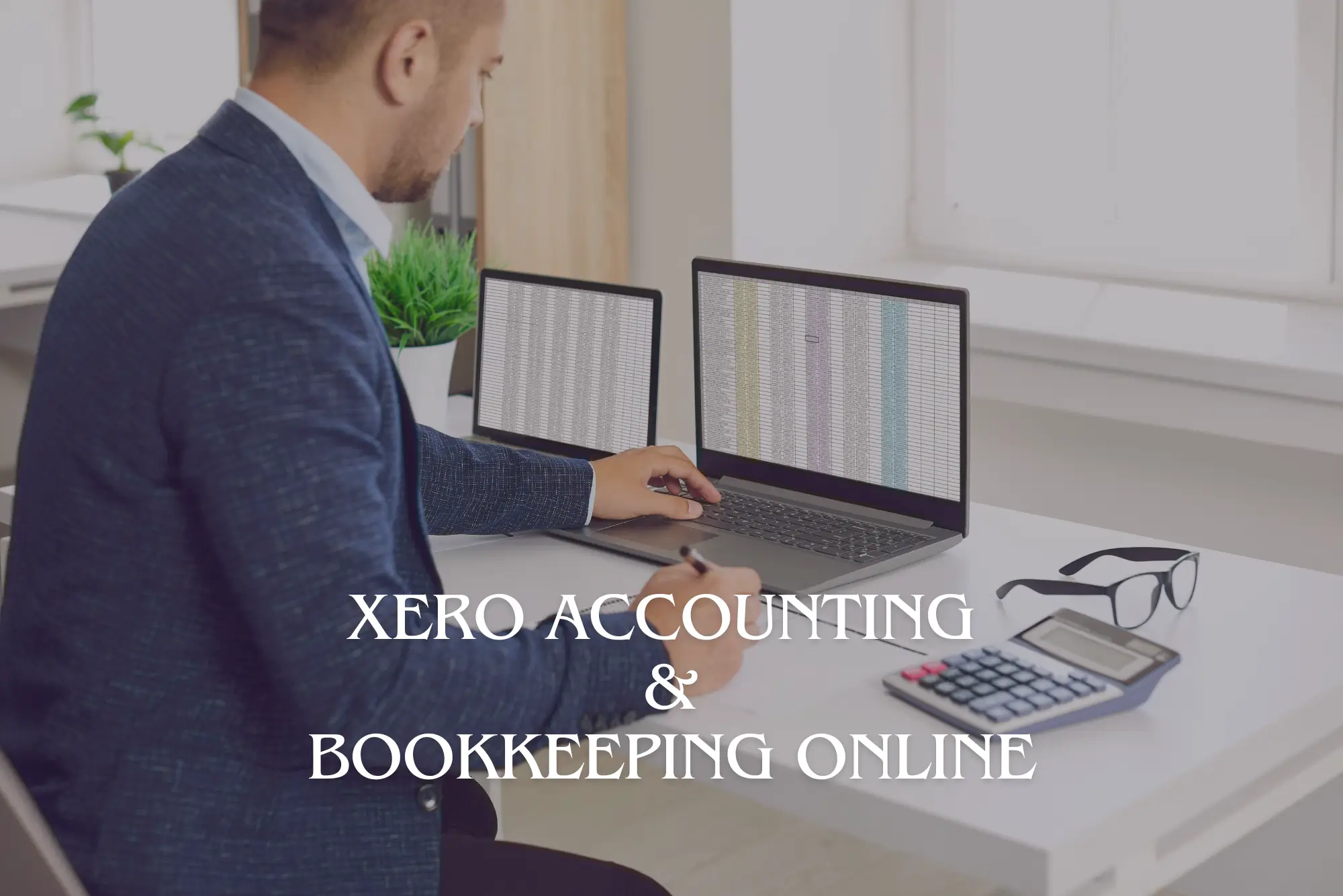
Teaching Phonics in Early Childhood Mini Bundle
By Compete High
Become an indispensable early childhood educator with the Teaching Phonics in Early Childhood Mini Bundle. Crafted for those passionate about literacy and communication, this bundle combines essential skills in Phonics, English Grammar, English Literature, British Sign Language, and TEFL. It is your pathway to job readiness in teaching, childcare, and specialized language support roles. Description Mastering Phonics is the foundation of early literacy teaching, and this bundle provides you with the core skills employers seek. Effective Phonics instruction helps young learners develop strong reading and speaking skills, making you a vital asset in classrooms and learning centers. Strong knowledge of English Grammar supports your ability to teach language rules and improve student communication. This foundational skill is highly valued by schools and educational institutions focused on comprehensive literacy development. Broaden your educational reach with English Literature, which enhances your understanding of texts, storytelling, and cultural contexts. Knowledge in English Literature enriches classroom content and engages learners. Communication inclusivity is critical, which is why British Sign Language is included. With increasing demand for accessible education, British Sign Language skills open doors to special education roles and enhance your value as an educator. Finally, the internationally recognized TEFL qualification strengthens your profile for teaching English as a foreign language. With TEFL, you become qualified to work in diverse cultural settings, expanding your employment options. This bundle’s blend of Phonics, English Grammar, English Literature, British Sign Language, and TEFL ensures you’re fully prepared to enter the early childhood education field and beyond. FAQ Q: Who is this bundle for? A: Aspiring early childhood educators, literacy specialists, special education assistants, and TEFL instructors seeking skills in Phonics, English Grammar, English Literature, British Sign Language, and TEFL. Q: Can I work internationally with this bundle? A: Yes, the TEFL component allows you to teach English worldwide, while other skills support domestic educational roles. Q: Is prior teaching experience needed? A: No, this bundle supports beginners aiming for jobs requiring literacy and language teaching competencies.

Effective Selling Strategies
By Leadership Management International (LMI) UK
Develop your consultative selling skills through 6 practical modules: Define your target market Approaches that sell The Sales Interview Discovering prime buying motives How to close sales Overcoming stalls and objections In addition, learn to develop effective work habits, daily / weekly / monthl

24 Hours Left! Don't Let Year-End Deals Slip Away - Enrol Now! Unlock Your Financial Potential with Our Comprehensive Online Financial Modelling Training Are you ready to take your financial skills to the next level? Our Online Financial Modelling Training is here to equip you with the knowledge and tools you need to excel in today's competitive business world. With a unique blend of courses that are QLS-endorsed and CPD-QS accredited, you can be confident in the quality and value of the training you will receive. The first course in this bundle is QLS-endorsed, and upon completion, you will receive a QLS hardcopy certificate for free, validating your expertise in financial modelling. This certificate is highly respected in the industry and can open doors to new opportunities. The remaining 10 courses in this bundle are carefully curated to provide you with in-depth knowledge in financial management, reporting, analysis, debt management, investment, commercial law, business analysis, financial investigation, GDPR training, and essentials of UK VAT. Enrol now in our Online Financial Modelling Training and take the first step towards unlocking your financial potential! This Financial Modelling & Fundamental Analysis Bundle Package includes: Course 01: Diploma in Online Financial Modelling at QLS Level 5 10 Premium Additional CPD QS Accredited Courses - Course 01: Financial Management Course 02: Financial Reporting Course 03: Financial Analysis Course Course 04: Essentials of UK VAT Course 05: Debt Management Course 06: Investment Course 07: Commercial Law Course 08: Introduction to Business Analysis Course 09: Financial Investigator Course 10: GDPR Training Why Prefer This Financial Modelling & Fundamental Analysis Bundle? You will receive a completely free certificate from the Quality Licence Scheme Option to purchase 10 additional certificates accredited by CPD Get a free Student ID Card - (£10 postal charges will be applicable for international delivery) Free assessments and immediate success results 24/7 Tutor Support After taking this Financial Modelling & Fundamental Analysis bundle courses, you will be able to learn: Through our Online Financial Modelling Training, you will gain a wealth of valuable skills and knowledge, including: Mastering financial modelling techniques to create accurate financial forecasts and projections. Understanding financial management principles to effectively manage financial resources and optimise performance. Analysing financial statements to interpret financial data and make informed business decisions. Developing expertise in debt management strategies to minimise risk and maximise returns. Acquiring in-depth knowledge of investment strategies and techniques to make informed investment decisions. Gaining a solid understanding of commercial law and its implications for businesses. Learning the essentials of UK VAT and its impact on financial management. ***Curriculum breakdown of Online Financial Modelling Training *** Module 01: Basic Financial Calculations Module 02: Overview of Financial Markets, Financial Assets, and Market Participants Module 03: Financial Statement Modelling Module 04: Types of Financial Models Module 05: Sensitivity Analysis Module 06: Sales and Revenue Model Module 07: Cost of Goods Sold and Inventory Model Module 08: Valuation Methods How is the Financial Modelling & Fundamental AnalysisBundle Assessment Process? You have to complete the assignment questions given at the end of the course and score a minimum of 60% to pass each exam. Our expert trainers will assess your assignment and give you feedback after you submit the assignment. You will be entitled to claim a certificate endorsed by the Quality Licence Scheme after you successfully pass the exams. CPD 250 CPD hours / points Accredited by CPD Quality Standards Who is this course for? Our Online Financial Modelling Training is designed for professionals who are looking to enhance their financial skills and advance their careers. This course is ideal for: Finance professionals seeking to deepen their knowledge and expertise in financial modeling and analysis. Business owners and entrepreneurs who want to gain a solid understanding of financial management principles to make informed business decisions. Individuals aspiring to pursue a career in finance, investment, or business analysis. Career path Financial Analyst: Average salary of £45,000 per year Financial Manager: Average salary of £50,000 per year Investment Analyst: Average salary of £40,000 per year Business Analyst: Average salary of £45,000 per year VAT Specialist: Average salary of £35,000 per year Financial Investigator: Average salary of £50,000 per year Compliance Officer: Average salary of £40,000 per year Certificates CPD QS Accredited Certificate Digital certificate - Included Upon successfully completing the Bundle, you will need to place an order to receive a PDF Certificate for each course within the bundle. These certificates serve as proof of your newly acquired skills, accredited by CPD QS. Also, the certificates are recognised throughout the UK and internationally. CPD QS Accredited Certificate Hard copy certificate - Included International students are subject to a £10 delivery fee for their orders, based on their location. Diploma in Online Financial Modelling at QLS Level 5 Hard copy certificate - Included

24 Hours Left! Don't Let Year-End Deals Slip Away - Enrol Now! Boost Your Career By Enrolling In This Canadian Tax Accounting Bundle To Overcome Your Challenges! Get a Free 1 QLS Endorsed Certificate Course with 10 Additional CPD QS Accredited Bundle Courses In A Single Payment. If you wish to gain a solid and compact knowledge of Canadian Tax Accounting and boost your career, then take a step in the right direction with this industry-standard, comprehensive Canadian Tax Accounting bundle of courses, which are well organised. This Canadian Tax Accounting bundle package includes 1 Premium, The Quality Licence Scheme-endorsed course, 10 additional CPD QS Accredited Certificate courses, with expert assistance, and a FREE courses assessment included. Learn a range of in-demand technical skills to help you progress in your career with 12 months of unlimited access to this bundle of courses. If you enrol in this Canadian Tax Accounting package, you will not be charged any extra fees. This Canadian Tax Accounting Bundle Package includes: This Bundle Package includes: Course 01:Diploma in Canadian Tax Accounting at QLS Level 5 10 Additional Premium CPD Accredited Courses - Course 01: Accountancy Course 02: Xero Accounting - Complete Training Course 03: Payroll Administrator Training Course 04: Financial Analysis Course Course 05: Financial Investigator Course 06: Anti Money Laundering and Fraud Management Course 07: Information Management Course 08: Excel Data Analysis Course 09: GDPR Training Course 10: Time Management Success becomes a lot simpler with this Canadian Tax Accounting bundle package, which allows you to monetise your skills. This Canadian Tax Accounting bundle is appropriate for both part-time and full-time students, and it can be completed at your own pace. This premium Canadian Tax Accounting bundle of courses helps your professional development by receiving an endorsement from the Quality Licence Scheme and CPD QS Accredited Certificate. You'll be able to practice in your own time and speed. The course materials for Canadian Tax Accounting are designed by experts, and you can access them. easily from any of your smartphones, laptops, PCs, tablets, etc. Master the skills. You need to arm yourself with the necessary qualities and explore your career opportunities in relevant sectors. Why Prefer This Canadian Tax Accounting Bundle? You will receive a completely free certificate from the Quality Licence Scheme. Option to receive 10 additional certificates accredited by CPD QS Get a free student ID card! (£10 postal charges will be applicable for international delivery) Engaging voiceover and visual elements for your convenience. Complete the bundle at your own pace. Free assessments and immediate results. 24/7 tutor support. Take a step toward a brighter future! *** Course Curriculum *** The bundle has the following curriculum: >> Diploma in Canadian Tax Accounting at QLS Level 5 << Module 01: Tax System and Administration in Canada Module 02: Tax Planning Principles Module 03: Income Determination and Taxation Module 04: Income From Employment Module 05: Income From Business Module 06: Income From Property Module 07: Capital Gains And Capital Losses Module 08: Introduction to Corporations Module 09: Partnership Businesses Module 10: Limited Partnership & Joint Ventures Module 11: Taxation of Trusts Module 12: GST/HST Module 13: Domestic and International Business Expansion How is the Bundle Assessment Process? We offer an integrated assessment framework to make the process of evaluation and accreditation for learners easier. You have to complete the assignment questions given at the end of the course and score a minimum of 60% to pass each exam. Our expert trainers will assess your assignment and give you feedback after you submit the assignment. You will be entitled to claim a certificate endorsed by the Quality Licence Scheme after you have completed all of the (QLS Approved Title) exams. Show off Your New Skills with a Certification of Completion After successfully completing the (QLS Approved Title), you can order an original hardcopy certificate of achievement endorsed by the Quality Licence Scheme. The certificate will be home-delivered, completely free of charge. To Additional the Quality Licence Scheme Endorsed Certificate, you have to pay the price based on the level of these courses: Level 1 - £59 Level 2 - £79 Level 3 - £89 Level 4 - £99 Level 5 - £119 Level 6 - £129 Level 7 - £139 Certificate Accredited by CPD QS Upon finishing the bundle, you will need to order to receive a certificate accredited by CPD QS that is recognised all over the UK and also internationally. The pricing schemes are - Printed Hardcopy Certificate £29 inside the UK. £39 outside the UK (International Delivery). CPD 260 CPD hours / points Accredited by CPD Quality Standards Who is this course for? This bundle is perfect for highly motivated people who want to improve their technical skills and prepare for the career they want! Requirements No prior background or expertise is required. Career path The bundle aims to help you get the job or even the long-awaited promotion of your dreams. Certificates Canadian Tax Accounting Diploma Course - CPD Certified Hard copy certificate - Included CPD Accredited Certificate Digital certificate - Included Upon successfully completing the Bundle, you will need to place an order to receive a PDF Certificate for each course within the bundle. These certificates serve as proof of your newly acquired skills, accredited by CPD QS. Also, the certificates are recognised throughout the UK and internationally. CPD Accredited Certificate Hard copy certificate - Included International students are subject to a £10 delivery fee for their orders, based on their location.

End of Life Care Course
By IOMH - Institute of Mental Health
Overview of End of Life Care Course The UK has witnessed a rising need for proficient end of life caregivers, creating a realm where empathy meets expertise. This End of Life Care Diploma, interwoven with topics from palliative assessments to the intricacies of post-death procedures, is designed to cultivate a holistic understanding. As the end of life care sector garners increasing significance, individuals trained in this area stand at the intersection of necessity and opportunity. With the UK's ageing population, the demand for end of life care services is set to increase, making it a timely venture for those wishing to engage in this profoundly impactful area. Secure your place in this ever-evolving field, and become a beacon of support and care with our comprehensive curriculum. Improving and moving forward is key to getting ahead personally. The End of Life Care Course is designed to teach you the important stuff quickly and well, helping you to get off to a great start in the field. So, what are you looking for? Enrol now! Get a Quick Look at The Course Content: This End of Life Care Course will help you to learn: Learn strategies to boost your workplace efficiency. Hone your skills to help you advance your career. Acquire a comprehensive understanding of various topics and tips. Learn in-demand skills that are in high demand among UK employers This course covers the topic you must know to stand against the tough competition. The future is truly yours to seize with this End of Life Care Course. Enrol today and complete the course to achieve a certificate that can change your career forever. Details Perks of Learning with IOMH One-To-One Support from a Dedicated Tutor Throughout Your Course. Study Online - Whenever and Wherever You Want. Instant Digital/ PDF Certificate. 100% Money Back Guarantee. 12 Months Access. Process of Evaluation After studying the course, an MCQ exam or assignment will test your skills and knowledge. You have to get a score of 60% to pass the test and get your certificate. Certificate of Achievement Certificate of Completion - Digital / PDF Certificate After completing the [course_title , you can order your CPD Accredited Digital / PDF Certificate for £5.99. Certificate of Completion - Hard copy Certificate You can get the CPD Accredited Hard Copy Certificate for £12.99. Shipping Charges: Inside the UK: £3.99 International: £10.99 Who Is This Course for? This End of Life Care Course is suitable for anyone aspiring to start a career in relevant field; even if you are new to this and have no prior knowledge, this course is going to be very easy for you to understand. On the other hand, if you are already working in this sector, this course will be a great source of knowledge for you to improve your existing skills and take them to the next level. This course has been developed with maximum flexibility and accessibility, making it ideal for people who don't have the time to devote to traditional education. Requirements You don't need any educational qualification or experience to enrol in the [course_title . Do note: you must be at least 16 years old to enrol. Any internet-connected device, such as a computer, tablet, or smartphone, can access this online course. Career Path Palliative Care Nurse - £27K to £41K/year Social Worker in Palliative Care - £29K to £45K/year Hospice Care Worker - £17K to £27K/year Bereavement Counsellor - £23K to £37K/year Care Home Manager - £28K to £45K/year Course Curriculum Module 01: Introduction to End of Life Care 00:18:00 Module 02: Availability of Services 00:32:00 Module 03: Advance Care Planning 00:22:00 Module 04: Goals of Care 00:18:00 Module 05: Physical Illness 00:33:00 Module 06: Neurological Illness 00:35:00 Module 07: Quality Care at the End of Life 00:12:00 Module 08: Communication During the End of Life 00:20:00 Module 09: Palliative Care Holistic Assessment 00:12:00 Module 10: Spiritual and Psychosocial Care 00:29:00 Module 11: Care after Death 00:15:00 Module 12: Further Support, Training and Development 00:19:00 Module 13: Legal Aspects 00:30:00 Assignment - End of Life Care Course 00:00:00
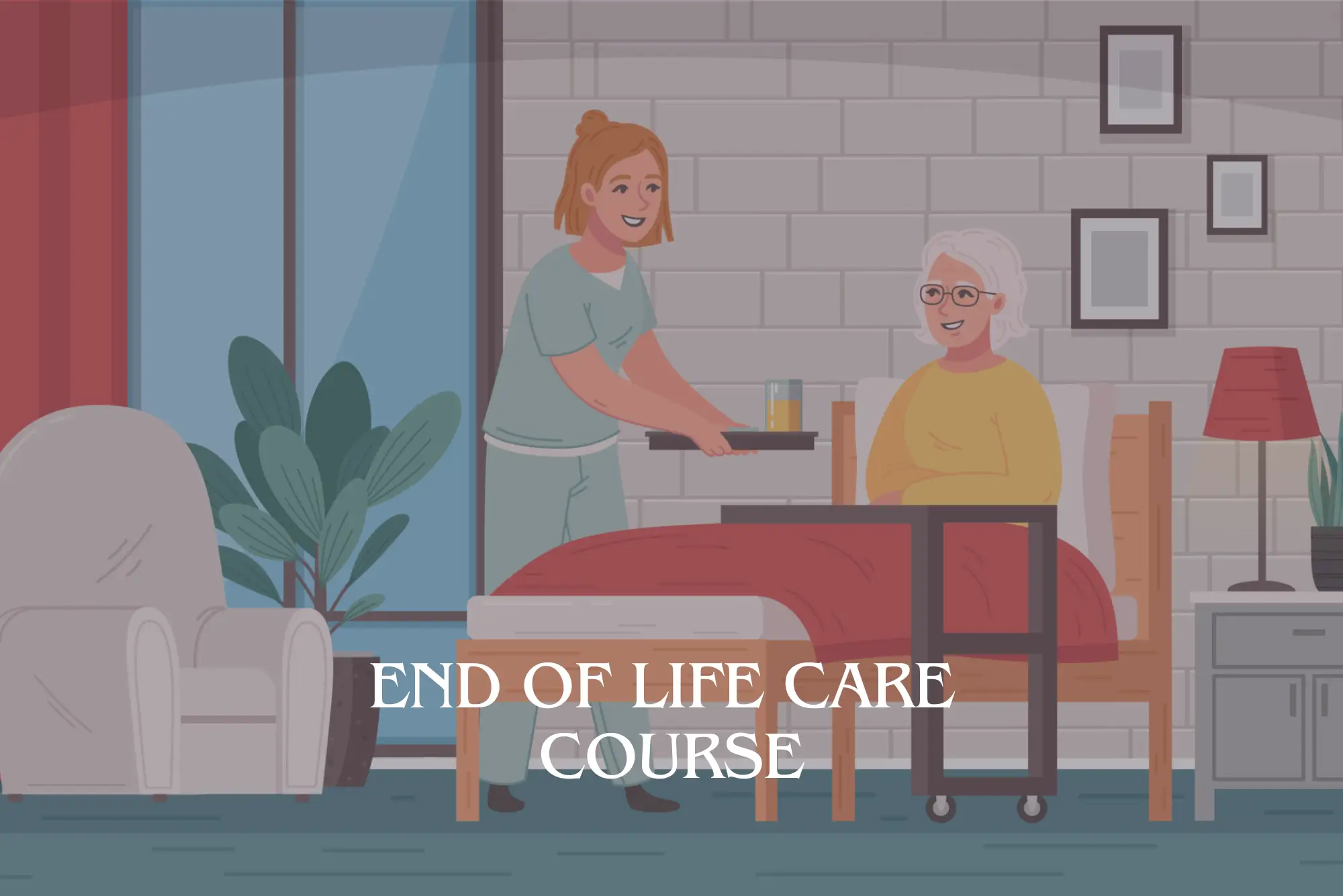
3 Day First Aid at Work
By Prima Cura Training
The three-day FAW course is our most thorough First Aid course. It is designed for you if you are a nominated First Aider in a hazardous environment, such as a factory or a construction site, as well as providing you with complete training for any other work situation.

Level 5 Diploma in Leadership and Management for Residential Childcare (England)
By Training Tale
Level 5 Diploma in Leadership and Management for Residential Childcare (England) Online Are you looking to work in residential care with children in a management role? Then this Level 5 Diploma in Leadership and Management for Residential Childcare course is for you. This course is designed to develop the knowledge and skills required by managers and leaders. The course teaches learners how to innovate and respond to a changing environment and to meet challenges and opportunities within the sector. This Level 5 Diploma in Leadership and Management for Residential Childcare course is crafted by industry experts, to enable you to learn quickly and efficiently, and at your own pace and convenience. By the end of this Level 5 Diploma in Leadership and Management for Residential Childcare course learners will have the knowledge and skills required to lead and /or manage others within a residential childcare setting. Learning Outcomes Of Level 5 Diploma in Leadership and Management for Residential Childcare (England) Course After completing this Level 5 Diploma in Leadership and Management for Residential Childcare (England) course, learners will be able to: Gain a solid understanding of children and young people's development in residential childcare. You can understand support for children and young people who are vulnerable and disadvantaged from the Level 5 Diploma in Leadership and Management for Residential Childcare. Level 5 Diploma in Leadership and Management for Residential Childcare describes how to lead practice to support the safeguarding and protection of children and young people in residential childcare. Know how to lead practice for communication and information management in residential childcare settings with this Level 5 Diploma in Leadership and Management for Residential Childcare. Level 5 Diploma in Leadership and Management for Residential Childcare explains how to manage risk in residential childcare and understand the care system and its impact on children and young people. Level 5 Diploma in Leadership and Management for Residential Childcare elaborates on how to implement a positive relationship policy in residential childcare. Others included in this Level 5 Diploma in Leadership and Management for Residential Childcare (England) Course Free One PDF Certificate Lifetime Access Unlimited Retake Exam Tutor Support [ Note: Free PDF certificate as soon as completing the Level 5 Diploma in Leadership and Management for Residential Childcare (England) course] Level 5 Diploma in Leadership and Management for Residential Childcare (England) Detailed Course Curriculum of Level 5 Diploma in Leadership and Management for Residential Childcare << Industry Experts designed this course into 20 detailed modules >> Assessment Method After completing each module of the Level 5 Diploma in Leadership and Management for Residential Childcare (England) Course, you will find automated MCQ quizzes. To unlock the next module, you need to complete the quiz task and get at least 60% marks. Certification After completing the MCQ/Assignment assessment for this Level 5 Diploma in Leadership and Management for Residential Childcare (England) course, you will be entitled to a Certificate of Completion from Training Tale. Who is this course for? Level 5 Diploma in Leadership and Management for Residential Childcare (England) This Level 5 Diploma in Leadership and Management for Residential Childcare (England) course is ideal for anyone in leadership or management within childcare. Including: Apprenticeship in childcare management Residential childcare assistant manager /Manager assistant manager in within adult or children and young people's social care settings Special Note: Our Level 5 Diploma in Leadership and Management for Residential Childcare (England) Course is not a regulated course. To get Qualified, you may choose the following options: Level 5 Diploma in Leadership and Management for Residential Childcare (England) (RQF) Level 3 Diploma for Residential Childcare (England) (RQF) Level 5 Diploma in Leadership for Health and Social Care and Children and Young People's Services (England) (RQF) Level 5 (NVQ) Diploma in Leadership for Health and Social Care and Children's and Young People's Services (England) Requirements Level 5 Diploma in Leadership and Management for Residential Childcare (England) There are no specific requirements for this Level 5 Diploma in Leadership and Management for Residential Childcare (England) course because it does not require any advanced knowledge or skills. Career path Level 5 Diploma in Leadership and Management for Residential Childcare (England) With the help of this Level 5 Diploma in Leadership and Management for Residential Childcare (England) course, you will be able to seek several promising career opportunities, such as: Adult nurse Care home manager Care worker Health service manager Mental health nurse Residential warden Certificates Certificate of completion Digital certificate - Included

Search By Location
- Qualification Courses in London
- Qualification Courses in Birmingham
- Qualification Courses in Glasgow
- Qualification Courses in Liverpool
- Qualification Courses in Bristol
- Qualification Courses in Manchester
- Qualification Courses in Sheffield
- Qualification Courses in Leeds
- Qualification Courses in Edinburgh
- Qualification Courses in Leicester
- Qualification Courses in Coventry
- Qualification Courses in Bradford
- Qualification Courses in Cardiff
- Qualification Courses in Belfast
- Qualification Courses in Nottingham