- Professional Development
- Medicine & Nursing
- Arts & Crafts
- Health & Wellbeing
- Personal Development
16872 Courses
Sports Science and Therapy Mini Bundle
By Compete High
Prepare to excel in sports and rehabilitation industries with the Sports Science and Therapy Mini Bundle. This bundle is perfect for aspiring professionals targeting roles in coaching, physiotherapy, sports safety, and sports management. Featuring Sports Coaching, Physiotherapy, Sports First Aid, GDPR, and Health and Safety, it equips you with job-ready skills highly valued by employers. Description In the fast-paced world of sports, expertise in Sports Coaching is essential. Employers look for professionals who can lead, motivate, and train athletes effectively. Complementing this, knowledge of Physiotherapy allows you to support recovery and prevent injuries, making you a versatile asset. Immediate response skills are crucial, and Sports First Aid ensures you can manage injuries and emergencies on the field. This qualification is often a prerequisite for coaching and therapy roles. Compliance with privacy laws is increasingly important—understanding GDPR protects athlete and client data, making you trustworthy and compliant in your role. Workplace safety is a priority, and Health and Safety knowledge ensures that training environments meet regulatory standards, protecting everyone involved. Together, these skills in Sports Coaching, Physiotherapy, Sports First Aid, GDPR, and Health and Safety prepare you for a fulfilling career in sports science, therapy, and management. FAQ Q: What careers does this bundle target? A: Sports coach, physiotherapist assistant, sports therapist, first aid officer, and sports facility manager roles requiring expertise in Sports Coaching, Physiotherapy, Sports First Aid, GDPR, and Health and Safety. Q: Do I need previous experience in sports or therapy? A: No, this bundle is suitable for beginners and those upgrading their skills. Q: How does GDPR relate to sports professions? A: Understanding GDPR is vital for handling personal data responsibly, especially when working with athletes and clients.

***24 Hour Limited Time Flash Sale*** Business Project Management - CPD Certified Admission Gifts FREE PDF & Hard Copy Certificate| PDF Transcripts| FREE Student ID| Assessment| Lifetime Access| Enrolment Letter Are you a professional feeling stuck in your career, struggling to keep up with the ever-changing demands of the industry? Or perhaps you're a beginner, unsure of where to start or how to break into your desired field. Whichever stage you're in, our exclusive Business Project Management Bundle provides unique insights and tools that can help you achieve your goals. Designed to cater to the needs of both seasoned professionals and aspiring newcomers, our Business Project Management bundle is a comprehensive program that will equip you with the essential skills and knowledge you need to succeed. Whether you're looking to advance in your current role or embark on a new career journey, this bundle has everything you need to take your professional life to the next level. But that's not all. When you enrol in Business Project Management Online Training, you'll receive 25 CPD-Accredited PDF Certificates, Hard Copy Certificates, and our exclusive student ID card, all absolutely free. Courses Are Included In this Business Project Management Career Bundle: Course 01: Project Management Course 02: Business Development Course 03: Business Development & Sales Course 04: Business Plan for Entrepreneurs Course 05: Business Strategy Planning Masterclass Course 06: Business Management and Finance Course Course 07: Supply Chain Management Course 08: Purchasing and Procurement Course 09: Financial Modelling for Decision-Making and Planning Course 10: Raise Money and Valuation for Business Course 11: Business Productivity Training Course 12: Marketing Strategies for Business Course 13: Quality Management Course 14: Retail Management Advanced Diploma Course 15: Management Skills: A New Manager Course 16: Business Data Analysis Course 17: Business English and Communication Course 18: Leadership and Management Course Course 19: Essentials of Becoming a Manager and Managing Teams Course 20: Developing Strategic Executive Management Course 21: Business Performance Management Course 22: Inspirational Leadership Skills: Practical Motivational Leadership Course 23: HR Management Level 3 Course 24: Team Management Level 5 Course 25: Diploma in Risk Management Level 7 With Business Project Management, you'll embark on an immersive learning experience that combines interactive lessons with voice-over audio, ensuring that you can learn from anywhere in the world, at your own pace. And with 24/7 tutor support, you'll never feel alone in your journey, whether you're a seasoned professional or a beginner. Don't let this opportunity pass you by. Enrol in Business Project Management today and take the first step towards achieving your goals and dreams. Why Choose Us? Get a Free CPD Accredited Certificate upon completion of this course Get a free student ID card with this Training This course is affordable and simple to understand This course is entirely online, interactive lesson with voiceover audio Lifetime access to this course materials This course comes with 24/7 tutor support Start your learning journey straightaway with our Business Project Management Training! Business Project Management premium bundle consists of 25 precisely chosen courses on a wide range of topics essential for anyone looking to excel in this field. Each segment of Business Project Management is meticulously designed to maximise learning and engagement, blending interactive content and audio-visual modules for a truly immersive experience. Certification You have to complete the assignment given at the end of the Business Project Management course. After passing the Business Project Management exam You will be entitled to claim a PDF & Hardcopy certificate accredited by CPD Quality standards completely free. CPD 250 CPD hours / points Accredited by CPD Quality Standards Who is this course for? This bundle is ideal for: Students seeking mastery in this field Professionals seeking to enhance their skills Anyone who is passionate about this topic Requirements This Business Project Management doesn't require prior experience and is suitable for diverse learners. Career path This Business Project Management bundle will allow you to kickstart or take your career in the related sector to the next stage. Certificates CPD Accredited Digital certificate Digital certificate - Included CPD Accredited Hard copy certificate Hard copy certificate - Included If you are an international student, then you have to pay an additional 10 GBP for each certificate as an international delivery charge.

***24 Hour Limited Time Flash Sale*** Audit Manager - CPD Certified Admission Gifts Admission Gifts FREE PDF & Hard Copy Certificate| PDF Transcripts| FREE Student ID| Assessment| Lifetime Access| Enrolment Letter Are you a professional feeling stuck in your career, struggling to keep up with the ever-changing demands of the industry? Or perhaps you're a beginner, unsure of where to start or how to break into your desired field. Whichever stage you're in, our exclusive Audit Manager Bundle provides unique insights and tools that can help you achieve your goals. Designed to cater to the needs of both seasoned professionals and aspiring newcomers, our Audit Manager bundle is a comprehensive program that will equip you with the essential skills and knowledge you need to succeed. Whether you're looking to advance in your current role or embark on a new career journey, this bundle has everything you need to take your professional life to the next level. But that's not all. When you enrol in Audit Manager Online Training, you'll receive 25 CPD-Accredited PDF Certificates, Hard Copy Certificates, and our exclusive student ID card, all absolutely free. Courses Are Included In this Audit Manager Career Bundle: Course 01: Audit Manager Course 02: Financial Management Course 03: Financial Analysis Course 04: Corporate Finance: Profitability in a Financial Downturn Course 05: Making Budget & Forecast Course 06: Dealing With Uncertainty: Make Budgets and Forecasts Course 07: Debt Management - Online Course Course 08: Financial Statements Fraud Detection Training Course 09: Commercial Law Course 10: Accounting Basics Course 11: Raise Money and Valuation for Business Course 12: Finance Principles Course 13: Anti-Money Laundering (AML) Training Course 14: Sage 50 Accounts Course 15: Introduction to Corporate Finance Course 16: Corporate Finance: Working Capital Management Course 17: Financial Reporting Course 18: Compliance, Compliance Audit & Risk Management Course 19: Enterprise Risk Management and ISO 31000 Course 20: Corporate Risk And Crisis Management - Online Course Course 21: KYC (Know Your Customer) Course 22: Finance: Financial Risk Management Course 23: Understanding Financial Statements and Analysis Course 24: Financial Modeling Using Excel Course 25: GDPR (General Data Protection Regulation) With Audit Manager, you'll embark on an immersive learning experience that combines interactive lessons with voice-over audio, ensuring that you can learn from anywhere in the world, at your own pace. And with 24/7 tutor support, you'll never feel alone in your journey, whether you're a seasoned professional or a beginner. Don't let this opportunity pass you by. Enrol in Audit Manager today and take the first step towards achieving your goals and dreams. Why buy this Audit Manager? Free CPD Accredited Certificate upon completion of Audit Manager Get a free student ID card with Audit Manager Lifetime access to the Audit Manager course materials Get instant access to this Audit Manager course Learn Audit Manager from anywhere in the world 24/7 tutor support with the Audit Manager course. Start your learning journey straightaway with our Audit Manager Training! The audit Manager premium bundle consists of 25 precisely chosen courses on a wide range of topics essential for anyone looking to excel in this field. Each segment of Audit Manager is meticulously designed to maximise learning and engagement, blending interactive content and audio-visual modules for a truly immersive experience. Certification You have to complete the assignment given at the end of the Audit Manager course. After passing the Audit Manager exam You will be entitled to claim a PDF & Hardcopy certificate accredited by CPD Quality standards completely free. CPD 250 CPD hours / points Accredited by CPD Quality Standards Who is this course for? This Audit Manager course is ideal for: Students seeking mastery in Audit Manager Professionals seeking to enhance Audit Manager skills Individuals looking for an Audit Manager-related career. Anyone passionate about Audit Manager Requirements This Audit Manager doesn't require prior experience and is suitable for diverse learners. Career path This Audit Manager bundle will allow you to kickstart or take your career in the related sector to the next stage. Certificates CPD Accredited Digital certificate Digital certificate - Included CPD Accredited Hard copy certificate Hard copy certificate - Included If you are an international student, then you have to pay an additional 10 GBP for each certificate as an international delivery charge.

Register on the Light Current Systems for Electrical Engineering today and build the experience, skills and knowledge you need to enhance your professional development and work towards your dream job. Study this course through online learning and take the first steps towards a long-term career. The course consists of a number of easy to digest, in-depth modules, designed to provide you with a detailed, expert level of knowledge. Learn through a mixture of instructional video lessons and online study materials. Receive online tutor support as you study the course, to ensure you are supported every step of the way. Get a digital certificate as a proof of your course completion. The Light Current Systems for Electrical Engineering is incredibly great value and allows you to study at your own pace. Access the course modules from any internet-enabled device, including computers, tablet, and smartphones. The course is designed to increase your employability and equip you with everything you need to be a success. Enrol on the now and start learning instantly! What You Get With The Light Current Systems for Electrical Engineering Receive an e-certificate upon successful completion of the course Get taught by experienced, professional instructors Study at a time and pace that suits your learning style Get instant feedback on assessments 24/7 help and advice via email or live chat Get full tutor support on weekdays (Monday to Friday) Course Design The course is delivered through our online learning platform, accessible through any internet-connected device. There are no formal deadlines or teaching schedules, meaning you are free to study the course at your own pace. You are taught through a combination of Video lessons Online study materials Certification Upon successful completion of the course, you will be able to obtain your course completion e-certificate. Print copy by post is also available at an additional cost of £9.99 and PDF Certificate at £4.99. Who Is This Course For: The course is ideal for those who already work in this sector or are an aspiring professional. This course is designed to enhance your expertise and boost your CV. Learn key skills and gain a professional qualification to prove your newly-acquired knowledge. Requirements: The online training is open to all students and has no formal entry requirements. To study the Light Current Systems for Electrical Engineering, all your need is a passion for learning, a good understanding of English, numeracy, and IT skills. You must also be over the age of 16. Course Content Light Current Systems for Electrical Engineering Light Current Fire Alarm System Module 1- Light Current Fire Alarm System Part 1 00:17:00 Module 2- Light Current Fire Alarm System Part 2 00:15:00 Module 3- Light Current Fire Alarm System Part 3 00:18:00 Module 4- Light Current Fire Alarm System Part 4 00:17:00 Module 5- Light Current Fire Alarm System Part 5 00:17:00 Module 6- Light Current Fire Alarm System Part 6 00:17:00 Light Current MATV and Telephone System Module 1- Light Current MATV System Part 1 00:14:00 Module 2- Light Current MATV System Part 2 00:17:00 Module 3- Light Current Telephone System 00:19:00 Light Current Data System Module 1- Light Current Data System Part 1 00:15:00 Module 2- Light Current Data System Part 2 00:20:00 Light Current CCTV System Module 1- Light Current CCTV System Part 1 00:14:00 Module 2- Light Current CCTV System Part 2 00:23:00 Light Current Sound System Module 1- Light Current Sound System Part 1 00:18:00 Module 2- Light Current Sound System Part 2 00:16:00 Order your Certificates & Transcripts Order your Certificates & Transcripts 00:00:00 Frequently Asked Questions Are there any prerequisites for taking the course? There are no specific prerequisites for this course, nor are there any formal entry requirements. All you need is an internet connection, a good understanding of English and a passion for learning for this course. Can I access the course at any time, or is there a set schedule? You have the flexibility to access the course at any time that suits your schedule. Our courses are self-paced, allowing you to study at your own pace and convenience. How long will I have access to the course? For this course, you will have access to the course materials for 1 year only. This means you can review the content as often as you like within the year, even after you've completed the course. However, if you buy Lifetime Access for the course, you will be able to access the course for a lifetime. Is there a certificate of completion provided after completing the course? Yes, upon successfully completing the course, you will receive a certificate of completion. This certificate can be a valuable addition to your professional portfolio and can be shared on your various social networks. Can I switch courses or get a refund if I'm not satisfied with the course? We want you to have a positive learning experience. If you're not satisfied with the course, you can request a course transfer or refund within 14 days of the initial purchase. How do I track my progress in the course? Our platform provides tracking tools and progress indicators for each course. You can monitor your progress, completed lessons, and assessments through your learner dashboard for the course. What if I have technical issues or difficulties with the course? If you encounter technical issues or content-related difficulties with the course, our support team is available to assist you. You can reach out to them for prompt resolution.
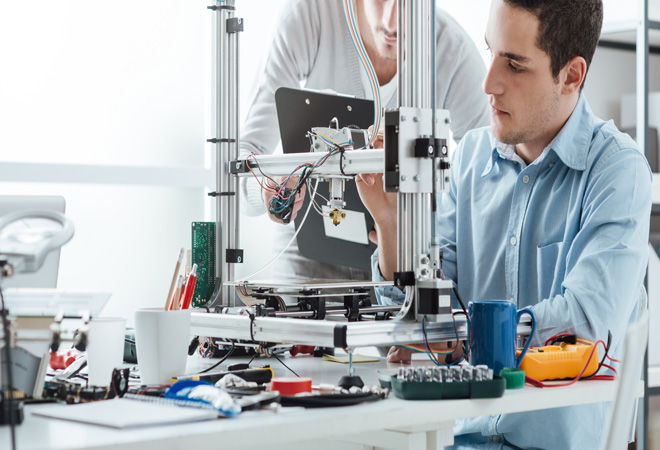
Leadership Foundations
By Leadership Management International (LMI) UK
Leadership Foundations introduces the ideas and practical tools that help individuals, teams and organisations function more effectively. It is also known as 'Foundations of Success' and comprises the core principles and some initial resources that we share with all our clients: The Four Foundations of Leadership Personal responsibility and prioritisation The tyranny of the urgent & the secret of uninterrupted time Developing a planning and goal setting system Understanding Communication Styles Your personal goals and life balance 10 Magic Minutes daily planning

24 Hours Left! Don't Let Year-End Deals Slip Away - Enrol Now! Boost Your Career By Enrolling In This Executive PA Bundle To Overcome Your Challenges! If you wish to gain a solid and compact knowledge of Executive PA and boost your career, then take a step in the right direction with this industry-standard, comprehensive bundle of courses, which are well organised. This Executive PA bundle package includes 1 Premium, The Quality Licence Scheme-endorsed course, 10 additional CPDQS Accredited Certificate courses, with expert assistance, and a FREE courses assessment included. Learn a range of in-demand technical skills to help you progress in your career with 12 months of unlimited access to this bundle of courses. If you enrol in this package, you will not be charged any extra fees. This Bundle Package includes: Course 01: Executive PA at QLS Level 6 10 Additional CPD Accredited Premium Courses - Course 01: Commercial Law Course 02:Contracts Law UK Course 03:Employment Law Course 04:Effective Email Writing Course 05:Minute Taking Course 06:Diploma in Meeting Management Course 07:Workplace Confidentiality Course 08:Level 2 Certificate in Workplace Management: Harassment Course 09:Document Control Course 10:Online Time Management Training Success becomes a lot simpler with this Executive PA bundle package, which allows you to monetise your skills. This bundle is appropriate for both part-time and full-time students, and it can be completed at your own pace. This premium Executive PA bundle of courses helps your professional development by receiving an endorsement from the Quality Licence Scheme and CPDQS Accredited Certificate. You'll be able to practice in your own time and speed. The course materials for Executive PA are designed by experts, and you can access them. easily from any of your smartphones, laptops, PCs, tablets, etc. Master the skills. You need to arm yourself with the necessary qualities and explore your career opportunities in relevant sectors. Why Prefer This Bundle? You will receive a completely free certificate from the Quality Licence Scheme. Option to receive 10 additional certificates accredited by CPDQS Get a free student ID card! (£10 postal charges will be applicable for international delivery) Engaging voiceover and visual elements for your convenience. Complete the bundle at your own pace. Free assessments and immediate results. 24/7 tutor support. Take a step toward a brighter future! Course Curriculum: The Executive PA bundle courses have the following curriculum: Module 1: Introduction to Personal Assistant Module 2: Business Telephone Skill Module 3: Representing Your Boss and Company Module 4: Mail Services and Shipping Module 5: Travel Arrangement Module 6: Organising Meeting and Conferences Module 7: Time Management Module 8: Record Keeping and Filing Systems Module 9: Business Writing Skills Module 10 :Organisational Skills Module 11: Communication Skills Module 12: Customer Service Module 13: Effective Planning and Scheduling Module 14: Invoicing/Petty Cash Module 15: Professional Conduct and Ethics Assessment Process After completing an online module, you will be given immediate access to a specially designed MCQ test. The results will be immediately analysed, and the score will be shown for your review. The passing score for each test will be set at 60%. You will be entitled to claim a certificate endorsed by the Quality Licence Scheme after you have completed all of the Executive PA at QLS Level 6exams. Show off Your New Skills with a Certificate of Completion After successfully completing the Executive PA at QLS Level 6, you can order an original hardcopy certificate of achievement endorsed by the Quality Licence Scheme. The certificate will be home-delivered, completely free of charge. To Additional the Quality Licence Scheme Endorsed Certificate, you have to pay the price based on the level of these courses: Level 1 - £59 Level 2 - £79 Level 3 - £89 Level 4 - £99 Level 5 - £119 Level 6 - £129 Level 7 - £139 Certificate Accredited by CPDQS Upon finishing the bundle, you will need to order to receive a certificate accredited by CPDQS that is recognised all over the UK and also internationally. The pricing schemes are - Printed Hardcopy Certificate £29 inside the UK. £39 outside the UK (International Delivery). CPD 250 CPD hours / points Accredited by CPD Quality Standards Who is this course for? This bundle is perfect for highly motivated people who want to improve their technical skills and prepare for the career they want! Requirements No prior background or expertise is required. Career path The bundle aims to help you get the job or even the long-awaited promotion of your dreams. Certificates CPD Accredited Certificate Digital certificate - Included Upon successfully completing the Bundle, you will need to place an order to receive a PDF Certificate for each course within the bundle. These certificates serve as proof of your newly acquired skills, accredited by CPD QS. Also, the certificates are recognised throughout the UK and internationally. CPD Accredited Certificate Hard copy certificate - Included International students are subject to a £10 delivery fee for their orders, based on their location. Executive PA: Personal Assistant - CPD Certified Hard copy certificate - Included

Personal Development and Productivity Level 2
By IOMH - Institute of Mental Health
Overview This Personal Development and Productivity Level 2 course will unlock your full potential and will show you how to excel in a career in Personal Development and Productivity Level 2. So upskill now and reach your full potential. Everything you need to get started in Personal Development and Productivity Level 2 is available in this course. Learning and progressing are the hallmarks of personal development. This Personal Development and Productivity Level 2 will quickly teach you the must-have skills needed to start in the relevant industry. In This Personal Development and Productivity Level 2 Course, You Will: Learn strategies to boost your workplace efficiency. Hone your Personal Development and Productivity Level 2 skills to help you advance your career. Acquire a comprehensive understanding of various Personal Development and Productivity Level 2 topics and tips from industry experts. Learn in-demand Personal Development and Productivity Level 2 skills that are in high demand among UK employers, which will help you to kickstart your career. This Personal Development and Productivity Level 2 course covers everything you must know to stand against the tough competition in the Personal Development and Productivity Level 2 field. The future is truly yours to seize with this Personal Development and Productivity Level 2. Enrol today and complete the course to achieve a Personal Development and Productivity Level 2 certificate that can change your professional career forever. Additional Perks of Buying a Course From Institute of Mental Health Study online - whenever and wherever you want. One-to-one support from a dedicated tutor throughout your course. Certificate immediately upon course completion 100% Money back guarantee Exclusive discounts on your next course purchase from Institute of Mental Health Enrolling in the Personal Development and Productivity Level 2 course can assist you in getting into your desired career quicker than you ever imagined. So without further ado, start now. Process of Evaluation After studying the Personal Development and Productivity Level 2 course, your skills and knowledge will be tested with a MCQ exam or assignment. You must get a score of 60% to pass the test and get your certificate. Certificate of Achievement Upon successfully completing the Personal Development and Productivity Level 2 course, you will get your CPD accredited digital certificate immediately. And you can also claim the hardcopy certificate completely free of charge. All you have to do is pay a shipping charge of just £3.99. Who Is This Course for? This Personal Development and Productivity Level 2 is suitable for anyone aspiring to start a career in Personal Development and Productivity Level 2; even if you are new to this and have no prior knowledge on Personal Development and Productivity Level 2, this course is going to be very easy for you to understand. And if you are already working in the Personal Development and Productivity Level 2 field, this course will be a great source of knowledge for you to improve your existing skills and take them to the next level. Taking this Personal Development and Productivity Level 2 course is a win-win for you in all aspects. This course has been developed with maximum flexibility and accessibility, making it ideal for people who don't have the time to devote to traditional education. Requirements This Personal Development and Productivity Level 2 course has no prerequisite. You don't need any educational qualification or experience to enrol in the Personal Development and Productivity Level 2 course. Do note: you must be at least 16 years old to enrol. Any internet-connected device, such as a computer, tablet, or smartphone, can access this online Personal Development and Productivity Level 2 course. Moreover, this course allows you to learn at your own pace while developing transferable and marketable skills. Course Curriculum Personal Development and Productivity Introduction to Super Success 00:08:00 Super Productivity - A Quick Takeaway 00:05:00 What This Course Will Teach You 00:04:00 Your Journey Starts Here - Yay! 00:05:00 Mindset Management - The 5 Keys to Success 00:05:00 Overcoming Mental Traps - 4 Lies to Unlearn 00:05:00 Overcoming Physical Traps 00:04:00 Overcoming Emotional Traps - The 4 'Lack' Myths 00:05:00 Practical Time Management 00:05:00 Advanced Time Management 00:05:00 Identifying Your Goals 00:04:00 Designing Your Perfect Future - The 5 Key Elements 00:05:00 You Gotta Think Bigger! 00:05:00 Planning For Success 00:07:00 Changing Your Energy 00:05:00 The Importance of Ongoing Assessment 00:03:00 Making The Right Decisions 00:05:00 Ask for What You Want 00:05:00 Just Do It 00:03:00 Just BE It 00:05:00 Just Live It 00:04:00 Becoming a Superhero 00:02:00 Conclusion 00:02:00

Sparring Tai Chi-Chen New Frame Routine XinJia 2 for Fitness for Beginners
By Study Plex
Highlights of the Course Course Type: Online Learning Duration: 1 to 2 hours Tutor Support: Tutor support is included Customer Support: 24/7 customer support is available Quality Training: The course is designed by an industry expert Recognised Credential: Recognised and Valuable Certification Completion Certificate: Free Course Completion Certificate Included Instalment: 3 Installment Plan on checkout What you will learn from this course? Gain comprehensive knowledge about fitness training Understand the core competencies and principles of fitness training Explore the various areas of fitness training Know how to apply the skills you acquired from this course in a real-life context Become a confident and expert fitness trainer Sparring Tai Chi-Chen New Frame Routine XinJia 2 for Fitness for Beginners Course Master the skills you need to propel your career forward in fitness training. This course will equip you with the essential knowledge and skillset that will make you a confident fitness trainer and take your career to the next level. This comprehensive sparring tai Chi-Chen course is designed to help you surpass your professional goals. The skills and knowledge that you will gain through studying this sparring Tai Chi-Chen course will help you get one step closer to your professional aspirations and develop your skills for a rewarding career. This sparring tai Chi-Chen new frame routine xinjia 2 for fitness for beginners course is endorsed by the Quality Licence Scheme for its high-quality, non-regulated provision and training programmes. The Quality Licence Scheme is a brand of the Skills and Education Group, a leading national awarding organisation for providing high-quality vocational qualifications across a wide range of industries. This comprehensive course will teach you the theory of effective fitness training practice and equip you with the essential skills, confidence and competence to assist you in the fitness training industry. You'll gain a solid understanding of the core competencies required to drive a successful career in fitness training. This course is designed by industry experts, so you'll gain knowledge and skills based on the latest expertise and best practices. This extensive course is designed for fitness trainer or for people who are aspiring to specialise in fitness training.This sparring tai Chi-Chen new frame routine xinjia 2 for fitness for beginners course has been endorsed by the Quality Licence Scheme for its high-quality, non-regulated provision and training programmes. This course is not regulated by Ofqual and is not an accredited qualification. Enrol in this sparring Tai Chi-Chen course today and take the next step towards your personal and professional goals. Earn industry-recognised credentials to demonstrate your new skills and add extra value to your CV that will help you outshine other candidates. Who is this Course for? This comprehensive sparring tai Chi-Chen course is ideal for anyone wishing to boost their career profile or advance their career in this field by gaining a thorough understanding of the subject. Anyone willing to gain extensive knowledge on this fitness training can also take this course. Whether you are a complete beginner or an aspiring professional, this course will provide you with the necessary skills and professional competence, and open your doors to a wide number of professions within your chosen sector. Entry Requirements This sparring tai Chi-Chen course has no academic prerequisites and is open to students from all academic disciplines. You will, however, need a laptop, desktop, tablet, or smartphone, as well as a reliable internet connection. Assessment This sparring tai Chi-Chen course assesses learners through multiple-choice questions (MCQs). Upon successful completion of the modules, learners must answer MCQs to complete the assessment procedure. Through the MCQs, it is measured how much a learner could grasp from each section. In the assessment pass mark is 60%. Advance Your Career This sparring tai Chi-Chen course will provide you with a fresh opportunity to enter the relevant job market and choose your desired career path. Additionally, you will be able to advance your career, increase your level of competition in your chosen field, and highlight these skills on your resume. Recognised Accreditation This course is accredited by continuing professional development (CPD). CPD UK is globally recognised by employers, professional organisations, and academic institutions, thus a certificate from CPD Certification Service creates value towards your professional goal and achievement. The Quality Licence Scheme is a brand of the Skills and Education Group, a leading national awarding organisation for providing high-quality vocational qualifications across a wide range of industries. What is CPD? Employers, professional organisations, and academic institutions all recognise CPD, therefore a credential from CPD Certification Service adds value to your professional goals and achievements. Benefits of CPD Improve your employment prospects Boost your job satisfaction Promotes career advancement Enhances your CV Provides you with a competitive edge in the job market Demonstrate your dedication Showcases your professional capabilities What is IPHM? The IPHM is an Accreditation Board that provides Training Providers with international and global accreditation. The Practitioners of Holistic Medicine (IPHM) accreditation is a guarantee of quality and skill. Benefits of IPHM It will help you establish a positive reputation in your chosen field You can join a network and community of successful therapists that are dedicated to providing excellent care to their client You can flaunt this accreditation in your CV It is a worldwide recognised accreditation What is Quality Licence Scheme? This course is endorsed by the Quality Licence Scheme for its high-quality, non-regulated provision and training programmes. The Quality Licence Scheme is a brand of the Skills and Education Group, a leading national awarding organisation for providing high-quality vocational qualifications across a wide range of industries. Benefits of Quality License Scheme Certificate is valuable Provides a competitive edge in your career It will make your CV stand out Course Curriculum Benefits of Tai Chi -2021 Updates, Build Your Own Tai Routing Courses 2021 Updates, View more amazing courses and Publications, 00:04:00 Improve your balance -8 Easy Tai Chi Postures to improve your valance 00:02:00 SECTION 1 Posture 1-Posture 17 Introduction 00:05:00 XJ2-01 é¢å¤å¿ Beginning Posture 00:04:00 XJ2-02 éåæ£ç¢ I Pound Palm with Fist I 00:12:00 XJ2-03 ææè¡£ I Grand Warding off Posture I 00:06:00 XJ2-04 å å°åé I Pushing hands on Empty Stance 00:06:00 XJ2-05 åé I Single Whip I 00:07:00 XJ2-06 æ¬æ¦è Side Backward Throwing Double Punch 00:00:00 XJ2-07 è·æ¥æ¤å¿æ³ Leaping Step and Elbow Blocking Hit 00:09:00 XJ2-08 è·æ¥æè¡ I Leaping and Lunge forward with Bow stance 00:12:00 XJ2-09 ç è °åèæ³ Leaping and Turn Body Double Punch 00:04:00 XJ2-10 äºç¼ç´å ¥ I Turn body with Elbow hitting and Toe Stepping I 00:04:00 XJ2-11 é£æ«æ¢ è± I Swing Body Throwing I 00:03:00 XJ2-12 éåæ£ç¢ II Pound Palm with Fist II 00:05:00 XJ2-13 åºèº«æ¶ Overbody Throw Posture 00:11:00 XJ2-14 æèº«é¤ Leaping with Splitting Punch 00:07:00 XJ2-15 æ©æ Hand Chopping Anti Locking 00:08:00 XJ2-16 ç¿»è±èè¢ I Leaping and turn body chopping I 00:08:00 XJ2-17 æ©æè±æ³ I Cover Fist and Punch I 00:06:00 SECTION 2 Posture 18-Posture 31 XJ2-18 é£æ¥æ鸾è Leaping and Forward Elbow Strike 00:09:00 XJ2-19 è¿æ ï¼åä¸ï¼I ï¼åè¿æï¼ Wave hands 00:08:00 XJ2-20 é«æ¢é©¬ I High Empty Stance I 00:03:00 XJ2-21 è¿æ ï¼åä¸ï¼II ï¼åè¿æï¼ Wave hands II 00:04:00 XJ2-22 é«æ¢é©¬ II High Empty Stance II 00:06:00 XJ2-23,24,25 è¿ç¯ç® ï¼ä¸äºä¸ï¼Palm Push Hitting I, II, III 00:09:00 XJ2-27,28,29 ç½èåä¿¡ Snake Flicks out Tongue I, II, III 00:05:00 XJ2-30 转身海åºç¿»è± I Turn Body with Hand Chopping Blocking I 00:03:00 XJ2-31 æ©æè±æ¶ II Cover Fist and Punch II 00:04:00 SECTION 3 Posture 32-Posture 50 XJ2-32 转身å å Turn Body with Grabbing arm Wresting 00:04:00 XJ2-33,34,35,36 裹éç® Sideway Burst Punch I, II, III, IV 00:09:00 XJ2-37 å ½å¤´å¿ Retreating Punch 00:05:00 XJ2-38 åæ¶å Jumping with Splitting Punch 00:07:00 XJ2-39 ç¿»è±èè¢ II Leaping and turn body chopping II 00:05:00 XJ2-40 æ©æè±æ¶ III Cover Fist and Punch III 00:04:00 XJ2-41 ä¼è Subdue the Tiger 00:06:00 XJ2-42 æ¹ç红 Sweeping and Pushing using Palm 00:06:00 XJ2-43 å³é»é¾ä¸æ æ°´ Left Sideways Single Wave Hand 00:06:00 XJ2-44 å·¦é»é¾ä¸æ æ°´ Right Sideway Single Wave Hand 00:07:00 XJ2-45 左蹬è Left Side Kick 00:07:00 XJ2-46 å³è¹¬è Right Side Kick 00:05:00 XJ2-47 æµ·åºç¿»è± II Hand Chopping Blocking II 00:04:00 XJ2-48 æ©æè±æ¶ IV Cover Fist and Punch IV 00:07:00 XJ2-49 æ«å è ¿ Sweep legs with Body turn 00:10:00 XJ2-50 æ©æè±æ¶ V Cover Fist and Punch V 00:03:00 SECTION 4 Posture 51-Posture 71 XJ2-51,52 å·¦å² å³å² Left and Right Turn Body with Double Hands Punch 00:05:00 XJ2-53 åæ Anti Grabbing with Pushing Punch 00:05:00 XJ2-54 æµ·åºç¿»è± III Hand Chopping Blocking III 00:03:00 XJ2-55 æ©æè±æ¶ VI Cover Fist and Punch VI 00:04:00 XJ2-56,57 夺äºè± (ä¸, äºï¼ Sideway Pushing Punch I, II 00:10:00 XJ2-58 è¿ç ç® Anti Grab Punches 00:06:00 XJ2-59 çå¥³ç©¿æ¢ I Leaping while Turning Body in Air I 00:07:00 XJ2-60 å头å½é¨ç® I Turn back with Double Hands Punch I 00:03:00 XJ2-61 çå¥³ç©¿æ¢ II Leaping while Turning Body in Air II 00:05:00 XJ2-62 å头å½é¨ç® II Turn back with Double Hands Punch II 00:03:00 XJ2-63 æèº«æ¶ Leaping with Splitting Punch 00:03:00 XJ2-64 æ鸾è Forward Elbow Strike and Piercing Elbow Strike 00:04:00 XJ2-65 顺鸾è Double Elbow Back Strike 00:04:00 XJ2-66 ç©¿å¿è Up Lifting Elbow Strike 00:04:00 XJ2-67 çªéç® Single Splitting Punch 00:05:00 XJ2-68 äºç¼ç´å ¥ II Turn body with Elbow hitting and Toe Stepping II 00:03:00 XJ2-69 é£æ«æ¢ è± II Swing Boy Throwing II 00:04:00 XJ2-70 éåæ£ç¢ III Pound Palm with Fist III 00:04:00 XJ2-71 æ¶å¿ Ending Standing Posture 00:03:00 Supplementary Resources Supplementary Resources - Sparring Tai Chi-Chen New Frame Routine XinJia 2 for Fitness 00:00:00 Obtain Your Certificate Order Your Certificate of Achievement 00:00:00 Get Your Insurance Now Get Your Insurance Now 00:00:00 Feedback Feedback 00:00:00

Life Hack With Colour Psychology
By IOMH - Institute of Mental Health
Overview This Life Hack With Colour Psychology course will unlock your full potential and will show you how to excel in a career in Life Hack With Colour Psychology. So upskill now and reach your full potential. Everything you need to get started in Life Hack With Colour Psychology is available in this course. Learning and progressing are the hallmarks of personal development. This Life Hack With Colour Psychology will quickly teach you the must-have skills needed to start in the relevant industry. In This Life Hack With Colour Psychology Course, You Will: Learn strategies to boost your workplace efficiency. Hone your Color Psychology skills to help you advance your career. Acquire a comprehensive understanding of various Color Psychology topics and tips from industry experts. Learn in-demand Color Psychology skills that are in high demand among UK employers, which will help you to kickstart your career. This Life Hack With Colour Psychology course covers everything you must know to stand against the tough competition in the Life Hack With Colour Psychology field. The future is truly yours to seize with this Life Hack With Colour Psychology. Enrol today and complete the course to achieve a Life Hack With Colour Psychology certificate that can change your professional career forever. Additional Perks of Buying a Course From Institute of Mental Health Study online - whenever and wherever you want. One-to-one support from a dedicated tutor throughout your course. Certificate immediately upon course completion 100% Money back guarantee Exclusive discounts on your next course purchase from Institute of Mental Health Enrolling in the Life Hack With Colour Psychology course can assist you in getting into your desired career quicker than you ever imagined. So without further ado, start now. Process of Evaluation After studying the Life Hack With Colour Psychology course, your skills and knowledge will be tested with a MCQ exam or assignment. You must get a score of 60% to pass the test and get your certificate. Certificate of Achievement Upon successfully completing the Life Hack With Colour Psychology course, you will get your CPD accredited digital certificate immediately. And you can also claim the hardcopy certificate completely free of charge. All you have to do is pay a shipping charge of just £3.99. Who Is This Course for? This Life Hack With Colour Psychology is suitable for anyone aspiring to start a career in Life Hack With Colour Psychology; even if you are new to this and have no prior knowledge on Life Hack With Colour Psychology, this course is going to be very easy for you to understand. And if you are already working in the Life Hack With Colour Psychology field, this course will be a great source of knowledge for you to improve your existing skills and take them to the next level. Taking this Life Hack With Colour Psychology course is a win-win for you in all aspects. This course has been developed with maximum flexibility and accessibility, making it ideal for people who don't have the time to devote to traditional education. Requirements This Life Hack With Colour Psychology course has no prerequisite. You don't need any educational qualification or experience to enrol in the Life Hack With Colour Psychology course. Do note: you must be at least 16 years old to enrol. Any internet-connected device, such as a computer, tablet, or smartphone, can access this online Life Hack With Colour Psychology course. Moreover, this course allows you to learn at your own pace while developing transferable and marketable skills. Course Curriculum Unit 01: Welcome to Lifehacking with Color Psychology Introduction: Use Color to Ramp up Your Influence 00:03:00 What Is Color and How Can It Affect You? 00:03:00 Unit 02: Taste the Rainbow: The Warm Colors Red: Warning. -This Lecture Is Not For People With High Blood Pressure! 00:06:00 Orange: Use This Color Trick to Be More Productive At Work 00:03:00 Yellow: Could This Color Be Disturbing the Peace at Home? 00:05:00 Unit 03: Cool Like That: The Cool Colors Green: Your Best Friend on a Busy Tuesday at Work 00:06:00 Blue: This Power Color Can Help Get You the Vote or the Job. 00:07:00 Purple: A Go-To Color for Gurus 00:03:00 Unit 04: The Big Crayon Box: "Special" Colors Brown and Tan: The Best Colors to Help Salvage Your Reputation. 00:07:00 Silver and Gray: For Modern People Only 00:02:00 White: How to Make Your Website More Professional. 00:04:00 Black: Learn why this Color is Best Kept OUT of the Classroom. 00:05:00 Pink: How This Color Will Help Your Sports Team Win Again and Again. 00:04:00 Unit 05: Putting It All Together Case Study #1: Influence the Audience's Mood through Color in Film/Animation 00:08:00 Case Study #2: What I Wore to my Last Job Interview 00:08:00 Case Study #3: How to Use Color Psychology to Boost Your Website (New Site) 00:13:00 Unit 06: Updates, Extras, and Goodies Thank You for Taking This Course. 00:01:00

Search By Location
- Qualification Courses in London
- Qualification Courses in Birmingham
- Qualification Courses in Glasgow
- Qualification Courses in Liverpool
- Qualification Courses in Bristol
- Qualification Courses in Manchester
- Qualification Courses in Sheffield
- Qualification Courses in Leeds
- Qualification Courses in Edinburgh
- Qualification Courses in Leicester
- Qualification Courses in Coventry
- Qualification Courses in Bradford
- Qualification Courses in Cardiff
- Qualification Courses in Belfast
- Qualification Courses in Nottingham
