- Professional Development
- Medicine & Nursing
- Arts & Crafts
- Health & Wellbeing
- Personal Development
2144 Courses
English Speakers of Other Languages
By Compete High
Overview With the ever-increasing demand for ESOL in personal & professional settings, this online training aims at educating, nurturing, and upskilling individuals to stay ahead of the curve - whatever their level of expertise in ESOL may be. Learning about ESOL or keeping up to date on it can be confusing at times, and maybe even daunting! But that's not the case with this course from Compete High. We understand the different requirements coming with a wide variety of demographics looking to get skilled in ESOL. That's why we've developed this online training in a way that caters to learners with different goals in mind. The course materials are prepared with consultation from the experts of this field and all the information on ESOL is kept up to date on a regular basis so that learners don't get left behind on the current trends/updates. The self-paced online learning methodology by Compete High in this English Speakers of Other Languages course helps you learn whenever or however you wish, keeping in mind the busy schedule or possible inconveniences that come with physical classes. The easy-to-grasp, bite-sized lessons are proven to be most effective in memorising and learning the lessons by heart. On top of that, you have the opportunity to receive a certificate after successfully completing the course! Instead of searching for hours, enrol right away on this English Speakers of Other Languages course from Compete High and accelerate your career in the right path with expert-outlined lessons and a guarantee of success in the long run. Who is this course for? While we refrain from discouraging anyone wanting to do this English Speakers of Other Languages course or impose any sort of restrictions on doing this online training, people meeting any of the following criteria will benefit the most from it: Anyone looking for the basics of ESOL, Jobseekers in the relevant domains, Anyone with a ground knowledge/intermediate expertise in ESOL, Anyone looking for a certificate of completion on doing an online training on this topic, Students of ESOL, or anyone with an academic knowledge gap to bridge, Anyone with a general interest/curiosity Career Path This English Speakers of Other Languages course smoothens the way up your career ladder with all the relevant information, skills, and online certificate of achievements. After successfully completing the course, you can expect to move one significant step closer to achieving your professional goals - whether it's securing that job you desire, getting the promotion you deserve, or setting up that business of your dreams. Course Curriculum Module 01 Introduction to English Language Teaching and Learning Introduction to English Language Teaching and Learning 00:00 Module 02 Linguistics Linguistics 00:00 Module 03 English Pronunciation English Pronunciation 00:00 Module 04 Teaching Grammar and Vocabulary Teaching Grammar and Vocabulary 00:00 Module 05 Language Teaching Methodologies Language Teaching Methodologies 00:00 Module 06 Teaching Receptive Skills Reading Teaching Receptive Skills Reading 00:00 Module 07 Teaching Productive Skills Writing Teaching Productive Skills Writing 00:00 Module 08 Teaching Receptive Skills Listening Teaching Receptive Skills Listening 00:00 Module 09 Teaching Productive Skills Speaking Teaching Productive Skills Speaking 00:00

Negotiation Skills Training
By Compete High
Overview With the ever-increasing demand for Negotiation Skills in personal & professional settings, this online training aims at educating, nurturing, and upskilling individuals to stay ahead of the curve - whatever their level of expertise in Negotiation Skills may be. Learning about Negotiation Skills or keeping up to date on it can be confusing at times, and maybe even daunting! But that's not the case with this course from Compete High. We understand the different requirements coming with a wide variety of demographics looking to get skilled in Negotiation Skills. That's why we've developed this online training in a way that caters to learners with different goals in mind. The course materials are prepared with consultation from the experts of this field and all the information on Negotiation Skills is kept up to date on a regular basis so that learners don't get left behind on the current trends/updates. The self-paced online learning methodology by Compete High in this Negotiation Skills course helps you learn whenever or however you wish, keeping in mind the busy schedule or possible inconveniences that come with physical classes. The easy-to-grasp, bite-sized lessons are proven to be most effective in memorising and learning the lessons by heart. On top of that, you have the opportunity to receive a certificate after successfully completing the course! Instead of searching for hours, enrol right away on this Negotiation Skills course from Compete High and accelerate your career in the right path with expert-outlined lessons and a guarantee of success in the long run. Who is this course for? While we refrain from discouraging anyone wanting to do this Negotiation Skills course or impose any sort of restrictions on doing this online training, people meeting any of the following criteria will benefit the most from it: Anyone looking for the basics of Negotiation Skills, Jobseekers in the relevant domains, Anyone with a ground knowledge/intermediate expertise in Negotiation Skills, Anyone looking for a certificate of completion on doing an online training on this topic, Students of Negotiation Skills, or anyone with an academic knowledge gap to bridge, Anyone with a general interest/curiosity Career Path This Negotiation Skills course smoothens the way up your career ladder with all the relevant information, skills, and online certificate of achievements. After successfully completing the course, you can expect to move one significant step closer to achieving your professional goals - whether it's securing that job you desire, getting the promotion you deserve, or setting up that business of your dreams. Course Curriculum Module 1 - Introduction to Negotiation Skills Introduction to Negotiation Skills 00:00 Module 2 - The Successful Negotiator The Successful Negotiator 00:00 Module 3 - Types of Negotiation Types of Negotiation 00:00 Module 4 - Important Negotiation Skills Important Negotiation Skills 00:00 Module 5 - Preparing for Negotiation Preparing for Negotiation 00:00 Module 6 - Communication in Negotiation Communication in Negotiation 00:00 Module 7 - Salary Negotiation Salary Negotiation 00:00 Module 8 - Negotiate at Every Stage of Your Career Negotiate at Every Stage of Your Career 00:00

Minute Taking Training
By Compete High
Overview With the ever-increasing demand for Minute Taking in personal & professional settings, this online training aims at educating, nurturing, and upskilling individuals to stay ahead of the curve - whatever their level of expertise in Minute Taking may be. Learning about Minute Taking or keeping up to date on it can be confusing at times, and maybe even daunting! But that's not the case with this course from Compete High. We understand the different requirements coming with a wide variety of demographics looking to get skilled in Minute Taking. That's why we've developed this online training in a way that caters to learners with different goals in mind. The course materials are prepared with consultation from the experts of this field and all the information on Minute Taking is kept up to date on a regular basis so that learners don't get left behind on the current trends/updates. The self-paced online learning methodology by Compete High in this Minute Taking Training course helps you learn whenever or however you wish, keeping in mind the busy schedule or possible inconveniences that come with physical classes. The easy-to-grasp, bite-sized lessons are proven to be most effective in memorising and learning the lessons by heart. On top of that, you have the opportunity to receive a certificate after successfully completing the course! Instead of searching for hours, enrol right away on this Minute Taking Training course from Compete High and accelerate your career in the right path with expert-outlined lessons and a guarantee of success in the long run. Who is this course for? While we refrain from discouraging anyone wanting to do this Minute Taking Training course or impose any sort of restrictions on doing this online training, people meeting any of the following criteria will benefit the most from it: Anyone looking for the basics of Minute Taking, Jobseekers in the relevant domains, Anyone with a ground knowledge/intermediate expertise in Minute Taking, Anyone looking for a certificate of completion on doing an online training on this topic, Students of Minute Taking, or anyone with an academic knowledge gap to bridge, Anyone with a general interest/curiosity Career Path This Minute Taking Training course smoothens the way up your career ladder with all the relevant information, skills, and online certificate of achievements. After successfully completing the course, you can expect to move one significant step closer to achieving your professional goals - whether it's securing that job you desire, getting the promotion you deserve, or setting up that business of your dreams. Course Curriculum Module 1 - Introduction of Minute Taking Introduction of Minute Taking 00:00 Module 2 - How to Write Effective Meeting Minutes How to Write Effective Meeting Minutes 00:00 Module 3 - How to Take Meeting Minutes How to Take Meeting Minutes 00:00 Module 4 - The Meeting Structure The Meeting Structure 00:00 Module 5 - Meeting Minutes' Functions, Format and Action Meeting Minutes' Functions, Format and Action 00:00 Module 6 - Tips for Minute Taking Tips for Minute Taking 00:00 Module 7 - Technology in Minute Taking Technology in Minute Taking 00:00 Module 8 - Building Confidence Building Confidence 00:00

Diploma in Contracts Law
By Compete High
Overview With the ever-increasing demand for Contracts Law in personal & professional settings, this online training aims at educating, nurturing, and upskilling individuals to stay ahead of the curve - whatever their level of expertise in Contracts Law may be. Learning about Contracts Law or keeping up to date on it can be confusing at times, and maybe even daunting! But that's not the case with this course from Compete High. We understand the different requirements coming with a wide variety of demographics looking to get skilled in Contracts Law. That's why we've developed this online training in a way that caters to learners with different goals in mind. The course materials are prepared with consultation from the experts of this field and all the information on Contracts Law is kept up to date on a regular basis so that learners don't get left behind on the current trends/updates. The self-paced online learning methodology by Compete High in this Diploma in Contracts Law course helps you learn whenever or however you wish, keeping in mind the busy schedule or possible inconveniences that come with physical classes. The easy-to-grasp, bite-sized lessons are proven to be most effective in memorising and learning the lessons by heart. On top of that, you have the opportunity to receive a certificate after successfully completing the course! Instead of searching for hours, enrol right away on this Diploma in Contracts Law course from Compete High and accelerate your career in the right path with expert-outlined lessons and a guarantee of success in the long run. Who is this course for? While we refrain from discouraging anyone wanting to do this Diploma in Contracts Law course or impose any sort of restrictions on doing this online training, people meeting any of the following criteria will benefit the most from it: Anyone looking for the basics of Contracts Law, Jobseekers in the relevant domains, Anyone with a ground knowledge/intermediate expertise in Contracts Law, Anyone looking for a certificate of completion on doing an online training on this topic, Students of Contracts Law, or anyone with an academic knowledge gap to bridge, Anyone with a general interest/curiosity Career Path This Diploma in Contracts Law course smoothens the way up your career ladder with all the relevant information, skills, and online certificate of achievements. After successfully completing the course, you can expect to move one significant step closer to achieving your professional goals - whether it's securing that job you desire, getting the promotion you deserve, or setting up that business of your dreams. Course Curriculum Module 01 Understanding the Concept of Paralegal Understanding the Concept of Paralegal 00:00 Module 02 Key Legal Terminology Key Legal Terminology 00:00 Module 03 Effective Communication Skills for Paralegals Effective Communication Skills for Paralegals 00:00 Module 04 The Legal Workplace _ Professionals The Legal Workplace _ Professionals 00:00 Module 05 Law Legal Systems Law Legal Systems 00:00 Module 06 Contract and Business Law Contract and Business Law 00:00 Module 07 Criminal Law Criminal Law 00:00 Module 08 Employment Law Employment Law 00:00 Module 09 Family Law Family Law 00:00

Online Meeting Management Course
By Compete High
Overview With the ever-increasing demand for Online Meeting in personal & professional settings, this online training aims at educating, nurturing, and upskilling individuals to stay ahead of the curve - whatever their level of expertise in Online Meeting may be. Learning about Online Meeting or keeping up to date on it can be confusing at times, and maybe even daunting! But that's not the case with this course from Compete High. We understand the different requirements coming with a wide variety of demographics looking to get skilled in Online Meeting. That's why we've developed this online training in a way that caters to learners with different goals in mind. The course materials are prepared with consultation from the experts of this field and all the information on Online Meeting is kept up to date on a regular basis so that learners don't get left behind on the current trends/updates. The self-paced online learning methodology by Compete High in this Online Meeting Management course helps you learn whenever or however you wish, keeping in mind the busy schedule or possible inconveniences that come with physical classes. The easy-to-grasp, bite-sized lessons are proven to be most effective in memorising and learning the lessons by heart. On top of that, you have the opportunity to receive a certificate after successfully completing the course! Instead of searching for hours, enrol right away on this Online Meeting Management course from Compete High and accelerate your career in the right path with expert-outlined lessons and a guarantee of success in the long run. Who is this course for? While we refrain from discouraging anyone wanting to do this Online Meeting Management course or impose any sort of restrictions on doing this online training, people meeting any of the following criteria will benefit the most from it: Anyone looking for the basics of Online Meeting, Jobseekers in the relevant domains, Anyone with a ground knowledge/intermediate expertise in Online Meeting, Anyone looking for a certificate of completion on doing an online training on this topic, Students of Online Meeting, or anyone with an academic knowledge gap to bridge, Anyone with a general interest/curiosity Career Path This Online Meeting Management course smoothens the way up your career ladder with all the relevant information, skills, and online certificate of achievements. After successfully completing the course, you can expect to move one significant step closer to achieving your professional goals - whether it's securing that job you desire, getting the promotion you deserve, or setting up that business of your dreams. Course Curriculum Module 01 - Planning & Preparation Planning & Preparation 00:00 Module 02 - Online Meeting Platforms Online Meeting Platforms 00:00 Module 03 - Meeting Etiquette Meeting Etiquette 00:00 Module 04 - Meeting Roles and Responsibilities Meeting Roles and Responsibilities 00:00 Module 05 - Selecting The Right Meeting Attendees Selecting The Right Meeting Attendees 00:00 Module 06 - Preparation for a Business Meeting Preparation for a Business Meeting 00:00 Module 07 - How To Professionally Deal With Personality Conflicts How To Professionally Deal With Personality Conflicts 00:00 Module 08 - Powerful Tips for Highly Productive Online Meetings Powerful Tips for Highly Productive Online Meetings 00:00

Introduction to DevOps
By Compete High
Overview With the ever-increasing demand for DevOps in personal & professional settings, this online training aims at educating, nurturing, and upskilling individuals to stay ahead of the curve - whatever their level of expertise in DevOps may be. Learning about DevOps or keeping up to date on it can be confusing at times, and maybe even daunting! But that's not the case with this course from Compete High. We understand the different requirements coming with a wide variety of demographics looking to get skilled in DevOps. That's why we've developed this online training in a way that caters to learners with different goals in mind. The course materials are prepared with consultation from the experts of this field and all the information on DevOps is kept up to date on a regular basis so that learners don't get left behind on the current trends/updates. The self-paced online learning methodology by Compete High in this Introduction to DevOps course helps you learn whenever or however you wish, keeping in mind the busy schedule or possible inconveniences that come with physical classes. The easy-to-grasp, bite-sized lessons are proven to be most effective in memorising and learning the lessons by heart. On top of that, you have the opportunity to receive a certificate after successfully completing the course! Instead of searching for hours, enrol right away on this Introduction to DevOps course from Compete High and accelerate your career in the right path with expert-outlined lessons and a guarantee of success in the long run. Who is this course for? While we refrain from discouraging anyone wanting to do this Introduction to DevOps course or impose any sort of restrictions on doing this online training, people meeting any of the following criteria will benefit the most from it: Anyone looking for the basics of DevOps, Jobseekers in the relevant domains, Anyone with a ground knowledge/intermediate expertise in DevOps, Anyone looking for a certificate of completion on doing an online training on this topic, Students of DevOps, or anyone with an academic knowledge gap to bridge, Anyone with a general interest/curiosity Career Path This Introduction to DevOps course smoothens the way up your career ladder with all the relevant information, skills, and online certificate of achievements. After successfully completing the course, you can expect to move one significant step closer to achieving your professional goals - whether it's securing that job you desire, getting the promotion you deserve, or setting up that business of your dreams. Course Curriculum Module 01_ Introducing DevOps Introducing DevOps 00:00 Module 02_ Designing Your Organisation Designing Your Organisation 00:00 Module 03_ Identifying Waste Identifying Waste 00:00 Module 04_ Measuring Your Organisation Measuring Your Organisation 00:00 Module 05_ Embracing the New Development Life Cycle Embracing the New Development Life Cycle 00:00 Module 06_ Designing Features from a DevOps Perspective Designing Features from a DevOps Perspective 00:00 Module 07_ Implementing Rapid Iteration Implementing Rapid Iteration 00:00 Module 08_ Creating Feedback Loops around the Customer Creating Feedback Loops around the Customer 00:00
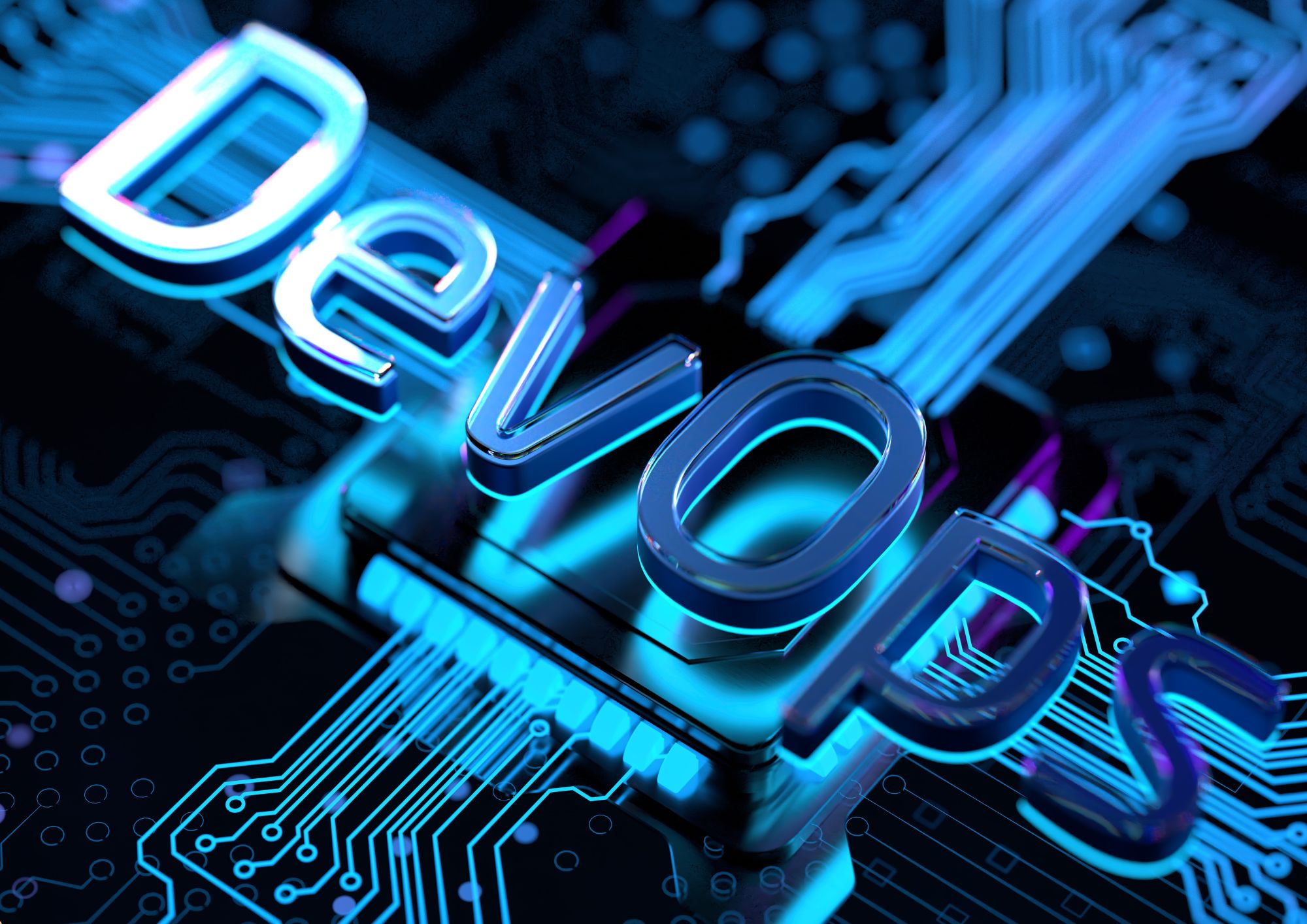
Veterinary Assistant Training
By Compete High
Overview With the ever-increasing demand for Veterinary Assistant in personal & professional settings, this online training aims at educating, nurturing, and upskilling individuals to stay ahead of the curve - whatever their level of expertise in Veterinary Assistant may be. Learning about Veterinary Assistant or keeping up to date on it can be confusing at times, and maybe even daunting! But that's not the case with this course from Compete High. We understand the different requirements coming with a wide variety of demographics looking to get skilled in Veterinary Assistant. That's why we've developed this online training in a way that caters to learners with different goals in mind. The course materials are prepared with consultation from the experts of this field and all the information on Veterinary Assistant is kept up to date on a regular basis so that learners don't get left behind on the current trends/updates. The self-paced online learning methodology by Compete High in this Veterinary Assistant Training course helps you learn whenever or however you wish, keeping in mind the busy schedule or possible inconveniences that come with physical classes. The easy-to-grasp, bite-sized lessons are proven to be most effective in memorising and learning the lessons by heart. On top of that, you have the opportunity to receive a certificate after successfully completing the course! Instead of searching for hours, enrol right away on this Veterinary Assistant Training course from Compete High and accelerate your career in the right path with expert-outlined lessons and a guarantee of success in the long run. Who is this course for? While we refrain from discouraging anyone wanting to do this Veterinary Assistant Training course or impose any sort of restrictions on doing this online training, people meeting any of the following criteria will benefit the most from it: Anyone looking for the basics of Veterinary Assistant, Jobseekers in the relevant domains, Anyone with a ground knowledge/intermediate expertise in Veterinary Assistant, Anyone looking for a certificate of completion on doing an online training on this topic, Students of Veterinary Assistant, or anyone with an academic knowledge gap to bridge, Anyone with a general interest/curiosity Career Path This Veterinary Assistant Training course smoothens the way up your career ladder with all the relevant information, skills, and online certificate of achievements. After successfully completing the course, you can expect to move one significant step closer to achieving your professional goals - whether it's securing that job you desire, getting the promotion you deserve, or setting up that business of your dreams. Course Curriculum Module 1 - Introduction of Veterinary Assistant Introduction of Veterinary Assistant 00:00 Module 2 - Veterinary Terminology Veterinary Terminology 00:00 Module 3 - Veterinary Equipment List Veterinary Equipment List 00:00 Module 4 - Animal Behaviour Animal Behaviour 00:00 Module 5 - How to Become a Veterinary Assistant How to Become a Veterinary Assistant 00:00 Module 6 - Leadership and management in veterinary practice Leadership and management in veterinary practice 00:00 Module 7 - Veterinary Assistant job description Veterinary Assistant job description 00:00 Module 8 - Veterinary Marketing Strategies Veterinary Marketing Strategies 00:00

Virtual Assistant Training
By Compete High
Overview With the ever-increasing demand for Virtual Assistant in personal & professional settings, this online training aims at educating, nurturing, and upskilling individuals to stay ahead of the curve - whatever their level of expertise in Virtual Assistant may be. Learning about Virtual Assistant or keeping up to date on it can be confusing at times, and maybe even daunting! But that's not the case with this course from Compete High. We understand the different requirements coming with a wide variety of demographics looking to get skilled in Virtual Assistant. That's why we've developed this online training in a way that caters to learners with different goals in mind. The course materials are prepared with consultation from the experts of this field and all the information on Virtual Assistant is kept up to date on a regular basis so that learners don't get left behind on the current trends/updates. The self-paced online learning methodology by Compete High in this Virtual Assistant Training course helps you learn whenever or however you wish, keeping in mind the busy schedule or possible inconveniences that come with physical classes. The easy-to-grasp, bite-sized lessons are proven to be most effective in memorising and learning the lessons by heart. On top of that, you have the opportunity to receive a certificate after successfully completing the course! Instead of searching for hours, enrol right away on this Virtual Assistant Training course from Compete High and accelerate your career in the right path with expert-outlined lessons and a guarantee of success in the long run. Who is this course for? While we refrain from discouraging anyone wanting to do this Virtual Assistant Training course or impose any sort of restrictions on doing this online training, people meeting any of the following criteria will benefit the most from it: Anyone looking for the basics of Virtual Assistant, Jobseekers in the relevant domains, Anyone with a ground knowledge/intermediate expertise in Virtual Assistant, Anyone looking for a certificate of completion on doing an online training on this topic, Students of Virtual Assistant, or anyone with an academic knowledge gap to bridge, Anyone with a general interest/curiosity Career Path This Virtual Assistant Training course smoothens the way up your career ladder with all the relevant information, skills, and online certificate of achievements. After successfully completing the course, you can expect to move one significant step closer to achieving your professional goals - whether it's securing that job you desire, getting the promotion you deserve, or setting up that business of your dreams. Course Curriculum Module 1 - Introduction to Virtual Assistant Introduction to Virtual Assistant 00:00 Module 2 - Different Types of Virtual Assistants Different Types of Virtual Assistants 00:00 Module 3 - Be a Virtual Assistant Be a Virtual Assistant 00:00 Module 4 - Must-Have Skills for Virtual Assistants Must-Have Skills for Virtual Assistants 00:00 Module 5 - Essential Tools for a Virtual Assistant Essential Tools for a Virtual Assistant 00:00 Module 6 - Finding Your Niche Finding Your Niche 00:00 Module 7 - How to Set VA Business How to Set VA Business 00:00 Module 8 - How to Manage Clients How to Manage Clients 00:00

English History
By Compete High
Overview With the ever-increasing demand for English History in personal & professional settings, this online training aims at educating, nurturing, and upskilling individuals to stay ahead of the curve - whatever their level of expertise in English History may be. Learning about English History or keeping up to date on it can be confusing at times, and maybe even daunting! But that's not the case with this course from Compete High. We understand the different requirements coming with a wide variety of demographics looking to get skilled in English History. That's why we've developed this online training in a way that caters to learners with different goals in mind. The course materials are prepared with consultation from the experts of this field and all the information on English History is kept up to date on a regular basis so that learners don't get left behind on the current trends/updates. The self-paced online learning methodology by Compete High in this English History course helps you learn whenever or however you wish, keeping in mind the busy schedule or possible inconveniences that come with physical classes. The easy-to-grasp, bite-sized lessons are proven to be most effective in memorising and learning the lessons by heart. On top of that, you have the opportunity to receive a certificate after successfully completing the course! Instead of searching for hours, enrol right away on this English History course from Compete High and accelerate your career in the right path with expert-outlined lessons and a guarantee of success in the long run. Who is this course for? While we refrain from discouraging anyone wanting to do this English History course or impose any sort of restrictions on doing this online training, people meeting any of the following criteria will benefit the most from it: Anyone looking for the basics of English History, Jobseekers in the relevant domains, Anyone with a ground knowledge/intermediate expertise in English History, Anyone looking for a certificate of completion on doing an online training on this topic, Students of English History, or anyone with an academic knowledge gap to bridge, Anyone with a general interest/curiosity Career Path This English History course smoothens the way up your career ladder with all the relevant information, skills, and online certificate of achievements. After successfully completing the course, you can expect to move one significant step closer to achieving your professional goals - whether it's securing that job you desire, getting the promotion you deserve, or setting up that business of your dreams. Course Curriculum Module 1 Introduction Introduction 00:00 Module 2 The Age Of Legends The Age Of Legends 00:00 Module 3 St Edward and The Norman Kings St Edward and The Norman Kings 00:00 Module 4 The Age Of The Crusades The Age Of The Crusades 00:00 Module 5 The French Wars The French Wars 00:00 Module 6 The War Of The Usurpers The War Of The Usurpers 00:00 Module 7 The Age Of The Puritans The Age Of The Puritans 00:00 Module 8 The Triumph Of The Whigs The Triumph Of The Whigs 00:00

Basics of Biology
By Compete High
Overview With the ever-increasing demand for Biology in personal & professional settings, this online training aims at educating, nurturing, and upskilling individuals to stay ahead of the curve - whatever their level of expertise in Biology may be. Learning about Biology or keeping up to date on it can be confusing at times, and maybe even daunting! But that's not the case with this course from Compete High. We understand the different requirements coming with a wide variety of demographics looking to get skilled in Biology. That's why we've developed this online training in a way that caters to learners with different goals in mind. The course materials are prepared with consultation from the experts of this field and all the information on Biology is kept up to date on a regular basis so that learners don't get left behind on the current trends/updates. The self-paced online learning methodology by Compete High in this Basics of Biology course helps you learn whenever or however you wish, keeping in mind the busy schedule or possible inconveniences that come with physical classes. The easy-to-grasp, bite-sized lessons are proven to be most effective in memorising and learning the lessons by heart. On top of that, you have the opportunity to receive a certificate after successfully completing the course! Instead of searching for hours, enrol right away on this Basics of Biology course from Compete High and accelerate your career in the right path with expert-outlined lessons and a guarantee of success in the long run. Who is this course for? While we refrain from discouraging anyone wanting to do this Basics of Biology course or impose any sort of restrictions on doing this online training, people meeting any of the following criteria will benefit the most from it: Anyone looking for the basics of Biology, Jobseekers in the relevant domains, Anyone with a ground knowledge/intermediate expertise in Biology, Anyone looking for a certificate of completion on doing an online training on this topic, Students of Biology, or anyone with an academic knowledge gap to bridge, Anyone with a general interest/curiosity Career Path This Basics of Biology course smoothens the way up your career ladder with all the relevant information, skills, and online certificate of achievements. After successfully completing the course, you can expect to move one significant step closer to achieving your professional goals - whether it's securing that job you desire, getting the promotion you deserve, or setting up that business of your dreams. Course Curriculum Module 1 Introduction to Basic Biology Introduction to Basic Biology 00:00 Module 2 Biological Molecules Biological Molecules 00:00 Module 3 Taxonomy of Organisms Taxonomy of Organisms 00:00 Module 4 Cell and Tissue of Organism Cell and Tissue of Organism 00:00 Module 5 Transport system in organisms Transport system in organisms 00:00 Module 6 Bioenergetics Bioenergetics 00:00 Module 7 Food, Nutrition and Digestion Food, Nutrition and Digestion 00:00 Module 8 Genetics and Evolution Module 8 Genetics and Evolution 00:00 Module 9 Ecology Ecology 00:00 Module 10 Biotechnology Biotechnology 00:00

Search By Location
- Intermediate Courses in London
- Intermediate Courses in Birmingham
- Intermediate Courses in Glasgow
- Intermediate Courses in Liverpool
- Intermediate Courses in Bristol
- Intermediate Courses in Manchester
- Intermediate Courses in Sheffield
- Intermediate Courses in Leeds
- Intermediate Courses in Edinburgh
- Intermediate Courses in Leicester
- Intermediate Courses in Coventry
- Intermediate Courses in Bradford
- Intermediate Courses in Cardiff
- Intermediate Courses in Belfast
- Intermediate Courses in Nottingham