- Professional Development
- Medicine & Nursing
- Arts & Crafts
- Health & Wellbeing
- Personal Development
15713 Courses
Python Programming for Non-Programmers Level 3 & 5 at QLS
By Imperial Academy
Level 5 QLS Endorsed Course | Endorsed Certificate Included | Plus 5 Career Guided Courses | CPD Accredited

FORS Virtual Reality - Safe Driving - Periodic 7 Hour CPC- Bristol - Sept 2025
By Total Compliance
Registration will begin at 7:30 AM. The training will begin promptly at 8:00 AM. Please plan your arrival accordingly to ensure you don't miss any important information. Equip your drivers with the skills to navigate urban roads safely with our innovative VR training course. This DVSA-approved, 7-hour course utilises virtual reality to create a fully immersive learning experience. Drivers will gain a firsthand perspective of the challenges faced by vulnerable road users, such as cyclists, in a safe and controlled environment. Benefits: Immersive Learning: Develop empathy and understanding of vulnerable road users through VR simulations. Accessible & Risk-Free: Learn defensive driving techniques without the need for on-road cycling experience. Consistent Quality: Get a standardised training experience unlike unpredictable real-world scenarios. Course Content: The Changing Urban Landscape Sharing the Road with Vulnerable Users Defensive Driving Techniques Driver Attitude and Perception Impact of Driver Fitness on Safety Hazard Recognition for Vulnerable Road Users Compliance and Recognition: This course meets the requirements of: Work Related Road Risk (WRRR) FORS Silver Level CLOCS Standard Invest in your drivers' safety and the safety of vulnerable road users. Enroll today! Please review our Terms and Conditions for more information.

FORS Virtual Reality - Safe Driving - Periodic 7 Hour CPC- Sevenoaks - Sep 2025
By Total Compliance
FORS Approved Virtual Reality Safe Urban Driving Training Registration will begin at 7:30 AM. The training will begin promptly at 8:00 AM. Please plan your arrival accordingly to ensure you don't miss any important information. Equip your drivers with the skills to navigate urban roads safely with our innovative VR training course. This DVSA-approved, 7-hour course utilises virtual reality to create a fully immersive learning experience. Drivers will gain a firsthand perspective of the challenges faced by vulnerable road users, such as cyclists, in a safe and controlled environment. Benefits: Immersive Learning: Develop empathy and understanding of vulnerable road users through VR simulations. Accessible & Risk-Free: Learn defensive driving techniques without the need for on-road cycling experience. Consistent Quality: Get a standardized training experience unlike unpredictable real-world scenarios. Course Content: The Changing Urban Landscape Sharing the Road with Vulnerable Users Defensive Driving Techniques Driver Attitude and Perception Impact of Driver Fitness on Safety Hazard Recognition for Vulnerable Road Users Compliance and Recognition: This course meets the requirements of: Work Related Road Risk (WRRR) FORS Silver Level CLOCS Standard Invest in your drivers' safety and the safety of vulnerable road users. Enroll today! Please review our Terms and Conditions for more information.

Blender to Unreal Engine 5 - 3D Props - Medieval Gallows
By Packt
Welcome to the Blender to Unreal Engine 3D Props Medieval Gallows course. In this course, we will be creating a set of medieval gallows with aged wooden planks and rope. These medieval gallows game assets also incorporate animated elements such as a collapsible platform that was used to run the executions in the medieval age.
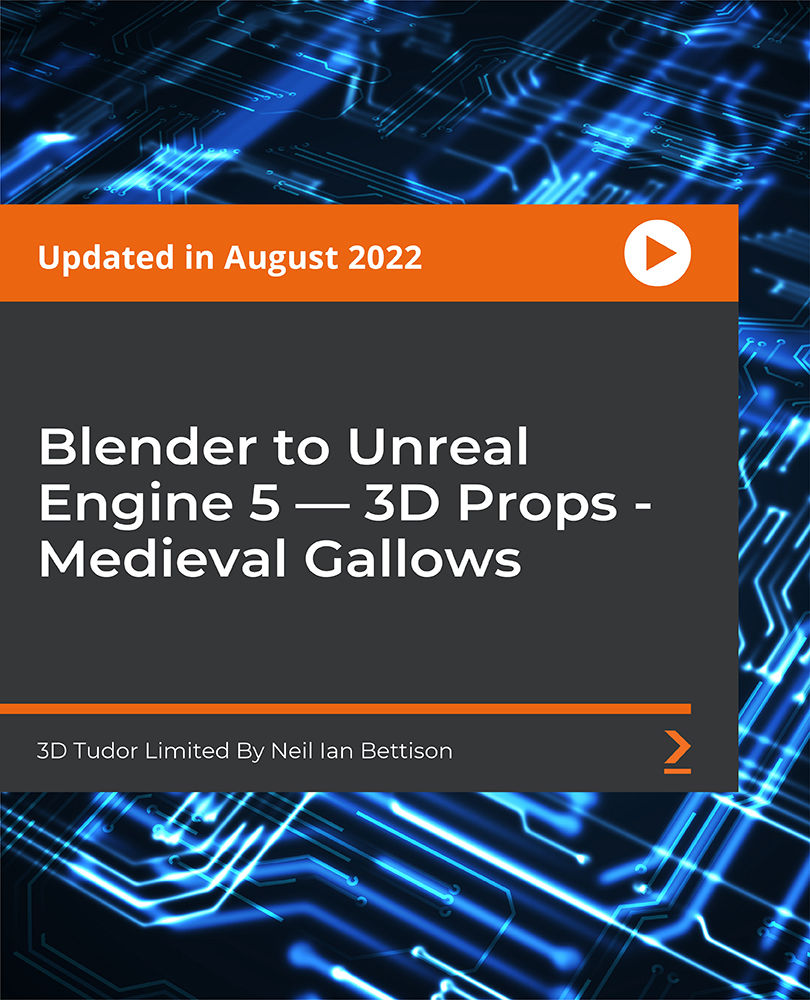
Power BI Advanced Reporting
By Underscore Group
Expand your Power BI knowledge and take your reports to the next level. Course overview Duration: 1 day (6.5 hours) This course is aimed at existing users who want to expand their skills to use advanced reporting techniques and use DAX to create calculated columns and measures. Participants should have either attended our Power BI – Introduction course or have equivalent knowledge. You should be able to import and transform data and create simple reports. Objectives By the end of the course you will be able to: Import and connect data tables Create and use date calendars Create calculated columns Create and use measures Use drill down and drill through Create Tooltip pages Add and customise slicers Add action buttons Streamline your report for use in the Power BI Service Content Review of importing and loading data Importing data Transforming data Adding custom columns Creating data models Building visuals Creating date calendars Building date tables Creating Financial Year information Including Month and Day information Creating calculated columns Power Query custom columns vs DAX columns Creating DAX calculated columns Creating measures Implicit vs Explicit Measures Building measures Using DAX Common DAX functions Drill Down vs Drill Through Review of drill down Creating drill through pages Using drill through Creating ToolTips Pages Adding pages to use for Tooltips Linking ToolTip pages to visuals Using action buttons Adding images Adding buttons Setting actions Working with slicers Adding slicers Changing slicer settings Syncing slicers between pages Showing what has been sliced Setting slicer interactions Techniques in the Power BI Service Hiding the navigation bar Stopping users manually filtering

Actuarial Science : Pension, Tax Accounting & Business Analysis
By Compliance Central
GRAB LATEST ACTUARIAL SCIENCE SKILL WHEELS at the BEST OFFER of the TIME!... Are you looking to enhance your Actuarial Science skills? If yes, then you have come to the right place. Our comprehensive courses on Actuarial Science will assist you in producing the best possible outcome by learning the Actuarial Science skills. This Actuarial Science Bundle Includes Course 01: Pension Course 02: Principles of Insurance & Insurance Fraud Course 03: Insurance: Personal Lines & Commercial Lines Insurance Course 04: Financial Analysis Course 05: Business Analysis Course 06: Tax Accounting So, enrol in our Actuarial Science bundle now! Other Benefits Lifetime Access to All Learning Resources An Interactive, Online Course A Product Created By Experts In The Field Self-Paced Instruction And Laptop, Tablet, And Smartphone Compatibility 24/7 Learning Support Free Certificate After Completion Learn at your own pace from the comfort of your home, as the rich learning materials of this course are accessible from any place at any time. The curriculums are divided into tiny bite-sized modules by industry specialists. And you will get answers to all your queries from our experts. So, enrol and excel in your career with Compliance Central. Pension :- Module 01: Overview of the UK Pension system Module 02: Type of Pension Schemes Module 03: Pension Regulation Module 04: Pension Fund Governance Module 05: Law and Regulation of Pensions in the UK Module 06: Key Challenges in UK Pension System Principles of Insurance & Insurance Fraud :- Module 01: Principles of Insurance Module 02: General Insurance Module 03: Insurance Fraud Module 04: Underwriting Process Insurance: Personal Lines & Commercial Lines Insurance :- Module 01: Personal Lines Insurance Module 02: Commercial Lines Insurance Financial Analysis :- Section-1. Introduction Section-2. Profitability Section-3. Return Ratio Section-4. Liqudity Ratio Section-5.Operational Analysis Section-6. Detecting Manipulation Business Analysis :- Module 1: Introduction to Business Analysis Module 2: Business Environment Module 3: Business Processes Module 4: Business Analysis Planning and Monitoring Module 5: Strategic Analysis and Product Scope Module 6: Solution Evaluation Module 7: Investigation Techniques Module 8: Ratio Analysis Module 9: Stakeholder Analysis and Management Module 10: Process Improvement with Gap Analysis Module 11: Documenting and Managing Requirements Module 12: Business Development and Succession Planning Module 13: Planning & Forecasting Operations Module 14: Business Writing Skills Tax Accounting :- Module 1: Capital Gain Tax Module 2: Import and Export Module 3: Double Entry Accounting Module 4: Management Accounting and Financial Analysis Module 5: Career as a Tax Accountant in the UK CPD 60 CPD hours / points Accredited by CPD Quality Standards Who is this course for? Anyone from any background can enrol in this Actuarial Science bundle. Requirements To enrol in this Actuarial Science, all you need is a basic understanding of the English Language and an internet connection. Career path After completing this course, you can explore trendy and in-demand jobs related to Actuarial Science, such as- Insurance Project Manager Insurance Claims Handler Financial Analyst Tax Compliance Accountant Lead Business Analyst Certificates Certificate of completion Digital certificate - Included Get 6 CPD accredited PDF certificate for Free. Certificate of completion Hard copy certificate - £9.99 Get 6 CPD accredited Hardcopy certificate for £9.99 each. The delivery charge of the hardcopy certificate inside the UK is £3.99 each, and international students need to pay £9.99 each to get their hardcopy certificate.
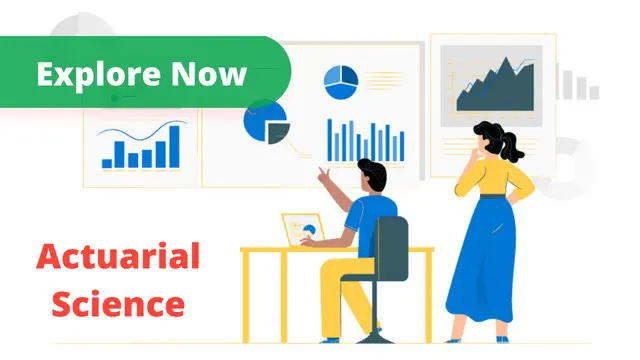
Professional Certificate Course in Trade Distortion and the Marketing Barriers in London 2024
4.9(261)By Metropolitan School of Business & Management UK
The aim of the course on Trade Distortion and Marketing Barriers is to provide students with an in-depth understanding of the impact of trade distortions and marketing barriers on international trade. Through the course, students will learn about the various types of trade barriers and the factors that contribute to their emergence. They will also explore the effects of these barriers on businesses and consumers, and strategies for overcoming them to facilitate international trade. After the successful completion of the course, you will be able to learn about the following. Understand the impact of tariffs and non-tariff barriers on international trade. Identify different modes of transportation and their advantages and disadvantages for businesses. Analyze the benefits and drawbacks of protectionist policies in international trade. Evaluate the importance of cargo or transportation insurance in managing risks associated with international trade. Explain the roles and responsibilities of freight forwarders and customs brokers in international trade. Explore the foreign exchange market and exchange rate systems to better understand their impact on international trade. The course on Trade Distortion and Marketing Barriers provides a comprehensive overview of the challenges faced by businesses operating in an increasingly globalized marketplace. Students will learn about the various forms of trade barriers, including tariffs and non-tariff barriers, and how they can impact international trade. The course also covers the different modes of transportation, cargo insurance, freight forwarding, and customs brokerage, as well as the role of the foreign exchange market in international trade. The course on Trade Distortion and Marketing Barriers aims to provide a comprehensive understanding of the various marketing barriers and trade distortions that exist in the global market. It is designed to enable students to identify and analyze the economic, political, and social factors that create these barriers and their impact on international trade. VIDEO - Course Structure and Assessment Guidelines Watch this video to gain further insight. Navigating the MSBM Study Portal Watch this video to gain further insight. Interacting with Lectures/Learning Components Watch this video to gain further insight. Trade Distortion and the Marketing Barriers Self-paced pre-recorded learning content on this topic. Trade Distortion and the Marketing Barriers Put your knowledge to the test with this quiz. Read each question carefully and choose the response that you feel is correct. All MSBM courses are accredited by the relevant partners and awarding bodies. Please refer to MSBM accreditation in about us for more details. There are no strict entry requirements for this course. Work experience will be added advantage to understanding the content of the course. The certificate is designed to enhance the learner's knowledge in the field. This certificate is for everyone eager to know more and get updated on current ideas in their respective field. We recommend this certificate for the following audience. International Trade Analyst Trade Compliance Specialist Customs Broker Global Supply Chain Manager Import/Export Coordinator Trade Policy Consultant Foreign Trade Zone Administrator Logistics Manager Global Trade Compliance Manager International Marketing Manager. Average Completion Time 2 Weeks Accreditation 3 CPD Hours Level Advanced Start Time Anytime 100% Online Study online with ease. Unlimited Access 24/7 unlimited access with pre-recorded lectures. Low Fees Our fees are low and easy to pay online.

BFA Certified Focusing Skills Course (for counsellors & psychotherapists)
5.0(1)By Inner Focus Limited
Focusing Skills Course for qualified and trainee Counsellors and Psychotherapists. Beginning in September 2025: 60 hour course over 5 weekends (5 hours on each Saturday and Sunday) over six months. In-person in Norfolk, small cohort of 6 participants. Learn the therapeutic process of Focusing as developed from the research of Carl Rogers and Eugene Gendlin in the 1950s. This is a course that will benefit you both personally and professionally. Experiential training in groups, triads and diads. No previous experience of Focusing necessary, but also suitable for those who have some experience and knowledge of Focusing.

[Data Bites for Comms Pros] #4 Smashing spreadsheets - five great functions for insight (30 mins)
By Alex Waddington
Whetstone Communications and comms2point0 are pleased to bring you the Data Bites series of free webinars. Our aim is to boost interest and levels of data literacy among not-for-profit communicators.
![[Data Bites for Comms Pros] #4 Smashing spreadsheets - five great functions for insight (30 mins)](https://cademy-images-io.b-cdn.net/96a2bc7f-1dad-4e9d-8836-561e90b80cb1/3cca69e5-1f2d-4a95-a8c4-d9108be712cd/original.png?width=3840)
Search By Location
- import Courses in London
- import Courses in Birmingham
- import Courses in Glasgow
- import Courses in Liverpool
- import Courses in Bristol
- import Courses in Manchester
- import Courses in Sheffield
- import Courses in Leeds
- import Courses in Edinburgh
- import Courses in Leicester
- import Courses in Coventry
- import Courses in Bradford
- import Courses in Cardiff
- import Courses in Belfast
- import Courses in Nottingham
