- Professional Development
- Medicine & Nursing
- Arts & Crafts
- Health & Wellbeing
- Personal Development
20586 Courses
Course Overview Gain an excellent understanding of power electronics and power systems by taking this Power Electronics for Electrical Engineering course. The Power Electronics for Electrical Engineering course will provide a thorough overview of power electronics fundamentals and their importance. Here, you will learn about the power electronics components and understand the working principle of rectifier circuits. Furthermore, you will learn about the design and implementation of AC and DC choppers and explore the fundamentals of inverters in power electronics. Learning Outcomes Identify the primary purpose of power electronics Understand how power electronics work Know about rectifiers and their operations Determine how AC and DC choppers work Gain insights into the inverter fundamentals and types Who is this course for? Anyone interested in improving their knowledge of electrical circuit analysis can take this Power Electronics for Electrical Engineering course. Entry Requirement This course is available to all learners, of all academic backgrounds. Learners should be aged 16 or over to undertake the qualification. Good understanding of English language, numeracy and ICT are required to attend this course. Certification After you have successfully completed the course, you will be able to obtain an Accredited Certificate of Achievement. You can however also obtain a Course Completion Certificate following the course completion without sitting for the test. Certificates can be obtained either in hardcopy at the cost of £39 or in PDF format at the cost of £24. PDF certificate's turnaround time is 24 hours, and for the hardcopy certificate, it is 3-9 working days. Why choose us? Affordable, engaging & high-quality e-learning study materials; Tutorial videos/materials from the industry-leading experts; Study in a user-friendly, advanced online learning platform; Efficient exam systems for the assessment and instant result; The UK & internationally recognized accredited qualification; Access to course content on mobile, tablet or desktop from anywhere anytime; The benefit of career advancement opportunities; 24/7 student support via email. Career Path Power Electronics for Electrical Engineering course offers useful skills to possess and would be beneficial for any relevant profession or career such as: Electronics: Apprentice Electrician Electronics: Industrial Electricians Electronics: Commercial Electrician Electronics: Residential Electrician Electronics: Maintenance Electrician Auto Electrician Unit 1- Introduction to Power Electronics Components Module 1- Introduction to Power Electronics 00:13:00 Module 2- Uncontrolled Switches 00:17:00 Module 3- What is the Benefit of Diode 00:06:00 Module 4- Semi-Controlled Switches Part 1 00:09:00 Module 5- Semi-Controlled Switches Part 2 00:14:00 Module 6- Semi-Controlled Switches Part 3 00:05:00 Module 7- What is the Benefit of Thyristor 00:05:00 Module 8- Fully Controlled Switches Part 1 00:17:00 Module 9- Fully Controlled Switches Part 2 00:10:00 Module 10- Fully Controlled Switches Part 3 00:12:00 Unit 2- Fundamentals of Rectifier Circuits Module 1- Overview on Rectifiers 00:02:00 Module 2- Rectifier Definition 00:01:00 Module 3- Half Wave Uncontrolled Rectifier with R Load 00:21:00 Module 4- Example on Half Wave Uncontrolled Rectifier with R Load Part 1 00:06:00 Module 5- Example on Half Wave Uncontrolled Rectifier with R Load Part 2 00:07:00 Module 6- Half Wave Uncontrolled Rectifier with RL Load 00:10:00 Module 7- Derivation of the Discontinuous Current in R-L Load 00:08:00 Module 8- Freewheeling Diode (Commutation Diode) 00:03:00 Module 9- Half Wave R-L Load with FWD 00:09:00 Module 10- Difference Between Continuous and Discontinuous Mode in RL Load 00:07:00 Module 11- Half Wave RL Load with FWD Continuous Mode 00:06:00 Module 12- Example on Half Wave Rectifier with FWD 00:07:00 Module 13- Bridge Full Wave Uncontrolled Rectifier Part 1 00:07:00 Module 14- Bridge Full Wave Uncontrolled Rectifier Part 2 00:05:00 Module 15- Quick Revision on Bridge Full Wave Uncontrolled Rectifier 00:06:00 Module 16- Firing Angle 00:02:00 Module 17- Half Wave Controlled Rectifier R Load 00:05:00 Module 18- Half Wave Controlled Rectifier R-L Load 00:04:00 Module 19- Half Controlled R-L Load with FWD 00:06:00 Module 20- Example 1 00:07:00 Module 21- Example 2 00:08:00 Module 22- Example 3 00:13:00 Module 23- Example 4 00:09:00 Module 24- Example 5 00:05:00 Module 25- Fully Controlled Bridge Rectifier Part 1 00:06:00 Module 26- Fully Controlled Bridge Rectifier Part 2 00:06:00 Module 27- Quick Revision on Bridge Full Wave Controlled Rectifier 00:02:00 Module 28- Example 6 00:08:00 Module 29- Half Controlled Bridge Rectifier 00:08:00 Module 30- Half Controlled Bridge Rectifier with FWD 00:05:00 Module 31- Example 7 00:06:00 Module 32- Example 8 00:07:00 Module 33- Performance Parameters 00:04:00 Module 34- Power Factor 00:04:00 Unit 3- Fundamentals of AC Choppers Module 1- Introduction to AC Choppers 00:02:00 Module 2- Definition of AC Choppers 00:05:00 Module 3- Switching Techniques in AC Choppers 00:06:00 Module 4- Applications on AC Choppers 00:03:00 Module 5- Types of AC Choppers 00:02:00 Module 6- AC Chopper with R Load 00:14:00 Module 7- Example 1 on AC Chopper with R Load 00:06:00 Module 8- Example 2 on AC Chopper with R Load 00:04:00 Module 9- AC Chopper with L Load Part 1 00:13:00 Module 10- AC Chopper with L Load Part 2 00:06:00 Module 11- Example on AC Chopper with L Load 00:08:00 Module 12- AC Chopper with RL Series Load 00:20:00 Module 13- Example on AC Chopper with RL Series Load 00:07:00 Module 14- AC Chopper with RL Parallel Load 00:25:00 Module 15- Example on AC Chopper with RL Parallel Load 00:06:00 Module 16- AC Chopper with Pure Capacitive Load 00:14:00 Module 17- Example on AC Chopper with Pure Capacitive Load 00:04:00 Module 18- AC Chopper Loaded by Heavy Rectifier 00:06:00 Module 19- AC Chopper Loaded by an AC Motor with Sinusoidal Back Emf 00:12:00 Module 20- Example on AC Chopper Loaded by an AC Motor with Sinusoidal Back Emf 00:08:00 Module 21- Integral Cycle Control 00:11:00 Module 22- Example on Integral Cycle Control 00:04:00 Unit 4- Fundamentals of DC Choppers Module 1- Introduction to DC Choppers 00:02:00 Module 2- Definition and Application of DC Choppers 00:05:00 Module 3- Step down DC Chopper with R Load 00:12:00 Module 4- Example on Step Down DC Chopper with R Load 00:08:00 Module 5- Generation of Duty Cycle 00:09:00 Module 6- Switching Techniques 00:03:00 Module 7- Step Down DC Chopper with RLE Load Part 1 00:19:00 Module 8- Step Down DC Chopper with RLE Load Part 2 00:15:00 Module 9- Example 1 on Step Down DC Chopper with RLE Load 00:13:00 Module 10- Example 2 on Step Down DC Chopper with RLE Load 00:02:00 Module 11- Step Up DC Chopper with R or RL Load 00:09:00 Module 12- Step Up DC Chopper with RE Load 00:15:00 Module 13- Example on Step Up DC Chopper with RE Load 00:20:00 Module 14- Buck Regulator Part 1 00:16:00 Module 15- Buck Regulator Part 2 00:17:00 Module 16- Example on Buck Regulator 00:03:00 Module 17- Boost Regulator 00:23:00 Module 18- Example on Boost Regulator 00:06:00 Module 19- Buck Boost Converter 00:17:00 Module 20- Example on Buck-Boost Converter 00:05:00 Unit 5- Fundamentals of Inverters Module 1- Introduction to Inverters 00:02:00 Module 2- Definition of Inverters 00:04:00 Module 3- Importance and Applications of Inverters 00:08:00 Module 4- Single Phase Half Bridge R-Load 00:15:00 Module 5- Single Phase Half Bridge RL- Load 00:08:00 Module 6- Performance Parameters of an Inverter 00:05:00 Module 7- Example on Single Phase Half Bridge 00:10:00 Module 8- Single Phase Bridge Inverter R- Load 00:06:00 Module 9- Single Phase Bridge Inverter RL- Load 00:07:00 Module 10- Example on Single Phase Bridge Inverter 00:06:00 Module 11- Three Phase Inverters and Obtaining the Line Voltages 00:15:00 Module 12- Three Phase Inverters and Obtaining The Phase Voltages 00:17:00 Module 13- Example on Three Phase Inverters 00:16:00 Module 14- Single Pulse Width Modulation 00:13:00 Module 15- Multiple Pulse Width Modulation 00:13:00 Module 16- Example on Multiple Pulse Width Modulation 00:04:00 Module 17- Sinusoidal Pulse Width Modulation 00:16:00 Module 18- Industrial Inverter 00:03:00 Certificate and Transcript Order Your Certificates and Transcripts 00:00:00

Course Overview The early age of education is crucial for child development. Primary teachers help children to learn and develop in their early ages. If you love children and play a role in their development, then this Primary Teacher Training course will give you the proper guidelines. In this Primary Teacher Training course, you will learn about the roles and responsibilities of primary school teachers and how they can help children and how to help children to develop and learn. This course will teach you different teaching techniques, types of schools in the UK, special skills and the latest educational inventions. This is an ideal course for those who want to learn about teaching techniques and establish their career as a teacher. This Primary Teacher Training course will help you to understand new teaching techniques and developments through easily understandable bite-sized lessons. You will be able to familiarise yourself with different situations and learn new information easily. Learning Outcomes Learn about the roles and responsibilities of a primary teacher Be able to understand the students need Provide your pupils with a friendly and enjoyable learninf environment Inspire your students and improve the learninf system Familiarise with various teaching methods Learn about self-management and stress management techniques Be able to understand the needs of special education needs children Familiarise with EYFS teaching techniques Understand the importance of early years in development Who is this course for? This comprehensive Primary Teacher Training course is ideal for those who want to learn the roles and responsibilities of a primary teacher. You will learn how to communicate with children and teach them efficiently from this course. Entry Requirement This course is available to all learners, of all academic backgrounds. Learners should be aged 16 or over to undertake the qualification. Good understanding of English language, numeracy and ICT are required to attend this course. Certification After you have successfully completed the course, you will be able to obtain an Accredited Certificate of Achievement. You can however also obtain a Course Completion Certificate following the course completion without sitting for the test. Certificates can be obtained either in hardcopy at the cost of £39 or in PDF format at the cost of £24. PDF certificate's turnaround time is 24 hours, and for the hardcopy certificate, it is 3-9 working days. Why choose us? Affordable, engaging & high-quality e-learning study materials; Tutorial videos/materials from the industry-leading experts; Study in a user-friendly, advanced online learning platform; Efficient exam systems for the assessment and instant result; The UK & internationally recognized accredited qualification; Access to course content on mobile, tablet or desktop from anywhere anytime; The benefit of career advancement opportunities; 24/7 student support via email. Career Path Primary Teacher Training is a useful qualification to possess and would be beneficial for any related profession or industry such as: Primary Teachers Nursery Nurses SEN teachers Teaching Assistants Child support workers Childcarers Nannies Primary Teacher Training ( Updated Materials ) Primary Education in the UK 00:19:00 Responsibilities, Qualifications and Skills 00:18:00 Initial Teacher Training 00:25:00 Types of Schools in the UK 00:17:00 Importance of Early Years in Development 00:21:00 EYFS Teaching Techniques 00:16:00 Child Development 00:15:00 Teaching Primary English 00:31:00 Teaching Primary Mathematics 00:39:00 Teaching Primary Science, Design and Technology 00:32:00 Teaching Other Primary Subjects 00:30:00 Children Having Special Education Needs or Disabilities 00:18:00 EYFS Framework in 2021 00:14:00 Self-Management and Dealing with Stress 00:17:00 Primary Teacher Training ( Previous Materials ) ***Primary Education*** Structure of Primary Education in England 00:20:00 The Importance of Education in Early Childhood 00:05:00 Why is Education Important? 00:15:00 Key Benefits of Early Childhood Education 00:15:00 The Importance of Parent Involvement in Early Childhood Education 00:05:00 How education affects early childhood development? 00:15:00 Qualities of a Good Early Childhood Teacher 00:05:00 The Role of the Early Years Teacher 00:15:00 Working with Young Children 00:45:00 Teaching Kids Life Skills at an Early Age 00:15:00 Teach Preschool Kids to Count 00:15:00 Setting Up a Reward System for Children 00:15:00 Teach New Skills by Acting out Scenes 00:05:00 Teach Kids about their Feelings 00:05:00 Teaching Self-Care Skills to Children with Special Needs 00:15:00 Teach Your Kids Time Management Skills 00:30:00 Requirements, Qualifications and Useful Skills 00:05:00 The Early Years Framework 00:30:00 Understanding the EYFS Framework 00:05:00 A Fair and Flexible Framework 00:05:00 Regulation of Learning and Development 00:15:00 The Learning and Development Requirements 00:30:00 The Early Learning Goals 00:15:00 The Characteristics of Effective Learning 00:30:00 The EYFS Curriculum Design 00:05:00 Learning and Teaching Through Play 00:30:00 Playful Learning and Playful Teaching 00:15:00 Teaching Methods 00:15:00 Strategies for 21st Century Early Childhood Teachers 00:15:00 Creating an Enabling Environment 00:30:00 Innovative Ideas to Make Your Teaching Methods More Effective 00:15:00 ***Key Stage 1 & 2 Teaching*** **ENGLISH** Word Level Module 1: Early Phonics & Alphabet 00:30:00 Module 2: CVC 00:15:00 Module 3: Blends 01:00:00 Module 4: Vowel Phonemes 00:30:00 Module 5: Other Phonics 00:15:00 B. Spelling & Phonics (Part 2) Module 1: Prefixes 00:05:00 Module 2: Double Consonants 00:15:00 C. Spelling & Phonics (Part 3) Module 1: Plurals 00:30:00 Module 2: Compound Words 00:15:00 Module 3: Common Words 01:00:00 Module 4: Spelling and Rhyme 00:15:00 Module 5: Spelling Strategies 00:15:00 D. Alphabetical Order Alphabetical Order 00:30:00 E. Dictionary Skills Dictionary Skills 00:30:00 F. Synonyms & Thesaurus Work Module 1: Synonyms 00:30:00 Module 2: Thesaurus 00:15:00 G. Language Extension (Proverbs and Idioms) Module 1: Proverbs 00:15:00 Module 2: Idioms 00:15:00 Module 3: Metaphorical Expressions 00:15:00 Sentence Level A. Nouns & Adjectives Module 1: Nouns & Adjectives 01:00:00 B. Verbs & Adverbs Module 1: Verbs 00:15:00 Module 2: Adverbs 00:30:00 C. Writing Basic Sentences C. Writing Basic Sentences 00:30:00 D. Collective Nouns D. Collective Nouns 00:15:00 **MATHS** A. General Module 1: Miscellaneous 00:30:00 Module 2. Planning & Assessment 00:30:00 B. Numbers and the Number System Module 1: Counting 01:00:00 Module 2: Patterns & Number Sequences 00:15:00 Module 3: Ordering and Comparing Numbers 00:05:00 Module 4: Fractions, Decimals, and Percentages 01:00:00 Module 5: Properties of Numbers 01:00:00 Module 6: Place Value 00:30:00 Module 7: Rounding, Approximating & Estimating 00:15:00 Module 8: Ratio and Proportion 00:15:00 C. Calculations Module 1: Addition & Subtraction 01:00:00 Module 2: Doubling and Halving 00:05:00 Module 3: Using a Calculator 00:10:00 D. Solving Problems Module1: Word & Real Life Problems 00:10:00 Module 2: Money Problems 01:00:00 E. Measures, Shape & Space Module 1: Length or Distance 00:15:00 Module 2. Capacity or Volume 00:15:00 Module 3: 2D Shapes 00:05:00 Module 4: Position and Direction 00:15:00 Module 5: Time 00:30:00 **SCIENCE** A. Scientific Enquiry Module 1: Investigative Skills 00:15:00 B. Life Processes and Living Things Module 1: Life Processes - Worksheets 00:15:00 Module 2: Humans and other Animals 00:30:00 Module 3: Green Plants 00:30:00 Module 4: Variation and Classification 00:15:00 Module 5: Living Things in Their Environment 00:15:00 C. Materials and their Properties Module 1: Grouping and Classifying Materials 00:30:00 Module 2: Changing Materials 00:30:00 Module 3: Rocks and Soils 00:15:00 Module 4: Separating Mixtures of Materials 00:15:00 D. Physical Processes Module 1: Electricity 00:30:00 Module 2: Forces and Motion 00:15:00 Module 3: Light and Sound 00:30:00 Module 4: The Earth and beyond 00:15:00 **ICT** Module 1: General 00:15:00 Module 2: Word Processing, DTP and Graphics 00:15:00 Module 3: CD-ROMS, Internet & Email 00:15:00 **ART & DESIGN** ART & DESIGN 00:15:00 GEOGRAPHY Module 1: Maps and Plans 00:15:00 Module 2: Local Studies & Contrasting UK Locality 00:15:00 Module 3: Transport, Weather & Tourism 00:30:00 Module 4: Mountains and Rivers 00:30:00 Module 5: Around the World 00:15:00 **HISTORY** Module 1: Famous People 00:15:00 Module 2: The Tudors 00:15:00 Refer a Friend Refer a Friend and Claim One Course for FREE 00:00:00 Certificate and Transcript Order Your Certificates and Transcripts 00:00:00

Course Overview Learn about the functions of Microsoft Azure from this AZ-900 | Microsoft Azure Fundamentals Full Course course. The course will give you a clear understanding of the basics of Microsoft Azure and how you can use this cloud platform to grow and strengthen your online existence. In this AZ-900 | Microsoft Azure Fundamentals Full Course course, you will learn about the tools and basic functions of Microsoft Azure. You will be familiarized with the core Azure services, security, privacy and compliance policies. This course will teach you how you can secure your website and account using multi-factor authentication and protect data from hackers. This course will also help you to understand the supports Azure can offer you and get the best suitable one for you. Microsoft Azure is one of the most popular and safe cloud platforms. This AZ-900 | Microsoft Azure Fundamentals Full Course course will teach you the functions of Microsoft Azure from scratch. You don't need any prior knowledge or technical background to understand the lessons of this course. Learning Outcomes familiarize with the fundamentals of cloud services Understand the benefits of using cloud services Learn about the differences between capital expenditure and operational expenditure Be able to compare and contrast the IAAS, PAAS and SAAS service Learn about different cloud models and how they work Understand the core Azure architectural components Learn about the solutions you will get from Azure Learn about the management tools of Azure Get to know about the security and private privacy protocols of Microsoft Azure Understand how Azure identity services work Familiarize with role-based access control system Understand the policies and compliance standards in Azure Who is this course for? This comprehensive AZ-900 | Microsoft Azure Fundamentals Full Course is ideal for those who want to learn more about the functions of Microsoft Azure. You will learn about the application of Microsoft Azure and the career prospect from this course. Entry Requirement This course is available to all learners, of all academic backgrounds. Learners should be aged 16 or over to undertake the qualification. Good understanding of English language, numeracy and ICT are required to attend this course. Certification After you have successfully completed the course, you will be able to obtain an Accredited Certificate of Achievement. You can however also obtain a Course Completion Certificate following the course completion without sitting for the test. Certificates can be obtained either in hardcopy at the cost of £39 or in PDF format at the cost of £24. PDF certificate's turnaround time is 24 hours, and for the hardcopy certificate, it is 3-9 working days. Why choose us? Affordable, engaging & high-quality e-learning study materials; Tutorial videos/materials from the industry-leading experts; Study in a user-friendly, advanced online learning platform; Efficient exam systems for the assessment and instant result; The UK & internationally recognized accredited qualification; Access to course content on mobile, tablet or desktop from anywhere anytime; The benefit of career advancement opportunities; 24/7 student support via email. Career Path AZ-900 | Microsoft Azure Fundamentals Full Course is a useful qualification to possess and would be beneficial for any related profession or industry such as: Managers Managing Directors Management Executives Data Security Officers Programmers Microsoft Azure Developers Technicians Computer Operators Cloud Engineers Cloud Data Consultants Azure Consultants Data Scientists Course Introduction Introduction 00:04:00 Module 1 : Cloud Concepts What is Cloud Computing - I 00:05:00 What is Cloud Computing - II 00:06:00 Benefits of Cloud Computing 00:09:00 Key Concepts and Terminology 00:06:00 Economies of Scale 00:01:00 CapEx Vs OpEx 00:03:00 Cloud Models : What is Public Cloud 00:02:00 Cloud Models : Characteristics of Public Cloud 00:02:00 Cloud Models : What is Private Cloud 00:01:00 Cloud Models : Characteristics of Private Cloud 00:01:00 Cloud Models : Hybrid Cloud 00:01:00 Cloud Models : Characteristics of Hybrid Cloud 00:01:00 Review and What Next!! 00:01:00 What is IAAS 00:04:00 Use Cases of IAAS 00:02:00 What is PAAS ? 00:02:00 Use Cases of PAAS 00:04:00 What is SAAS ? 00:02:00 Cloud Models : Shared Responsibility Model 00:09:00 Module 2 : Core Azure Services Introduction 00:01:00 Azure Regions 00:01:00 Special Azure regions 00:01:00 Region pairs 00:01:00 Feature Availability Region Wise 00:01:00 Availability Zones 00:01:00 Availability Sets 00:02:00 What are Resource Groups? 00:02:00 Azure Resource Manager 00:01:00 What Next!! - Azure Core Services and Products 00:02:00 What is Azure Compute 00:01:00 Azure Virtual Machines - Audiocast Only 00:01:00 Azure Virtual Machines I - LAB 00:15:00 Azure Virtual Machines II - LAB 00:01:00 Azure Virtual Machines III - LAB 00:02:00 Azure Virtual Machines IV - LAB 00:04:00 Azure Virtual Machines V - LAB 00:03:00 Azure Virtual Machines VI - LAB 00:03:00 What are Containers? 00:04:00 Containers ( LAB Activity ) 00:07:00 Containers VS Virtual Machines 00:04:00 What Are Virtual Networks 00:01:00 Virtual Networks - LAB 00:15:00 Azure Load Balancer 00:01:00 VPN Gateway 00:01:00 Azure Application Gateway - I 00:02:00 Azure Application Gateway - II 00:01:00 Azure Content Delivery Networks (CDN's) 00:02:00 How CDN works ? 00:03:00 Azure CDN - Lab Activity 00:07:00 Azure Storage Services 00:01:00 Structured Data 00:01:00 Semi Structured Data 00:01:00 Unstructured Data 00:01:00 Azure Storage Account - Types 00:03:00 Azure Storage Account - Blob - Lab Activity - I 00:07:00 Azure Storage Account - Blog - Lab Activity - II 00:07:00 Azure Storage Account - Blob - Lab Activity - III 00:16:00 Azure Storage Account - Blog - Lab Activity - IV 00:09:00 Azure Storage Account - Blob - Lab Activity - V 00:04:00 Azure Storage Account - Blob - Lab Activity - VI 00:07:00 Azure Database Services 00:02:00 Azure SQL - Lab Demo 00:09:00 Azure MarketPlace 00:02:00 What is Internet of Things ( IOT ) - Intro 00:01:00 IOT Hub 00:01:00 IOT Hub Demo 00:09:00 Azure Big Data and Analytics 00:01:00 Azure SQL Data Warehouse 00:01:00 Azure HDInsights 00:01:00 Azure Data Lake Analytics 00:01:00 Machine Learning 00:02:00 Azure Machine Learning Services and Studio 00:02:00 What is Server less Computing ? 00:02:00 The concept of DevOps 00:03:00 Azure Management Tools 00:01:00 Creating Resources with Powershell - Lab Activity 00:05:00 Creating Resources with Azure CLI - Lab Activity 00:07:00 Provision Resources using Cloud Shell - Lab Activity 00:05:00 Deployment with JSON - Lab Activity 00:08:00 Azure Advisor 00:01:00 Module 2 : What did we learn 00:01:00 Module 3 Security, Privacy, Compliance and Trust What to expect in Module 3 00:01:00 Azure Firewalls 00:02:00 Azure Firewall - Lab Activity - notes 00:02:00 Azure Firewall - Lab Activity 00:19:00 Azure DDOS 00:02:00 Network Security Groups 00:03:00 Application Security Groups 00:02:00 Which Network Security Solution to choose from ? 00:04:00 AuthZ and AuthN 00:01:00 Azure Active Directory 00:02:00 Multi Factor Authentication 00:03:00 Azure Security Center 00:02:00 Azure Security center - LAB activity 00:08:00 Azure Key Vault 00:02:00 Azure Information Protection 00:02:00 Azure Advanced Threat Protection 00:04:00 What is Azure Policy 00:03:00 Azure Policy - Lab Activity 00:06:00 Azure Role Based Access Control ( RBAC ) 00:02:00 Azure Role Based Access Control ( RBAC ) - Lab Activity 00:07:00 Azure Locks 00:01:00 Azure Locks - Lab Activity 00:02:00 Azure Blueprints 00:01:00 Subscription Governance 00:02:00 Azure Tags 00:03:00 Azure Monitoring 00:02:00 Azure Monitor- Lab Activity 00:03:00 Azure Service Health 00:01:00 Monitoring Applications and Services 00:04:00 Compliance Terms and Requirements 00:02:00 Microsoft Privacy Statement 00:01:00 Microsoft Trust Center 00:01:00 Service Trust Portal 00:01:00 Azure Government Services 00:02:00 Azure Germany Services 00:01:00 Azure China 21Vianet 00:02:00 Module 4 : Azure Pricing and Support Module 4 Introduction : What tÌ¥o expect in this module 00:02:00 Azure Subscriptions 00:06:00 What are Management Groups 00:01:00 Purchase Azure Product & Services : Available Options 00:01:00 Usage Metrics 00:01:00 Factors Affecting Costs 00:02:00 The concept of Zones for Billing 00:02:00 Azure Pricing Calculator 00:04:00 Azure Total Cost of Ownership ( TCO ) 00:02:00 Ways to Minimize Costs in Azure 00:04:00 Azure Cost Management 00:02:00 Azure Support Plans 00:03:00 Alternative Support Options 00:02:00 Service Level Agreements ( SLA's ) 00:03:00 Composite SLA's 00:03:00 Improving Application SLA's 00:04:00 Public and Preview Features 00:01:00 Providing Feedback 00:01:00 General Availability 00:01:00 Azure Updates , Announcements and Roadmaps 00:01:00 Course Conclusion Course Conclusion 00:01:00 Certificate and Transcript Order Your Certificates and Transcripts 00:00:00

Course Overview The demand for iOS apps is increasing every day. If you want to build your career as an app developer or programmer, learning iOS app development will be a smart choice for you. Learn how to create iOS apps using Swift 5 from this Build your first iOS 14 apps using swift 5 course and take your first step to be a pro developer. This course will help you understand Swift coding and solve your problems with app development. In this Build your first iOS 14 apps using swift 5 course, you will learn about the functions of Swift programming, variables and types, operations, collections, flow control, classes and inheritance. You will be able to create your first iOS app using swift 5 and enhance your skill to start your career as an iOS app developer. This course will help you understand the app development process step by step with easily understandable bite-sized lessons. Learning Outcomes Get a clear understanding of the fundamentals of iOS and Swift development Learn iOS development programming from scratch Be able to operate Swift 5 Learn the functions of Swift 5 Learn what you should consider before making an iOS app Gain the skills to be an efficient app developer Who is this course for? This course is designed for you to learn how to design iOS applications using swift 5. Anyone interested in app development can learn effective app development skills from this course Entry Requirement This course is available to all learners, of all academic backgrounds. Learners should be aged 16 or over to undertake the qualification. Good understanding of English language, numeracy and ICT are required to attend this course. Certification After you have successfully completed the course, you will be able to obtain an Accredited Certificate of Achievement. You can however also obtain a Course Completion Certificate following the course completion without sitting for the test. Certificates can be obtained either in hardcopy at the cost of £39 or in PDF format at the cost of £24. PDF certificate's turnaround time is 24 hours, and for the hardcopy certificate, it is 3-9 working days. Why choose us? Affordable, engaging & high-quality e-learning study materials; Tutorial videos/materials from the industry-leading experts; Study in a user-friendly, advanced online learning platform; Efficient exam systems for the assessment and instant result; The UK & internationally recognized accredited qualification; Access to course content on mobile, tablet or desktop from anywhere anytime; The benefit of career advancement opportunities; 24/7 student support via email. Career Path Build your first iOS 14 apps using swift 5 is a useful qualification to possess and would be beneficial for any related profession or industry such as: Ios Developers Programmers Designers Unit 01: Introduction Module 01: Setup 00:02:00 Module 01: A Quick Reminder 00:01:00 Unit 02: Variables and Types in Swift Programming Module 01: Variables Strings and Constants in Swift 00:08:00 Module 02: Solution - Variables Strings and Constants in Swift 00:01:00 Module 03: Variables and Numbers in Swift 00:07:00 Module 04: Solution - Variables and Numbers in Swift 00:01:00 Module 05: Type conversions in Swift - Danger Will Robinson 00:05:00 Module 06: Solution - Type conversions in Swift - Danger Will Robinson 00:02:00 Module 07: Tuple Types in Swift 00:05:00 Module 08: Solution - Tuple Types in Swift 00:02:00 Unit 03: Optionals in Swift and the Null Problem Module 01: Optionals Nulls and Variables in Swift 00:05:00 Module 02: Solution - Optionals Nulls and Variables in Swift 00:01:00 Unit 04: Operators in Swift Module 01: Operators in Swift - Assignment Arithmetic and Concatenation 00:04:00 Module 02: Solution - Operators in Swift - Assignment Arithmetic and Concatenation 00:01:00 Module 03: Operators in Swift - Unary Compound Logic and Comparison 00:04:00 Unit 05: Collections in Swift Module 01: Collections in Swift - Arrays 00:05:00 Module 02: Solution - Collections in Swift - Arrays 00:02:00 Module 03: Collections in Swift - Sets 00:06:00 Module 04: Collections in Swift - Dictionaries 00:05:00 Module 05: Solution - Collections in Swift - Dictionaries 00:03:00 Unit 06: Flow Control in Swift Module 01: Controlling Flow in Swift - for in loops 00:08:00 Module 02: Solution - Controlling Flow in Swift - for in loops 00:03:00 Module 03: Controlling Flow in Swift - While loops 00:04:00 Module 04: Solution - Controlling Flow in Swift - While loops 00:02:00 Unit 07: Conditional Statements in Swift Module 01: Conditional Statements in Swift - If Else 00:04:00 Module 02: Solution - Conditional Statements in Swift - If Else 00:02:00 Module 03: Conditional Statements in Swift - Switch Case 00:04:00 Module 04: Solution - Conditional Statements in Swift - Switch Case 00:02:00 Unit 08: Control Transfer in Swift Module 01: Control Transfer in Swift - continue break fallthrough return throw 00:06:00 Unit 09: Functions in Swift Module 01: Functions in Swift 00:10:00 Module 02: Solution - Functions in Swift 00:03:00 Module 03: Nested Functions in Swift 00:04:00 Module 04: Solution - Nested Functions in Swift 00:03:00 Unit 10: Enumerations in Swift Module 01: Enumerations in Swift 00:05:00 Module 02: Solution - Enumerations in Swift 00:01:00 Unit 11: Classes and Inheritance in Swift Module 01: Classes in Swift 00:05:00 Module 02: Solution 1 - Classes in Swift 00:02:00 Module 03: Solution 2 - Classes in Swift 00:02:00 Module 04: Inheritance in Swift 00:07:00 Module 05: Solution - Inheritance in Swift 00:04:00 Unit 12: Your First iOS App Module 01: Your First iOS App and Familiarisation 00:05:00 Module 02: The Key iOS Project Files 00:06:00 Module 03: How to Implement a Button in the User Interface 00:05:00 Module 04: How to Connect a Button to Code in Xcode 00:05:00 Module 05: Writing Code to Change a Views Appearance and a TASK 00:02:00 Module 06: Solution to the Task and If Else View Colors 00:07:00 Unit 13: Temperature Conversion App - iOS Layouts Positioning and Buttons Module 01: A Preview of the App We Will Build 00:01:00 Module 02: Create the App and Its User Interface 00:02:00 Module 03: iOS Layouts and Positioning 00:10:00 Module 04: Connecting UI Elements to Code 00:05:00 Module 05: Converting Temperature via Button Click 00:06:00 Module 06: Adding a Bit of Excellence to the UI and a Task for You 00:06:00 Module 07: Task Solution - Adding a Conversions Counter Label 00:07:00 Unit 14: Gods App - Navigation Table Views and Data Passing Module 01: What we are Building 00:02:00 Module 02: Creating the GreekGod Data Model 00:06:00 Module 03: Navigation Controllers in iOS 00:06:00 Module 04: Creating Fake Gods 00:04:00 Module 05: How to Set Up a Table View and Its Controller 00:11:00 Module 06: Task Solution - How to Fix the Table View 00:04:00 Module 07: How to Navigate from Table View to New View in iOS 00:04:00 Module 08: Create a View Controller for the Detail View 00:03:00 Module 09: Passing Data from Table View to View Controller 00:04:00 Module 10: Setting up a Detail View Controller with Passed Data 00:11:00 Module 11: Using Images and ImageViews in Swift - And a Task 00:04:00 Module 12: Solution to the Task 00:04:00 Unit 15: Will I Burn App - Accessing APIs and Device Hardware - GPS Module 01: Preview of the App We Will Make 00:02:00 Module 02: Structures Instead of Classes 00:05:00 Module 03: How to Request Permissions and Capabilities in iOS 00:04:00 Module 04: Requesting User Permissions in iOS - Part 2 00:09:00 Module 05: Requesting User Permissions in iOS - Part 3 00:07:00 Module 06: Creating a SWEET User Interface 00:09:00 Module 07: Task - Connect the UI to Code 00:01:00 Module 08: Connecting User Interface to Code 00:02:00 Module 09: Action Sheet Alerts in iOS 00:05:00 Module 10: Update a Label and Thoughts on Storage 00:03:00 Module 11: User Defaults Storage in iOS 00:05:00 Module 12: Getting and Setting User Defaults in iOS 00:04:00 Module 13: Getting a Location in Latitude and Longitude in iOS Apps 00:04:00 Module 14: Selecting an API Provider for Your Apps 00:07:00 Module 15: Generating an API Key and Exploring the Docs 00:04:00 Module 16: Create an API Access Class in Swift 00:04:00 Module 17: Using Third Party Libraries in iOS - AlamoFire 00:06:00 Module 18: How to Use AlamoFire in iOS 00:08:00 Module 19: How to Extract JSON Data from an API Call 00:06:00 Module 20: Performing Background Calculations in iOS 00:06:00 Module 21: Performing Background Calculations in iOS - Part 2 00:07:00 Module 22: Activity Indicators in iOS and Swift 00:07:00 Module 23: Local Notifications in iOS 00:06:00 Module 24: Solution to the Task - UI Smoothing 00:05:00 Unit 16: Whatsapp Clone Using Google Firebase Module 01: Preview of What We're Building 00:03:00 Module 02: Should you Choose Firebase or Firestore 00:10:00 Module 03: Create a Firebase Application 00:03:00 Module 04: Installing Firebase in your iOS App 00:09:00 Module 05: Firebase Authentication Options 00:05:00 Module 06: Designing the Auth Screen 00:10:00 Module 07: Connecting UI to Code 00:04:00 Module 08: Showing the Auth Screen 00:11:00 Module 09: Validating User Input for Firebase Authentication 00:08:00 Module 10: Register a User in Firebase 00:05:00 Module 11: Logging in via Firebase 00:06:00 Module 12: Set Activity Indicator to Show Network Processing 00:07:00 Module 13: How to Reset a Firebase User Password 00:11:00 Module 14: How to Prevent Dismissal of a View Controller 00:02:00 Module 15: Setting up a Table View and Cell Manually 00:11:00 Module 16: Connecting a TableView and ViewController Manually 00:05:00 Module 17: Implementing TableView Functions in the ViewController 00:06:00 Module 18: Listening to Firebase Data Streams on iOS 00:09:00 Module 19: Demo with Dummy Data 00:03:00 Module 20: Using a TextField Delegate in iOS 00:03:00 Module 21: Sending Data from iOS to Firebase Database 00:05:00 Module 22: Well Done and a Couple HARD TASKS with NO SOLUTION 00:05:00 Certificate and Transcript Order Your Certificates and Transcripts 00:00:00

Course Overview Learn how to create the perfect portfolio to showcase your Photoshop skill from this Build a Portfolio: 40 Practical Projects in Photoshop course and be able to present your works in a smart and effective way. In this Build a Portfolio: 40 Practical Projects in Photoshop course, you will learn how to create a Portfolio, practical Photoshop technique to apply immediately, Facebook ads, Instagram post, YouTube thumbnails, newsletter, CV, business card creating, how to maintain your workflow, logo design, banner creating, image editing and many other projects that will enrich your portfolio and make you more valuable to employers. In addition, this course will help you to understand Photoshop projects that can add value to your career as a designer. You will learn Photoshop projects and how to create them from scratch. Learn unique Photoshop techniques and be able to use them in your projects effectively from this Build a Portfolio: 40 Practical Projects in Photoshop course. Learning Outcomes Familiarize with the techniques of creating a portfolio and showcasing your work Learn different project styles and techniques Be able to create CV, business card, logo, catalogue and sales banner Learn how to design YouTube thumbnails, Instagram posts, Facebook ads and other social media promotion ads Create different images, edit images and cover images Be able to create a lasting impression in your mind through your design Who is this course for? This course is ideal for those who want to showcase their work and establish their career as digital artist or graphic designers. You will learn how you can create your portfolio, enrich your CV and showcase your work from this course. Entry Requirement This course is available to all learners, of all academic backgrounds. Learners should be aged 16 or over to undertake the qualification. Good understanding of English language, numeracy and ICT are required to attend this course. Certification After you have successfully completed the course, you will be able to obtain an Accredited Certificate of Achievement. You can however also obtain a Course Completion Certificate following the course completion without sitting for the test. Certificates can be obtained either in hardcopy at the cost of £39 or in PDF format at the cost of £24. PDF certificate's turnaround time is 24 hours, and for the hardcopy certificate, it is 3-9 working days. Why choose us? Affordable, engaging & high-quality e-learning study materials; Tutorial videos/materials from the industry-leading experts; Study in a user-friendly, advanced online learning platform; Efficient exam systems for the assessment and instant result; The UK & internationally recognized accredited qualification; Access to course content on mobile, tablet or desktop from anywhere anytime; The benefit of career advancement opportunities; 24/7 student support via email. Career Path Build a Portfolio: 40 Practical Projects in Photoshop is a useful qualification to possess and would be beneficial for any related profession or industry such as: Graphic Designers Photo Editors Artists Digital Artists Freelancers Introduction Welcome 00:06:00 Getting Fast Help 00:02:00 Graphic Design 00:03:00 Create your first Facebook Ad Design 00:08:00 Using Photoshop for Every Project 00:04:00 Design Assets Explained 00:06:00 Best Sources for Design Assets 00:08:00 Optional - Setting up Photoshop 00:06:00 Mix and Match Design Assets 00:04:00 What does it take to create beautiful graphics? 00:03:00 Facebook Cover Project Introduction 00:01:00 Project Settings & Aspect Ratios 00:08:00 Optional: Creating Text Assets From Scratch 00:05:00 Selecting Image Assets 00:07:00 Arranging the Assets on the Canvas 00:04:00 Designing the Cover 00:07:00 Typography for the Facebook Cover 00:07:00 Fine Tuning the Cover 00:04:00 Conclusion 00:03:00 Facebook Cover Project #2 Introduction 00:01:00 Analyze your assets and options 00:05:00 Setting the project's foundation 00:05:00 Creating a neutral background with a noise texture 00:07:00 Sizing up the products correctly 00:05:00 Creating shadows for the products 00:06:00 Fine Tuning the Cover 00:04:00 Using vector graphics to create version 2 00:04:00 Creative Facebook cover iteration 00:09:00 Youtube Thumbnails The connection between YouTube thumbnails & Views 00:02:00 The power of a mockup 00:07:00 The Absolute best way to design YouTube Thumbnails 00:04:00 Classic YouTube Thumbnail - Part 1 00:05:00 Classic YouTube Thumbnail - Part 2 00:07:00 Abstract YouTube Thumbnail - Part 1 00:06:00 Abstract YouTube Thumbnail - Part 2 00:07:00 Choose your own style 00:05:00 Before and After Thumbnail 00:07:00 Illustration-based Thumbnail - Part 1 00:05:00 Illustration-based Thumbnail - Part 2 00:05:00 Personal Brand Thumbnail 00:07:00 Text Behind & In Front of you 00:05:00 Conclusions 00:01:00 Instagram Introduction 00:01:00 How to Post on Instagram from your Computer 00:02:00 Instagram Content Creation Hack 00:05:00 Clean Product Presentation - Part 1 00:05:00 Clean Product Presentation - Part 2 00:07:00 Instagram Mockups - Easy! 00:03:00 Inspirational Content - Part 1 00:06:00 Inspirational Content - Part 2 00:04:00 Black & White Content 00:09:00 Food Content 00:06:00 Personal Branding - Part 1 00:06:00 Personal Branding - Part 2 00:04:00 Content Striking Colors - Part 1 00:04:00 Content Striking Colors - Part 2 00:05:00 Facebook Ads Introduction 00:01:00 Framing Facebook Ads & Quality Standards 00:06:00 Colorful Product Ad - Part 1 00:07:00 Colorful Product Ad - Part 2 00:05:00 Colorful Product Ad - Part 3 00:07:00 Colorful Product Ad - Part 4 00:06:00 The question of stock photos & freebies in FB ads 00:05:00 Vector Based Ad - Part 1 00:06:00 Vector Based Ad - Part 2 00:07:00 Vector Based Ad - Part 3 00:06:00 Vector Based Ad - Part 4 00:05:00 The Pros and Cons of People-based Facebook ads 00:06:00 People-Based Facebook Ad - Part 1 00:07:00 People-Based Facebook Ad - Part 2 00:06:00 People-Based Facebook Ad - Part 3 00:06:00 Best Facebook Ad Template - The Foundation 00:04:00 Best Facebook Ad Template - The Details 00:07:00 Conclusions 00:01:00 Business Cards Introduction 00:03:00 Colorful Business card for the CEO - The essentials 00:06:00 Colorful Business card for the CEO - The details 00:06:00 Colorful Business card for the CEO - Beautiful Icons 00:07:00 What do 'simple' and 'clean' mean? 00:07:00 Personal Branding Business Card 00:07:00 Business Card Best Design Practices 00:06:00 Corporate Business Card - Foundation 00:07:00 Corporate Business Card - Icon Design 00:08:00 Design Beautiful CVs (Resumes) CV (Curriculum Vitae) Designs in Today's Market 00:04:00 Deciding on a CV style 00:04:00 Setting the foundation of the CV 00:07:00 Choosing a typeface - really important! 00:07:00 Rocking Typography 00:05:00 Gorgeous icons for your CV 00:06:00 Staying consistent in your design 00:05:00 Negative space in a CV design 00:06:00 Creating a timeline for your CV 00:06:00 Final Thoughts for the Clean CV Project 00:01:00 Beautiful CV Design Creative CV Design 00:05:00 Modern Typography for a Creative CV 00:06:00 Use Freepik to make your CV stand out! 00:07:00 How to adjust vectors and add detailed icons 00:07:00 Fine-tuning the CV 00:06:00 The last 10% that makes all the differences! 00:06:00 Newsletters Newsletters in today's market 00:03:00 Newsletter styles 00:06:00 Colorful Newsletter in Mailchimp & Photoshop 00:06:00 Create a catchy newsletter hero-element in Photoshop 00:06:00 Adding extra details 00:04:00 The most important element: the CTA 00:06:00 Create effective layouts in Mailchimp 00:06:00 Inserting new content in Mailchimp 00:05:00 Balancing graphics with content 00:08:00 Design overview 00:03:00 Animated Newsletters Animated Newsletter in Mailchimp & Photoshop 00:05:00 Create the product presentation in Photoshop 00:05:00 Animating the product presentation - Method #1 00:07:00 Animating the product presentation - Method #2 00:05:00 Create the call to action 00:04:00 Creating a gift design for the newsletter in Photoshop 00:06:00 Animating the gift box - the lid 00:05:00 Animating the gift box - the stars & text 00:05:00 Graphic Design Analysis with Chris Barin Introduction 00:04:00 Mazda 3 Launch Ad 00:06:00 Travel Agency Templates - Good or bad? 00:06:00 Original Design versus Templates 00:07:00 Hiring People Through Beautiful Ads 00:06:00 Premium Office Building Ad - Shocking! 00:05:00 Huge Telecom Company Blunder! 00:06:00 50% for 5% 00:09:00 The reason why most designs are cluttered 00:06:00 Clichés and Stereotypes in Graphic Design 00:04:00 Printed Design: Indoor Ad Banner Introduction 00:03:00 Everything's about the Style Guide 00:05:00 Indoor Ad Banner: Laying things out 00:06:00 Indoor Ad Banner: Typography & Layout 00:07:00 Indoor Ad Banner: Styling 00:08:00 Indoor Banner: Final touches & Conclusions 00:05:00 Bonus: Create an indoor ad banner mockup 00:05:00 Section conclusions 00:01:00 Printed Design: Product Catalogue Introduction 00:02:00 Set up the catalogue project in Photoshop 00:06:00 Styling the cover of the catalogue 00:08:00 Fine-tuning the cover 00:06:00 Add something extra to the cover 00:08:00 Interior page style: Typography 00:08:00 Interior page style: Layout 00:06:00 Styling large amounts of text 00:11:00 Interior pages overview 00:07:00 Conclusions 00:02:00 Logo Design The Truth About Logo Design 00:04:00 Should you design logos as a freelancer? 00:08:00 Creating logos in Photoshop 00:06:00 The complexity behind a logo 00:04:00 Gathering information 00:06:00 Worst techniques for logo design 00:05:00 Best techniques for logo design 00:06:00 Final Thoughts Final Thoughts 00:02:00 Certificate and Transcript Order Your Certificates and Transcripts 00:00:00

Course Overview Learn all the essential skills to become an expert in Makeup Artistry. From this comprehensive Makeup Artistry Course course, you will be able to understand the principles of Makeup Artistry. In the step-by-step training process, you will acquire practical skills along with theoretical knowledge. The Qualified professionals will assist you throughout this learning process. This Makeup Artistry Course is structured to ensure you have all the adequate skills to secure a position in this competitive industry. You will achieve the confidence and competency to bear all the responsibilities of this profession. The course will add all the right credentials to your resume and increase your employability in this growing industry. Learning Outcomes Learn how to organise professional makeup appointments and prepare for them Discover how to perform skin preparation and foundation matching Know how to highlight and contour any facial type or skin tone Gain knowledge on how to apply eye makeup for any situation or event Explore the differences between day makeup and evening makeup Understand how to bring different cosmetics together for a stunning look Who is this course for? Anyone who is now employed in this field or who aspires to be one should take this course. Your knowledge will grow through taking this course, which will also strengthen your resume. To demonstrate your newly gained knowledge, develop crucial abilities and receive a professional credential. Entry Requirement This course is available to all learners, of all academic backgrounds. Learners should be aged 16 or over to undertake the qualification. Good understanding of English language, numeracy and ICT are required to attend this course. Certification After you have successfully completed the course, you will be able to obtain an Accredited Certificate of Achievement. You can however also obtain a Course Completion Certificate following the course completion without sitting for the test. Certificates can be obtained either in hardcopy at the cost of £39 or in PDF format at the cost of £24. PDF certificate's turnaround time is 24 hours, and for the hardcopy certificate, it is 3-9 working days. Why choose us? Affordable, engaging & high-quality e-learning study materials; Tutorial videos/materials from the industry-leading experts; Study in a user-friendly, advanced online learning platform; Efficient exam systems for the assessment and instant result; The UK & internationally recognized accredited qualification; Access to course content on mobile, tablet or desktop from anywhere anytime; The benefit of career advancement opportunities; 24/7 student support via email. Career Path The Makeup Artistry Course course is intended to assist you in obtaining the dream job or maybe the promotion you've always desired. With the assistance and direction of our Makeup Artistry Course course, learn the vital abilities and knowledge you require to succeed in your life. Section 01: Introduction Promo 00:01:00 Introduction: Makeup Artistry from Basic to Masterclass 00:02:00 Section 02: Sanitation & Hygiene Personal Hygiene 00:01:00 Brush Hygiene 00:02:00 Product Contamination 00:01:00 Contraindications & how to deal with them 00:01:00 Product Expiry 00:01:00 Make Up Kit Hygiene 00:01:00 Sum Up 00:01:00 Section 03: Brushes Introduction & Application Intro & Must- Have Brushes for your Make Up Starter Kit 00:08:00 The Different Kind of Eye Blending Brushes 00:03:00 The Different Kind of Foundation Brushes 00:02:00 Section 04: Make Up Appointment & Peparations How to prepare for a professional & organized Make Up appointment 00:04:00 Section 05: Color Theory & Color Correcting Intro: Color Theory in Make Up Artistry 00:02:00 Understanding the Pocket Color Wheel 00:01:00 Warm and Cool based Colors & the meaning of Complementary Colors 00:02:00 Why do we Color Correct? 00:01:00 Correcting Dark Eye Circles on different Skin Tones 00:02:00 Correcting other Surface Tones : Redness & Dullness 00:02:00 Section 06: Skin prep & Primers Begin with the Skin 00:03:00 Intro : What are Primers ? 00:01:00 An Overview of the main different Primers 00:01:00 Silicon Based Primers : A Good or Bad Choice for the skin? 00:01:00 Alternative to a Primer? 00:01:00 How to Prepare & Prime common skintypes : Dry/ Dehydrated & Combinational/Oily 00:03:00 Section 07: Foundation Matching The first Step before Foundation Matching 00:02:00 Introducing the Undertones 00:01:00 What is a Surface Tone? 00:01:00 How to determine the Undertone visually 00:01:00 Foundation Matching: Striping Method 00:03:00 Section 08: Foundation: Different Coverages, Textures & Finishes The Different Foundation Coverages 00:05:00 Section 09: Foundation Application How to apply Foundation correctly 00:05:00 Section 10: Concealer Application Concealer's Purpose & Tools to apply 00:02:00 The Correct Concealer Application 00:02:00 The Term : 'Baking' in Make Up Artistry 00:01:00 Section 11: Highlight & Contour Intro : What is the Purpose of Highlighting & Contouring ? 00:01:00 The Steps you need to take & The different Face Shapes 00:01:00 Highlight & Contour EVERY Face Shape easily 00:02:00 Products : Which Texture & Shade ? 00:02:00 Tools 00:01:00 Practice Time : Master the Highlight & Contour Game! 00:04:00 Section 12: Blush Application Blush : A pop of Color for a more healthy looking Face 00:03:00 Section 13: Eye Make Up: Everyday Eye Makeup Look The Different Parts of the Eyes & How to apply Eye Products on them 00:02:00 Tools for perfect Application + Shade & Texture of Eyeshadows 00:02:00 Practice Time: Flawless Eye Make Up Application 00:06:00 Section 14: Eyeliner Application Intro Eyeliner : What to avoid ( Do's & Dont's) 00:04:00 An Overview of the different Eyeliner Products 00:02:00 The Different Eyeshapes 00:01:00 Practice Time: Basic & Winged Eyeliner Application 00:03:00 Recommendations & Tips 00:02:00 Section 15: Mascara Application The correct Mascara Application 00:03:00 Section 16: False Lashes How to apply False Lashes correctly 00:04:00 Section 17: Eyebrow Application Determining the Shape of the Eyebrows 00:01:00 Different Eyebrow Products, different Applications 00:01:00 Practice Time: Eyebrow Application with Brow Pomade 00:03:00 Practice Time 2: Eyebrow Application with a Brow Pencil 00:03:00 Section 18: Lip Product Application Intro : Lip Product Application & How to Prep & Prime the Lips 00:02:00 Which Lip Shade & Texture to Choose 00:01:00 Practice Time : Apply the Perfect Red Lips + Strobe 00:04:00 Section 19: Clients Consultation & How to Manage your Business Finding out the suitable Make Up look for your Client 00:04:00 The Definition of a 'Natural Look' to you and your Clients 00:02:00 Analyzing the Clients Facial Features 00:02:00 Build a good Clientelle 00:02:00 Create your own Price-List 00:02:00 Manage your Bookings 00:01:00 Section 20: Apply your Skills & Level Up: Welcome to the Master Make Up Class Section Consultation & Meeting with your Client 00:06:00 Foundation Matching: on Neutral Light Skin Undertone 00:01:00 Skin Prep & Prime on a dry Skintype 00:01:00 Halo Eye Make Up Look on Round, heavy Lidded Eyeshapes 00:09:00 Correct Light Blemishes, Apply Foundation , Highlight & Contour Long Face Shape 00:07:00 Applying Bronzer & Blush 00:02:00 Creating the Perfect 3D Glow Effect: For lifted Cheekbones area 00:02:00 Shaping & Filling in Eyebrows with Gaps 00:01:00 Creating Nude Brown Ombre Lips & the Final Results 00:03:00 Section 21: Day to Evening Make Up Look on Dark Complexions Intro Course Content: Focus of this Lesson L21 00:01:00 Foundation Matching on dark Complexions: Lets find the Correct shade (Mixing) 00:01:00 Skin Prep & Prime for Combinational Skin (Oily/ Dehydrated) 00:01:00 Day Eye Make Up Look on Small Upturned Eye Shape 00:03:00 Color Correcting Hyperpigmentation/ Spots on dark Skin Colors 00:01:00 Highlight & Contour: Oblong Face Shape with short Chin part 00:02:00 Apply Warmth, Color & Glow on dark Complexions 00:01:00 Make Big Lips appear Smaller & Final Results of Day Make Up Look 00:01:00 Transform Day to Night: Nightout Eye Make Up Look 00:02:00 Touch Ups: Another method to make Lips appear smaller & Final Results 00:03:00 Section 22: Glamorous Make Up Look on Asian Model Intro Course Content: Focus of this Lesson L22 00:01:00 Monolid & Close-Set Eyeshapes : How to Enhance them with Eyeshadow 00:03:00 Monolid Eyeshapes : Apply Eyeliner 00:07:00 Triangular Face Shape: Soft Highlight & Contour 00:02:00 Asian Nose: Creating a Prominent Nose Bridge 00:02:00 Touch Up & Final Results 00:02:00 Section 23: Golden Brown Half Cut Crease Eye Make Up Look on a fair Model Intro Course Content: Focus of this Lesson L23 00:01:00 Downturned Eyeshapes : Create bright & flattering Eyes 00:05:00 Color Correct Redness & Cover large-scale Freckles 00:01:00 Round Face Shape: Highlight & Contour 00:03:00 Filling in Brows with Brow Pomade & applying Cherry Red Lipstick & Final Results 00:02:00 Section 24: Makeup on South Asian Model Intro Course Content: Focus of this Lesson L24 00:01:00 Foundation Mixing & Matching on Medium Dark Skin Colors 00:01:00 Skin Prep & Prime: Dry Skin 00:02:00 Round Upturned Eyeshapes Makeup Application 00:07:00 Round Upturned Eyeshapes : Apply Eyeliner & Lashes 00:03:00 Color Correct on Medium dark Skin Tones 00:01:00 Square Face Shape: Highlight & Contour 00:03:00 How to Contour a Wide Nose 00:01:00 Apply Bronzer, Blush & Glow on medium dark Skin Colors 00:02:00 How to Correct Wide-apart & Thin Eyebrow Shapes 00:03:00 Perfect Pumpkin Nude Shade for Medium dark Skin Tones 00:01:00 Setting Spray & Final Results 00:01:00 Section 25: Day to Evening Make Up on South European Model with Tanned Skin Intro Course Content : Focus of this Lesson L25 00:01:00 Foundation Matching on Neutral Warm (Tanned) Skin Tone 00:01:00 Skin Prep & Prime on Combinational/Oily Skintype 00:02:00 Soft Pink Eye Make Up Look for Daytime 00:05:00 Color Correct Dark Circles around the Eyes 00:03:00 Rectangle Face Shape: Highlight & Contour 00:02:00 How to apply Bushy Brows & Final Results of Daytime Look 00:03:00 The Night Out Eye Make Up Transformation 00:05:00 Final Touch Ups & Results for the Evening Make Up Look 00:02:00 Section 26: Day to Evening Make Up for Wearer of Glasses Intro Course Content: Focus of this Lesson L26 00:01:00 Slightly Hooded Eyeshapes : How to apply Eyeliner correctly 00:02:00 Skin Prep & Prime: Very Dry Skintype 00:01:00 Brighten Up & Enhance the Eyes of Wearer of Glasses 00:05:00 How to Prevent Red Marks That Glasses Leave Behind & giving back Structure 00:04:00 Creating a dewy Look, Applying Brow Mascara & Lip Gloss & Final Results Day 00:03:00 Evening Make Up: Sparkly, Glittery Eye Make Up Look & smudgy Burgundy Eyeliner 00:02:00 Section 27: Smokey Eyeliner with Bordeaux & Rose Gold Eyeshadow Shades Intro Course Content: Focus of this Lesson L27 00:01:00 Skin Prep & Prime on Acne Prone/Sensitive Skin 00:01:00 Deep-Set Eyeshapes: How to enhance them beautifully 00:07:00 Color Correcting & Evening out the Skin 00:02:00 Inverted Triangle Face Shape: Highlight & Contour 00:03:00 Applying Depth, Pop of Colour & Glow on problematic Skin 00:01:00 Tatooed Eyebrows: How to make the Eyebrow shade looking freshly pigmented again 00:01:00 Apply Matte Warm Pink Nude Lipstick 00:01:00 Set the Make Up & Final Results 00:01:00 Section 28: NEW UPDATE: Classic Smokey Eye Makeup Look Skin Prep & Prime on Combinational T-Zone to dry Cheek area 00:03:00 Application of Smokey Eye Makeup Look 00:21:00 Highlight & Contour Rectangle Face Shape 00:03:00 Last Touch Ups to Complete The Makeup: Setting, Bronzer, Blush,Highlighter etc. 00:07:00 Section 29: NEW UPDATE Roségold Eye Makeup Look Intro & Skincare Products Recommendations for Acne Prone+ Sensitive Skin Types 00:02:00 Roségold Eye Makeup Application 00:14:00 Individual Lashes Application 00:04:00 Color Correcting & Foundation Application on Acne Prone Skin 00:08:00 Slim Oval Face Shape : Contouring & Highlight 00:05:00 Eyebrow Application on Natural, full and well-shaped Brows 00:01:00 Overlining Lips naturally 00:02:00 Results & Ending 00:02:00 Certificate and Transcript Order Your Certificates and Transcripts 00:00:00

Take the next step in your fitness journey with our Advanced Diploma in Weight Loss and Fitness. Gain in-depth knowledge and practical skills to lead yourself and others toward sustainable weight loss and optimal fitness levels. Perfect for fitness enthusiasts, trainers, and professionals seeking to specialize in weight management. Enroll now and unlock the secrets to achieving long-lasting results.

End of Life Care Course Online
By Lead Academy
This Course at a Glance Define safeguarding and gather knowledge about the important aspects of safeguarding children Understand who is responsible for safeguarding children Understand how abuse can happen to children in a variety of circumstances and settings Recognise different forms of abuse and know how to deal with each one Understand why children fear informing others of what they are going through Identify the signs and symptoms of various forms of child abuse Understand what to do if you suspect a child of being abused Understand how you should react if a child discloses that they are being abused Gain knowledge about the available laws and legislations regarding safeguarding children End of Life Care Course Overview Have you ever witnessed someone else's death? You will if you haven't already. We all are going to reach old age and we all are destined to die one day, and at some point in our life, we will all see the death of another person. People lose their ability to maintain their quality of life as they age, and hence seek assistance from others. Even as they approach their final days, every human being has the right to be comfortable and happy. Receiving the end of life care from highly trained healthcare staff can make a significant difference in a terminally ill person's level of comfort and quality of life. If you work with actively dying patients on a regular basis, this End of Life Care Training Course For Carers will improve your abilities to sensitively care for individuals and support them in the final stages of their life. This course is designed to help you provide valuable emotional support to both friends and families of patients during these difficult phases of life. You will also learn how to identify patients who need end of life care as well as understand the patterns of dying and the whole dying process. Finally, you will learn about the several areas of end of life care, such as communication, discomfort management and supporting people who are grieving a loss. People will continue to age, be diagnosed with chronic illnesses, and deal with the end of life issues as the population grows. Because of the continuous rising numbers of old people, professionals must continue to receive training in order to keep up with their patients. Moreover, according to Marie Curie's Triggers for Palliative Care Research, about 110,000 people in the UK do not receive the end of care life they require each year, owing to healthcare providers' failure to recognise their needs. Therefore, it is extremely crucial for healthcare professionals to be equipped with the necessary skills and knowledge to perform their duties properly and confidently. Upon successful completion of this End of Life Care Training Course For Carers, you will be able to provide compassionate care and support to people who are close to the end of their lives. Who should take this course? This End of Life Care Training Course For Carers is primarily aimed at people working in the care setting such as: Nurse Healthcare worker Healthcare professionals Volunteers Social care worker Social care assessor Counsellor Psychologist Support staff However, this training is not limited to a specific profession or sector. This course also appeals to a broader audience of people who want to learn more about caring for persons who are nearing the end of their lives in order to help their loved ones. Aims and Learning Outcomes of this End of Life Care Course Online By the end of this End of Life Care Training Course For Carers, you will be able to: Define the end of life care and recognise what is involved in end-of-life care Identify the responsibilities and duties of the carer in providing end of life care Develop relationships and interactions with individuals under your supervision Know how to communicate sensitively and effectively with patients Identify the different types of emotions and feelings that may arise during the end of a person's life Understand the various patterns of death and identify the stages of the dying process Know how to support someone who is nearing the end of their lives Entry Requirements There are no academic entry requirements for this End of Life Care Course Online course, and it is open to students of all academic backgrounds. However, you are required to have a laptop/desktop/tablet or smartphone and a good internet connection. Assessment Method This End of Life Care Training Course For Carers assesses learners through multiple-choice questions (MCQs). Upon successful completion of each module, learners must answer MCQs to step into the next module. Through the MCQs, it is measured how much a learner could grasp from each section. In the assessment pass mark is 75%. Course Curriculum Module 1: End Of Life Care Module 2: Feelings And Emotions Module 3: Patterns Of Dying Module 4: The Dying Process Module 5: Support And Aftercare Recognised Accreditation CPD Certification Service This course is accredited by continuing professional development (CPD). CPD UK is globally recognised by employers, professional organisations, and academic institutions, thus a certificate from CPD Certification Service creates value towards your professional goal and achievement. CPD certificates are accepted by thousands of professional bodies and government regulators here in the UK and around the world. Many organisations look for employees with CPD requirements, which means, that by doing this course, you would be a potential candidate in your respective field. Quality Licence Scheme Endorsed The Quality Licence Scheme is a brand of the Skills and Education Group, a leading national awarding organisation for providing high-quality vocational qualifications across a wide range of industries. It will give you a competitive advantage in your career, making you stand out from all other applicants and employees. Certificate of Achievement Endorsed Certificate from Quality Licence Scheme After successfully passing the MCQ exam you will be eligible to order the Endorsed Certificate by Quality Licence Scheme. The Quality Licence Scheme is a brand of the Skills and Education Group, a leading national awarding organisation for providing high-quality vocational qualifications across a wide range of industries. It will give you a competitive advantage in your career, making you stand out from all other applicants and employees. There is a Quality Licence Scheme endorsement fee to obtain an endorsed certificate which is £65. Certificate of Achievement from Lead Academy After successfully passing the MCQ exam you will be eligible to order your certificate of achievement as proof of your new skill. The certificate of achievement is an official credential that confirms that you successfully finished a course with Lead Academy. Certificate can be obtained in PDF version at a cost of £12, and there is an additional fee to obtain a printed copy certificate which is £35. FAQs Is CPD a recognised qualification in the UK? CPD is globally recognised by employers, professional organisations and academic intuitions, thus a certificate from CPD Certification Service creates value towards your professional goal and achievement. CPD-certified certificates are accepted by thousands of professional bodies and government regulators here in the UK and around the world. Are QLS courses recognised? Although QLS courses are not subject to Ofqual regulation, they must adhere to an extremely high level that is set and regulated independently across the globe. A course that has been approved by the Quality Licence Scheme simply indicates that it has been examined and evaluated in terms of quality and fulfils the predetermined quality standards. When will I receive my certificate? For CPD accredited PDF certificate it will take 24 hours, however for the hardcopy CPD certificate takes 5-7 business days and for the Quality License Scheme certificate it will take 7-9 business days. Can I pay by invoice? Yes, you can pay via Invoice or Purchase Order, please contact us at info@lead-academy.org for invoice payment. Can I pay via instalment? Yes, you can pay via instalments at checkout. How to take online classes from home? Our platform provides easy and comfortable access for all learners; all you need is a stable internet connection and a device such as a laptop, desktop PC, tablet, or mobile phone. The learning site is accessible 24/7, allowing you to take the course at your own pace while relaxing in the privacy of your home or workplace. Does age matter in online learning? No, there is no age limit for online learning. Online learning is accessible to people of all ages and requires no age-specific criteria to pursue a course of interest. As opposed to degrees pursued at university, online courses are designed to break the barriers of age limitation that aim to limit the learner's ability to learn new things, diversify their skills, and expand their horizons. When I will get the login details for my course? After successfully purchasing the course, you will receive an email within 24 hours with the login details of your course. Kindly check your inbox, junk or spam folder, or you can contact our client success team via info@lead-academy.org

Full YOLOv4 Pro Course Bundle
By Packt
This course is about developing core skills that will stay with you for a lifetime. It is designed such that you can watch the material and follow along step-by-step. It focuses on the implementation of YOLOv4 to get you up and running. You'll be an object detecting ninja in no time and be able to graduate to more advanced content.

MicroStrategy Desktop 2020
By Packt
From downloading and installing to creating beautiful dashboards, this course takes you through all the essential concepts of the MicroStrategy Desktop application. You will learn to import data from Excel and transform this data into appealing charts, filters, and graphs that are easy to understand.
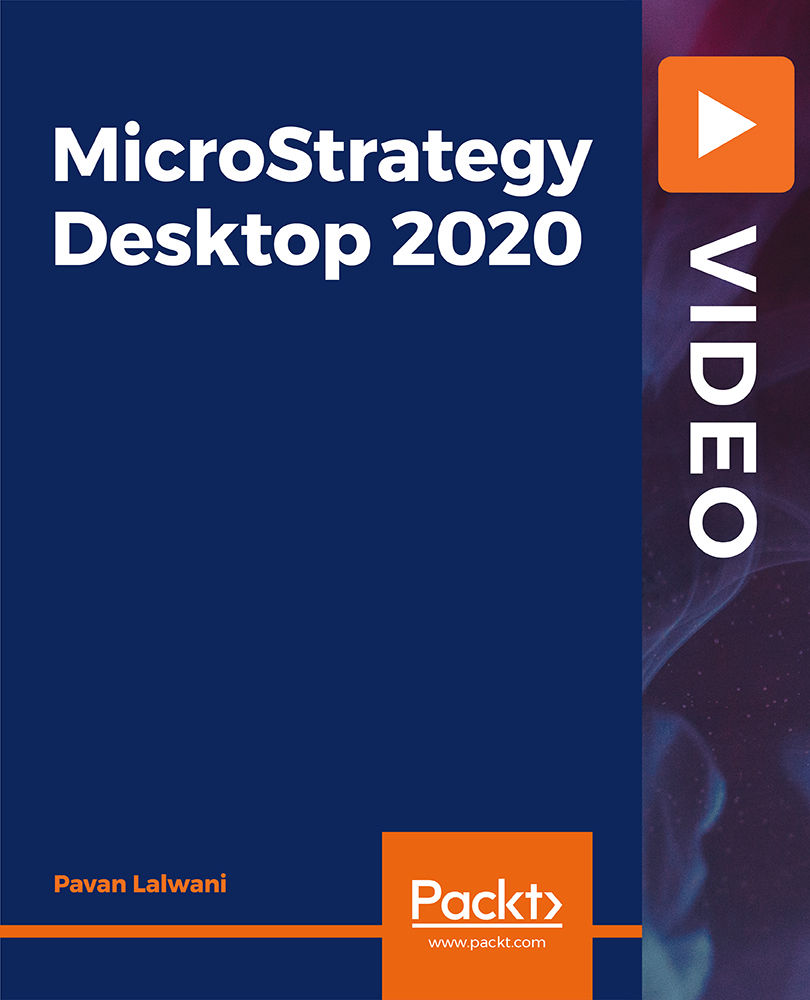
Search By Location
- form Courses in London
- form Courses in Birmingham
- form Courses in Glasgow
- form Courses in Liverpool
- form Courses in Bristol
- form Courses in Manchester
- form Courses in Sheffield
- form Courses in Leeds
- form Courses in Edinburgh
- form Courses in Leicester
- form Courses in Coventry
- form Courses in Bradford
- form Courses in Cardiff
- form Courses in Belfast
- form Courses in Nottingham