Booking options
£14.99
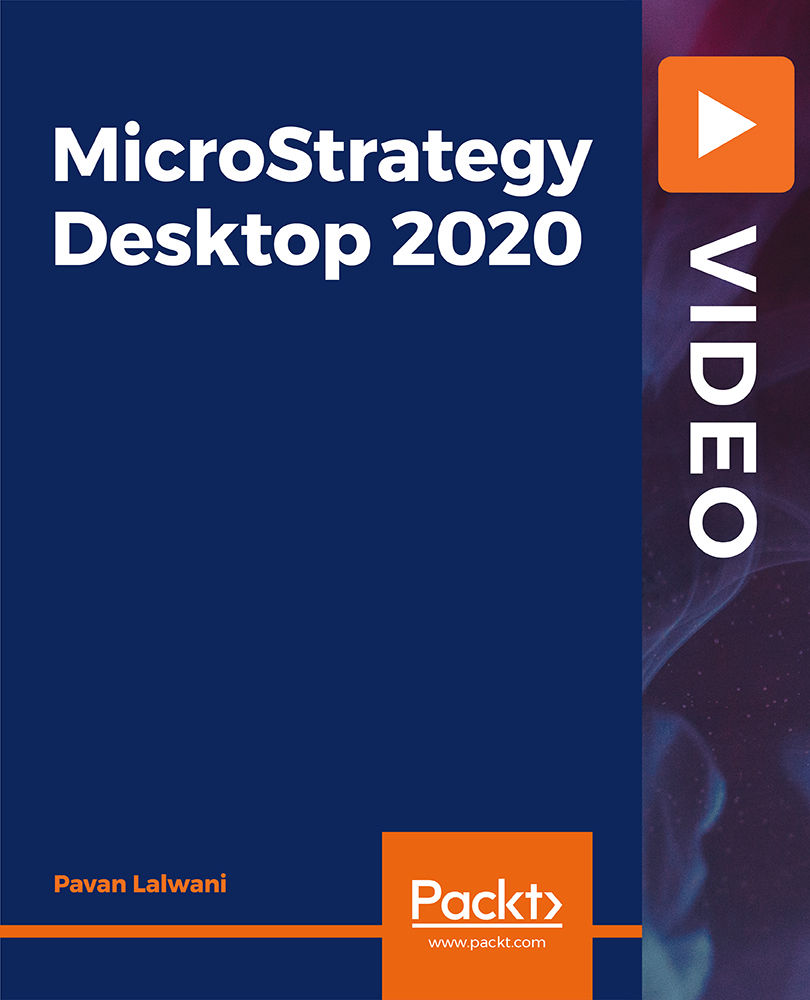
£14.99
On-Demand course
3 hours
All levels
From downloading and installing to creating beautiful dashboards, this course takes you through all the essential concepts of the MicroStrategy Desktop application. You will learn to import data from Excel and transform this data into appealing charts, filters, and graphs that are easy to understand.
MicroStrategy is one of the leading and fastest-growing business intelligence tools. With the help of this course, you will get started with MicroStrategy and learn how to create attractive visualizations. The course starts with an introduction to MicroStrategy, covering the basics and the installation process. Next, you will learn in detail how to create tables, column charts, bar charts, pie charts, donut charts, and maps with MicroStrategy. Once you are familiar with creating visualizations, you will learn how to format the assets that you have created. You will also cover formatting shortcuts along the way. Moving ahead, you will become familiar with sorting, filtering from visuals, grouping, and learn how to filter export data. Later, you will learn to use MicroStrategy to create advanced charts and get an overview of text, number, and date filters. Finally, you will learn about the process of creating beautiful dashboards. By the end of this course, you will have developed skills to transform data into visually appealing tables, charts, and reports using MicroStrategy. All the code files and resources for this course can be found here: https://github.com/PacktPublishing/MicroStrategy-Desktop-2020
Download and install MicroStrategy Desktop application
Create basic and advanced visuals in MicroStrategy
Work with sorting, filtering, export, and formatting Sort, filter, format, and export data
Find out how to get data from multiple data sources Discover techniques to work with text, number, and date filters
Create different dashboards in the dossier for presentations
Whether you are new to business intelligence tools or an experienced professional who is interested in learning MicroStrategy to transform data into appealing visualizations, this course is for you. Data science enthusiasts will also find this course useful. A basic understanding of pivot tables and charts in Excel will be beneficial but is not mandatory.
This course focuses on building your MicroStrategy skills with the help of interesting activities and exercises. You will start from the basics and gradually move towards advanced topics that will help you to create appealing visualizations using the features of MicroStrategy in no time.
Become familiar with the MicroStrategy Desktop application * Get insights into data imported from different data sources and take faster decisions * Get ready to create appealing visualizations quickly and easily
https://github.com/PacktPublishing/MicroStrategy-Desktop-2020
Pavan Lalwani is a highly skilled and self-motivated trainer who has expertise in various business intelligence tools, such as Power BI, Tableau, and Microsoft Excel. He has 10 years of experience in training individuals in different industry sectors, such as banking, finance, healthcare, IT, automobile, manufacturing, and pharmaceutical. His major clients include Mercedes-Benz, Loreal, IBM, L&T, Wipro, Bajaj Finance, ITC, DHL, Deutsche Bank, Yes Bank, Mahindra, Morgan Stanley, and Deloitte, among others that are spread across the globe. He believes in providing end-to-end solutions through his training videos and is himself responsible for designing the course content, quizzes, online training, clarifying doubts, and any additional help required.
1. Introduction to MicroStrategy
2. Creating Visualizations in MicroStrategy
3. Formatting in MicroStrategy
4. Miscellaneous Topics in MicroStrategy
5. Miscellaneous Topics in MicroStrategy
6. Filters in MicroStrategy
7. Dashboards in MicroStrategy
