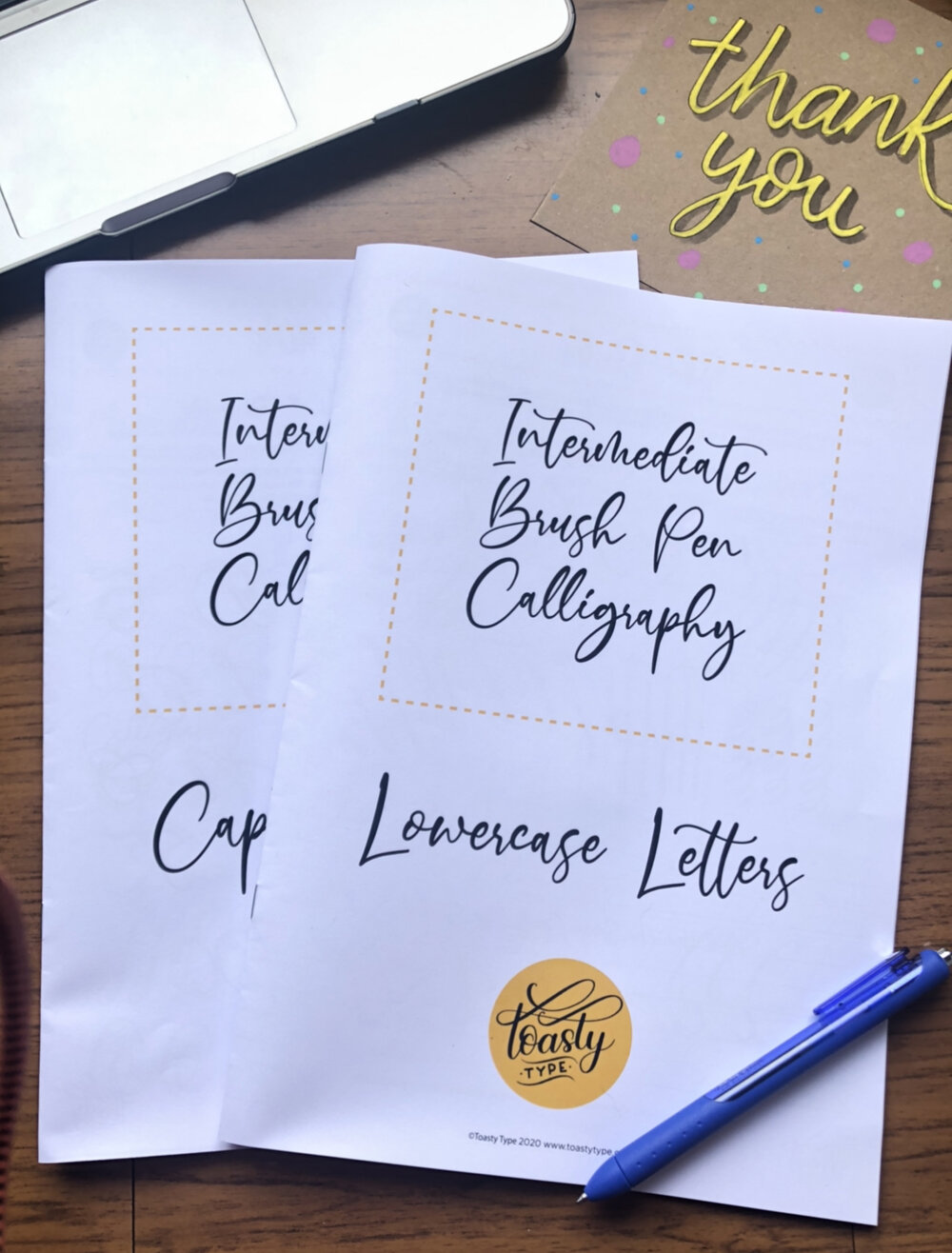- Professional Development
- Medicine & Nursing
- Arts & Crafts
- Health & Wellbeing
- Personal Development
537 Courses
Botallack Tin Mine in watercolour 50mins
By Marilyn Allis
Capture the iconic Cornish scene, with lots of tips for textures on rocks & grass. and easy ways to paint the sea.

Beware Donkeys may bite in Watercolour
By Marilyn Allis
I'm often looking for the slightly unusual in my compositions and this works well, The donkeys are having a rest in Weymouth and the sign shows humour.
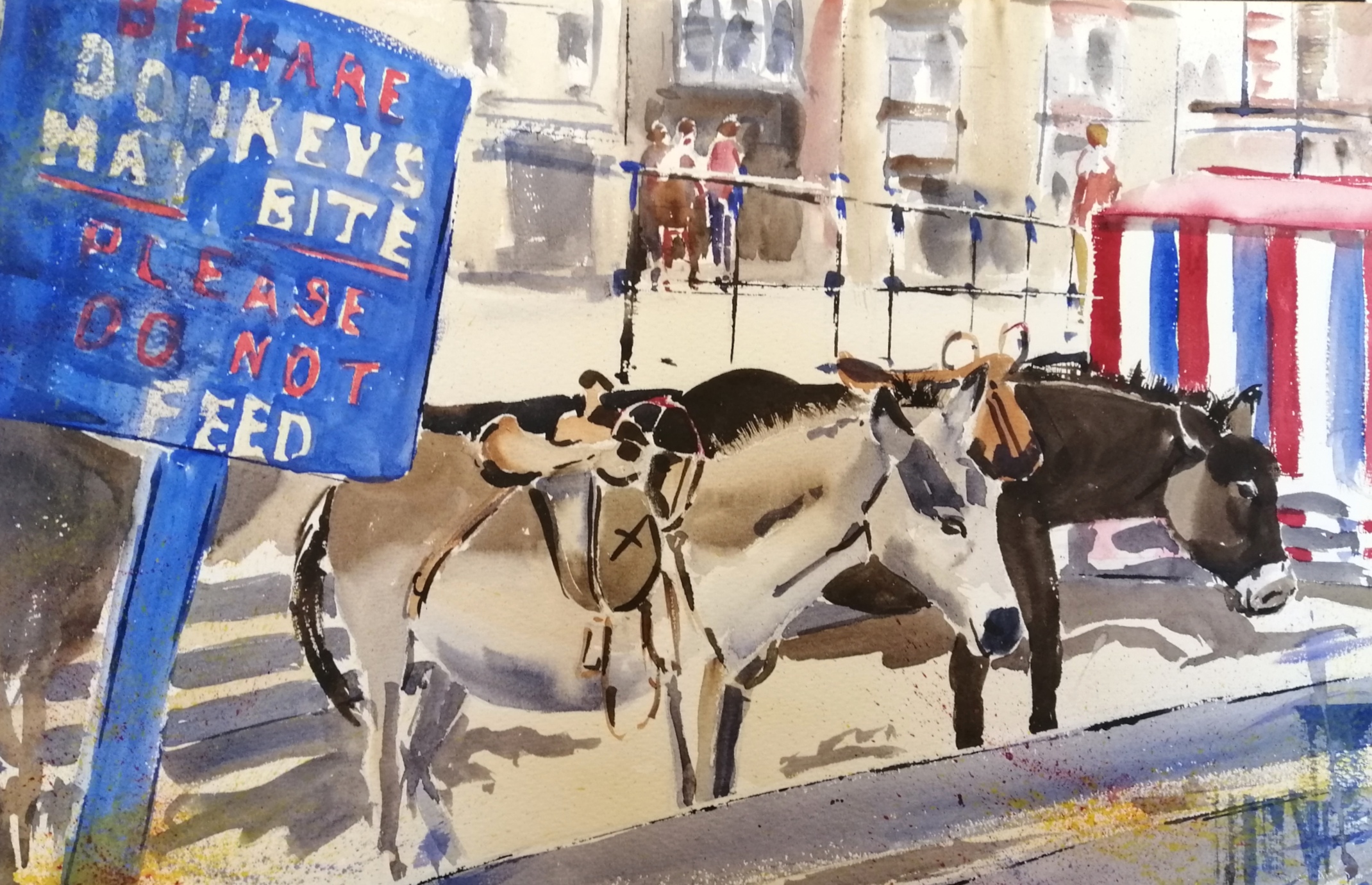
Resin art - Agate Course
By Interior Boost
Resin agate and geode course based in Bracknell
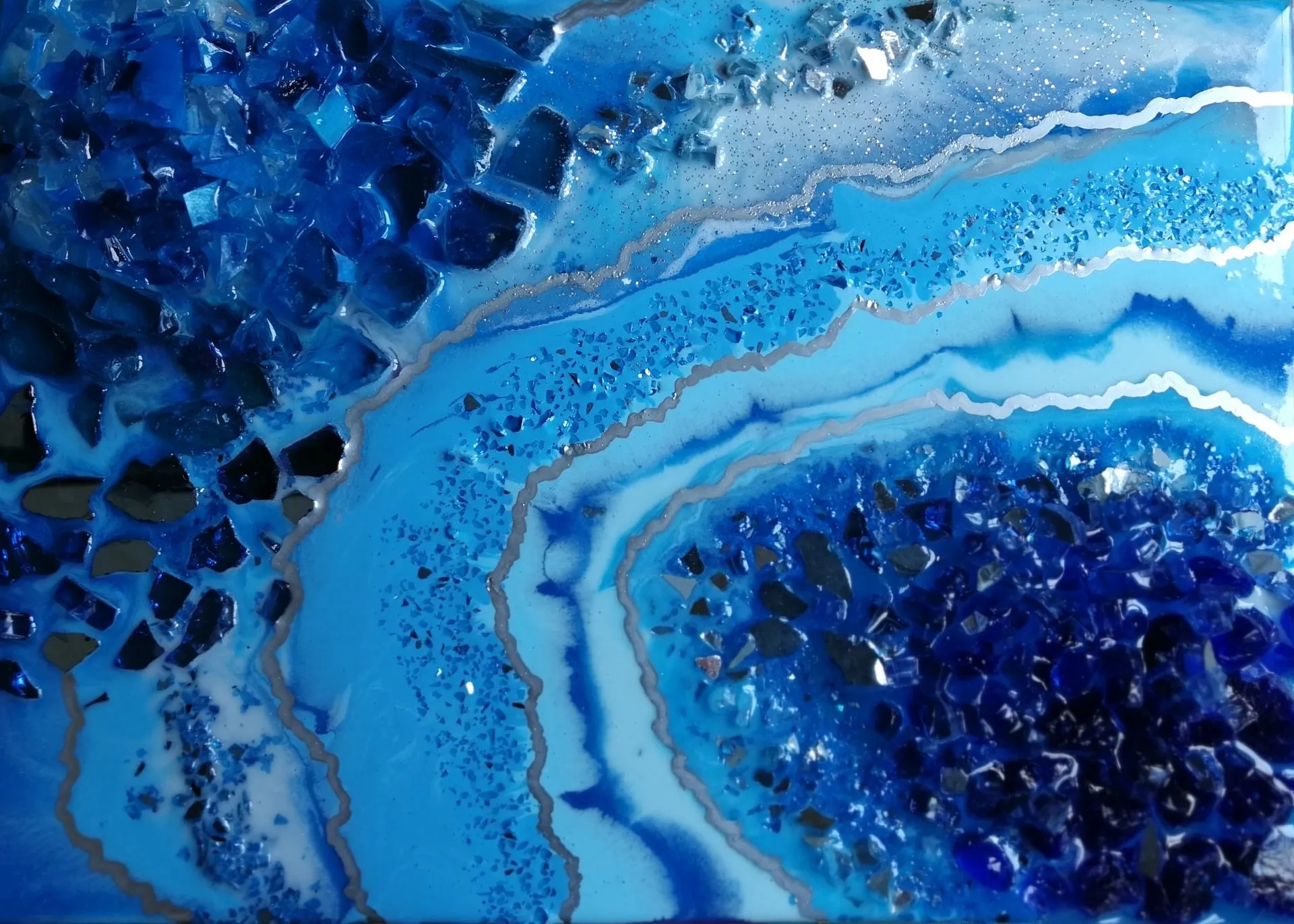
British Sign Language (BSL) Level 1
By Study Plex
Master the skills you need to propel your career forward in British sign language. Equip yourself with the essential knowledge and skillset that make you a confident British sign language interpreter or trainer and take your career to the next level. This comprehensive course is designed to help you reach your professional goals. The skills and knowledge that you will gain through studying this British sign language (BSL) level 1 course will help you get one step closer to your professional aspirations and develop your skills for a rewarding career. This comprehensive course will teach you the theory of effective British sign language practice and equip you with the essential skills, confidence and competence to assist you in the British sign language industry. You'll gain a solid understanding of the core competencies required to drive a successful career in British sign language. Learn from expert tutors with industry experience, teaching you the latest expertise and best practice. This extensive course is designed for British sign language professionals who are aspiring to specialise in British sign language. Earn industry-recognised credentials to demonstrate your new skills and add extra value to your CV. Enrol today and take the next step towards your personal and professional goals. **This course is distributed under the Lead Academy licence.** Recognised Accreditation This course is accredited by continuing professional development (CPD). CPD UK is globally recognised by employers, professional organisations, and academic institutions, thus a certificate from CPD Certification Service creates value towards your professional goal and achievement. Course Curriculum British Sign Language Level 1 What Is British Sign Language 00:01:00 Introduction to BSL and Fingerspelling Fingerspelling A-Z 00:02:00 A-Z Fingerspelling Without Subtitles 00:01:00 Fingerspelling A-Z 00:01:00 Fingerspelling Right Or Left Handed 00:01:00 A To Z Cards 00:01:00 A To Z Of 1st Names In Three Parts 00:07:00 ANSWERS 1st Name A To Z Fingerspelling 00:01:00 Fingerspelling Fill In The Blanks 00:02:00 ANSWERS Fingerspelling - Fill In The Blanks 00:01:00 What Is My Name And Live Where (UK) 00:03:00 ANSWERS Who Am I And Live Where In UK 00:01:00 Exchanging Personal Information Meeting People With Subtitles 00:02:00 Meeting People And Introduction Without Subtitles 00:02:00 Questions Sign With Without Subtitles 00:01:00 Family Sentences Homework 00:03:00 Meeting People 00:01:00 Families Families 00:01:00 FAMILIES SIGNS PART 1 With Subtitles 00:01:00 FAMILIES SIGNS Part 2 With Subtitles 00:01:00 FAMILIES SIGNS PART 1 Without Subtitles 00:01:00 FAMILIES SIGNS Part 2 Without Subtitles 00:01:00 Who Is My Family 00:04:00 ANSWER Who Is My Family ANSWERS 00:01:00 Numbers (Time, Calendar and Money) Numbers Signs (0-100) 00:05:00 Numbers 00:01:00 Numbers 00:01:00 ANSWERS Numbers 00:01:00 Bingo Number 4 Game 00:04:00 ANSWERS BINGO Number 4 Games 00:01:00 Phone Numbers 00:01:00 Numbers Time And Calender Signs With Subtitles 00:01:00 Time And Calendar Without Subtitles 00:01:00 Calendars 00:01:00 Calendar Birthday Ages And Names 00:01:00 What Is The Time With Subtitles 00:01:00 What Is The Time Without Subtitles 00:01:00 ANSWERS What Is The Time 00:01:00 Calendar Signs With Subtitles 00:04:00 Calendar Without Subtitles 00:04:00 Birthday When 00:02:00 ANSWERS Birthday When 00:01:00 Colours COLOURS Signs With Subtitles 00:01:00 COLOURS Without Subtitles 00:01:00 END OF COURSE EXAM 00:04:00 Colours 00:01:00 Colours Games 00:03:00 Draw A Colour Elephant 00:01:00 Draw A Colour Elephant 00:01:00 Transports Transports 00:01:00 Transports Sign With Subtitles 00:01:00 Transports Signs Without Subtitles 00:01:00 Transport And Time Signs With Subtitles 00:01:00 Transport And Time Signs Without Subtitles 00:01:00 Transports And Fingerspellling - Fill In The Gaps 00:02:00 ANSWER Transports And Fingerspellling Fill In The Gap 00:02:00 Weather Weather Signs With Subtitles 00:01:00 WEATHER Without Subtitles 00:01:00 Weather 00:01:00 Weather And Questions 00:01:00 What Is The Weather And Time 00:01:00 ANSWER What Is The Weather And Times ANSWERS 00:01:00 Directions Directions Signs With Subtitles 00:01:00 DIRECTIONS SIGNS Without Subtitles 00:01:00 Directions 00:01:00 Questions For Directions With Subtitles 00:01:00 QUESTIONS FOR DIRECTIONS Without Subtitles 00:01:00 How Do I Get There Directions 00:01:00 ANSWER How Do I Get There Directions 00:01:00 Non-Manual Features (NMF) In BSL 00:01:00 Non Manual Features (NMF) With Subtitles 00:05:00 Emotional Signs With Subtitles 00:02:00 Emotional Signs Without Subtitles 00:02:00 Emotional Stories 00:05:00 ANSWER Non Manual Features Emotional Stories 00:01:00 Affirmative & Negative With Subtitles 00:00:00 Affirmative & Negative Without Subtitles 00:01:00 Affirmative And Negative 00:01:00 Activities/Hobbies and Sports Activities Interests And Sports 00:01:00 Information About Different Clubs 00:01:00 Interests Hobbies With Subtitles 00:02:00 Interests And Hobbies Without Subtitles 00:01:00 SPORT SIGN With Subtitles 00:02:00 Sports Without Subtitles 00:02:00 Hobbies Interests Questions With Subtitles 00:01:00 Hobbies Interests Questions without Subtitles 00:01:00 Sports Club 00:05:00 ANSWERS Sports Clubs 00:01:00 Don't Like Or Like In Sports_Hobbies_Interests 00:02:00 ANSWER Don't Like Or Like In SPORTS HOBBIES INTERESTS 00:03:00 Description of a Person and Clothes Description Of A Person With Subtitles 00:03:00 Description Of A Person Without Subtitles 00:03:00 DESCRIBING A PERSON 00:01:00 Describing Clothes With Subtitles 00:01:00 Describing Clothes Without Subtitles 00:01:00 Wearing Clothes 00:01:00 Describing A Person And What They Are Wearing 00:02:00 ANSWER Describing A Person And What They Are Wearing 00:01:00 Animals A-Z of Animals With Subtitles 00:01:00 A-Z Animals Without Subtitles 00:01:00 Animal A To Z 00:01:00 Questions About Pets With Subtitles 00:01:00 Questions About Pets Without Subtitles 00:01:00 About Pets 00:02:00 ANSWER Abouts Pets 00:01:00 Numbers (Money) Money Signs Part 1 With Subtitles 00:01:00 Money Part 1 Without Subtitles 00:01:00 Money Signs Part 2 With Subtitles 00:01:00 Money Signs Part 2 Without Subtitles 00:01:00 How Much Is It 00:01:00 STUDY ANSWER How Much Is It 00:01:00 Foods and Drinks Foods & Drinks With Subtitles 00:09:00 Foods & Drinks Without Subtitles 00:09:00 Food And Drinks 00:01:00 Hurley's Food And Drink Menu With Images 00:09:00 Hurley's Food And Drink Menu Without Images 00:09:00 Top Eat Menu 00:01:00 At The Restaurant 00:09:00 STUDY HANDOUT ANSWERS At The Restaurant 00:01:00 Exam LEVEL 1 EXAM 00:03:00 BSL LEVEL 1 EXAM ANSWERS 00:01:00 Obtain Your Certificate Order Your Certificate of Achievement 00:00:00 Get Your Insurance Now Get Your Insurance Now 00:00:00 Feedback Feedback 00:00:00

MAP – MAKING AN ACTION PLAN WITH PERSON CENTRED PROCESSES
By Inclusive Solutions
To facilitate a group, family, team or organisation in thinking together around a given challenge or issue here is an opportunity to experience for real the person centred, futures planning tool – MAP (Pearpoint, Forest et. al. 1989). This is a process not a training day. Let us facilitate your planning and refocus your story whilst strengthening you and your group. This tool uses both process and graphic facilitation to help any group develop a shared vision and then to make a start on working out what they will need to do together to move towards that vision. MAPS are great for threshold moments. Is your team stuck? Want to move on, haunted by the past cannot get any useful dialogue about the future? Facing a challenging transition into a new school or setting? Leaving school? Bored with annual reviews, transition plans and review meetings? Want to find a way of making meetings and planning feel more real and engaging? Need an approach, which engages a young person respectfully together with his or her family and friends? Want the ultimate visual record of the process of a meeting, which will help everyone, keep track? Want to problem solve and plan for the future of a small or large group, service or organisation up to the size of an LEA Learning Objectives To create a shared vision To talk through the story so far and reflect upon it To name the worse nightmares that will block progress To strengthen the group by focussing on gifts and capacity To detail needs To specify an Action Plan To create a visual graphic record of the whole event Course Content The MAP process has 6 Steps: The story so far. The group is required to think back over the years to describe their collective experience of changes and events over time within their settings. Stories and events are recorded on the graphic. Building Shared Dreams. The group thinks together about what they would love to see happening for children, families and practitioners in their settings if they could have it all. If there were no constraints on time, money, resources, people or anything else what do they see happening in their imaginations? The various ideas that the group comes up with are then recorded in key words, images and colours on the MAP graphic. The purpose of this Step is to give the group a sense of direction, their North Star, an image of the place they want to work towards. Nightmare. In this Step, the group imagines the worst scenarios. What is the opposite of their dreams? How bad could it get? This is a shorter but powerful process that can give some groups more energy than dreaming together. Gifts and Capacity. In this Step the group is asked to take explicit stock of their capacities and what they already have going for them as they begin working towards the vision. This is a strong reminder for any group of the wealth of knowledge and experience that is already and always in the room. Needs. In this Step the group is invited to begin to name some of the needs they will have if they are to move forward to wards the dream and away from the nightmare. Actions. This is the final Step in the MAP and calls for individuals within the group to name a range of very specific actions (however small) that they will take within a definite time scale. This is not a time for declaring good intentions or suggesting good ideas for someone else to do. The purpose of this Step is to end the MAP process with a range of clearly understood actions that carry this planning process forward into the real world.
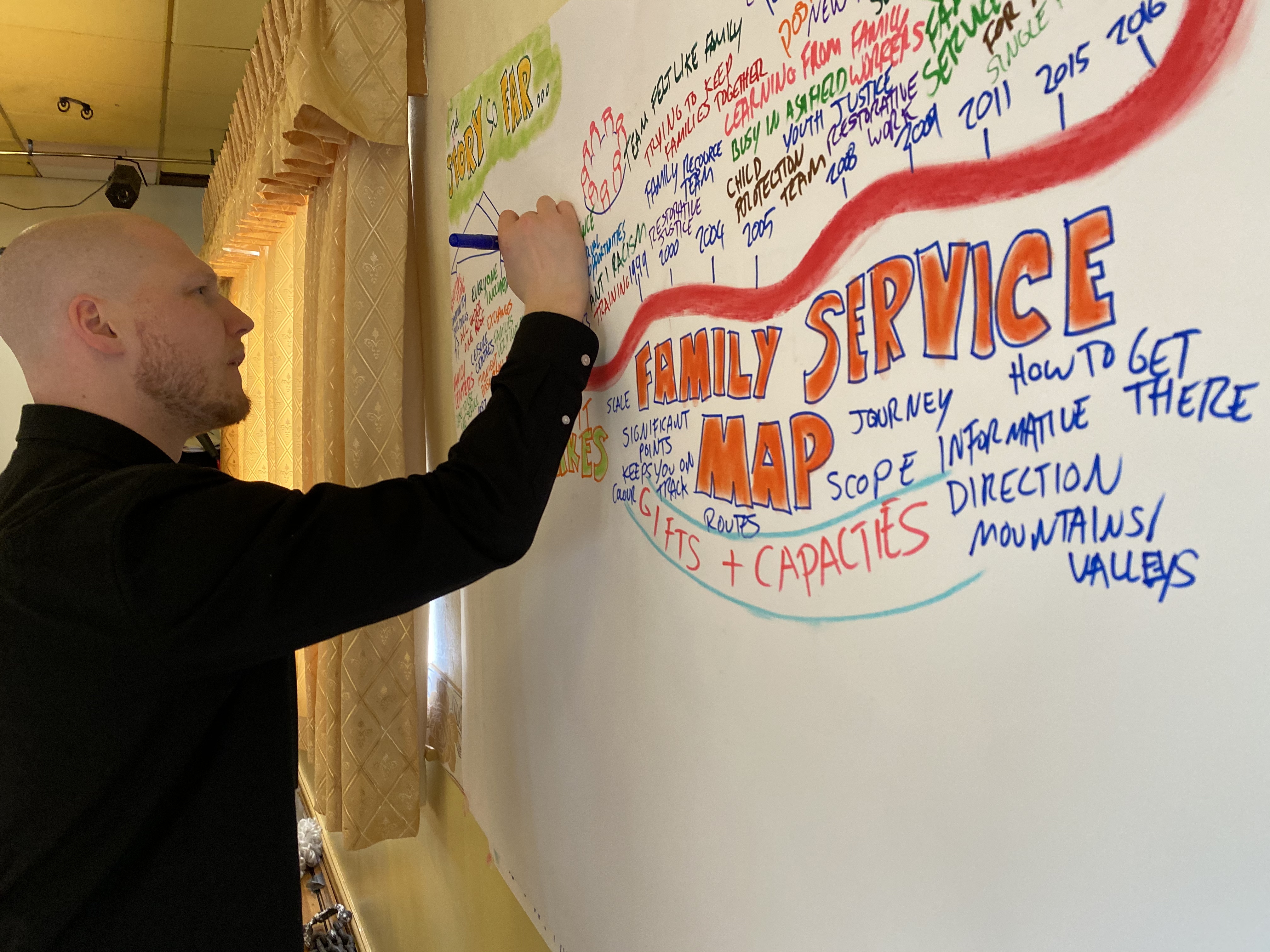
Learn Cinema 4D: Low Poly Wolf
By Course Cloud
Course Overview Learn how to create low poly characters in Cinema 4D and gain in-demand industry skills. The Learn Cinema 4D: Low Poly Wolf course is a complete walk through masterclass for beginners, starting with familiarising you with the basic tools. Through video training tutorials and instructor-led guidance, it will take you through the necessary steps to create a low poly wolf character in Cinema 4D in just a few hours. From how to create basic materials and colours for your models and backgrounds, to rendering 3D scenes, you will gain the expertise required to work in a wide range of creative industries. This course is open to anyone looking to develop professional modeling, rendering and animation skills, and there are no specific entry requirements for enrolment. This best selling Learn Cinema 4D: Low Poly Wolf has been developed by industry professionals and has already been completed by hundreds of satisfied students. This in-depth Learn Cinema 4D: Low Poly Wolf is suitable for anyone who wants to build their professional skill set and improve their expert knowledge. The Learn Cinema 4D: Low Poly Wolf is CPD-accredited, so you can be confident you're completing a quality training course will boost your CV and enhance your career potential. The Learn Cinema 4D: Low Poly Wolf is made up of several information-packed modules which break down each topic into bite-sized chunks to ensure you understand and retain everything you learn. After successfully completing the Learn Cinema 4D: Low Poly Wolf, you will be awarded a certificate of completion as proof of your new skills. If you are looking to pursue a new career and want to build your professional skills to excel in your chosen field, the certificate of completion from the Learn Cinema 4D: Low Poly Wolf will help you stand out from the crowd. You can also validate your certification on our website. We know that you are busy and that time is precious, so we have designed the Learn Cinema 4D: Low Poly Wolf to be completed at your own pace, whether that's part-time or full-time. Get full course access upon registration and access the course materials from anywhere in the world, at any time, from any internet-enabled device. Our experienced tutors are here to support you through the entire learning process and answer any queries you may have via email.

Data storytelling
By Fire Plus Algebra
Data has become the most important resource for every organisation – but the insights gained from data analysis will only ever be truly valuable if they can be clearly expressed to other people. This course is for anybody who works with data, and needs to communicate the meaning that's in the numbers to colleagues, customers, bosses or external stakeholders. It will give you or your team the confidence and skills to translate raw data into compelling visual stories for your key audiences. The principles and skills covered apply to the simplest PowerPoint chart, to more complex interactive visualisations. We’ll work with you before the course to ensure that we understand your organisation and what you’re hoping to achieve. Sample learning content Session 1: What makes a great data-driven story The key elements of a successful infographic or presentation. Industry best practice, and discussion of good (and bad) examples. A simple framework for identifying the Audience, Story and Action. Session 2: Data in context How to balance function and aesthetic appeal. Identifying the right graph, chart, infographic or other visual. Framing the data and providing contextual information. Session 3: Designing for the human brain Using colours to add emphasis and meaning. Design and layout principles, and creating hierarchies of information. The principle of ‘self-sufficiency’, and removing clutter. Session 4: Navigation and narrative Tailoring visualisations for different types of communications. Structuring presentations and longer reports. Thinking in layers to create interactive dashboards. Delivery We deliver our courses over Zoom, to maximise flexibility. The training can be delivered in a single day, or across multiple sessions. All of our courses are live and interactive – every session includes a mix of formal tuition and hands-on exercises. To ensure this is possible, the number of attendees is capped at 16 people. Tutor Alan Rutter is the founder of Fire Plus Algebra. He is a specialist in communicating complex subjects through data visualisation, writing and design. He teaches for General Assembly and runs in-house training for public sector clients including the Home Office, the Department of Transport, the Biotechnology and Biological Sciences Research Council, the Health Foundation, and numerous local government and emergency services teams. He previously worked with Guardian Masterclasses on curating and delivering new course strands, including developing and teaching their B2B data visualisation courses. He oversaw the iPad edition launches of Wired, GQ, Vanity Fair and Vogue in the UK, and has worked with Condé Nast International as product owner on a bespoke digital asset management system for their 11 global markets. Testimonial “I was familiar with Alan’s work as a Guardian Masterclass instructor on data visualisation and digital journalism, which made it easy for me to recommend him for onsite training at the Liverpool School of Tropical Medicine. We had a large group of people interested in honing their abilities to depict their research and stories in engaging ways. Alan’s course provided great insight about common communication pitfalls and how to avoid them, how to become better communicators by understanding the audience diversity, and it showcased some great online tools for creating infographics. This should be mandatory training for all students, academics, report writers and those involved with conveying research to the media as it will help increase the clarity and accessibility of our own research stories.” Dr Lee Haines | Liverpool School of Tropical Medicine

Search By Location
- colours Courses in London
- colours Courses in Birmingham
- colours Courses in Glasgow
- colours Courses in Liverpool
- colours Courses in Bristol
- colours Courses in Manchester
- colours Courses in Sheffield
- colours Courses in Leeds
- colours Courses in Edinburgh
- colours Courses in Leicester
- colours Courses in Coventry
- colours Courses in Bradford
- colours Courses in Cardiff
- colours Courses in Belfast
- colours Courses in Nottingham