- Professional Development
- Medicine & Nursing
- Arts & Crafts
- Health & Wellbeing
- Personal Development
1897 Courses
Complete Microsoft Office Diploma Mini Bundle
By Compete High
The Complete Microsoft Office Diploma Mini Bundle gives you a structured path into digital admin skills without the fuss. Inside, you’ll find MS Word, Audio Typing, MS Excel, Minute Taking, and MS Project—five powerful tools you’re likely to bump into in any office role. Whether you’re preparing meeting minutes like a legend or trying to figure out which tab in Project controls your deadlines, this bundle has your back. It’s all delivered online, in your time, with content that cuts straight to what you need to know—no fluff, no filler, just the good stuff for getting things done properly. Learning Outcomes: Create and format professional documents using Word features. Boost typing accuracy and transcription speed with confidence. Track projects using MS Project timelines and task tools. Record and format minutes with clear structure and clarity. Use Excel to organise, calculate, and present business data. Improve organisation and digital efficiency across office tasks. Who is this Course For: Professionals managing office workflows and projects. Personal assistants looking to sharpen admin skills. Admins handling documents, spreadsheets, and task plans. People new to minute taking in digital environments. Typists needing speed and accuracy in daily tasks. Those preparing for roles requiring Office Suite tools. Coordinators looking to stay organised under pressure. Anyone unsure where “that tab” is in MS Project. Career Path: Project Support Officer – £28,000/year Office Administrator – £24,500/year Minute Taker/Clerk – £22,500/year PA/Executive Assistant – £29,000/year Data and Reporting Officer – £27,000/year Document Control Coordinator – £30,000/year

Welcome to the 'MailChimp Masterclass,' your gateway to unlocking the full potential of MailChimp's powerful email marketing platform. In this engaging course, we take you on a journey through the world of email marketing, starting with the basics and gradually diving into advanced techniques. Prepare to harness the true capabilities of MailChimp and elevate your email marketing game to new heights. Our creative and practical approach ensures you not only understand the intricacies of MailChimp but also gain hands-on experience in creating and managing successful email campaigns. From building a mailing list to crafting compelling emails, you'll become a MailChimp maestro. Join us on this educational adventure, and you'll soon be equipped with the skills needed to drive engagement, boost conversions, and supercharge your email marketing efforts. Learning Outcomes Create and optimize a MailChimp account. Build a high-quality mailing list for targeted campaigns. Design and execute effective email marketing campaigns. Efficiently manage mailing lists and campaigns. Harness the power of MailChimp automation for streamlined communication. Why choose this MailChimp Masterclass course? Unlimited access to the course for a lifetime. Opportunity to earn a certificate accredited by the CPD Quality Standards and CIQ after completing this course. Structured lesson planning in line with industry standards. Immerse yourself in innovative and captivating course materials and activities. Assessments designed to evaluate advanced cognitive abilities and skill proficiency. Flexibility to complete the Course at your own pace, on your own schedule. Receive full tutor support throughout the week, from Monday to Friday, to enhance your learning experience. Unlock career resources for CV improvement, interview readiness, and job success. Who is this MailChimp Masterclass course for? Marketing enthusiasts eager to master email marketing. Small business owners seeking cost-effective marketing solutions. Entrepreneurs looking to expand their online presence. Bloggers and content creators aiming to engage their audience. Anyone interested in maximizing the potential of MailChimp. Career path Email Marketing Specialist: £25,000 - £50,000 Digital Marketing Manager: £30,000 - £60,000 Marketing Coordinator: £20,000 - £40,000 Content Marketing Manager: £30,000 - £60,000 E-commerce Manager: £35,000 - £70,000 Freelance Email Marketing Consultant: £25 - £100 per hour Prerequisites This MailChimp Masterclass does not require you to have any prior qualifications or experience. You can just enrol and start learning. This course was made by professionals and it is compatible with all PC's, Mac's, tablets and smartphones. You will be able to access the course from anywhere at any time as long as you have a good enough internet connection. Certification After studying the course materials, there will be a written assignment test which you can take at the end of the course. After successfully passing the test you will be able to claim the pdf certificate for £4.99 Original Hard Copy certificates need to be ordered at an additional cost of £8. Course Curriculum Introduction to the Course An Overview of the Course 00:05:00 How Mail Chimp Works 00:03:00 How to Watch This Course - Speed and Bookmarks 00:04:00 Creating a MailChimp Account Introduction to the Updated 5/2017-6/2017 Edition of the Course 00:04:00 Introduction to the 2018 Course Material 00:01:00 Introduction to Creating a MailChimp Account 00:02:00 New MailChimp Look-and-Feel (11/7/2018) 00:04:00 Creating a MailChimp Account Section Workshop 00:01:00 Conclusion to Creating a MailChimp Account 00:01:00 Building a Mailing List Introduction to Building a Mailing List 00:02:00 Creating a List 00:08:00 Importing a List 00:03:00 Subscription Web Interface 00:08:00 Double Opt In vs Single Opt In 00:06:00 Enabling Required Field Display 00:02:00 Promoting Your Mailing List 00:03:00 Building a Mailing List Section Workshop 00:09:00 Summary of Building a Mailing List 00:01:00 Mounting an Email Campaign Introduction to Mounting an Email Campaign 00:01:00 Creating a Template Pt. 1 00:04:00 Creating a Template Pt. 2 00:06:00 Creating an Email Campaign Pt. 1 00:09:00 Creating an Email Campaign Pt. 2 00:04:00 Sending Your First Email 00:04:00 Why Templates Are Optional 00:03:00 Free Images at Pixabay 00:03:00 Mounting an Email Campaign Section Workshop 00:05:00 Summary of Mounting an Email Campaign 00:01:00 Managing Your Mailing Lists & Campaigns Introduction to Managing Your Mailing Lists and Campaigns 00:01:00 Open, Click, and User Reports 00:04:00 Creating List Segments 00:06:00 Fine Tuning Your Campaigns 00:03:00 Mail Chimp Subscriptions 00:03:00 Summary of Managing Your Mailing Lists and Campaigns 00:01:00 Additional Thoughts Introduction to Additional Thoughts 00:03:00 Adding a MailChimp Sign Up Form to a WordPress Website 00:05:00 Advertising Your Mailing List in Your Book (5/2017) 00:05:00 A/B Split Testing for Free on MailChimp (6/2017) 00:08:00 How to Craft a Better Email Message (6/2017) 00:06:00 Facebook and Twitter Integration (6/2017) 00:04:00 Summary of Additional Thoughts 00:01:00 Intermission Odds and Ends 00:03:00 My Course Catalog at a Glance (5/2017) 00:06:00 What now.. 00:04:00 Bonus: Creating Mailing List Signup Squeeze Pages Introduction to Creating Mailing List Signup Squeeze Pages 00:03:00 Sample Mailing List Sign Up Squeeze Pages 00:06:00 Using FunnelKit Go to Create a Squeeze Page 00:18:00 Add an Opt-in Form to Your Squeeze Page 00:14:00 Configuring MailChimp to Use Your Squeeze Pages 00:09:00 How to Sell on Your Mailing List: Free Stuff and the 80/20 Rule 00:05:00 Summary of Creating Mailing List Sign Up Squeeze Pages 00:01:00 Bonus: Free MailChimp Automation (AutoResponder) Introduction to Free MailChimp Automation (AutoResponder) 00:01:00 Overview of the Free MailChimp AutoResponder (5/2017) 00:09:00 Sample AutoResponder Email Contents (5/2017) 00:06:00 AutoResponder Example (5/2017) 00:07:00 Summary of Free MailChimp Automation (AutoResponder) 00:01:00 Conclusion THE END 00:01:00 Assignment Assignment - MailChimp Masterclass 00:00:00

The CompTIA ITF+ (FCO-U61) course provides foundational knowledge and skills in IT fundamentals. It covers various aspects of computer usage, hardware, data storage, operating systems, network connectivity, security, troubleshooting, and software development. This course is designed to equip learners with a comprehensive understanding of IT concepts to prepare for entry-level IT roles. Learning Outcomes: Acquire an understanding of diverse computer uses in various scenarios. Gain insights into the components and operations of system hardware. Develop proficiency in managing device ports, peripherals, and mobile configurations. Enhance knowledge in data storage, file management, and application software usage. Master the essentials of network connectivity, IT security, and computer maintenance. Why buy this CompTIA ITF+ (FCO-U61)? Unlimited access to the course for a lifetime. Opportunity to earn a certificate accredited by the CPD Quality Standards and CIQ after completing this course. Structured lesson planning in line with industry standards. Immerse yourself in innovative and captivating course materials and activities. Assessments designed to evaluate advanced cognitive abilities and skill proficiency. Flexibility to complete the Course at your own pace, on your own schedule. Receive full tutor support throughout the week, from Monday to Friday, to enhance your learning experience. Unlock career resources for CV improvement, interview readiness, and job success. Certification After studying the course materials of the CompTIA ITF+ (FCO-U61) there will be a written assignment test which you can take either during or at the end of the course. After successfully passing the test you will be able to claim the pdf certificate for £5.99. Original Hard Copy certificates need to be ordered at an additional cost of £9.60. Who is this course for? Individuals starting their journey in the IT field. Students seeking foundational knowledge in computing. Career changers aiming to enter the IT sector. Aspiring IT professionals desiring a comprehensive understanding of computers. Individuals interested in acquiring a broad IT skill set. Prerequisites This CompTIA ITF+ (FCO-U61) does not require you to have any prior qualifications or experience. You can just enrol and start learning.This CompTIA ITF+ (FCO-U61) was made by professionals and it is compatible with all PC's, Mac's, tablets and smartphones. You will be able to access the course from anywhere at any time as long as you have a good enough internet connection. Career path IT Support Specialist: £20,000 - £30,000 per annum Network Administrator: £25,000 - £40,000 per annum Systems Analyst: £30,000 - £50,000 per annum Database Administrator: £30,000 - £50,000 per annum Software Developer: £25,000 - £45,000 per annum Cybersecurity Analyst: £30,000 - £55,000 per annum Course Curriculum Section 01: How People Use Computers Introduction to IT Fundamentals 00:03:00 The Case for Computer Literacy 00:03:00 Features Common to Every Computing Device 00:02:00 Common General-Purpose Computing Devices 00:02:00 Networks of Computing Devices 00:04:00 Remotely-Accessed Computer Systems 00:04:00 Specialized Computer Systems 00:02:00 Specialty I/O Devices 00:01:00 Section 02: System Hardware CPUs 00:03:00 Passive and Active Cooling 00:03:00 RAM and Active Memory 00:05:00 Motherboards 00:03:00 Power Supplies 00:03:00 AMA - Ask Me Anything about System Hardware 00:07:00 Section 03: Device Ports and Peripherals Ports and Connectors 00:03:00 General Use I/O Devices 00:02:00 AMA - Ask Me Anything about I/O, Ports and Peripherals 00:07:00 Section 04: Data Storage and Sharing Basics of Binary 00:04:00 Storage Technologies 00:04:00 Mass Storage Variation 00:03:00 AMA - Ask Me Anything about Data Storage and Sharing 00:07:00 Section 05: Understanding Operating Systems Operating System Functions 00:04:00 Operating System Interfaces 00:05:00 AMA - Ask Me Anything about Understanding OS's 00:05:00 Section 06: Setting Up and Configuring a PC Preparing the Work Area 00:02:00 Setting up a Desktop PC 00:01:00 Completing PC Setup 00:04:00 AMA - Ask Me Anything about Setting up and Configuring a PC 00:09:00 Section 07: Setting Up and Configuring a Mobile Device Personalizing a Tablet 00:08:00 AMA - Ask Me Anything about Mobile Devices Part 1 00:07:00 AMA - Ask Me Anything about Mobile Devices Part 2 00:07:00 Section 08: Managing Files File Management Tools 00:02:00 File Manipulation 00:06:00 Backups 00:03:00 AMA - Ask Me Anything about Managing Files 00:08:00 Section 09: Using and Managing Application Software Walking Survey of Applications 00:03:00 Managing Applications 00:03:00 Applications and Extensions 00:04:00 AMA - Ask Me Anything about Working with Applications 00:07:00 Section 10: Configuring Network and Internet Connectivity Wi-Fi Setup 00:06:00 Going High Speed 00:03:00 Setting Up and Sharing Printers 00:05:00 AMA - Ask Me Anything about Networks and Internet Connectivity Part 1 00:07:00 AMA - Ask Me Anything about Networks and Internet Connectivity Part 2 00:05:00 Section 11: IT Security Threat Mitigation Physical Security 00:05:00 Dealing with Malware 00:03:00 Password Management 00:03:00 Clickworthy 00:03:00 Perils of Public Internet 00:02:00 AMA - Ask Me Anything about IT Threat Mitigation Part 1 00:07:00 AMA - Ask Me Anything about IT Threat Mitigation Part 2 00:08:00 Section 12: Computer Maintenance and Management Power Management 00:03:00 Cleaning and Maintaining Computers 00:03:00 Trash it or Stash it? 00:02:00 AMA - Ask Me Anything about Computer Maintenance and Management 00:11:00 Section 13: IT Troubleshooting Troubleshooting 00:03:00 AMA - Ask Me Anything about Troubleshooting Computers Part 1 00:10:00 AMA - Ask Me Anything about Troubleshooting Computers Part 2 00:11:00 Section 14: Understanding Databases Introduction to Databases 00:06:00 Database Details 00:06:00 AMA - Ask Me Anything about Databases 00:06:00 Section 15: Developing and Implementing Software Introduction to Programming 00:04:00 Programming with a PBJ Sandwich 00:08:00 AMA - Ask Me Anything about Programming 00:04:00

Blender to Unreal Engine - Become a Dungeon Prop Artist
By Packt
Join this course to take your 3D modeling skills up a notch! Graduate to the next level of game design by learning all about the Blender to Unreal Engine 5 (UE5) professional workflow for medieval dungeon props. You will learn how to build assets in Blender and then how to import them into Unreal Engine 5 for your project.
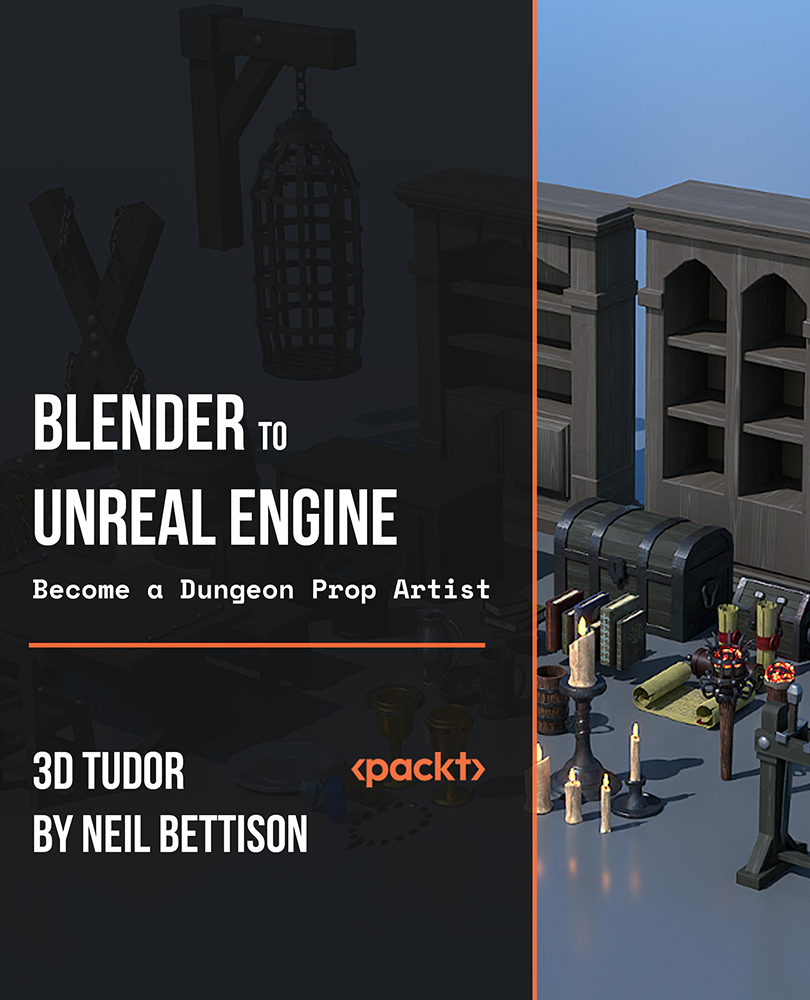
Modern HTML and CSS From The Beginning (Including Sass)
By Packt
Build modern responsive websites and UIs with Sass, and get started with exploring Flex and CSS Grid

Advanced Tableau
By Nexus Human
Duration 2.5 Days 15 CPD hours This course is intended for This course is intended for those with a basic understanding of Tableau who want to pursue mastery of the advanced features. Overview The goal of this course is to present essential Tableau concepts and its advanced functionalities to help better prepare and analyze data. This course will use Tableau Hyper, Tableau Prep and more. Getting Up to Speed ? a Review of the Basics Connecting Tableau to your data Connecting to Tableau Server Connecting to saved data sources Measure Names and Measure Values Three essential Tableau concepts Exporting data to other devices Summary All About Data ? Getting Your Data Ready Data mining and knowledge discovery process models CRISP?DM All About Data ? Joins, Blends, and Data Structures All About Data - Joins, Blends, and Data Structures Introduction to joins Introduction to complex joins Exercise: observing join culling Introduction to join calculations Introduction to spatial joins Introduction to unions Understanding data blending Order of operations No dimensions from a secondary source Introduction to scaffolding Introduction to data structures Exercise: adjusting the data structure for different questions Summary Table Calculations Table Calculations A definition and two questions Introduction to functions Directional and non-directional table calculations Application of functions Summary Level of Detail Calculations Level of Detail Calculations Building playgrounds Playground I: FIXED and EXCLUDE Playground II: INCLUDE Practical application Exercise: practical FIXED Exercise: practical INCLUDE Exercise: practical EXCLUDE Summary Beyond the Basic Chart Types Beyond the Basic Chart Types Improving popular visualizations Custom background images Tableau extensions Summary Mapping Mapping Extending Tableau's mapping capabilities without leaving Tableau Extending Tableau mapping with other technology Exercise: connecting to a WMS server Exploring the TMS file Exploring Mapbox Accessing different maps with a dashboard Creating custom polygons Converting shape files for Tableau Exercise: polygons for Texas Heatmaps Summary Tableau for Presentations Tableau for Presentations Getting the best images out of Tableau From Tableau to PowerPoint Embedding Tableau in PowerPoint Animating Tableau Story points and dashboards for Presentations Summary Visualization Best Practices and Dashboard Design Visualization Best Practices and Dashboard Design Visualization design theory Formatting rules Color rules Visualization type rules Compromises Keeping visualizations simple Dashboard design Dashboard layout Sheet selection Summary Advanced Analytics Advanced Analytics Self-service Analytics Use case ? Self-service Analytics Use case ? Geo-spatial Analytics Summary Improving Performance Improving Performance Understanding the performance-recording dashboard Exercise: exploring performance recording in Tableau desktop Performance-recording dashboard events Behind the scenes of the performance- recording dashboard Hardware and on-the-fly techniques Hardware considerations On-the-fly-techniques Single Data Source > Joining > Blending Three ways Tableau connects to data Using referential integrity when joining Advantages of blending Efficiently working with data sources Tuning data sources Working efficiently with large data sources Intelligent extracts Understanding the Tableau data extract Constructing an extract for optimal performance Exercise: summary aggregates for improved performance Optimizing extracts Exercise: materialized calculations Using filters wisely Extract filter performance Data source filter performance Context filters Dimension and measure filters Table-calculation filters Efficient calculations Boolean/Numbers > Date > String Additional performance considerations Avoid overcrowding a dashboard Fixing dashboard sizing Setting expectations Summary Additional course details: Nexus Humans Advanced Tableau training program is a workshop that presents an invigorating mix of sessions, lessons, and masterclasses meticulously crafted to propel your learning expedition forward. This immersive bootcamp-style experience boasts interactive lectures, hands-on labs, and collaborative hackathons, all strategically designed to fortify fundamental concepts. Guided by seasoned coaches, each session offers priceless insights and practical skills crucial for honing your expertise. Whether you're stepping into the realm of professional skills or a seasoned professional, this comprehensive course ensures you're equipped with the knowledge and prowess necessary for success. While we feel this is the best course for the Advanced Tableau course and one of our Top 10 we encourage you to read the course outline to make sure it is the right content for you. Additionally, private sessions, closed classes or dedicated events are available both live online and at our training centres in Dublin and London, as well as at your offices anywhere in the UK, Ireland or across EMEA.

Deal Price is Active! Save Now- £403! Offer Ends Soon; Hurry Up!! Are you looking to improve your current abilities or make a career move? Our unique Dog Agility and First Aid Course might help you get there! Expand your expertise with high-quality training - study the course and get an expertly designed, great value training experience. Learn from industry professionals and quickly equip yourself with the specific knowledge and skills you need to excel in your chosen career through the online training course. This online training course is accredited by CPD with 10 CPD points for professional development. Students can expect to complete this training course in around 07 hours. You'll also get dedicated expert assistance from us to answer any queries you may have while studying our course. The course is broken down into several in-depth modules to provide you with the most convenient and rich learning experience possible. Upon successful completion of the course, an instant e-certificate will be exhibited in your profile that you can order as proof of your new skills and knowledge. Add these amazing new skills to your resume and boost your employability by simply enrolling on this course. With this comprehensive course, you can achieve your dreams and train for your ideal career. The course provides students with an in-depth learning experience that they can work through at their own pace to enhance their professional development. You'll get a Free Student ID card by enrolling in this course. This ID card entitles you to discounts on bus tickets, movie tickets, and library cards. This course can help you to accomplish your ambitions and prepare you for a meaningful career. So, join the course today - gear up with the essential skills to set yourself up for excellence! Experts created the Dog Agility and First Aid course to provide a rich and in-depth training experience for all students who enrol in it. Enrol in the course right now and you'll have immediate access to all of the course materials. Then, from any internet-enabled device, access the course materials and learn when it's convenient for you. Start your learning journey straight away with this course and take a step toward a brighter future! Why Prefer this Course? Opportunity to earn a certificate accredited by CPD after completing this course Student ID card with amazing discounts - completely for FREE! (£10 postal charges will be applicable for international delivery) Standards-aligned lesson planning Innovative and engaging content and activities Assessments that measure higher-level thinking and skills Complete the program in your own time, at your own pace Each of our students gets full 24/7 tutor support *** Course Curriculum *** Here is the curriculum breakdown of the course: Dog Agility and First Aid Course Course 01: Dog Agility Course Module 01: Introduction Dog Agility Brief History International Sports Benefits Overview of Dog Agility and Other Dog Sports Module 02: What to Know Before Starting? Choosing the Perfect Breeds Knowing the Age to Start Training Impact of Training Environment How to Get Agility Equipment? Training Schedules Module 03: Understanding Behaviour, Responses and Communication Body Tell the Tale Tail Position Ears Eyes Mouth Overall Body Posture Signs of Stress Module 04: Basic Physical Training Quick Examination before Staring Basic Control Position Chasing Jumps Following the Owner Agility Obstacles Training Sequencing Training Reinforcement of Training Module 05: Obstacle Training 1 (Contact Obstacle) Contact Zones A-frame Walking Seesaw or teeter-totter The Weave Poles Other Obstacles Module 06: Obstacle Training 2 (Tunnels and Jumps) All About Tunnels and Jumps Open Tunnels Closed Tunnels Single Jump and Panel Jump Broad Jump Tire Jump Spread Jump Module 07: Flatwork and Course Design Flatwork Foundation Designing a Course A Simple Jumpers Sequence A Simple Jumpers Course with Weaves A Trickier Course A Standard Course in a Small Area An Eight-Obstacle Standard Course Tons tunnels Weave o' Rama Race Module 08: Agility and Health Watching Out for Illness and Injury Lameness Preventing Lameness What to Do For an Injury Recurring Injuries Module 09: About Competitions Entering Agility Events Matches and Competitive Trials Finding Events through Agility Organizations Classes of Competition Pros of Competitions Cons of Competitions Let the Games Begin! Course 02: Pet First Aid Course Module 01: Basics of First Aid What Is First Aid? Pet First Aid Difference between Pet First Aid and Human First Aid First Aid Kit General Directions for First Aid Summary Module 02: Handling Fractures and Injuries What Is Fracture? How to Handle the Injured Pet Chemical Injuries Abscess and Bandaging Summary Module 03: Stings, Bites and Burns Insect Bites Bite Wounds Burns Electrocution Snakebite Summary Module 04: Impalement Injuries, Drowning and Choking Impalement Injuries Eye Injuries Primary CauseFirst Aid Care Bleeding Stopping External BleedingInternal Bleeding Drowning Choking Bloat Summary Module 05: Pet First Aid for Fainting, Fever and Dehydration Fainting Fever Dehydration Hyperthermia Summary Module 06: First Aid for Breathing Problems Breathing Problems Dyspnea Chronic Bronchitis Bacterial Pneumonia Pulmonary Fibrosis Summary Module 7: Diarrhoea and Vomiting Diarrhoea Vomiting Care for Diarrhoea and Vomiting Summary Module 08: Treatment for Difficult Labour and Poisoning Difficult Labour Poisoning Common Poisons for Pets Human MedicationsChocolatesOnionsGrapes and RaisinsMacadamia NutsAlcoholCaffeineCorn and Sweet CornXylitolAvocados Prevention Summary Module 09: Straining, Sunburn and Wounds Understanding Straining What Is Constipation? Causes of Constipation Symptoms of Constipation Treating Constipation Treating Straining Sunburn Wounds Summary Module 10: Shock and Regular Check-Ups What Is Shock? Shock and the Cardiovascular System Causes of Shock Symptoms of Shock Treating Shock Regular Care for Pets Summary Module 11: Cardiopulmonary Resuscitation (CPR) What Is Cardiopulmonary Resuscitation (CPR)? Rescue Breathing Chest Compressions Secondary Survey Summary Module 12: Tips for Handling Pets Park Etiquette Leaving Pet While Travelling Travelling with Pet Tick Removal General Pet Care Tips Summary Assessment Process Once you have completed all the modules in the course, you can assess your skills and knowledge with an optional assignment. Our expert trainers will assess your assignment and give you feedback afterwards. CPD 10 CPD hours / points Accredited by CPD Quality Standards Who is this course for? Anyone interested in learning more about this subject should take this course. This will help you grasp the basic concepts as well as develop a thorough understanding of the subject. All are welcome to take this course. There are no prerequisites for enrolment, and you can access the course materials from any location in the world. Requirements The Dog Agility and First Aid program does not require any prior knowledge; everyone may participate! This course is open to anyone interested in learning from anywhere in the world. Every student must be over the age of 16 and have a passion for learning and literacy. This 100% online course can be accessed from any internet-connected device, such as a computer, tablet, or smartphone. This course allows you to study at your speed and grow a quality skillset. Career path After completing this Course, you are to start your career or begin the next phase of your career in this field. Our entire course will help you to gain a position of respect and dignity over your competitors. The certificate enhances your CV and helps you find work in the field concerned. Certificates CPD Accredited Certificate Digital certificate - £10 CPD Accredited Certificate Hard copy certificate - £29 If you are an international student, then you have to pay an additional 10 GBP as an international delivery charge.

Marine Biology Essentials
By Compete High
ð Dive Deep into the World of Marine Biology with Marine Biology Essentials! ð Are you fascinated by the mysteries that lie beneath the waves? Do you dream of exploring the vibrant ecosystems of our oceans? Look no further! Welcome to Marine Biology Essentials, your passport to unlocking the secrets of the marine world ð. Why Marine Biology Essentials? ð¬ Explore the Wonders of Marine Life: Delve into the diverse and captivating world of marine organisms, from majestic whales to tiny plankton. Gain a deeper understanding of their behaviors, habitats, and ecological roles. ð Understand Ecosystem Dynamics: Learn how marine ecosystems function and interact with each other. Discover the delicate balance of life beneath the surface and the impact of human activities on these fragile environments. ð Discover Cutting-edge Research: Stay updated with the latest advancements in marine biology research and technology. Explore innovative techniques used by scientists to study and conserve marine life worldwide. ð± Promote Conservation and Sustainability: Develop a strong foundation in marine conservation principles and practices. Learn how you can contribute to the preservation of our oceans and help mitigate threats such as pollution, overfishing, and climate change. ð©âð¬ Hands-on Learning Experience: Engage in interactive activities, virtual field trips, and case studies to apply your knowledge in real-world scenarios. Enhance your critical thinking and problem-solving skills while immersing yourself in the wonders of marine biology. Who is this for? ð©âð Students: Whether you're a high school student considering a career in marine biology or a college student looking to supplement your studies, Marine Biology Essentials provides a comprehensive introduction to the field. ð©âð¬ Aspiring Marine Biologists: If you're passionate about marine life and eager to pursue a career in marine biology, this course will equip you with the foundational knowledge and skills needed to succeed in the field. ð Ocean Enthusiasts: Even if you're not planning a career in marine biology, if you have a love for the ocean and a curiosity about its inhabitants, this course offers a fascinating journey into the depths of marine science. Career Path ð¬ Marine Biologist: Prepare for a rewarding career as a marine biologist, conducting research, conservation efforts, and educating the public about marine ecosystems. ð³ Marine Conservationist: Advocate for the protection of marine environments and species as a marine conservationist, working with organizations to develop strategies for sustainable ocean management. ð Aquatic Educator: Inspire future generations to appreciate and protect our oceans as an aquatic educator, teaching students about marine biology, ecology, and conservation. ð Aquarist: Care for marine animals in aquariums and zoos as an aquarist, ensuring their health and well-being while educating visitors about their natural habitats and behaviors. ð Environmental Consultant: Help businesses and governments make informed decisions about marine resource management and conservation as an environmental consultant specializing in marine issues. Don't miss out on this incredible opportunity to embark on a journey of discovery and conservation with Marine Biology Essentials! Enroll today and take the first step toward a deeper understanding of our oceans ðð©âð¬. Frequently Asked Questions (FAQ) Q: What background knowledge do I need to enroll in Marine Biology Essentials? A: Marine Biology Essentials is designed to accommodate learners with varying levels of background knowledge. While prior exposure to biology or environmental science may be beneficial, it is not required. The course starts with foundational concepts and gradually builds upon them, making it accessible to beginners. Q: How long does it take to complete the course? A: The duration of Marine Biology Essentials depends on your individual pace and schedule. On average, students typically complete the course within [insert estimated duration], dedicating [insert estimated hours per week] to studying and completing assignments. However, the course is self-paced, allowing you to progress at a speed that suits your needs. Q: Can I access the course materials after completing the program? A: Yes, upon completing Marine Biology Essentials, you will retain access to the course materials indefinitely. This includes lecture videos, reading materials, and supplementary resources. You can review the content at any time to reinforce your understanding or revisit specific topics of interest. Q: Is there any prerequisite equipment or software required for the course? A: No specialized equipment or software is required for Marine Biology Essentials. All you need is a reliable internet connection and a device (such as a computer, tablet, or smartphone) to access the course materials and participate in online activities. Any additional resources or tools needed for specific assignments will be provided or outlined in advance. Q: Will I receive a certificate upon completing the course? A: Yes, upon successfully completing all course requirements, you will receive a certificate of completion for Marine Biology Essentials. This certificate demonstrates your understanding of key concepts in marine biology and can be a valuable addition to your academic or professional portfolio. Q: Can I interact with instructors and fellow students during the course? A: Yes, Marine Biology Essentials encourages active participation and collaboration among students. You will have opportunities to engage with instructors through discussion forums, live Q&A sessions, and virtual office hours. Additionally, you can connect with fellow learners, share insights, and participate in group activities to enhance your learning experience. Q: What if I have technical difficulties or need additional support during the course? A: If you encounter any technical difficulties or require assistance while taking Marine Biology Essentials, our dedicated support team is available to help. You can reach out to our technical support staff via email or through the course platform for prompt assistance and troubleshooting guidance. We are committed to ensuring that all students have a smooth and enjoyable learning experience. Course Curriculum Module 1_ Introduction to Marine Biology Introduction to Marine Biology 00:00 Module 2_ Physical Oceanography Physical Oceanography 00:00 Module 3_ Marine Ecology Marine Ecology 00:00 Module 4_ Marine Microbiology Marine Microbiology 00:00 Module 5_ Marine Plants Marine Plants 00:00 Module 6_ Marine Invertebrates Marine Invertebrates 00:00 Module 7_ Marine Vertebrates Marine Vertebrates 00:00

Prosper in life through Spiritual Development Who is spiritual development for? Well, the question should be, who is it not for. If you are having rage fits, unable to find happiness or depressed, want to live a peaceful and relaxed life; then this is the course for you. The spiritual development combines ideas of meditation and mantras in order to focus the mind. In this course, you will be able to sharpen your mind by learning more about spiritual development. You will be initially introduced to spiritual mantra and learn to find the correct mantras for you. Furthermore, you will learn about different breathing techniques and how to tune into your own brain. All of these will help your mind to be able to focus and change your life for the better and help people with conditions such as ADHD. Through this course you need to be able to get a deep understanding and build up of your interests, convictions, ethics, measures, values and much more in order to truly develop your spirits. So instead of delaying you should definitely get this course now, and get cracking. Assessment: At the end of the course, you will be required to sit an online multiple-choice test. Your test will be assessed automatically and immediately so that you will instantly know whether you have been successful. Before sitting for your final exam you will have the opportunity to test your proficiency with a mock exam. Certification: After you have successfully passed the test, you will be able to obtain an Accredited Certificate of Achievement. You can however also obtain a Course Completion Certificate following the course completion without sitting for the test. Certificates can be obtained either in hardcopy at a cost of £39 or in PDF format at a cost of £24. PDF certificate's turnaround time is 24 hours and for the hardcopy certificate, it is 3-9 working days. Why choose us? Affordable, engaging & high-quality e-learning study materials; Tutorial videos/materials from the industry leading experts; Study in a user-friendly, advanced online learning platform; Efficient exam systems for the assessment and instant result; The UK & internationally recognised accredited qualification; Access to course content on mobile, tablet or desktop from anywhere anytime; The benefit of career advancement opportunities; 24/7 student support via email. Spiritual and Mental Development Introduction 00:15:00 Understanding your Mental and Physical Mind to Development of Self Spiritual 00:30:00 Spiritual Acceleration Mental Learning in Physical Self Development 00:15:00 Physical Acceleration Mental Learning in Spiritual Self Development 00:30:00 Self Development through Speed Learning in Mental Physical and Spiritual Awakenings 00:30:00 Motivation Self Development Techniques for Mental Physical and Spiritual States 01:00:00 Self Development in Improving Mental Physical and Spiritual High Court 00:30:00 Growing in Mental Physical Spiritual through Self Development 00:30:00 Relationships in Self Development of Mental Physical and Spiritual States 00:30:00 Planning your Future in Mental Physical and Spiritual Self Development 01:00:00 Benefiting from Subliminal Mental Physical and Spiritual Self Development 00:30:00 Benefiting from Mind Attitude Fleshly and Spiritual Aplomb Development 00:30:00 Innate Mental Physical and Spiritual Self Development Intimate Positive self-image in Personality Physical and Glorified Inner strength Development 01:00:00 Self Development Tactics in Mental Physical and Spiritual Subliminal Training 01:00:00 Concentrating on Self Development of Mental Physical and Spiritual Improvement 00:30:00 Suggestology in Self Development of Spiritual Mental and Physical States 00:30:00 Optimism Strengths in Self Development of Mental Spiritual and Physical States 00:15:00 Self Development of Awareness in Mental Spiritual and Physical Learning 01:00:00 Routine Self Development in Mental Spiritual and Physical Recovery 00:30:00 Viewpoints in Mental Spiritual and Physical Self Development 00:15:00 Breaking Down Mental Spiritual and Physical Self Development 00:15:00 Logic in Mental Spiritual and Physical Self Development 00:15:00 Aspects in Mental Spiritual and Physical Self Development 00:15:00 Emotions in Development Mental Spiritual and Physical Self 00:15:00 Self Development of Mental Spiritual and Physical Meditation 00:15:00 Development of Mental Untainted and Physical Self 00:15:00 Battle Common Problems in Mental Spiritual and Physical Self Development 00:30:00 Exploring the Past in Mental Spiritual and Physical Self Development 00:15:00 Reducing Stress in Mental Spiritual and Physical Self Development 01:00:00 Reviewing You in Mental Spiritual and Physical Self Development 00:15:00 Discovering Humanity in Mental Spiritual and Physical Self Development 01:00:00 Self-Headway Tactics in Mind Physical and Spiritual 00:15:00 Mental Structures in Physical and Spiritual Self Development 00:30:00 Mental Spiritual and Physical Self Development Processes 00:15:00 Unzipping the Subliminal in Mental Spiritual and Physical Self Development 00:15:00 Beneficial of Positive Mental Spiritual and Physical Self Development 00:30:00 Success in Mental Spiritual and Physical Self Development 00:15:00 Abolishing the Master of Failure in Mental Spiritual and Physical Self Development 00:15:00 Suggestions in Mental Spiritual and Physical Self Development Suggestions 00:15:00 Hypnosis in Mental Spiritual and Physical Self Development 00:15:00 Thinking Processes in Mental Spiritual and Physical Self Development 00:15:00 Mental Power in Spiritual and Physical Self Development 00:15:00 Optimising your Power to Mental Spiritual and Physical Self Development 00:30:00 Diaries of the Mind in Mental Spiritual and Physical Self Development 00:15:00 Persuading Resources in Mental Spiritual and Physical Self Development 00:15:00 Building Inner Strengths in Mental Spiritual and Physical Self Development 00:15:00 Reforming your Mental Spiritual and Physical Self through Development 00:15:00 Brain Enhancers in Mental Spiritual and Physical Self Development 00:30:00 Innate Relaxation Control to Mental Spiritual and Physical Self Development 00:15:00 Enhancing Techniques in Mental Spiritual and Physical Self Development 00:15:00 Holistic Training in Mental Spiritual and Physical Self Development 00:30:00 Commonsense Practices in Mental Spiritual and Physical Self Development 00:15:00 Conclusion 00:15:00 Spiritual Mantras Spiritual Mantra Basics 00:30:00 Find The Correct Mantra For What You Are Trying To Achieve 00:30:00 Learn To Breathe Correctly While Reciting 00:30:00 How To Tune Your Own Brain 00:15:00 Allow Your Thoughts To Come And Go 01:00:00 Use Mantras To Focus Your Mind And Change Your Life 00:30:00 Wrapping Up 00:15:00 Mock Exam Mock Exam- Spiritual Development Complete Course 00:30:00 Final Exam Final Exam- Spiritual Development Complete Course 00:30:00 Certificate and Transcript Order Your Certificates and Transcripts 00:00:00

Starting the journey on the 'Functional Skills IT/ICT Level 2' course unlocks a world of digital prowess, essential in today's tech-driven era. Learners will explore the essentials of system hardware, understand the nuances of operating systems, and gain crucial insights into data storage and sharing. Moreover, the curriculum extends to practical skills in setting up and configuring both PCs and mobile devices, ensuring a well-rounded understanding of modern technology. As the course progresses, students will delve into the complexities of network and internet connectivity, IT security, and efficient computer maintenance. The final stages of the course focus on specialised areas like troubleshooting, database understanding, and software development, equipping learners with the knowledge to excel in the evolving tech landscape. Learning Outcomes: Acquire comprehensive knowledge of computer usage, system hardware, and peripherals. Master skills in configuring and managing PCs and mobile devices. Develop proficiency in data storage, file management, and application software usage. Gain expertise in network connectivity, IT security, and computer maintenance. Understand database systems and acquire skills in software development and implementation. Why buy this Functional Skills IT course? Unlimited access to the course for forever Digital Certificate, Transcript, student ID all included in the price Absolutely no hidden fees Directly receive CPD accredited qualifications after course completion Receive one to one assistance on every weekday from professionals Immediately receive the PDF certificate after passing Receive the original copies of your certificate and transcript on the next working day Easily learn the skills and knowledge from the comfort of your home Certification After studying the course materials of the Functional Skills IT/ ICT Level 2 there will be a written assignment test which you can take either during or at the end of the course. After successfully passing the test you will be able to claim the pdf certificate for £5.99. Original Hard Copy certificates need to be ordered at an additional cost of £9.60. Who is this Functional Skills IT course for? Individuals seeking foundational and advanced Functional IT skills. Aspiring IT professionals aiming to broaden their technical knowledge. Students pursuing a career in the information technology sector. Employees looking to enhance their IT competencies in the workplace. Entrepreneurs need technical skills for business management. Prerequisites This Functional Skills IT/ ICT Level 2 does not require you to have any prior qualifications or experience. You can just enrol and start learning.This Functional Skills IT/ ICT Level 2 was made by professionals and it is compatible with all PC's, Mac's, tablets and smartphones. You will be able to access the course from anywhere at any time as long as you have a good enough internet connection. Career path IT Support Specialist: £20,000 - £30,000 per annum Network Administrator: £25,000 - £35,000 per annum Database Manager: £30,000 - £45,000 per annum Software Developer: £25,000 - £50,000 per annum Systems Analyst: £35,000 - £55,000 per annum Cybersecurity Analyst: £30,000 - £60,000 per annum Course Curriculum Section 01: How People Use Computers The Case for Computer Literacy 00:03:00 Features Common to Every Computing Device 00:02:00 Common General-Purpose Computing Devices 00:02:00 Networks of Computing Devices 00:04:00 Remotely-Accessed Computer Systems 00:04:00 Specialized Computer Systems 00:02:00 Specialty I/O Devices 00:01:00 Section 02: System Hardware CPUs 00:03:00 Passive and Active Cooling 00:03:00 RAM and Active Memory 00:05:00 Motherboards 00:03:00 Power Supplies 00:03:00 AMA - Ask Me Anything about System Hardware 00:07:00 Section 03: Device Ports and Peripherals Ports and Connectors 00:03:00 General Use I/O Devices 00:03:00 AMA - Ask Me Anything about I/O, Ports and Peripherals 00:07:00 Section 04: Data Storage and Sharing Basics of Binary 00:04:00 Storage Technologies 00:04:00 Mass Storage Variation 00:03:00 AMA - Ask Me Anything about Data Storage and Sharing 00:07:00 Section 05: Understanding Operating Systems Operating System Functions 00:04:00 Operating System Interfaces 00:05:00 AMA - Ask Me Anything about Understanding OS's 00:05:00 Section 06: Setting Up and Configuring a PC Preparing the Work Area 00:02:00 Setting up a Desktop PC 00:01:00 Completing PC Setup 00:04:00 AMA - Ask Me Anything about Setting up and Configuring a PC 00:09:00 Section 07: Setting Up and Configuring a Mobile Device Personalizing a Tablet 00:08:00 AMA - Ask Me Anything about Mobile Devices Part 1 00:07:00 AMA - Ask Me Anything about Mobile Devices Part 2 00:07:00 Section 08: Managing Files File Management Tools 00:02:00 File Manipulation 00:06:00 Backups 00:03:00 AMA - Ask Me Anything about Managing Files 00:08:00 Section 09: Using and Managing Application Software Walking Survey of Applications 00:03:00 Managing Applications 00:03:00 Applications and Extensions 00:04:00 AMA - Ask Me Anything about Working with Applications 00:07:00 Section 10: Configuring Network and Internet Connectivity Wi-Fi Setup 00:06:00 Going High Speed 00:03:00 Setting Up and Sharing Printers 00:05:00 AMA - Ask Me Anything about Networks and Internet Connectivity Part 1 00:07:00 AMA - Ask Me Anything about Networks and Internet Connectivity Part 2 00:05:00 Section 11: IT Security Threat Mitigation Physical Security 00:05:00 Password Management 00:03:00 Clickworthy 00:03:00 Perils of Public Internet 00:02:00 AMA - Ask Me Anything about IT Threat Mitigation Part 1 00:07:00 AMA - Ask Me Anything about IT Threat Mitigation Part 2 00:08:00 Section 12: Computer Maintenance and Management Power Management 00:02:00 Cleaning and Maintaining Computers 00:02:00 Trash it or Stash it? 00:02:00 AMA - Ask Me Anything about Computer Maintenance and Management 00:11:00 Section 13: IT Troubleshooting Troubleshooting 101 00:03:00 AMA - Ask Me Anything about Troubleshooting Computers Part 1 00:10:00 AMA - Ask Me Anything about Troubleshooting Computers Part 2 00:11:00 Section 14: Understanding Databases Introduction to Databases 00:06:00 Database Details 00:06:00 AMA - Ask Me Anything about Databases 00:06:00 Section 15: Developing and Implementing Software Introduction to Programming 00:04:00 Programming with a PBJ Sandwich 00:08:00 AMA - Ask Me Anything about Databases 00:06:00

Search By Location
- speed Courses in London
- speed Courses in Birmingham
- speed Courses in Glasgow
- speed Courses in Liverpool
- speed Courses in Bristol
- speed Courses in Manchester
- speed Courses in Sheffield
- speed Courses in Leeds
- speed Courses in Edinburgh
- speed Courses in Leicester
- speed Courses in Coventry
- speed Courses in Bradford
- speed Courses in Cardiff
- speed Courses in Belfast
- speed Courses in Nottingham