- Professional Development
- Medicine & Nursing
- Arts & Crafts
- Health & Wellbeing
- Personal Development
20586 Courses
Level 3 Diploma in Health & Social Care- Ofqual Regulated
By Kingston Open College
Premium Bundle of all Time | Ofqual Regulation + ATHE Awards + CPD Accreditation | Assessment & Tutor Support Included

Overview This comprehensive course on Landing Page Design and Conversion Rate Optimisation will deepen your understanding on this topic .After successful completion of this course you can acquire the required skills in this sector. This Landing Page Design and Conversion Rate Optimisation comes with accredited certification from CPD, which will enhance your CV and make you worthy in the job market. So enrol in this course today to fast track your career ladder. How will I get my certificate? You may have to take a quiz or a written test online during or after the course. After successfully completing the course, you will be eligible for the certificate. Who is This course for? There is no experience or previous qualifications required for enrolment on this Landing Page Design and Conversion Rate Optimisation . It is available to all students, of all academic backgrounds. Requirements Our Landing Page Design and Conversion Rate Optimisation is fully compatible with PC's, Mac's, Laptop, Tablet and Smartphone devices. This course has been designed to be fully compatible with tablets and smartphones so you can access your course on Wi-Fi, 3G or 4G. There is no time limit for completing this course, it can be studied in your own time at your own pace. Career Path Learning this new skill will help you to advance in your career. It will diversify your job options and help you develop new techniques to keep up with the fast-changing world. This skillset will help you to- Open doors of opportunities Increase your adaptability Keep you relevant Boost confidence And much more! Course Curriculum 7 sections • 48 lectures • 10:47:00 total length •Download all Section One Slides (s1): 00:48:00 •Welcome to this course! Let's lay the groundwork for good landing page design: 00:13:00 •The Myth Of The Perfect Landing Page Conversion Rate: 00:12:00 •Common Business Models and Understanding Your Conversion Actions: 00:19:00 •The AIDA Sales Funnel and The Online Decision Making Process: 00:17:00 •The Awareness Stage of the Funnel: Where It All Begins: 00:18:00 •The Interest Stage of the Funnel Tell Me More: 00:14:00 •The Desire Stage of the Funnel I Want What You Sell: 00:13:00 •The Action Stage of the Funnel I'm Going to Buy What You Sell: 00:09:00 •The Fogg Behavior Model and how it Applies to Good Landing Page Design: 00:20:00 •Making Your Landing Page Design Memorable: 00:14:00 •Download all Section Two Slides (s2): 00:06:00 •The Primacy of Product and The Concept of Usability in Landing Page Design: 00:15:00 •Eschew Obfuscation: Clarity and the Quest for Fewer Question Marks: 00:11:00 •The 5 Second Usability Test in Landing Page Design (and how you can use it now): 00:13:00 •The Art and Science Behind Designing High-Converting Calls To Action (CTA's): 00:19:00 •Readability and Visual Hierarchy Landing Page Design: 00:20:00 •Respecting Web Conventions in Landing Page Design: 00:13:00 •Using Videos, Graphics and Imagery to Increase Landing Page Conversion Rates: 00:20:00 •Information Architecture and Accessibility - Landing Page Design Best Practices: 00:20:00 •Trust, Safety and Credibility (Part 1) Landing Page Design Best Practices: 00:14:00 •Trust, Safety and Credibility (Part 2) Landing Page Design Best Practices: 00:09:00 •Dedicated Landing Page Design Best Practices (Part 1): 00:15:00 •Dedicated Landing Page Design Best Practices (Part 2): 00:12:00 •Download all Section Three Slides (s3): 00:32:00 •Using Scarcity to Improve Conversion Rates on Your Landing Pages: 00:10:00 •Principles of Persuasion - Reciprocal Concessions & Reciprocity in Landing Pages: 00:12:00 •Principles of Persuasion Anchoring and Cognitive Dissonance Theory: 00:19:00 •My Favorite Landing Page Builders and Getting Started With Our Unbounce Page: 00:10:00 •Getting Familiar With the Unbounce Page Builder and Adding Our Header Section: 00:07:00 •Creating a Logo in Photoshop and Using the Unbounce Image Uploader Tool: 00:16:00 •Working With Background Imagery in Landing Pages and Developing Our Hero Section: 00:16:00 •Creating a Form, Action Block, and Finishing the Hero Section in Unbounce: 00:19:00 •Discussing Landing Page Design Changes and Creating our Primary Content Section: 00:16:00 •Finishing Page Content, Adding Icons, Footer and Working With Buttons Unbounce: 00:11:00 •Publishing Your Unbounce Landing Page on Your Custom Domain: 00:04:00 •Adding Custom CSS in Unbounce to Create Professional Drop Shadows: 00:06:00 •Making Your Landing Page Design Work Better With Custom Javascript Snippets: 00:08:00 •Mobile Site Layout in Unbounce Based on Mobile Landing Page Design Guidelines: 00:03:00 •Designing Your Form Confirmation Dialogue in Unbounce and Testing Your Live Form: 00:04:00 •Assigning A/B Testing Variants in Unbounce and Assigning Traffic Weights: 00:12:00 •Integrating Your Unbounce Form Submissions With Your Mailchimp Account: 00:09:00 •Goodbye For Now I Will Miss You Dearly: 00:03:00 •Western Computer Audit Part 1: 00:08:00 •Western Computer Audit Part 2: 00:09:00 •Western Computer Audit Part 3: 00:15:00 •Western Computer Audit Part 4: 00:14:00 •Assignment - Landing Page Design and Conversion Rate Optimisation: 00:00:00

C108 BUILT-UP WALLS: LOADS AND STRUCTURAL PERFORMANCE
By CWCT
Outline: Built-up walls are a layered form of facade construction typically comprising a structural back wall and a rainscreen or insulated render cladding. This course discusses various aspects of structural performance, loading and movement, and identifies key British, European and CWCT standards and guides relevant to these issues. This course has a significant engineering content. Target Audience: This course is aimed at those with an interest in specifying and assessing the structural performance of built-up walls. Leaning objectives: Identify the main types of built-up walls and some of their applications, Understand some of the main concepts around how loading in a built-up wall is managed, Gain awareness of basic actions and implications of wind loading, Understand the requirements within testing and its application, Understand the basic movement concepts in built-up walls, Identify brackets and fixings by their operational requirements, Understand the approach taken to assess simple structural elements and frames, Gain an overview of different panel types by their material, design and performance. Assessment: Assessment will be via a series of multiple-choice questions following the course, The assessment is timed and must be passed in order to receive a CPD certificate for the course, If the assessment is failed, one re-take will be permitted. Prerequisites: None, although delegates will find this course easier to understand if they have attended ‘PR2 Built-up walls: Construction and specification’ beforehand. Availability 24 June – 21 July 2024 Lecture time: 1 day. Price Member price Non-Member price £180 + VAT £360 + VAT

Access 2016 Intermediate
By iStudy UK
This Access 2016 Intermediate is specially designed for you if you are thinking to take your Microsoft Access skills to the next level. Through the course, you'll master more advanced techniques for this powerful database program and build an entire database project from scratch. From building reports to using conditional formatting, you'll see how to present your data and gain techniques for using Visual Basic to automate common tasks. You will learn to design tables for improved accuracy in data entry by setting default values and restricting data entry, review the various options to share data with other applications, including Word and Excel, learn about Action Queries to automate updating, appending and deleting table data, and review various advanced query techniques such as using Query Joins, Parameter queries, working with totals and Crosstab queries. Finally, you'll build a navigation form to make it easy for your users to find their way around your database. What Will I Learn? Design Tables for Better Data Entry Share Data with Other Applications Work with Action Queries Advanced Query Techniques Automate Processes with Macros Advanced Forms Advanced Report Techniques Requirements Access 2016 Introduction or equivalent experience. Who is the target audience? Students who want to take Access to the next level and improve their database design skills. Introduction Introduction FREE 00:01:00 Designing Tables for Better Data Entry Reviewing Table Design Principles 00:04:00 Setting Field Size, Formats and Captions 00:06:00 Setting Default Value and Required Fields 00:03:00 Restricting Data Entry Using Data Validation 00:02:00 Restricting Data Entry Using Input Masks 00:06:00 Sharing Data with Other Applications Exporting Tables and Queries to Excel 00:03:00 Importing Data from a TXT File 00:03:00 Importing Data from Excel 00:02:00 Exporting Data to a TXT File 00:02:00 Linking External Data Sources 00:03:00 Using Word Merge 00:02:00 Working with Action Queries What are Action Queries 00:02:00 Creating an Update Query 00:02:00 Creating an Append Query 00:03:00 Creating a Delete Query 00:02:00 Creating a Make Table Query 00:02:00 Changing the Start Number of an Auto Number Field 00:03:00 Advanced Query Techniques Creating Query Joins 00:05:00 Creating Find Unmatached and Find Duplicate Queries 00:03:00 Creating Parameter Queries 00:04:00 Using -Like- Keyword in Parameter Queries 00:02:00 Creating a Top X Query 00:02:00 Reviewing Calculated Query Fields 00:03:00 Summarizing Query Data with Totals 00:03:00 Inserting Where Statements in Summary Queries 00:01:00 Creating a Crosstab Query 00:03:00 Automating Processes with Macros Understanding Macro Basics 00:06:00 Creating Macros to Open Forms by Record 00:04:00 Validating Data Entry with Macros 00:04:00 Creating a Macro to Automate Data Entry 00:03:00 Advanced Data Entry Using Macros and DLOOKUP Function 00:06:00 Advanced Form Using Conditional Formatting 00:02:00 Organizing Form Fields with Tab Controls 00:03:00 Creating a Combo Box Control 00:02:00 Creating an Option Group Control 00:03:00 Using a Subform to Show Data from a Related Table 00:03:00 Advanced Report Techniques Inserting a Chart on a Report 00:03:00 Showing Data in Columns 00:02:00 Inserting a Subreport 00:02:00 Configuring Reports with Parameter Queries 00:04:00 Sending Reports 00:02:00 Conclusion Course Recap 00:01:00 Resources Resources - Access 2016 Intermediate 00:00:00 Course Certification

Maintenance Planning, Scheduling & Control
By EnergyEdge - Training for a Sustainable Energy Future
Dive into the world of maintenance planning with EnergyEdge's comprehensive classroom training course. Take the first step towards success today!
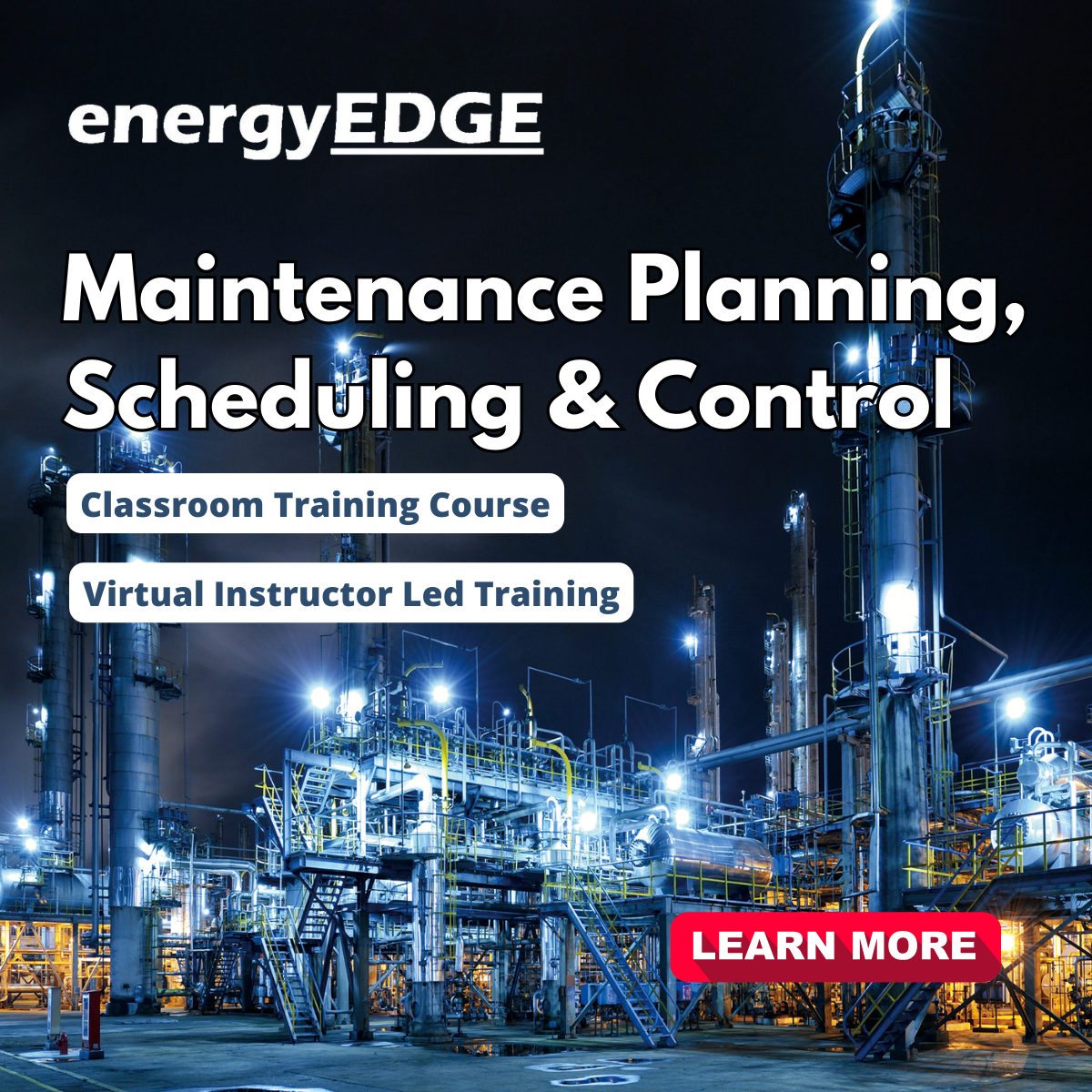
Overview Gain expert internal audit skills by enrolling in the Internal Audit Training Diploma course.Internal audit is a vital part of financial management. This Internal Audit Training Diploma course will provide you with a thorough understanding of internal auditing. It will introduce you to the auditing form and assurance best practices, teaching you a range of internal auditing procedures. It will also teach you about UK internal audit standards as well as how to conduct audit interviews and report on audit outcomes.Kickstart a high earning career in the internal audit sector with the Internal Audit Training Diploma course. How will I get my certificate? You may have to take a quiz or a written test online during or after the course. After successfully completing the course, you will be eligible for the certificate. Who is this course for? There is no experience or previous qualifications required for enrolment on this Internal Audit Training Diploma. It is available to all students, of all academic backgrounds. Requirements Our Internal Audit Training Diploma is fully compatible with PC's, Mac's, Laptop, Tablet and Smartphone devices. This course has been designed to be fully compatible on tablets and smartphones so you can access your course on wifi, 3G or 4G. There is no time limit for completing this course, it can be studied in your own time at your own pace. Career path Having these various qualifications will increase the value in your CV and open you up to multiple sectors such as Business & Management , Admin, Accountancy & Finance, Secretarial & PA, Teaching & Mentoring etc. Course Curriculum 8 sections • 8 lectures • 02:54:00 total length •Auditing as a Form of Assurance: 00:11:00 •Internal Audit Procedures: 00:22:00 •Technology-Based Internal Audit: 00:23:00 •Internal Control and Control Risk: 00:36:00 •Audit Interviews: 00:18:00 •Reporting Audit Outcome: 00:23:00 •UK Internal Audit Standards: 00:24:00 •Career as an Auditor: 00:17:00

HIIT: High Intensity Interval Training Level 2
By iStudy UK
High intensity interval training is one of the most popular forms of fitness training for long-term weight loss and muscle gain. The HIIT: High Intensity Interval Training Level 2 course is an introductory training course for beginners, taught by an expert instructor. It explores the many benefits of HIIT in detail, as well as which supplements and nutrients are best for enhancing HIIT. This course will also develop your endurance, core strength and stamina, taking you through essential HIIT exercises for beginners, with guidance on how to maintain perfect form. Whether you are looking to kickstart a career in the fitness industry or learn how to do HIIT for achieving your weight loss goals, this course has everything you need to take your fitness to the next level. Learning Outcomes: Understand the key benefits of high intensity interval training (HIIT) Create the perfect HIIT routine for you and your clients Know the common HIIT mistakes to avoid Learn about the best diet for HIIT and how HIIT aids weight loss Develop your endurance, core strength and stamina Learn which supplements and nutrients are best for enhancing HIIT Improve your form when performing HIIT exercises Earn a recognised qualification to fast track a career in the fitness industry Career Path On successful completion, you will be able to create the perfect HIIT routine for your and your clients, and will have excellent knowledge of how to deliver safe and effective HIIT sessions. The HIIT: High Intensity Interval Training Level 2 course will equip you with the skills to explore the following related careers: Personal Trainer Fitness Instructor Gym Instructor Fitness Coach HIIT: High Intensity Interval Training Level 2 Module 01: Introduction to HIIT 00:02:00 Module 02: What Is HIIT? 00:08:00 Module 03: The Benefits of HIIT 00:07:00 Module 04: The Essentials of HIIT 00:08:00 Module 05: Fat Loss & Muscle Gain with HIIT 00:07:00 Module 06: Build Endurance with HIIT 00:08:00 Module 07: Common HIIT Mistakes 00:07:00 Module 08: Best Diet for HIIT 00:08:00 Module 09: Supplements for HIIT 00:08:00 Module 10: Final Ideas & Tips 00:01:00 Assignment Assignment - HIIT: High Intensity Interval Training Level 2 02:00:00

Customization and Configuration for Dynamics 365
By Nexus Human
Duration 3 Days 18 CPD hours This course is intended for Students receive comprehensive Microsoft Dynamics exam preparation, becoming familiarized with the Dynamics CRM customization and configuration tools. Aspirants also learn to leverage the platform tools to create custom objects, automate tasks, modify user interface, and perform other such customizations. Overview Configure the Dynamics CRM settingsConfigure different entities and fieldsImplement entity relationships, custom actions, workflows, and dialogsIdentify scenarios for utilizing multiple forms, and design considerations for chartsSet default share views and public views, and configure and manage dashboardsIdentify role-based business processesIdentify and manage business requirements and teams This course explains everything you need to know about customizing and configuring the Dynamics CRM 365 system in accordance with a company?s specific requirements. Introduction to Customization and Configuring Dynamics CRM Talent and Course Introduction Module Overview CRM Overview What is Dynamics Customization and Configuration? CRM Architecture Customization Methodology Module review Obtaining a Dynamics CRM Trial TEST YOUR KNOWLEDGE MODULE 1' Manage Microsoft Dynamics CRM Online Subscriptions Module Overview Configuring CRM Overview of CRM Security User Administration Mailboxes Teams CRM Security Model Module Overview Purpose of the CCRM Security Model Privileges Access Levels Security Roles Hierarchy Security Hierarchy Types Module review Introduction to Solutions Module Overview Solutions Overview Solution Detail Creating and Working with Solutions Working with Solution Assets Exporting Solutions Importing Solutions Module review Entity and Field Customization Module Overview Types Entities Entity Ownership Entity Properties System vs Custom Entities Custom Entities and Security Roles Overview of Fields Field Properties Module review Additional Field Customization Module Overview Creating Fields to Meet Client Needs Calculated Fields Rollup Fields CRM Option Sets Alternate Keys Field Level Security State and Status Reason Transitions Module Review Configure mobile devices Module Overview Types of Relationships How and where they are created Many to Many Relationships Hierarchical Data Entity Mapping Connection and Connection Roles Module Review Customizing Forms Module Overview Form types Qualities of a good form Building a Form Specialized Form Components Access Teams and Sub Grids Working with Navigation Additional Form Types Multiple Forms Form customizations and Mobile Clients Module Review Business Rules Module Overview Business Rules Business Rule Scope Trigger Rules Condition and Actions Else Conditions and Actions Occur When Conditions Are True Module review Views and Visualizations Module Overview Using Views View Customization System View Types Quick Find Customization Charts Customizing Dashboard Themes Module Review Introduction to Processes Module Overview Processes and Automation Workflow Basics Module review Business Process Flows What are CRM Business Process Flows Enabling Business Process Flows Steps Stages and Categories Conditional Branching Module Review Bringing it all Together Module Overview Review of Customization Topics Covered Senario Packaging in a Solution Module review

Raku, Saggar, Barrel & Horsehair Firing Workshop - 2025 BOOK NOW TO SECURE A PLACE
5.0(9)By Alison and Abi Firing Workshops
RAKU, SAGGAR & BARREL FIRING WORKSHOPS POTTERY WORKSHOPS RAKU FIRING NAKED RAKU SAGGAR FIRING HORSEHAIR FIRING BARREL FIRING

Search By Location
- form Courses in London
- form Courses in Birmingham
- form Courses in Glasgow
- form Courses in Liverpool
- form Courses in Bristol
- form Courses in Manchester
- form Courses in Sheffield
- form Courses in Leeds
- form Courses in Edinburgh
- form Courses in Leicester
- form Courses in Coventry
- form Courses in Bradford
- form Courses in Cardiff
- form Courses in Belfast
- form Courses in Nottingham
