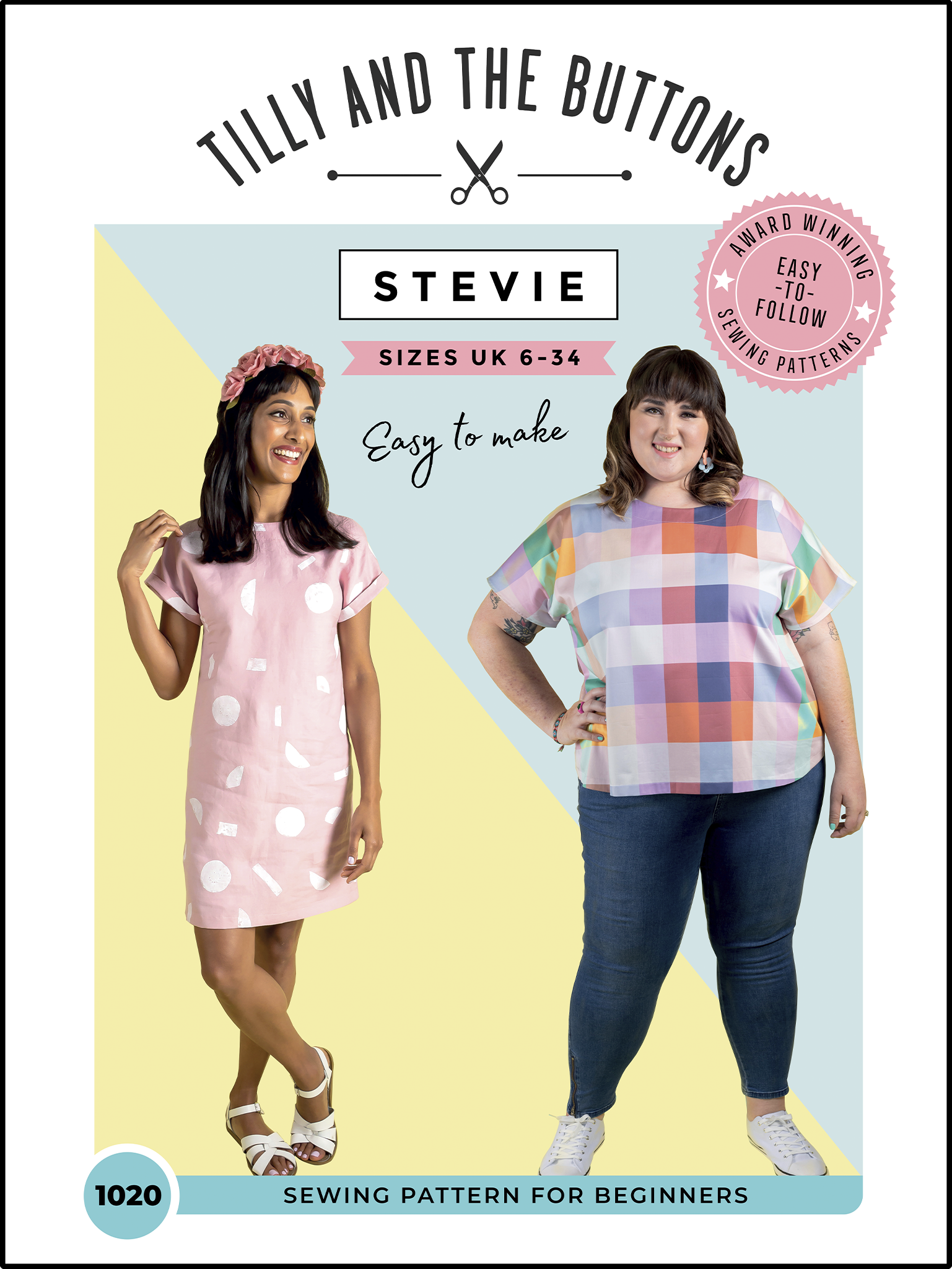- Professional Development
- Medicine & Nursing
- Arts & Crafts
- Health & Wellbeing
- Personal Development
6237 Courses
The Ultimate Guide to Event Planning - 1 Day Workshop in Brighton
By Mangates
Event Planning 1 Day Training in Brighton

Are you ready to make your own silver clay ring? We'll give you the skills, tools and the space to manipulate, join and decorate in silver clay. Choose from 4 styles of rings to create your own unique design. In this workshop you will learn how to make a ring from scratch. You can develop your own design for a special occasion or just for fun! Have you got that special someone in your life or want to make a statement ring for yourself? Whoever the ring is for you'll make a ring that's completely unique. It's the perfect gift for any occasion—and an experience that will last long after the day.

Module 6 Part 1 Weight Management Hypnotherapy Workshop
5.0(26)By The Northern College Of Clinical Hypnotherapy
Throughout this workshop, you'll delve into strategies for promoting a healthy relationship with food, tailored to individuals across the spectrum of eating behaviors. Additionally, you'll learn the protocol for delivering the hypnotic gastric band, a powerful tool in managing weight and promoting healthier eating habits.
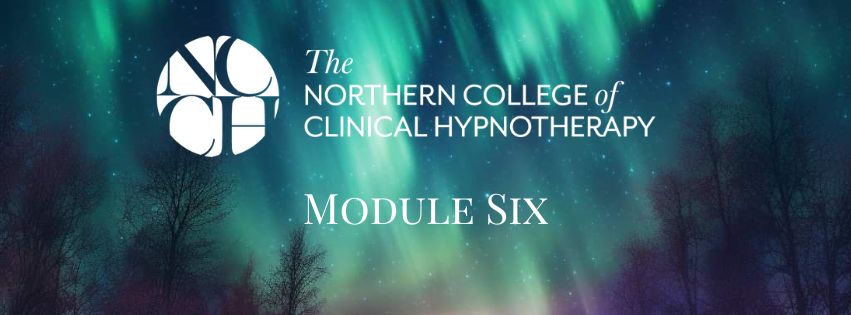
Human Resource Management 1 Day Training in Coventry
By Mangates
Human Resource Management 1 Day Training in Coventry

Human Resource Management 1 Day Training in Chichester
By Mangates
Human Resource Management 1 Day Training in Chichester

Human Resource Management 1 Day Training in Solihull
By Mangates
Human Resource Management 1 Day Training in Solihull

Human Resource Management 1 Day Training in Cirencester
By Mangates
Human Resource Management 1 Day Training in Cirencester

Search By Location
- Workshop Courses in London
- Workshop Courses in Birmingham
- Workshop Courses in Glasgow
- Workshop Courses in Liverpool
- Workshop Courses in Bristol
- Workshop Courses in Manchester
- Workshop Courses in Sheffield
- Workshop Courses in Leeds
- Workshop Courses in Edinburgh
- Workshop Courses in Leicester
- Workshop Courses in Coventry
- Workshop Courses in Bradford
- Workshop Courses in Cardiff
- Workshop Courses in Belfast
- Workshop Courses in Nottingham