- Professional Development
- Medicine & Nursing
- Arts & Crafts
- Health & Wellbeing
- Personal Development
1487 Courses
Discover the art of copper clay jewellery with our Beginner On-Demand Copper Clay Jewellery Course, designed for those eager to start crafting beautiful, wearable art. Guided by an experienced tutor, this course introduces you to the basics of working with copper clay, a versatile material that transforms into stunning metal jewellery when torch-fired. Through easy-to-follow video tutorials, you'll learn essential techniques, from shaping and texturing to firing and finishing your pieces. Whether you're looking to create unique accessories for yourself or start a new creative hobby, this course provides everything you need to begin your journey into the world of copper clay jewellery with confidence and creativity.

Dive into the captivating world of pewter casting with our Beginner On-Demand Pewter Casting Course, ideal for those starting a new hobby or exploring entrepreneurial opportunities. Led by an experienced tutor, this course offers comprehensive video tutorials that introduce you to the essentials of pewter casting, from basic techniques to crafting your first pieces. You'll learn to create stunning designs and practical items, whether you're interested in personalized jewellery, unique décor, or custom gifts. With detailed guidance and creative inspiration, this course equips you with the skills to turn your pewter casting passion into a fulfilling new hobby or a thriving business venture.

Take your knitting skills to new heights with our Intermediate On-Demand Knitting Course, perfect for those ready to expand their craft while nurturing their wellbeing. Led by an experienced tutor who brings a wealth of knowledge and creativity to each lesson, this course offers detailed, step-by-step video tutorials on advanced techniques, intricate patterns, and more challenging projects. Ideal for knitters who have mastered the basics, you'll learn to create more complex and beautiful pieces, all while enjoying the calming and meditative benefits of knitting. Enhance your skills, boost your creativity, and experience the therapeutic joy of knitting with this comprehensive and inspiring course.

Embrace the calming art of knitting with our On-Demand Knitting Course, designed to boost your wellbeing while teaching you this timeless craft. Led by an experienced tutor with a passion for knitting, this course offers clear, step-by-step video tutorials that guide you through each stitch, pattern, and project at your own pace. Perfect for beginners and those looking to deepen their skills, knitting is not only a creative outlet but also a proven way to reduce stress and promote mindfulness. Whether you're making cozy garments, accessories, or thoughtful gifts, this course will help you knit your way to relaxation and joy.

Explore the delicate art of paper embossing with our Beginner On-Demand Paper Embossing Course, perfect for enhancing your wellbeing and complementing other crafts like bookbinding. Led by an experienced tutor, this course offers easy-to-follow, step-by-step video tutorials that introduce you to the basics of embossing, from creating simple designs to adding intricate textures to your paper projects. Whether you're new to crafting or looking to expand your skill set, you'll find embossing to be a meditative and rewarding practice. Not only does it add a beautiful touch to your handmade creations, but it also brings a sense of calm and satisfaction to your crafting journey

Elevate your crochet skills and enhance your wellbeing with our Intermediate On-Demand Crochet Course. Perfect for those who have mastered the basics and are ready to take their craft to the next level, this course is guided by an experienced tutor who shares advanced techniques and creative projects through detailed, step-by-step video tutorials. Dive into more intricate patterns, learn to tackle complex stitches, and create stunning, handmade pieces that reflect your growing expertise. Beyond the joy of crafting, crochet is a proven way to reduce stress and promote mindfulness, making this course not just a creative journey, but a soothing and fulfilling experience.
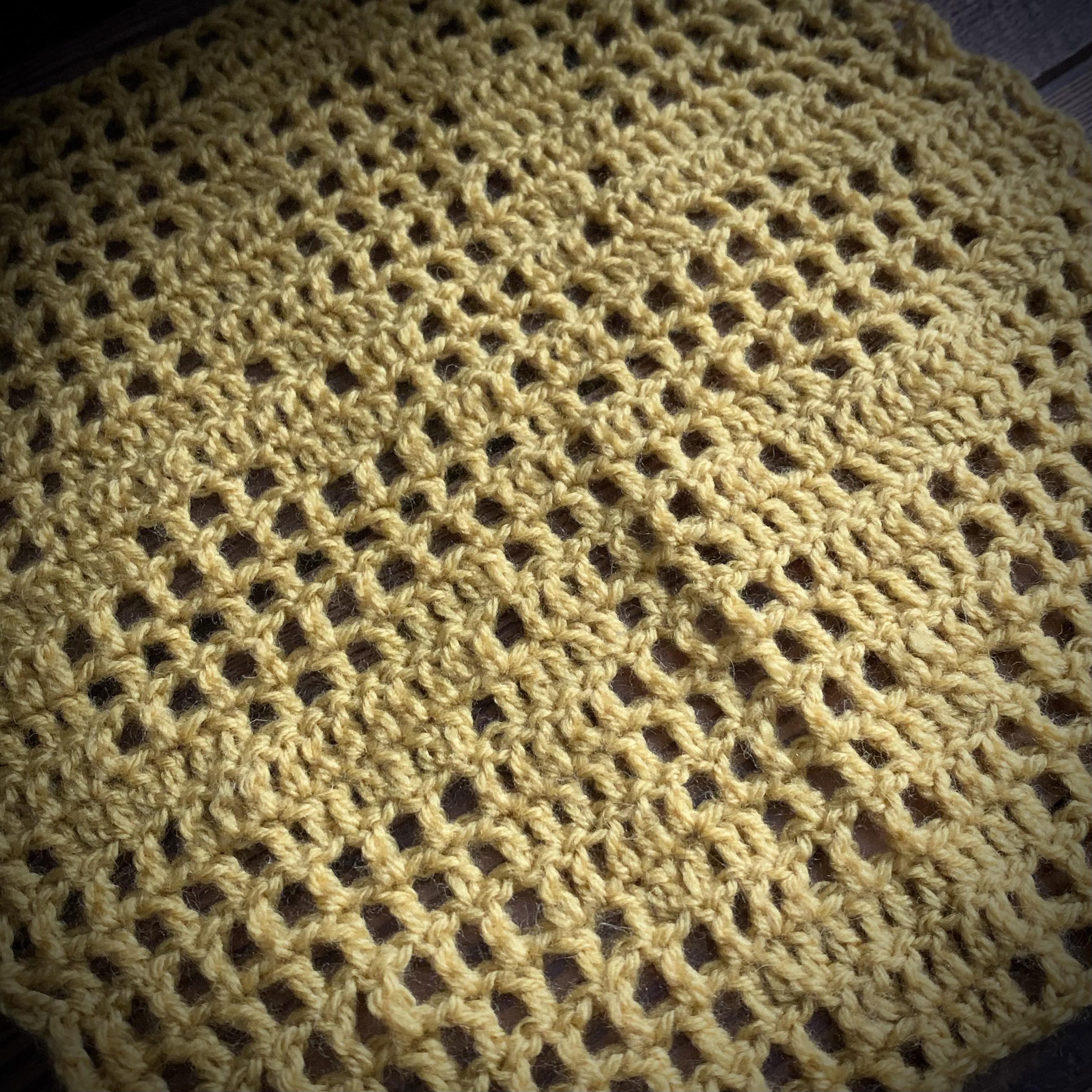
Discover the soothing and creative world of crochet with our On-Demand Crochet Course, designed to enhance your wellbeing while teaching you a timeless craft. Led by an experienced tutor who brings years of expertise and passion to each lesson, this course provides clear, step-by-step video tutorials that you can enjoy at your own pace. Whether you're a complete beginner or looking to refine your skills, you'll learn to create beautiful, handmade pieces while enjoying the calming benefits of crochet. Perfect for reducing stress, fostering mindfulness, and nurturing your creativity, this course is your gateway to a rewarding and peaceful new hobby.

Elevate your polymer clay skills with our Intermediate On-Demand Polymer Clay Course, designed for those looking to refine their craft and explore new creative horizons. Led by an experienced tutor, this course offers advanced techniques and innovative approaches to working with polymer clay. Through detailed video tutorials, you'll master complex designs, intricate patterns, and unique texturing methods, perfect for creating sophisticated jewelry, intricate sculptures, and bespoke decorative items. Whether you're aiming to enhance your hobby or take your skills to a professional level, this course provides the expertise and inspiration needed to transform your passion into a thriving business. Unleash your creativity and unlock the full potential of polymer clay with our comprehensive, intermediate course

Embark on a creative journey with our Beginner On-Demand Polymer Clay Course, perfect for those eager to start a new hobby or explore a potential business venture. Guided by an experienced tutor, this course offers step-by-step video tutorials that introduce you to the fundamentals of working with polymer clay. Learn to create vibrant, customised pieces, from unique jewellery and charming figurines to decorative items and functional art. With easy-to-follow instructions and plenty of creative inspiration, you'll gain the skills and confidence to craft beautiful items and potentially turn your newfound passion into a profitable business. Dive into the world of polymer clay and unlock endless possibilities for creativity and entrepreneurial success.

Unlock the exciting potential of laser cutting and engraving with our Beginner On-Demand Course, perfect for those looking to start a new hobby or even launch a creative business. Guided by an experienced tutor, this course provides step-by-step video tutorials that introduce you to the basics of laser technology, from setting up your machine to designing and crafting stunning projects. Whether you’re interested in making personalised gifts, unique home décor, or custom products, this course will equip you with the skills and confidence to bring your ideas to life. Start your journey into the world of laser cutting and engraving today, and open the door to endless creative possibilities
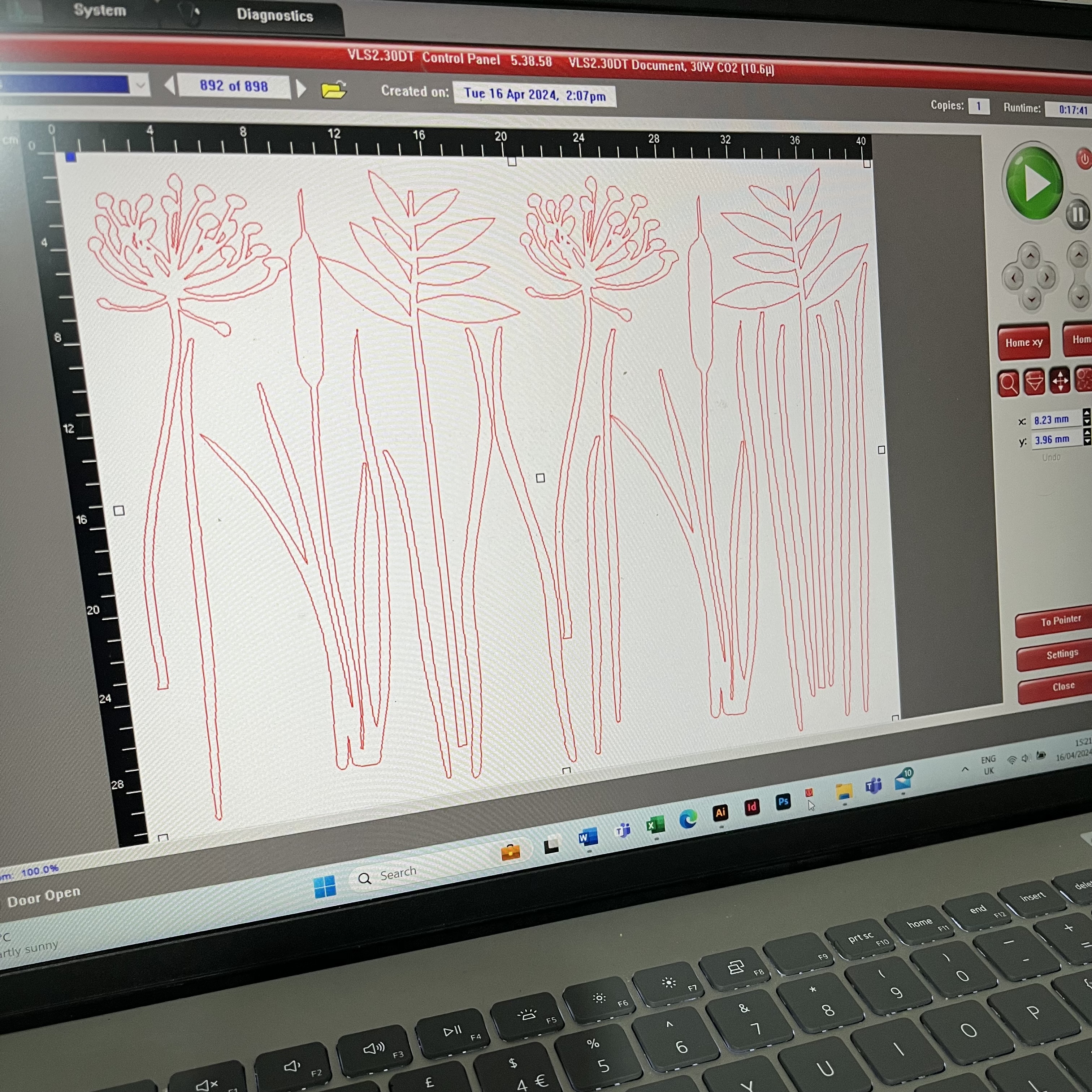
Search By Location
- on-demand Courses in London
- on-demand Courses in Birmingham
- on-demand Courses in Glasgow
- on-demand Courses in Liverpool
- on-demand Courses in Bristol
- on-demand Courses in Manchester
- on-demand Courses in Sheffield
- on-demand Courses in Leeds
- on-demand Courses in Edinburgh
- on-demand Courses in Leicester
- on-demand Courses in Coventry
- on-demand Courses in Bradford
- on-demand Courses in Cardiff
- on-demand Courses in Belfast
- on-demand Courses in Nottingham