- Professional Development
- Medicine & Nursing
- Arts & Crafts
- Health & Wellbeing
- Personal Development
2000 Courses
Accredited PRINCE2® Foundation & Practitioner 6th Edition + IASSC Lean Six Sigma Black Belt (Official Exams Included)
By Hudson
This course bundle is made up of three separate certification courses: 1. PRINCE2® Foundation; 2. PRINCE2® Practitioner; 3. IASSC Lean Six Sigma Black Belt. The PRINCE2® Foundation And Practitioner course includes the official certification exams. By passing the Foundation and Practitioner exams, you will be an officially certified PRINCE2® Practitioner. The IASSC Lean Six Sigma Black Belt course includes the official IASSC Six Sigma Black Belt exam. By passing this exam, you will be officially certified by the IASSC as a Six Sigma Black Belt. You have 14 months to complete all of the courses in this bundle and take the exams. Read below to find out more about the courses contained within this bundle.

Voice Equipment
By IOMH - Institute of Mental Health
Overview of Voice Equipment Course The UK voice-over industry is growing fast, with its value expected to reach £550 million by 2026. More people are listening to audiobooks, which saw a 43% increase last year, and over 15 million people in the UK now listen to podcasts regularly. Because of this rise in audio content, learning about voice equipment is becoming more important than ever. This Voice Equipment Course helps you understand everything you need to record high-quality voice content. You will learn how to choose the right microphone, set up your home recording space, and understand acoustic treatment. The course also shows you how to work with voice equipment, set it up correctly, and keep it in good condition. You’ll also get hands-on practice with editing your recordings using voice-over software used by professionals. Whether you’re just starting your home studio or looking to improve what you already have, this Voice Equipment Course is designed to guide you at every stage. The voice equipment knowledge you gain here is useful in many industries, such as advertising, gaming, animation, and business presentations. With clear lessons and practical advice, the Voice Equipment Course helps you build the skills needed to create clear and professional voice recordings that meet today's industry standards. This Voice Equipment course will help you to learn: Know the main tools and equipment needed for voice over work Pick the right microphone for different voice over jobs Set up headphones and speakers for clear voice recording Connect and use audio interfaces and preamps for better sound Set up your room with sound treatment for better voice quality Use editing software to clean up and improve your voice recordings Who is this course for? New voice-over artists who want to set up their first home studio Content creators who want better sound for podcasts, videos, or online content Audio workers who want to focus on voice recording and equipment People moving from simple setups to more professional voice equipment Home studio owners who want to fix sound problems and improve their current setup Process of Evaluation After studying the course, an MCQ exam or assignment will test your skills and knowledge. You have to get a score of 60% to pass the test and get your certificate. Certificate of Achievement Certificate of Completion - Digital/PDF Certificate After completing the Voice Equipment course, you can order your CPD-accredited Digital/PDF Certificate for £5.99. Certificate of Completion - Hard copy Certificate You can get the CPD Accredited Hard Copy Certificate for £12.99. (Each) Shipping Charges: Inside the UK: £3.99 International: £10.99 Requirements There is no prerequisite to enrol in this course. Career Path This Voice Equipment Course will help the learners to pursue a variety of careers. Such as: Voice Over Artist – £25,000 to £45,000 a year Podcast Producer – £22,000 to £38,000 a year Audio Engineer (Voice Specialist) – £28,000 to £52,000 a year Voice Director – £35,000 to £60,000 a year Studio Technical Consultant – £32,000 to £55,000 a year Course Curriculum Module 1: Introduction to Voice Over Equipment Introduction to Voice Over Equipment 00:17:00 Module 2: Microphones for Voice Over Microphones for Voice Over 00:21:00 Module 3: Headphones and Monitoring Headphones and Monitoring 00:22:00 Module 4: Audio Interfaces and Preamps Audio Interfaces and Preamps 00:23:00 Module 5: Acoustic Treatment and Studio Setup Acoustic Treatment and Studio Setup 00:23:00 Module 6: Voice Over Software and Editing Tools Voice Over Software and Editing Tools 00:22:00 Module 7: Equipment Maintenance and Troubleshooting Equipment Maintenance and Troubleshooting 00:22:00

***Don't Spend More; Spend Smart*** Life Just Got Better This Summer! Get Hard Copy + PDF Certificates + Transcript + Student ID Card + e-Learning App as a Gift - Enrol Now Tired of browsing and searching for the course you are looking for? Can't find the complete package that fulfils all your needs? Then don't worry as you have just found the solution. Take a minute and look through this 14-in-1 extensive bundle that has everything you need to succeed in Enterprise Resource Planning (ERP) and other relevant fields! After surveying thousands of learners just like you and considering their valuable feedback, this all-in-one Enterprise Resource Planning (ERP) bundle has been designed by industry experts. We prioritised what learners were looking for in a complete package and developed this in-demand Enterprise Resource Planning (ERP) course that will enhance your skills and prepare you for the competitive job market. Also, our Enterprise Resource Planning (ERP) experts are available for answering your queries and help you along your learning journey. Advanced audio-visual learning modules of these courses are broken down into little chunks so that you can learn at your own pace without being overwhelmed by too much material at once. Furthermore, to help you showcase your expertise in Enterprise Resource Planning (ERP), we have prepared a special gift of 1 hardcopy certificate and 1 PDF certificate for the title course completely free of cost. These certificates will enhance your credibility and encourage possible employers to pick you over the rest. This Enterprise Resource Planning (ERP) Bundle Consists of the following Premium courses: Course 01: Enterprise Resource Planning Course 02: SAP S4HANA Controlling Level 2 Course 03: SAP Controlling (CO) - Product Costing S4HANA Course 04: Quality Management and Strategic Training - ISO 9001 Course 05: Cost Control Process and Management Course 06: Quality Tools and Problem Solving Methods Course 07: Process Improvement: Reduce Waste Course 08: Microsoft Teams Course 09: Facilities Management Level 3 Course 10: People Management Skills Level 3 Course 11: Disruptive Innovation for Business Course 12: Interpersonal Skills in Management Course 13: Effective Communication Skills Diploma Course 14: Time Management Benefits you'll get choosing Apex Learning for this Enterprise Resource Planning (ERP): Pay once and get lifetime access to 14 CPD courses Free e-Learning App for engaging reading materials & helpful assistance Certificates, student ID for the title course included in a one-time fee Free up your time - don't waste time and money travelling for classes Accessible, informative modules designed by expert instructors Learn at your ease - anytime, from anywhere Study the course from your computer, tablet or mobile device CPD accredited course - improve the chance of gaining professional skills How will I get my Certificate? After successfully completing the course you will be able to order your CPD Accredited Certificates (PDF + Hard Copy) as proof of your achievement. PDF Certificate: Free (For The Title Course) Hard Copy Certificate: Free (For The Title Course) Curriculum of Enterprise Resource Planning (ERP) Bundle Course 01: Enterprise Resource Planning Module 01: Operations of an Economic Entity: Enterprise Resource Planning Module 02: Entrepreneurship Creativity & Innovation Module 03: Enterprise Resource Planning: Internal Priorities Module 04: Operational Indicator, KPI's & Metrics Module 05: Measurement and Presentation Tools Course 02: SAP S4HANA Controlling Level 2 Introduction to the Course Introduction to SAP Controlling Deep-dive to Cost Center Accounting Bonus Lectures Course 03: SAP Controlling (CO) - Product Costing S4HANA Section 1: Introduction Section 2: Material Master Data and Pricing Controls Section 3: BoM, Activities and Routing Section 4: Overheads in Costing Section 5: Costing Sheet Section 6: Costing Variant Section 7: Routing and Work Centres Section 8: Cost Component Structure Section 9: Execution of Standard Cost Estimation Course 04: Quality Management and Strategic Training - ISO 9001 Course Structure Critical Definitions Who is Responsible Quality Management Principles Major Changes Process Approach Context of the Organization Quality Objectives Performance Evaluation Now What Helpful Tools See you soon Course 05: Cost Control Process and Management Introduction & Fundamentals Cost Control process Production Control and Tests Test and Checks in Cost Control Monitoring via reports and Checklist Course 06: Quality Tools and Problem Solving Methods Introduction Tool 1 : The Checksheet Tool 2 : The Brainstorming Tool 3 : The Cause & Effect diagram Tool 4:The Histogram Tool 5:The Pareto diagram Tool 6-A:The Control chart Tool 6-B:The Scatter plot Tool 7 : Flowchart /Process Mapping The Problem Solving Process Method 1: The A3 Method 2:The 8D Method 3-A:The PDCA Method 3-B:The 5 why Method 4: Six Sigma Method 5: The Shainin Methodology Problem Solving methods Tool 1:The FMEA Tool 2:The Control Plan Conclusion Course 07: Process Improvement: Reduce Waste Section 01: Introduction Section 02: Fundamentals of Waste Section 03: The 8 Wastes Section 04: VA vs. NVA Section 05: Process Mapping Tools Section 06: Case Study Section 07: Close Out Course 08: Microsoft Teams Microsoft Teams - Introduction Mastering Microsoft Teams Top Microsoft Teams Tips Course 09: Facilities Management Level 3 Module 01: Introduction to Facility Management Module 02: Space Management Module 03: Managing Workplace Services Module 04: Human Resource and Contract Management Module 05: Lease Purchase and Vendor Management Module 06: Health and Safety at Work Module 07: Sustainable Facility Management Module 08: Maintenance and Repairs Module 09: Project Management Module 10: Business Development and Succession Planning Bonus Material Course 10: People Management Skills Level 3 Module 01: Introduction to Human Resources Module 02: Employee Recruitment and Selection Procedure Module 03: Employee Training and Development Process Module 04: Performance Appraisal Management Module 05: Employee Relations Module 06: Motivation and Counselling Module 07: Ensuring Health and Safety at the Workplace Module 08: Employee Termination Module 09: Employer Records and Statistics Module 10: Essential UK Employment Law Course 11: Disruptive Innovation for Business Module 01: Introduction Disruptive Innovations for Business Module 02: The Three Key Difficulties Module 03: Six Insight on How to grow Disruptive Innovations next to core Course 12: Interpersonal Skills in Management Module 01: What are Soft Skills? Module 02: Communication Module 03: Teamwork Module 04: Problem-Solving Module 05: Time Management Module 06: Attitude and Work Ethic Module 07: Adaptability/Flexibility Module 08: Self-Confidence (Owning It) Module 09: Ability to Learn From Module 10: Networking Module 11: Employee Relations Module 12: Motivation and Counselling Course 13: Effective Communication Skills Diploma Module 01: Business Communication Module 02: Verbal and Non-verbal Communication Module 03: Written Communication Module 04: Electronic Communication Module 05: Communicating with Graphic Module 06: Effectively Working for Your Boss Course 14: Time Management Identifying Goals Effective Energy Distribution Working with Your Personal Style Building Your Toolbox Establishing Your Action Plan CPD 140 CPD hours / points Accredited by CPD Quality Standards Who is this course for? Anyone from any background can enrol in this Enterprise Resource Planning (ERP) bundle. Persons with similar professions can also refresh or strengthen their skills by enrolling in this course. Students can take this course to gather professional knowledge besides their study or for the future. Requirements Our Enterprise Resource Planning (ERP) is fully compatible with PC's, Mac's, laptops, tablets and Smartphone devices. This course has been designed to be fully compatible with tablets and smartphones so that you can access your course on Wi-Fi, 3G or 4G. There is no time limit for completing this course; it can be studied in your own time at your own pace. Career path Having this various expertise will increase the value of your CV and open you up to multiple job sectors. Certificates Certificate of completion Digital certificate - Included You will get the PDF Certificate for the title course (Enterprise Resource Planning) absolutely Free! Certificate of completion Hard copy certificate - Included You will get the Hard Copy certificate for the title course (Enterprise Resource Planning) absolutely Free! Other Hard Copy certificates are available for £10 each. Please Note: The delivery charge inside the UK is £3.99, and the international students must pay a £9.99 shipping cost.

A2 Level Business
By Spark Generation
This is the sign that you can learn cool courses during high school. If you want to prepare for your future, do it with Spark Generation and our Cambridge self-paced Business course :)

Advanced ESP32
By Packt
Implement OTA programming, FreeRTOS and deep sleep in the ESP32
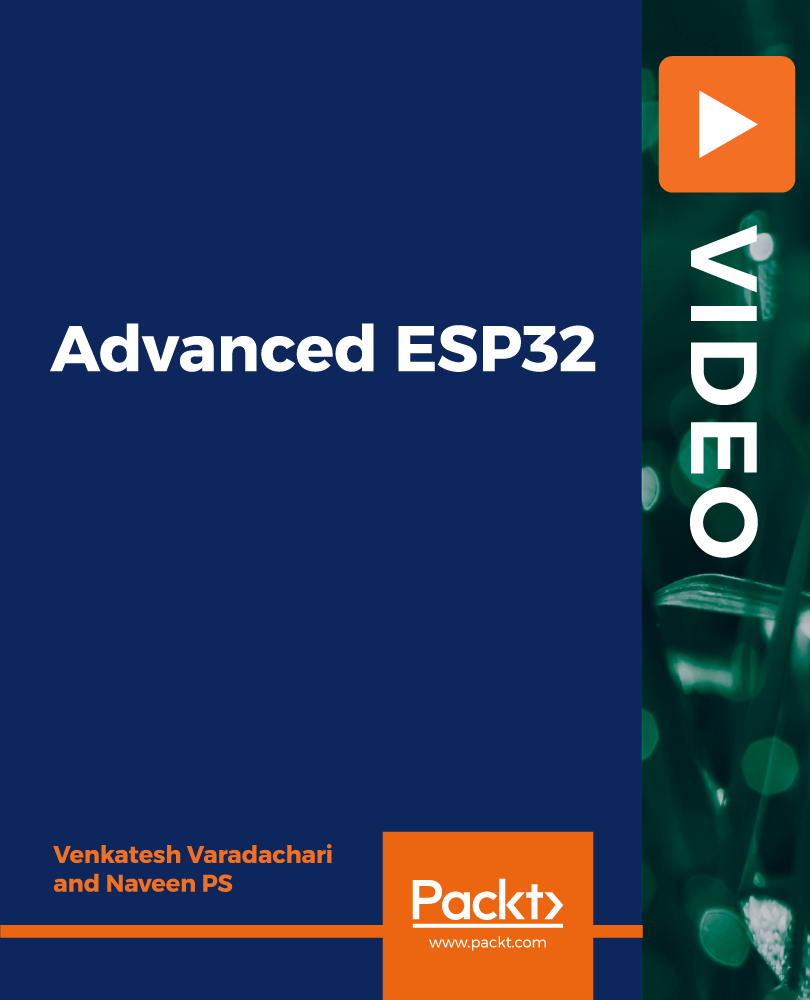
Adobe InDesign CC Advanced
By iStudy UK
Learning Objectives Introduction , Advanced Document Setup , Working with Text Flow , Advanced Text Options , Beyond the Basics - Text Styles , Advanced Place Options , Illustration in InDesign , Organizing Swatches , Converting Tables , Working with Long Documents , Creating Interactive Elements , Conclusion Pre-Requisites InDesign CC Introduction or equivalent experience Description Adobe InDesign is a professional desktop publishing application that lets you create stunning page layouts, creative print media, e-books and other digital publications faster and more efficiently. InDesign is built for designers, prepress and production professionals, and print service providers. Tight integration with Adobe software such as Adobe Photoshop, Illustrator, Acrobat and Flash enables highly productive workflows to flexibly deliver content in print and digital formats. Access Adobe Digital Publishing Suite from within InDesign to create and publish engaging apps for a broad range of mobile devices. This advanced course will take a basic knowledge of InDesign to the next level. In this course, students will work with saving to previous versions, saving templates, and use different page sizes and sections. Students will learn to modify text flow with breaks, tabs, jump lines, and use text on a path and text outlines, and learn advanced text options. Additionally, students will work with advanced text styles, nested styles, and understand hyphenation, justification, and keep options. Students will use advanced place options, including placing Illustrator files, InCopy and anchored objects. Students will work with the InDesign illustration tools, organize swatches, convert tables, and learn about creating interactive elements, as well as work with long documents. Introduction Introduction 00:04:00 Section 01 Saving to the Previous Versions 00:02:00 Saving Templates 00:04:00 Using Different Page Sizes 00:09:00 Sectioning for Page Numbering 00:07:00 Section 02 Using Breaks 00:07:00 Working with Tabs 00:08:00 Creating Jump Lines 00:06:00 Auto Size Text Frames 00:04:00 Using Text on a Path 00:05:00 Working with Text Outlines 00:05:00 Section 03 Replacing Fonts 00:05:00 Changing Text Formatting 00:06:00 Using Bullets and Numbering 00:06:00 Understanding Types of Spaces 00:05:00 Understanding Types of Dashes 00:04:00 Using GREP 00:08:00 Using AutoCorrect 00:04:00 Using OpenType 00:04:00 Working with Ordinals and Ligatures 00:03:00 Locating Colors in your Document 00:02:00 Using Data Merge 00:08:00 Section 04 Loading Styles 00:03:00 Redefining Styles 00:03:00 Grouping Styles 00:02:00 Using Nested Styles 00:05:00 Hyphenation and Justification 00:07:00 Breaking a Link to a Style 00:03:00 Section 05 Using Place Text Options 00:08:00 Using Place Image Options 00:07:00 Placing Adobe Illustrator Files 00:05:00 Using Metadata Captions 00:09:00 Placing InCopy Documents 00:06:00 Using Anchored Objects 00:06:00 Subject Aware Text Wrapping 00:05:00 Section 06 Using the Pen Tool 00:10:00 Using the Direct Selection Tool 00:06:00 Understanding Pathfinder Basics 00:08:00 Using Advanced Alignment 00:04:00 Section 07 Using Color Groups 00:04:00 Loading Swatches 00:01:00 Using CC Libraries 00:06:00 Section 08 Converting a Table to Text 00:03:00 Converting Text to a Table 00:04:00 Working with Headers and Footers 00:06:00 Embedding Styles into Cell Styles 00:05:00 Section 09 Creating Books 00:08:00 Creating a Table of Contents 00:09:00 Formatting a Table of Contents 00:06:00 Adding Footnotes 00:06:00 Setting Column Spans 00:04:00 Printing Booklets 00:11:00 Section 10 Generating QR Codes 00:05:00 Creating Bookmarks 00:05:00 Using Hyperlinks 00:07:00 Adding Interactive Buttons 00:06:00 Animating Elements 00:05:00 Creating an Interactive PDF Form 00:09:00 Exporting an Interactive PDF Form 00:06:00 Adobe InDesign CC Advanced - Recap Recap 00:03:00 Final Exam Final Exam - Adobe InDesign CC Advanced 00:20:00

Building Modern Distributed Systems with Java
By Packt
This course brings together all the important topics related to modern distributed applications and systems in one place. Explore the common challenges that appear while designing and implementing large-scale distributed systems, and how big-tech companies solve those problems. Throughout the course, we are going to build a distributed URL shortening service.
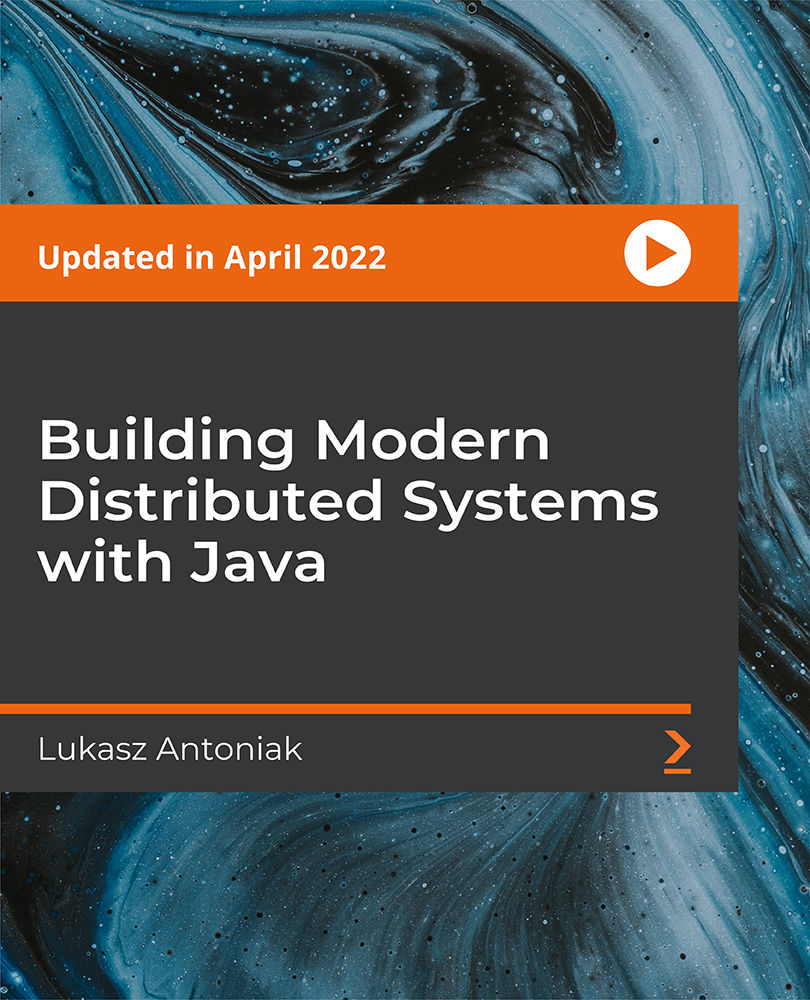
In person Hifu Non Surgical Face lift
By KBH Training Academy
HIFU Non-surgical face lift and skin tightening HIFU stands for high-intensity focused ultrasound and is used as a one-off (well every 1-2 years) treatment to firm and lift the skin on face, neck and body. It uses ultrasound energy to encourage and stimulate natural collagen production, which results in firmer skin and will provide noticeable effects through an ‘ultrasonic facelift’, without making any cuts to the skin. High-intensity focused ultrasound (HIFU) is a relatively new cosmetic treatment for skin tightening that some consider a non-invasive and painless replacement for surgery. Course Content Hifu Face: Legislations Contraindications Anatomy and physiology Health and Safety History of hifu SMAS layer Ultrasound technology Machines Benefits of hifu Client care Pricing Consultation Treatment protocol face and neck Aftercare How does the course work? The course is divided into 2 parts, the first part is theoretical which you have to complete before you come for your practical training, and the second one is a practical assignment. The practical assignment is done on the day which will be agreed upon course purchase. You will spend around 2-3 hours practising on a model in our venue in London E106RA. Will I require a model? Yes, usually 1 model is required. You will use our machine during training Do I Need Experience Before Booking a Course? We’re pleased to offer courses to people with lots of different experiences. However, previous experience nor qualifications are not necessary if you would like to enrol on our Course. Certificate You will receive an end of course certificate which is accredited by the cpd group and allows you to work on public Payment By paying for the course you agree to our Terms and Conditions

In person Hifu Body
By KBH Training Academy
HIFU Non-surgical face lift and skin tightening HIFU stands for high-intensity focused ultrasound and is used as a one-off (well every 1-2 years) treatment to firm and lift the skin on face, neck and body. It uses ultrasound energy to encourage and stimulate natural collagen production, which results in firmer skin and will provide noticeable effects through an ‘ultrasonic facelift’, without making any cuts to the skin. High-intensity focused ultrasound (HIFU) is a relatively new cosmetic treatment for skin tightening that some consider a non-invasive and painless replacement for surgery. Course Content Hifu Body: Legislations Contraindications Anatomy and physiology Health and Safety History of hifu SMAS layer Cellulite Adipose tissue Ultrasound technology Machines Benefits of hifu Client care Pricing Consultation Treatment protocol for body Difference between body hifu and lipo hifu Aftercare How does the course work? The course is divided into 2 parts, the first part is theoretical which you have to complete before you come for your practical training, and the second one is a practical assignment. The practical assignment is done on the day which will be agreed upon course purchase. You will spend around 2-3 hours practising on a model in our venue in London E106RA. Will I require a model? Yes, usually 1 model is required. You will use our machine during training Do I Need Experience Before Booking a Course? We’re pleased to offer courses to people with lots of different experiences. However, previous experience nor qualifications are not necessary if you would like to enrol on our Course. Certificate You will receive an end of course certificate which is accredited by the cpd group and allows you to work on public Payment By paying for the course you agree to our Terms and Conditions

Diploma in Creative Graphic Design - QLS Endorsed (Level 5)
By Kingston Open College
FREE Certification:QLS Endorsed + CPD Accredited | Instant Access | Round-the-Clock Tutor Support

Search By Location
- Production Courses in London
- Production Courses in Birmingham
- Production Courses in Glasgow
- Production Courses in Liverpool
- Production Courses in Bristol
- Production Courses in Manchester
- Production Courses in Sheffield
- Production Courses in Leeds
- Production Courses in Edinburgh
- Production Courses in Leicester
- Production Courses in Coventry
- Production Courses in Bradford
- Production Courses in Cardiff
- Production Courses in Belfast
- Production Courses in Nottingham