- Professional Development
- Medicine & Nursing
- Arts & Crafts
- Health & Wellbeing
- Personal Development
5146 Courses
24-Hour Flash Sale! Prices Reduced Like Never Before!! Ever dreamt of building robots, designing fuel-efficient cars, or mastering the power of renewable energy? The UK mechanical engineering and HVAC sector is booming, with over 5 million people employed in the mechanical engineering field and an annual growth rate of 2%. But where do you start? This Mechanical Engineering & HVAC Technician bundle equips you with the knowledge and skills to thrive in this exciting and in-demand field of Mechanical Engineering. Master the fundamentals of mechanical engineering with courses covering core principles like statics, dynamics, and materials science. Explore the fascinating world of Mechanical Engineering & HVAC systems, learning to design, install, and maintain heating, ventilation, and air conditioning solutions for optimal comfort and energy efficiency. With our Mechanical Engineering & HVAC Training exclusive bundle, you will get a PDF Certificate, a Hardcopy Certificate and Digital Student ID Card (worth £120) Absolutely FREE. Courses are Included in This Bundle: Course 01: Mechanical Engineering Course 02: Engineering Mechanics Course for Beginners Course 03: Heating, Ventilation & Air Conditioning (HVAC) Technician Course 04: HVAC Basics and Load Calculation Masterclass Course 05: Crack Your Mechanical Engineer Interview Course 06: Basic Automotive Engineering: Onboard Diagnostics Course 07: Engine Lubricant System Training - Level 4 Course 08: A complete course on Turbocharging Course 09: Supercharger Automobile Engineering Course 10: Electric Vehicle Battery Management System Course 11: Hybrid Vehicle Expert Training Course 12: Energy Saving in Electric Motors Course 13: Rotating Machines Course 14: Large Goods Vehicle (LGV) Course 15: Workshop Technology: Machine Shop Theory Course 16: Sustainable Energy Course 17: MATLAB Simulink for Electrical Power Engineering Course 18: Renewable Energy: Solar Course 19: Electronic & Electrical Devices Maintenance Course 20: Domestic Appliance Repairing Course Enrol today and take control of your future in the ever-growing field of mechanical engineering and HVAC technology! Learning Outcomes of Mechanical Engineering & HVAC Technician Gain a foundational understanding of mechanical engineering principles. Master the operation and maintenance of HVAC systems. Develop the skills to diagnose and repair faults in HVAC equipment. Learn about efficient HVAC design and load calculation. Prepare for a successful interview for a mechanical engineering role. Broaden your knowledge of related fields like electric vehicles and sustainable energy. Why Choose Us? Get a Free CPD Accredited Certificate upon completion of Mechanical Engineering & HVAC Technician Get a free student ID card with Mechanical Engineering & HVAC Technician Training program (£10 postal charge will be applicable for international delivery) The Mechanical Engineering & HVAC Technician is affordable and simple to understand This course is entirely online, interactive lesson with voiceover audio Get Lifetime access to the Mechanical Engineering & HVAC Technician course materials The Mechanical Engineering & HVAC Technician comes with 24/7 tutor support Start your learning journey straight away! This diploma offers learners the opportunity to acquire skillsthat are highly valued in the field of Mechanical Engineering. With this Certification, graduates are better positioned to pursue career advancement and higher responsibilities within the Mechanical Engineering setting. The skills and knowledge gained from this course will enable learners to make meaningful contributions to Mechanical Engineering-related fields, impacting their Mechanical Engineering experiences and long-term development. Course Curriculum Course 01: Mechanical Engineering Module 01: Introduction Module 02: Engineering Mechanics - I Module 03: Engineering Mechanics - II Module 04: Heat And Thermodynamics Module 05: Work, Force And Energy Module 06: Fluid Mechanics Module 07: Structural Mechanics Module 08: Machines - I Module 08: Machines - II Module 10: Machine Dynamics Module 11: Mechanical Design Module 12: Hydraulic Machines Module 13: Strain Hardening Processes Module 14: Application Of Solidification Module 15: Welding Module 16: Engineering Drawing Course 02: Engineering Mechanics Course for Beginners Section 01: Introduction Section 02: The Concept Of Force Section 03: Equilibrium Of Rigid Bodies Section 04: Structural Analysis Section 05: Gravitation, Energy And Momentum Course 03: Heating, Ventilation & Air Conditioning (HVAC) Technician Module 01: Introduction To Heating, Ventilation & Air Conditioning (HVAC) Module 02: Heating Fundamentals And Psychometrics Module 03: HVAC Systems Module 04: Heating And Ventilation Module 05: Air Conditioning Systems For HVAC Technicians Module 06: Compressors, Water Chillers, And Fans Module 07: Piping For HVAC Technician Module 08: Duct System In HVAC Module 09: Refrigeration And Refrigerants Module 10: Special Applications Module 11: HVAC System Selection Module 12: Safety In The HVAC Industry =========>>>>> And 17 More Courses <<<<<========= How will I get my Certificate? After successfully completing the course, you will be able to order your Certificates as proof of your achievement. PDF Certificate: Free (Previously it was £12.99*20 = £260) CPD Hard Copy Certificate: Free (For The First Course: Previously it was £29.99) CPD 200 CPD hours / points Accredited by CPD Quality Standards Who is this course for? Anyone interested in learning more about the topic is advised to take this bundle. This bundle is ideal for: DIY Enthusiasts Career Changers Engineering Students Tradespeople Eco-Conscious Individuals Requirements You will not need any prior background or expertise to enrol in this bundle. Career path After completing this bundle, you are to start your career or begin the next phase of your career. HVAC Technician Mechanical Engineer Building Services Engineer Renewable Energy Specialist Electric Vehicle Technician Sustainability Consultant Certificates CPD Accredited Digital Certificate Digital certificate - Included Upon passing the Course, you need to order a Digital Certificate for each of the courses inside this bundle as proof of your new skills that are accredited by CPD QS for Free. CPD Accredited Hard Copy Certificate Hard copy certificate - Included Please note that International students have to pay an additional £10 as a shipment fee.

Graphic Design: Adobe After Effects, Animation with Video Editing & Digital Design
4.7(47)By Academy for Health and Fitness
>> 12-Hour Knowledge Knockdown! Prices Reduced Like Never Before << Did you know that the UK's graphic design industry is booming, with over 400,000 professionals and a projected growth of 10% by 2026? But with so many tools and techniques out there, where do you begin? If you're a graphic designer yearning to add motion magic to your skillset, our Graphic Design: Adobe After Effects bundle is your one-stop shop for mastering the in-demand skills that will set you apart in the competitive world of graphic design. When you enrol in Graphic Design: Adobe After Effects, Animation with Video Editing & Digital Design, you'll receive 21 CPD-Accredited PDF Certificates, 1 Hard Copy Certificates, and our exclusive student ID card, all absolutely free. Courses Are Included In Bundle: Course 01: Graphic Design Using Canva Course 02: Create Videos, Motion Graphics and Animation Using Canva Course 03: Complete After Effects for Graphic Design Course 04: Photo Manipulation: Graphic Design Training Course 05: Build Animations with Adobe After Effects Course 06: Adobe After Effects: Learn to Use Shape Tools Course 07: Adobe After Effects CC and Adobe Premiere Pro CC Course 08: Content Creation Strategies Level-3 Course 09: Design Shirt Online Course Course 10: Learn After Effects for Photography Course 11: Learn Editing 360º Photos with Photoshop Course 12: Level 3 Creating Web App for iPad Course 13: Create a Responsive HTML Email Template Course 14: Editing a Spherical Panorama with Photoshop and After Effects Course 15: Digital Art - Sketching In Photoshop for Beginners Course 16: Fast and Beautiful Thumbnail Design Course 17: Video Editing- DaVinci Resolve Course 18: Basic Video Animation Training With Vyond Course 19: Advanced Video Animation Training With Vyond Course 20: Animation Designing Course Course 21: Learn 2D Animation with Adobe Animate This power-packed Graphic Design: Adobe After Effects learning experience unlocks the secrets of motion graphics and animation through industry-leading software like Adobe After Effects, Canva, and Vyond. Master graphic design fundamentals in Adobe After Effects and Canva, then elevate your creations with animation techniques, from basic to advanced. Craft eye-catching video edits, manipulate photos with artistic flair, and even design your own stunning shirts. Learning Outcomes of this bundle Design compelling visuals and animations with Canva and After Effects. Master photo manipulation techniques for impactful graphic design. Craft engaging video content and edit 360° photography. Develop effective content creation strategies for online platforms. Design responsive web interfaces and email templates. Explore advanced techniques like spherical panoramas and digital art. Application of fundamental graphic design principles, such as layout and typography. Stop wishing, start creating! Unleash your inner storyteller, impress clients with groundbreaking visuals, and carve your niche in the thriving UK animation scene. Enrol today in this Graphic Design: Adobe After Effects and let your imagination take flight! Why Choose Our Bundle? Get a Free CPD Accredited Certificate upon completion of this bundle Get a free student ID card with this Bundle This Bundle is affordable and simple to understand This bundle is an entirely online, interactive lesson with voiceover audio Lifetime access to the course materials This bundle comes with 24/7 tutor support Start your learning journey straightaway! *** Course Curriculum *** Course 01: Graphic Design Using Canva Unit 01: Working With Adobe Colours Online Unit 02: Basic Graphics Design Using Canva Unit 03: Photo-Editing Basics Unit 04: Intermediate To Pro Lessons On Canva Graphic Designs Unit 05: Bonus Course 02: Create Videos, Motion Graphics and Animation Using Canva Create Videos, Motion Graphics And Animation Using Canva How to Make Videos on Canva Intro 2023 Additional Updates Canva Video Editor Tutorial for Beginners 2023 17 Canva Video Hacks for Faster Professional Videos Create Instagram Reels on Canva (Part 1) Create Instagram Reels on Canva (Part 2) Start Using The Canva Video Editor How to Use Canva Video Editor (Basic) How to Add Soundtrack and Audios How to Make Videos in Canva (Intermediate) How to Make (Advanced) Videos in Canva How to Compress Your Videos without Losing Quality (Mobile App) How to Split Videos on Canva Final Tasks Video 1 Simple Start Video 2 Intermediate Video 3 Advanced Course 03: Complete After Effects for Graphic Design Section 01: Introduction Section 02: Creating Special Effects Section 03: Creating Patterns And Textures Section 04: Generating Artwork From (Almost) Nothing Section 05: Where To Go From Here =========>>>>> And 18 More Courses <<<<<========= How will I get my Certificate? After successfully completing the course, you will be able to order your QLS Endorsed Certificates and CPD Accredited Certificates as proof of your achievement. PDF Certificate: Free (Previously it was £12.99*21 = £273) CPD Hard Copy Certificate: Free (For The Title Course: Previously it was £29.99) CPD 210 CPD hours / points Accredited by CPD Quality Standards Who is this course for? This Graphic Design: Adobe After Effects bundle is ideal for: Graphic designers Aspiring animators Video editors Online content creators Marketing professionals Social media enthusiasts Requirements No prior formal qualifications are necessary for this bundle. Career path Our bundle will prepare you for a range of careers, including: Graphic designer Motion graphics artist Video editor UI/UX designer Web designer Creative director Certificates CPD Accredited Digital Certificate Digital certificate - Included Upon passing the Course, you need to order a Digital Certificate for each of the courses inside this bundle as proof of your new skills that are accredited by CPD QS for Free. CPD Accredited Hard Copy Certificate Hard copy certificate - Included Please note that International students have to pay an additional £10 as a shipment fee.

Web Design, Coding with HTML, CSS, & Javascript - 20 Courses Bundle
By Compliance Central
Feeling Stuck in Your Career? The Web Design, Coding with HTML, CSS, & Javascript 20 Courses Bundle is Your Skill-Building Solution. This exceptional collection of 20 premium courses is designed to encourage growth and improve your career opportunities. Suited to meet different interests and goals, the Web Design, Coding with HTML, CSS, & Javascript bundle provides an engaging learning experience, helping you learn skills across various disciplines. With Web Design, Coding with HTML, CSS, & Javascript 20 Courses Bundle, you'll have a personalised journey that aligns with your career goals and interests. This comprehensive package helps you confidently tackle new challenges, whether entering a new field or enhancing your existing knowledge. The Web Design, Coding with HTML, CSS, & Javascript bundle is your gateway to expanding your career options, increasing job demand, and enhancing your skill set. By enrolling in this bundle, you'll receive complimentary PDF certificates for all courses, adding value to your resume at no extra cost. Develop key skills and achieve important progress in your career and personal development. Start your journey today and experience the transformative impact of the Web Design, Coding with HTML, CSS, & Javascript 20 Courses bundle on your job life and career growth! This Web Design, Coding with HTML, CSS, & Javascript 20 Courses Bundle Comprises the Following CPD Accredited Courses: Course 01: Diploma in Web Design - Video Training Course 02: Web Design for Beginners: Build Websites in HTML & CSS Course 03: Web Design with Adobe XD Course 04: Learn Fundamentals of WordPress Course 05: Front End Web Development Training for Everyone Course 06: How To Build Easy Drag & Drop Landing Pages With Wordpress Course 07: Wordpress Security Mastery Course 08: Make Professional Websites with Wix: Beginners Guide Course 09: Intermediate Python Coding Course 10: Coding with HTML, CSS, & Javascript Course 11: Web Scraping and Mapping Dam Levels in Python and Leaflet Level 4 Course 12: Python Programming Bible | Networking, GUI, Email, XML, CGI Course 13: Adobe XD UI/UX Design Course 14: WebGL 2D/3D Programming and Graphics Rendering Course 15: Logo Animation Fundamentals Course 16: Career Development Plan Fundamentals Course 17: CV Writing and Job Searching Course 18: Learn to Level Up Your Leadership Course 19: Networking Skills for Personal Success Course 20: Ace Your Presentations: Public Speaking Masterclass What will make you stand out? Upon completion of this online Web Design, Coding with HTML, CSS, & Javascript 20 Courses Bundle, you will gain the following: CPD QS Accredited Proficiency with this Web Design, Coding with HTML, CSS, & Javascript Bundle After successfully completing the Web Design, Coding with HTML, CSS, & Javascript bundle, you will receive a FREE PDF Certificate from REED as evidence of your newly acquired abilities. Lifetime access to the whole collection of learning materials of this Web Design, Coding with HTML, CSS, & Javascript Bundle The online test with immediate results You can study and complete the Web Design, Coding with HTML, CSS, & Javascript bundle at your own pace. Study for the Web Design, Coding with HTML, CSS, & Javascript bundle using any internet-connected device, such as a computer, tablet, or mobile device. The Web Design, Coding with HTML, CSS, & Javascript 20 Courses bundle is a premier learning resource, with each course module holding respected CPD accreditation, symbolising exceptional quality. The content is packed with knowledge and is regularly updated to ensure it remains relevant. This bundle offers not just education but a constantly improving learning experience designed to enrich both your personal and professional development. Advance the future of learning with the Web Design, Coding with HTML, CSS, & Javascript bundle, a comprehensive, complete collection of 20 courses. Each course in the Web Design, Coding with HTML, CSS, & Javascript bundle has been handpicked by our experts to provide a broad range of learning opportunities. Together, these modules form an important and well-rounded learning experience. Our mission is to deliver high-quality, accessible education for everyone. Whether you are starting your career, switching industries, or enhancing your professional skills, the Web Design, Coding with HTML, CSS, & Javascript bundle offers the flexibility and convenience to learn at your own pace. Make the Web Design,Coding with HTML, CSS, & Javascript package your trusted partner in your lifelong learning journey. CPD 200 CPD hours / points Accredited by CPD Quality Standards Who is this course for? The Web Design, Coding with HTML, CSS, & Javascript 20 Courses is perfect for: Expand your knowledge and skillset for a fulfilling career with the Web Design,Coding with HTML, CSS, & Javascript bundle. Become a more valuable professional by earning CPD certification and mastering in-demand skills with the Web Design, Coding with HTML, CSS, & Javascript bundle. Discover your passion or explore new career options with the diverse learning opportunities in the Web Design,Coding with HTML, CSS, & Javascript bundle. Learn on your schedule, in the comfort of your home - the Web Design, Coding with HTML, CSS, & Javascript bundle offers ultimate flexibility for busy individuals. Requirements You are warmly invited to register for this bundle. Please be aware that no formal entry requirements or qualifications are necessary. This curriculum has been crafted to be open to everyone, regardless of previous experience or educational attainment. Career path Gain a wide range of skills across various fields, improve your problem-solving capabilities, and keep current with industry trends. Perfect for those aiming for career advancement, exploring a new professional direction, or pursuing personal growth. Begin your journey with the Web Design, Coding with HTML, CSS, & Javascript bundle. Certificates CPD Certificates Digital certificate - Included
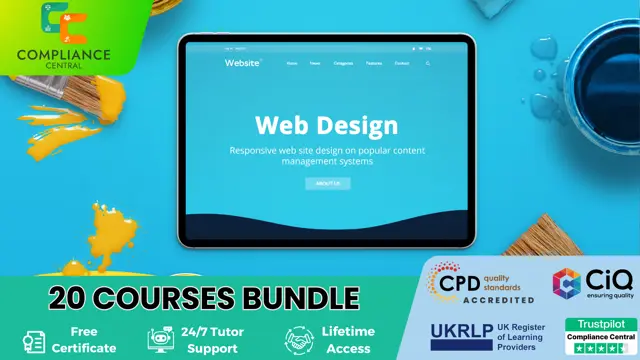
Description Hospitality Management Diploma The hospitality industry offers great potential for gaining respectful employment. The mushrooming of new hotels and resorts means that there is a plethora of opportunities in the sector. From food and beverage to front office and marketing, this course will give an introduction to all aspects of hotel management. Undergoing this Hospitality Management diploma will provide you with the necessary skills and knowledge to secure a good position in this booming industry. It will also help you develop your self-confidence and management skills. The programme has been developed in such a way that the hospitality industry and its workings can easily be understood by beginners. This programme helps the students develop the required skills that will equip them to gain respectful employment in the industry. This Hospitality Management diploma provides you with a proper introduction to the hospitality industry. Applicable to various segments such as restaurants, hotels, leisure tourism, and business travel, this course is ideal for anyone who has a passion for working in the hospitality sector. What You Will Learn 1: Introduction to hospitality industry 2: The functions and departments of a hotel 3: Housekeeping department 4: Food and beverage department 5: Classification of food service establishments 6: Food, safety and personal hygiene Course Outcomes After completing the course, you will receive a diploma certificate and an academic transcript from Elearn college. Assessment Each unit concludes with a multiple-choice examination. This exercise will help you recall the major aspects covered in the unit and help you ensure that you have not missed anything important in the unit. The results are readily available, which will help you see your mistakes and look at the topic once again. If the result is satisfactory, it is a green light for you to proceed to the next chapter. Accreditation Elearn College is a registered Ed-tech company under the UK Register of Learning( Ref No:10062668). After completing a course, you will be able to download the certificate and the transcript of the course from the website. For the learners who require a hard copy of the certificate and transcript, we will post it for them for an additional charge.

Certified Microsoft Office Essentials
By iStudy UK
Course on all the Essentials of Microsoft Office Looking to learn everything there is about all the Microsoft Office programs? This course will give you exactly what you are looking for. Learn all there is about Microsoft Word, Excel, Outlook, PowerPoint, OneNote, Access, Publisher, Project, InfoPath, SharePoint Designer and Visio. Certified Microsoft Office Essentials introduces a new graphical interface user called the Fluent User Interface, which uses ribbons and an Office menu instead of menu bars and toolbars. Office also introduced Office Open XML file formats as the default file formats in Excel, PowerPoint, and Word. Office also introduces a feature called 'Live Preview', which temporarily applies formatting on the focused text or object, when any formatting button is moused-over. This Course is designed to make you learn everything about all the Microsoft Office tools of and all of its new features. Learning all the office softwares increases your credibility in today's competitive job market. So what are you waiting for? This is the course for you. Course Highlights Certified Microsoft Office Essentials is an award winning and the best selling course that has been given the CPD Certification & IAO accreditation. It is the most suitable course anyone looking to work in this or relevant sector. It is considered one of the perfect courses in the UK that can help students/learners to get familiar with the topic and gain necessary skills to perform well in this field. We have packed Certified Microsoft Office Essentials into 77 modules for teaching you everything you need to become successful in this profession. To provide you ease of access, this course is designed for both part-time and full-time students. You can become accredited in just 2 days, 19 hours hours and it is also possible to study at your own pace. We have experienced tutors who will help you throughout the comprehensive syllabus of this course and answer all your queries through email. For further clarification, you will be able to recognize your qualification by checking the validity from our dedicated website. Why You Should Choose Certified Microsoft Office Essentials Lifetime access to the course No hidden fees or exam charges CPD Accredited certification on successful completion Full Tutor support on weekdays (Monday - Friday) Efficient exam system, assessment and instant results Download Printable PDF certificate immediately after completion Obtain the original print copy of your certificate, dispatch the next working day for as little as £9. Improve your chance of gaining professional skills and better earning potential. Who is this Course for? Certified Microsoft Office Essentials is CPD certified and IAO accredited. This makes it perfect for anyone trying to learn potential professional skills. As there is no experience and qualification required for this course, it is available for all students from any academic backgrounds. Requirements Our Certified Microsoft Office Essentials is fully compatible with any kind of device. Whether you are using Windows computer, Mac, smartphones or tablets, you will get the same experience while learning. Besides that, you will be able to access the course with any kind of internet connection from anywhere at any time without any kind of limitation. Career Path You will be ready to enter the relevant job market after completing this course. You will be able to gain necessary knowledge and skills required to succeed in this sector. All our Diplomas' are CPD and IAO accredited so you will be able to stand out in the crowd by adding our qualifications to your CV and Resume. Microsoft Word Module One - Getting Started FREE 00:30:00 Module Two - Opening Word FREE 01:00:00 Module Three - Working with the Interface 01:00:00 Module Four - Your First Document 01:00:00 Module Five - Basic Editing Tasks 01:00:00 Module Six - Basic Formatting Tasks 01:00:00 Module Seven - Formatting Paragraphs 01:00:00 Module Eight - Advanced Formatting Tasks 01:00:00 Module Nine - Working with Styles 01:00:00 Module Ten - Formatting the Page 01:00:00 Module Eleven - Sharing Your Document 01:00:00 Module Twelve - Wrapping Up 00:30:00 Activities- Microsoft Word for Beginners Accredited Course 00:00:00 Microsoft Excel Module One - Getting Started FREE 00:30:00 Module Two - Opening Excel FREE 01:00:00 Module Three - Working with the Interface 01:00:00 Module Four - Your First Worksheet 01:00:00 Module Five - Viewing Excel Data 01:00:00 Module Six - Building Formulas 01:00:00 Module Seven - Using Excel Functions 01:00:00 Module Eight - Using Quick Analysis 01:00:00 Module Nine - Formatting Your Data 01:00:00 Module Ten - Using Styles, Themes, and Effects 01:00:00 Module Eleven - Printing and Sharing Your Workbook 01:00:00 Module Twelve - Wrapping Up 01:00:00 Activities - Microsoft Excel for Beginners CPD & IAO Accredited 00:00:00 Microsoft PowerPoint Module One - Getting Started FREE 00:30:00 Module Two - Opening PowerPoint FREE 01:00:00 Module Three - Working with the Interface 01:00:00 Module Four - Your First Presentation 01:00:00 Module Five - Working with Text 01:00:00 Module Six - Formatting Text and Paragraphs 01:00:00 Module Seven - Adding Pictures 01:00:00 Module Eight - Advanced Formatting Tasks 01:00:00 Module Nine - Working with Transitions and Animations 01:00:00 Module Ten - Setting Up Your Slide Show 01:00:00 Module Eleven - Showtime! 01:00:00 Module Twelve - Wrapping Up 00:30:00 Certified Microsoft PowerPoint for Beginners - Activities 00:00:00 Microsoft Access Module One - Getting Started 00:30:00 Module Two - Opening and Closing Access FREE 01:00:00 Module Three - An Introduction to Databases 01:00:00 Module Four - Sharing Data Using Apps 01:00:00 Module Five - Working in Your App 01:00:00 Module Six - An Introduction to Desktop Databases 01:00:00 Module Seven - Performing Basic Table Tasks 01:00:00 Module Eight - Working with Fields 01:00:00 Module Nine - Working with Table Relationships 01:00:00 Module Ten - An Introduction to Queries, Forms, and Reports 01:00:00 Module Eleven - Protecting Your Data 01:00:00 Module Twelve - Wrapping Up 00:30:00 Activities - Microsoft Access for Beginners CPD Accredited 00:00:00 Microsoft Outlook Module One - Getting Started FREE 00:30:00 Module Two - Opening and Closing Outlook FREE 01:00:00 Module Three - Understanding the Interface 01:00:00 Module Four - Working with the Message List and the Reading Pane 01:00:00 Module Five - Using Message List Commands 01:00:00 Module Six - Creating a New Email 01:00:00 Module Seven - Managing Email 01:00:00 Module Eight - Searching for Items 01:00:00 Module Nine - An Introduction to the Calendar 01:00:00 Module Ten - An Introduction to Tasks 01:00:00 Module Eleven - An Introduction to Contact 01:00:00 Module Twelve - Wrapping Up 00:30:00 Activities - Accredited Microsoft Outlook for Beginners 00:00:00 Microsoft Publisher Module One - Getting Started 00:30:00 Module Two - Opening Publisher 01:00:00 Module Three - Working with the Interface 01:00:00 Module Four - Your First Publication 01:00:00 Module Five - Working with Pictures 01:00:00 Module Six - Basic Editing Tasks 01:00:00 Module Seven - Formatting Fonts 01:00:00 Module Eight - Formatting Paragraphs 01:00:00 Module Nine - Working with Objects 01:00:00 Module Ten - Working with Pages 01:00:00 Module Eleven - Publishing Your Work 01:00:00 Module Twelve - Wrapping Up 00:30:00 Mock Exam Mock Exam- Certified Microsoft Office Essentials 00:30:00 Final Exam Final Exam- Certified Microsoft Office Essentials 00:30:00

5-day practical leather bag pattern cutting and design course with leather crafting skillsLearn leather bag design and creation processes with an introduction to leather crafting. Design bags in 3DSee 1-day Pattern Cutting (The Basics) course, here. Join us in our Oxfordshire Workshop (UK) for a week of learning and making. Learn directly from Leathersmith and London College of Fashion Lecturer, Georgie Tym as she guides you through designing your own patterns from scratch to create a whole catalogue of 3D shapes for bags and accessories along with a basic introduction to leather crafting skills. Who is this course for? This 5-day practical bag pattern cutting and introduction to leather craft course is ideal for all experience levels, from beginners to confident makers. A perfect introduction into the pattern cutting skills and leather skills you’ll need to create and design your own bag patterns and leather designs. Are you looking to: Start your own bag brand? Design your own bags? Understand the bag making process? Create bags at home to complete your own handmade wardrobe? Satisfy a general interest into the skills and techniques required to make your own bags? Develop a foundation in leather crafting skillsIf you've answered yes to any of the above, then this is the course for you. What to expect Join Georgie to learn the basics of pattern cutting for bags with an introduction to leather craft. The course includes a foundation knowledge through to more complex cutting techniques. Looking at 3D shapes and examples from which you can create multiple shapes and details. Learn all the essential skills you will need to begin your leather crafting journey. This is the course for you if you’re ready to turn those bags you’ve been dreaming up and designing into 3-Dimensional tangible reality. Within the course, you’ll also be introduced to techniques and materials suitable for accessories, including sewing on an industrial sewing machine and stitching leather by hand. Upon completing the pattern cutting and introduction to leather course you will take away the knowledge to bring your designs to life. Complete with a set of paper/ fabric mock-ups which can be kept as your reference sample set and leather craft samples you will have your very own library of resources to inspire and generate future ideas. The course covers: Pattern types and shapes suitable for each construction type Patterns for details and functionality features Professional methods and best practice Basic pattern cutting techniques Pattern design/ development and sequences Hands on involvement and demonstrations. Hand stitching leather and other materials Machine stitching leather and other materials Leather tools and machinery Seam types used in bag and leather constructions Leather and other materials discussions You will receive a certificate upon completion of the course. What's included in the price? There are no additional costs. Basic materials will be included.The course runs from 10am – 3.30pm Monday - Friday. There will be a tea/ coffee breaks throughout and an hour break at lunch. Please note lunch is not provided.The course will be run from the HOME STUDIO of Hands Of Tym in Banbury, Oxfordshire, OX16 9DHParking available on the drive or on the street with easy access via the M40. Banbury train station is a steep 30 min walk. Trains run from both London Marylebone and Birmingham to Banbury in 50mins. Also well connected to Reading, Oxford, Leamington Spa to name a few.Maximum class size is 5 Cancellation policy Easy - Cancellation and a full refund can be obtained up to 2 weeks before the course starts About Georgie at Hands of Tym During training at Cordwainers, London College of Fashion in 2010 I learnt how to design, make and manufacture bags professionally. Following a varied career in Accessories design and development across many roles and international brands I set up Hands of Tym in 2016. The courses I offer are suitable for all, from experienced to total novice. Come along to learn something new, and design and make your own leather bag in a day.

Woodturning for Beginners: 1 Day
By The Scottish Woodturner
Woodturning for Beginners

Pelvic Floor Pilates
By Sharon Snowdon
A simple to follow Pilates course designed specifically for women who are suffering with stress incontinence and want to strengthen their pelvic floor.

WordPress, Secure Programming & Web Application Penetration Testing
4.7(47)By Academy for Health and Fitness
Unearth the secrets of the digital world with our riveting bundle, "WordPress, Secure Programming & Web Application Penetration Testing". This intensive collection of 8 highly detailed courses offers an enlightening journey into the realms of IT administration, networking, security, and cyber law. Our course bundle boasts three prestigious QLS-endorsed courses, namely WordPress for Beginners, Secure Programming of Web Applications - Developers and TPMs, and the Web Application Penetration Testing Course. The bundle doesn't stop there! Included are five additional courses that carry CPD QS accreditation. From IT Administration and Networking to the Computer Networks Security from Scratch to Advanced course, broaden your horizons and enrich your understanding in various relevant fields. Key Features of the WordPress, Secure Programming & Web Application Penetration Testing Bundle: 3 QLS-Endorsed Courses: We proudly offer 3 QLS-endorsed courses within our WordPress, Secure Programming & Web Application Penetration Testing bundle, providing you with industry-recognized qualifications. Plus, you'll receive a free hardcopy certificate for each of these courses. QLS Course 01: WordPress for Beginner QLS Course 02: Secure Programming of Web Applications - Developers and TPMs QLS Course 03: Web Application Penetration Testing Course 5 CPD QS Accredited Courses: Additionally, our bundle includes 5 relevant CPD QS accredited courses, ensuring that you stay up-to-date with the latest industry standards and practices. Course 01: IT Administration and Networking Course 02: CompTIA Security+ Certification - Complete Video Course Course 03: WordPress Security Mastery Course 04: Cyber Law Online Course Course 05: Computer Networks Security from Scratch to Advanced In Addition, you'll get Five Career Boosting Courses absolutely FREE with this Bundle. Course 01: Professional CV Writing Course 02: Job Search Skills Course 03: Self-Esteem & Confidence Building Course 04: Professional Diploma in Stress Management Course 05: Complete Communication Skills Master Class Convenient Online Learning: Our WordPress, Secure Programming & Web Application Penetration Testing courses are accessible online, allowing you to learn at your own pace and from the comfort of your own home. Remember, our courses are designed for deep learning. The three QLS-endorsed courses come with hardcopy certificates to acknowledge your academic achievements. These are not your average courses; they are a stepping-stone towards a successful career in the IT and cyber-security industry! Learning Outcomes: Gain an in-depth understanding of WordPress and its applications. Comprehend the fundamentals of secure web application programming. Acquire knowledge about penetration testing for web applications. Enhance your understanding of IT administration and networking. Familiarize with CompTIA Security+ and its significance. Grasp the essentials of cyber law and its implications. Develop a robust understanding of computer network security. Discover an expansive learning experience with our insightful bundle, "WordPress, Secure Programming & Web Application Penetration Testing". Traverse through a variety of disciplines, from the basics of WordPress and secure web application programming to the complexities of penetration testing, IT administration, and networking. In addition, become well-versed in cyber law and computer network security with our thorough and compelling courses. CPD 250 CPD hours / points Accredited by CPD Quality Standards Who is this course for? Individuals interested in learning about WordPress and secure web programming. Aspiring IT administrators and network professionals. Individuals eager to delve into the world of web application penetration testing. Professionals looking to enhance their knowledge of cyber law and network security. Career path WordPress Developer: £25,000 - £35,000 Web Application Security Engineer: £45,000 - £65,000 IT Administrator: £30,000 - £45,000 Network Security Engineer: £45,000 - £60,000 Cyber Law Consultant: £50,000 - £70,000 Penetration Tester: £35,000 - £55,000. Certificates Digital certificate Digital certificate - Included Hard copy certificate Hard copy certificate - Included

Figma Basics
By Bunnyfoot
Course description Figma is an industry leading web-based design tool that allows you to create user interfaces for any screen type or size, collaborate on those designs in real-time and build interactive prototypes suitable for user testing. Figma is a visual design tool so there’s no coding involved. Design is achieved by adding, combining and styling shapes, text and images on a canvas or ‘Frame’. We run 2 consecutive Figma training days, the second day building on the practical activities from the first. You can attend just the first day. Attending just the second day is only recommended if you’re already very comfortable with the Figma interface. Day 1: Basic Figma design and collaboration For beginners with no prior experience with Figma who want to understand the basics, be able to create their own designs, share, collaborate and even iterate on the designs of others. You will learn: How to navigate the Figma interface. How to create your own designs by: Setting up a design file. Setting up the screen type you want to design and add grids and guides. Adding and modifying basic shapes and text to create user interface elements. How to save text and colour styles for reuse. How to create reusable components. How to use the ‘auto layout’ feature to promote tidy, consistent and usable design. How to collaborate on designs by sharing screens and commenting on designs. A brief introduction to prototyping: What’s possible. What’s not. Day 2: Component variants, design systems and prototyping This session will cover the more sophisticated aspects of Figma use such as: How to use component variants to create: Interaction styles such as hover and mouse down states ‘Flavours’ of a widget such as primary and secondary button styles. Toggleable elements within a widget such as buttons or bullets within a product card. How to turn a collection of components into a basic design system. Prototyping fundamentals: How to make journeys clickable. How to introduce animations. Tips and tricks for effective user testing. The limitations of Figma prototyping Is it for you? With no experience of Figma necessary, this course is suitable if: If you’re involved with creating or curating digital experiences. if you want to turn your design ideas into something tangible. If you work with Figma designers and want to understand the ‘art of the possible’. If you want to collaborate with your team on Figma projects. Learning objectives After completing day 1 you will be able to: Understand the Figma user interface. Create mobile and desktop interface designs. Effectively collaborate remotely. Share designs and gather feedback. Use auto layout to promote consistent and usable designs. Understand Figma’s role in user experience design, and its limitations. After day 2 you will be able to: Understand how design systems are set up and used. Create component variants for use in your own design system. Use that design system to efficiently create a user journey. Create a prototype suitable for user testing.

Search By Location
- beginners Courses in London
- beginners Courses in Birmingham
- beginners Courses in Glasgow
- beginners Courses in Liverpool
- beginners Courses in Bristol
- beginners Courses in Manchester
- beginners Courses in Sheffield
- beginners Courses in Leeds
- beginners Courses in Edinburgh
- beginners Courses in Leicester
- beginners Courses in Coventry
- beginners Courses in Bradford
- beginners Courses in Cardiff
- beginners Courses in Belfast
- beginners Courses in Nottingham