- Professional Development
- Medicine & Nursing
- Arts & Crafts
- Health & Wellbeing
- Personal Development
1663 Courses
Early Years Teaching and Childcare, SEN, Phonics and Autism - CPD Certified
4.7(47)By Academy for Health and Fitness
24-Hour Flash Sale! Prices Reduced Like Never Before!! The formative early years of a child's life are a pivotal stage, setting the foundation for future learning, development, and success. In the UK, the demand for skilled early years educators and childcare professionals is on the rise, with over 1 million children enrolled in early years education. This bundle, "Early Years Teaching and Child Care," is crafted to equip you with the essential skills and knowledge to contribute positively to young children's lives, blending practical teaching strategies with an understanding of child development. The bundle starts off with a lesson on Early Years Teaching and Childcare, it moves on to general SEN Teaching practices, including strategies for supporting children with Understanding Autism and the fundamentals of Phonics. Each course is designed to build upon the last, offering a rounded understanding of the early years' development in young learners. Courses Are Included In This Bundle: Course 01: Early Years Teaching and Childcare Course 02: SEN Teaching Course 03: Understanding Autism Course 04: Teaching Phonics Grab this opportunity to transform your passion for education into a meaningful career, making a difference in the lives of young learners. Join us to unlock your potential and open doors to numerous opportunities in the vibrant field of early childhood education. Make it happen - enrol today! Learning Outcomes of Teaching and Child Care: Understand the foundational principles of early years education and care. Develop effective teaching strategies tailored for autistic children. Support children with special educational needs in an inclusive environment. Master the basics of phonics for early literacy development. Apply child psychology principles to foster positive learning experiences. Implement engaging, developmentally appropriate educational activities. Why Prefer this Course? Get a Free CPD Accredited Certificate upon completion of the course Get a Free Student ID Card with this training program (£10 postal charge will be applicable for international delivery) The course is Affordable and Simple to understand Get Lifetime Access to the course materials The training program comes with 24/7 Tutor Support Take a step toward a brighter future! Course 01: Early Years Teaching and Child Care Module 01: Introduction to EYFS Module 02: Importance of Early Years in Development Module 03: EYFS Teaching Techniques Module 04: Working as an EYFS Teacher Module 05: Promoting Learning and Development Module 06: Children Having Special Education Needs or Disabilities Module 07: Parents' Guide to the Early Years Foundation Stage Module 08: Welfare Requirements Module 09: The EYFS Educational Philosophies and Privileges Module 10: Registration, Inspection, and Quality Improvement Module 11: EYFS Framework in 2021 Module 12: Understanding Child Development Module 13: Care for Children Module 14: Healthy Food, Healthy Living Module 15: Keeping Children Healthy and Safe Module 16: Child Protection Module 17: Play, Imagination and Creativity Module 18: Factors that Influence Development! Module 19: Cognitive Development Module 20: Social and Emotional Development Module 21: Personality and Intellectual Development in Children Module 22: Language Development in Children Module 23: Problems in Childhood & Adolescence Course 02: SEN Teaching Module 01: Special Education Needs (SEN) An Overview Module 02: SEN Support Module 03: High Quality Teaching for Pupils with SEN Module 04: SEN Teaching Methodologies Module 05: Communication and Interaction Module 06: Cognition and Learning Module 07: Social, Emotional and Mental Health Difficulties Module 08: Sensory or Physical Needs Module 09: Working in Partnership Course 03: Understanding Autism Module 01: Autism Spectrum Disorder (ASD) Module 02: Learning Difficulties Related to Autism Module 03: Autism Diagnosis Module 04: Cognitive Approaches in Autism Module 05: Dealing with Autistic Individuals Module 06: Other Considerations for Dealing with Autistic Individuals Module 07: Engagement in Autism Awareness Course 04: Teaching Phonics Module 01: Introduction to Phonics Education Module 02: Teaching Phonics Module 03: Jolly Phonics Module 04: Dyslexia and Learning Difficulties Module 05: Career as Phonics Teacher Module 06: Involving Parents and Carers Module 07: Speaking and Phonological Awareness Module 08: Systematic Assessment and Record Keeping Module 09: Meeting Individual Needs Module 10: Cognitive Approaches in Dyslexia Module 11: Phonics for Deaf Children Module 12: Teaching Higher Level of Phonics Assessment Process Once you have completed all the modules in the Early Years Teaching and Child Care course, you can assess your skills and knowledge with an optional assignment. The learners have to complete the assessment of this Early Years Teaching and Child Care course to achieve the CPDQS Accredited Certificate. Digital Certificate: £12.99 Hard Copy Certificate: £29 (Inside UK) Hard Copy Certificate: £39 (for international students) CPD 50 CPD hours / points Accredited by CPD Quality Standards Who is this course for? Anyone interested in learning more about the topic is advised to take this bundle. This bundle is ideal for: Aspiring teachers Childcare workers Teaching assistants SEN specialists Career changers Education students Please note: This course doesn't entitle you to practice as a professional in this specific field. Rather, this course will assist you in understanding the fundamentals so that you can improve your knowledge in the relevant field. Requirements You will not need any prior background or expertise to enrol in this course. Career path After completing this bundle, you are to start your career or begin the next phase of your career. Early Years Teacher - £22,000 to £30,000 Teaching Assistant - £15,000 to £20,000 Childcare Worker - £16,000 to £22,000 SEN Coordinator - £23,000 to £30,000 Phonics Specialist - £20,000 to £25,000 Nursery Manager - £25,000 to £35,000 Certificates CPD Accredited Digital Certificate Digital certificate - £12.99 Upon passing the Course, you need to order a Digital Certificate for each of the courses inside this bundle as proof of your new skills that are accredited by CPD QS for Free. CPD Accredited Certificate Hard copy certificate - £29 If you are an international student, then you have to pay an additional 10 GBP as an international delivery charge.

Register on the Data Entry Administrator today and build the experience, skills and knowledge you need to enhance your professional development and work towards your dream job. Study this course through online learning and take the first steps towards a long-term career. The course consists of a number of easy to digest, in-depth modules, designed to provide you with a detailed, expert level of knowledge. Learn through a mixture of instructional video lessons and online study materials. Receive online tutor support as you study the course, to ensure you are supported every step of the way. Get an e-certificate as proof of your course completion. The Data Entry Administrator is incredibly great value and allows you to study at your own pace. Access the course modules from any internet-enabled device, including computers, tablet, and smartphones. The course is designed to increase your employability and equip you with everything you need to be a success. Enrol on the now and start learning instantly! What You Get With The Data Entry Administrator Receive a e-certificate upon successful completion of the course Get taught by experienced, professional instructors Study at a time and pace that suits your learning style Get instant feedback on assessments 24/7 help and advice via email or live chat Get full tutor support on weekdays (Monday to Friday) Course Design The course is delivered through our online learning platform, accessible through any internet-connected device. There are no formal deadlines or teaching schedules, meaning you are free to study the course at your own pace. You are taught through a combination of Video lessons Online study materials Certification Upon successful completion of the course, you will be able to obtain your course completion e-certificate free of cost. Print copy by post is also available at an additional cost of £9.99 and PDF Certificate at £4.99. Who Is This Course For: The course is ideal for those who already work in this sector or are an aspiring professional. This course is designed to enhance your expertise and boost your CV. Learn key skills and gain a professional qualification to prove your newly-acquired knowledge. Requirements: The online training is open to all students and has no formal entry requirements. To study the Data Entry Administrator, all your need is a passion for learning, a good understanding of English, numeracy, and IT skills. You must also be over the age of 16. Course Content Making Data Entry Jobs Easier Introduction to Data Entry 00:08:00 Using the Computer for Data Entry 00:08:00 Common Rules and Guidelines for Data Entry 00:16:00 Using Excel for Efficient Data Entry 00:10:00 Using Excel's Flash Fill and Autofill to Automate Data Entry 00:13:00 How to Create a Data Entry Form in Excel? 00:33:00 Using Statistics Packages in Data Entry 00:16:00 Getting Started with Microsoft Office Excel 2016 Navigate the Excel User Interface 00:28:00 Use Excel Commands 00:10:00 Create and Save a Basic Workbook 00:19:00 Enter Cell Data 00:12:00 Use Excel Help 00:05:00 Performing Calculations Create Worksheet Formulas 00:15:00 Insert Functions 00:17:00 Reuse Formulas and Functions 00:17:00 Modifying a Worksheet Insert, Delete, and Adjust Cells, Columns, and Rows 00:10:00 Search for and Replace Data 00:09:00 Use Proofing and Research Tools 00:07:00 Formatting a Worksheet Apply Text Formats 00:16:00 Apply Number Format 00:08:00 Align Cell Contents 00:09:00 Apply Styles and Themes 00:12:00 Apply Basic Conditional Formatting 00:11:00 Create and Use Templates 00:08:00 Printing Workbooks Preview and Print a Workbook 00:10:00 Set Up the Page Layout 00:09:00 Configure Headers and Footers 00:07:00 Managing Workbooks Manage Worksheets 00:05:00 Manage Workbook and Worksheet Views 00:07:00 Manage Workbook Properties 00:06:00 Frequently Asked Questions Are there any prerequisites for taking the course? There are no specific prerequisites for this course, nor are there any formal entry requirements. All you need is an internet connection, a good understanding of English and a passion for learning for this course. Can I access the course at any time, or is there a set schedule? You have the flexibility to access the course at any time that suits your schedule. Our courses are self-paced, allowing you to study at your own pace and convenience. How long will I have access to the course? For this course, you will have access to the course materials for 1 year only. This means you can review the content as often as you like within the year, even after you've completed the course. However, if you buy Lifetime Access for the course, you will be able to access the course for a lifetime. Is there a certificate of completion provided after completing the course? Yes, upon successfully completing the course, you will receive a certificate of completion. This certificate can be a valuable addition to your professional portfolio and can be shared on your various social networks. Can I switch courses or get a refund if I'm not satisfied with the course? We want you to have a positive learning experience. If you're not satisfied with the course, you can request a course transfer or refund within 14 days of the initial purchase. How do I track my progress in the course? Our platform provides tracking tools and progress indicators for each course. You can monitor your progress, completed lessons, and assessments through your learner dashboard for the course. What if I have technical issues or difficulties with the course? If you encounter technical issues or content-related difficulties with the course, our support team is available to assist you. You can reach out to them for prompt resolution.

Create eLearning Courses with Articulate Storyline 360
By Packt
Learn to build highly interactive online and mobile courses with Articulate Storyline 360 that can be delivered through any learning management system or website. It's simple enough for beginners, but powerful enough for experts. A hands-on course containing live demonstrations of an excellent learning experience.

Course Overview: The demand for bookkeepers is growing rapidly, with a projected 10% increase in job openings by 2029. As businesses of all sizes increasingly rely on cloud-based accounting software, the need for skilled QuickBooks Online bookkeepers is becoming even more critical. The Advanced Diploma in QuickBooks Online Bookkeeping course is perfect if you want to take your bookkeeping career to the next level. With the Advanced Diploma in QuickBooks Online Bookkeeping, you can gain the expertise to effectively manage financial transactions, streamline processes, and make informed decisions. This comprehensive course will equip you with the necessary skills and knowledge to excel in online bookkeeping. Enrol in the Advanced Diploma in QuickBooks Online Bookkeeping today and start your journey to a successful career in bookkeeping! Key Features of the Course: CPD Certification: You will receive a prestigious CPD certificate upon successful completion. 24/7 Learning Assistance: Our expert support team is available round the clock to provide guidance and resolve any queries you may have during your learning journey. Engaging Learning Materials: Enjoy a range of multimedia resources, including interactive quizzes, video tutorials, and downloadable study materials, making your learning experience dynamic and captivating. Who is This Course For? This Advanced Diploma in Quickbooks Online Bookkeeping is tailored for aspiring bookkeepers, finance professionals, small business owners, and individuals seeking to enhance their bookkeeping skills. No prior experience is required, making it accessible to beginners and professionals. What You Will Learn: In the first set of modules, you will familiarise yourself with the fundamental aspects of setting up a new company file, entering opening balances, and managing accruals and prepayments. As you progress, you will explore advanced features such as reporting journals, nominal ledger amendments, and generating comprehensive reports listing nominal ledgers. Furthermore, the Advanced Diploma in Quickbooks Online Bookkeeping course will equip you with the skills to handle customer and supplier data effectively. You will learn to enter customer and supplier information, manage invoices and credit notes, and generate reports on customer activity and aged debtors. Understanding the intricacies of managing these vital aspects will enable you to maintain healthy customer relationships and efficiently manage supplier transactions. Additionally, you will delve into crucial areas such as reconciling bank accounts, processing petty cash transactions, managing cash payments, and conducting VAT returns. These modules will equip you with the tools and knowledge necessary to ensure accurate financial records, effective payment processing, and adherence to tax obligations. Why Enrol in This Course: By enrolling in the Advanced Diploma in QuickBooks Online Bookkeeping, you are investing in your future success. Here's why this course stands out: Top Reviewed Course: Our course has received rave reviews from learners, praising its realistic approach and relevance to real-world scenarios. Recently Updated: The course content is regularly reviewed and updated to align with the latest industry standards and best practices. Trending Skill: QuickBooks Online Bookkeeping is in high demand, making this course a valuable asset to boost your employability and career prospects. Requirements: No specific prerequisites are necessary to join this Advanced Diploma in Quickbooks Online Bookkeeping course. A basic understanding of financial concepts and computer literacy will be advantageous but not essential. Career Path: Upon completing this Advanced Diploma in Quickbooks Online Bookkeeping course, you'll have the skills and knowledge for various lucrative career paths in the financial sector. Bookkeeper - £25,000 to £35,000 per annum Accounting Assistant - £18,000 to £25,000 per annum Finance Administrator - £20,000 to £30,000 per annum Payroll Officer - £25,000 to £35,000 per annum Accounts Payable Clerk - £18,000 to £25,000 per annum Accounts Receivable Clerk - £18,000 to £25,000 per annum Financial Controller - £45,000 to £75,000 per annum Certification: Upon completing the Advanced Diploma in Quickbooks Online Bookkeeping course, you will receive a CPD certificate, validating your achievement and demonstrating your expertise in QuickBooks Online Bookkeeping. This certification will significantly enhance your professional profile and open doors to exciting career opportunities. Enrol in the Advanced Diploma in QuickBooks Online Bookkeeping today and embark on a transformative journey to financial excellence!" Course Curriculum 17 sections • 43 lectures • 03:30:00 total length •The structure of the course - first things first!: 00:05:00 •Set up free trial: 00:03:00 •Starting A New Company File: 00:11:00 •Enter opening balances: 00:02:00 •Reverse opening balances - accruals and prepayments: 00:06:00 •Report Journal: 00:05:00 •Amend The Nominal Ledger: 00:07:00 •Report listing the nominal ledgers: 00:02:00 •Enter customers: 00:09:00 •Report on customer contact information: 00:01:00 •Enter Suppliers: 00:05:00 •Supplier Contact List: 00:02:00 •Enter Invoices: 00:09:00 •Invoice Entering: 00:03:00 •Invoice batch: 00:06:00 •Post Sales Credit Notes: 00:08:00 •Report showing Customer Activity: 00:03:00 •Aged Debtors: 00:02:00 •Post Supplier Invoices: 00:03:00 •Entering a Batch of Supplier Bills: 00:09:00 •Credit Notes Suppliers: 00:05:00 •Reclassify Supplier Bills - Flash Bulbs Purchased: 00:04:00 •Supplier Account Activity Report: 00:04:00 •Post Cheques: 00:07:00 •Reports showing supplier payments : 00:01:00 •Receipts from customers: 00:07:00 •Report showing customer receipts: 00:02:00 •Post Petty Cash Transactions and Report: 00:04:00 •Post cash payments to ledgers: 00:02:00 •Enter petty cash items: 00:14:00 •Report on Petty Cash Payments Proper: 00:05:00 •Post Sundry Payments: 00:05:00 •Report Bank Payments: 00:03:00 •VAT Return: 00:03:00 •Reconcile The Bank: 00:10:00 •Provide A Report Showing Any Unreconnciled Transaction: 00:02:00 •Post the Wages Journal: 00:08:00 •Posting Journal Adjustments: 00:02:00 •Month end adjustments: 00:03:00 •Month end reports: 00:06:00 •Task- Crearing the accounts: 00:06:00 •Task - Customer report: 00:01:00 •Assignment - Advanced Diploma in Quickbooks Online Bookkeeping: 00:05:00
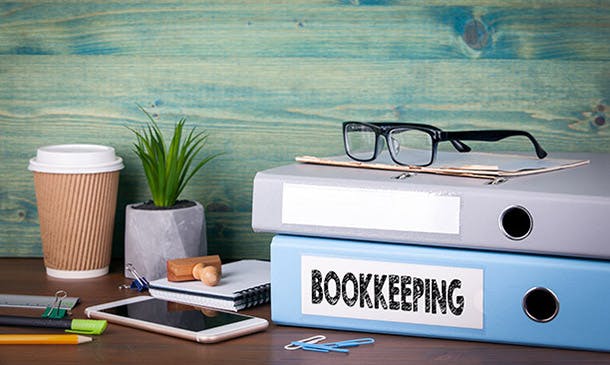
Efficient Workflow Mastery with Evernote
By Compete High
ð Unlock Peak Productivity: Efficient Workflow Mastery with Evernote! ð Are you drowning in a sea of digital chaos, desperately seeking a lifeline to rescue your productivity? Look no further! Introducing our groundbreaking online course: 'Efficient Workflow Mastery with Evernote' - your ticket to streamlined success in the digital age. ð What You'll Gain: ð Master Evernote like a Pro: Discover the hidden gems within Evernote that can transform your digital workspace into a powerhouse of efficiency. From note-taking to project management, we've got you covered! ð Boost Your Productivity: Say goodbye to scattered tasks and hello to a seamlessly organized life! Learn how to leverage Evernote's features to create efficient workflows that keep you on top of your game. ð Find Anything in a Flash: Unearth the secrets to Evernote's powerful search capabilities. Never waste time again hunting for that crucial piece of information buried deep in your digital clutter. ð Time Management Nirvana: Harness the full potential of Evernote to create schedules, set reminders, and prioritize tasks. Say hello to a life where deadlines are met with ease! ð Anywhere, Anytime Access: Learn how to sync your Evernote across devices, ensuring your digital empire is always at your fingertips. Whether you're on your computer, tablet, or smartphone, your productivity powerhouse is just a click away. 𤯠Overcome Information Overload: Tame the overwhelming influx of information with Evernote's organization tools. Unleash the power of tags, notebooks, and stacks to make sense of the chaos and stay focused. ð©âð» For All Skill Levels: Whether you're an Evernote novice or a seasoned user looking to up your game, this course caters to all skill levels. Our step-by-step approach ensures that everyone can master Evernote's potential. ð Bonus Resources: Gain access to exclusive templates, checklists, and hacks that will supercharge your Evernote experience. Maximize your efficiency with tools designed to elevate your productivity game. ð¼ Ideal for Professionals, Entrepreneurs, and Students: Whether you're a business professional juggling multiple projects, an entrepreneur aiming for peak efficiency, or a student navigating the academic landscape, 'Efficient Workflow Mastery with Evernote' is your roadmap to success. ð¡ Don't let digital clutter slow you down. Take control of your workflow and embrace efficiency like never before! Enroll now to secure your spot in 'Efficient Workflow Mastery with Evernote' and embark on a journey to digital productivity mastery! ð Elevate your efficiency. Master Evernote. Transform your life! ð ð Enroll Today! ð Course Curriculum Basic What is Evernote 00:00 An Overview 00:00 Options and Pricing 00:00 Draft Lesson 00:00 Set Up For Mobile 00:00 Sharing 00:00 Zapier and IFFTT 00:00 Integration with IFFTT 00:00 Document Scanning 00:00 Voice Notes and Dictation 00:00 Note Taking 00:00 Filing and Organization 00:00 Calendar Integration 00:00 Task Integration 00:00 Connection To Google Drive 00:00 Zapier and Trello 00:00 Zapier and WordPress 00:00 Zapier and Dropbox 00:00 Zapier, Pinterest and Twitter 00:00 Conclusion 00:00 Advanced Evernote Advanced 00:00 Collaboration Overview 00:00 Business Notebooks 00:00 Content Collection 00:00 Strategize 00:00 Organize 00:00 Sharing 00:00 Assigning 00:00 Work Chat 00:00 Shared Documents 00:00 Voice Messages 00:00 Personal and Shared Space 00:00 Naming Documents 00:00 Artifacts 00:00 Team Training Center 00:00 Customers and Suppliers Interface 00:00 Partners and Team Members Interface 00:00 Creating Templates For Future Collaboration 00:00 Utilizing Previously Created Templates 00:00 Managing Joint Team Expenses 00:00 Conclusion 00:00

Level 3 Safeguarding Children & Vulnerable Adult - CPD Certified
4.7(47)By Academy for Health and Fitness
24-Hour Flash Sale! Prices Reduced Like Never Before Shockingly, in the UK alone, an estimated 1 in 5 children experience some form of abuse each year. Have you ever wondered what you can do to help keep children safe and vulnerable adults protected? This Level 3 Safeguarding Children & Vulnerable Adult course will equip you with the knowledge and skills to create a safer environment for everyone. Our comprehensive Safeguarding course delves into various aspects of protecting children and vulnerable adults. You'll gain a strong understanding of relevant laws and policies, explore different forms of abuse including child sexual exploitation, and learn how to effectively respond to disclosures and report concerns. The Safeguarding Children & Vulnerable Adult course also covers risk assessment, post-referral procedures, and proper record-keeping practices. Main Course: Level 3 Safeguarding Children & Vulnerable Adults The Level 3 Safeguarding Children & Vulnerable Adult Package consists 3 Free Courses: Course 02: Care Certificate (Standards 1 to 15) Course 03: Autism and Developmental Disorders Learning Outcomes of Our Level 3 Safeguarding Children & Vulnerable Adult Package Understand the fundamental concepts and importance of safeguarding vulnerable individuals. Identify key laws and guidelines governing child and vulnerable adult protection. Recognise different forms of child abuse and their potential signs/symptoms. Effectively handle disclosures and understand reporting protocols for safeguarding concerns. Maintain clear, confidential records pertinent to safeguarding cases and disclosures. Take the first step towards creating a safer world by enrolling in our Safeguarding Children & Vulnerable Adult course today. Why Choose Our Safeguarding Children & Vulnerable Adult Course? Get a Free CPD Accredited Certificate upon completion of Safeguarding Children & Vulnerable Adult Get a free student ID card with Safeguarding Children & Vulnerable Adult Training Get instant access to this Safeguarding Children & Vulnerable Adult course. Learn Safeguarding Children & Vulnerable Adults from anywhere in the world The Safeguarding Children & Vulnerable Adult is affordable and simple to understand The Safeguarding Children & Vulnerable Adult is an entirely online, interactive lesson with voiceover audio Lifetime access to the Safeguarding Children & Vulnerable Adult course materials The Safeguarding Children & Vulnerable Adult comes with 24/7 tutor support *** Course Curriculum of Level 3 Safeguarding Children & Vulnerable Adults *** Module 01: Introduction to Safeguarding Overview of safeguarding principles, recognizing abuse, roles and responsibilities, and the importance of a multi-agency approach. Module 02: Laws and Guidance Covers key safeguarding legislation and guidance, emphasizing adherence to legal frameworks for safety and protection. Module 03: Child Abuse Explores physical, emotional, sexual abuse, and neglect, recognizing signs and symptoms, and the importance of early intervention. Module 04: Sexual Abuse Defines sexual abuse, tactics used by perpetrators, vulnerabilities, signs of abuse, and appropriate protective responses. Module 05: The Impact of Domestic Violence and Abuse on Children Examines how domestic violence and abuse affect children, signs to look for, and ways to support affected children. Module 06: Risks and Risk Assessment Identifying, assessing, and managing risks to children and vulnerable adults, including conducting risk assessments. Module 07: Social and Emotional Development Covers the stages and importance of social and emotional development in children, and how safeguarding impacts development. Module 08: Personality and Intellectual Development of Children Discusses stages of personality and intellectual development, recognizing deviations, and ensuring supportive environments. Module 09: Responding to Disclosure and Reporting Skills to handle abuse disclosures sensitively and confidentially, covering reporting procedures and protocol adherence. Module 10: Things to Do After Referral Outlines actions post-referral, emphasizing cooperation, information sharing, and continued support and protection. Module 11: Record Keeping Focuses on accurate record-keeping, best practices, legal requirements, and confidentiality in safeguarding investigations. Module 12: Safeguarding of Vulnerable Adults Introduction to safeguarding vulnerable adults, recognizing signs of abuse, and understanding roles and responsibilities. Module 13: Safeguarding Legislations Detailed overview of key safeguarding legislation, guidance, and the importance of legal compliance. Module 14: Understanding Abuse and Neglect Covers types of abuse and neglect, recognizing signs and symptoms, and understanding the impact on individuals. Module 15: Safeguarding Vulnerable Adults: Policy, Roles, and Responsibilities Discusses policies, roles, and responsibilities in safeguarding vulnerable adults, emphasizing a multi-agency approach. Module 16: Importance of Communication in Care Highlights the role of effective communication in safeguarding and care, and techniques to improve communication. Module 17: Sharing Information and Responding to a Disclosure Best practices for sharing information, handling disclosures sensitively, and adhering to reporting procedures. Module 18: Reporting Your Concern Guidance on how to report safeguarding concerns effectively, following established protocols and ensuring proper documentation. Assessment Process of Level 3 Safeguarding Children & Vulnerable Adult Once you have completed all the modules in the course, your skills and knowledge will be tested with an automated multiple-choice assessment. You will then receive instant results to let you know if you have successfully passed the Level 3 Safeguarding Children course. CPD 120 CPD hours / points Accredited by CPD Quality Standards Who is this course for? This Course is ideal for: Students seeking mastery in this field Professionals seeking to enhance their skills Anyone who is passionate about this topic Our course may help you further enroling - Level 2 Award in Safeguarding and Protecting Children and Young People Level 2 Award in Safeguarding and Protecting Children and Young People (RQF) Level 2 Certificate in Principles of Safeguarding and Dignity in Adult Care (RQF) NCFE CACHE Level 2 Certificate in Understanding Safeguarding and Prevent Level 2 Certificate in Understanding Dignity and Safeguarding in Adult Health and Social Care (RQF) Requirements You will not need any prior background or expertise to enrol in this course. Career path This course will boost your CV and aims to help you get the job or even the long-awaited promotion of your dreams. Certificates CPD Accredited Digital Certificate Digital certificate - Included Upon passing the Course, you need to order a Digital Certificate for each of the courses inside this bundle as proof of your new skills that are accredited by CPD QS for Free. CPD Accredited Hard Copy Certificate Hard copy certificate - £29 If you are an international student, then you have to pay an additional 10 GBP as an international delivery charge.

24-Hour Flash Sale! Prices Reduced Like Never Before!! Learn A to Z Dog Grooming, including Bathing, Brushing, Health and Safety, and styling. Learn the art of transforming furballs into fabulous fashionistas while mastering dog grooming techniques that will have tails wagging. With the UK pet care market being valued at over £6 billion, dog-related services have accounted for a significant portion of it. Confidently groom any breed, transforming unruly pups into polished pooches with our Level 7 Diploma in Dog Grooming Program. Master advanced grooming techniques in our Dog Grooming course to understand the nuances of dog behaviour and training. You'll also explore the essentials of Canine Communication, Dog Nutrition to ensure health and wellness and learn the rewarding process of Dog Fostering. Each course is structured to build on your knowledge and skills progressively, preparing you to meet the demands of dog owners and the industry with confidence and expertise. Our Dog Grooming Level 7 QLS-endorsed Diploma in Dog Grooming comes with the following courses: Course 01: Dog Grooming Level 7 Course 02: Dog Training Course 03: Canine Communication Course 04: Dog Fostering Course 05: Dog Nutrition Transform your love for dogs into a thriving career with our specialized training courses. Whether you're aiming to start your own business or join a prestigious pet care service, these courses are your stepping stone to success. Enroll today and take the first step towards becoming a trusted professional in a community of pet care enthusiasts. Your future as a dog care expert starts here! Learning Outcomes of Dog Grooming Course: After completing the Dog Grooming Level 7 QLS-endorsed Diploma with Dog Behaviour, Dog Walking, and Dog First Aid course, you'll be able to: Gain a deep understanding of the history and importance of dog grooming. Identify and classify different dog breeds and their corresponding coat types for dog grooming. Develop proficiency in handling and utilising various dog grooming equipment and techniques. Acquire knowledge and dog grooming skills to maintain a dog's overall health and hygiene. Learn to assess and address common skin conditions during dog grooming sessions. Master the art of bathing, drying, and dog grooming, ensuring their comfort and safety. Develop expertise in specific dog grooming details such as clipping, scissors, ears, teeth, feet, and bottoms. Why Prefer This Course? Opportunity to earn a certificate endorsed by the Quality Licence Scheme & another accredited by CPDQS Get a Free Student ID Card with this training program (£10 postal charge will be applicable for international delivery) The course is Affordable and Simple to understand Get Lifetime Access to the course materials The training program comes with 24/7 Tutor Support Start your learning journey straight away! Course Curriculum Course 01: Dog Grooming Level 7 Module 01: The History of Dog Grooming Module 02: Why do we groom? Module 03:Anatomy Module 04: Breed Groups and Coat Types Module 05: Equipment and Techniques of Dog Grooming Module 06: Keep Your Dog Healthy and Clean Module 07: Things to Look for Before You Groom a Dog Module 08: Pre-grooming and General Care Module 09: Preparation for Dog Grooming Module 10: Skin Conditions Module 11: How to Bathe Your Dog Module 12: How to Get Your Dog to Love Bath Time Module 13: Drying Your Dog After a Bath Module 14: Bathing and Drying: General Considerations Module 15: Dog Grooming Details (Clipping, Scissors, Ears, Teeth, Feet, Bottoms) Module 16: Basic Dog First Aid Course 02: Dog Training Module 01: Introduction Module 02: Feeding Time - Aggression And Stealing Food Module 03: The Right Way To Greet A Dog Module 04: Separation Anxiety Module 05: Dog Language - What They're Really Saying! Module 06: The Answers To 10 Popular Dog Questions You Are Likely To Be Asked Module 07: The Answers To 10 Common Puppy Training Questions That You'll Likely To Be Asked Module 08: Dog Training Consultations With Clients Course 03: Canine Communication Module 01. Introduction To Canine Evolution Module 02. Introduction To Canine Intelligence Module 03. The Importance Of Socialisation Module 04. Canine Communication Module 05. Canine Psychology Module 06. Dog Communication And Body Language Module 07. Communication Between Dogs And Human Module 08. Canine Emotions And Signs Of Suffering Module 09. The Role Of A Dog Owner Module 10. Essential Skills For Working With Dogs =========>>>>> And 2 More Courses <<<<<========= Assessment Process of Dog Grooming Course: You have to complete the assignment questions given at the end of this course and score a minimum of 60% to pass each exam. You will be entitled to claim a certificate endorsed by the Quality Licence Scheme after you have completed all the Diploma in Dog Grooming at QLS Level 7 exams. How will I get my Certificate? After successfully completing the course, you will be able to order your Certificates as proof of your achievement. PDF Certificate: Free (Previously it was £12.99*5 = £65) CPD Hard Copy Certificate: Free (For The First Course: Previously it was £29.99) CPD 200 CPD hours / points Accredited by CPD Quality Standards Who is this course for? Anyone interested in learning more about the topic is advised to take this bundle. This bundle is ideal for: who wish to develop their dog grooming skills. Experienced and aspiring dog groomers. Entrepreneurial individuals in pet care. Pet industry professionals. Dog lovers seeking advanced skills. Requirements You will not need any prior background or expertise to enrol in this course. Career path After completing this bundle, you are to start your career or begin the next phase of your career. Professional Dog Groomer: £18,000 - £30,000 Pet Salon Owner: £20,000 - £50,000 Pet Grooming Instructor/Trainer: £20,000 - £35,000 Veterinary Support Assistant: £18,000 - £25,000 Pet Spa Manager: £25,000 - £40,000 Canine Behaviourist: £20,000 - £40,000 Certificates CPD Accredited Digital Certificate Digital certificate - Included Upon passing the Course, you need to order a Digital Certificate for each of the courses inside this bundle as proof of your new skills that are accredited by CPD QS for Free. CPD Accredited Hard Copy Certificate Hard copy certificate - £29 Please note that International students have to pay an additional £10 as a shipment fee. Advanced Diploma in Dog Grooming at QLS Level 7 Hard copy certificate - £109

24-Hour Flash Sale! Prices Reduced Like Never Before!! Health and Social Care professionals are the backbone of our society that supports public health and well-being. This is more true, particularly during this time as the UK faces the challenges of an ageing population and increasing mental health concerns. Statistics reveal that the Health & Social Care sector in the UK is huge, employing more than 2 million people in NHS, Care Homes or any other private or independent organisations. So, get ready to step into a role that not only demands excellence but also provides immense personal satisfaction! The Advanced Certificate in Health & Social Care in the UK provides deep insight into the health and social care system, equipping you with the knowledge and skills necessary to thrive in this demanding field. This course covers everything from the Structure of the UK health system to the core principles and legislation that guide daily operations within the sector. You'll explore the ethical considerations and the quality of care expected in various settings, preparing you for a successful career in health and social care. This Advanced Certificate in Health & Social Care in the UK at QLS Level 3 course is endorsed by The Quality Licence Scheme and accredited by CPDQS (with 150 CPD points) to make your skill development & career progression more accessible than ever! Key Topics to be covered: Career Opportunities in this Sector The role of NHS in the UK Key Areas Five Fundamental Aspects of Quality Health & Social Care in the UK This course offers you the tools and insights to become a proficient health and social care personnel, an advocate for health and well-being, and a leader in your community. By joining the Advanced Certificate in Health & Social Care in the UK course, you're not just pursuing a job; you're embracing a lifetime commitment to helping others. Enrol now and transform your potential into meaningful action! Learning Outcomes of this Course: An understanding of the fundamental differences between Health & Social Care The role of the NHS in the Health & Social Care sector Awareness of adult safeguarding practices in this setting Knowledge of key legislation within Health & Social Care Understanding the fundamental aspects of providing quality care Development of essential skills required to become an adequate Health & Social Care worker Skills You Will Gain: Adult safeguarding Person-centred communication How to work as a team in this sector Active listening Why Prefer this Course? Get a chance to order a QLS Endorsed Certificate upon completion of the course Get a Free Student ID Card with this training program (£10 postal charge will be applicable for international delivery) The course is Affordable and Simple to understand Get Lifetime Access to the course materials The training program comes with 24/7 Tutor Support Start your learning journey straight away! Moreover, this diploma offers learners the opportunity to acquire skills that are highly valued in the field of Health & Social Care. With this Certification, graduates are better positioned to pursue career advancement and higher responsibilities within the Health & Social Care setting. The skills and knowledge gained from this course will enable learners to make meaningful contributions to Health & Social Care-related fields, impacting their Health & Social Care experiences and long-term development. Course Curriculum Module 01: Introduction to Advanced this course Module 02: Introduction to the UK Health System Module 03: Essential Principles, Policies and Legislations in Health & Social Care Work Module 04: Fundamental Aspects of Providing Quality with this course in the UK Assessment Process After completing an online course module, you will be given immediate access to a specially designed MCQ test. The results will be immediately analysed, and the score will be shown for your review. The passing score for each test will be set at 60%. After passing the Advanced Certificate in Health & Social Care in the UK at QLS Level 3 exam, you will be able to request a certificate at an additional cost that has been endorsed by the Quality Licence Scheme. CPD 150 CPD hours / points Accredited by CPD Quality Standards Who is this course for? Anyone interested in learning more about the topic is advised to take this course. This course is ideal for: Aspiring health professionals Social care workers Nursing candidates Care home managers Public health students Career switchers Progression: Once you have completed this course, you can continue on to: Level 5 Diploma In Health & Social Care Level 2 RQF Health And Social Care Level 3 RQF Health And Social Care Level 5 RQF Health And Social Care RQF Health And Social Care Level 2 RQF Health And Social Care Level 5 NVQ Health And Social Care Management Certificate In Management For Level 5 NVQ Health And Social Care QCF Level 3 NVQ Health And Social Care Requirements You will not need any prior background or expertise to enrol in this course. Career path After completing this bundle, you are to start your career or begin the next phase of your career. Health Care Assistant: £18,000 - £25,000 Social Worker: £28,000 - £40,000 Care Home Manager: £30,000 - £50,000 Public Health Specialist: £32,000 - £52,000 Clinical Services Manager: £35,000 - £55,000 Health Service Manager: £37,000 - £70,000 Certificates CPD Accredited Digital Certificate Digital certificate - £12.99 Upon passing the Course, you need to order a Digital Certificate for each of the courses inside this bundle as proof of your new skills that are accredited by CPD QS for Free. CPD Accredited Hard Copy Certificate Hard copy certificate - £29 Upon finishing the Health & Social Care in the UK course, you need to order to receive a Certificate Accredited by CPDQS that is accepted all over the UK and also internationally. The pricing schemes are: 29 GBP for Printed Hardcopy Certificate inside the UK 39 GBP for Printed Hardcopy Certificate outside the UK (International Delivery) Advanced Certificate in Health & Social Care in the UK at QLS Level 3 Hard copy certificate - £89 Show off Your New Skills with a Certificate of Completion After successfully completing the Advanced Certificate in Health & Social Care in the UK at QLS Level 3, you can order an original hardcopy certificate of achievement endorsed by the Quality Licence Scheme. The certificate will be home-delivered, with a pricing scheme of - 89 GBP inside the UK 99 GBP (including postal fees) for International Delivery

our electrical safety requirements as a landlord, electrician, or maintenance worker. Even if you want to be your own boss and start a PAT business or simply want to learn a new skill, PAT may be the ideal expertise to build. The Portable Appliance Testing (PAT) course will help you achieve your goal since it includes an expertly designed learning curriculum and lessons filled with almost everything you need to know. You will learn how to reduce and control the hazards associated with Portable Appliance Testing (PAT), including choosing and inspecting the correct equipment, pre-use inspections, safely using and storing equipment, fire safety, and reacting to emergency procedures. This course will cover everything from the basics to the advanced theoretical knowledge needed to excel in the relevant field. Portable Appliance Testing (PAT) is not a legal mandate or obligation in and of itself. However, current UK regulation requires firms to keep electrical equipment in good working order. They are also legally obligated to safeguard the safety of their employees and the general public. As a result, the demand for PAT expertise has grown in the job sectors. If you want to develop these demanding skills, join us now. Hope to see you inside! Learning Outcomes You will be able to do the following after finishing the Portable Appliance Testing (PAT) course: Learn the basics of Portable Appliance Testing (PAT). Learn about the applicable PAT legislative provisions. Learn the skills and talents required for risk assessment. Discover how to do a first visual assessment. Familiarise yourself with the instruments used for testing. Discover the basics of electrical installation testing. Discover the safeguards performed during electrical testing. Learn the ins and outs of reporting and record-keeping. Experts created the course to provide a rich and in-depth training experience for all students who enrol in it. Enrol in the course right now and you'll have immediate access to all of the course materials. Then, from any internet-enabled device, access the course materials and learn when it's convenient for you. Start your learning journey straight away with this course and take a step toward a brighter future! *** Course Curriculum *** Here is the curriculum breakdown of the course: Module 01: Introduction to Portable Appliance Testing This module covers the following topics: What is a Portable Electrical Appliance? What are the risks? Understanding shock risk A little about risk assessment In-service Inspection and Testing Procedures Updated CE and UKCA Marking Regulations Setting Up for Appliance Testing Module 02: Relevant Statutory Provisions for Portable Appliance Testing This module covers the following topics: Legislation Who is responsible for Portable Appliance Testing? The long-term safety of appliances The Health and Safety at Work Act 1974 (HSWA) The Management of the Health and Safety at Work Act Regulations 1999 The Provision and Use of Work Equipment Regulations 1998 The Electricity at Work Regulations 1989 (EWR) Legal measures Module 03: Risk Assessment This module covers the following topics: What you need to know about risk assessments What is a risk assessment? Factors to consider during a risk assessment Performing a risk assessment Who should perform a risk assessment? Operatives' obligations during risk assessments Risk Assessment during Portable Appliance Testing The Code of Practice for In-Service Inspection and Testing of Electrical Equipment Issues when planning Portable Appliance Testings Module 04: Reducing and Controlling Risks This module covers the following topics: Reducing risks: fire safety What must you do to ensure fire safety? Performing the fire safety risk assessment Itemised process of fire safety risk assessment Emergency procedures What Should Be Included in Your Emergency Procedures? Module 05: Electrical Units and Appliance Classification This module covers the following topics: Electrical Units Appliance Classification Module 06: Initial Visual Examination This module covers the following topics: The Choice and Different Kinds of Equipment Inspecting Equipment General Things to Look for During a Visual Inspection Inspecting the Equipment Formal Visual Inspection Module 07: Instruments for Testing and Equipment Inspection This module covers the following topics: Testing Instruments Frequency of In-service Inspection and Testing Module 08: Electrical Installation Testing This module covers the following topics: The Protective Conductor Continuity Test The Insulation Resistance Test Protective Conductor and Touch Current Measurements Ring Final Circuit Test Polarity Test Earth Electrode Testing Prospective Fault Current Test Functional Checks Substitute Leakage Test Load Test Flash Testing Module 09: Safety Precautions in Electrical Testing This module covers the following topics: Correct Selection of Protective Devices Test Equipment Electric Shock Testing Transformers Testing a 3 Phase Induction device Module 10: Reporting and Record-keeping This module covers the following topics: The Reporting of Injuries, Diseases and Dangerous Occurrences Regulations 2013 (RIDDOR) Documentation Labelling Damaged or Faulty Equipment User Responsibility Summary Assessment Process Once you have completed all the modules in the course, you can assess your skills and knowledge with an optional assignment. Our expert trainers will assess your assignment and give you feedback afterwards. CPD 10 CPD hours / points Accredited by CPD Quality Standards Who is this course for? Is This Course Right for You? Anyone interested in learning more about this subject should take this course. This will help you grasp the basic concepts as well as develop a thorough understanding of the subject. All are welcome to take this course. There are no prerequisites for enrolment, and you can access the course materials from any location in the world. Requirements The programme does not require any prior knowledge; everyone may participate! This course is open to anyone who is interested in learning from anywhere in the world. Every student must be over the age of 16 and have a passion for learning and literacy. This 100% online course can be accessed from any internet-connected device, such as a computer, tablet, or smartphone. This course allows you to study at your own speed and grow a quality skillset. Career path The Portable Appliance Testing (PAT) course is essential information to have and would be beneficial in a variety of career fields, including: Electricians Maintenance Staff Facility Management Staff The average annual salary for these occupations in the United Kingdom is £34,774. Certificates CPD Accredited Certificate Digital certificate - £10 CPD Accredited Certificate Hard copy certificate - £29 If you are an international student, then you have to pay an additional 10 GBP as an international delivery charge.

Data Entry, Touch Typing & Microsoft Excel Training for Virtual Assistant & Executive PA
4.7(47)By Academy for Health and Fitness
24-Hour Flash Sale! Prices Reduced Like Never Before!! Limited Time Offer: Virtual Assistant Training | Data Entry Administrator | Touch Typing | Personal Assistant Training From planning the meetings to business writing, a PA or a Virtual Assistant has to carry out various roles and responsibilities. Therefore, recruiters look for individuals who possess the skills and expertise to carry out these wide ranges of duties of PA or a Virtual Assistant. The Virtual Assistant & PA with Data Entry, Touch Typing & Microsoft Office Skills Course is designed to assist you in acquiring the essential skills to impress recruiters. It will enlighten you on all the core elements of a secretarial job within only a few steps. This comprehensive Virtual Assistant bundle offers everything you need to launch a successful career as a VA or PA. You'll gain proficiency in high-speed, accurate Data Entry, master Touch Typing for efficient task completion, and develop advanced Microsoft Excel skills for data analysis and presentation. Additionally, you'll learn the fundamentals of Virtual Assistance and Personal Assistant duties, providing you with a well-rounded skillset to impress potential clients. Courses are Included in this Virtual Assistant & PA with Data Entry, Touch Typing & Microsoft Excel Training Bundle: Course 01: Virtual Assistant at QLS Level 2 Course 02: PA - Personal Assistant Course Course 03: Data Entry Administrator at QLS Level 3 Course 04: Certificate in Touch Typing Course 05: Microsoft Excel - Beginner, Intermediate & Advanced Step into a career that offers flexibility, variety, and the opportunity to work with diverse clients around the globe. By completing this Virtual Assistant course, you'll boost your employability and gain the confidence to manage business operations smoothly and effectively. So, enrol now! Learning Outcomes of Virtual Assistant & PA with Data Entry, Touch Typing & Microsoft Excel Training: Master data entry techniques for efficient and error-free information processing Achieve proficiency in touch typing to boost your typing speed and accuracy Develop comprehensive Microsoft Excel skills for data organisation, analysis, and presentation Gain a thorough understanding of virtual assistant and personal assistant duties Learn effective communication and organisational skills to excel in a client-facing role Why Choose Us? Get a Free CPD Accredited Certificate upon completion of this course Get a free student ID card with this Training program (£10 postal charge will be applicable for international delivery) This course is affordable and simple to understand This course is entirely online, interactive lesson with voiceover audio Get Lifetime access to this course materials This course comes with 24/7 tutor support Start your learning journey straight away! Moreover, this diploma offers learners the opportunity to acquire skills that are highly valued in the field of Virtual Assistant. With this Certification, graduates are better positioned to pursue career advancement and higher responsibilities within the Virtual Assistant setting. The skills and knowledge gained from this course will enable learners to make meaningful contributions to Virtual Assistant-related fields, impacting their Virtual Assistant experiences and long-term development. Course Curriculum Course 01: Virtual Assistant at QLS Level 2 Module 01: Introduction Module 02: Different Types of Virtual Assistants Module 03: Be a Virtual Assistant Module 04: Must-Have Skills for Virtual Assistants Module 05:Essential Tools Module 06: Finding Your Niche Module 07: Get Hired for VA Jobs Module 08: How to Set VA Business Module 09: Admin Support- a Vital Part of VA Module 10: How to Manage Clients Module 11: Working with a Virtual Team Module 12: Data Security Measures Course 02: PA - Personal Assistant Course Module 01: Introduction to Personal Assistant Module 02: Business Telephone Skills Module 03: Representing Your Boss and Company Module 04: Mail Services and Shipping Module 05: Travel Arrangements Module 06: Organising Meeting and Conferences Module 07: Time Management Module 08: Record Keeping and Filing Systems Module 09: Business Writing Skills Module 10:Organisational Skills Course 03: Data Entry Administrator at QLS Level 3 Module 01: Making Data Entry Jobs Easier Module 02: Getting Started With Microsoft Office Excel 2016 Module 03: Performing Calculations Module 04: Modifying A Worksheet Module 05: Formatting A Worksheet Module 06: Printing Workbooks Module 07: Managing Workbooks Course 04: Certificate in Touch Typing Module 01: Introduction Module 02: How To Set Up Your Computer Module 03: How To Type The Letters F And J Module 04: How To Type The Letters D And K Module 05: How To Type The Letters S And L Module 06: How To Type The Letter A And ; (Semicolon) Module 07: How To Type The Letters E And I Module 08: How To Type The Letters R And U Module 09: How To Type The Letters T And O Module 10: How To Type CAPITAL Letters Module 11: How To Type The Letter C And , (Comma) Module 12: How To Type The Letters G And H Module 13: How To Type The Letters N And V Module 14: How To Type The Letters W And M Module 15: How To Type The Letters Q And P Module 16: How To Type The Letters B And Y Module 17: How To Type The Letters Z And X Module 18: How To Type Colon And Semicolon Module 19: How To Type Full Stop And Comma Module 20: How To Type Question Mark And Exclamation Mark Module 21: How To Type Dash, Parentheses And Quotation Marks Course 05: Microsoft Excel - Beginner, Intermediate & Advanced Unit 01: Excel From A-Z Course Introduction Unit 02: Getting Started With Excel Unit 03: Values, Referencing And Formulas Unit 04: Intro To Excel Functions Unit 05: Adjusting Excel Worksheets Unit 06: Visually Pleasing Cell Formatting Unit 07: How To Insert Images And Shapes! Unit 08: Visualize Data With Charts Unit 09: Excel's Printing Options Unit 10: Benefits Of Using Excel Templates Unit 11: Working With Excel Datasets Unit 12: Excel Database Functions Unit 13: Excel Data Validation Unit 14: Excel PivotTables Unit 15: Excel's PowerPivot Add-In Unit 16: Excel's Conditional Functions Unit 17: Excel's Lookup Function Unit 18: Text Based Functions In Excel Unit 19: Auditing Formulas And Views In Excel Unit 20: Excel's 'What If?' Tools Unit 21: Welcome To Excel VBA Unit 22: The VBA Language Unit 23: Writing VBA Code Unit 24: Important VBA Tools And Logic Unit 25: Excel VBA Lopps Unit 26: Triggering Macros Unit 27: Excel User Forms Unit 28: Starting A Career In Excel How will I get my Certificate? After successfully completing the course, you will be able to order your Certificates as proof of your achievement. PDF Certificate: Free (Previously, it was £12.99*5 = £65) CPD 160 CPD hours / points Accredited by CPD Quality Standards Who is this course for? Anyone interested in learning more about the topic is advised to take this bundle. This bundle is ideal for: Aspiring virtual assistants Remote work enthusiasts Administrative professionals Career changers Freelancers Requirements You will not need any prior background or expertise to enrol in this course. Career path After completing this bundle, you are to start your career or begin the next phase of your career. Virtual Assistant: £18,000 - £30,000 Data Entry Administrator: £16,000 - £25,000 Personal Assistant: £25,000 - £40,000 Certificates CPD Accredited Digital Certificate Digital certificate - Included Upon passing the Course, you need to order a Digital Certificate for each of the courses inside this bundle as proof of your new skills that are accredited by CPD QS for Free. CPD Accredited Hard Copy Certificate Hard copy certificate - £29.99 Please note that International students have to pay an additional £10 as a shipment fee. Award in Virtual Assistant at QLS Level 2 Hard copy certificate - £79 Please note that International students have to pay an additional £10 as a shipment fee.

Search By Location
- flash Courses in London
- flash Courses in Birmingham
- flash Courses in Glasgow
- flash Courses in Liverpool
- flash Courses in Bristol
- flash Courses in Manchester
- flash Courses in Sheffield
- flash Courses in Leeds
- flash Courses in Edinburgh
- flash Courses in Leicester
- flash Courses in Coventry
- flash Courses in Bradford
- flash Courses in Cardiff
- flash Courses in Belfast
- flash Courses in Nottingham