- Professional Development
- Medicine & Nursing
- Arts & Crafts
- Health & Wellbeing
- Personal Development
15035 Courses
Practical Sales Skills 1 Day Workshop in Edinburgh
By Mangates
Practical Sales Skills 1 Day Workshop in Edinburgh

Permanent Makeup Course Combinations | Eyes & Lips - 1-2-1 Private Training
By ID Liner | Permanent Makeup Training & Supplies
BY MIXING AND MATCHING OUR FUNDAMENTAL BEGINNERS PERMANENT MAKEUP TRAINING COURSES, TRAINEES CAN MAKE SAVINGS OF UP TO £5,145! ALL COURSE COMBINATIONS INCLUDE A FULL PERMANENT MAKEUP KIT.
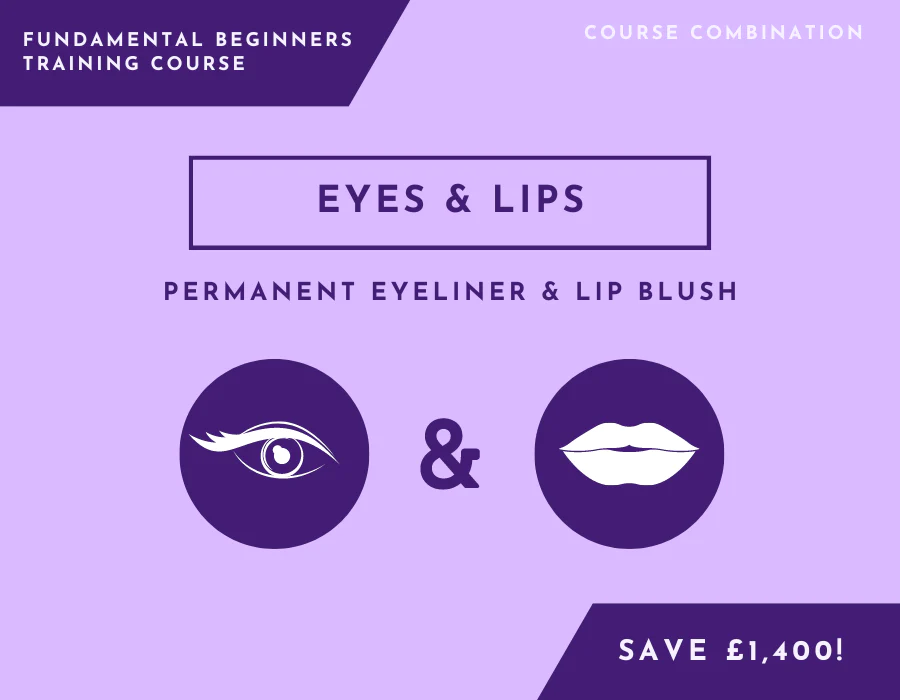
Breakthrough Plus - overcome trauma and self-esteem issues (2 weekend course)
5.0(6)By The Sunflower Effect Confidence Courses
Breakthrough Plus - overcome trauma and self-esteem issues (2 weekends course) Fast, effective and proven to overcome difficult life experiencesthat have caused you to shut down or have undermined your confidence and self-esteem Overcome your fears, improve your career prospects, build confidence, and make personal breakthroughs. Recommended for introverts, quiet people, or those hampered by difficult life experiences If your lack of confidence is connected to bad experiences in the past that have caused you to shut down and to close down your options, then the Breakthrough Plus is probably the fastest most effective way of overcoming this.

Lidocaine Infusion Training Course
By Cosmetic College
Course Prerequisites This course is suitable for those that have completed a Foundation Dermal Fillers course. Course Pre Study 8 hours of online study An online assessments Half a day of Practical training Course Structure This course is held for 3 hours of intensive theory and practical sessions. All courses are kept intimate with a maximum of 4 students per course. The Lidocaine Infusion course consists of the following theoretical and practical components. Theory: Structure of Lidocaine Suitability for Lidocaine Nerves Side effects Consent forms Aftercare Managing expectations Client consultation Hygiene, sharps disposal and legal aspects Practical Components: Injection techniques Live demonstration One live model

Apparatus (Equipment) Teacher Training course
By Bodywise Pilates Teacher Training
Pilates Apparatus Equipment Training Pilates Foundation Uk accreditation

Fox Eye & Pixie Lift Thread Training Course
By Cosmetic College
This treatment is an innovative technique which uses dissolvable sutures to lift and elongate the eye to create a more almond shape whilst lifting the brow tail to create a feminine effect. This non-invasive procedure works by inserting a blunt cannula and a dissolvable thread discreetly under the surface of the skin. The thread provides a source of tension which will gradually attach itself to the tissue and stimulate the body's collagen production. Additionally included in this course you will learn how to provide pixie nose lift treatments for your clients. This technique is popular as it's the most cost-effective and offers a great option for those wanting to build up the effect of the lift over time. Course Entry Requirements: This course is suitable for those with or without a medical background. It is designed to provide the student with the ability to seek employment or start their own business upon qualification. At a minimum, students will be required to be qualified for at least one of the following: Medically qualified as a nurse, doctor or dentist with current registration with the NMC, GMC or GDC. NVQ Level 3 in Beauty Therapy, ITEC or HND 12 months of needling experience 6 Months of micropigmentation experience and Anatomy & Physiology Level 3 If your qualification does not appear above, we offer a fast track access course for those completely new to the industry. Course agenda Background of PDO Threads Health & safety In-depth anatomy and physiology Emergency protocols Product knowledge Sourcing clinical oversight (Prescriber) Complications prevention Client suitability Equipment use Needle stick injury protocol Pain management with the use of injectable anaesthetic Adverse effects Complications management Emergency Protocols Anaphylaxis Aftercare Consent forms Consultation process Client selection Live demonstrations Live model experience Recommended treatment charges Insurance Legalities Advance your training with our complete PDO Threads training package Take your training to the next level by enrolling on our complete PDO Thread training package. Included within this package: PDO COG Threads PDO Mono Threads Fox Eye Thread Lifts Pixie Nose Tip Lifts Check out the package here Course Benefits Student Benefits Advanced Skill Development: This course provides students with specialised training in the techniques of thread lifting specifically for creating the fox eye and pixie lift effects. It allows students to expand their skill set and offer unique and in-demand treatments to their clients. Increased Client Satisfaction: With the growing popularity of the fox eye and pixie lift trends, clients are actively seeking practitioners who can deliver these desired outcomes. By mastering these techniques, students can meet their client's expectations and provide them with the desired eye and facial rejuvenation results. Higher Earning Potential: As students acquire specialised skills in the fox eye and pixie lift thread techniques, they can command higher fees for these advanced treatments. The ability to offer unique and sought-after procedures often translates into increased earning potential for practitioners. Career Advancement Opportunities: With expertise in the fox eye and pixie lift thread techniques, students may have more opportunities for career advancement. Client Benefits Expertise in Trending Procedures: Clients can be confident that their practitioner is trained and knowledgeable in the specific techniques required to achieve the fox eye and pixie lift effects. This expertise increases the likelihood of achieving desired results. Personalised Treatment Plans: Practitioners who have completed this training can provide clients with tailored treatment plans based on their unique facial features and desired outcomes. This customised approach helps ensure client satisfaction. Safe and Effective Procedures: Clients can trust that their practitioner is skilled in performing thread lifting procedures safely and effectively, minimising the risk of complications and ensuring a positive treatment experience. Natural-looking Results: The fox eye and pixie lift thread techniques aim to enhance natural beauty and create subtle yet noticeable improvements. Clients can expect results that look natural, youthful, and in harmony with their overall facial aesthetics. Earning Potential The earning potential and salary expectation for practitioners who have completed the Fox Eye & Pixie Lift Thread Training Course can vary based on several factors. These factors include the practitioner's location, years of experience, client base, and the pricing structure of their services. By acquiring the skills and expertise in performing the fox eye and pixie lift thread techniques, practitioners can attract clients who are specifically interested in these procedures. This specialisation and ability to meet the growing demand for these treatments can contribute to higher earning potential.

Vectorworks 2D Basics Level Training Course
By ATL Autocad Training London
Why Vectorworks 2D Basics Level Training Course? Vectorworks excels in 2D design, delivering exceptional results and serving as a robust 2D design tool. The Fundamentals course provides customizable tools for precise 2D drawings, while VectorWorks Architect streamlines the process with user-friendly, easy-to-learn tools. Click here for more info: Website Course Details: 10 hrs, Flexible 1-on-1 sessions, in-person or online. 9 am and 7 pm (Mon-Sat).10 hours, split as needed for your schedule. Module 1: Understanding CAD and Vectorworks The Role of CAD in Design Introduction to Vectorworks Software Module 2: Setting Up Your Workspace Workspace Configuration Basic Options and Preferences Module 3: Foundational Drawing Skills Drawing Techniques Selecting Objects Module 4: Advanced Object Editing Combining Shapes Mirroring Objects Rotating Objects Grouping Objects Module 5: Precision Drawing and Scaling Working with Scale Setting Preferences Saving Templates Module 6: Accurate Object Placement Drawing Precision Moving Objects Precisely Module 7: Advanced Editing Techniques Using Fillet Employing Offset Module 8: Introduction to Object Attributes and Groups Basic Attributes Editing Object Groups Module 9: Duplicating Objects Linear Duplicates Rectangular Duplicates Circular Duplicates Module 10: Creating Room Plans Designing Walls Incorporating Windows and Doors Module 11: Room Plan Development Room Plan Drawing Methods Module 12: Utilizing Additional Attributes Hatch Patterns Gradients Image Fills Module 13: Drawing Elevations Elevation Techniques Effective Methods Module 14: Importing Images for Graphics Graphic Illustration Image Integration Module 15: Symbols and Resource Management Creating Symbols Introduction to Resource Browser Module 16: Organizing Drawings with Design Layers Design Layer Usage Module 17: Labeling Drawings and Title Blocks Drawing Labels Title Block Text Module 18: Plotting and Printing User Interface and Terminology Printing Techniques Module 19: Creating Drawing Sheets A1, A2, and A3 Sheets Module 20: Utilizing Viewports Multiple Views Module 21: Professional Model Presentation Paper Space Presentation Converting to PDFs Module 22: Managing Files and Projects Module 23: Displaying Objects and Terminology Module 24: Objects and Data Management Module 25: Precise Object Placement Object Snaps Quick Select Module 26: Dividing and Measuring Objects Module 27: Dimensioning and Annotation Module 28: Working with Text Module 29: Custom Tool Palettes Module 30: Organizing Tool Palettes Module 31: Effective Tool Palette Usage Module 32: Standard Views and Drawing Techniques Module 33: Drawing Curves Arcs, Donuts, and Ellipses Module 34: Real-World Units and Measurements Module 35: Object Manipulation Changing Object Angles Module 36: File Management Saving, Exiting, and Opening Projects Module 37: Creating Mirror Images Module 38: Introduction to 3D Modeling Creating Extrusions Basic 3D Concepts Outcomes and Vectorworks Jobs: Vectorworks Proficiency: Gain expertise in using Vectorworks software for design tasks. 2D Design Skills: Create accurate 2D drawings and architectural plans. Advanced Editing: Efficiently manipulate and edit objects in your designs. Precision Drawing: Develop skills for precise scaling and drawing. These skills open doors to careers in design, architecture, engineering, entertainment, and more. Potential Jobs: Architectural Drafter Interior Designer Landscape Designer AD Technician Graphic Designer Construction Estimator Product Designer Set Designer Event Planner Urban Planner Vectorworks 2D Training Course Our Vectorworks training is thoughtfully designed to educate and inspire designers at every skill level. Whether you're just starting or a seasoned pro, our courses will furnish you with fresh skills, streamline your workflows, and unleash the full potential of your Vectorworks software. Online Training Choices Tailored Online Sessions: Customized training sessions tailored to your specific requirements and skill level. Virtual Classroom: Participate in interactive virtual classes from the convenience of your workspace. Getting Started Guides: Comprehensive guides to assist you in navigating the fundamentals of Vectorworks. In-Person Training Opportunities Customized On-Site Sessions: Hands-on training delivered directly to your office or at regional events. One-to-One: Engage in interactive learning at our training locations. Download Vectorworks https://www.vectorworks.net Personalized One-on-One Training: Get individualized attention and customized instruction. Flexible Scheduling: Choose your preferred training time and day to suit your schedule. Post-Course Assistance: Access free online support after course completion. Comprehensive Learning Materials: Receive PDF notes and handouts to enhance your learning. Certificate of Completion: Earn a recognition certificate upon successfully finishing the course. Affordable Rates: Enjoy cost-effective training rates. Software Setup Assistance: Receive help setting up the software on your computer. Referral Benefits: Recommend a friend and receive discounts on future courses. Group Training Discounts: Special discounts available for group training sessions. Convenient Availability: Access training sessions from Monday to Sunday, with extended hours. Tailored Training: Receive customized, bespoke training tailored to your specific requirements.

The CDM Regulations Training Course is designed to provide a thorough understanding of construction health and safety regulations essential for anyone involved in the construction industry. This course offers a detailed exploration of the Construction (Design and Management) Regulations, ensuring participants are well-versed in managing risks and responsibilities throughout the lifecycle of a construction project. It also covers essential topics such as construction management, site safety, and specific regulations like RIDDOR, LOLER, and PUWER, offering a well-rounded approach to health and safety awareness. Beyond regulations, the course includes specialised training in areas like interior design, construction cost estimation using industry tools such as Xactimate and RSMeans, and essential safety topics like ladder safety, working at height, and confined spaces. With modules on workplace first aid, manual handling, and lone worker safety, this training suite supports a broad spectrum of roles, from site managers to handypersons. Delivered entirely online, it allows learners to gain valuable knowledge and confidence to manage construction safety effectively, all while fitting study around busy schedules. This CDM Regulations Training bundle includes the following courses: Course 01: CDM Regulations Training Course 02: Construction Management Course 03: Construction Site Safety Training Course 04: Interior Design & Construction Level 4 Course 05: Construction Cost Estimation Using Xactimate Course 06: Construction Estimation using RSMeans Course 07: LEED V4: Building Design and Construction Course 08: Level 5 CAD Designer Training Course 09: PAT - Portable Appliance Testing Level 3 Course 10: Ladder Safety Course 11: RIDDOR Training Course 12: Working at Height Training Course 13: Construction Industry Scheme (CIS) Course 14: Workplace First Aid & Incident Management Course 15: Manual Handling: Controlling and Reducing Risks Course 16: PUWER Course 17: LOLER Training Course 18: Lone Worker Safety Course 19: Handyperson (Maintenance and Repair Worker) Course 20: Working in Confined Spaces Training Key Features of CDM Regulations Training Bundle Accredited by CPD Top-notch video lessons Instant e-certificate Entirely online, interactive CDM Regulations Training course with audio voiceover Self-paced learning and laptop, tablet, and smartphone-friendly 24/7 Learning Assistance Discounts on bulk purchases So, enrol now in this CDM Regulations Training bundle and make your every penny worth it! How You will be Benefited from CDM Regulations Training Bundle All through this self-paced training, you will get engaging learning materials with engaging video lessons and acquire the necessary knowledge to work with various concepts to gain a competitive advantage in the employment market. Accreditation All of our courses included in this CDM Regulations Training bundleare fully accredited, providing you with up-to-date skills and knowledge and helping you to become more competent and effective in your chosen field. Certification Once you successfully complete your CDM Regulations Training course, you will immediately be sent digital certificates for the bundle courses. CPD 200 CPD hours / points Accredited by The CPD Quality Standards (CPD QS) Who is this course for? Anyone with a curious mind and an eagerness to learn can take this CDM Regulations Training bundle. Requirements There are no formal requirements for this bundle course to be enrolled. Career path This CDM Regulations Training bundle will help you uplift your career or guide you to a new one.

Rhino 2D | 3D Training Course for Jewellery Design
By London Design Training Courses
Why Opt for the Rhino 3D Training Course in Jewelry Design? Click here for more info Within a span of 10 hours, you'll master the interface and gain insights into how Rhino leverages points, lines, surfaces, and solids to fashion printable 3D objects. Moreover, you'll explore the art of crafting repetitive and intricate geometric shapes, perfect for creating minimalist and elegant jewelry. Flexible Scheduling: 1-on-1 training sessions tailored to your schedule. Pick any hour between 9 am and 7 pm from Mon to Sat. Course Duration: 10 hours. Training Methods: Choose between in-person sessions or live online training. Why Choose Our Rhino 3D Training Course for Jewelry Design? Rhino, also known as Rhinoceros, stands as a robust 3D computer graphics and computer-aided design software extensively utilized in various industries, including architecture, industrial design, and multimedia. LDTC offers meticulously crafted Rhino courses to empower you in mastering this software. Led by experienced instructors, our courses ensure a comprehensive understanding of Rhino, equipping you to create exceptional designs, specifically tailored for jewelry creation. Rhino 3D Training for Jewelry Design: Our Rhino 3D training caters to both beginners and those aspiring to acquire advanced techniques, emphasizing its application in jewelry design. Course Highlights: Precise 3D Modeling: Master the art of crafting free-form 3D NURBS models with utmost precision. Advanced Functionality: Explore Rhino's advanced surfacing commands and features tailored for jewelry design. User Interface Mastery: Navigate Rhino's interface seamlessly and refine your skills in curves, surfaces, and solids. Expert Guidance: Acquire expertise in Rhino's modeling environment under the guidance of seasoned professionals. Modeling Why Choose Our Rhino 3D Training Course for Jewelry Design? Rhino, also known as Rhinoceros, stands as a robust 3D computer graphics and computer-aided design software extensively utilized in various industries, including architecture, industrial design, and multimedia. LDTC offers meticulously crafted Rhino courses to empower you in mastering this software. Led by experienced instructors, our courses ensure a comprehensive understanding of Rhino, equipping you to create exceptional designs, specifically tailored for jewelry creation. Rhino for Jewelry Design - 16-Hour Course Module 1: Introduction and Navigation Get acquainted with Rhino's interface, menus, and screen layout. Navigate Rhino models with precision in 2D lines, polylines, and NURBS curves. Use modeling setup features like snap, ortho, and planar constraints for accuracy. Leverage object snaps and Smart Track functionality for enhanced precision. Module 2: Solid and Surface Modeling Fundamentals Rapidly develop 3D solids and surfaces using Rhino's organized layering system. Utilize coordinates and constraints for meticulous modeling in 3D space. Create diverse shapes, including rectangles, circles, arcs, ellipses, and polygon curves. Enhance models with Rhino render, render color, and free-form curves. Efficiently handle model views with pan, zoom, and view management tools. Implement various editing commands for curve manipulation and transforming curves into surfaces and solids. Utilize history tracking for advanced editing and execute general editing actions. Module 3: Intermediate Edit and Surfacing Techniques Introduce essential NURBS modeling concepts and terminologies. Edit curves and surfaces through control point manipulation and rebuilding for optimal refinement. Use the nudge modeling aid for precise adjustments and generate deformable shapes. Create curves through projection techniques and split surfaces using curves and surfaces. Blend surfaces seamlessly, utilizing symmetry tools, lighting, and rendering effects. Convert intricate 3D objects into detailed 2D drawings and craft page layouts. Module 4: Advanced Surfacing and Solid Modeling Techniques Construct model primitives and solid text using techniques such as pipe and extrusion. Efficiently modify solids using Boolean tools, expanding surface modeling capabilities. Utilize techniques like extrusion, lofting, and revolving for intricate surfaces. Create sweeps using 1 and 2 rail curves and master surface network techniques for complex shapes. Downlaod Rhino. Upon completion of the Rhino 3D Training Course for Jewelry Design, participants can expect the following learning outcomes: Mastering Rhino Interface: Gain a comprehensive understanding of Rhino's interface, menus, and screen layout. Precision in Modeling: Navigate Rhino models with precision using 2D lines, polylines, and NURBS curves. Modeling Setup Proficiency: Utilize modeling setup features such as snap, ortho, and planar constraints for accurate designs. Enhanced Navigation Techniques: Leverage object snaps and Smart Track functionality for enhanced precision during navigation. Solid and Surface Modeling Skills: Rapidly develop 3D solids and surfaces with Rhino's organized layering system. Coordination and Constraint Application: Utilize coordinates and constraints for meticulous modeling in 3D space. Diverse Shape Creation: Create diverse shapes, including rectangles, circles, arcs, ellipses, and polygon curves. Rendering and Enhancement Techniques: Enhance models with Rhino render, render color, and free-form curves. Efficient Model View Handling: Efficiently handle model views with pan, zoom, and view management tools. Intermediate Edit and Surfacing Techniques: Edit curves and surfaces through control point manipulation and rebuilding for optimal refinement. NURBS Modeling Mastery: Introduce essential NURBS modeling concepts and terminologies. Advanced Editing and Modeling Skills: Use the nudge modeling aid for precise adjustments and generate deformable shapes. Complex Shape Creation: Create sweeps using 1 and 2 rail curves and master surface network techniques for intricate shapes. Solid Modeling Proficiency: Construct model primitives and solid text using techniques such as pipe and extrusion. Application of Boolean Tools: Efficiently modify solids using Boolean tools, expanding surface modeling capabilities. Advanced Surfacing Techniques: Utilize techniques like extrusion, lofting, and revolving for intricate surfaces. Conversion and Crafting of 2D Drawings: Convert intricate 3D objects into detailed 2D drawings and craft page layouts. Hands-On Project Experience: Engage in practical exercises and hands-on projects tailored for jewelry design applications. Upon mastering these skills, participants will be well-equipped to create sophisticated jewelry designs using Rhino 3D modeling software.

Search By Location
- training course Courses in London
- training course Courses in Birmingham
- training course Courses in Glasgow
- training course Courses in Liverpool
- training course Courses in Bristol
- training course Courses in Manchester
- training course Courses in Sheffield
- training course Courses in Leeds
- training course Courses in Edinburgh
- training course Courses in Leicester
- training course Courses in Coventry
- training course Courses in Bradford
- training course Courses in Cardiff
- training course Courses in Belfast
- training course Courses in Nottingham
