- Professional Development
- Medicine & Nursing
- Arts & Crafts
- Health & Wellbeing
- Personal Development
5146 Courses
Photoshop Training: Adobe Lightroom, Illustrator, After Effects CC, Premiere Pro
4.9(27)By Apex Learning
Do you want to engage in creative ventures while earning some additional money? Then, mastering photoshop is crucial. Harness your creativity at work by learning Adobe Photoshop with our easy-to-follow Photoshop course, which will assist you in using Photoshop professionally, and you'll be able to start earning money for your photoshop expertise. This Photoshop course will assist you in mastering the fundamentals of Adobe Photoshop as well as you will be familiar with using views, techniques, flags, ratings, collections, keywords and metadata, workflow, editing, using various tools, using HSL, creating slide shows, projects, and assignments, and many other things. Learning Illustrator, Lightroom, After Effects, Premier Pro, Audition, Animate, and other programmes will help you advance your skills. You will also learn how to freelance on Upwork. In this Photoshop course, you will learn a wide range of knowledge and abilities related to using Photoshop. You'll create a tonne of unique work involving Photoshop abilities that you may include in your resume to increase its value. After completing this Photoshop bundle and gaining additional knowledge and skills, you'll be prepared to enter the creative industry and find employment as a Photoshop freelancer, graphic designer, After-Effects animator, and in a variety of other creative roles. This Adobe Photoshop Training Bundle Consists of the following Premium courses: Course 01: Adobe Lightroom Course 02: Adobe Illustrator Certificate Course Course 03: Basic Adobe Photoshop Course 04: Complete Adobe After Effects CC Diploma Course 05: Adobe Premiere Pro Course 06: Adobe Audition Course 07: 2D Animation: Adobe Animate Course 08: Adobe InDesign Training Course 09: Learn to Make Vector Art on Adobe Illustrator Course 10: Logo Animation Fundamentals Course 11: Professional Photography Diploma Course 12: Freelancing on Upwork Course 13: Learning Computers and Internet Level 2 Course 14: Decision Making and Critical Thinking Learning outcome: A closer look at what you will learn: Learn Adobe software to differentiate yourself in any creative field. Understand how to export files from Photoshop and employ its numerous effects. Know how to use the tools in Adobe Illustrator effectively. Learn the fundamentals of Adobe Photoshop and how to use it. Become well-versed in the Adobe After Effects programme. Produce motion projects like logo animations and cinematic logo introductions. Utilise the de-haze, grain, and vignette features in Lightroom Classic. Gain knowledge on how to make vector art in Adobe Illustrator. Explore the competencies required to become a professional photographer. Discover how to get started freelancing on Upwork. So, enrol in our creative Photoshop course right now and unleash your potential! The Adobe Photoshop bundle incorporates basic to advanced level skills to shed some light on your way and boost your career. Hence, you can strengthen your Adobe Photoshop Training expertise and essential knowledge, which will assist you in reaching your goal. Curriculum: Course 01: Adobe Lightroom Overview The Essentials Views Techniques Flags Ratings Collections Keywords and Metadata Workflow Exporting Basics Editing Tools HSL Slideshows Projects and Assignments Conclusion Final Lesson Practice Materials Certificate: PDF Certificate: Free (Previously it was £6*11 = £66) Hard Copy Certificate: Free (For The Title Course: Previously it was £10) CPD 160 CPD hours / points Accredited by CPD Quality Standards Who is this course for? Anyone who wishes to enter the creative sector and develop a firm, solid foundation in Photoshop should take this course. Complete beginners will be able to learn the software's most complex functions from the very beginning. Anyone who wishes to begin utilising Photoshop professionally and receive compensation for their Photoshop abilities. Anyone who wants to create their own graphics and edit their own photographs from scratch, including beginners, hobbyists, graphic designers, motion graphics creators, Illustrator users, etc. Useful for any seasoned Photoshop user because many self-taught users are lacking in many capabilities and approaches. Requirements Our Adobe Photoshop Training course is fully compatible with PCs, Macs, laptops, tablets and Smartphone devices. Career path Following completion of this Photoshop course, you may apply for a variety of job prospects in the field with additional education, experience, and skill. Graphic Designer - £27,500 per year Illustrator and 2D Animator - £32,925 per year Video Editor - £27197 per year Animator - £31619 per year After-Effects Animator - £22896 per year Certificates Certificate of completion Digital certificate - Included You will get the PDF Certificate for the title course (Adobe Lightroom) absolutely Free! Certificate of completion Hard copy certificate - Included You will get the Hard Copy certificate for the title course (Adobe Lightroom) absolutely Free! Other Hard Copy certificates are available for £10 each. Please Note: The delivery charge inside the UK is £3.99, and the international students must pay a £9.99 shipping cost.
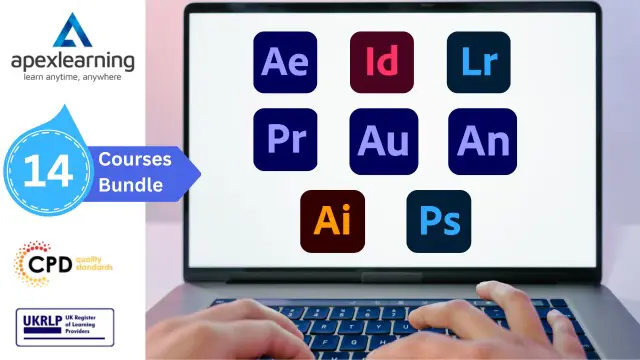
Live Online Power Flow Yoga
By Power Flow Yoga
Power Flow Yoga, is a strong yoga classes to build strength and realign the body. You are likely to get hot & sweaty. Become fit, strong and feel great about yourself. Power flow yoga classes are suitable for all levels with options for strong beginners.

Phoenix Pottery and Art Studio offer a variety of art, craft and pottery classes. A regular calendar of pottery courses for beginners plus pottery studio space for experienced ceramicists to work on their own projects. From Watercolour painting classes, mixed media art, wreath making, glass fusing, to Mindfulness with clay workshops and Lots of other seasonal events. All the festive classes and workshops are available to book now. Close to Warrington, Manchester , Liverpool, Wigan, Lancs and the Northwest. With easy Motorway access

Certified Microsoft Office 2010 Essentials
By iStudy UK
Course on all the Essentials of Microsoft Office 2010 Looking to learn everything there is about all the Microsoft Office programs? This course will give you exactly what you are looking for. Learn all there is about Microsoft Word, Excel, Outlook, PowerPoint, OneNote, Access, Publisher, Project, InfoPath, SharePoint Designer and Visio. Certified Microsoft Office Essentials 2010 has carried on with its graphical interface user called the Fluent User Interface, which uses ribbons and an Office menu instead of menu bars and toolbars. Office 2010 also has Office Open XML file formats as the default file formats in Excel, PowerPoint, and Word. Office 2010 has improved Microsoft Outlook and better graphics for pictures and videos in Word and PowerPoint. This Course is designed to make you learn everything about all the Microsoft Office tools of 2010 and all of its new features. Learning all the office softwares increases your credibility in today's competitive job market. So what are you waiting for? This is the course for you. Course Highlights Certified Microsoft Office 2010 Essentials is an award winning and the best selling course that has been given the CPD Certification & IAO accreditation. It is the most suitable course anyone looking to work in this or relevant sector. It is considered one of the perfect courses in the UK that can help students/learners to get familiar with the topic and gain necessary skills to perform well in this field. We have packed Certified Microsoft Office 2010 Essentials into 65 modules for teaching you everything you need to become successful in this profession. To provide you ease of access, this course is designed for both part-time and full-time students. You can become accredited in just 2 days, 6 hours hours and it is also possible to study at your own pace. We have experienced tutors who will help you throughout the comprehensive syllabus of this course and answer all your queries through email. For further clarification, you will be able to recognize your qualification by checking the validity from our dedicated website. Why You Should Choose Certified Microsoft Office 2010 Essentials Lifetime access to the course No hidden fees or exam charges CPD Accredited certification on successful completion Full Tutor support on weekdays (Monday - Friday) Efficient exam system, assessment and instant results Download Printable PDF certificate immediately after completion Obtain the original print copy of your certificate, dispatch the next working day for as little as £9. Improve your chance of gaining professional skills and better earning potential. Who is this Course for? Certified Microsoft Office 2010 Essentials is CPD certified and IAO accredited. This makes it perfect for anyone trying to learn potential professional skills. As there is no experience and qualification required for this course, it is available for all students from any academic backgrounds. Requirements Our Certified Microsoft Office 2010 Essentials is fully compatible with any kind of device. Whether you are using Windows computer, Mac, smartphones or tablets, you will get the same experience while learning. Besides that, you will be able to access the course with any kind of internet connection from anywhere at any time without any kind of limitation. Career Path You will be ready to enter the relevant job market after completing this course. You will be able to gain necessary knowledge and skills required to succeed in this sector. All our Diplomas' are CPD and IAO accredited so you will be able to stand out in the crowd by adding our qualifications to your CV and Resume. Microsoft Word Module One - Getting Started FREE 00:30:00 Module Two - Opening and Closing Word FREE 01:00:00 Module Three - Working with Documents 01:00:00 Module Four - Your First Document 01:00:00 Module Five - Basic Editing Tasks 01:00:00 Module Six - Basic Formatting Tasks 01:00:00 Module Seven - Advanced Formatting Tasks 01:00:00 Module Eight - Formatting Paragraphs 01:00:00 Module Nine - Working with Styles 01:00:00 Module Ten - Formatting the Page 01:00:00 Module Eleven - Adding the Finishing Touches 01:00:00 Module Twelve - Wrapping Up 00:30:00 Activities - Accredited Microsoft Word 2010 for Beginners Training 00:00:00 Microsoft Excel Module One - Getting Started FREE 00:30:00 Module Two - Opening and Closing Excel FREE 01:00:00 Module Three - Your First Worksheet 01:00:00 Module Four - Working with Excel Files 01:00:00 Module Five - Viewing Excel Data 01:00:00 Module Six - Printing Excel Data 01:00:00 Module Seven - Building Formulas 01:00:00 Module Eight - Using Excel Functions 01:00:00 Module Nine - Using Time Saving Tools 00:30:00 Module Ten - Formatting Your Data 01:00:00 Module Eleven - Advanced Formatting Tools 01:00:00 Module Twelve - Wrapping Up 00:30:00 Activities-Accredited Microsoft Excel 2010 for Beginners 00:00:00 Microsoft PowerPoint Module One - Getting Started 01:00:00 Module Two - Opening and Closing PowerPoint 00:30:00 Module Three - Working with Presentations 00:30:00 Module Four - Your First Presentation 01:00:00 Module Five - Working with Text 00:30:00 Module Six - Formatting Text 00:30:00 Module Seven - Formatting Paragraphs 01:00:00 Module Eight - Advanced Formatting Tasks 00:30:00 Module Nine - Customizing Slide Elements 01:00:00 Module Ten - Setting Up Your Slide Show 00:30:00 Module Eleven - Showtime 01:00:00 Module Twelve - Wrapping Up 01:00:00 Activities-Certificate in Microsoft PowerPoint 2010 for Beginners 00:00:00 Microsoft Access Module One - Getting Started FREE 00:30:00 Module Two - Getting Started With Access FREE 01:00:00 Module Three - Using the Access Interface 01:00:00 Module Four - Working with Database Objects 01:00:00 Module Five - Creating Tables 01:00:00 Module Six - Working with Tables 01:00:00 Module Seven - Creating Forms 01:00:00 Module Eight - Working with Forms 01:00:00 Module Nine - Creating Reports 01:00:00 Module Ten - Creating Queries 02:00:00 Module Eleven - Managing Your Database 01:00:00 Module Twelve - Wrapping Up 00:30:00 Activities - Microsoft Access 2010 for Beginners 00:00:00 Microsoft Outlook Module One - Getting Started 00:30:00 Module Two - Opening and Closing Outlook 01:00:00 Module Three - Working with E-mail 01:00:00 Module Four - Creating a New E-mail 01:00:00 Module Five - Managing E-mail 01:00:00 Module Six - Managing Junk Mail 01:00:00 Module Seven - Outlook's Organization Tools 01:00:00 Module Eight - Searching for Items 01:00:00 Module Nine - An Introduction to the Calendar 01:00:00 Module Ten - An Introduction to Tasks 01:00:00 Module Eleven - An Introduction to Contacts 01:00:00 Module Twelve - Wrapping Up 01:00:00 Activities-Certified Microsoft Outlook 2010 for Beginners 00:00:00 Mock Exam Mock Exam - Certified Microsoft Office 2010 Essentials 00:20:00 Final Exam Final Exam - Certified Microsoft Office 2010 Essentials 00:20:00

Boost Your Career By Enrolling In This Google Analytics & Google Data Studio Bundle To Overcome Your Challenges! 6 in 1 Google Analytics & Google Data Studio Bundle Improve your knowledge and enhance your skills to succeed with this Google Analytics & Google Data Studio bundle. This Google Analytics & Google Data Studio bundle is designed to build your competent skill set and enable the best possible outcome for your future. Our bundle is ideal for those who aim to be the best in their fields and are always looking to grow. This Google Analytics & Google Data Studio Bundle Contains 6 of Our Premium Courses for One Discounted Price: Course 01: Google Analytics Beginners and Advanced Course Course 02: Google Analytics for Everyone Course 03: Google Data Studio: Data Analytics Course 04: Learn MySQL from Scratch for Data Science and Analytics Course 05: Business and Data Analytics for Beginners Course 06: Introduction to Data Analytics with Tableau All the courses under this Google Analytics & Google Data Studio bundle are split into a number of expertly created modules to provide you with an in-depth and comprehensive learning experience. Upon successful completion of the Google Analytics & Google Data Studio bundle, an instant e-certificate will be exhibited in your profile that you can order as proof of your new skills and knowledge. Stand out from the crowd and get trained for the job you want. With this comprehensive Google Analytics & Google Data Studio bundle, you can achieve your dreams and train for your ideal career. This Google Analytics & Google Data Studio bundle covers essential aspects in order to progress in your chosen career. Why Prefer Us for Google Analytics & Google Data Studio? All-in-one package of 6 premium courses' Google Analytics & Google Data Studio bundle Earn a certificate accredited by CPDQS. Get a free student ID card! (£10 postal charge will be applicable for international delivery) Globally Accepted Standard Lesson Planning Free Assessments with this Google Analytics & Google Data Studio Bundle 24/7 Tutor Support available with this Google Analytics & Google Data Studio Bundle Start your learning journey straightaway! This Google Analytics & Google Data Studio's curriculum has been designed by Google Analytics & Google Data Studio experts with years of Google Analytics & Google Data Studio experience behind them. The Google Analytics & Google Data Studio course is extremely dynamic and well-paced to help you understand Google Analytics & Google Data Studio with ease. You'll discover how to master the Google Analytics & Google Data Studio skill while exploring relevant and essential topics. Assessment Process Once you have completed all the courses in the Google Analytics & Google Data Studio bundle, you can assess your skills and knowledge with an optional assignment. Our expert trainers will assess your assignment and give you feedback afterwards. CPD 60 CPD hours / points Accredited by CPD Quality Standards Who is this course for? This Google Analytics & Google Data Studio bundle is suitable for everyone. Requirements You will not need any prior background or expertise. Career path This Google Analytics & Google Data Studio bundle will allow you to kickstart or take your career in the related sector to the next stage. Certificates Digital certificate Digital certificate - Included Hard copy certificate Hard copy certificate - £29 If you are an international student, you will be required to pay an additional fee of 10 GBP for international delivery, and 4.99 GBP for delivery within the UK, for each certificate
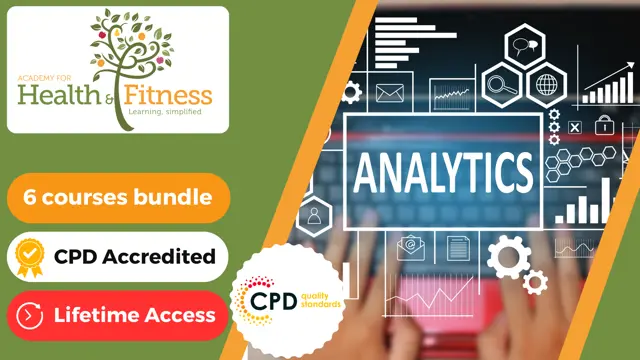
PYTHON BOOTCAMP: This 12-week Python Data Analytics Data Boot Camp is designed to give you a complete skill set required by data analysts . You will be fully fluent and confident as a Python data analyst, with full understanding of Python Programming. From Data, databases, datasets, importing, cleaning, transforming, analysing to visualisation and creating awesome dashboards The course is a practical, instructor-lead program.

Juicing Level 2
By iStudy UK
Juicing is one of the most popular trends in the field of health and nutrition, and is often used to promote weight loss. In the Juicing Level 2 course, you will learn all about juicing for detoxing and reducing the signs of aging, learning some delicious recipes along the way for juicing at home. You will also gain the skills and knowledge to treat a wide range of ailments and illnesses through juicing. This course is open to anyone looking to learn about juicing for detoxing and the benefits it has on the body. There are no specific entry requirements to enrol in this course, which can be studied on a part-time or full-time basis. Learning Outcomes: Learn how to detox the body and treat different illnesses through juicing Understand the many health benefits of juicing and how it can be used to slow down aging Know which fruits and vegetables to use and how to use juicing equipment Familiarise with some delicious juicing recipes to try at home Enhance your knowledge of the different vitamins and minerals found in natural juices Learn how to choose your own produce and the right juicer for you Understand the rules for creating a juice cleanse Career Path This course is a fully accredited training course for anyone looking to learn more about juicing for health and detoxing. On successful completion, learners will have an excellent understanding of how to create their own detox juices, which is ideal for those looking to kickstart a career in any of the following professions: Nutritionist Dietitian Fitness Instructor Beginners Guide & The Science Of Juicing Beginners Guide To Juicing 00:06:00 The Science Of Juicing 00:09:00 Juicing For Cleansing, Energy & Anti-Aging Juice Cleanes 00:07:00 Juicing & Anti-Aging 00:03:00 Juicing & Energy 00:04:00 Everything You Need To Know About Juicing Store Bought Or Homemade - Pros & Cons 00:09:00 The Many Benefits Of Juicing 00:09:00 Great Recipes For Juicing 00:04:00 Going Beyond Juicing 00:08:00 Why Your Healthy Lifestyle Is Important Why Your Healthy Lifestyle Is Important 00:07:00

1 TO 1 SESSION
By 3rd Rail Print Space
1 TO 1 WORKSHOP £95.00 Are you looking for advice and learning in a personal way? Do you want to have someone just for you to help you develop a project? We have a team of experienced technicians who can assist you and guide you with your project. This workshop is a session when you can get to ask and do whatever you want. Ideal for people with a clear idea of what they want to get from a workshop. We offer a 1 to 1 workshop on paper printing, fabric printing and t-shirt printing, from beginners to intermediate level. Please, take into consideration that 1to1 for project support would include some added cost, but you will still need to supply your own fabrics and inks. Check with us what would be included or not in your 1to1 before booking to avoid disappointment. The workshop would be 4 hours and it can be booked from Monday to Friday, depending on availability. We will need at least one week notice to make sure we have someone available for the date you need, the earlier you can book the better to avoid disappointment. Email hello@3rdrailprintspace.co.uk to request and confirm your date. _ Cancellation Policy: This booking in non refundable, if you need to change the date of your booking please let us know with a minimum of one weeks notice and we can arrange another date with our team. Last minute cancellations or changes are non transferable, and will need to be repurchased if a change of date is required.

Microsoft Project 2021 From Beginners to Advanced
By Packt
Microsoft Project 2021 is a complete lifecycle project management tool that manages complex projects efficiently. This all-encompassing course molds you into an expert in project management with fundamentals to advanced techniques to handle projects of all sizes and gain confidence and proficiency in project planning, execution, and reporting.

Search By Location
- beginners Courses in London
- beginners Courses in Birmingham
- beginners Courses in Glasgow
- beginners Courses in Liverpool
- beginners Courses in Bristol
- beginners Courses in Manchester
- beginners Courses in Sheffield
- beginners Courses in Leeds
- beginners Courses in Edinburgh
- beginners Courses in Leicester
- beginners Courses in Coventry
- beginners Courses in Bradford
- beginners Courses in Cardiff
- beginners Courses in Belfast
- beginners Courses in Nottingham
