- Professional Development
- Medicine & Nursing
- Arts & Crafts
- Health & Wellbeing
- Personal Development
14742 Courses
British Sign Language Level 1 Online Course
By Lead Academy
Quality Guarantee: Promising training excellence, satisfaction gurantee Accredited by CPD UK & Quality License Scheme Tutor Support: Unlimited support via email, till you complete the course Recognised Certification: Accepted by thousands of professional bodies Start Anytime With 1 year access to the course materials Online Learning: Learn from anywhere, whenever you want This British sign language level 1 course is a journey of inclusivity and communication where you will learn the basics of this beautiful language in an expressive way, allowing you to connect with the deaf community with essential sign skills. This course at a glance Accredited by CPD UK Endorsed by Quality Licence Scheme Understand British Sign Language and fingerspelling Learn how to meet people in sign language Know how to sign families, colours, transport, weather etc. Discover how to sign numbers such as phone numbers, time and calendar signs Learn how to sign colours such as colour games or to draw a coloured elephant Know how to sign transport and time Learn how to sign directions, emotional stories, and non-manual features in BSL Understand how to sign interests and sports activities Know how to sign a description of a person and clothes Why British Sign Language Level 1 Course right for you? This extensive British Sign Language Level 1 Online Course will give you an overview of sign language communication with people who can't speak or hear. You will learn how fingerspelling is used to communicate words using hands and exchange personal information with each other. This BSL level 1 online course will equip you with techniques to use British sign language words to communicate families, numbers, colours, transports, weather, and routine activities. You will learn how subtitles play a vital role in communicating daily activities with disabled people. By the end of the British Sign Language Level 1 Online Course, you will gain practical skills and theoretical knowledge in British sign language to communicate with hearing-impaired and dumb people. British Sign Language Level 1 Course Details Accredited by International Practitioners of Holistic Medicine (IPHM) is a leading accredited organisation that certifies and regulates alternative therapists, healers, and training providers around the world. After completing the IPHM accredited course you will be eligible to apply for the insurance. CPD certificates are accepted by thousands of professional bodies and government regulators here in the UK and around the world. Many organisations look for employees with CPD requirements, which means, that by doing this course, you would be a potential candidate in your respective field. The Quality Licence Scheme is a brand of the Skills and Education Group, a leading national awarding organisation for providing high-quality vocational qualifications across a wide range of industries. Course Curriculum Important Information Important Information Module 1: What is British Sign Language (BSL) What is British Sign Language Module 2: Fingerspelling What is Fingerspelling A to Z Handouts A to Z Fingerspelling - Right and Left Handed A to Z Fingerspelling Spin the Wheel (Longer Version) Handouts - A to Z Names 1st Name A to Z in 3 Parts 1st Name A to Z Fingerspelling - PDF Quiz Fingerspelling (Fill in the Blanks) Answers Fingerspelling (Fill in the Blanks) - PDF Quiz - Name, Me, Live Where Answers - Name, Me, Live Where - PDF Module 3: Meeting People Handouts - Meeting People Meeting People and Introduction with Subtitles Meeting People and Introduction without Subtitles Module 4: Families Handouts - Families Families Signs Part 1 - With Subtitles Families Sign Part 1 - Without Subtitles Families Signs Part 2 - With Subtitles Families Signs Part 2 - Without Subtitles Who is My Family Handouts - Answers - Who is My Family Module 5: Numbers Handouts - Numbers Number 0 to 10 - Spin the Wheel Number 0 to 20 - Spin the Wheel Number 0 to 30 - Spin the Wheel What is the Number Numbers - Study Answers Bingo Numbers 4 Games Bingo Numbers 4 Games - Study Answers Handouts - Phone Numbers Module 6: Calendar and Time Handouts - Calendar and Birthdays Calendar - Signs With Subtitles Calendar - Signs Without Subtitles Spin the Wheel - Which Day and Month is Today What is the Time What is the Time - Study Answers Spin the Wheel - What is the Time When is Your Birthday When is Your Birthday. - Study Answers Module 7: Colours Handouts - Colours Colour Games Draw a Coloured Elephant - Quiz Draw a Coloured Elephant - Answer Handouts Module 8: Transports Handouts - Transports Transports - Signs With Subtitles Transports - Signs Without Subtitles Transport and Time - Signs With Subtitles Transport and Time - Signs Without Subtitles Transports and Fingerspelling - Fill in the Gap Transports and Fingerspelling - Fill in the Gap - Study Answers Module 9: Weather Module 9: Weather Weather - Sign With Subtitles and Images Weather - Sign Without Subtitles and Images Weather - Questions Without Subtitles What is the Weather and Time What is the Weather and Time. - Answers Study Module 10: Emotional Signs Handouts - Non Manual Features (Nmf) - Signs With Emotional Images Non Manual Features (Nmf) - Signs With Emotional Images Emotional Signs With Subtitles Emotional Signs Without Images Spin the Wheel - How Are You Feeling Nmf - Signs Homework Handouts - Nmf Emotional Stories - Answers Module 11: Affirmative and Negative Handouts - Affirmative and Negative Affirmative and Negative With Subtitles Affirmative and Negative Without Subtitles Modules 12: Interests- Hobbies and Sports Handouts - Interests- Hobbies and Sports Handouts - Information About Different Clubs Interests Hobbies and Activities With Subtitles Interests Hobbies and Activities Without Subtitles Sports - Signs With Images Sports - Signs Without Images Hobbies Interests - Questions With Subtitles Hobbies Interests - Questions With Subtitles Sports Clubs Sports Clubs - Study Answers Don't Like or Like in Sports - Hobbies Interests - Questions Without Subtitles Don't Like or Like in Sports - Hobbies Interests - Answers Study Module 13: Description of a Person Handouts - Description of a Person Description of a Person With Subtitles Description of a Person Without Subtitles Module 14: Describing Clothes Handouts - Describing Clothes Describing Clothes With Subtitles Describing Clothes Without Subtitles Describing a Person and What They Are Wearing Describing a Person and What They Are Wearing - Handouts Answer Module 15: a to Z of Animals Handouts - a to Z of Animals A to Z of Animals Without Subtitles A to Z of Animals With Subtitles Questions About Pets With Subtitles Questions About Pets Without Subtitles 10 Most Popular Pets About Pets About Pets - Handout Answers About Pets - Handout Answers Module 16: Money Money Signs (Part 1) With Subtitles Money Signs (Part 1) Without Subtitles Money Signs (Part 2) With Subtitles Money Signs (Part 2) Without Subtitles Money - How Much is It Money - How Much is It.- Handout Answer Module 17: Foods and Drinks Handouts - Foods and Drinks Foods and Drinks With Subtitles Foods and Drinks Without Subtitles Asking Questions About Refreshments With Subtitles Asking Questions About Refreshments Without Subtitles Foods and Drinks - Menu With Images Foods and Drinks - Menu Without Images Handout - Top Eat Menu At the Restaurant Handouts - at the Restaurant Module-18: Exam Exam-BSL Level 1 Answers-BSL Level 1 Exam Who should take this course? This BSL level 1 online course is suitable for those who want to master in British Sign Language to apply for job opportunities or anyone who want to help hearing-impaired and deaf people in doing daily activities or meet new people by communicating in British sign language. Entry Requirements There are no academic entry requirements for this course, and it is open to students of all academic backgrounds. However, you are required to have a laptop/desktop/tablet or smartphone and a good internet connection. Assessment Method This British sign language level 1 online course assesses learners through multiple-choice questions (MCQs). Upon successful completion of the modules, learners must answer MCQs to complete the assessment procedure. Through the MCQs, it is measured how much a learner can grasp from each section. In the assessment pass mark is 60%. Certification Endorsed Certificate from Quality Licence Scheme After successfully passing the MCQ exam you will be eligible to order the Endorsed Certificate by Quality Licence Scheme. The Quality Licence Scheme is a brand of the Skills and Education Group, a leading national awarding organisation for providing high-quality vocational qualifications across a wide range of industries. It will give you a competitive advantage in your career, making you stand out from all other applicants and employees. There is a Quality Licence Scheme endorsement fee to obtain an endorsed certificate which is £65. Certificate of Achievement from Lead Academy After successfully passing the MCQ exam you will be eligible to order your certificate of achievement as proof of your new skill. The certificate of achievement is an official credential that confirms that you successfully finished a course with Lead Academy. Certificate can be obtained in PDF version at a cost of £12, and there is an additional fee to obtain a printed copy certificate which is £35. FAQs Is CPD a recognised qualification in the UK? CPD is globally recognised by employers, professional organisations and academic intuitions, thus a certificate from CPD Certification Service creates value towards your professional goal and achievement. CPD-certified certificates are accepted by thousands of professional bodies and government regulators here in the UK and around the world. Are QLS courses recognised? Although QLS courses are not subject to Ofqual regulation, they must adhere to an extremely high level that is set and regulated independently across the globe. A course that has been approved by the Quality Licence Scheme simply indicates that it has been examined and evaluated in terms of quality and fulfils the predetermined quality standards. When will I receive my certificate? For CPD accredited PDF certificate it will take 24 hours, however for the hardcopy CPD certificate takes 5-7 business days and for the Quality License Scheme certificate it will take 7-9 business days. Can I pay by invoice? Yes, you can pay via Invoice or Purchase Order, please contact us at info@lead-academy.org for invoice payment. Can I pay via instalment? Yes, you can pay via instalments at checkout. How to take online classes from home? Our platform provides easy and comfortable access for all learners; all you need is a stable internet connection and a device such as a laptop, desktop PC, tablet, or mobile phone. The learning site is accessible 24/7, allowing you to take the course at your own pace while relaxing in the privacy of your home or workplace. Does age matter in online learning? No, there is no age limit for online learning. Online learning is accessible to people of all ages and requires no age-specific criteria to pursue a course of interest. As opposed to degrees pursued at university, online courses are designed to break the barriers of age limitation that aim to limit the learner's ability to learn new things, diversify their skills, and expand their horizons. When I will get the login details for my course? After successfully purchasing the course, you will receive an email within 24 hours with the login details of your course. Kindly check your inbox, junk or spam folder, or you can contact our client success team via info@lead-academy.org

Zapier - Digital Marketing Automation Done Right
By Compete High
ð Supercharge Your Digital Marketing with 'Zapier - Digital Marketing Automation Done Right' Course! ð Are you tired of the tedious manual tasks that eat away at your valuable time in digital marketing? Say hello to efficiency and productivity with our exclusive 'Zapier - Digital Marketing Automation Done Right' course! Unlock the power of automation and take your digital marketing strategies to new heights. Whether you're a seasoned marketer or just starting out, this course is your ticket to mastering Zapier, the ultimate automation tool. What you'll learn: ð Harness the full potential of Zapier to automate repetitive tasks effortlessly. ð Create seamless workflows that save you hours of work every week. ð Streamline your marketing processes across multiple platforms with ease. ð Maximize lead generation, customer engagement, and sales conversions. ð Implement advanced strategies for personalized and targeted marketing campaigns. Why choose our course: ⨠Expert-led guidance from industry professionals with hands-on experience in digital marketing automation. ⨠Practical, easy-to-follow modules designed for all skill levels. ⨠Real-life case studies and examples to illustrate the power of Zapier in action. ⨠Access to a vibrant community of like-minded marketers to share insights and support. Take the leap and revolutionize your digital marketing game today! Enroll now in 'Zapier - Digital Marketing Automation Done Right' and watch your efficiency soar while you achieve unparalleled results. ð¥ Limited Time Offer: Join now and gain exclusive access to bonus materials and resources! Don't miss this opportunity to elevate your digital marketing efforts. Enroll today and become a master of marketing automation with Zapier! ð¡â¨ Course Curriculum Module 1: Zapier For Beginners - Automate All Your Tasks Without Coding! Zapier For Beginners - Automate All Your Tasks Without Coding! 00:00 Module 2: Zapier's Most Popular Zaps - What Can You Automate Zapier's Most Popular Zaps - What Can You Automate 00:00 Module 3: Build Your First Zap With Zapier - How To Publish New Youtube Videos To Twitter Build Your First Zap With Zapier - How To Publish New Youtube Videos To Twitter 00:00 Module 4: Top 5 Time Saving Zaps On Zapier Top 5 Time Saving Zaps On Zapier 00:00 Module 5: Understanding Zapier Pricing And Task Usage - Which Zapier.Com Plan Is Best Understanding Zapier Pricing And Task Usage - Which Zapier.Com Plan Is Best 00:00 Module 6: Zapier Vs Ifttt 2020 - Best Automation Tools For Entrepreneurs Online Zapier Vs Ifttt 2020 - Best Automation Tools For Entrepreneurs Online 00:00 Module 7: Zapier Task History And Zap Status Explained - Success, Delayed, Didn't Pass Filter, And Stopped For Error! Zapier Task History And Zap Status Explained - Success, Delayed, Didn't Pass Filter, And Stopped For Error! 00:00 Module 8: When To Automate Vs When To Do Manually When To Automate Vs When To Do Manually 00:00 Module 9: Zapier Default Apps Overview And Filter Example Zapier Default Apps Overview And Filter Example 00:00 Module 10: Zapier Delay Tutorial - Wait For, Until, Or Queue Zap Workflows! Zapier Delay Tutorial - Wait For, Until, Or Queue Zap Workflows! 00:00 Module 11: Filter By Zapier Tutorial - Stop Zaps From Running And Continue If Successful! Filter By Zapier Tutorial - Stop Zaps From Running And Continue If Successful! 00:00 Module 12: Sms By Zapier For Sending Text Message Notifications! Sms By Zapier For Sending Text Message Notifications! 00:00 Module 13: Zapier Paths For Conditional Logic Processing And Advanced Workflows! Zapier Paths For Conditional Logic Processing And Advanced Workflows! 00:00 Module 14: Share New WordPress Posts Automatically With Zapier To Facebook, Twitter, Linkedin, And Pinterest Share New WordPress Posts Automatically With Zapier To Facebook, Twitter, Linkedin, And Pinterest 00:00 Module 15: Send An Email Sequence With Gmail Via Zapier Without Using Email Marketing Software Send An Email Sequence With Gmail Via Zapier Without Using Email Marketing Software 00:00 Module 16: How To Publish Instagram Posts Automatically To Facebook, Twitter, Linkedin, And Pinterest! How To Publish Instagram Posts Automatically To Facebook, Twitter, Linkedin, And Pinterest! 00:00 Module 17: Add Customers From Woocommerce To Email Lists With Zapier Automation Ft Activecampaign And Learndash Add Customers From Woocommerce To Email Lists With Zapier Automation Ft Activecampaign And Learndash 00:00 Module 18: Gmail Automatic Forwarding Or Sms Notifications For Emails Matching Search With Zapier! Gmail Automatic Forwarding Or Sms Notifications For Emails Matching Search With Zapier! 00:00 Module 19: Best Appointment Scheduling Apps And Workflows With Zapier! Best Appointment Scheduling Apps And Workflows With Zapier! 00:00 Module 20: Woocommerce New Order Sms Notifications With Zapier Woocommerce New Order Sms Notifications With Zapier 00:00

Immerse yourself in the dynamic world of digital content creation with our 'Content Writing & Copywriting for SEO and Sales' course. This program is meticulously structured to transform novices into skilled artisans of the written word, tailored specifically for digital marketing and sales. You begin with an enlightening introduction, easing you into the fascinating realm of content creation. As you progress, a free taster session showcases the course's value, followed by an in-depth exploration into the 12 essential steps of great copywriting in Section 03. Understanding the building blocks of copywriting is simplified in Section 04, providing a solid foundation. From crafting compelling headlines in Section 05 to refining sales copy through proofreading and editing in Section 06, each section is designed to enhance your skills incrementally. Delving deeper, Section 07 unveils the psychological aspects behind effective copywriting, an essential tool for creating impactful content. Subsequent sections are dedicated to specialised formats including blogging, landing pages, sales letters, video scripts, emails, advertisements, social media posts, and promotional videos. These targeted modules offer a comprehensive learning experience, equipping you with the skills to excel across various platforms. By the time you reach the course's conclusion, you'll have acquired a profound understanding of content writing and copywriting, specifically tailored for SEO and sales, ready to make your mark in the digital world. Learning Outcomes Master the art of creating engaging and SEO-optimized content. Develop proficiency in writing compelling headlines and sales copy. Understand the psychological principles behind effective copywriting. Learn to craft specialized content for diverse digital platforms. Enhance editing and proofreading skills to deliver polished content. Why choose this Content Writing & Copywriting For SEO and Sales course? Unlimited access to the course for a lifetime. Opportunity to earn a certificate accredited by the CPD Quality Standards and CIQ after completing this course. Structured lesson planning in line with industry standards. Immerse yourself in innovative and captivating course materials and activities. Assessments designed to evaluate advanced cognitive abilities and skill proficiency. Flexibility to complete the Course at your own pace, on your own schedule. Receive full tutor support throughout the week, from Monday to Friday, to enhance your learning experience. Unlock career resources for CV improvement, interview readiness, and job success. Who is this Content Writing & Copywriting For SEO and Sales course for? Aspiring content writers and copywriters seeking to specialize in SEO and sales. Marketing professionals aiming to enhance their content creation skills. Business owners looking to improve their online content strategy. Freelancers wanting to offer specialized content writing services. Individuals interested in understanding the interplay between psychology and writing. Career path SEO Content Writer: £20,000 - £30,000 Copywriter: £23,000 - £35,000 Digital Marketing Specialist: £25,000 - £40,000 Content Strategist: £28,000 - £45,000 Freelance Writer: £18,000 - £50,000 (varies with projects) Social Media Manager: £24,000 - £38,000 Prerequisites This Content Writing & Copywriting For SEO and Sales does not require you to have any prior qualifications or experience. You can just enrol and start learning. This course was made by professionals and it is compatible with all PC's, Mac's, tablets and smartphones. You will be able to access the course from anywhere at any time as long as you have a good enough internet connection. Certification After studying the course materials, there will be a written assignment test which you can take at the end of the course. After successfully passing the test you will be able to claim the pdf certificate for £4.99 Original Hard Copy certificates need to be ordered at an additional cost of £8. Course Curriculum Section 01: Introduction Introduction 00:01:00 How to Navigate This Course - Watch This Video 00:03:00 Section 02: Free Taster 13 Copywriting and Sales Buttons You Need to Know How to Push 00:07:00 Copywriting to Sell 10 Steps you must know 00:06:00 14 Step Formula to Writing Great Sales Copy 00:06:00 Section 03: BASICS: 12 Essential Steps to Great Copy Writing AIDA is not just an Opera! 00:02:00 Have you any idea who you are talking to? 00:02:00 Who cares what format you use? 00:03:00 Hurting? Want someone to heal your pain? 00:02:00 I haven't got time or money for Objections! 00:02:00 Don't worry, there's always plenty of Scarcity to go round! 00:02:00 So, why are YOU reading my Headlines? 00:02:00 Why do you always want to know whats in it for you? 00:02:00 Endorsements? Pah! Prove it to me! 00:03:00 I Guarantee to you that I love Risk! Or do I? 00:02:00 Right it Wright to Be Red! or you won't be Readable! 00:03:00 Right it Wright to Be Red! or you won't be Readable! 00:03:00 Section 04: BASICS: Copywriting Formulation - Understanding Copywriting Building Blocks Introduction to Copywriting Formulation 00:02:00 Starting with AIDA 00:06:00 PAS - Problem, Agitation, Solution 00:04:00 The 4 Ps 00:03:00 QUEST 00:04:00 Section 05: BASICS: How to Write Headline What You Need to Know to Write Great Headlines 00:06:00 Section 06: BASICS: Proofreading and Editing - How to Edit Sales Copy Writing Editing: Can You Write Better Copy? 00:06:00 Proof Reading and Editing: 20 Ways to Write Better Copy 00:11:00 Editing Writing: Seven Guidelines for Editing Writing 00:06:00 Section 07: PSYCHOLOGY: The Psychology behind Copywriting Get Your Copywriting Psychology Right! 00:06:00 What are the Eight Universal Motivators? 00:07:00 100 Motivations 00:05:00 Overcoming Objections 00:08:00 Section 08: COPYWRITING FOR Blogging - Web Posts Copywriting for Blogs 00:09:00 A Simple Formula for Blog Posts 00:04:00 Blog Post Copywriting Formula 00:09:00 Blog Post Editing Checklist 00:08:00 Section 09: COPYWRITING FOR Landing Pages Copywriting for Landing Pages 00:04:00 Copywriting for Testimonials 00:06:00 Copywriting for Bullet Points 00:05:00 Section 10: COPYWRITING FOR Sales Letters Five Formulations for Sales Letters 00:03:00 The Five Point Sales Letter Formula 00:03:00 The Seven Step Copywriting Formula for Sales Letters 00:05:00 The Nine Point Formula 00:06:00 The 18 Step Sales Letter 00:06:00 The 21 Part Sales Letter Formula 00:08:00 Bonus: 32 Step Power Copywriting Formula 00:08:00 Section 11: COPYWRITING FOR Video Sales Letters What is a Video Sales Letter 00:03:00 How to Write an Attention Grabbing Video Sales Letter Headline 00:03:00 Video Sales Letter Basics - Some Simple Guidance for Better VSLs 00:04:00 Video Sales Letter Outline - with Downloadable Templates 00:07:00 Section 12: COPYWRITING FOR Email Copywriting for Email 00:07:00 How to Write Effective Welcome Emails 00:10:00 ACTIVITY: Analysis of a Long Form Story Telling Email 00:07:00 Email Copywriting Analysis 1 00:05:00 Copywriting Formulas for Email Sequences 00:06:00 Section 13: COPYWRITING FOR Advertisements Copywriting for Advertisements 00:04:00 Section 14: COPYWRITING FOR Twitter Copywriting for Twitter - Engage, Entertain, Be Brief! 00:07:00 Section 15: COPYWRITING FOR Promotional Videos How to Create a High Converting Promotional Video 00:06:00 The Promotional Video for This Course Following the Script 00:02:00 The Promotional Video - Version 2 00:02:00 Promotional Video SlideDeck 00:20:00 Promotional Video Script Checklist 00:04:00 2018 Update: The Formula for an Effective Promotional Video 00:04:00 2018 New Copywriting Course Promo Video 00:03:00 Section 16: Conclusion and Course Wrap Up Conclusion and Course Wrap Up 00:03:00 Additional File Additional File 00:00:00 Assignment Assignment - Content Writing & Copy Writing For SEO and Sales 00:00:00

In an era where digital proficiency dominates the business realm, mastering the nuances of top-notch software like Xero can make a world of difference in the accounting sector. Dive deep into the intricacies of Xero Accounting & Bookkeeping and unravel the secrets of managing financial tasks seamlessly. Whether understanding how to add an accountant to Xero or effortlessly manoeuvring through invoices and sales, this course is tailored to give you a comprehensive grasp of the Xero software. The curriculum does more than just touch the surface. Our handpicked course modules ensure a holistic approach to Xero. From 'Getting Started'-a gentle introduction for beginners-to in-depth explorations of 'Bills and Purchases', 'Bank Accounts', and 'Fixed Assets', every topic is curated to provide a 360-degree understanding. And for those who've been searching for an efficient guide on adding an accountant to Xero, your search ends here. Our course isn't just about breadth; it's about depth, ensuring learners are equipped with the nuances and subtleties that can make all the difference in real-world scenarios. Learning Outcomes Acquire expertise in setting up and navigating the Xero accounting platform. Gain insights into the efficient management of invoices, sales, bills, and purchases. Understand the dynamics of managing bank accounts, products, and services on Xero. Develop skills in overseeing fixed assets, payroll, and processing VAT returns. Enhance competency in using Xero software for optimal financial management. Why choose this Certificate in Xero Accounting & Bookkeeping at QLS Level 3 course? Unlimited access to the course for a lifetime. Opportunity to earn a certificate accredited by the CPD Quality Standards and CIQ after completing this course. Structured lesson planning in line with industry standards. Immerse yourself in innovative and captivating course materials and activities. Assessments designed to evaluate advanced cognitive abilities and skill proficiency. Flexibility to complete the Course at your own pace, on your own schedule. Receive full tutor support throughout the week, from Monday to Friday, to enhance your learning experience. Unlock career resources for CV improvement, interview readiness, and job success. Who is this Certificate in Xero Accounting & Bookkeeping at QLS Level 3 course for? Business owners eager to streamline their financial management processes. Aspiring accountants aiming to diversify their skillset with Xero proficiency. Bookkeepers looking to integrate Xero into their daily operations. Financial consultants seeking a digital edge in their advisory roles. Students of accounting and finance aiming to stay ahead in the digital accounting curve. Career path Xero Software Specialist: £28,000 - £35,000 Per Year Accountant (Xero Proficient): £30,000 - £45,000 Per Year Bookkeeper with Xero Expertise: £23,000 - £31,000 Per Year Financial Consultant (Xero Integrated): £35,000 - £52,000 Per Year Payroll Manager (Xero Familiarity): £27,000 - £40,000 Per Year VAT Returns Specialist: £29,000 - £37,000 Per Year Prerequisites This Certificate in Xero Accounting & Bookkeeping at QLS Level 3 does not require you to have any prior qualifications or experience. You can just enrol and start learning. This course was made by professionals and it is compatible with all PC's, Mac's, tablets and smartphones. You will be able to access the course from anywhere at any time as long as you have a good enough internet connection. Method of Assessment To assess your learning of this Certificate in Xero Accounting & Bookkeeping at QLS Level 3 course, you have to participate in an automated multiple-choice question exam. You have to score at least 60% to pass the exam and to qualify for CPD accredited certificates. After passing the exam, you will be able to apply for a certificate. Certification After studying the course materials, there will be a written assignment test which you can take at the end of the course. After successfully passing the test you will be able to claim the pdf certificate for £4.99 Original Hard Copy certificates need to be ordered at an additional cost of £8. Endorsed Certificate of Achievement from the Quality Licence Scheme Learners will be able to achieve an endorsed certificate after completing the course as proof of their achievement. You can order the endorsed certificate for only £85 to be delivered to your home by post. For international students, there is an additional postage charge of £10. Endorsement The Quality Licence Scheme (QLS) has endorsed this course for its high-quality, non-regulated provision and training programmes. The QLS is a UK-based organisation that sets standards for non-regulated training and learning. This endorsement means that the course has been reviewed and approved by the QLS and meets the highest quality standards. Please Note: Studyhub is a Compliance Central approved resale partner for Quality Licence Scheme Endorsed courses. Course Curriculum Introduction Introduction 00:02:00 Getting Started Introduction - Getting Started 00:01:00 Signing up to Xero 00:04:00 Quick Tour of Xero 00:12:00 Initial Xero Settings 00:13:00 Chart of Accounts 00:14:00 Adding a Bank Account 00:08:00 Demo Company 00:04:00 Tracking Categories 00:07:00 Contacts 00:12:00 Invoices and Sales Introduction - Invoices and Sales 00:01:00 Sales Screens 00:04:00 Invoice Settings 00:13:00 Creating an Invoice 00:17:00 Repeating Invoices 00:07:00 Credit Notes 00:10:00 Quotes Settings 00:03:00 Creating Quotes 00:07:00 Other Invoicing Tasks 00:03:00 Sending Statements 00:03:00 Sales Reporting 00:05:00 Bills and Purchases Introduction - Bills and Purchases 00:01:00 Purchases Screens 00:04:00 Bill Settings 00:02:00 Creating a Bill 00:13:00 Repeating Bills 00:05:00 Credit Notes 00:06:00 Purchase Order Settings 00:02:00 Purchase Orders 00:08:00 Batch Payments 00:12:00 Other Billing Tasks 00:02:00 Sending Remittances 00:03:00 Purchases Reporting 00:05:00 Bank Accounts Introduction - Bank Accounts 00:01:00 Bank Accounts Screens 00:07:00 Automatic Matching 00:04:00 Reconciling Invoices 00:06:00 Reconciling Bills 00:03:00 Reconciling Spend Money 00:05:00 Reconciling Receive Money 00:04:00 Find and Match 00:04:00 Bank Rules 00:09:00 Cash Coding 00:04:00 Remove and Redo vs Unreconcile 00:04:00 Uploading Bank Transactions 00:07:00 Automatic Bank Feeds 00:06:00 Products and Services Introduction - Products and Services 00:01:00 Products and Services Screen 00:02:00 Adding Services 00:03:00 Adding Untracked Products 00:03:00 Adding Tracked Products 00:07:00 Fixed Assets Introduction - Fixed Assets 00:01:00 Fixed Assets Settings 00:05:00 Adding Assets from Bank Transactions 00:06:00 Adding Assets from Spend Money 00:05:00 Adding Assets from Bills 00:02:00 Depreciation 00:04:00 Payroll Introduction - Payroll 00:01:00 Payroll Settings 00:15:00 Adding Employees 00:18:00 Paying Employees 00:10:00 Payroll Filing 00:04:00 VAT Returns Introduction - VAT Returns 00:01:00 VAT Settings 00:02:00 VAT Returns - Manual Filing 00:06:00 VAT Returns - Digital Filing 00:02:00 Mock Exam Mock Exam - Certificate in Xero Accounting & Bookkeeping at QLS Level 3 00:20:00 Final Exam Final Exam - Certificate in Xero Accounting & Bookkeeping at QLS Level 3 00:20:00 Order your QLS Endorsed Certificate Order your QLS Endorsed Certificate 00:00:00

Embark on a linguistic odyssey with our Copywriting course, a beacon for those yearning to harness the power of words in the digital marketplace. In the opening act, participants will be introduced to the captivating world of copywriting, exploring the foundational elements that make words not just read but felt. As the narrative unfolds, discover the alchemy of core concepts that transmute simple phrases into persuasive messages. This journey will sculpt your writing with the finesse of a master wordsmith, unlocking the secrets of creating compelling content that resonates and converts. The course curriculum is meticulously crafted to guide you through the labyrinth of marketing tactics, leading to the creation of copy that sells. With an entire section dedicated to the art of headlines, learn to captivate audiences with the allure of a powerful first impression. From the nine steps of a streamlined copywriting process to the tried-and-true formulas that evoke action, this course is an arsenal for those ready to conquer the world of content creation. A trove of hacks, tips, and practical exercises awaits to refine your craft and crown you as a sovereign of the written word. Learning Outcomes Comprehend the fundamental principles and core concepts of copywriting. Learn the strategies for developing marketing copy that effectively sells. Understand and apply proven copywriting formulas and processes. Master the art of crafting compelling headlines and engaging content. Enhance your copywriting expertise with practical exercises and actionable hacks. Why choose this Copywriting course? Unlimited access to the course for a lifetime. Opportunity to earn a certificate accredited by the CPD Quality Standards and CIQ after completing this course. Structured lesson planning in line with industry standards. Immerse yourself in innovative and captivating course materials and activities. Assessments designed to evaluate advanced cognitive abilities and skill proficiency. Flexibility to complete the Course at your own pace, on your own schedule. Receive full tutor support throughout the week, from Monday to Friday, to enhance your learning experience. Unlock career resources for CV improvement, interview readiness, and job success. Who is this Copywriting course for? Aspiring copywriters eager to learn the craft. Marketing professionals aiming to sharpen their content creation skills. Entrepreneurs seeking to enhance their brand messaging. Content creators and bloggers wanting to engage and expand their audience. Business owners looking to improve in-house marketing efforts. Career path Content Writer: £20,000 - £35,000 Marketing Executive: £23,000 - £30,000 SEO Specialist: £25,000 - £40,000 Brand Strategist: £28,000 - £50,000 Digital Marketing Manager: £30,000 - £45,000 Creative Director: £50,000 - £85,000 Prerequisites This Copywriting does not require you to have any prior qualifications or experience. You can just enrol and start learning.This Copywriting was made by professionals and it is compatible with all PC's, Mac's, tablets and smartphones. You will be able to access the course from anywhere at any time as long as you have a good enough internet connection. Certification After studying the course materials, there will be a written assignment test which you can take at the end of the course. After successfully passing the test you will be able to claim the pdf certificate for £4.99 Original Hard Copy certificates need to be ordered at an additional cost of £8. Course Curriculum Section 1: Introduction Unit 1: Welcome to the Copywriting Course 00:05:00 Unit 2: Course Overview 00:04:00 Section 2: Introduction to Copywriting Unit 1: What is Copywriting 00:05:00 Unit 2: Elements of Great Copy 00:11:00 Unit 3: Traditional vs Modern Copywriting 00:04:00 Unit 4: Career Options for Copywriters 00:12:00 Unit 5: Job Description and Responsibilities of a Copywriter 00:06:00 Unit 6: Copywriting vs Content Writing: The Difference 00:04:00 Section 3: Core Concepts of Copywriting Unit 1: What is a Short Form Copy 00:03:00 Unit 2: What is a Long Form Copy 00:02:00 Unit 3: Types of Tones Used for Writing Copy 00:06:00 Unit 4: Which Types of Tone You Should Use 00:07:00 Unit 5: Identifying the Target Audience 00:06:00 Unit 6: Qualities That Will Make You a Successful Copywriter 00:06:00 Section 4: Marketing Tactics to Write Copy That Sells Unit 1: The Secret to Understand Buyer's Mindset 00:04:00 Unit 2: Never Make Your Copy Look Like an Ad 00:06:00 Unit 3: 2 Second Hack to Become a Successful Copywriter 00:05:00 Unit 4: Features vs Benefits 00:04:00 Unit 5: The Shocking Truth about Buyers & Customers 00:04:00 Unit 6: So What Test 00:05:00 Unit 7: FOMO: How to Use This Most Powerful Marketing Tool 00:08:00 Unit 8: What's in It for Me 00:04:00 Unit 9: The Secret to Sell Instantly 00:05:00 Unit 10: Leveraging the Power of Emotions 00:04:00 Section 5: The Copywriting Process: 9 Steps to Make It Easier For You Unit 1: Steps in the Copywriting Process 00:08:00 Unit 2: Understand the Product 00:06:00 Unit 3: Performing Competitor Analysis 00:12:00 Unit 4: Create a Buyer Persona / Customer Avatar 00:06:00 Unit 5: Writing the copy 00:01:00 Unit 6: Editing the Copy 00:02:00 Unit 7: Adding Design Elements + Media 00:07:00 Unit 8: Publish the Copy + Promotion 00:02:00 Unit 9: Checking the Conversion from Copy - Measuring Results 00:03:00 Section 6: Copywriting Formulas Unit 1: AIDA: The 4 Step Formula 00:05:00 Unit 2: Storytelling: Best Tool for Converting Readers into Buyers 00:05:00 Unit 3: 3 STEP Formula: PAS 00:06:00 Section 7: Headlines Unit 1: Section Introduction 00:01:00 Unit 2: Intro to Headlines 00:07:00 Unit 3: Importance of Headlines 00:03:00 Unit 4: Formula to Write Amazing Headlines (Everytime) 00:09:00 Unit 5: How to Use This Formula (With Examples) 00:02:00 Unit 6: Free Tool to Create Attractive Headlines 00:03:00 Unit 7: Practice Exercise 00:01:00 Section 8: 6 Hacks to Write Headlines That Readers Cannot Resist Unit 1: Section Intro 00:02:00 Unit 2: Headline Hack # 1 00:01:00 Unit 3: Headline Hack # 2 00:02:00 Unit 4: Headline Hack # 3 00:02:00 Unit 5: Headline Hack # 4 00:04:00 Unit 6: Headline Hack # 5 00:02:00 Unit 7: Headline Hack # 6 00:03:00 Unit 8: Quick Recap 00:01:00 Section 9: Creating the Copy Unit 1: Creating Call to Actions (CTA) That Reader's Cannot Resist 00:04:00 Unit 2: Focus on the Customer 00:06:00 Unit 3: How to Write a Conversational Copy 00:03:00 Section 10: Hacks & Tips Unit 1: Collect Winning Pieces 00:04:00 Unit 2: 3 Extremely Powerful Words That You Must Use in a Copy 00:02:00 Unit 3: Using Customer's Words 00:05:00 Section 11: Practice Exercises Unit 1: Recreate Ads 00:01:00 Unit 2: Record Your Copy 00:02:00 Section 12: Conclusion Unit 1: Conclusion 00:01:00 Resources Resources - Copywriting 00:00:00 Assignment Assignment - Copywriting 00:00:00
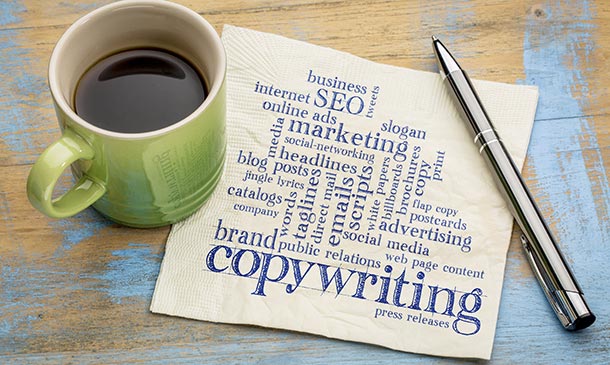
Dive into the world of custom software creation with 'AutoCAD Programming using VB.NET with Windows Forms,' where your journey to becoming a maestro of digital design tools begins. This course unravels the mysteries of using VB.NET to tailor AutoCAD functionality to your exact needs. Whether it's automating repetitive tasks or crafting bespoke commands, the power to revolutionize your workflow lies at your fingertips. With every module, you'll move closer to transforming ideas into tangible, efficient solutions that respond to the most intricate of design challenges. As you progress through our carefully structured units, you'll transition from basic concepts to developing your own projects with finesse and creativity. Each lesson is a building block, placing you at the forefront of technological advancement within the AEC sector. Upon completion, your final project will not only serve as a testament to your newfound skills but also as a stepping stone to a world where the limits of AutoCAD are bounded only by imagination. With this course, you are not just learning to program; you are redefining the possibilities of computer-aided design. Learning Outcomes Navigate AutoCAD software enhancement using VB.NET programming. Design and manipulate Windows Forms to create custom interfaces. Translate project requirements into functional software applications. Apply learned techniques to a variety of development scenarios. Finalise projects with a forward-thinking approach to AutoCAD programming. Why choose this AutoCAD Programming using VB.NET with Windows Forms course? Unlimited access to the course for a lifetime. Opportunity to earn a certificate accredited by the CPD Quality Standards after completing this course. Structured lesson planning in line with industry standards. Immerse yourself in innovative and captivating course materials and activities. Assessments are designed to evaluate advanced cognitive abilities and skill proficiency. Flexibility to complete the AutoCAD Programming using VB.NET with Windows Forms Course at your own pace, on your own schedule. Receive full tutor support throughout the week, from Monday to Friday, to enhance your learning experience. Who is this AutoCAD Programming using VB.NET with Windows Forms course for? Aspiring developers targeting the AEC (Architecture, Engineering, Construction) industry. Technical professionals seeking to augment their design software capabilities. Students of computer science and engineering disciplines aiming to specialise. Technicians in the drafting field aiming to upgrade their digital toolset. IT specialists wanting to diversify into specialised software development. Career path AutoCAD Developer - £25,000 - £50,000 Software Engineer - £30,000 - £70,000 Application Developer - £28,000 - £65,000 Systems Analyst - £30,000 - £60,000 CAD Technician - £20,000 - £40,000 UI/UX Designer - £25,000 - £55,000 Prerequisites This AutoCAD Programming using VB.NET with Windows Forms does not require you to have any prior qualifications or experience. You can just enrol and start learning.This AutoCAD Programming using VB.NET with Windows Forms was made by professionals and it is compatible with all PC's, Mac's, tablets and smartphones. You will be able to access the course from anywhere at any time as long as you have a good enough internet connection. Certification After studying the course materials, there will be a written assignment test which you can take at the end of the course. After successfully passing the test you will be able to claim the pdf certificate for £4.99 Original Hard Copy certificates need to be ordered at an additional cost of £8. Course Curriculum Unit 01: Introduction Module 01: Course Outline 00:03:00 Module 02: Introduction 00:05:00 Module 03: Who is this course for? 00:04:00 Module 04: Tools Needed for this Course 00:01:00 Unit 02: What will you learn from this Course? Module 01: What will you learn from this Course - Overview 00:06:00 Unit 03: Windows Form and Controls Module 01: Windows Form and Controls - Overview 00:04:00 Module 02: ControlsDemo Project - Overview 00:03:00 Module 03: ControlsDemo Project - Creating the Project 00:04:00 Module 04: Controls Demo Project - Designing the Form 00:19:00 Module 05: ControlsDemo Project - Creating the Utility Class 00:10:00 Module 06: ControlsDemo Project - Coding the Combobox Control 00:15:00 Module 07: ControlsDemo Project - Coding the Textbox Control 00:10:00 Module 08: ControlsDemo Project - Coding the Radiobutton Control 00:08:00 Module 09: ControlsDemo Project - Coding the Checkbox Control 00:17:00 Unit 04: Developing Projects Module 01: Draw Rectangle Project - Overview 00:03:00 Module 02: Creating the DrawRectangle Project 00:04:00 Module 03: DrawRectangle Project - Creating the Utility Class 00:20:00 Module 04: DrawRectangle Project - Designing the Form 00:15:00 Module 05: DrawRectangle Project - Coding the User Interface Part 1 00:24:00 Module 06: DrawRectangle Project - Coding the User Interface Part 2 00:18:00 Module 07: DrawRectangle Project - Running the Program 00:06:00 Module 08: Automate Update Layer Project - Overview 00:02:00 Module 09: Creating the AutomateUpdateLayer Project 00:03:00 Module 10: Automate Update Layer Project - Creating the Utility Class 00:17:00 Module 11: AutomateUpdateLayer Project - Designing the User Interface 00:07:00 Module 12: AutomateUpdateLayer Project - Coding the Form 00:18:00 Module 13: AutomateUpdateLayer Project - Running the Program 00:07:00 Module 14: Automatic Block Extractor Project - Overview 00:03:00 Module 15: AutomaticBlockExtractor Project - Creating the Project 00:03:00 Module 16: AutomaticBlockExtractor Project - Creating the User Interface 00:09:00 Module 17: AutomaticBlockExtractor Project - Coding the Form 00:27:00 Module 18: AutomaticBlockExtractor Project - Creating the Utility Class 00:27:00 Module 19: AutomaticBlockExtractor Project - Running the Program 00:10:00 Module 20: AutomateUpdateTextStyles Project - Overview 00:03:00 Module 21: AutomateUpdateTextStyle Project - Creating the Project 00:02:00 Module 22: AutomateUpdateTextStyle Project - Creating the User Interface 00:09:00 Module 23: AutomateUpdateTextStyle Project - Coding the Form 00:20:00 Module 24: AutomateUpdateTextStyle Project - Coding the Utility Class 00:16:00 Module 25: AutomateUpdateTextStyle Project - Running the Program 00:08:00 Module 26: Multiple Plot DWG to PDF Project - Overview 00:03:00 Module 27: MultiplePlotDWGtoPDF Project - Creating the Project 00:04:00 Module 28: MultiplePlotDWGtoPDF Project - Creating the User Interface 00:09:00 Module 29: MultiplePlotDWGtoPDF Project - Coding the Form 00:20:00 Module 30: MultiplePlotDWGtoPDF Project - Creating the Utility Class 00:30:00 Module 31: MultiplePlotDWGtoPDF Project - Running the Program 00:13:00 Module 32: Multiple Object Extractor Project - Overview 00:03:00 Module 33: MultipleObjectExtractor Project - Creating the Project 00:02:00 Module 34: MultipleObjectExtractor Project - Creating the User Interface 00:15:00 Module 35: MultipleObjectExtractor Project - Coding the Form Load Event 00:05:00 Module 36: MultipleObjectExtractor Project - Coding the Browse Buttons 00:10:00 Module 37: MultipleObjectExtractor Project - Coding the Extract Button 00:20:00 Module 38: MultipleObjectExtractor Project - Coding the ProcessDrawing Method 00:09:00 Module 39: MultipleObjectExtractor Project - Coding the ProcessObjectExtraction Method 00:11:00 Module 40: MultipleObjectExtractor Project - Coding the ExtractLine Method 00:09:00 Module 41: MultipleObjectExtractor Project - Coding the ExtractCircle Method 00:03:00 Module 42: MultipleObjectExtractor Project - Coding the ExtractPolyline Method 00:09:00 Module 43: MultipleObjectExtractor Project - Coding the ExtractMText Method 00:05:00 Module 44: MultipleObjectExtractor Project - Coding the ExtractBlock Method 00:05:00 Module 45: MultipleObjectExtractor Project - Running the Program 00:15:00 Unit 05: Conclusion Module 01: Conclusion 00:01:00 Assignment Assignment - AutoCAD Programming using VB.NET with Windows Forms 00:00:00

48-Hour Knowledge Knockdown! Prices Reduced Like Never Before! Are you looking to improve your current abilities or make a career move? Our unique Kitchen Supervisor Course might help you get there! Expand your expertise with high-quality training - study the course and get an expertly designed, great value training experience. Learn from industry professionals and quickly equip yourself with the specific knowledge and skills you need to excel in your chosen career through the online training course. This online training course is accredited by CPD with 10 CPD points for professional development. Students can expect to complete this training course in around 8 hours. You'll also get dedicated expert assistance from us to answer any queries you may have while studying our course. The Kitchen Supervisor course is broken down into several in-depth modules to provide you with the most convenient and rich learning experience possible. Upon successful completion of the course, you will receive an instant e-certificate as proof of the comprehensive skill development and competency. Add these amazing new skills to your resume and boost your employability by simply enroling on this course. With this comprehensive course, you can achieve your dreams and train for your ideal career. The Kitchen Supervisor course provides students with an in-depth learning experience that they can work through at their own pace to enhance their professional development. You'll get a Free Student ID card by enroling in this course. This ID card entitles you to discounts on bus tickets, movie tickets, and library cards. Enroling on the course will ensure that you land your dream career faster than you thought possible. Stand out from the crowd and train for the job you want with the program. Learning Outcomes of Kitchen Supervisor: Instant access to verified and reliable information Participation in inventive and interactive training exercises Quick assessment and guidance for all subjects CPD accreditation for proof of acquired skills and knowledge Freedom to study in any location and at a pace that suits you Expert support from dedicated tutors committed to online learning Experts created the course to provide a rich and in-depth training experience for all students who enrol in it. Enrol in the course right now and you'll have immediate access to all of the course materials. Then, from any internet-enabled device, access the course materials and learn when it's convenient for you. Start your learning journey straight away with this course and take a step toward a brighter future! Why Prefer this Kitchen Supervisor Course? Opportunity to earn a certificate accredited by CPDQS after completing this course Student ID card with amazing discounts - completely for FREE! (£10 postal charge will be applicable for international delivery) Standard-aligned lesson planning Innovative and engaging content and activities Assessments that measure higher-level thinking and skills Complete the program in your own time, at your own pace Each of our students gets full 24/7 tutor support ****Course Curriculum of Kitchen Supervisor Essential Skills**** Here is the curriculum breakdown of the Kitchen Supervisor course: Module 01: Understanding the Role of Supervision Defining Supervision Types of Supervision Roles of a Supervisor Challenges Supervisors Face Successful Supervisors Do Things Differently Summary Module 02: Essential Skills in Supervision Problem-Solving and Decision Making Planning Delegation Basics of Internal Communications Meeting Management Summary Module 03: Employee Management Goal Settings Motivation Observation and Feedback Addressing Performance Issues Conducting Performance Reviews Summary Module 04: Conflict Management Why Conflicts Happen Managing Conflict Based on Personality Types Managing Conflict Based on Perception Managing Conflict Based on Goals Handling Common Conflict Situations Summary Module 05: Supervision of Food Safety What is a Supervisor? Essential Supervisor Skills Communication and Motivation Suggested Responsibilities of a Supervisor The Role of the Supervisor What Sort of Supervisory Styles Count? Failures of Management and Supervisors Food Safety Cultures Standards Food Safety Policies Quality Assurance Quality Control Summary Module 06: Food Safety Management System What is a Food Safety Management System (FSMS)? Who needs an FSMS?What should an FSMS include?How often should the FSMS be reviewed?Who needs to see the FSMS? What is Hazard Analysis Critical Control Point (HACCP)? Advantages of HACCPSeven Principles of HACCPPrerequisite Programmes for HACCP The Implementation of HACCP (12 logical steps) Description of the each 12 steps Food Safety Management System Based on HACCP Principles Summary Assessment Module 07: Food Safety Management Tools Safer Food, Better Business (SFBB) Opening and Closing Checks Food Safety Management for Retailers Documenting the Food Safety System Why is a written Food Safety Management System required? Summary Assessment Module 08: Contamination Hazards Cross-Contamination Where Can Contamination Occur? The Sources of Contamination Types of Contamination Hazards Microbiological HazardsPhysical HazardsChemical HazardsAllergenic Hazards Vehicles of Contamination Detecting Contaminants Summary Assessment Module 09: Controlling Contamination The Control of Different Contamination Hazards Microbiological HazardsPhysical HazardsChemical HazardsAllergenic Hazards Deliveries Food Storage Stock Control Recording and Labelling Use by Dates The role of the Supervisor in Preventing Contamination Summary Assessment Module 10: Personal Hygiene Food safety Legislation and High Standards of Personal Hygiene Hazards from Food Handlers HandsThe nose, mouth and earsCuts, boils, septic spots and skin infectionsThe hairJewellery and perfumeSmokingEmployee sickness Protective Clothing Exclusion of Food Handlers Visitors The Role of Supervisor in Personal Hygiene Summary Assessment Module 11: The Food Hygiene Rating Scheme What is The Food Hygiene Rating Scheme? Why is Food Hygiene Rating Important? What the Food Hygiene Rating Covers The Rating Scale Understanding the scoring system Is It a Legal Requirement to Display the Food Hygiene Rating? What does an Environmental Health Officer Look for? The FSA Inspection What happens if you are prosecuted? Due Diligence Can you appeal? Finding a Rating Differences Between Online Ratings and the Rating Sticker That is Displayed Frequency of Inspections How Do You Achieve a 5 star food hygiene rating? Summary Assessment Module 12: Food Preparation and Processing for Food Manufacturing Controlling the temperature in order to control the bacteria Cooking Food Hot Holding Food Cooling Hot Food Checking Temperatures When things go wrong Summary Assessment Module 13: Cleaning The Purpose of Cleaning Safe Cleaning Precautions Detergents and Disinfectants Cleaning and disinfection Cleaning schedules Safe cleaning Six stages of cleaning Cleaning food storage areas and chillers Dishwashers Pests and controlling pests Summary Assessment Module 14: Waste Disposal, Cleaning and Disinfection Waste Storage The Removal of Waste The Benefits of Cleaning Energy in Cleaning Thermal energy Detergents Cleaning Equipment Mechanical Equipment Disinfection Procedures and Methods of Cleaning Manual Equipment and Utensil Washing Cleaning a Cooked Meat Slicing Machine Clean in Place (CIP) Cleaning Schedules The Role of Supervisor in Cleaning In-house and Contract Cleaning Summary Assessment Module 15: Pest Management Pests Looking for Evidence of Pests Contamination Caused by Pests Pets Pest Control Good Housekeeping Prevention The Use of Pest Control Contractor A Due-Diligence Defence The Role of Supervisor in Pest Control Summary Assessment Assessment Process Once you have completed all the modules in the course, your skills and knowledge will be tested with an automated multiple-choice assessment. You will then receive instant results to let you know if you have successfully passed the course. CPD 10 CPD hours / points Accredited by CPD Quality Standards Who is this course for? Is This Kitchen Supervisor Course Right for You? Anyone interested in learning more about this subject should take this Kitchen Supervisor course. This will help you grasp the basic concepts as well as develop a thorough understanding of the subject. All are welcome to take this course. There are no prerequisites for enrolment, and you can access the course materials from any location in the world. Requirements The Kitchen Supervisor program does not require any prior knowledge; everyone may participate! This Kitchen Supervisor course is open to anyone who is interested in learning from anywhere in the world. Every student must be over the age of 16 and have a passion for learning and literacy. This 100% online course can be accessed from any internet-connected device, such as a computer, tablet, or smartphone. This Kitchen Supervisor course allows you to study at your own speed and grow a quality skillset. Career path After completing this Kitchen Supervisor Course, you are to start your career or begin the next phase of your career in this field. Our entire Kitchen Supervisor course will help you to gain a position of respect and dignity over your competitors. The certificate enhances your CV and helps you find work in the field concerned. Certificates CPD Accredited Certificate Digital certificate - £10 CPD Accredited Certificate Hard copy certificate - £29 If you are an international student, then you have to pay an additional 10 GBP as an international delivery charge.

Graphic Design Masterclass
By Study Plex
Highlights of the Course Course Type: Online Learning Duration: 7 Hours 31 Minutes Tutor Support: Tutor support is included Customer Support: 24/7 customer support is available Quality Training: The course is designed by an industry expert Recognised Credential: Recognised and Valuable Certification Completion Certificate: Free Course Completion Certificate Included Instalment: 3 Installment Plan on checkout What you will learn from this course? Gain comprehensive knowledge about graphic design Understand the core competencies and principles of graphic design Explore the various areas of graphic design Know how to apply the skills you acquired from this course in a real-life context Become a confident and expert graphic designer Graphic Design Masterclass Course Master the skills you need to propel your career forward in graphic design. This course will equip you with the essential knowledge and skillset that will make you a confident graphic designer and take your career to the next level. This comprehensive graphic design course is designed to help you surpass your professional goals. The skills and knowledge that you will gain through studying this graphic design course will help you get one step closer to your professional aspirations and develop your skills for a rewarding career. This comprehensive course will teach you the theory of effective graphic design practice and equip you with the essential skills, confidence and competence to assist you in the graphic design industry. You'll gain a solid understanding of the core competencies required to drive a successful career in graphic design. This course is designed by industry experts, so you'll gain knowledge and skills based on the latest expertise and best practices. This extensive course is designed for graphic designer or for people who are aspiring to specialise in graphic design. Enrol in this graphic design course today and take the next step towards your personal and professional goals. Earn industry-recognised credentials to demonstrate your new skills and add extra value to your CV that will help you outshine other candidates. Who is this Course for? This comprehensive graphic design course is ideal for anyone wishing to boost their career profile or advance their career in this field by gaining a thorough understanding of the subject. Anyone willing to gain extensive knowledge on this graphic design can also take this course. Whether you are a complete beginner or an aspiring professional, this course will provide you with the necessary skills and professional competence, and open your doors to a wide number of professions within your chosen sector. Entry Requirements This graphic design course has no academic prerequisites and is open to students from all academic disciplines. You will, however, need a laptop, desktop, tablet, or smartphone, as well as a reliable internet connection. Assessment This graphic design course assesses learners through multiple-choice questions (MCQs). Upon successful completion of the modules, learners must answer MCQs to complete the assessment procedure. Through the MCQs, it is measured how much a learner could grasp from each section. In the assessment pass mark is 60%. Advance Your Career This graphic design course will provide you with a fresh opportunity to enter the relevant job market and choose your desired career path. Additionally, you will be able to advance your career, increase your level of competition in your chosen field, and highlight these skills on your resume. Recognised Accreditation This course is accredited by continuing professional development (CPD). CPD UK is globally recognised by employers, professional organisations, and academic institutions, thus a certificate from CPD Certification Service creates value towards your professional goal and achievement. The Quality Licence Scheme is a brand of the Skills and Education Group, a leading national awarding organisation for providing high-quality vocational qualifications across a wide range of industries. What is CPD? Employers, professional organisations, and academic institutions all recognise CPD, therefore a credential from CPD Certification Service adds value to your professional goals and achievements. Benefits of CPD Improve your employment prospects Boost your job satisfaction Promotes career advancement Enhances your CV Provides you with a competitive edge in the job market Demonstrate your dedication Showcases your professional capabilities What is IPHM? The IPHM is an Accreditation Board that provides Training Providers with international and global accreditation. The Practitioners of Holistic Medicine (IPHM) accreditation is a guarantee of quality and skill. Benefits of IPHM It will help you establish a positive reputation in your chosen field You can join a network and community of successful therapists that are dedicated to providing excellent care to their client You can flaunt this accreditation in your CV It is a worldwide recognised accreditation What is Quality Licence Scheme? This course is endorsed by the Quality Licence Scheme for its high-quality, non-regulated provision and training programmes. The Quality Licence Scheme is a brand of the Skills and Education Group, a leading national awarding organisation for providing high-quality vocational qualifications across a wide range of industries. Benefits of Quality License Scheme Certificate is valuable Provides a competitive edge in your career It will make your CV stand out Course Curriculum Photoshop Layers - What They are and How to Use Them How to use Layers in photoshop and what they are 00:13:00 How to Use Adjustment Layers in Photoshop and Why 00:11:00 Basics for Photoshop Beginners and Graphics How to decide what to set your resolution in Photoshop 00:09:00 How to choose between RGB and CMYK in Photoshop CC and which one should you use 00:06:00 How to create a new, specific sized document in Photoshop CC 00:04:00 How to Make Your Images Better, in Photoshop! Graphic Design Project 1: How to improve images with Exposure Adjustment Layer 00:05:00 Graphic Design Project 2: How to make your images pop with Photoshop Levels 00:06:00 Graphic Design Project 3: How to make your images pop with Photoshop Curves 00:06:00 Graphic Design Project 4: How to change or adjust colors with the Photoshop 00:06:00 Graphic Design Project 5: How to fix skin + remove color casts in Photoshop 00:09:00 Graphic Design Project 6: How to properly convert color photos to B&W 00:03:00 Graphic Design Project 7: How to apply creative color tints with Photoshop 00:04:00 Graphic Design Project 8: How to create a creative cinematic effect in Photoshop 00:05:00 Graphic Design Project 9: How to precisely control your edits in Photoshop 00:07:00 How to Create Shapes in Photoshop Graphic Design Project 10: How to create shapes in Photoshop 00:08:00 Graphic Design Project 11: How to create custom shapes: badges & banners 00:07:00 How to Add and Use Text in Adobe Photoshop Graphic Design Project 12: How to add and use text 00:08:00 Graphic Design Project 13: How to apply text to a path in Photoshop 00:11:00 Graphics Design Project 14: How to Warp Text Around a Shape in Photoshop 00:10:00 Graphic Design Project 15: How to put text inside of a shape in Photoshop 00:09:00 How to Align Layers With Adobe Photoshop Graphic Design Project 16: How to align multiple layers in Photoshop 00:14:00 Graphic Design Project 17: How to custom align layers with the Marquee Tool 00:13:00 How to Blending Modes with Adobe Photoshop Graphic Design Project 18: How to add color accents using Blending Modes 00:17:00 Graphic Design Project 19: How to quickly and easily remove a white background 00:04:00 Graphic Design Project 20: How to add textures in Photoshop 00:11:00 Graphic Design Project 21: How to change colors with Blending Modes 00:05:00 How to add Layer Styles for creative effects in photoshops Graphic Design Project 22: How to add Layer Styles to your layers in Photoshop 00:14:00 Graphic Design Project 23: How to add a drop shadow to text and shapes 00:11:00 Graphic Design Project 24: How to create a typography design for t-shirts 00:09:00 How to Transform & distort for creative effects in photoshop Graphic Design Project 25: How to add an image to an angled monitor screen 00:03:00 Graphic Design Project 26: How to apply a logo to a product 00:11:00 Graphic Design Project 27: How to mockup a design onto a t-shirt 00:06:00 How to Use filters in photoshop for creative image effects Graphic Design Project 28: How to create a retro Halftone effect in Photoshop 00:07:00 Graphic Design Project 29: How to create an Etcha-Sketch effect in Photoshop 00:04:00 Graphic Design Project 30: How to add a realistic looking Lens Flare 00:10:00 Graphic Design Project 31: How to create realistic motion blur in Photoshop 00:06:00 How to Crop your images for creative designs, in photoshop Graphic Design Project 32: How to crop & straighten your photos in Photoshop 00:10:00 Graphic Design Project 33: How to extend the background in Photoshop 00:03:00 How to Use Selection tools for creative designs in photoshop Graphic Design Project 34: How to select a subject in 1 click in Photoshop 00:10:00 Graphic Design Project 35: How to remove objects in Photoshop 00:11:00 Graphic Design Project 36: How to put âmountainâ behind mountains in Photoshop 00:04:00 Graphic Design Project 37: How to weave a subject between letters 00:04:00 How to Create Popular Visual Effects with Photoshop Graphic Design Project 38: How to create a retro Instagram look in Photoshop 00:03:00 Graphic Design Project 39: How to create an anaglyph effect in Photoshop 00:02:00 Graphic Design Project 40: How to create a 1970's vintage effect in Photoshop 00:08:00 Graphic Design Project 41: How to create a miniature tilt-shift effect 00:05:00 How to Use Brushes for Creative Graphics Design Projects in Photoshop Graphic Design Project 42: How to install & use brushes to create a watercolor 00:12:00 Graphic Design Project 43: How to use brushes to create a retro ad in Photoshop 00:15:00 How to Create Realistic Shadows for Depth, in Photoshop Graphic Design Project 44: How to create depth with shadows, in Photoshop 00:22:00 How to Jumpstart Your Graphic Design Career by Sharing Your New Photoshop Skills Graphic Design Project 45: How to create YOUR logo 00:04:00 Graphic Design Project 46: How to create YOUR business card⦠and why. 00:08:00 Graphic Design Project 47: How & where to share your designs, for free, online 00:07:00 Assessment Assessment - Graphic Design Masterclass 00:10:00 Certificate of Achievement Certificate of Achievement 00:00:00 Get Your Insurance Now Get Your Insurance Now 00:00:00 Feedback Feedback 00:00:00
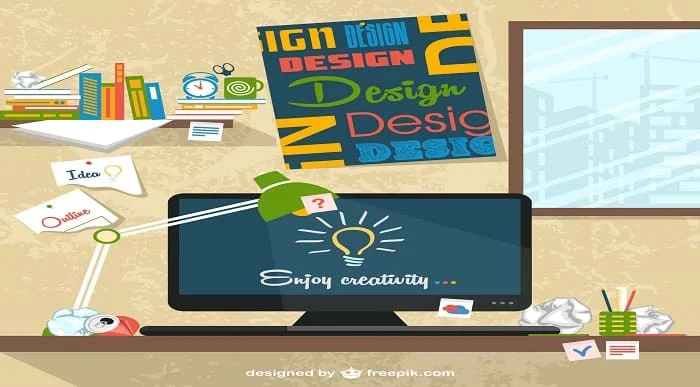
Master in Microsoft Power BI Desktop and Service
By Packt
This Microsoft Power BI course will help you become a Power BI expert. It'll enhance your skills by offering you comprehensive knowledge on Power BI Desktop and Power BI Online, and unleash the capabilities of Power BI to perform a comprehensive analysis of data from multiple sources and present the data using the perfect visualization.

Civil and Structural Engineering: 8-in-1 Premium Online Courses Bundle
By Compete High
Looking to become a highly skilled civil and structural engineering professional? This 8-in-1 bundle is tailor-made to land you in top-tier roles with proven training in civil engineering, mechanical engineering, fire safety, CDM regulations, LEED v4, report writing, construction cost estimation, and project management. If you’re tired of piecing together scattered qualifications, this unified civil engineering path delivers serious value—and makes you immediately employable across key infrastructure, development, and construction industries. Every keyword here—project management, mechanical engineering, civil engineering, CDM regulations, fire safety, report writing, LEED v4, construction cost estimation—is a searchable skill employers actively prioritise. 📚 Description In civil and structural engineering, details matter. This bundle was built to train you across all the pivotal roles a company may need on a job site, in an office, or on a bid team. Let’s break it down: 🧱 Civil engineering forms the base—without it, you won’t even get a callback. 📉 Construction cost estimation skills will get you hired for roles in project control, budgeting, and financial forecasting. 📂 Report writing sets you apart when employers seek professionals who can document, communicate, and present critical data. ⚙️ Mechanical engineering equips you to manage moving parts and system efficiency in structures. 🔥 Fire safety and CDM regulations ensure legal compliance—a major hiring requirement across EU, UK, and US industries. 🌱 LEED v4 gets your foot in the door with green building projects worldwide. 📊 And project management ties it all together—employers need leaders, not just doers. Together, these eight powerhouse certifications give you a solid CV with highly searchable keywords across job boards and LinkedIn. Want to move from technician to supervisor? From graduate to specialist? From freelancer to salaried pro? This is your bridge to the next level. ❓ FAQ Q: What industries does this apply to? A: Civil engineering, mechanical systems, fire safety compliance, green construction, infrastructure, and more. Q: Is this bundle suitable for working professionals? A: Absolutely. If you’re in mechanical engineering, project management, or civil engineering, this is your tool for career progression. Q: How important is LEED v4 in modern construction? A: Hugely. Sustainability requirements are now industry standard. LEED v4 certification is gold on your CV.

Search By Location
- skill Courses in London
- skill Courses in Birmingham
- skill Courses in Glasgow
- skill Courses in Liverpool
- skill Courses in Bristol
- skill Courses in Manchester
- skill Courses in Sheffield
- skill Courses in Leeds
- skill Courses in Edinburgh
- skill Courses in Leicester
- skill Courses in Coventry
- skill Courses in Bradford
- skill Courses in Cardiff
- skill Courses in Belfast
- skill Courses in Nottingham