- Professional Development
- Medicine & Nursing
- Arts & Crafts
- Health & Wellbeing
- Personal Development
14741 Courses
Online Family First Aid
By Mini First Aid North Nottinghamshire, Grantham & Sleaford
This comprehensive 3-hour Online Family First Aid course has been created by Mini First Aid to give you the knowledge to help a baby, child or adult with both minor and major first aid incidents as well as giving advice on how to manage a range of common illnesses and conditions.

Power Electronics, Electrical Protection, and LogixPro - Bundle Course Online
By Lead Academy
Power Electronics, Electrical Protection, and LogixPro - Bundle Course Overview Are you looking to begin your power electronics career or want to develop more advanced skills in power electronics? Then this complete power electronics, electrical protection, and LogixPro - online course will set you up with a solid foundation to become a confident electrical engineer and help you to develop your expertise in power electronics. This complete power electronics, electrical protection, and LogixPro - online course is accredited by the CPD UK & IPHM. CPD is globally recognised by employers, professional organisations and academic intuitions, thus a certificate from CPD Certification Service creates value towards your professional goal and achievement. CPD certified certificates are accepted by thousands of professional bodies and government regulators here in the UK and around the world. Whether you are self-taught and you want to fill in the gaps for better efficiency and productivity, this complete power electronics, electrical protection, and LogixPro - online course will set you up with a solid foundation to become a confident electrical engineer and develop more advanced skills. Gain the essential skills and knowledge you need to propel your career forward as a electrical engineer. The complete power electronics, electrical protection, and LogixPro - online course will set you up with the appropriate skills and experience needed for the job and is ideal for both beginners and those currently working as a electrical engineer. This comprehensive complete power electronics, electrical protection, and LogixPro - online course is the perfect way to kickstart your career in the field of power electronics. This complete power electronics, electrical protection, and LogixPro - online course will give you a competitive advantage in your career, making you stand out from all other applicants and employees. If you're interested in working as a electrical engineer or want to learn more skills on power electronics but unsure of where to start, then this complete power electronics, electrical protection, and LogixPro - online course will set you up with a solid foundation to become a confident electrical engineer and develop more advanced skills. As one of the leading course providers and most renowned e-learning specialists online, we're dedicated to giving you the best educational experience possible. This complete power electronics, electrical protection, and LogixPro - online course is crafted by industry expert, to enable you to learn quickly and efficiently, and at your own pace and convenience. Who should take this course? This comprehensive complete power electronics, electrical protection, and LogixPro - online course is suitable for anyone looking to improve their job prospects or aspiring to accelerate their career in this sector and want to gain in-depth knowledge of power electronics. Entry Requirements There are no academic entry requirements for this complete power electronics, electrical protection, and LogixPro - online course, and it is open to students of all academic backgrounds. As long as you are aged seventeen or over and have a basic grasp of English, numeracy and ICT, you will be eligible to enrol. Career path This complete power electronics, electrical protection, and LogixPro - online course opens a brand new door for you to enter the relevant job market and also provides you with the chance to accumulate in-depth knowledge at the side of needed skills to become flourishing in no time. You will also be able to add your new skills to your CV, enhance your career and become more competitive in your chosen industry. Course Curriculum Introduction to Power Electronics Components Introduction to Power Electronics Uncontrolled Switches What Is The Benefit of Diode. Semi-Controlled Switches Part 1 Semi-Controlled Switches Part 2 Semi-Controlled Switches Part 3 What Is The Benefit of Thyristor. Fully Controlled Switches Part 1 Fully Controlled Switches Part 2 Fully Controlled Switches Part 3 Fundamentals of Rectifier Circuits Overview on Rectifiers Rectifier Definition Half Wave Uncontrolled Rectifier With R Load Example on Half Wave Uncontrolled Rectifier with R Load Part 1 Example on Half Wave Uncontrolled Rectifier with R Load Part 2 Half Wave Uncontrolled Rectifier with RL Load Derivation of Current in R-L Load Freewheeling Diode (Commutation Diode) Half-wave R-L Load With FWD Difference between Continuous and Discontinuous Mode in RL Load Half Wave RL Load Continuous Mode with FWD Example on Half Wave Uncontrolled Rectifier with FWD Bridge Full Wave Uncontrolled Rectifier Part 1 Bridge Full Wave Uncontrolled Rectifier Part 2 Quick Revision on Bridge Full-wave Uncontrolled Rectifier Firing Angle Half-Wave Controlled Rectifier R Load Half-Wave Controlled Rectifier R-L Load Half Wave Controlled R-L Load with FWD Example 1 Example 2 Example 3 Example 4 Example 5 Fully Controlled Bridge Rectifier Part 1 Fully Controlled Bridge Rectifier Part 2 Quick Revision on Bridge Full Wave Controlled Rectifier Example 6 Half Controlled Bridge Rectifier Half Controlled Bridge Rectifier with FWD Example 7 Example 8 Performance Parameters Power Factor Fundamentals of AC Choppers Introduction to AC Choppers Definition of AC Chopper Switching Techniques in AC Choppers Applications on AC Choppers Types of AC Choppers AC Chopper with R Load Example 1 on AC Chopper with R Load Example 2 on AC Chopper with R Load AC Chopper with L Load Part 1 AC Chopper with L Load Part 2 Example on AC Chopper with L Load AC Chopper with RL Series Load Example on AC Chopper with RL Series Load AC Chopper with RL Parallel Load Example on AC Chopper with RL Parallel Load AC Chopper with Pure Capacitive Load Example on AC Chopper with Pure Capacitive Load AC Chopper Loaded by Heavy Rectifier AC Chopper Loaded by AC Motor with Sinusoidal Back Emf Example on AC Chopper Loaded by AC Motor with Sinusoidal Back Emf Integral Cycle Control Example on Integral Cycle Control Fundamentals of DC Choppers Introduction to DC Choppers Definition and Applications of DC Choppers Step Down DC Chopper with R Load Example on Step Down DC Chopper with R Load Generation of Duty Cycle Switching Techniques Step Down DC Chopper with RLE Load Part 1 Step Down DC Chopper with RLE Load Part 2 Example 1 on Step Down DC Chopper with RLE Load Example 2 on Step Down DC Chopper with RLE Load Step Up DC Chopper with R or RL Load Step Up DC Chopper with RE Load Example on Step Up DC Chopper with RE Load Buck Regulator Part 1 Buck Regulator Part 2 Example on Buck Regulator Boost Regulator Example on Boost Regulator Buck-Boost Converter Example on Buck-Boost Converter Fundamentals of Inverters Introduction to Inverters Definition of Inverter Importance and Applications of Inverters Single Phase Half Bridge R Load Single Phase Half Bridge RL Load Performance Parameters of Inverter Example on Single Phase Half Bridge Single Phase Bridge Inverter R Load Single Phase Bridge Inverter RL Load Example on Single Phase Bridge Inverter Three Phase Inverters and Obtaining The Line Voltages Three Phase Inverters and Obtaining The Phase Voltages Example on Three Phase Inverters Single Pulse Width Modulation Multiple Pulse Width Modulation Example on Multiple Pulse Width Modulation Sinusoidal Pulse Width Modulation Industrial Inverter Recognised Accreditation CPD Certification Service This course is accredited by continuing professional development (CPD). CPD UK is globally recognised by employers, professional organisations, and academic institutions, thus a certificate from CPD Certification Service creates value towards your professional goal and achievement. CPD certificates are accepted by thousands of professional bodies and government regulators here in the UK and around the world. Many organisations look for employees with CPD requirements, which means, that by doing this course, you would be a potential candidate in your respective field. Certificate of Achievement Certificate of Achievement from Lead Academy After successfully passing the MCQ exam you will be eligible to order your certificate of achievement as proof of your new skill. The certificate of achievement is an official credential that confirms that you successfully finished a course with Lead Academy. Certificate can be obtained in PDF version at a cost of £12, and there is an additional fee to obtain a printed copy certificate which is £35. FAQs Is CPD a recognised qualification in the UK? CPD is globally recognised by employers, professional organisations and academic intuitions, thus a certificate from CPD Certification Service creates value towards your professional goal and achievement. CPD-certified certificates are accepted by thousands of professional bodies and government regulators here in the UK and around the world. Are QLS courses recognised? Although QLS courses are not subject to Ofqual regulation, they must adhere to an extremely high level that is set and regulated independently across the globe. A course that has been approved by the Quality Licence Scheme simply indicates that it has been examined and evaluated in terms of quality and fulfils the predetermined quality standards. When will I receive my certificate? For CPD accredited PDF certificate it will take 24 hours, however for the hardcopy CPD certificate takes 5-7 business days and for the Quality License Scheme certificate it will take 7-9 business days. Can I pay by invoice? Yes, you can pay via Invoice or Purchase Order, please contact us at info@lead-academy.org for invoice payment. Can I pay via instalment? Yes, you can pay via instalments at checkout. How to take online classes from home? Our platform provides easy and comfortable access for all learners; all you need is a stable internet connection and a device such as a laptop, desktop PC, tablet, or mobile phone. The learning site is accessible 24/7, allowing you to take the course at your own pace while relaxing in the privacy of your home or workplace. Does age matter in online learning? No, there is no age limit for online learning. Online learning is accessible to people of all ages and requires no age-specific criteria to pursue a course of interest. As opposed to degrees pursued at university, online courses are designed to break the barriers of age limitation that aim to limit the learner's ability to learn new things, diversify their skills, and expand their horizons. When I will get the login details for my course? After successfully purchasing the course, you will receive an email within 24 hours with the login details of your course. Kindly check your inbox, junk or spam folder, or you can contact our client success team via info@lead-academy.org
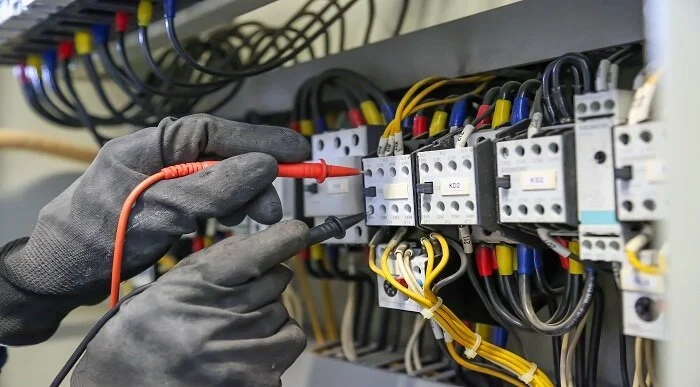
Instructional Design Course at QLS Level 5
By Lead Academy
This Instructional Design Courses will provide you with a strong foundation in instructional design and help you understand how to determine and organise what to teach. You will learn how to research teaching strategies, and teaching tools and design individual activities and group activities. This Course At A Glance Accredited by CPD UK Endorsed by Quality Licence Scheme Understand the system approach to instructional design, its theories, and the concept behind informational processing Learn the terminologies such as eLearning, instructional design, and blended learning Gain knowledge about the fundamentals of designing and developing instructional materials Learn the components, objectives, and teaching styles in instructional design Know how to create clearer and more memorable visual content Learn how to identify your audience, their roles, and goals, and understand what they already do or want to do Understand how to design and develop learning programs using the constructivist theory of education Know how to research teaching strategies and discover a range of learning styles Know how to balance a lecture with fun activities and make it look real Learn how to create facilitator guides, in-class activities and assessments Understand how to design workbooks, handouts, slideshows and marketing materials Instructional Design Course at QLS Level 5 Overview This Instructional Design Course is designed for anyone in the teaching industry, who loves instructional designing, or is perhaps interested in designing and developing content for teaching and building more advanced skills. This online course will help you understand the history and evolution of instructional design, principles, and features of the design and development of instructional material. You will understand what makes an amazing training curriculum, how to identify your audience, and how to organise tasks and subtasks. This course emphasises how to create a slideshow, evaluation quizzes, workbooks, handouts, in-class activities and other materials to facilitate an interesting teaching environment. You will learn the steps to design a curriculum structure and know curriculum teaching design and curriculum production. Upon successful completion of this Instructional Design Course, you will be acquainted with the essential elements of instructional design, curriculum life cycle, and effective assessment tools, and learn how to create and design documents that are required to make the classroom activities more interesting and fruitful. Who should take this course? This Instructional Design Courses is primarily aimed at: Teachers Aspiring teachers Academic staff Home tutor Content Writers SEN teaching assistant Human resource professional Instructional designer Anyone associated with the teaching industry This course is not, however, limited to a particular sector or line of work. This course is open to anybody who wants to gain substantial knowledge and skills to design eLearning study materials. Entry Requirements There are no academic entry requirements for this Instructional Design Course, and it is open to students of all academic backgrounds. However, you are required to have a laptop/desktop/tablet or smartphone and a good internet connection. Assessment Method This Instructional Design Course assesses learners through multiple-choice questions (MCQs). Upon successful completion of the modules, learners must answer MCQs to complete the assessment procedure. Through the MCQs, it is measured how much a learner could grasp from each section. In the assessment pass mark is 60%. Course Curriculum Introduction and Welcome to Curriculum Structural Design Start Here - Instructional Des What Makes an Amazing Training Curriculum - Part 1 What Makes an Amazing Training Curriculum - Part 2 Identify With Your Audience Identify With Your Audience Introduction Identify Their Roles Identify Their Goals Identify Their Why Identify What They Do Identify What They Already Do Identify What They Already Do Activity Identify What They Want to Do Identify What They Need to Do Organize What They Do Organize What They Do Intro Organize Tasks and Subtasks Organize Tasks and Subtasks - Part 2 Create Modules and Lessons Set Up a Curriculum Design Spreadsheet Determine What to Teach Understanding Objectives Understanding Objectives Activity Determine Conventions to Teach Determine Algorithms to Teach Determine Concepts to Teach Organize What to Teach Simplify and Group Objectives Part 1 Simplify and Group Objectives Part 2 Add Objectives to the Curriculum Design Spreadsheet Mark Objectives for Assessments Determine the Initial Class Structure Solidify Specific Course Groupings Customize Course Titles and Lesson Titles Determine Course Timelines Instructional Design Pro (Part 2) Introduction Introduction Determine Why They'd Want It Create Lesson Hooks - Part 1 Create Lesson Hooks - Part 2 Create Lesson Hooks Activity Create the Class Hook Create the Agenda and Takeaways Research Teaching Strategies Research Teaching Strategies Intro Discover the Four Learning Styles Research Individual Activities - Part 1 Research Individual Activities - Part 2 Research Group Activities - Part 1 Research Group Activities - Part 2 Research Group Activities - Part 3 Research Partner Activities Research Teaching Tools Research Teaching Tools Intro Keep Their Attention Keep Their Attention Activity Get Follow Along Get Follow Along Activity Get Understanding Get Understanding Activity Determine If They Got It Select Teaching Strategies and Tools Select the Right Teaching Strategies - Part 1 Select the Right Teaching Strategies - Part 2 Supplement With the Right Teaching Tools Balance Lecture With Activities Make it Real to Them Insert Relevant Stories Insert 'What Now' Examples Insert Fun Things Proof the Specific Class Structure Proof the Curriculum Structural Design and Teaching Design Proof the Course Timelines Instructional Design (Part 3) Introduction Introduction Create Facilitator Guides Create the Framework - Part 1 Create the Framework - Part 2 Fill in The Framework With Text Use Pictures to Add Impact - Part 1 Use Pictures to Add Impact - Part 2 Create in Class Activities and Assessments Create Activity Content - Part 1 Create Activity Content - Part 2 Create 'Your Turn' Assignments Create Workbooks and Handouts Create Learner Workbooks - Part 1 Create Learner Workbooks - Part 2 Create a Class Agenda Create Tip Sheets - Part 1 Create Tip Sheets Activity Create a Slideshow Create Your Core Content Slides Create Your Supplemental Slides Add Pictures to Your Slides Create Evaluation Surveys Quiz Design Your Evaluation Survey Produce Your Evaluation Survey Interpret Your Evaluation Survey Create Marketing Materials Create a Marketing Message Create a Marketing Flyer Create a Marketing Video - Part 1 Create a Marketing Video - Part 2 Instructional Design Pro Wrap Up Get Your Certification Supplementary Resources Supplementary Resources - Instructional Design at QLS Level 5 Assessment Assessment - Instructional Design at QLS Level 5 Recognised Accreditation CPD Certification Service This course is accredited by continuing professional development (CPD). CPD UK is globally recognised by employers, professional organisations, and academic institutions, thus a certificate from CPD Certification Service creates value towards your professional goal and achievement. CPD certificates are accepted by thousands of professional bodies and government regulators here in the UK and around the world. Many organisations look for employees with CPD requirements, which means, that by doing this course, you would be a potential candidate in your respective field. Quality Licence Scheme Endorsed The Quality Licence Scheme is a brand of the Skills and Education Group, a leading national awarding organisation for providing high-quality vocational qualifications across a wide range of industries. It will give you a competitive advantage in your career, making you stand out from all other applicants and employees. Certificate of Achievement Endorsed Certificate from Quality Licence Scheme After successfully passing the MCQ exam you will be eligible to order the Endorsed Certificate by Quality Licence Scheme. The Quality Licence Scheme is a brand of the Skills and Education Group, a leading national awarding organisation for providing high-quality vocational qualifications across a wide range of industries. It will give you a competitive advantage in your career, making you stand out from all other applicants and employees. There is a Quality Licence Scheme endorsement fee to obtain an endorsed certificate which is £65. Certificate of Achievement from Lead Academy After successfully passing the MCQ exam you will be eligible to order your certificate of achievement as proof of your new skill. The certificate of achievement is an official credential that confirms that you successfully finished a course with Lead Academy. Certificate can be obtained in PDF version at a cost of £12, and there is an additional fee to obtain a printed copy certificate which is £35. FAQs Is CPD a recognised qualification in the UK? CPD is globally recognised by employers, professional organisations and academic intuitions, thus a certificate from CPD Certification Service creates value towards your professional goal and achievement. CPD-certified certificates are accepted by thousands of professional bodies and government regulators here in the UK and around the world. Are QLS courses recognised? Although QLS courses are not subject to Ofqual regulation, they must adhere to an extremely high level that is set and regulated independently across the globe. A course that has been approved by the Quality Licence Scheme simply indicates that it has been examined and evaluated in terms of quality and fulfils the predetermined quality standards. When will I receive my certificate? For CPD accredited PDF certificate it will take 24 hours, however for the hardcopy CPD certificate takes 5-7 business days and for the Quality License Scheme certificate it will take 7-9 business days. Can I pay by invoice? Yes, you can pay via Invoice or Purchase Order, please contact us at info@lead-academy.org for invoice payment. Can I pay via instalment? Yes, you can pay via instalments at checkout. How to take online classes from home? Our platform provides easy and comfortable access for all learners; all you need is a stable internet connection and a device such as a laptop, desktop PC, tablet, or mobile phone. The learning site is accessible 24/7, allowing you to take the course at your own pace while relaxing in the privacy of your home or workplace. Does age matter in online learning? No, there is no age limit for online learning. Online learning is accessible to people of all ages and requires no age-specific criteria to pursue a course of interest. As opposed to degrees pursued at university, online courses are designed to break the barriers of age limitation that aim to limit the learner's ability to learn new things, diversify their skills, and expand their horizons. When I will get the login details for my course? After successfully purchasing the course, you will receive an email within 24 hours with the login details of your course. Kindly check your inbox, junk or spam folder, or you can contact our client success team via info@lead-academy.org

Learning How to Learn
By Compete High
Unlock Your Potential with 'Learning How to Learn' Course! ð Are you tired of struggling to retain information? Do you find it challenging to stay focused and productive while learning new skills or subjects? Welcome to 'Learning How to Learn' - the ultimate course designed to empower you with the essential tools and strategies to master the art of learning effectively and efficiently. ð What is 'Learning How to Learn'? 'Learning How to Learn' is a transformative course that delves into the science behind effective learning techniques. From understanding how the brain processes information to implementing practical strategies for memory retention and concentration, this course equips you with the knowledge and skills you need to become a proficient learner. In today's fast-paced world, the ability to learn efficiently is more critical than ever. Whether you're a student aiming to excel academically, a professional looking to enhance your skills, or an individual passionate about lifelong learning, this course is your gateway to success. Benefits of 'Learning How to Learn': ð Gain Insight into the Learning Process: Understand the cognitive mechanisms involved in learning and discover how to leverage them to your advantage. ð§ Enhance Memory and Retention: Learn proven techniques to improve memory retention, recall information effortlessly, and conquer complex subjects with ease. ð¯ Boost Productivity and Focus: Uncover strategies to overcome distractions, maintain focus, and maximize your learning potential in any environment. ð Accelerate Skill Acquisition: Whether you're learning a new language, mastering a musical instrument, or honing professional skills, this course provides you with the tools to accelerate your learning journey. ð¡ Develop Lifelong Learning Habits: Cultivate habits and practices that promote continuous learning and personal growth, setting you on the path to success in both your personal and professional endeavors. Who is this for? Students at any level of education seeking to improve their study habits and academic performance. Professionals looking to enhance their skills and stay competitive in today's rapidly evolving job market. Lifelong learners committed to personal development and intellectual growth. Career Path By mastering the art of learning, you open doors to limitless opportunities in various career paths. Whether you aspire to excel in academia, climb the corporate ladder, or pursue entrepreneurial endeavors, the skills and knowledge gained from 'Learning How to Learn' will serve as a cornerstone for your success. FAQs (Frequently Asked Questions): Q: Is this course suitable for beginners? A: Absolutely! 'Learning How to Learn' is designed to cater to learners of all levels, from beginners to advanced. Whether you're just starting your learning journey or looking to refine existing skills, this course provides valuable insights and strategies for learners at any stage. Q: How long is the course, and can I study at my own pace? A: The course duration may vary depending on the format and structure. However, most courses offer flexible scheduling, allowing you to study at your own pace and convenience. Whether you prefer to dive deep into the content or take it one step at a time, you have the freedom to tailor your learning experience according to your needs and schedule. Q: Will I receive a certificate upon completion of the course? A: Many courses offer certificates of completion to participants who successfully finish the program requirements. Certificates not only validate your achievement but also serve as tangible evidence of your commitment to continuous learning and personal development. Q: Can I apply the skills learned in this course to different areas of my life? A: Absolutely! The skills and strategies taught in 'Learning How to Learn' are highly transferable and can be applied to various aspects of your personal and professional life. Whether you're studying for exams, tackling new projects at work, or pursuing hobbies and interests, the principles of effective learning will empower you to succeed in any endeavor. Don't let inefficient learning methods hold you back from reaching your full potential. Enroll in 'Learning How to Learn' today and embark on a transformative journey toward becoming a masterful learner! ð Course Curriculum Module 1 The Basics of Learning Science. The Basics of Learning Science. 00:00 Module 2 Effective Learning Habits and Memory Recall. Effective Learning Habits and Memory Recall. 00:00 Module 3 Study Resources and Motivation. Study Resources and Motivation. 00:00 Module 4 Creativity and Problem Solving. Creativity and Problem Solving. 00:00 Module 5 Effective Communication Skills and Time Management. Effective Communication Skills and Time Management. 00:00
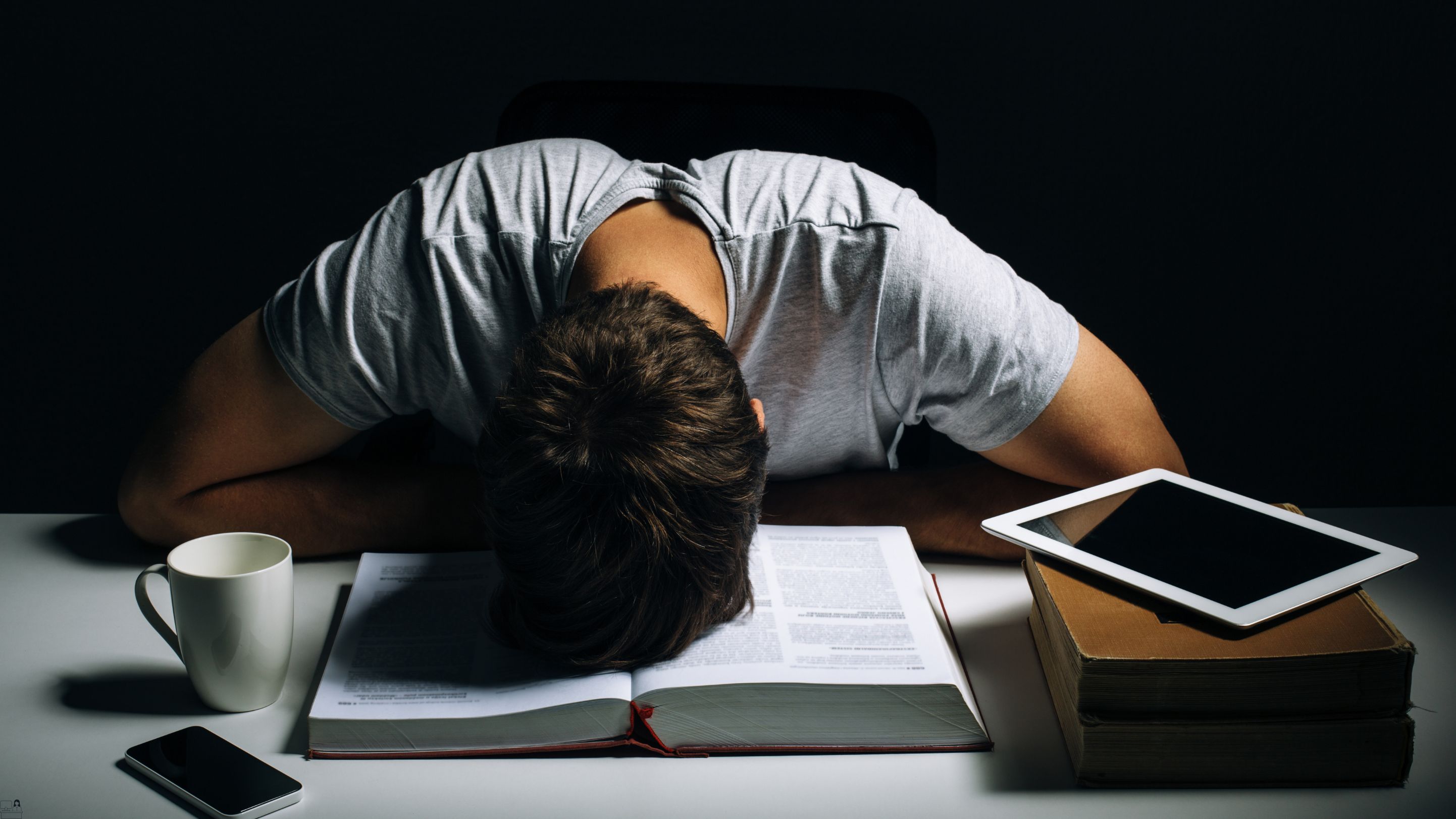
How to Start Business Online
By Compete High
Unlock Your Online Business Potential! Are you ready to turn your entrepreneurial dreams into reality? Introducing our groundbreaking course: 'How to Start Business Online'. ð In today's digital age, the internet offers unparalleled opportunities for aspiring entrepreneurs to create and grow successful businesses. Whether you're a seasoned professional looking to expand your reach or a budding entrepreneur seeking guidance, this course is your ultimate roadmap to building a thriving online business from scratch. ð¼ð» Why Choose 'How to Start Business Online'? Our comprehensive course is designed to equip you with the essential knowledge, strategies, and tools needed to launch and scale your online venture with confidence. Here are just a few reasons why this course stands out: Expert Guidance: Learn from industry experts and seasoned entrepreneurs who have navigated the complexities of online business and achieved remarkable success. Practical Insights: Gain invaluable insights into the latest trends, best practices, and proven strategies for establishing a strong online presence and attracting your target audience. Actionable Resources: Access a treasure trove of actionable resources, including templates, case studies, and step-by-step guides, designed to streamline your journey from idea to execution. Community Support: Join a vibrant community of like-minded individuals who are committed to supporting and empowering each other on their entrepreneurial journey. Flexibility and Convenience: Enjoy the flexibility of learning at your own pace, from anywhere in the world, with 24/7 access to course materials and resources. Who is this for? Our course is tailored for anyone with a passion for entrepreneurship and a desire to harness the power of the internet to build a successful business. Whether you're a seasoned professional looking to transition into the online space or a complete novice eager to explore new opportunities, this course is for you. No prior experience or technical expertise is required - just a willingness to learn and a drive to succeed. Career Path Upon completing our course, you'll be equipped with the knowledge, skills, and confidence to pursue a variety of exciting career paths, including: Entrepreneurship: Launch your own online business and be your own boss, carving out a niche in the digital marketplace and reaping the rewards of your hard work and dedication. Digital Marketing: Explore opportunities in digital marketing, leveraging your newfound expertise to help businesses increase their online visibility, attract customers, and drive revenue. E-commerce Management: Dive into the world of e-commerce management, overseeing online storefronts, optimizing user experience, and maximizing sales opportunities in the competitive online landscape. Freelancing and Consulting: Offer your skills and expertise as a freelance consultant, helping businesses navigate the complexities of online business and achieve their goals. FAQs Q: Is this course suitable for beginners? A: Absolutely! Our course is designed to cater to individuals of all skill levels, including beginners with little to no prior experience in online business. Q: How long does it take to complete the course? A: The duration of the course varies depending on your individual pace and schedule. However, most participants find that they can complete the course within a few weeks to a few months. Q: Will I receive a certificate upon completion? A: Yes, upon successfully completing the course requirements, you will receive a certificate of completion to showcase your newfound skills and knowledge. Q: Is there ongoing support available after completing the course? A: Yes, we offer ongoing support and access to our community platform where you can connect with fellow students and instructors, ask questions, and continue your learning journey. Q: Can I access the course materials on mobile devices? A: Yes, our course platform is fully optimized for mobile devices, allowing you to access course materials and resources anytime, anywhere. Don't let another day pass you by - seize the opportunity to transform your entrepreneurial dreams into reality with our 'How to Start Business Online' course. Enroll now and embark on the journey to online success! ðð Course Curriculum Module 1 Starting a Business Online. Starting a Business Online. 00:00 Module 2 Creating a Business Plan and Technical Considerations. Creating a Business Plan and Technical Considerations. 00:00 Module 3 Online Marketing and Customer Retention Strategies. Online Marketing and Customer Retention Strategies. 00:00 Module 4 Scalability, Growth, and Data-Driven Decision Making. Scalability, Growth, and Data-Driven Decision Making. 00:00 Module 5 Building a Strong Brand and Adapting to Digital Trends. Building a Strong Brand and Adapting to Digital Trends. 00:00

US History
By Compete High
Uncover the Rich Tapestry of America: ðºð¸ US History Course Overview Dive into the riveting narrative of the United States with our comprehensive US History course! ð Embark on a journey through time, exploring the events, people, and movements that have shaped the nation we know today. ð Whether you're a student eager to expand your knowledge or a history enthusiast seeking a deeper understanding of America's past, this course is your gateway to an enlightening experience. Why Choose Our US History Course? ð Broaden Your Understanding: Delve into the depths of America's past and gain insight into its rich heritage. From the early colonial period to contemporary times, explore the pivotal moments and influential figures that have sculpted the nation's identity. ð Connect the Dots: By unraveling the intricate tapestry of US history, you'll discover the interconnectedness of events and their enduring impact on society, politics, and culture. Gain a holistic perspective that transcends individual narratives. ð§ Critical Thinking Skills: Challenge your critical thinking faculties as you analyze historical events, debates, and interpretations. Learn to evaluate sources, discern biases, and construct informed opinions-an indispensable skill in navigating the complexities of the modern world. ð Academic Enrichment: For students, our US History course serves as a cornerstone of academic enrichment. Strengthen your comprehension of key concepts and historical themes while honing your research and writing abilities-essential assets for academic success. ð¡ Insight into Contemporary Issues: Unravel the threads of history to gain fresh insights into contemporary issues and societal dynamics. By understanding the past, you'll be better equipped to engage with the present and contribute meaningfully to shaping the future. Who is this for? Our US History course is designed for a diverse audience: Students: High school and college students seeking to fulfill academic requirements or deepen their understanding of American history. History Buffs: Enthusiasts eager to explore the intricate tapestry of America's past and uncover lesser-known stories and perspectives. Lifelong Learners: Individuals passionate about lifelong learning and intellectual enrichment, regardless of educational background or profession. Career Path The insights gleaned from our US History course can pave the way for various career paths, including: Education: Pursue a career in teaching, curriculum development, or educational administration with a solid foundation in US history. Public Service: Equip yourself with historical knowledge and critical thinking skills essential for roles in government, policy analysis, and public administration. Journalism and Media: Navigate the dynamic landscape of journalism and media with a nuanced understanding of historical context and social dynamics. Law and Advocacy: Advocate for justice and social change armed with insights into the historical precedents and constitutional principles that underpin contemporary legal issues. FAQ (Frequently Asked Questions) Q: Is prior knowledge of US history required to enroll in this course? A: No prior knowledge is necessary. Our course caters to learners of all levels, from beginners to seasoned history enthusiasts. Q: How is the course structured? A: The course is structured around key chronological periods and thematic modules, providing a comprehensive overview of US history from multiple perspectives. Q: Will there be assessments or exams? A: Yes, the course may include quizzes, assignments, and examinations to reinforce learning and assess comprehension. Q: Can I access course materials online? A: Yes, our course materials are accessible online, allowing for flexible learning at your own pace and convenience. Q: Is this course accredited? A: While our course itself may not offer accreditation, the knowledge and skills gained can supplement academic credentials and enrich personal and professional development. Q: How long does the course take to complete? A: The duration of the course may vary depending on the pace of study and individual learning goals. However, most learners complete the course within a specified timeframe, typically ranging from several weeks to a few months. Q: Are there opportunities for interaction and discussion with instructors and fellow learners? A: Absolutely! Our course fosters a vibrant learning community where participants can engage in discussions, exchange ideas, and receive guidance from experienced instructors. Q: Can I receive a certificate upon completion of the course? A: Yes, upon successfully completing the course requirements, learners may receive a certificate of completion as recognition of their achievement. Enroll in our US History course today and embark on a captivating voyage through the annals of American history. Uncover the stories, struggles, and triumphs that have shaped the nation-and discover the profound relevance of history in our lives today! ððð Course Curriculum Module 1 The Colonies The Colonies 00:00 Module 2 Arms and The Rights Of Man Draft Lesson 00:00 Module 3_ The American Revolution The American Revolution 00:00

Medical Receptionist & Secretary
By Training Tale
A medical secretary is responsible for ensuring that a doctor's office runs smoothly so that patients receive the best possible care. A medical secretary must understand office organisation and standard procedures to provide this secretarial support. They should also be able to use medical terminologies fluently. This Medical Receptionist & Secretary course will teach you about the medical secretarial profession and the skills needed to do the job successfully. This course will teach you about the roles and responsibilities of a medical secretary. You will also learn various medical secretary skills, including an effective filing system, medical transcription, medical writing, maintaining medical records, an appointment system, and more. Furthermore, this comprehensive Medical Receptionist & Secretary course will teach you the critical concepts of patient confidentiality and other legal aspects of the healthcare industry. Learning Outcomes After completing this course, learner will be able to: Understand the fundamentals of the National Health Service. Understand the roles and responsibilities of a medical secretary. Know how to organise schedules and manage appointment systems. Gain a clear understanding of the Law, Ethics and Medicine. Gain a thorough understanding of the effective filing system in medical offices. Familiarise yourself with the concept of patient confidentiality and its dos and don'ts. Become skilled at controlling and ordering stocks and supplies. Gain in-depth knowledge of Medical Terminology and Clinical Aspects. Know the importance of health and safety in the healthcare sector. Have a solid understanding of Complementary Medicine Why Choose Medical Receptionist & Secretary Course from Us Self-paced course, access available from anywhere. Easy to understand, high-quality study materials. Medical Receptionist & Secretary Course developed by industry experts. MCQ quiz after each module to assess your learning. Automated and instant assessment results. 24/7 support via live chat, phone call or email. Free PDF certificate as soon as completing this course. **Courses are included in this Medical Receptionist & Secretary Course Course 01: Medical Receptionist & Secretary Course 02: Dealing With Difficult People Course 03: Report Writing Course ***Others Included of Medical Receptionist & Secretary Course Free 3 PDF Certificate Access to Content - Lifetime Exam Fee - Totally Free Free Retake Exam [ Note: Free PDF certificate as soon as completing the course ] Detailed course curriculum of the Medical Receptionist & Secretary Course: Module 1: The National Health Service History Structure of the NHS The NHS Plan Resource Allocation Delivering Care Mental Health Services Public Health The NHS, the Regions and Devolution Module 2: Patient (Customer) Care The Medical Receptionist Putting Patient First Complaints Within the Health Service The Complaints Procedure Patient and Public Involvement Patient's Rights Access to Health Care Total Quality in Medical Practice Customer Care: Involving Patients and the Public Module 3: Communication Report Writing Electronic Mail & Mobile Phones: Text Messages Telephone Skills People Skills - Face to Face Meeting Performance Review & Counselling The Practice Leaflet & Hospital Information Leaflets Networking Module 4: Law, Ethics and Medicine Medical Ethics and Etiquette Doctor's Duties Patient's Right The Regulatory Bodies and Their Role Legal Aspects Certification Health and Safety at Work Module 5: Health & Safety in a Clinical Environment First Aid at Work Hazardous Substances The NHS National Patient Safety Agency (NPSA) Hepatitis & AIDS Fire Precautions Clinical Risk Management Coping With Aggression & Violence Module 6: Practical Reception Skills in General Practice Record Keeping and General Administration Information Technology Module 7: The Hospital Service The Patient's Route Through the Hospital Outpatient Appointments Admissions from the Waiting List Accident and Emergency Admissions Home From Hospital Support Day Cases and Ward Attendees Hospital Team Clinical Audit Star Ratings What is a Medical Record? Cases Notes Master Index Filing Room or Records Library Medical Records Procedure for Departments Retention of Records Destruction of Medical Records The Role of the Secretary in the Hospital Module 8: Private Medicine Private Clinic or Hospital The Secretary In Private Practice Module 9: Forms, Fees and Finances in General Practises Contracting Finance Practice Income Scotland Wales Northern Ireland Module 10: Using Information Technology Computers in General Practice Electronic Medicine Computers in Hospitals Maintaining Security Module 11: Medical Terminology and Clinical Aspects Pathology and X-ray Examinations Prescribing and Drugs Nurse Prescribing New Developments in Pharmacy Module 12: Audit, Health Economics and Ensuring Quality for the Medical Receptionist and Secretary Audit Health Economics and Cost-effective Medicine Private Finance Initiative Clinical Governance National Institute for Clinical Excellence (NICE) National Clinical Assessment Service (NCAS) National Service Framework (NSF) Patient Surveys Module 13: Complementary Medicine Acupuncture Alexander Technique Aromatherapy Chiropractic Homoeopathy Hydrotherapy Hypnotherapy Osteopathy Reflexology ------------------- ***GIFT Courses: ------------------- ***Dealing With Difficult People*** Module 01: Difficult People and Their Difficult Behaviour Module 02: Communicating With Difficult People Module 03: Standing Up to Difficult People Module 04: A Quick Guide to the Seven Classically Difficult Types Module 05: Dealing with Bosses Who Drive You Barmy Module 06: Colleagues to Throttle Module 07: Dealing With Impossible People Module 08: The Temper Tantrum Type ------------------- ***Report Writing Course*** Module 01: Introduction to Report Writing Module 02: The Basics of Business Report Writing Module 03: The Practical Side of Report Writing (Part-1): Preparation & Planning Module 04: The Practical Side of Report Writing (Part-2): Collecting and Handling Information Module 05: The Practical Side of Report Writing (Part-3): Writing and Revising Report Module 06: The Creative Side of Report Writing (Part -1): A Style Guide to Good Report Writing Module 07: The Creative Side of Report Writing (Part -2): Improving the Presentation of Your Report Module 08: Developing Research Skills Module 09: Developing Creativity & Innovation Module 10: Develop Critical Thinking Skills Module 11: Interpersonal Skill Development ------------------ Assessment Method After completing each module of the Medical Receptionist & Secretary, you will find automated MCQ quizzes. To unlock the next module, you need to complete the quiz task and get at least 60% marks. Once you complete all the modules in this manner, you will be qualified to request your certification. Certification After completing the MCQ/Assignment assessment for this Medical Receptionist & Secretary course, you will be entitled to a Certificate of Completion from Training Tale. It will act as proof of your extensive professional development. The certificate is in PDF format, which is completely free to download. A printed version is also available upon request. It will also be sent to you through a courier for £13.99. Who is this course for? This Medical Receptionist & Secretary course is ideal for Health Care Professionals who work and will be working in healthcare settings such as hospitals, clinics, and healthcare facilities. Requirements There are no specific requirements for this Medical Receptionist & Secretary course because it does not require any advanced knowledge or skills. Students who intend to enrol in this course must meet the following requirements: Good command of the English language Must be vivacious and self-driven Basic computer knowledge A minimum of 16 years of age is required Career path After completing this Medical Receptionist & Secretary, you will have developed a set of skills necessary for career advancement and will be able to pursue a variety of job opportunities, including - Medical Receptionist Medical Secretary Healthcare Administrator GP Receptionist Patient Coordinator Certificates Certificate of completion Digital certificate - Included

Data Analysts' Toolbox - Excel, Python, Power BI, Alteryx, Qlik Sense, R, Tableau
By Packt
This course explains how huge chunks of data can be analyzed and visualized using the power of the data analyst toolbox. You will learn Python programming, advanced pivot tables' concepts, the magic of Power BI, perform analysis with Alteryx, master Qlik Sense, R Programming using R and R Studio, and create stunning visualizations in Tableau Desktop.

Child abuse in the UK is a matter of great concern. As parents are busy with their work, ensuring the safety of their children is becoming more and more challenging. Learn how you can protect children from potential threats in this Child Protection & Safeguarding Level 3 course and be able to establish your career as a child care professional. This Child Protection & Safeguarding Level 3 course is developed by industry experts with the utmost care and thorough research. All the topics are broken down into simply digestible bite-sized modules, allowing our students to understand each lesson quickly. After completing the Child Protection & Safeguarding Level 3 course, you will gather accurate knowledge and skills with proper confidence to enrich yourself. These skills will brighten up your career in the relevant job market. Get a certificate fast and boost your career as a childcarer or other relevant job sectors with our Child Protection & Safeguarding Level 3 course prepared by qualified professionals. You will receive an e-certificate immediately after completing the Child Protection & Safeguarding Level 3 course, which will help you find work in the sector and will boost your CV. Enrol in this Child Protection & Safeguarding Level 3 course from Course Gate if you want to learn more about this skill and become competent in this area. Learning Objectives Understand children better Be able to sense threats and fears of children Make decisions in emergency and critical situations Protect children from potential threats Contact with parents and security professionals if needed Communicate with children properly Make friendly relationships with children Understand the requirements of children with special needs Who is this Course for? This Child Protection & Safeguarding Level 3 course is ideal for aspiring childcarers who wish to gain the relevant skills and knowledge to fast track their careers. It is for those who have little or no knowledge of the principles of child safeguarding, or those who are new to the field and want to test their skills and knowledge. There are no entry requirements for this course; however, an eye for detail and a creative mind is essential. Entry Requirement This course is available to all learners of all academic backgrounds. A good understanding of the English language, numeracy and ICT are required to attend this course. CPD Certificate from Course Gate At the successful completion of the course, you can obtain your CPD certificate from us. You can order the PDF certificate for £9 and the hard copy for £15. Also, you can order both PDF and hardcopy certificates for £22. Career path On successful completion of the Child Protection & Safeguarding Level 3 course, learners can progress to a more advanced program from our course list. Career opportunities in this field include freelancing or working in-house, within a range of professional settings, with the opportunity to earn a high salary. Related professions in this industry include: Child Caregivers Social Care Workers Childminders Nursery Assistants Primary Teachers SEN Teachers Course Curriculum Module 01: Laws and Guidance Laws and Guidance 00:41:00 Module 02: Social and Emotional Development Social and Emotional Development 00:43:00 Module 03: Personality and Intellectual Development of Children Personality and Intellectual Development in Children 00:36:00 Module 04: Child Abuse Child Abuse 00:46:00 Module 05: Child Sexual Exploitation Child Sexual Exploitation 00:34:00 Module 06: The Impact of Domestic Violence and Abuse on Children The Impact of Domestic Violence and Abuse on Children 00:49:00 Module 07: Risks and Risk Assessment Risks and Risk Assessment 00:14:00 Module 08: Responding to Disclosure and Reporting Responding to Disclosure and Reporting 00:25:00 Module 09: Things to Do after Referral Things To Do After Referral 00:21:00 Module 10: Safeguarding Trafficked Children Safeguarding Trafficked Children 00:30:00 Module 11: Infant Mental Health and Early Attachment Infant Mental Health and Early Attachment 00:29:00 Module 12: Assessing Need and Providing Early Help Assessing Need and Providing Early Help 00:23:00 Certificate and Transcript Order Your Certificates or Transcripts 00:00:00

48-Hour Knowledge Knockdown! Prices Reduced Like Never Before! Are you looking to improve your current abilities or make a career move? Our unique Criminology and Psychology course might help you get there! Expand your expertise with high-quality training - study the Criminology and Psychology course and get an expertly designed, great-value training experience. Learn from industry professionals and quickly equip yourself with the specific knowledge and skills you need to excel in your chosen career through the Criminology and Psychology online training course. This Diploma in Understanding Criminology & Psychology at QLS Level 4 course is endorsed by The Quality Licence Scheme and accredited by CPDQS (with 120 CPD points) to make your skill development & career progression more accessible than ever! Learning Outcomes of Criminology and Psychology Explain the relationship between criminology and psychology in understanding crime. Identify the key factors that influence criminal behavior. Analyze the role of mental disorders in criminal activity. Classify different types of crime based on their characteristics. Understand the application of forensic science in criminal investigations. Evaluate the techniques and methods used in criminal profiling. Why Choose Us? Get a Free CPD Accredited Certificate upon completion of Criminology and Psychology Get a free student ID card with Criminology and Psychology Training program (£10 postal charge will be applicable for international delivery) The Criminology and Psychology is affordable and simple to understand This Criminology and Psychology course is entirely online, interactive lesson with voiceover audio Get Lifetime access to the Criminology and Psychology course materials The Criminology and Psychology comes with 24/7 tutor support This Criminology and Psychology training can help you to accomplish your ambitions and prepare you for a meaningful career. So, join us today and gear up for excellence! Take a step toward a brighter future with Criminology and Psychology! The Criminology and Psychology course is broken down into several in-depth modules to provide you with the most convenient and rich learning experience possible. Upon successful completion of the Criminology and Psychology course, an instant e-certificate will be exhibited in your profile that you can order as proof of your skills and knowledge. Add these amazing new skills to your resume and boost your employability by simply enrolling in this course. *** Course Curriculum *** Here is the curriculum breakdown of the Criminology and Psychology course: Criminology and Psychology Course Module 01: Understanding Criminal Psychology The Criminal Process Varieties of Crime Explanations of Crime Crime Psychology Research Areas of Contribution Module 02: Introduction to Criminology and Profiling Defining Criminology Defining Crime Causes of Crime Introduction to Profiling Importance of Profiling Module 03: Influence of Mental Disorders Aggression and Its Types Mental Illness Anxiety and Mood Disorders Schizophrenia and Psychotic Disorders Relationship of Aggression and Mental Illness Causation and Criminal Responsibility Personality Disorder Module 04: Classification of Crime Misdemeanours and Felonies Personal Crimes Property Crimes Inchoate Crimes White Collar Crimes Module 05: Forensic Science Forensics and It's Origin Forensic Pathology and Autopsies Toxicology Ballistics Anthropometry Fingerprints Module 06: Criminal Profiling: Science, Logic and Metacognition Bias Science and Scientific Method Logic Metacognition Module 07: Phases of Profiling Examining of Evidence Classification of Evidence Reconstruction Examining the Offender's Signature Generating a Profile Module 08: Offender Profiling: Pragmatic Solution and Behavioural Investigative Advice Traditional Approaches to Offender Profiling Behavioural Investigative Advisers: The Way they can Contribute BIA: Contribution Module 09: Victimology Victims Consequences of Crime for Victims Victim Proneness Victim Facilitation Victim Rights Module 10: The Criminal Justice System in England and Wales Introduction The Criminal Courts Police and Policing The Crown Prosecution Service Prisons and the Prison Service Assessment Process You have to complete the assignment questions given at the end of the course and score a minimum of 60% to pass each exam.Our expert trainers will assess your assignment and give you feedback after you submit the assignment. After passing the Diploma in Understanding Criminology & Psychology at QLS Level 4 course exam, you will be able to request a certificate at an additional cost that has been endorsed by the Quality Licence Scheme. CPD 120 CPD hours / points Accredited by CPD Quality Standards Who is this course for? Anyone interested in learning more about the topic is advised to take this Criminology and Psychology course. This course is open to everybody. Requirements You will not need any prior background or expertise to enrol in this Criminology and Psychology course. Career path After completing this Criminology and Psychology course, you are to start your career or begin the next phase of your career. Investigator Analyst Profiler Consultant Researcher Educator Certificates Certificate of completion Digital certificate - £10 Diploma in Understanding Criminology & Psychology at QLS Level 4 Hard copy certificate - £99 Show off Your New Skills with a Certificate of Completion After successfully completing the Diploma in Understanding Criminology & Psychology at QLS Level 4, you can order an original hardcopy certificate of achievement endorsed by the Quality Licence Scheme. The certificate will be home-delivered, with a pricing scheme of - 99 GBP inside the UK 109 GBP (including postal fees) for International Delivery Certificate Accredited by CPDQS 29 GBP for Printed Hardcopy Certificate inside the UK 39 GBP for Printed Hardcopy Certificate outside the UK (International Delivery)

Search By Location
- skill Courses in London
- skill Courses in Birmingham
- skill Courses in Glasgow
- skill Courses in Liverpool
- skill Courses in Bristol
- skill Courses in Manchester
- skill Courses in Sheffield
- skill Courses in Leeds
- skill Courses in Edinburgh
- skill Courses in Leicester
- skill Courses in Coventry
- skill Courses in Bradford
- skill Courses in Cardiff
- skill Courses in Belfast
- skill Courses in Nottingham