- Professional Development
- Medicine & Nursing
- Arts & Crafts
- Health & Wellbeing
- Personal Development
276 Courses
Game Development: Game Design, UX, Java, HTML & CSS
By Compliance Central
Get ready for an exceptional online learning experience with the Game Development: Game Design, UX, Java, HTML & CSS bundle! This carefully curated collection of 20 premium courses is designed to cater to a variety of interests and disciplines. Dive into a sea of knowledge and skills, tailoring your learning journey to suit your unique aspirations. The Game Development: Game Design, UX, Java, HTML & CSS is a dynamic package, blending the expertise of industry professionals with the flexibility of digital learning. It offers the perfect balance of foundational understanding and advanced insights. Whether you're looking to break into a new field or deepen your existing knowledge, the Game Design & Game Development package has something for everyone. As part of the Game Development: Game Design, UX, Java, HTML & CSS package, you will receive complimentary PDF certificates for all courses in this bundle at no extra cost. Equip yourself with the Game Design & Game Development bundle to confidently navigate your career path or personal development journey. Enrol today and start your career growth! This Bundle Comprises the Following Game Development: Game Design, UX, Java, HTML & CSS CPD-accredited courses: Course 01: Game Development using Cocos2d-x v3 C++ Course 02: Developing Game in Unity 3D Course 03: JavaScript Project - Game Development with JS Course 04: Tic-Tac-Toe Clone - The Complete Cocos2d-x C++ Game Course Course 05: Tic-Tac-Toe Clone - The Complete SFML C++ Game Course Course 06: Create a Game With Gamemaker Studio 2 Course 07: Advanced Diploma in User Experience UI/UX Design Course 08: Maya & Unity 3D: Modeling Environments for Mobile Games Course 09: Monetize Your Mobile Game or App Course 10: Modern OpenGL 3D Game Course 11: Flappy Bird Clone: Cocos2d-x C++ Game Course 12: Flappy Bird Clone: SFML C++ Game Course 13: Introduction To Twitch TV Video Game Live Streaming Course 14: JavaScript for Everyone Course 15: Introduction to Coding With HTML, CSS, & Javascript Course 16: Career Development Plan Fundamentals Course 17: CV Writing and Job Searching Course 18: Learn to Level Up Your Leadership Course 19: Networking Skills for Personal Success Course 20: Ace Your Presentations: Public Speaking Masterclass What will make you stand out? Upon completion of this online Game Development: Game Design, UX, Java, HTML & CSS bundle, you will gain the following: CPD QS Accredited Proficiency with this Game Design & Game Development bundle After successfully completing the Game Design & Game Development bundle, you will receive a FREE PDF Certificate from REED as evidence of your newly acquired abilities. Lifetime access to the whole collection of learning materials of this Game Design & Game Development bundle The online test with immediate results You can study and complete the Game Design & Game Development bundle at your own pace. Study for the Game Design & Game Development bundle using any internet-connected device, such as a computer, tablet, or mobile device. Each course in this Game Development: Game Design, UX, Java, HTML & CSS bundle holds a prestigious CPD accreditation, symbolising exceptional quality. The materials, brimming with knowledge, are regularly updated, ensuring their relevance. This Game Design & Game Development bundle promises not just education but an evolving learning experience. Engage with this extraordinary collection, and prepare to enrich your personal and professional development. Embrace the future of learning with Game Design & Game Development, a rich anthology of 30 diverse courses. Our experts handpick each course in the Game Development: Game Design, UX, Java, HTML & CSS bundle to ensure a wide spectrum of learning opportunities. This Game Design & Game Development bundle will take you on a unique and enriching educational journey. The Game Development: Game Design, UX, Java, HTML & CSS bundle encapsulates our mission to provide quality, accessible education for all. Whether you are just starting your career, looking to switch industries, or hoping to enhance your professional skill set, the Game Design & Game Development bundle offers you the flexibility and convenience to learn at your own pace. Make the Game Design & Game Development package your trusted companion in your lifelong learning journey. CPD 200 CPD hours / points Accredited by CPD Quality Standards Who is this course for? The Game Development: Game Design, UX, Java, HTML & CSS bundle is perfect for: Aspiring Game Developers: Ideal for individuals who are interested in learning game development from scratch and wish to understand both the technical and design aspects of creating games. Programmers looking to specialise: Suitable for those with a basic understanding of programming who want to specialise in game development using languages like Java, HTML, and CSS. Design Enthusiasts: Perfect for users with an interest in the creative aspects of game design and user experience (UX) who want to integrate these principles into game creation. Career Changers: Geared towards professionals aiming to switch to a creative and dynamic field like game development. Students and Lifelong Learners: Beneficial for students or lifelong learners eager to acquire a new set of skills that blend technical programming and creative design in the gaming industry. Requirements You are warmly invited to register for this Game Development: Game Design, UX, Java, HTML & CSS bundle. Please be aware that no formal entry requirements or qualifications are necessary. This curriculum has been crafted to be open to everyone, regardless of previous experience or educational attainment. Career path Upon Game Development: Game Design, UX, Java, HTML & CSS course completion, you can expect to: Game Designer UX Designer for Games Front-End Developer Java Developer for Games Independent Game Developer Game Tester Interactive Media Designer Mobile Game Developer Educator in Game Design and Development Game Development Project Manager Certificates 20 CPD Quality Standard Pdf Certificates Digital certificate - Included
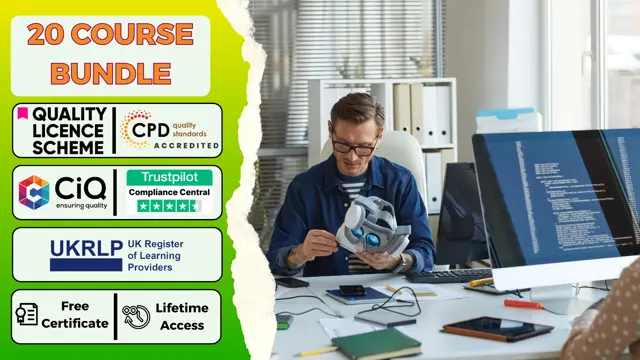
Graphic Design: Adobe After Effects, Animation with Video Editing & Digital Design
4.9(27)By Apex Learning
This Graphic Design Bundle is a complete guide to becoming a fully equipped graphic designer. You will learn the general principles and methods of visual communication, to enable you to create incredible graphics that tell a story and grab your client's attention. Throughout this online Graphic Design: Adobe After Effects, Animation, UI-UX with Video Editing Skills Training course, you will expand your knowledge of the creative processes involved in graphic design and will gain the confidence to fine-tune your style. The Graphic Design course will also explore methods for designing graphics for both print and digital, from blogs to magazines, posters and social media. Courses are included in this Graphic Design: Adobe After Effects, Animation, UI-UX with Video Editing Skills Training Bundle? Course 01: Level 2 Adobe Graphic Design Course Course 02: Complete Adobe After Effects CC Diploma Course 03: Tutorial For Inkscape - Learn Vector Graphics Design Course 04: Learn to Make Vector Art on Adobe Illustrator Course 05: Basic Adobe Photoshop Course 06: Diploma in Animation Design Course 07: UI/UX Design Course 08: YouTube and Instagram Video Production with Editing Bootcamp Course 09: Learning Computers and Internet Level 2 Course 10: WebGL 2D/3D Programming and Graphics Rendering Course 11: Freelancing on Upwork Benefits you'll get choosing Apex Learning for this Adobe Graphic Design, Adobe After Effects, Animation, UI-UX with Video Editing Skills Training Bundle Course: One payment but lifetime access to 11 CPD courses of this Graphic Design Bundle Certificates and student ID for the Graphic Design course are included in a one-time fee Full tutor support available from Monday to Friday with this Graphic Design Bundle Free up your time - don't waste time and money travelling for classes Accessible, informative modules of Graphic Design bundles are designed by expert instructors Learn Graphic Design Training at your ease - anytime, from anywhere Study the Graphic Design course from your computer, tablet or mobile device CPD accredited Graphic Design Bundle course - improve the chance of gaining professional skills So enrol now in this Adobe Graphic Design, Adobe After Effects, Animation, UI-UX with Video Editing Skills Training Bundle Bundle to advance your career! The Course Curriculum of Adobe Graphic Design, Adobe After Effects, Animation, UI-UX with Video Editing Skills Training Bundle: Course 01: Level 2 Adobe Graphics Design Course Module 01: Basics of Graphic Design Module 02: Foundation in Design Module 03: Adobe Photoshop Basics Module 04: Designers go to Software Module 05: Adobe Illustrator Introduction and Typography Module 06: Creating Logos with Illustrator Module 07: Logo Design Basics Module 08: Adobe in Design and Print Work Introduction =========>>>>> And 10 More Courses <<<<<========= How will I get my Adobe Graphic Design, Adobe After Effects, Animation, UI-UX with Video Editing Skills Training Certificate? After successfully completing the course you will be able to order your CPD Accredited Certificates (PDF + Hard Copy) as proof of your achievement. PDF Certificate: Free (Previously it was £10 * 11 = £110) Hard Copy Certificate: Free (For The Title Course) P.S. The delivery charge inside the U.K. is £3.99 and international students have to pay £9.99. Sign up today and start learning the skills you need to succeed in the Graphic design, Adobe After Effects, Animation, UI-UX and video editing industries! CPD 125 CPD hours / points Accredited by CPD Quality Standards Who is this course for? Adobe Graphic Design, Adobe After Effects, Animation, UI-UX with Video Editing Skills Training Bundle Beginners Professionals looking to learn Adobe software for Graphic Design work. Individuals interested in pursuing a career in Graphic Design. Anyone interested in gaining an understanding of print work and its relevance in Graphic Design. Requirements Our Adobe Graphic Design, Adobe After Effects, Animation, UI-UX with Video Editing Skills Training is fully compatible with PCs, Macs, laptops, tablets and Smartphone devices. This course has been designed to be fully compatible with tablets and smartphones so you can access your course on Wi-Fi, 3G or 4G. There is no time limit for completing this Adobe Graphic Design, Adobe After Effects, Animation, UI-UX with Video Editing Skills Training course, it can be studied in your own time at your own pace. Career path This Adobe Graphic Design, Adobe After Effects, Animation, UI-UX with Video Editing Skills Training Bundle Bundle is beneficial for any related profession or industry such as: Graphic designer: £25,000 - £45,000 per year Animation designer: £20,000 - £35,000 per year Video editor: £20,000 - £35,000 per year Certificates Certificate of completion Digital certificate - Included Certificate of completion Hard copy certificate - Included You will get the Hard Copy certificate for the title course (Level 2 Adobe Graphics Design Course) absolutely Free! Other hard-copy certificates are available for £10 each. Please Note: The delivery charge inside the UK is £3.99, and the international students must pay a £9.99 shipping cost.

Give a compliment to your career and take it to the next level. This Adobe After Effects bundle will provide you with the essential knowledge to shine in your professional career. Whether you want to develop skills for your next job or elevate your skills for your next promotion, this Adobe After Effects bundle will help you stay ahead of the pack. Throughout the Adobe After Effects programme, it stresses how to improve your competency as a person in your chosen field while also outlining essential career insights in the relevant job sector. Along with this Adobe After Effects course, you will get 10 premium courses, an originalhardcopy, 11 PDF certificates (Main Course + Additional Courses) Student ID card as gifts. This Adobe After Effects Bundle Consists of the following Premium courses: Course 01: Complete Adobe After Effects CC Diploma Course 02: Adobe Lightroom Course 03: Basic Adobe Photoshop Course 04: 2D Animation: Adobe Animate Course 05: Adobe Illustrator Certificate Course Course 06: Adobe Premiere Pro Course 07: Adobe InDesign Training Course 08: Adobe Audition Course 09: Advanced Diploma in User Experience UI/UX Design Course 10: Logo Animation Fundamentals Course 11: Video Editing- DaVinci Resolve Enrol now in Adobe After Effects to advance your career, and use the premium study materials from Apex Learning. The bundle incorporates basic to advanced level skills to shed some light on your way and boost your career. Hence, you can strengthen your Adobe After Effects expertise and essential knowledge, which will assist you in reaching your goal. Moreover, you can learn from any place in your own time without travelling for classes. Course Curriculum : Course 01: Complete Adobe After Effects CC Diploma Module 01 Intro Video Animate Your Name Module 02 Understand the After Effects Workspace Starting a New Composition Adding Media to Your Project and Timeline Using the Basic After Effects Tools Create a Perfect Circle, Alignment, and Shape Colors Working in the Timeline Layer Properties Module 03 Animating in After Effects Position, Scale, and Rotation Animations Tips to Make Your Animations Look More Nautral Using the Graph Editor Challenge - Bouncing Ball Solution - Bouncing Ball Module 04 Working With Solid Layers and the ken Burns Effects Working With Shape Layers, Strokes, and Paths Adding Layer Styles Like Drop Shadow, Bevel, and Gradients Shape Effects - Trim Path Animation, Wiggle, and Zig Zag Module 05 Track Matte Animation - Make Layers Appear And Disappear Using Pre-Compositions to Group Layers Easily Reverse Complicated Animations Playing with Time Blend Modes Stabilize Shaky Footage Module 06 Intro to Motion Graphics Projects Clean Lower Third Logo Reveal Animation Bumper Colorful Transition Text with Mask Path Animation Text Bubble Animation Weather App 1 Weather App 2 Weather App 3 Module 07 Flat Animation Challenge Phil Designs his Flat Animation Scene Animating Fireworks with the Repeater Effect Module 08 Removing Green Screen Background Adding a Background that Matches the Foreground Adding Motion to a Still Image with the Puppet Tool Adding Movement with the Ripple Effect Module 09 Intro to 3D Swinging 3D Text Animation Build Out Your 3D Composition Animating Our 3D Scene Create Stars in After Effects Module 10 Using the Rotoscope Tool Cleaning Up Your Edges Finishing Our Rotobrush Animation Module 11 Easy Screen Replacement with Masks Replacing a Screen Version 2 Screen Replacement with Mocha Module 12 Using the Puppet Pin Tool Animating Your Puppet Pins Animated Blinking Eyes Adding Perspective with Animated Clouds Module 13 Applying Text Animation Presets Create a page Turn Effect with CC page Turn Radial and Linear wipes Color Correction in After Effects Module 14 Motion Tracking Basics Tracking Text and Visual Effects to Video Clip Tracking Rotation and Scale Adding Details to Our Text Module 15 Intro to Character Animation Design Your Character Rigging Your Character Animation Our Character Adding the Animated Background Adding Details to Character Movement Adding the Paper Cut Out Look Module 16 Exporting an H264 File From After Effects Exporting from After Effects with a Transparent Background Exporting from After Effects through Adobe Media Encoder Create an Animated GIF from After Effects Module 17 Audio Tips for After Effects Working with Premiere Pro Module 18 Expressions Basics Animate a Flickering with Expressions Module 19 Conclusion Certificate: PDF Certificate: Free (Previously it was £6*11 = £66) Hard Copy Certificate: Free (For The Title Course: Previously it was £10) CPD 115 CPD hours / points Accredited by CPD Quality Standards Who is this course for? Anyone from any background can enrol in this Adobe After Effects bundle. Requirements This Adobe After Effects course has been designed to be fully compatible with tablets and smartphones. Career path Having this expertise will increase the value of your CV and open you up to multiple job sectors. Certificates Certificate of completion Digital certificate - Included

Adobe InDesign, Illustration, Adobe Photoshop, Adobe Lightroom & Adobe Premiere - 20 Courses Bundle
By NextGen Learning
Get ready for an exceptional online learning experience with the Adobe InDesign, Illustration, Adobe Photoshop, Adobe Lightroom & Adobe Premiere bundle! This carefully curated collection of 20 premium courses is designed to cater to a variety of interests and disciplines. Dive into a sea of knowledge and skills, tailoring your learning journey to suit your unique aspirations. The Adobe InDesign, Illustration, Adobe Photoshop, Adobe Lightroom & Adobe Premiere is a dynamic package, blending the expertise of industry professionals with the flexibility of digital learning. It offers the perfect balance of foundational understanding and advanced insights. Whether you're looking to break into a new field or deepen your existing knowledge, the Adobe InDesign package has something for everyone. As part of the Adobe InDesign, Illustration, Adobe Photoshop, Adobe Lightroom & Adobe Premiere package, you will receive complimentary PDF certificates for all courses in this bundle at no extra cost. Equip yourself with the Adobe InDesign bundle to confidently navigate your career path or personal development journey. Enrol today and start your career growth! This Bundle Comprises the Following CPD Accredited Courses: Adobe InDesign Adobe Illustrator Certificate Course Basic Adobe Photoshop User Experience Design from A-Z: Adobe XD UI/UX Design Advanced Graphic Design Diploma Course Learn to Make Vector Art on Adobe Illustrator Learn Illustrator CC: Create Simple Flat Vector Characters Adobe Premiere Pro CC Edit 3 Times Faster with Adobe Premier Pro Flat Design in Adobe Illustrator Adobe After Effect: Gradient Animation Adobe Lightroom CC How To Edit Your First Photo in Adobe Photoshop CC Shading in Adobe Photoshop Learn Editing 360º Photos with Photoshop Career Development Plan Fundamentals CV Writing and Job Searching Learn to Level Up Your Leadership Networking Skills for Personal Success Ace Your Presentations: Public Speaking Masterclass Learning Outcome: Gain comprehensive insights into multiple fields. Foster critical thinking and problem-solving skills across various disciplines. Understand industry trends and best practices through the Adobe InDesign Bundle. Develop practical skills applicable to real-world situations. Enhance personal and professional growth with the Adobe InDesign Bundle. Build a strong knowledge base in your chosen course via the Adobe InDesign Bundle. Benefit from the flexibility and convenience of online learning. With the Adobe InDesign package, validate your learning with a CPD certificate. Each course in this bundle holds a prestigious CPD accreditation, symbolising exceptional quality. The materials, brimming with knowledge, are regularly updated, ensuring their relevance. This bundle promises not just education but an evolving learning experience. Engage with this extraordinary collection, and prepare to enrich your personal and professional development. Embrace the future of learning with the Adobe InDesign, Illustration, Adobe Photoshop, Adobe Lightroom & Adobe Premiere, a rich anthology of 15 diverse courses. Each course in the Adobe InDesign bundle is handpicked by our experts to ensure a wide spectrum of learning opportunities. ThisAdobe InDesign, Illustration, Adobe Photoshop, Adobe Lightroom & Adobe Premiere bundle will take you on a unique and enriching educational journey. The bundle encapsulates our mission to provide quality, accessible education for all. Whether you are just starting your career, looking to switch industries, or hoping to enhance your professional skill set, the Adobe InDesign, Illustration, Adobe Photoshop, Adobe Lightroom & Adobe Premiere bundle offers you the flexibility and convenience to learn at your own pace. Make the Adobe InDesign package your trusted companion in your lifelong learning journey. CPD 20 CPD hours / points Accredited by CPD Quality Standards Who is this course for? The Adobe InDesign, Illustrator and Photoshop bundle is perfect for: Lifelong learners looking to expand their knowledge and skills. Professionals seeking to enhance their career with CPD certification. Individuals wanting to explore new fields and disciplines. Anyone who values flexible, self-paced learning from the comfort of home. Career path Unleash your potential with the Adobe InDesign bundle. Acquire versatile skills across multiple fields, foster problem-solving abilities, and stay ahead of industry trends. Ideal for those seeking career advancement, a new professional path, or personal growth. Embrace the journey with the Adobe InDesign bundle package. Certificates CPD Quality Standard Certificate Digital certificate - £4.99 Hardcopy Certificate (FREE UK Delivery) Hard copy certificate - £9.99

Overview This comprehensive course on CSS Coding will deepen your understanding on this topic. After successful completion of this course you can acquire the required skills in this sector. This CSS Coding comes with accredited certification from CPD, which will enhance your CV and make you worthy in the job market. So enrol in this course today to fast track your career ladder. How will I get my certificate? You may have to take a quiz or a written test online during or after the course. After successfully completing the course, you will be eligible for the certificate. Who is This course for? There is no experience or previous qualifications required for enrolment on this CSS Coding. It is available to all students, of all academic backgrounds. Requirements Our CSS Coding is fully compatible with PC's, Mac's, Laptop, Tablet and Smartphone devices. This course has been designed to be fully compatible with tablets and smartphones so you can access your course on Wi-Fi, 3G or 4G. There is no time limit for completing this course, it can be studied in your own time at your own pace. Career Path Learning this new skill will help you to advance in your career. It will diversify your job options and help you develop new techniques to keep up with the fast-changing world. This skillset will help you to- Open doors of opportunities Increase your adaptability Keep you relevant Boost confidence And much more! Course Curriculum 7 sections • 67 lectures • 06:25:00 total length •Getting Started: 00:02:00 •Course Curriculum: 00:04:00 •How to Get Course requirements: 00:02:00 •Getting Started on Windows, Linux or Mac: 00:02:00 •How to ask a Great Questions: 00:01:00 •FAQ's: 00:01:00 •Introduction CSS: 00:06:00 •Choosing Code Editor: 00:03:00 •Installing Code Editor (Sublime Text): 00:04:00 •CSS Syntax: 00:05:00 •Creating a first page with CSS Style: 00:13:00 •Summary: 00:02:00 •Introduction: 00:03:00 •Inline CSS: 00:06:00 •Internal CSS: 00:05:00 •External CSS: 00:10:00 •CSS Classes: 00:09:00 •CSS IDs: 00:06:00 •Colors: 00:08:00 •Backgrounds: 00:04:00 •Floating: 00:09:00 •Positioning: 00:06:00 •Margins: 00:07:00 •Padding: 00:04:00 •Borders: 00:03:00 •Summary: 00:02:00 •Introduction: 00:02:00 •Styling Text: 00:07:00 •Aligning Text: 00:04:00 •Styling Links: 00:10:00 •Font Family: 00:07:00 •Font Styles: 00:03:00 •Applying Google Fonts: 00:07:00 •Box Model: 00:09:00 •Icons: 00:09:00 •Tables: 00:16:00 •Navigation-Menu: 00:11:00 •Dropdowns: 00:15:00 •Summary: 00:02:00 •Introduction: 00:02:00 •Advanced Selectors: 00:05:00 •Forms: 00:17:00 •Website Layout: 00:21:00 •Rounded Corners: 00:08:00 •Color Keywords: 00:06:00 •Animations: 00:08:00 •Pseudo Classes: 00:03:00 •Gradients: 00:03:00 •Shadows: 00:03:00 •Calculations: 00:05:00 •Creating Responsive Page: 00:06:00 •Summary: 00:02:00 •Introduction: 00:01:00 •Button Styles: 00:06:00 •Pagination: 00:07:00 •Multiple Columns: 00:06:00 •Image Reflection: 00:03:00 •UI - UX Design: 00:09:00 •Social Media Icons: 00:08:00 •External CSS Style adding: 00:06:00 •Coding Exercise: 00:01:00 •Solution for Coding Exercise: 00:03:00 •Summary: 00:02:00 •Section Introduction: 00:01:00 •CSS Project Getting: 00:05:00 •CSS Project Overview: 00:08:00 •Summary: 00:01:00

Boost Your Career with Apex Learning and Get Noticed By Recruiters in this Hiring Season! Get Hard Copy + PDF Certificates + Transcript + Student ID Card worth £160 as a Gift - Enrol Now Give a compliment to your career and take it to the next level. This Web & Graphic Designing Bundle will provide you with the essential knowledge and skills required to shine in your professional career. Whether you want to develop skills for your next job or want to elevate skills for your next promotion, this Web & Graphic Designing Bundle will help you keep ahead of the pack. The Web & Graphic Designing Bundle incorporates basic to advanced level skills to shed some light on your way and boost your career. Hence, you can reinforce your professional skills, reaching out to the level of expertise required for your position. Further, this Web & Graphic Designing Bundle will add extra value to your resume to stand out to potential employers. Throughout the programme, it stresses how to improve your competency as a person in your profession while at the same time it outlines essential career insights in this job sector. Consequently, you'll strengthen your knowledge and skills; on the other hand, see a clearer picture of your career growth in future. By the end of the Web & Graphic Designing Bundle, you can equip yourself with the essentials to keep you afloat in the competition. Along with this Web & Graphic Designing Bundle course, you will get 10 other premium courses. Also, you will get an original Hardcopy and PDF certificate for the title course and a student ID card absolutely free. This Web & Graphic Designing Bundle Consists of the following Premium courses: Course 01: Modern Web Designing - Level 2 Course 02: Level 2 Adobe Graphics Design Course Course 03: Web Design in Affinity Designer Course 04: Diploma in Animation Design Course 05: Advanced Diploma in User Experience UI/UX Design Course 06: Graphic and Logo Design Course 07: Ultimate PHP & MySQL Web Development Course & OOP Coding Course 08: Social Media Website Development Using Wordpress Course 09: Landing Page Design and Conversion Rate Optimisation Course 10: Functional Skills IT As one of the top course providers in the UK, we're committed to providing you with the best educational experience possible. Our industry experts have designed the Web & Graphic Designing Bundle to empower you to learn all at once with accuracy. You can take the course at your own pace - anytime, from anywhere. So, enrol now to advance your career! Curriculum of Web & Graphic Designing Bundle Course 01: Modern Web Designing - Level 2 Module: 01 Intro Install the Tools and Get Started Module: 02 Intro to HTML What is HTML Start a New HTML File & Use Tags Header Tags Edit Text Links Images Lists Challenge HTML Outro Module: 03 CSS Intro Add CSS Styles Classes and IDs Borders Sizing Padding and Margin Text Styles DIVs Positioning Hover Easily Center Elements Fonts Challenge CSS Outro Module: 04 Intro to Bootstrap Install Bootstrap Indenting and Containers The Grid System Images Buttons Challenge Bootstrap Outro Module: 05 Landing Page Intro Sketch Your Landing Page The Top Section Polish the Top Section Adding Images The Main Points Section Collecting Emails With an Opt-In Form Challenge Landing Page Outro Module: 06 Business Site Intro Sketch Up Using Fancy Font Logo Carousel Basics Carousel Extras Text on Images Phone Number Icon Google Maps Font Awesome Challenge Business Site Outro Module: 07 Intro Portfolio Sketch Jumbotron Nav Bar Panels Challenge Portfolio Outre Module: 08 Hosting Bluehost Uploading Tips Hosting Outro ~~~~~ & 9 Other Courses ~~~~~ How will I get my Certificate? After successfully completing the course you will be able to order your CPD Accredited Certificates (PDF + Hard Copy) as proof of your achievement. PDF Certificate: Free (Previously it was £6*10 = £60) Hard Copy Certificate: Free (For The Title Course: Previously it was £10) P.S. The delivery charge inside the U.K. is £3.99 and the international students have to pay £9.99. CPD 120 CPD hours / points Accredited by CPD Quality Standards Who is this course for? Anyone from any background can enrol in this Web & Graphic Designing Bundle bundle. Persons with similar professions can also refresh or strengthen their skills by enrolling in this course. Students can take this course to gather professional knowledge besides their study or for the future. Requirements Our Web & Graphic Designing Bundle is fully compatible with PC's, Mac's, Laptop, Tablet and Smartphone devices. Career path Having these various certifications will increase the value in your CV and open you up to multiple job sectors. Certificates Certificate of completion Digital certificate - Included Certificate of completion Hard copy certificate - Included You will get the Hard Copy certificate for the title course (Modern Web Designing - Level 2) absolutely Free! Other Hard Copy certificates are available for £10 each. Please Note: The delivery charge inside the UK is £3.99, and the international students must pay a £9.99 shipping cost.

Full Stack Web Developer Job Ready Program with Career Support & Money Back Guarantee
4.7(47)By Academy for Health and Fitness
"Start your career as a Full Stack Web Developer and earn up to £70,000 per month." Did you know? The UK digital sector is booming, with over 2 million job openings expected by 2025! Full stack web developers are in high demand, earning an average salary of £50,000, with top earners exceeding £100,000. Are you ready to join this exciting field and build the websites and applications of tomorrow? Our Full Stack Web Developer Job Ready Program is your all-in-one solution to learn web development from scratch and also secure a job in this exciting industry. With our unique blend of comprehensive courses and career support, your dream job is within reach. We understand the challenges of transitioning into a new field, which is why our program is tailored to guide you every step of the way - from mastering core skills to landing your first job in web development. By choosing our Full Stack Web Developer Job Ready Program, you're not just gaining skills; you're gaining a lifelong career partner. Our mission is simple - to be your trusted partner every step of the way, from Training to Employment. Enrol Now and Kickstart Your Full Stack Web Development Career. Don't miss this opportunity to transform your career with the Full Stack Web Developer Job Ready Program. With our comprehensive training, career support, and money-back guarantee, you're not just enrolling in a program; you're investing in a brighter future. Join us now and become a part of the next generation of Full Stack Web Developer! In addition to teaching you the technical skills you need, we will also provide you with career mentoring and support. We will help you build your resume, prepare for interviews, and land your dream job. We also have partnerships with many companies that are hiring Full Stack Web Developer, so we can help you get the job you want. If you are not happy with our service, we also offer a 100% money-back guarantee. So what are you waiting for? Enrol in our Full Stack Web Developer Job Ready Program today and start your journey to becoming a successful Full Stack Web Developer! Why Choose Us? So, what sets us apart from other programs? Let's dive into the exceptional benefits you'll experience when you join our Full Stack Web Developer Job Ready Program: Personalised Guidance: Our experienced mentors will provide one-on-one counselling sessions tailored to your specific needs. Whether you're a beginner or have some experience, we will guide you towards honing your skills and developing a strong foundation in Full Stack Web Development. One-On-One Consultation Sessions with Experts: Gain invaluable insights and guidance from seasoned professionals who have thrived in the Full Stack Web Developer field. Our consultation sessions provide you with insider tips, tricks, and advice, empowering you to navigate the industry with confidence and expertise. Extensive Job Opportunities: We have established partnerships with numerous companies actively seeking Full Stack Web Developers. Through our network, we'll connect you with exclusive job openings that are not easily accessible elsewhere. Our aim is to maximise your employment prospects and provide you with a range of exciting opportunities to choose from. Interview Preparation: We provide you with access to a comprehensive database of potential interview questions curated over years of industry experience. Walk into your interviews confident, well-prepared, and ready to impress. Money-Back Guarantee: Your satisfaction is our top priority. We are confident in the quality of our training and support, which is why we offer a 100% money-back guarantee. Courses we will provide once you enrol in the program: Course 01: Diploma in Complete Web Development at QLS Level 5 Course 02: HTML Web Development Crash Course Course 03: Fundamentals of CSS Course 04: CSS Web Development Crash Course Course 05: Learn Web Development from Scratch Course 06: Ultimate PHP & MySQL Web Development Course & OOP Coding Course 07: Ionic & Angular JS: Mobile and Web Development Course 08: SQL for Data Science, Data Analytics and Data Visualization Course 09: MySql Masterclass Course 40: Basics of WordPress: Create Unlimited Websites Course 11: Masterclass Bootstrap 5 Course - Responsive Web Design Course 12: Diploma in User Experience UI/UX Design (Advanced) Course 13: CSS - Responsive Design Course 14: PHP Webforms for Everyone Course 15: Cyber Security Advanced Training The Full Stack Web Developer Job Ready Program with Career Support & Money Back Guarantee is completed in 9 easy steps: Step 1: Enrol in the Programme Begin your exciting journey with us by enrolling in the Full Stack Web Developer Job Ready Program. Complete your registration and make a secure online payment. Remember, we offer a 14-day money-back guarantee if you're not completely satisfied. After you enrol in the Program, you will get lifetime access to 15 premium courses related to Full Stack Web Development. These courses will teach you the knowledge and skills required to become a successful Full Stack Web Developer. Our customer service team will help you and keep in contact with you every step of the way. So you won't have to worry about a thing! Step 2: Initial One-On-One Counselling Session Once enrolled, you will be paired with a dedicated career mentor. Schedule your first one-on-one session to discuss your career aspirations, skills, experience, and any areas for potential growth. This conversation will shape your learning and development path. Step 3: Certification upon Course Completion After learning from the courses, you must obtain certificates for each course. There will be exams for every course, and you have to pass them to get your certificate. To pass successfully, you must get 90% marks. Once you pass the exams, you will receive hardcopy certificates. These certificates will prove that you're an expert in the subject. Step 4: CV Revamping Our team of professionals will build you a compelling CV and LinkedIn profile. We'll ensure it presents your skills and qualifications effectively and is tailored to the needs and expectations of the Full Stack Web Development industry. With these powerful tools in hand, you'll be fully prepared to tackle job interviews confidently. Step 5: Building Network and Submitting CV We understand the power of casting a wide net. We'll strategically submit your CV to various platforms and networks, expanding your reach and connecting you with valuable opportunities that align with your career goals. We will also make connections with many high-profile individuals and companies through your LinkedIn profile. Step 6: Interview Preparation With your CV ready, we'll move on to interview preparation. Gain exclusive access to our database of potential interview questions. Through simulated interviews with your mentor, you'll practice your responses and receive valuable feedback to further refine your skills. Step 7: Securing Job Interviews Leveraging our partnerships with leading companies, we'll secure job interviews for you. We'll ensure you get the opportunity to showcase your skills to potential employers and get the dream job you want. Step 8: Post-Interview Support Post-interview, we'll provide a debriefing session to reflect on your performance and identify areas of improvement for future interviews if necessary. Remember, our commitment extends until you land your dream job. Step 9: Celebrate Your New Job! Once you've secured your dream job in web development, it's time to celebrate! However, our support doesn't end there. We'll provide you with ongoing career advice to ensure you continue to thrive in your new role. We're excited to accompany you on this journey to success. Enrol today, and let's get started! Your path to a successful Full Stack Web Developer career begins with us. CPD 100 CPD hours / points Accredited by CPD Quality Standards Who is this course for? This Full Stack Web Developer Job Ready Program is perfect for: Beginners eager to break into the field of Full Stack Web Development and get a job. Professionals looking to move their career towards data science. Individuals seeking a comprehensive understanding of data analysis tools and techniques. Those aiming for a career upgrade with advanced analytics skills. Anyone interested in gaining practical, job-ready skills in Full Stack Web Development. Requirements No experience required. Just enrol & start learning. Career path This Full Stack Web Developer Job Ready Program will help you get a job in different roles, such as: Junior Web Developer: £25,000 - £35,000+ Web Developer: £35,000 - £50,000+ Senior Web Developer: £50,000 - £70,000+ Full Stack Developer: £50,000 - £100,000+ Front-End Developer: £40,000 - £60,000+ Back-End Developer: £45,000 - £75,000+ Certificates CPD Accredited e-Certificate Digital certificate - Included CPD Accredited Framed (Hardcopy) Certificate Hard copy certificate - Included Enrolment Letter Digital certificate - Included QLS Endorsed Hard Copy Certificate Hard copy certificate - Included Student ID Card Digital certificate - Included

Certified Professional for Usability and User Experience – Usability Testing and Evaluation (CPUX-UT)
By Bunnyfoot
This one-day course introduces the field of user experience and provides an excellent entry point to our other specialised training courses. UX processes and practices have become a central component of product design, service design and web design.

HTML and CSS Coding: Beginner to Advanced Course
By One Education
Whether you're dabbling in code for the first time or ready to take your styling skills further, this HTML and CSS Coding: Beginner to Advanced Course is designed to take you from the basics to building beautifully structured, clean webpages. It doesn’t matter if you’ve never typed a single line of code—this course walks you through how websites come to life, one tag and style at a time. Learn how to shape content using HTML and control visual design with CSS. From structuring headlines and tables to styling fonts, colours, layouts and grids—each module is built to give you a solid grasp of how the web works under the hood. By the end, you’ll know how to create layouts, build page sections, and apply responsive design elements using HTML5 and modern CSS techniques. Whether you're building personal projects or want to upgrade your digital fluency, this course lays the groundwork to code with confidence. Expert Support Dedicated tutor support and 24/7 customer support are available to all students with this premium quality course. Key Benefits Learning materials of the Design course contain engaging voiceover and visual elements for your comfort. Get 24/7 access to all content for a full year. Each of our students gets full tutor support on weekdays (Monday to Friday) Course Curriculum: Section 01: Getting Started Introduction Course Curriculum How to get Course requirements Getting Started on Windows, Linux or Mac How to ask a Great Questions FAQ's Section 02: Setting up Development Environment Introduction Choosing Code Editor Installing Code Editor(Sublime Text) Overview of a Webpage Full HTML Code Page First 'Hello World!' page Section 03: HTML Fundamentals Introduction Heading Paragraph Formatting text List Items UnOrdered List Items Ordered Classes ID's in CSS Comments in HTML Summary Section 04: HTML Intermediate Introduction Images Forms Form Actions Br tag Marquee Text area Tables Links Navbar / Menu HTML Entities Div tag Google Maps Summary Section 05: HTML Advanced Introduction HTML5 Audio HTML5 Video Progress Bar Drag & Drop Canvas I frames Input Types Input Attributes YouTube Video Linking Creating Responsive Page Summary Section 06: HTML Expert Introduction Registration Form Login Form About Us Form Contact Us Form Footer Form Integrate All Together Coding Exercise Solution for Coding Exercise Summary Section 07: HTML Website Project Introduction Challenge - HTML 5 Clock Face with Numbers on Canvas Project Overview Conclusion on Project Summary Section 08: CSS Fundamentals Introduction CSS Syntax Creating webpage with CSS Inline CSS Internal CSS CSS External CSS Classes CSS IDs Colors Backgrounds Floating Positioning Margins Padding Borders Summary Section 09: CSS Intermediate Introduction Styling Text Aligning Text Styling Links Font Family Font Styles Applying Google Fonts Box Model Icons Tables Navigation-Menu Dropdowns Summary Section 10: CSS Advanced Introduction Advanced Selectors Forms Website Layout Rounded Corners Color Keywords Animations Pseudo Classes Gradients Shadows Calculations Creating Responsive Page Summary Section 11: CSS Expert Introduction Button Styles Flexbox CSS Grid Pagination Multiple Columns Image Reflection UI / UX Design Social Media Icons External CSS Style adding Coding Exercise Solution for Coding Exercise Summary Section 12: CSS Website Project Introduction CSS Project Getting CSS Project Overview Summary Section 13: Publish Your Website for Live Introduction Installing Free FTP Solution (FileZilla) Setting Up FTP (File Transfer Protocol) Publish Website to Hosting Server Summary Course Assessment To simplify the procedure of evaluation and accreditation for learners, we provide an automated assessment system. Upon completion of an online module, you will immediately be given access to a specifically crafted MCQ test. The results will be evaluated instantly, and the score will be displayed for your perusal. For each test, the pass mark will be set to 60%. When all tests have been successfully passed, you will be able to order a certificate endorsed by the Quality Licence Scheme. Exam & Retakes: It is to inform our learners that the initial exam for this online course is provided at no additional cost. In the event of needing a retake, a nominal fee of £9.99 will be applicable. Certification Upon successful completion of the assessment procedure, learners can obtain their certification by placing an order and remitting a fee of £9 for PDF Certificate and £15 for the Hardcopy Certificate within the UK ( An additional £10 postal charge will be applicable for international delivery). Who is this course for? This HTML and CSS Coding: Beginner to Advanced course is designed to enhance your expertise and boost your CV. Learn key skills and gain a certificate of achievement to prove your newly-acquired knowledge. Requirements This HTML and CSS Coding: Beginner to Advanced course is open to all, with no formal entry requirements. Career path Upon successful completion of the HTML and CSS Coding: Beginner to Advanced Course, learners will be equipped with many indispensable skills and have the opportunity to grab.
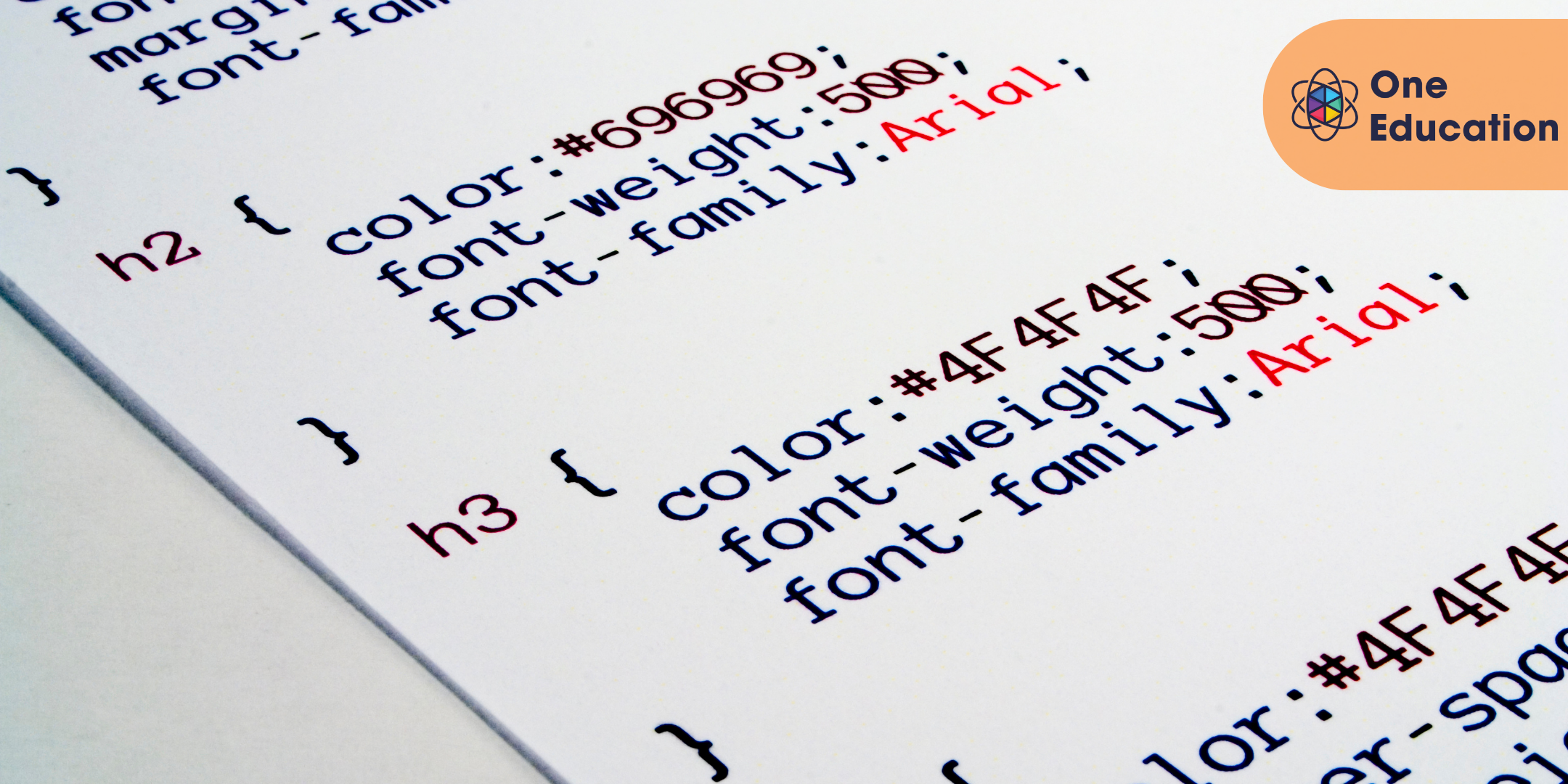
Search By Location
- UX design Courses in London
- UX design Courses in Birmingham
- UX design Courses in Glasgow
- UX design Courses in Liverpool
- UX design Courses in Bristol
- UX design Courses in Manchester
- UX design Courses in Sheffield
- UX design Courses in Leeds
- UX design Courses in Edinburgh
- UX design Courses in Leicester
- UX design Courses in Coventry
- UX design Courses in Bradford
- UX design Courses in Cardiff
- UX design Courses in Belfast
- UX design Courses in Nottingham
