- Professional Development
- Medicine & Nursing
- Arts & Crafts
- Health & Wellbeing
- Personal Development
997 Courses
UNIX system administration training course description This five day hands on course provides a comprehensive coverage of core UNIX administration tasks. The course covers generic UNIX and is available for any UNIX distribution required. What will you learn Administer & configure UNIX systems. Maintain UNIX by handling disk space and taking regular backups. Manage software packages. Perform basic troubleshooting. Maintain a secure UNIX system. Describe the organisation and implementation of the filesystem. UNIX system administration training course details Who will benefit: System administrators Network administrators. Prerequisites: UNIX fundamentals. Duration 5 days UNIX system administration training course contents Part 1 Exploring UNIX command-line tools Using a shell, shell configuration, environment variables, getting help, streams, redirection and pipes, processing text using filters, manipulating files, regular expressions, grep, sed. Managing software Package concepts, comparison of package formats, RPM, rpm commands, yum, dpkg, apt-cache, apt-get, dselect, aptitude, converting between package formats, dependencies and conflicts, startup script problems, shared libraries, library management, managing processes, the kernel: the first process, process lists, foreground & background processes, process priorities, killing processes. Configuring hardware Configuring firmware and hardware, RQs, I/O addresses, DMA addresses, Boot disks, coldplug and hotplug devices, configuring expansion cards and PCI cards, kernel modules, USB devices, UNIX USB crivers, configuring hard disks, partitioning systems, LVM, common layouts, creating partitions and filesystems, maintaining filesystem health, tuning, journals, checking filesystems, monitoring disk use, mounting and unmounting filesystems. Managing files File management commands, file naming and wildcards, file archiving, links, directory commands, file ownership and group, file access control, permissions, chmod, defaults, file attributes, disk quotas, enabling and setting quotas, locating files, the FHS. Booting UNIX and editing files Installing boot loaders, GRUB legacy, GRUB 2, alternative boot loaders, the boot process, boot messages, runlevels and the initialization process, runlevel functions, runlevel services, alternative boot systems, upstart, system. Part 2 Configuring the X window system Localization, configuring basic X features, X server options, methods of configuring X, X display information, X fonts, the X GUI login system, XDMCP server, using X for remote access, screen display settings, setting your time zone, your locale, configuring printing, conceptualizing the UNIX printing architecture, understanding PostScript and ghostscript, running a printing system, configuring CUPS, monitoring and controlling the print queue. Administering the system Managing users and groups, tuning user and system environments, using system log files, understanding syslogd, setting logging options, manually logging data, rotating l;og files, reviewing log file contents, maintaining the system time, UNIX time concepts, manually setting the time, using NTP, running jobs in the future, understanding the role of cron, creating system cron jobs, creating user cron jobs, using anacron, using at. Configuring basic networking TCP/IP, network hardware, network addresses, hostnames, network ports, configuring UNIX for a local network, configuring with DHCP, static IP address, configuring routing, using GUI configuration tools, ifup and ifdown, diagnosing network connections, testing connectivity, tracing a route, checking network status , examining network traffic, additional tools. Writing scripts, configuring email, and using databases The shell environment, aliases, shell configuration files, writing scripts, commands, variables, conditional expressions, loops, functions, managing email, choosing email software, securing your email server, managing data with SQL, picking a SQL package, understanding SQL basics, using MySQL. Securing your system Administering network security, super server restrictions, disabling unused servers, administering local security, securing passwords, limiting root access, setting login, process, SUID/SGID files, configuring SSH, using GPG, generating, importing and revoking keys, encrypting and decrypting data, signing messages and verifying signatures.

LPIC-1 training course description This five day hands on course provides a comprehensive coverage of core Linux administration tasks. The course covers generic Linux and is available for any Linux distribution required. It closely follows the LPIC curriculum allowing delegates to achieve the relevant certification if required. What will you learn Administer & configure Linux systems. Maintain Linux by handling disk space and taking regular backups. Manage software packages. Perform basic troubleshooting. Maintain a secure Linux system. Describe the organisation and implementation of the filesystem. LPIC-1 training course details Who will benefit: System administrators. Network administrators. Prerequisites: Linux fundamentals (LPI 010) Duration 5 days LPIC-1 training course contents Part I Exam 101 Exploring Linux Command-Line Tools Using a Shell, Shell Configuration, Environment Variables, Getting Help, Streams, Redirection and Pipes, Processing Text Using Filters, Manipulating files, Regular Expressions, grep,sed. Managing Software Package Concepts, Comparison of package formats, RPM, rpm Commands, Yum, Debian Packages, dpkg, apt-cache, apt-get, dselect, aptitude, Converting Between Package Formats, Dependencies and Conflicts, Startup Script Problems, Shared Libraries, Library Management, Managing Processes, the Kernel: The First Process, Process Lists, Foreground & Background Processes, Process Priorities, Killing Processes. Configuring Hardware Configuring Firmware and Hardware, IRQs, I/O Addresses, DMA Addresses, Boot Disks, Coldplug and Hotplug Devices, Configuring Expansion Cards and PCI Cards, Kernel Modules, USB Devices, Linux USB Drivers, Configuring Hard Disks, Partitioning Systems, LVM, Common Layouts, Creating Partitions and Filesystems, Maintaining Filesystem Health, Tuning, Journals, Checking Filesystems, Monitoring Disk Use, Mounting and Unmounting Filesystems. Managing Files File Management Commands, File Naming and Wildcards, File Archiving, Links, Directory Commands, File Ownership and Group, File access control, Permissions, chmod, Defaults, File Attributes, Disk Quotas, Enabling and setting Quotas, Locating Files, The FHS. Booting Linux and Editing Files Installing Boot Loaders, GRUB Legacy, GRUB 2, Alternative Boot Loaders, the Boot Process, Boot Messages, Runlevels and the Initialization Process, Runlevel Functions, Runlevel Services, Alternative Boot Systems , Upstart, system. Part II Exam 102 265 Securing the X Window System Localization, Configuring Basic X Features, X Server Options, Methods of Configuring X, X Display Information, X Fonts, The X GUI Login System, XDMCP Server, Using X for Remote Access, Screen Display Settings, Setting Your Time Zone, Your Locale, Configuring Printing, Conceptualizing the Linux Printing Architecture, Understanding PostScript and Ghostscript, Running a Printing System, Configuring CUPS, Monitoring and Controlling the Print Queue. Administering the System Managing Users and Groups, Tuning User and System Environments, Using System Log Files, Understanding syslogd , Setting Logging Options, Manually Logging Data, Rotating Log Files, Reviewing Log File Contents, Maintaining the System Time, Linux Time Concepts, Manually Setting the Time, Using NTP, Running Jobs in the Future, Understanding the Role of cron, Creating System cron Jobs, Creating User cron Jobs, Using anacron, Using at. Configuring Basic Networking TCP/IP, Network Hardware, Network Addresses, Hostnames, Network Ports, Configuring Linux for a Local Network, Configuring with DHCP, Static IP Address, Configuring Routing, Using GUI Configuration Tools, ifup and ifdown, Diagnosing Network Connections, Testing Connectivity, Tracing a Route, Checking Network Status , Examining Network Traffic, Additional Tools. Writing Scripts, Configuring Email, and Using Databases The Shell Environment, Aliases, Shell Configuration Files, Writing Scripts, Commands, Variables, Conditional Expressions, Loops, Functions, Managing Email, Choosing Email Software, Securing Your Email Server, Managing Data with SQL, Picking a SQL Package, Understanding SQL Basics, Using MySQL Securing Your System Administering Network Security, Super Server Restrictions, Disabling Unused Servers, Administering Local Security, Securing Passwords, Limiting root Access, Setting Login, Process, SUID/SGID Files, Configuring SSH, Using GPG, Generating, Importing and Revoking Keys, Encrypting and Decrypting Data, Signing Messages and Verifying Signatures.

Power BI: Dashboard in a Day
By Nexus Human
Duration 1 Days 6 CPD hours This course is intended for The Power BI in a Day course is designed for beginners and intermediate users of Power BI. Overview #NAME? Students will discover the full capabilities of Power BI in a one-day, hands-on workshop. Please Note: This workshop is primarily self-directed and students will work at their own pace while having access to an instructor for questions. 1 - Accessing & Preparing data Data Set Power BI Desktop Power BI Desktop ? Accessing Data Power BI Desktop ? Data Preparation 2 - Data Modeling and Exploration Power BI Desktop ? Data Modeling and Exploration Power BI Desktop ? Data Exploration Continued References 3 - Data Visualization Power BI Desktop Power BI Desktop ? Data Visualization References 4 - Publishing & Accessing Reports Power BI Desktop ? Creating Mobile View Power BI Service Power BI Service ? Publishing Report Power BI Mobile ? Accessing Report on Mobile Device Power BI Service ? Collaboration and Distribution References 5 - Dashboard and Collaboration Power BI Service Building Dashboard References Additional course details: Nexus Humans Power BI: Dashboard in a Day training program is a workshop that presents an invigorating mix of sessions, lessons, and masterclasses meticulously crafted to propel your learning expedition forward. This immersive bootcamp-style experience boasts interactive lectures, hands-on labs, and collaborative hackathons, all strategically designed to fortify fundamental concepts. Guided by seasoned coaches, each session offers priceless insights and practical skills crucial for honing your expertise. Whether you're stepping into the realm of professional skills or a seasoned professional, this comprehensive course ensures you're equipped with the knowledge and prowess necessary for success. While we feel this is the best course for the Power BI: Dashboard in a Day course and one of our Top 10 we encourage you to read the course outline to make sure it is the right content for you. Additionally, private sessions, closed classes or dedicated events are available both live online and at our training centres in Dublin and London, as well as at your offices anywhere in the UK, Ireland or across EMEA.

Power Engineering: Power System Analysis
By Kingston Open College
CPD QS Accredited| Instant Access | 24/7 Tutor Support | All-Inclusive Cost

Intravenous Administration of Fluid and Medication
By Guardian Angels Training
Gain the knowledge and skills for safe and effective intravenous therapy with our "Intravenous Administration of Fluid and Medication" course. Ideal for healthcare professionals administering IV fluids and medications.

Are you ready to delve into the world of economics and understand the forces that shape our society? Our Economics Level 3 Studies course is designed to provide you with a comprehensive understanding of economic principles, theories, and real-world applications. Whether you're aiming for a career in finance, business, or public policy, this course will equip you with the knowledge and skills you need to succeed. Key Features: CPD Certified Free Certificate Developed by Specialist Lifetime Access In this Economics Level 3 course, learners will explore the basics of economics, understanding how markets work and how prices are set. They will learn about supply and demand, and how different factors can affect prices. The course covers production costs and the differences between various market structures, such as perfect competition and monopoly. Students will study key economic indicators like GDP, unemployment, and inflation, and how these measures affect the economy. Additionally, the course addresses income distribution, poverty, and market failures. Learners will delve into fiscal policies, the role of money and banking, and the workings of the financial system. Finally, the course explores international finance, helping students understand global economic interactions. Overall, the course aims to provide a comprehensive understanding of how economic principles and policies shape the world around us. Course Curriculum Module 01: An Introduction to Economics Module 02: The Market System and the Circular Flow Model Module 03: Supply, Demand and Prices Module 04: Elasticity Module 05: Production and Costs Module 06: Market Structure Perfect Competition vs Monopoly Module 07: Measuring GDP and Economic Growth Module 08: Unemployment Module 09: Inflation Module 10: Prices Module 11: Income Distribution and Poverty Module 12: Market Failures Module 13: Fiscal Policy Module 14: Money, Banking and the Financial System Module 15: International Finance Learning Outcomes: Understand basic principles and theories introduced in Economics Level 3 Studies. Analyse the market system using the Circular Flow Model. Evaluate the effects of supply, demand, and prices on markets. Assess elasticity's impact on consumer and producer behaviour. Compare costs in different production stages and market structures. Examine GDP, economic growth, unemployment, and inflation measures. Investigate fiscal policy and the role of money and banking. CPD 10 CPD hours / points Accredited by CPD Quality Standards Who is this course for? Students interested in economic theory and applications. Individuals aiming to understand market dynamics. Learners curious about economic growth and policy. People wanting insight into financial systems. Those exploring income distribution and poverty issues. Career path Economic Analyst Financial Advisor Market Researcher Policy Analyst Banking Consultant International Trade Specialist Certificates Digital certificate Digital certificate - Included Certificate of Completion Digital certificate - Included Will be downloadable when all lectures have been completed.

Machine Learning for Absolute Beginners - Level 3
By Packt
In this course, you will learn the fundamentals of data visualization in Python using the well-known Matplotlib and Seaborn data science libraries and perform exploratory data analysis (EDA) by visualizing a data set using a variety of charts.
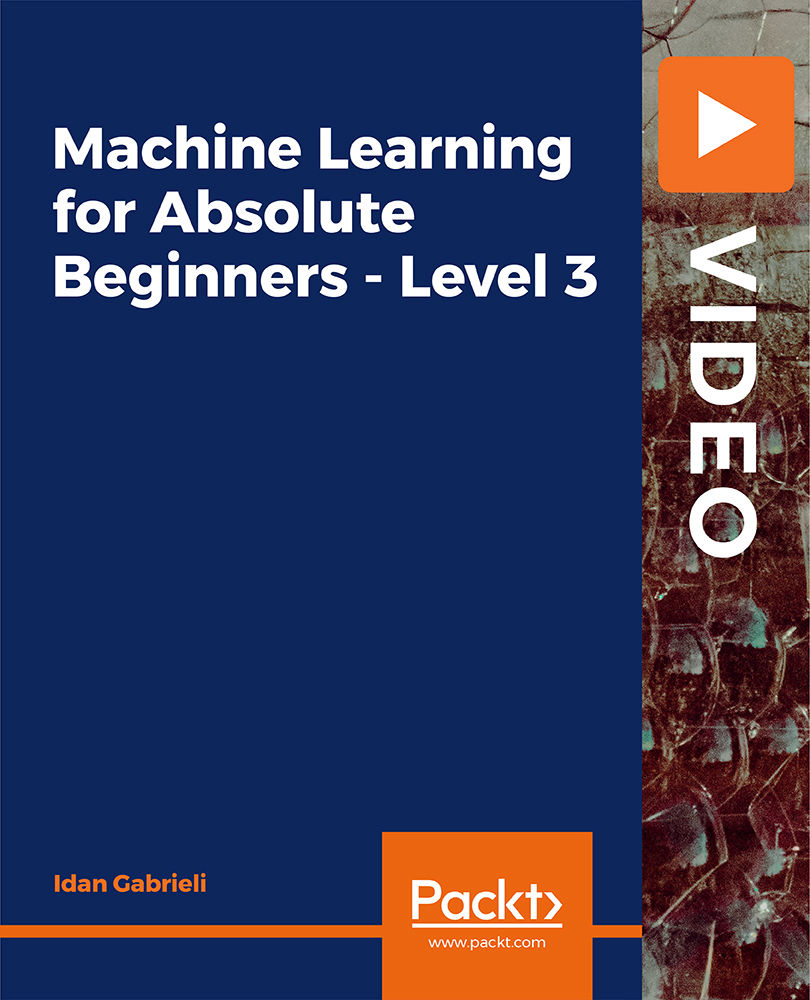
Business Information and Effective Communication
By Kingston Open College
Accredited by CPD QS | Interactive Lessons | Tutor Support included | Special Price

Description: Time Management refers to the process of planning, organizing and exercising conscious control over time. Effective Time Management helps you to get more work done in less time even when you are in a hurry. In the Time Management Skills - Video Training Course, you will learn the practical time management skills. The course will teach you how to identify goals, the ways of efficient energy distribution and time logs. Throughout the course, you will also be able to manage your time based on your style, and you will be able to build your toolbox. Finally, the course will help you to apply your plan into action. The purpose of the course is to help you to manage your time so that you can find enough and sufficient time for your essential tasks within deadlines. Assessment: At the end of the course, you will be required to sit for an online MCQ test. Your test will be assessed automatically and immediately. You will instantly know whether you have been successful or not. Before sitting for your final exam you will have the opportunity to test your proficiency with a mock exam. Certification: After completing and passing the course successfully, you will be able to obtain an Accredited Certificate of Achievement. Certificates can be obtained either in hard copy at a cost of £39 or in PDF format at a cost of £24. Who is this Course for? Time Management Skills - Video Training Course is certified by CPD Qualifications Standards and CiQ. This makes it perfect for anyone trying to learn potential professional skills. As there is no experience and qualification required for this course, it is available for all students from any academic background. Requirements Our Time Management Skills - Video Training Course is fully compatible with any kind of device. Whether you are using Windows computer, Mac, smartphones or tablets, you will get the same experience while learning. Besides that, you will be able to access the course with any kind of internet connection from anywhere at any time without any kind of limitation. Career Path After completing this course you will be able to build up accurate knowledge and skills with proper confidence to enrich yourself and brighten up your career in the relevant job market. Identifying Goals Identifying Goals FREE 00:10:00 Effective Energy Distribution Energy Distribution 00:09:00 Time Logs 00:11:00 Working with Your Personal Style Personal World View 00:10:00 Strengths 00:09:00 Building Your Toolbox A Building Your Toolbox 00:10:00 Establishing Your Action Plan Establishing Your Action Plan 00:11:00

High Intensity Focused Ultrasound (HIFU) for Face and Neck
By Cosmetic College
Age and gravity effects on our skin are offset by non-invasive HIFU treatment using the body's own recuperative powers to lift the skin of the face, neck, under the chin, and décolleté, lift eyebrows and smooth wrinkles and lines. It is safe and effective. HIFU treats tissue otherwise only reached by surgery. HIFU can go beneath the surface of the skin without breaking the outer skin and reach into the dermis and SMAS layer. It is suitable for men as well as women. This training course for HIFU Non-Surgical Facial Therapy is specially developed for the more experienced facial specialist who wants to offer HIFU Non-Surgical Facial Therapy as a new treatment on their menu. Course prerequisites This course is suitable for both medics and non-medics. Level 3 in Beauty Therapy or equivalent is desirable Good command of English A minimum of 18 years Previous skin and facial training are desirable we suggest that learners new to the industry enrol on our facial and skincare course prior to enrolling on our ClinicCare skin peel course. Course structure A mixture of online study, virtual lectures and an onsite practical session. All courses are intimate with four learners in class 2-1 ratio. Areas covered within the course: Health and safety Anatomy and Physiology Fat types Fat Distribution Role of fat in the body The science behind HIFU for Fat Reduction The science behind HIFU for skin laxity Stages of skin laxity Collage Elastin Fibroblasts Wound healing process Selecting different equipment and the benefits associated Cartridge type Areas suitable for treatment Treatment duration Protocols including frequency, intensity etc Benefits for the client and clinic Contra indications and actions Client suitability and assessment for treatment Risks and side effects Training is complimentary when you purchase the Beautier 4D HIFU machine. Contact us for the course and machine package prices.

Search By Location
- Distribution Courses in London
- Distribution Courses in Birmingham
- Distribution Courses in Glasgow
- Distribution Courses in Liverpool
- Distribution Courses in Bristol
- Distribution Courses in Manchester
- Distribution Courses in Sheffield
- Distribution Courses in Leeds
- Distribution Courses in Edinburgh
- Distribution Courses in Leicester
- Distribution Courses in Coventry
- Distribution Courses in Bradford
- Distribution Courses in Cardiff
- Distribution Courses in Belfast
- Distribution Courses in Nottingham