- Professional Development
- Medicine & Nursing
- Arts & Crafts
- Health & Wellbeing
- Personal Development
336 Courses
Mastering 3ds Max and Photoshop Training Course
By ATL Autocad Training London
Mastering 3ds Max and Photoshop Training Course. earn 3D design, modeling, and rendering with 3ds Max, and seamlessly integrate Photoshop skills. Expert instructors guide you in enhancing images and creating stunning renderings. Our 3ds Max course is designed to help you learn basic and advanced architectural visualisation. Click here for more info: Website Duration: 20 hours Approach: 1-on-1, Customized and Flexible pacing. Session Flexibility: Design your own timetable at your convenient hour between 9 am and 7 pm, Mon to Sat. 20-Hour Comprehensive Training in 3ds Max and Photoshop. Course Breakdown: Module 1: Introduction to 3ds Max (6 hours) Familiarization with 3ds Max's interface and workspace Navigation and basic modeling tools usage Creation and manipulation of primitive objects Object modification with modifiers for specific effects Materials, textures, and basic lighting techniques Introduction to rendering 3D scenes Module 2: Intermediate 3ds Max Techniques (6 hours) Advanced modeling with splines and polygons Camera creation and animation for realistic perspectives Character rigging and animation using bones Particle systems for visual effects and dynamic simulations Designing landscapes and outdoor scenes Exploration of advanced lighting and rendering methods Module 3: Introduction to Photoshop for 3D Artists (4 hours) Understanding Photoshop interface and essential editing tools Seamless integration of 3D models and textures between 3ds Max and Photoshop Creation and editing of textures and materials for realistic surfaces Post-production and compositing techniques to enhance 3D renders Module 4: Advanced Photoshop Techniques for 3D Artists (4 hours) Custom brush and texture creation for artistic elements Non-destructive editing using layer masks and adjustment layers Advanced compositing for seamless 3D element integration Crafting photorealistic textures and materials for impressive visuals Module 5: Project-Based Learning (4 hours) Application of learned techniques to a real-world project 3D modeling, texturing in Photoshop, and final image rendering Instructor feedback for project refinement Presentation of completed projects, showcasing acquired skills. Attendees will learn to craft intricate 3D models using Autodesk 3ds Max, mastering primitive objects, splines, and polygons for complex designs. Advanced Rendering Techniques: Participants will acquire skills in texturing, material application, lighting strategies, and rendering tools, crafting visually striking and lifelike 3D environments. Animation Prowess: Students will delve into object and character animation, simulation of perspectives with cameras, and the dynamic use of particle systems for visual effects and simulations. Essential Photoshop Proficiency: Attendees will gain vital Photoshop skills for post-processing, compositing 3D renders, and creating realistic textures, enhancing the quality of their 3D projects. Hands-On Project Engagement: Through practical projects, participants will receive expert feedback, honing their skills and demonstrating their expertise in real-world applications. Creative Problem-Solving Abilities: Attendees will cultivate creative thinking and problem-solving skills, enabling them to manifest their unique artistic visions in their 3D projects. Skills Acquired: Participants in the Mastering 3ds Max and Photoshop Training Course will gain advanced proficiency in 3D modeling, texturing, lighting, and rendering using 3ds Max. Additionally, they will master digital image manipulation, graphic design, and photo editing techniques using Photoshop. Key skills include: Advanced 3D Modeling and Rendering in 3ds Max Expert Texturing and Lighting Techniques Digital Image Manipulation and Retouching in Photoshop Graphic Design and Visual Communication Skills Job Opportunities: Upon completion, individuals can pursue a range of exciting career opportunities, including: Senior 3D Artist Game Developer Architectural Visualization Specialist Graphic Designer Visual Effects Artist This course equips participants with the expertise needed for roles in animation studios, game development companies, architectural firms, advertising agencies, and more, providing a pathway to thriving careers in the creative industry. Advantages of joining this program: Thorough education: Excel in 3ds Max and Photoshop for high-quality visual effects and motion graphics at a professional level. Certified mentors and industry specialists: Receive instruction from seasoned professionals for expert direction. Interactive online sessions: Engage from any location; no need for travel. Lesson recordings: Access recorded sessions for revision and reinforcement. Long-term email assistance: Receive ongoing support even after the course completion. Complimentary career guidance: Gain valuable industry insights to boost your career prospects. Download Adobe Photoshop Download Autodesk 3dsmax

DIY Home Improvement
By IOMH - Institute of Mental Health
Overview of DIY Home Improvement DIY home improvement is an exciting way to take control of your living space. With more people in the UK choosing to do their own repairs and upgrades, learning DIY skills has never been more valuable. Whether you want to freshen up a room with new paint or tackle bigger projects like plumbing and electrical work, knowing how to do it yourself can save money and give you a real sense of accomplishment. Our DIY Home Improvement course is designed to guide you through a wide range of tasks. From fixing walls, doors, and windows to dealing with damp, rot, and pests, this course covers everything you need to maintain and improve your home. Each module is straightforward and easy to follow, making it accessible for everyone. By the end of this course, you'll be equipped with the skills to handle various home projects confidently. Whether you're a homeowner or a DIY enthusiast, this course will help you make your home a better place. Start learning today and take the first step towards mastering DIY home improvement. Get a Quick Look at The Course Content: This DIY Home Improvement Course will help you to learn: Learn strategies to boost your workplace efficiency. Hone your skills to help you advance your career. Acquire a comprehensive understanding of various topics and tips. Learn in-demand skills that are in high demand among UK employers This course covers the topic you must know to stand against the tough competition. The future is truly yours to seize with this DIY Home Improvement. Enrol today and complete the course to achieve a certificate that can change your career forever. Details Perks of Learning with IOMH One-To-One Support from a Dedicated Tutor Throughout Your Course. Study Online - Whenever and Wherever You Want. Instant Digital/ PDF Certificate. 100% Money Back Guarantee. 12 Months Access. Process of Evaluation After studying the course, an MCQ exam or assignment will test your skills and knowledge. You have to get a score of 60% to pass the test and get your certificate. Certificate of Achievement Certificate of Completion - Digital / PDF Certificate After completing the DIY Home Improvement course, you can order your CPD Accredited Digital / PDF Certificate for £5.99. Certificate of Completion - Hard copy Certificate You can get the CPD Accredited Hard Copy Certificate for £12.99. Shipping Charges: Inside the UK: £3.99 International: £10.99 Who Is This Course for? This DIY Home Improvement is suitable for anyone aspiring to start a career in relevant field; even if you are new to this and have no prior knowledge, this course is going to be very easy for you to understand. On the other hand, if you are already working in this sector, this course will be a great source of knowledge for you to improve your existing skills and take them to the next level. This course has been developed with maximum flexibility and accessibility, making it ideal for people who don't have the time to devote to traditional education. Requirements You don't need any educational qualification or experience to enrol in the DIY Home Improvement course. Do note: you must be at least 16 years old to enrol. Any internet-connected device, such as a computer, tablet, or smartphone, can access this online course. Career Path The certification and skills you get from this DIY Home Improvement Course can help you advance your career and gain expertise in several fields, allowing you to apply for high-paying jobs in related sectors. Course Curriculum Module 01: Introduction to Home Improvement Introduction to Home Improvement 00:22:00 Module 02: Paint Job Paint Job 00:24:00 Module 03: Walls Walls 00:21:00 Module 04: Doors and Windows Doors and Windows 00:29:00 Module 05: Electrical Fixtures Electrical Fixtures 00:25:00 Module 06: Outdoor Projects Outdoor Projects 00:25:00 Module 07: Plumbing Plumbing 00:20:00 Module 08: Damp, Rots, and Pests Damp, Rots, and Pests 00:17:00 Module 09: Home Safety Home Safety 00:28:00 Assignment Assignment - DIY Home Improvement 00:00:00

Explore the intricate world of Landscape Architecture with our comprehensive course, mastering design and drawing techniques. From hard and soft landscape elements to planning, legislation, and water feature design, delve into the principles and practical skills essential for shaping stunning outdoor environments. Join us to hone your expertise and embark on a rewarding journey in sustainable landscape design.
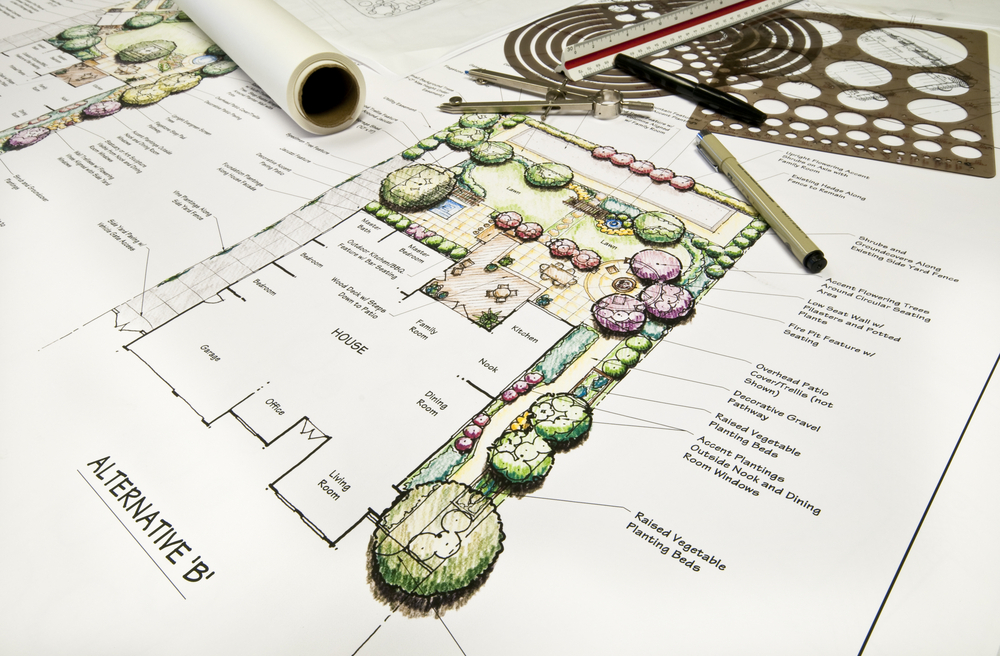
Vray for Maya Training
By London Design Training Courses
Why Learn Vray for Maya Training Course? Course info. Become a V-Ray for Maya expert with our training course. Led by certified tutors, you'll master lighting, shading, and rendering techniques to create stunning visual effects and animations. In-person or live online sessions, access recorded lessons, and receive lifetime email support. Duration: 10 hrs Method: 1-on-1, Personalized attention. Schedule: Tailor your own schedule by pre-booking hours of your choice, available from Mon to Sat between 9 am and 7 pm. Maya - Advanced Rendering with V-Ray Course Description: VRay Course for Maya to learn advanced rendering techniques and create stunning photo-realistic renderings. Gain access to all project and source files, allowing you to practice and perfect your skills. Key Details: Advanced Rendering Techniques: Learn advanced rendering methods using V-Ray in Maya. Photo-Realistic Renderings: Create stunning, lifelike renderings that closely resemble real-world images. VRay Course: Access a detailed step-by-step instruction to master VRay rendering in Maya. Project and Source Files: Get hands-on practice with all the necessary files provided. Skill Level: Designed for intermediate to advanced Maya users seeking to enhance their rendering capabilities. Instructor-led: Benefit from expert guidance and insights from experienced instructors. Flexible Learning: Study at your own pace and convenience. Realistic Visuals: Take your rendering skills to the next level and achieve professional-grade results. Course Modules: Module 1: Introduction to Vray for Maya (2 hours) Understand Vray's significance and benefits in Maya Install and set up Vray for Maya Familiarize with the Vray interface and workflow Learn about Vray materials and their usage in Maya Module 2: Lighting with Vray (2 hours) Explore various lighting techniques with Vray in Maya Work with different types of Vray lights and their settings Create outdoor scenes with Vray sun and sky Utilize Vray dome lighting for interior scenes Introduction to IES lights and their usage in Vray for Maya Module 3: Vray Camera (2 hours) Master Vray camera settings and their impact on the render Control exposure and use Vray depth of field Create camera animations with Vray for dynamic shots Utilize Vray frame buffer for post-processing Module 4: Vray Materials (2 hours) Understand Vray material properties and settings Create realistic materials using Vray Save and organize custom Vray material libraries Utilize Vray material overrides for efficient changes Module 5: Vray Rendering and Post Production (2 hours) Optimize Vray rendering settings for high-quality output Render still images and animations using Vray Enhance Vray renders in Photoshop with post-production techniques Utilize Vray frame buffer for fine-tuning the render Composit Vray render elements in Photoshop for added control Reduce noise in renders with Vray denoiser V-Ray for Maya Trial - Free Download Chaos Group https://www.chaos.com ⺠vray ⺠maya ⺠free-trial V-Ray for Maya. Add realism to your VFX and animation projects. Try free for 30 days. Download trial. Master Vray for Maya to create high-quality renders. Apply various lighting techniques for realistic and visually appealing scenes. Control Vray camera settings and create dynamic shots. Create and customize realistic Vray materials for 3D scenes. Optimize rendering settings for high-quality output. Enhance renders with post-production techniques in Photoshop. Establish an efficient workflow with Vray in Maya. Gain hands-on experience and access valuable resources for further practice.

Description: This Horticulture Diploma Level 3 is designed for those with some previous experience of horticulture and wanting to work in outdoor jobs and combines knowledge and practical work with employment experience. The course reflects the skills and knowledge needed to pursue a career in amenity horticulture. This course provides a broad grounding in horticulture with a wide range of skills and background knowledge and an emphasis on practical knowledge. You will learn a wide range of technical skills. Topics include completing a project in the land-based sector, business management in the land-based sector, understanding the principles of plant science and the principles of soil science. With this course, you'll be able to take your skills and knowledge of a centre-based environment to allow you to progress within the Horticulture industry or progress to further learning and/or training. You'll develop underpinning knowledge whilst practising skills that could be used within employment in the Horticulture sector. Certification: After completing the course successfully, you will be able to obtain an Accredited Certificate of Achievement. Certificates can be obtained either in hard copy at a cost of £39 or in PDF format at a cost of £24. Who is this Course for? Horticulture Diploma Level 3 is certified by CPD Qualifications Standards and CiQ. This makes it perfect for anyone trying to learn potential professional skills. As there is no experience and qualification required for this course, it is available for all students from any academic background. Requirements Our Horticulture Diploma Level 3 is fully compatible with any kind of device. Whether you are using Windows computer, Mac, smartphones or tablets, you will get the same experience while learning. Besides that, you will be able to access the course with any kind of internet connection from anywhere at any time without any kind of limitation. Career Path After completing this course you will be able to build up accurate knowledge and skills with proper confidence to enrich yourself and brighten up your career in the relevant job market. Module: 01 Basic Botany 00:30:00 Plant Classification 00:15:00 Soil Science 00:30:00 Plant Nutrition Requirements 00:30:00 Plant Pests, Diseases & Problems 00:30:00 Module: 02 Basic Concepts of Organic Gardening 00:30:00 Weed Control 00:15:00 Plant Propagation 02:00:00 Amenity Horticulture, Plant Selection and Native Plants 01:00:00 Indoor Plants 00:45:00 Lawns 00:30:00 Order your Certificate Order Your Certificate 00:00:00

Alternative Schooling
By Choose Nature CIC
Building Confidence, Self Worth & Friendships Making Tracks is for children with additional needs and their families, allowing them access to an inclusive and sensory rich environment. Developing confidence and self esteem, motivation to learn and improving self worth. This group is based around the children and their needs. Our highly skilled staff work with children and their families, to encourage growth in a supportive and nurturing environment. Activities include outdoor play and learner led activities such as den building, campfire cooking and exploration. How To Access Our Alternative Schooling Sessions Making Tracks, our alternative schooling sessions, are open to all children of school age and currently takes place on a Tuesday during term time from Group One 10am - 12pm Group Two 1pm - 3pm. Each session costs £5.00 Making Tracks can be paid for through your Educational Health Care Plan. Book Now To discuss your child’s needs, or to organise One to One session please contact us. Why Choose Nature for your child? Whatever the reason children come to the woods to access our programmes, we aim to incorporate the forest school ethos into all our activities and sessions, offering a learner-centred approach wherever possible. In line with forest school objectives, we strive to use their Badger Forest School experience to help children overcome their previous experiences and become positive and pro-active learners. As an organisation with trauma-informed status, our Nurture Programme is specifically designed to support emotional wellbeing as we believe this best supports a child’s development and aids their return to a school setting on a full-time basis. Children are assisted to understand their emotions, their triggers and their behaviours, so that they can learn self-regulation and management techniques. They build trusted relationships with staff which enables therapeutic conversations to happen. The outdoors environment and associated skills building offers children the opportunity to succeed which helps develop confidence, self-esteem and identity. All-weather outdoor learning generates motivation and resilience, as well as helps relieve passivity, stress and anxiety. In terms of academic learning, sessions deliver a wide range of activities designed to develop the child’s concentration, practical skills, fine and gross motor development, problem solving, language and communication skills, and expand their understanding of the natural world. Activities might include: Shelter building Fire lighting and cooking on an open fire Tool use Studying wildlife Rope and string work Art and sculpture work Sensory activities Developing and discussing stories Creating and completing obstacle courses Activities frequently incorporate opportunities for working on literacy or numeracy skills, and additionally, we can work towards including some elements of the National Curriculum if this is a priority for the client, as many of our staff are teacher trained or have experience working in schools.

Vectorworks Landmark Training
By London Design Training Courses
Why choose Vectorworks Landmark Training Course? Course info Explore the Vectorworks Landmark Training Course! 1-on-1 Live Online sessions led by certified tutors and industry experts. Master Vectorworks Landmark for landscape and site design, creating captivating outdoor spaces. Enroll now to unleash your design skills. Duration: 16 hrs. Method: 1-on-1, Personalized attention. Schedule: Tailor your own schedule by pre-booking a convenient hour of your choice, available from Mon to Sat between 9 am and 7 pm. This course focuses on Vectorworks Landmark fundamentals, providing essential tools and techniques for landscape architecture, design, and related disciplines. Participants should have a basic understanding of Vectorworks software. The course covers 2D and 3D drawing, file organization, landscape plan/model creation, and more. Learning Objectives: Organize drawing files using industry standards and best practices for effective collaboration. Utilize imported files and field-collected data for base plans and site inventories. Integrate 2D and 3D elements for plan documentation and model analysis. Utilize worksheet features for material quantification and project efficiency. Course Prerequisites: Participants should be familiar with basic drafting concepts, computer operations, and keyboard shortcuts. This training demonstrates sustainable design principles and the use of CAD tools for erosion control, runoff calculations, plant tracking, and sun/shade analysis. Participants will learn to create a 3D site digital terrain model and assess proposed plantings' effects on solar heat gain and water usage. Vectorworks Landmark Basic to Intermediate Training Course Duration: 16 hours Join our comprehensive Vectorworks Landmark Basic to Intermediate Training, designed for landscape architects and designers. Master 2D and 3D landscape design with essential techniques, covering site analysis, plans, irrigation, and 3D visualization. Unleash your creativity with custom plant symbols and detailed planting plans using the plant database. Course Outline: I. Introduction to Vectorworks Landmark (1 hour) An overview of Vectorworks Landmark for landscape design Interface orientation and basic tool usage Navigation and viewport controls Landscape design project creation and management II. Site Analysis and Site Plans (3 hours) Collecting site information and producing site analysis drawings Crafting site plans and hardscape design Working with contours, elevations, and terrain models Incorporating site amenities like paths, fences, and walls III. Planting Plans (5 hours) Utilizing the plant database to select suitable plants for specific regions Creating personalized plant symbols Developing comprehensive planting plans and plant lists Understanding plant compatibility and growth patterns IV. Irrigation Design (2 hours) Designing and editing irrigation systems and zones Integrating irrigation components into the site plan Generating irrigation reports for efficient planning V. 3D Visualization (3 hours) Creating captivating 3D models of landscape designs Applying textures and materials to hardscape elements and plants Utilizing the Renderworks engine for high-quality rendering Enhancing designs with lighting and special effects VI. Customization (1 hour) Tailoring the interface for landscape design efficiency Creating custom object styles and resource libraries VII. Collaboration and Sharing (1 hour) Importing and exporting data from other software platforms Sharing landscape design drawings with colleagues and collaborators VIII. Conclusion and Next Steps (1 hour) Comprehensive review of course content Guidance on further learning resources Q&A session and feedback gathering Enroll in our Vectorworks Landmark Basic to Intermediate Training to enhance your landscape design expertise and unleash your creative prowess. Download Vectorworks Landmark https://www.vectorworks.net/en-GB/landmark By the end of the Vectorworks Landmark Training Course, participants will: Understand the key features and functionalities of Vectorworks Landmark for landscape design. Demonstrate proficiency in using essential tools for site analysis, site plans, and hardscape design. Create detailed planting plans, selecting appropriate plants, and understanding their compatibility and growth patterns. Design efficient and effective irrigation systems, including generating irrigation reports. Create 3D visualizations of landscape designs, applying textures, materials, lighting, and special effects. Customize the interface and create personalized object styles and resources. Collaborate and share landscape design drawings with other software users. Have the foundation to pursue further learning and exploration in landscape design using Vectorworks Landmark.

Overview Advance your culinary knowledge and skills and whip up a new career working with food, by enrolling in our Learning Cooking. The course offers a wide array of training modules to provide you with a complete understanding of cooking and food preparation skills, exploring some delicious recipes. Cooking is undoubtedly a great stress buster. After your successful completion, you'll be far more capable of acquiring the qualities of a great chef, adopting proper knife techniques. Get introduced to the food business basics, test recipes and much more. You will be able to explore the latest trends and take your creativity to the next level. Enrol today to make delicious five star meals. How will I get my certificate? You may have to take a quiz or a written test online during or after the course. After successfully completing the course, you will be eligible for the certificate. Who is this course for? There is no experience or previous qualifications required for enrolment on this Learning Cooking. It is available to all students, of all academic backgrounds. Requirements Our Learning Cooking is fully compatible with PC's, Mac's, Laptop, Tablet and Smartphone devices. This course has been designed to be fully compatible on tablets and smartphones so you can access your course on wifi, 3G or 4G.There is no time limit for completing this course, it can be studied in your own time at your own pace. Career path Having these various qualifications will increase the value in your CV and open you up to multiple sectors such as Business & Management , Admin, Accountancy & Finance, Secretarial & PA, Teaching & Mentoring etc. Course Curriculum 4 sections • 91 lectures • 07:25:00 total length •Can TV Chefs Teach You To Cook?: 00:30:00 •Improving Cooking And Food Preparation Skills: 00:15:00 •Catering To Unique Tastes: 00:30:00 •Qualities Of A Successful Chef: 00:30:00 •Achieve Perfection As A Saucier: 00:30:00 •Becoming The Perfect Chef: 01:00:00 •Equipment For Perfect Chefs: 00:30:00 •How To Become The Perfect Chef: Attending School: 00:30:00 •The Keys To Getting and Using Feedback: 00:30:00 •What Can You Do With A Culinary Degree: 01:00:00 •Knife Skills For The Perfect Chef: 00:30:00 •Making Meals Easy to Eat Healthy: 00:30:00 •Plating for the At Home Chef: 00:30:00 •Perfect Chefs Choose A Speciality: 00:30:00 •Finding Local Cooking Classes: 00:30:00 •How Can You Become a Professional Chef: 00:30:00 •The Physical Qualities of the Perfect Chef: 00:15:00 •The Importance of Testing Recipes: 00:15:00 •The Chefs Important Baking Tools: 01:00:00 •The Learning Curve To Becoming The Perfect Chef: 00:15:00 •The Job of a Professional Chef: 00:30:00 •The Mix of Sweet, Spicy and Savory: 00:30:00 •The Perfect At Home Chef: 00:30:00 •The Perfect Chef Opens A Restaurant: 00:15:00 •The Physical Demand of Being a Chef: 00:15:00 •Buying Kitchen Equipment: Tips And Tricks To Save Money: 01:00:00 •The Well Equipped Kitchen: 00:15:00 •Take Inventory: 01:00:00 •Be Wary Of The Latest Trends: 01:00:00 •Inexpensive Vs. Cheap: 00:15:00 •Needing Vs. Wanting: 01:00:00 •Comparison Shopping: 01:00:00 •How To Find The Best Deals: 01:00:00 •Secrets Of Outdoor Cooking Recipes: 01:00:00 •Once A Month Cooking Recipes: 00:15:00 •Mother's Day Cooking Made Easy: 01:00:00 •Mardi Gras Cooking Cajun Style: 00:30:00 •Learn To Cook Italian Food On Vacation: 01:00:00 •Cooking With A Dutch Oven: 01:00:00 •Recipes Of Italian Vegetarian Cooking: 01:00:00 •Home Cooking Network: An Array Of Recipes: 00:30:00 •America's Home Cooking: The Television Program: 01:00:00 •A Wonderful Experience With Outdoor Cooking Burners: 00:30:00 •Cooking For Sunday Dinner: 01:00:00 •Healthy Cooking Oils: 01:00:00 •Cooking Cajun Food: 01:00:00 •Paula's Home Cooking Recipes: 00:30:00 •The Importance Of Eating A Healthful Vegetarian Diet: 01:00:00 •Italian Food On A Date: 00:30:00 •The History Of Pasta In Italian Food: 01:00:00 •Review Of Different Vegetarian Cooking Shows: 00:30:00 •Italian Cooking Brochutto: 01:00:00 •Cooking Christmas Cookies: 01:00:00 •Back To Beginning For President's Day Cooking: 00:30:00 •Microwave Bacon Cooking Equipment: 00:30:00 •Cheap Italian Food In Milan: 01:00:00 •Chinese Cooking Wok: 01:00:00 •7 Useful Cooking Tips And Hints: 01:00:00 •Down Home Cooking: 00:30:00 •Italian Cooking School: 00:30:00 •Cooking Games: 00:30:00 •Italian Cooking Recipes: 00:30:00 •French Cooking Holidays: 00:30:00 •Food Business Basics: 00:50:00 •Put Together Your Business Concept: 00:30:00 •Identify your Target Market: 00:30:00 •Identify Your Competition: 00:30:00 •Write A Mission Statement: 00:30:00 •Downline Basics: 00:30:00 •Equipment And Supplies: 00:30:00 •Marketing And Quality Control: 00:30:00 •Wrapping Up: 00:15:00 •Recipe - I: 01:00:00 •Recipe - II: 01:00:00 •Recipe - III: 01:00:00 •Recipe - IV: 01:00:00 •Recipe - V: 01:00:00 •Recipe - VII: 00:10:00 •Recipe - VIII: 00:12:00 •Recipe - IX: 00:10:00 •Recipe - X: 00:15:00 •Recipe - XI: 00:30:00 •Recipe - XII: 00:30:00 •Recipe - XIII: 00:15:00 •Recipe - XIV: 00:30:00 •Recipe - XV: 00:30:00 •Recipe - XVI: 00:10:00 •Recipe -XVII: 00:15:00 •Recipe -XVIII: 00:15:00 •Recipe -XIX: 00:13:00 •Recipe -XX: 00:10:00

Landscape Architecture Training Course Beginner to Advanced
By ATL Autocad Training London
Who is this course for? This course is ideal for individuals interested in learning landscape architecture, emphasizing the planning, design, and management of various outdoor spaces, such as private gardens, public parks, and commercial landscapes. Click here for more info: Website 1-on-1 training, Monday to Saturday, 9 a.m. to 7 p.m., or call to book. Tailor your 40-hour course Option A: AutoCAD, Sketchup, Vray, and Photoshop. Option B: Rhino, Sketchup, Vray, and Photoshop. Both covering specializes in Planting Plans and Maps. Course Outline - Option A: AutoCAD, Sketchup, Vray, Photoshop (Total: 40 hours) AutoCAD (10 hours): Module 1: Introduction to AutoCAD (2 hours) - Overview of AutoCAD interface and tools - Creating, opening, and saving drawings - Basic drawing and editing commands Module 2: Drawing and Editing (3 hours) - Working with lines, circles, and arcs - Utilizing polylines and polygons - Modifying objects: Move, Copy, Rotate, and Scale Module 3: Precision Drawing (3 hours) - Using coordinate systems for precision - Dimensioning and text incorporation - Hatching and gradients for added detail Module 4: Advanced Tools (2 hours) - Leveraging blocks and attributes - Managing layers and object properties - Creating layouts and preparing for plotting Sketchup (16 hours): (Specializing in Planting Plans, Vegetation Plans, and Maps) Module 1: Introduction to Sketchup (2 hours) - Navigating the Sketchup interface - Grasping basic 2D and 3D modeling concepts - Creating and manipulating objects Module 2: Advanced Modeling (6 hours) - Model intricate garden elements with curves and surfaces - Expertly edit and transform geometry - Specialized focus on Planting Plans, Vegetation Plans, and Maps Module 3: Visualization with Vray (4 hours) - Understanding the Vray rendering engine - Applying materials and textures for realism - Setting up lighting and cameras for realistic rendering Module 4: Image Enhancement with Photoshop (10 hours): - Introduction to Photoshop for design purposes - Editing and enhancing Sketchup and Vray outputs - Creating visually striking presentations Additional Resources: Access free online portfolio design assistance, career growth guidance, and mock interviews to ensure your readiness for the competitive job market. Course Outline - Option B: AutoCAD, Rhino, Vray, Photoshop (Total: 40 hours) AutoCAD (12 hours): Module 1: Introduction to AutoCAD (2 hours) - Overview of AutoCAD interface and tools - Creating, opening, and saving drawings - Basic drawing and editing commands Module 2: Drawing and Editing (3 hours) - Working with lines, circles, and arcs - Utilizing polylines and polygons - Modifying objects: Move, Copy, Rotate, and Scale Module 3: Precision Drawing (3 hours) - Using coordinate systems for precision - Dimensioning and text incorporation - Hatching and gradients for added detail Module 4: Advanced Tools (4 hours) - Leveraging blocks and attributes - Managing layers and object properties - Creating layouts and preparing for plotting Rhino (14 hours): Module 1: Introduction to Rhino (2 hours) - Navigating the Rhino interface - Grasping basic 2D and 3D modeling concepts - Creating and manipulating objects Module 2: Advanced Modeling (6 hours) - Model intricate garden structures with curves and surfaces - Proficiently edit and transform geometry - Build complex 3D structures Module 3: Visualization with Vray (6 hours) - Setting up lights and cameras for garden renders - Exploring rendering settings and options - Post-production and compositing techniques Image Enhancement with Photoshop (8 hours): - Introduction to Photoshop for design purposes - Editing and enhancing Rhino and Vray outputs - Creating visually striking presentations Both Option A and Option B provide comprehensive training in essential design software, with the choice between specialization in Sketchup (Option A) or a broader skill set with Rhino (Option B). Additionally, both options offer access to valuable resources for career preparation. When Can I Book this Training Course? Personalized 1-on-1 training sessions available, allowing for a tailored learning experience. Pre-book your preferred time slot from Monday to Saturday between 9 a.m. and 7 p.m. Alternatively, call 02077202581 to book over the phone. Training Duration 40-hour training program, with the flexibility to split hours based on your ideal learning schedule. Training Method Choose between in-person Face to Face or Live Online 1-on-1 training. Expect personalized attention, flexible learning pace, and individualized support throughout your training. Live Online sessions available over Zoom for added convenience. Enroll in our 1-on-1 Course Today! Comprehensive Training Program Overview Option A: AutoCAD (10 hours) Sketchup (16 hours) (Specializing in Planting Plans, Vegetation Plans, and Maps) Vray (4 hours) Photoshop (10 hours) Option B: AutoCAD (12 hours) Rhino (14 hours) Vray (6 hours) Photoshop (8 hours) Benefits of Option A: Diverse Skillset: Gain expertise in AutoCAD, Sketchup, Vray, and Photoshop for various design fields. Specialization: Focus on Planting Plans, Vegetation Plans, and Maps within Sketchup. Realistic Renderings: Learn Vray for compelling 3D renderings. Image Editing: Enhance images effectively with Photoshop. Career Readiness: Access resources like portfolio design assistance and mock interviews for job market readiness. Benefits of Option B: Versatile Expertise: Master AutoCAD, Rhino, Vray, and Photoshop for various design disciplines. Advanced 3D Modeling: Excel in complex designs with Rhino and 3ds Max. Quality Renderings: Create impressive 3D renderings with Vray. Image Editing Mastery: Perfect design concepts with Photoshop. Additional Training Course Benefits: Compatible with both Mac and Windows operating systems. Price Assurance for exceptional value. Flexible scheduling from Monday to Sunday, 9 am to 8 pm. Lifetime Email and Phone Support. Assistance in configuring your computer for seamless software installation. Referral Benefits, including special discounts for friend referrals and savings on group training courses.

Health and Social Care Skills Training
By iStudy UK
Course on caring for customers or relatives Society is comprised of everyone, including children and the elderly. These two groups of people require a lot care and attention especially when they are too young and too old respectively. The problem is not every one knows how to take care of them, but you can learn the required skills from this Health and Social Care Skills Training course. This course has four modules however can be said to be divided into three parts. The latter portion of the course is focused towards taking care of children and the elderly, but initially you learn about taking care of yourself. That's right, you cannot take care of others if you are not healthy yourself, which is why initially you focus on your personal and mental growth. In the next section you focus on elderly care as you learn about handling bad behaviour problems, improving quality of life for seniors, outdoor activities and much more. Finally you learn about basic child safety as well. Overall this course covers some large ground with the number of topics it has, so you can definitely leverage it to propel yourself in your desired social care service. Course Highlights Health and Social Care Skills Training is an award winning and the best selling course that has been given the CPD Certification & IAO accreditation. It is the most suitable course anyone looking to work in this or relevant sector. It is considered one of the perfect courses in the UK that can help students/learners to get familiar with the topic and gain necessary skills to perform well in this field. We have packed Health and Social Care Skills Training into 40 modules for teaching you everything you need to become successful in this profession. To provide you ease of access, this course is designed for both part-time and full-time students. You can become accredited in just 1 day, 2 hours and it is also possible to study at your own pace. We have experienced tutors who will help you throughout the comprehensive syllabus of this course and answer all your queries through email. For further clarification, you will be able to recognize your qualification by checking the validity from our dedicated website. Why You Should Choose Health and Social Care Skills Training Lifetime access to the course No hidden fees or exam charges CPD Accredited certification on successful completion Full Tutor support on weekdays (Monday - Friday) Efficient exam system, assessment and instant results Download Printable PDF certificate immediately after completion Obtain the original print copy of your certificate, dispatch the next working day for as little as £9. Improve your chance of gaining professional skills and better earning potential. Who is this Course for? Health and Social Care Skills Training is CPD certified and IAO accredited. This makes it perfect for anyone trying to learn potential professional skills. As there is no experience and qualification required for this course, it is available for all students from any academic backgrounds. Requirements Our Health and Social Care Skills Training is fully compatible with any kind of device. Whether you are using Windows computer, Mac, smartphones or tablets, you will get the same experience while learning. Besides that, you will be able to access the course with any kind of internet connection from anywhere at any time without any kind of limitation. Career Path You will be ready to enter the relevant job market after completing this course. You will be able to gain necessary knowledge and skills required to succeed in this sector. All our Diplomas' are CPD and IAO accredited so you will be able to stand out in the crowd by adding our qualifications to your CV and Resume. Personal Health Care The Nature and Cause of Disease FREE 01:30:00 Fasting 01:00:00 Colon Cleansing 01:00:00 Diet and Nutrition 01:30:00 Vitamins and Other Food Supplements 01:30:00 Mental Health Care Mental Health Basics FREE 00:30:00 Are you Resilient FREE 00:30:00 Take Good Care of Yourself 00:30:00 Healthy Relationships 00:30:00 Risk Factors 00:15:00 When Do You Need to See a Professional? 00:30:00 Elderly Care Introduction To Guide To Dealing And Caring Elderly FREE 01:00:00 Caring For Elderly Parents or Relatives While Keeping Your Money FREE 00:30:00 How To Handle Bad Behaviour Problems By Elderly Parents 00:30:00 Effective Caring For Your Elderly Relative's: Home Help 00:30:00 Going To A Better Place 00:15:00 Listening To Your Parents Even Now 00:30:00 Way To Improve Quality Of Life For Your Senior 00:30:00 The Basics Of Caring For The Elderly: Pressure Sores 00:30:00 The Golden Rule Of Caring For The Elderly Revealed! 00:30:00 The Greatest Loss Of Them All 00:30:00 Watching Your Step: Avoiding And Dealing With Falls Whilst Caring For The Elderly 00:30:00 Caring For The Elderly- A Stressful Job 00:30:00 4 Most Common Ailments Affecting The Elderly 01:00:00 Top Outdoor Elderly Activities 00:30:00 Safeguarding The Health Of The Elderly 00:30:00 Taking Care Of Yourself As Well As The Elderly: Vacation And Respite 00:30:00 The Caregiver's Enemy No.1 00:15:00 Child Health Care INTRODUCTION TO CHILD HEALTH FREE 00:30:00 HISTORY TAKING AND PHYSICAL FREE 00:30:00 CARE OF THE NEW BORN 00:30:00 CONGENITAL ABNORMALITIES 01:00:00 NORMAL GROWTH AND 00:15:00 NUTRITION AND NUTRITIONAL 01:00:00 ACUTE RESPIRATORY INFECTION (ARI) 00:30:00 CONTROL OF DIARRHEA DISEASE 01:00:00 SYSTEMIC DISEASES 01:00:00 VACCINE PREVENTABLE DISEASES 00:15:00 EXPANDED PROGRAM ON IMMUNIZATION (EPI) 00:15:00 COMMON GENETIC PROBLEMS OF CHILDREN 00:15:00 Mock Exam Mock Exam- Health and Social Care Skills Training 00:30:00 Final Exam Final Exam- Health and Social Care Skills Training 00:30:00

Search By Location
- #outdoor Courses in London
- #outdoor Courses in Birmingham
- #outdoor Courses in Glasgow
- #outdoor Courses in Liverpool
- #outdoor Courses in Bristol
- #outdoor Courses in Manchester
- #outdoor Courses in Sheffield
- #outdoor Courses in Leeds
- #outdoor Courses in Edinburgh
- #outdoor Courses in Leicester
- #outdoor Courses in Coventry
- #outdoor Courses in Bradford
- #outdoor Courses in Cardiff
- #outdoor Courses in Belfast
- #outdoor Courses in Nottingham