- Professional Development
- Medicine & Nursing
- Arts & Crafts
- Health & Wellbeing
- Personal Development
1393 Courses
PAT Testing with Advanced Level Electrician Training Course
By Wise Campus
PAT testing: PAT testing Course Online Do you wish to avoid risks at work? If so, enroll in our PAT Testing (Portable Appliance Testing) course to learn about potential hazards like as electrical fires and shocks, as well as how to do routine maintenance checks. The purpose of this course is to familiarize you with the process of testing technical appliances through PAT testing (Portable Appliance Testing). Additionally, this course on Portable Appliance Testing (PAT Testing) teaches you how to identify and reduce risks. You will learn how to perform inspections using a PAT Testing device throughout the PAT Testing (Portable Appliance Testing) course. All things considered, the Portable Appliance Testing (PAT Testing) training aids in comprehending the safety protocols that must be followed when utilizing portable machines at work. Enroll in the Portable Appliance Testing (PAT) course to guarantee a safe and healthy work environment. Learning Outcomes of PAT Testing (Portable Appliance Testing) Course By the end of the PAT Testing (Portable Appliance Testing) course, learners will be able to: Demonstrate expertise in performing PAT Testing principles through PAT Testing (Portable Appliance Testing). The PAT Testing (Portable Appliance Testing) helps to understand the relevant statutory provisions. Learn how to perform an initial visual examination via this PAT Testing (Portable Appliance Testing) course. PAT Testing (Portable Appliance Testing) course describes the process of attempting risk assessments. Learn key strategies for reporting and record-keeping from our PAT Testing (Portable Appliance Testing). You can understand key strategies and techniques for electrical installation through the PAT Testing (Portable Appliance Testing) course. PAT Testing (Portable Appliance Testing) course elaborates on how to combine inspection and PAT Testing together. Main Course: PAT Testing (Portable Appliance Testing) Course Free Courses are including with this PAT testing: PAT testing Course Along with The PAT testing: PAT testing Course, We Offer a free Electrical Safety Training course Along with The PAT testing: PAT testing Course, We Offer a free Basic Electricity Course Special Offers of this PAT testing: PAT testing Course This PAT testing: PAT testing Course includes a FREE PDF Certificate. Lifetime access to this PAT testing: PAT testing Course Instant access to this PAT testing: PAT testing Course Get FREE Tutor Support to this PAT testing: PAT testing Course PAT testing: PAT testing Course Online The purpose of this course is to familiarize you with the process of testing technical appliances through PAT testing (Portable Appliance Testing). Additionally, this course on Portable Appliance Testing (PAT Testing) teaches you how to identify and reduce risks. You will learn how to perform inspections using a PAT Testing device during the PAT Testing (Portable Appliance Testing) course. All things considered, the Portable Appliance Testing (PAT Testing) course aids in comprehending the safety protocols that must be followed when utilizing portable appliances at work. Who is this course for? PAT testing: PAT testing Course Online Electricians, appliance servicers, equipment testers or any inspiring individual can take this PAT testing: PAT testing Course. Requirements PAT testing: PAT testing Course Online To enrol in this PAT testing: PAT testing Course, students must fulfil the following requirements. To join in our PAT testing: PAT testing Course, you must have a strong command of the English language. To successfully complete our PAT testing: PAT testing Course, you must be vivacious and self driven. To complete our PAT testing: PAT testing Course, you must have a basic understanding of computers. A minimum age limit of 15 is required to enrol in this PAT testing: PAT testing Course Career path PAT testing: PAT testing Course Online This PAT testing: PAT testing Course helps to explore opportunities such as PAT Tester Appliance Tester Appliance Servicer Appliance Repairer Electrician Equipment Tester

Navigating the complex world of environmental health is essential for anyone keen on promoting safer, healthier communities. This CPD-accredited bundle delivers three carefully crafted courses designed to broaden your understanding of environmental factors impacting public health. From identifying hazards to exploring effective control measures, these courses offer valuable insights tailored for busy professionals eager to sharpen their knowledge without the need to attend in-person sessions. Whether you work in facilities management, public health, or any sector where environmental wellbeing matters, this bundle provides flexible learning that fits your schedule. Expect engaging content that dives deep into crucial topics, all while maintaining a professional yet approachable tone. Perfect for those who appreciate learning that’s both insightful and refreshingly free from jargon, this series will enhance your awareness and confidence in handling environmental health challenges—without the fuss. These comprehensive courses are available in this Environmental Health - CPD Accredited 3 Courses Bundle Course 01: Environmental Health Course 02: Environmental Management Certificate Course 03: Environmental Law ** Special Offer: Free PDF and Hard Copy Certificates** Key Benefits Get instant PDF and Hard Copy certificate Fully online courses Developed by qualified professionals Self-paced learning and laptop, tablet, and smartphone-friendly 24/7 Learning Assistance Course Curriculum: Module 01: Intro to Environmental Health Module 02: Waste, Pollution and Pollutants Module 03: Environment, Pollution, Climate Change and Health Module 04: Recovering Resources and Managing Waste Module 05: Food Waste Module 06: Plastic Module 07: Air Pollution Module 08: Water Module 09: Environmental Sustainability Course Assessment You will immediately be given access to a specifically crafted MCQ test upon completing each Environmental Health - CPD Accredited 3 Courses Bundle bundle course. For each test, the pass mark will be set to 60%. Accredited Certificate After successfully completing this Environmental Health - CPD Accredited 3 Courses Bundle course, you will qualify for the CPD Quality Standards (CPD QS) certified certificate from Training Express. CPD 30 CPD hours / points Accredited by The CPD Quality Standards (CPD QS) Who is this course for? The Environmental Health - CPD Accredited 3 Courses Bundle training is ideal for highly motivated individuals or teams who want to enhance their skills and efficiently skilled employees. Requirements There are no formal entry requirements for the course, with enrollment open to anyone! Career path Learn the essential skills and knowledge you need to excel in your professional life with the help & guidance from our Environmental Health - CPD Accredited 3 Courses Bundle training.

Description: InfoPath is a powerful solution made my Microsoft for collecting data from users on a variety of platforms. In this course, you will learn the necessary skills, knowledge, and information about the advanced functions and features of Microsoft InfoPath and learn the new great features, such as the Office Fluent UI, and the ability to customize SharePoint list forms. Find out how to use InfoPath in conjunction with SharePoint for a variety of additional features. Who is the course for? Professionals who want to learn about the Microsoft InfoPath 2010. People who have an interest in the advanced features of Microsoft InfoPath 2010. Entry Requirement: This course is available to all learners, of all academic backgrounds. Learners should be aged 16 or over to undertake the qualification. Good understanding of English language, numeracy and ICT are required to attend this course. Assessment: At the end of the course, you will be required to sit an online multiple-choice test. Your test will be assessed automatically and immediately so that you will instantly know whether you have been successful. Before sitting for your final exam, you will have the opportunity to test your proficiency with a mock exam. Certification: After you have successfully passed the test, you will be able to obtain an Accredited Certificate of Achievement. You can however also obtain a Course Completion Certificate following the course completion without sitting for the test. Certificates can be obtained either in hard copy at the cost of £39 or in PDF format at the cost of £24. PDF certificate's turnaround time is 24 hours, and for the hardcopy certificate, it is 3-9 working days. Why choose us? Affordable, engaging & high-quality e-learning study materials; Tutorial videos/materials from the industry leading experts; Study in a user-friendly, advanced online learning platform; Efficient exam systems for the assessment and instant result; The UK & internationally recognized accredited qualification; Access to course content on mobile, tablet or desktop from anywhere anytime; The benefit of career advancement opportunities; 24/7 student support via email. Career Path: The Microsoft InfoPath Advanced Level course is a useful qualification to possess and would be beneficial for any type of professions or career from any type of industry such as: Administrative Officer Project Management Officer Project Assistant Project Support Secretary. Microsoft Infopath Advanced Level Module One - Getting Started 00:30:00 Module Two - Types of Controls 01:00:00 Module Three - Repeating and Optional Controls 01:00:00 Module Four - Control Tool Properties and Table Tools Tabs 01:00:00 Module Five - Actions 01:00:00 Module Six - Importing Form Designs 01:00:00 Module Seven - Advanced Topics 01:00:00 Module Eight - Understanding Code 01:00:00 Module Nine - Publishing Forms 01:00:00 Module Ten - SharePoint Integration 01:00:00 Module Eleven - Publishing Forms for Use with SharePoint 01:00:00 Module Twelve - Wrapping Up 00:30:00 Activities Activities - Microsoft Infopath Advanced Level 00:00:00 Certificate and Transcript Order Your Certificates and Transcripts 00:00:00

Description: Microsoft PowerPoint is considered as the most powerful presentation for presenting visual and graphical items. This program can help you to create handouts and even developing an animated presentation with audio. Through this course, you will know you will learn all the skills, knowledge, and information about the PowerPoint software that you can use for your work. You will learn all the available presentation tasks such as inserting slides from other presentation or even recording your show as videos. All of these tasks and features, whether it's for beginners, intermediate, or advanced level users, are beneficial for your career for any activity you could think of. Who is the course for? Professionals who want to learn about Microsoft PowerPoint 2010 functions and tools. People who have an interest in knowing all about Microsoft PowerPoint 2010 features. Entry Requirement: This course is available to all learners, of all academic backgrounds. Learners should be aged 16 or over to undertake the qualification. Good understanding of English language, numeracy and ICT are required to attend this course. Assessment: At the end of the course, you will be required to sit an online multiple-choice test. Your test will be assessed automatically and immediately so that you will instantly know whether you have been successful. Before sitting for your final exam, you will have the opportunity to test your proficiency with a mock exam. Certification: After you have successfully passed the test, you will be able to obtain an Accredited Certificate of Achievement. You can however also obtain a Course Completion Certificate following the course completion without sitting for the test. Certificates can be obtained either in hardcopy at the cost of £39 or in PDF format at the cost of £24. PDF certificate's turnaround time is 24 hours, and for the hardcopy certificate, it is 3-9 working days. Why choose us? Affordable, engaging & high-quality e-learning study materials; Tutorial videos/materials from the industry leading experts; Study in a user-friendly, advanced online learning platform; Efficient exam systems for the assessment and instant result; The UK & internationally recognised accredited qualification; Access to course content on mobile, tablet or desktop from anywhere anytime; The benefit of career advancement opportunities; 24/7 student support via email. Career Path: The Microsoft PowerPoint 2010 complete course would be beneficial for any professions or career from any industry you are in, such as: Administrative Assistant Administrator Manager Office Staff Personal Assistant Secretary. Microsoft PowerPoint 2010 for Beginners Module One - Getting Started 01:00:00 Module Two - Opening and Closing PowerPoint 00:30:00 Module Three - Working with Presentations 00:30:00 Module Four - Your First Presentation 01:00:00 Module Five - Working with Text 00:30:00 Module Six - Formatting Text 00:30:00 Module Seven - Formatting Paragraphs 01:00:00 Module Eight - Advanced Formatting Tasks 00:30:00 Module Nine - Customizing Slide Elements 01:00:00 Module Ten - Setting Up Your Slide Show 00:30:00 Module Eleven - Showtime 01:00:00 Module Twelve - Wrapping Up 01:00:00 Activities-Microsoft PowerPoint 2010 for Beginners 00:00:00 Microsoft PowerPoint 2010 Intermediate Level Module One - Getting Started 00:30:00 Module Two - Working with the PowerPoint Environment 01:00:00 Module Three - Working with Presentations 01:00:00 Module Four - Formatting Presentations 01:00:00 Module Five - Formatting Text Boxes 01:00:00 Module Six - Creating a Photo Album 01:00:00 Module Seven - Working with Graphical Elements 01:00:00 Module Eight - Working with Audio and Video Content 01:00:00 Module Nine - Working with Transitions and Animations 01:00:00 Module Ten - Collaborating on Presentations 01:00:00 Module Eleven - Delivering Presentations 01:00:00 Module Twelve - Wrapping Up 00:30:00 Activities-Microsoft PowerPoint 2010 Intermediate Level 00:00:00 Microsoft PowerPoint 2010 Advanced Level Module One - Getting Started 00:30:00 Module Two - Adding Pictures 01:00:00 Module Three - Working with Text Boxes 01:00:00 Module Four - Adding SmartArt 01:00:00 Module Five - Adding Tables 01:00:00 Module Six - Inserting Advanced Objects 01:00:00 Module Seven - Advanced Drawing Tasks 01:00:00 Module Eight - PowerPoint's Research Tools 01:00:00 Module Nine - Creating Notes and Handouts 01:00:00 Module Ten - Using Slide Masters 01:00:00 Module Eleven - Advanced Presentation Tasks 01:00:00 Module Twelve - Wrapping Up 00:30:00 Activities-Microsoft PowerPoint 2010 Advanced Level 00:00:00 Mock Exam Mock Exam- Microsoft PowerPoint 2010 Complete Course- Beginners, Intermediate, Advanced 00:30:00 Final Exam Final Exam- Microsoft PowerPoint 2010 Complete Course- Beginners, Intermediate, Advanced 00:30:00 Certificate and Transcript Order Your Certificates and Transcripts 00:00:00

Description: Microsoft Outlook is helpful software for professionals since it has all the tools and functionality you need for your work. Outlook 2013 is created with new and improved features as compared to its previous versions. Whether you are still a new user or have been using the Outlook for a long time, this course will help you know how to use the new functions and features of Outlook 2013. You will learn the features and functions that would help you communicate faster and easier to your colleagues, clients or anyone you need to communicate with. This course is very helpful to any professional or businessman who needs to organize their work well. In this course you will learn the necessary skills, knowledge and information of Microsoft Outlook. Who is the course for? Professionals who want to learn basics, intermediate and advanced skills about Outlook 2013 new features People who have an interest in knowing all the functions and tools Microsoft Outlook 2013 Entry Requirement: This course is available to all learners, of all academic backgrounds. Learners should be aged 16 or over to undertake the qualification. Good understanding of English language, numeracy and ICT are required to attend this course. Assessment: At the end of the course, you will be required to sit an online multiple-choice test. Your test will be assessed automatically and immediately so that you will instantly know whether you have been successful. Before sitting for your final exam you will have the opportunity to test your proficiency with a mock exam. Certification: After you have successfully passed the test, you will be able to obtain an Accredited Certificate of Achievement. You can however also obtain a Course Completion Certificate following the course completion without sitting for the test. Certificates can be obtained either in hardcopy at a cost of £39 or in PDF format at a cost of £24. PDF certificate's turnaround time is 24 hours and for the hardcopy certificate, it is 3-9 working days. Why choose us? Affordable, engaging & high-quality e-learning study materials; Tutorial videos/materials from the industry leading experts; Study in a user-friendly, advanced online learning platform; Efficient exam systems for the assessment and instant result; The UK & internationally recognised accredited qualification; Access to course content on mobile, tablet or desktop from anywhere anytime; The benefit of career advancement opportunities; 24/7 student support via email. Career Path: The Level 3 Diploma in Microsoft Outlook is a comprehensive course perfect for the beginner, intermediate, and advanced level users. This is a useful qualification to possess and will be very beneficial and helpful, especially to the following professionals: Administrative Assistant Administrator Office Manager Personal Assistant Microsoft Outlook for Beginners Module One - Getting Started 00:30:00 Module Two - Opening and Closing Outlook 01:00:00 Module Three - Understanding the Interface 01:00:00 Module Four - Working with the Message List and the Reading Pane 01:00:00 Module Five - Using Message List Commands 01:00:00 Module Six - Creating a New Email 01:00:00 Module Seven - Managing Email 01:00:00 Module Eight - Searching for Items 01:00:00 Module Nine - An Introduction to the Calendar 01:00:00 Module Ten - An Introduction to Tasks 01:00:00 Module Eleven - An Introduction to Contact 01:00:00 Module Twelve - Wrapping Up 00:30:00 Activities-Microsoft Outlook for Beginners 00:00:00 Microsoft Outlook Intermediate Level Module One - Getting Started 01:00:00 Module Two - Working with the Outlook Environment 01:00:00 Module Three - Working with Quick Steps 01:00:00 Module Four - Working with Rules 01:00:00 Module Five - Working with Messages 01:00:00 Module Six - Manipulating Message Properties and Options 01:00:00 Module Seven - Formatting Messages 01:00:00 Module Eight - Managing Automatic Content 01:00:00 Module Nine - Working with the Calendar, Appointments, and Meetings 01:00:00 Module Ten - Working with Contacts and Contact Groups 01:00:00 Module Eleven - Working with Tasks 01:00:00 Module Twelve - Wrapping Up 00:30:00 Activities-Microsoft Outlook Intermediate Level 00:00:00 Microsoft Outlook Advanced Level Module One - Getting Started 00:30:00 Module Two - Working with Messages 01:00:00 Module Three - Customizing Your Profile 01:00:00 Module Four - Advanced Email Tasks 01:00:00 Module Five - Managing Junk Mail 01:00:00 Module Six - Advanced Calendar Tasks 01:00:00 Module Seven - Doing More With Tasks 01:00:00 Module Eight - Using Notes 01:00:00 Module Nine - Viewing RSS Feeds 01:00:00 Module Ten - Printing 01:00:00 Module Eleven - Managing Outlook Data 01:00:00 Module Twelve - Wrapping Up 01:00:00 Activities- Microsoft Outlook Advanced Level 00:00:00 Mock Exam Mock Exam- Level 3 Diploma in Microsoft Outlook 00:30:00 Final Exam Final Exam- Level 3 Diploma in Microsoft Outlook 00:30:00 Order Your Certificate and Transcript Order Your Certificates and Transcripts 00:00:00

Description: Whether you use excel for work or study, this online course covers beginner, intermediate and advanced lessons in excel. Microsoft Excel 2010 is the spreadsheet application in the MS Office 2010 suite. You will begin with the fundamentals, assembling a strong foundation that will give you further knowledge as you advance into intermediate and advanced level topics. By the end of this course, you will have mastered the most important Excel 2010 tools and come out with confidence to finish any Excel assignments with proficiency and grace. Who is this course for? This course is perfect for individuals who are looking forward to developing their skills of using Microsoft Excel application. This course is for office professionals who want to nail all the meetings and projects at the workplace. This course will be ideal for professionals in business, finance and many other areas that need to analyse data in accounts. Entry Requirement: This course is available to all learners, of all academic backgrounds. However, an education and experience in accounting is an advantage. Learners should be aged 16 or over to undertake the qualification. Good understanding of English language, numeracy and ICT are required to attend this course. Assessment: At the end of the course, you will be required to sit an online multiple-choice test. Your test will be assessed automatically and immediately so that you will instantly know whether you have been successful. Before sitting for your final exam you will have the opportunity to test your proficiency with a mock exam. Certification: After you have successfully passed the test, you will be able to obtain an Accredited Certificate of Achievement. You can however also obtain a Course Completion Certificate following the course completion without sitting for the test. Certificates can be obtained either in hard copy at a cost of £39 or in PDF format at a cost of £24. PDF certificate's turnaround time is 24 hours and for the hardcopy certificate, it is 3-9 working days. Why choose us? Affordable, engaging & high-quality e-learning study materials; Tutorial videos/materials from the industry leading experts; Study in a user-friendly, advanced online learning platform; Efficient exam systems for the assessment and instant result; The UK & internationally recognised accredited qualification; Access to course content on mobile, tablet or desktop from anywhere anytime; The benefit of career advancement opportunities; 24/7 student support via email. Career Path: The diploma in Microsoft Excel 2010 will be very beneficial and helpful, especially to the following professionals: Admin Assistant. PA. Secretary. Administrator. Account Assistant. Bookkeeper. Accountant. Office Manager. Microsoft Excel 2010 for Beginners Module One - Getting Started 00:30:00 Module Two - Opening and Closing Excel 01:00:00 Module Three - Your First Worksheet 01:00:00 Module Four - Working with Excel Files 01:00:00 Module Five - Viewing Excel Data 01:00:00 Module Six - Printing Excel Data 01:00:00 Module Seven - Building Formulas 01:00:00 Module Eight - Using Excel Functions 01:00:00 Module Nine - Using Time Saving Tools 00:30:00 Module Ten - Formatting Your Data 01:00:00 Module Eleven - Advanced Formatting Tools 01:00:00 Module Twelve - Wrapping Up 00:30:00 Microsoft Excel 2010 Intermediate Level Module One - Getting Started 00:30:00 Module Two - Working with Permissions and Options 01:00:00 Module Three - Sharing Workbooks 00:30:00 Module Four - Performing Advanced Formula and Function Tasks 01:00:00 Module Five - Working with Array Formulas 01:00:00 Module Six - Working with Functions 01:00:00 Module Seven - Working with Macros 01:00:00 Module Eight - Working with Forms 01:00:00 Module Nine - Applying Advanced Chart Features 01:00:00 Module Ten - Working with PivotTables and PivotCharts 01:00:00 Module Eleven - Using the Automated Analysis Tools Add -In 00:30:00 Module Twelve - Wrapping Up 00:30:00 Microsoft Excel 2010 Advanced Level Module One - Getting Started 00:30:00 Module Two - SmartArt and Objects 01:00:00 Module Three - Auditing 01:00:00 Module Four - Creating Charts 01:00:00 Module Five - Creating Pivot Tables 01:00:00 Module Six - Working with PivotTables and PivotCharts 01:00:00 Module Seven - Macros 01:00:00 Module Eight - Solving Formula Errors 01:00:00 Module Nine - Using What If Analysis 01:00:00 Module Ten - Managing Your Data 01:00:00 Module Eleven - Grouping and Outlining Data 00:30:00 Module Twelve - Wrapping Up 00:30:00 Activities Activities-Microsoft Excel 2010 for Beginners 00:00:00 Activities-Microsoft Excel 2010 Intermediate Level 00:00:00 Activities-Microsoft Excel 2010 Advanced Level 00:00:00 Mock Exam Mock Exam- Level 3 Diploma in Microsoft Excel 2010 00:30:00 Final Exam Final Exam- Level 3 Diploma in Microsoft Excel 2010 00:30:00 Order Your Certificate and Transcript Order Your Certificates and Transcripts 00:00:00

[vc_row][vc_column][vc_column_text] Description: Improve your competency in Microsoft Office with this Microsoft Excel Complete Course - Beginners, Intermediate, Advanced. Microsoft Excel is the most widely used spreadsheet program in the world. It allows businesses to conduct data analysis, record expenditures and carry out simple to complex maths calculations. Want to master Excel? This complete training course will help you gain the practical skills and knowledge you need to perform everyday data-based tasks faster and more efficiently. This course is designed to help you familiarise with the major functionalities of Excel, with step-by-step guidance. You will start with simple tasks like viewing excel data, working with the interface, using quick analysis and more. At an intermediate skill level, you will learn about macros, forms, slicers, timelines etc. Finally, at an advanced level, you will learn how to create charts, pivot tables, solve formula errors and manage your data more effectively. This online course is the ultimate online guide for learning MS Excel. Certify your skills in this leading office software and gain maximum career progression! Who is the course for? Professionals who want to learn how to use Microsoft Office Excel. People who have a need to analyze and organise large amounts of data. Entry Requirement: This course is available to all learners, of all academic backgrounds. Learners should be aged 16 or over to undertake the qualification. Good understanding of English language, numeracy and ICT are required to attend this course. Assessment: At the end of the course, you will be required to sit an online multiple-choice test. Your test will be assessed automatically and immediately so that you will instantly know whether you have been successful. Before sitting for your final exam, you will have the opportunity to test your proficiency with a mock exam. Certification: After you have successfully passed the test, you will be able to obtain an Accredited Certificate of Achievement. You can however also obtain a Course Completion Certificate following the course completion without sitting for the test. Certificates can be obtained either in hardcopy at the cost of £39 or in PDF format at the cost of £24. PDF certificate's turnaround time is 24 hours, and for the hardcopy certificate, it is 3-9 working days. Why choose us? Affordable, engaging & high-quality e-learning study materials; Tutorial videos/materials from the industry leading experts; Study in a user-friendly, advanced online learning platform; Efficient exam systems for the assessment and instant result; The UK & internationally recognized accredited qualification; Access to course content on mobile, tablet or desktop from anywhere anytime; The benefit of career advancement opportunities; 24/7 student support via email. Career Path: Microsoft Excel Complete Course - Beginners, Intermediate, Advanced is a useful qualification to possess and would be beneficial for any professions or career from any industry you are in such as: Accounting Management consultant Investment Banking Analyst Marketing Engineering Researchering [/vc_column_text][/vc_column][/vc_row] Microsoft Excel - Beginners Module One - Getting Started 00:30:00 Module Two - Opening and Closing Excel 01:00:00 Module Three - Working with the Interface 01:00:00 Module Four - Your First Worksheet 01:00:00 Module Five - Viewing Excel Data 01:00:00 Module Six - Building Formulas 01:00:00 Module Seven - Using Excel Functions 01:00:00 Module Eight - Using Quick Analysis 01:00:00 Module Nine - Formatting Your Data 01:00:00 Module Ten - Using Styles, Themes, and Effects 01:00:00 Module Eleven - Printing and Sharing Your Workbook 01:00:00 Module Twelve - Wrapping Up 01:00:00 Excel for Newbies - Activities 00:00:00 Microsoft Excel - Intermediate Level Module One - Getting Started 00:30:00 Module Two - Working with Permissions and Options 00:30:00 Module Three - Sharing Workbooks 00:30:00 Module Four - Performing Advanced Formula and Function Tasks 00:30:00 Module Five - Working with Array Formulas 01:00:00 Module Six - Working With Macros 00:30:00 Module Seven - Working With Forms 00:30:00 Module Eight - Applying Advanced Chart Features 01:00:00 Module Nine - Working With Slicers and Timelines 00:30:00 Module Ten - Working With Multiple Tables, Relationships and External Data 00:30:00 Module Eleven - Working With PowerView 00:30:00 Module Twelve - Wrapping Up 01:00:00 Activities- Microsoft Excel - Intermediate Level 00:00:00 Microsoft Excel - Advanced Level Module One - Getting Started 01:00:00 Module Two - SmartArt and Objects 01:00:00 Module Three - Auditing 01:00:00 Module Four - Creating Charts 01:00:00 Module Five - Working with Charts 01:30:00 Module Six - Creating Pivot Tables and Pivot Charts 01:00:00 Module Seven - Macros 01:00:00 Module Eight - Solving Formula Errors 01:00:00 Module Nine - Using What If Analysis 01:00:00 Module Ten - Managing Your Data 02:00:00 Module Eleven - Grouping and Outlining Data 01:00:00 Module Twelve - Wrapping Up 00:30:00 Activities-Microsoft Excel - Advanced Level 00:00:00 Mock Exam Mock Exam- Microsoft Excel Complete Course - Beginners, Intermediate, Advanced 00:30:00 Final Exam Final Exam- Microsoft Excel Complete Course - Beginners, Intermediate, Advanced 00:30:00 Certificate and Transcript Order Your Certificates and Transcripts 00:00:00

Overview This comprehensive course on English as a Foreign Language will deepen your understanding on this topic. After successful completion of this course you can acquire the required skills in this sector. This English as a Foreign Language comes with accredited certification from CPD, which will enhance your CV and make you worthy in the job market. So enrol in this course today to fast track your career ladder. How will I get my certificate? You may have to take a quiz or a written test online during or after the course. After successfully completing the course, you will be eligible for the certificate. Who is This course for? There is no experience or previous qualifications required for enrolment on this English as a Foreign Language. It is available to all students, of all academic backgrounds. Requirements Our English as a Foreign Language is fully compatible with PC's, Mac's, Laptop, Tablet and Smartphone devices. This course has been designed to be fully compatible with tablets and smartphones so you can access your course on Wi-Fi, 3G or 4G. There is no time limit for completing this course, it can be studied in your own time at your own pace. Career Path Having these various qualifications will increase the value in your CV and open you up to multiple sectors such as Business & Management, Admin, Accountancy & Finance, Secretarial & PA, Teaching & Mentoring etc. Course Curriculum 7 sections • 32 lectures • 04:49:00 total length •Introduction: 00:04:00 •How to Improve Vocabulary: 00:20:00 •Phrasal Verbs Lecture: 00:09:00 •Phrasal Verbs: 00:36:00 •Reading Tips: 00:04:00 •Reading Practice Example: 00:11:00 •Reading Practice - Learning Pronunciation: 00:03:00 •How to Improve Listening Skills: 00:14:00 •Novak Djokovic Interview: 00:12:00 •MLK Speech: 00:08:00 •George Foreman Interview: 00:11:00 •Michael Jordan Speech: 00:09:00 •Dolph Lundgren Speech: 00:06:00 •Roger Federer Interview: 00:07:00 •Neil Degrasse Tyson Interview: 00:08:00 •Kobe Bryant Interview: 00:08:00 •Lisa Kudrow Interview: 00:07:00 •Courteney Cox Interview: 00:06:00 •Yvonne Orji Interview: 00:07:00 •David Schwimmer Interview: 00:07:00 •Listening Practice: 00:07:00 •Listening Tips: 00:05:00 •How to speak fluently in English: 00:03:00 •How to improve speaking skills: 00:10:00 •Speaking Practice: 00:07:00 •Speaking Tips: 00:08:00 •How to improve writing skills: 00:10:00 •Writing Practice: 00:05:00 •Writing Tips: 00:04:00 •How to maintain the advanced level: 00:10:00 •Final Lecture: 00:23:00 •Assignment - English as a Foreign Language: 00:00:00

Introduction Proper bookkeeping is a must for every organisation. But keeping track of all the transactions, employee payroll and creating reports is a very hard job. That is why we created this course. Acquire the skills and knowledge to operate Sage 50cloud Accounts, one of the most popular accounting tools available today. Over 3 million people use it worldwide. It is great for small businesses. This course is a step by step guide on how to use and master Sage 50cloud Accounts. The course covers everything from beginner level to advanced level. You will learn everything from setting up/creating a new company to how to create year end reports. This course is the only guide you need to master Sage 50cloud Accounts. Enrol Now! Course Description This Sage 50 Accounts is taught by industry experts through practical exercises, electronic study materials and multiple-choice online assessment. Each module focuses on a different aspect of the Sage 50 software, beginning with the basics of and moving on to advanced things. Course Design The course is delivered through our online learning platform, accessible through any internet-connected device. There are no formal deadlines or teaching schedules, meaning you are free to study the course at your own pace. You are taught through a combination of Online study materials Mock exams Multiple-choice assessment Entry Requirement This course is available to all learners, of all academic backgrounds. Learners should be aged 16 or over to undertake the qualification. Good understanding of English language, numeracy and ICT are required to attend this course. Please Note: For practice purpose, you should have Sage 50 software installed on your PC. The software is not included with this course. Method of Assessment To assess your learning, you have to participate in an automated multiple choice question exam. You have to score at least 60% to pass the exam and to qualify for CPD accredited certificates. After passing the exam, you will be able to apply for a certificate. Course Certification After you have successfully completed the course, you will be able to obtain an Accredited Certificate of Achievement. You can however also obtain a Course Completion Certificate following the course completion without sitting for the test. Certificates can be obtained either in hardcopy at the cost of £39 or in PDF format at the cost of £24. PDF certificate's turnaround time is 24 hours, and for the hardcopy certificate, it is 3-9 working days. Why choose us? Affordable, engaging & high-quality e-learning study materials; Tutorial videos/materials from the industry-leading experts; Study in a user-friendly, advanced online learning platform; Efficient exam systems for the assessment and instant result; The UK & internationally recognized accredited qualification; Access to course content on mobile, tablet or desktop from anywhere anytime; The benefit of career advancement opportunities; 24/7 student support via email. Career path This Sage 50 Accounts will help you stand out from the competition and will help you in procuring jobs like: Bookkeeper Accounts Executive Auditor Staff Accountant Tax Accountant Sage 50 Accounts Sage 50 Bookkeeper - Coursebook 00:00:00 Introduction and TASK 1 00:17:00 TASK 2 Setting up the System 00:23:00 TASK 3 a Setting up Customers and Suppliers 00:17:00 TASK 3 b Creating Projects 00:05:00 TASK 3 c Supplier Invoice and Credit Note 00:13:00 TASK 3 d Customer Invoice and Credit Note-PNG 00:10:00 TASK 4 Fixed Assets 00:08:00 TASK 5 a and b Bank Payment and Transfe 00:30:00 TASK 5 c and d Supplier and Customer Payments and DD STO 00:18:00 TASK 6 Petty Cash 00:11:00 TASK 7 a Bank Reconnciliation Current Account 00:17:00 TASK 7 b Bank Reconciliation Petty Cash 00:09:00 TASK 7 c Reconciliation of Credit Card Account 00:16:00 TASK 8 Aged Reports 00:13:00 TASK 9 a Payroll 00:07:00 9 b Payroll Journal 00:10:00 TASK 10 Value Added Tax - Vat Return 00:12:00 Task 11 Entering opening balances on Sage 50 00:13:00 TASK 12 a Year end journals - Depre journal 00:05:00 TASK 12 b Prepayment and Deferred Income Journals 00:08:00 TASK 13 a Budget 00:05:00 TASK 13 b Intro to Cash flow and Sage Report Design 00:08:00 TASK 13 c Preparation of Accountants Report & correcting Errors (1) 00:10:00 Mock Exam Mock Exam - Sage 50 Accounts 00:20:00 Final Exam Final Exam - Sage 50 Accounts 00:20:00 Certificate and Transcript Order Your Certificates and Transcripts 00:00:00
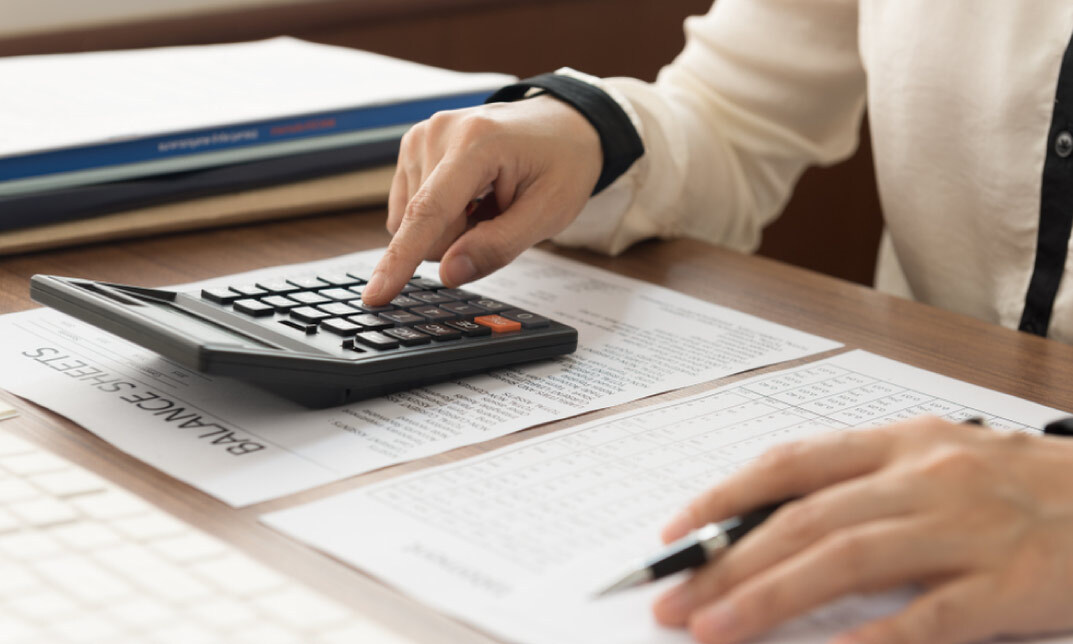
Overview School is the place where young, brilliant minds develop and flourish! Take your career into the next level and work in a field with means to develop the future of the society by joining our comprehensive Focus Awards Level 3 Award in Supporting Teaching and Learning in Schools course. This Focus Awards Level 3 Award in Supporting Teaching and Learning in Schools is a professional course that has been developed in accordance with awarding body standards to help you advance your career prospects. It is an introductory level 3 award that will teach you about teaching and learning concepts specifically relevant to children and young people in primary, secondary, or special schools. This level 3 award in supporting teaching and learning in schools focuses on giving you the skills and knowledge you need to look after children and youth, keep them safe, and communicate effectively.Enrol today and start your learning journey! Benefits you will gain: Top-notch e-learning materials Modules availability 24/7 An easy-to-use online learning platform Flexible learning hours Level 3 Award in Supporting Teaching and Learning in Schools (Regulated qualification) Exquisite customer service Qualification Focus Awards Level 3 Award in Supporting Teaching and Learning in Schools. Description Learners must achieve all 4 mandatory units to achieve a total credit of 12.From this course you will: Familiarise yourself with the concept of supporting teaching and learning schools Understand how to communicate with children and young people Know how to maintain professional relationships with children and adults Comprehend how schools as an organisation works Study the development process of child and adults Be able to safeguard the wellbeing of children and young people Qualification Purpose This comprehensive Focus Awards Level 3 Award in Supporting Teaching and Learning in Schools course is designed to help students master the knowledge and skills they'll need to function effectively in supporting teaching and learning in schools. Who is this course for The Focus Awards Level 3 Award in Supporting Teaching and Learning in Schools course is for individuals wanting to serve as a qualified professional in the educational sector. Individuals who wish to achieve a sought-after teaching and learning certificate will benefit from its excellent training. Entry Requirements There are no specific entry requirements for this qualification. This qualification is accredited for learners who are at least 16 years old. Focus Awards does not set any other entry requirements, but training providers or colleges may have their own guidelines. Progression Learners wishing to progress from this qualification can undertake the following qualifications: Level 3 Certificate in Supporting Teaching and Learning in Schools Level 3 Certificate in Cover Supervision of Pupils in Schools Level 3 Diploma in Specialist Support for Teaching and Learning in Schools Intermediate/Advanced Level Apprenticeship in Supporting Teaching and Learning in Schools Total Qualification Time Total Qualification Time is comprised of GLH and an estimate of the number of hours a learner is likely to spend in preparation, study or any other learning including assessment, which takes place as directed by, but not under the supervision of a lecturer, supervisor or tutor. Total Qualification Time for this qualification is hours. Guided Learning Hours These hours are made up of all contact time, guidance or supervision of a learner by a lecturer, supervisor, tutor, trainer or other appropriate provider of education or training. Guided Learning Hours for this qualification is 80. Method of Assessment: The Focus Awards Level 3 Award in Supporting Teaching and Learning in Schools (RQF) is internallyassessed and externally assured by Focus Awards.Each learner is required to create a portfolio of evidence that demonstrates the achievement of all thelearning outcomes and the assessment criteria associated with each unit.The main pieces of evidence for the portfolio could include: Assessor observation - completed observational checklists on related action plans Witness testimony Learner product Worksheets Assignments / projects / reports Record of oral and written questioning Learner and peer reports Recognition of prior learning (RPL) Evidence may be drawn from actual or simulated situations where appropriate and where permitted by the relevant Sector Skills Council or Sector Skills Body. Career path After receiving the Focus Awards Level 3 Award in Supporting Teaching and Learning in Schools certification, you would be eligible to function as a competent professional as: Senior Teaching Assistant Senior Learning Support Assistant Senior Special Educational Needs Assistant Course Curriculum 15 sections • 40 lectures • 00:00:00 total length •Induction Form: 00:00:00 •Registration Entry Form: 00:00:00 •1. The Principles of Developing Positive Relationships With Children, Young People and Adults: 00:00:00 •2. Communication with Children, Young People and Adults: 00:00:00 •3. Legislation, Policies and Procedures for Confidentiality and Sharing Information, Including Data Protection: 00:00:00 •Unit 01 Assignment: 00:00:00 •1. The Structure of Education from Early Years to Post-compulsory Education: 00:00:00 •2. How Schools are Organised in Terms of Roles and Responsibilities: 00:00:00 •3. Ethos, Mission, Aims and Values of a School: 00:00:00 •4. Laws and Codes of Practice Affecting Work in Schools: 00:00:00 •5. The Purpose of School Policies and Procedures: 00:00:00 •6. The Wider Context in Which Schools Operate: 00:00:00 •Unit 02 Assignment: 00:00:00 •1. Different Aspects of Development From Birth to Adulthood: 00:00:00 •2. Personal and External Factors That Affect Child Development: 00:00:00 •3. Theories of Development and Frameworks to Support Development: 00:00:00 •4. Monitoring and Assessing Children: 00:00:00 •5. Barriers to the Development of Children and Young People: 00:00:00 •6. Early Intervention: 00:00:00 •7. Possible Effects of Different Transitions on Children and Young People's Development: 00:00:00 •Unit 03 Assignment: 00:00:00 •1. Current Legislation and National Guidelines for Safeguarding: 00:00:00 •2. Safeguard Children and Young People: 00:00:00 •3. Inquiries and Serious Case Reviews and Sharing the Findings to Inform Practice: 00:00:00 •4. Data Protection, Information Handling and Sharing: 00:00:00 •5. A Person-Centred Culture: 00:00:00 •6. Partnership Working and Safeguarding: 00:00:00 •7. Roles and Responsibilities of Different Organisations: 00:00:00 •8. Policies and Procedures to Protect Children and Young People and Adults Who Work With Them: 00:00:00 •9. How to Report Concerns about Practice in the Work Setting: 00:00:00 •10. Child Abuse Indicators: 00:00:00 •11. Responding to Children and Young People's Disclosures of Abuse: 00:00:00 •12. Concept of bullying: 00:00:00 •13. Develop Self-esteem and Self-confidence: 00:00:00 •14. Resilience: 00:00:00 •15. Strategies to Help Children Protect Themselves: 00:00:00 •16. Empowerment: 00:00:00 •17. Importance of E-safety: 00:00:00 •Unit 04 Assignment: 00:00:00 •Submit Your Assignments: 00:00:00

Search By Location
- Advanced Level Training in Power BI Courses in London
- Advanced Level Training in Power BI Courses in Birmingham
- Advanced Level Training in Power BI Courses in Glasgow
- Advanced Level Training in Power BI Courses in Liverpool
- Advanced Level Training in Power BI Courses in Bristol
- Advanced Level Training in Power BI Courses in Manchester
- Advanced Level Training in Power BI Courses in Sheffield
- Advanced Level Training in Power BI Courses in Leeds
- Advanced Level Training in Power BI Courses in Edinburgh
- Advanced Level Training in Power BI Courses in Leicester
- Advanced Level Training in Power BI Courses in Coventry
- Advanced Level Training in Power BI Courses in Bradford
- Advanced Level Training in Power BI Courses in Cardiff
- Advanced Level Training in Power BI Courses in Belfast
- Advanced Level Training in Power BI Courses in Nottingham