- Professional Development
- Medicine & Nursing
- Arts & Crafts
- Health & Wellbeing
- Personal Development
12868 Courses
Microsoft Word Online Training
By Compete High
Overview With the ever-increasing demand for Microsoft Word in personal & professional settings, this online training aims at educating, nurturing, and upskilling individuals to stay ahead of the curve - whatever their level of expertise in Microsoft Word may be. Learning about Microsoft Word or keeping up to date on it can be confusing at times, and maybe even daunting! But that's not the case with this course from Compete High. We understand the different requirements coming with a wide variety of demographics looking to get skilled in Microsoft Word. That's why we've developed this online training in a way that caters to learners with different goals in mind. The course materials are prepared with consultation from the experts of this field and all the information on Microsoft Word is kept up to date on a regular basis so that learners don't get left behind on the current trends/updates. The self-paced online learning methodology by compete high in this Microsoft Word course helps you learn whenever or however you wish, keeping in mind the busy schedule or possible inconveniences that come with physical classes. The easy-to-grasp, bite-sized lessons are proven to be most effective in memorising and learning the lessons by heart. On top of that, you have the opportunity to receive a certificate after successfully completing the course! Instead of searching for hours, enrol right away on this Microsoft Word course from Compete High and accelerate your career in the right path with expert-outlined lessons and a guarantee of success in the long run. Who is this course for? While we refrain from discouraging anyone wanting to do this Microsoft Word course or impose any sort of restrictions on doing this online training, people meeting any of the following criteria will benefit the most from it: Anyone looking for the basics of Microsoft Word, Jobseekers in the relevant domains, Anyone with a ground knowledge/intermediate expertise in Microsoft Word, Anyone looking for a certificate of completion on doing an online training on this topic, Students of Microsoft Word, or anyone with an academic knowledge gap to bridge, Anyone with a general interest/curiosity Career Path This Microsoft Word course smoothens the way up your career ladder with all the relevant information, skills, and online certificate of achievements. After successfully completing the course, you can expect to move one significant step closer to achieving your professional goals - whether it's securing that job you desire, getting the promotion you deserve, or setting up that business of your dreams. Course Curriculum Module 01 - Introduction to Microsoft Word Introduction to Microsoft Word 00:00 Module 02 - Formatting text of a Modern Document Formatting text of a Modern Document 00:00 Module 03 - Enhancing a document's contents Enhancing a document's contents 00:00 Module 04 - Basic Graphics tools Basic Graphics tools 00:00 Module 05 - Presenting a Document Presenting a Document 00:00 Module 06 - Reviewing and Finalizing Documents Reviewing and Finalizing Documents 00:00
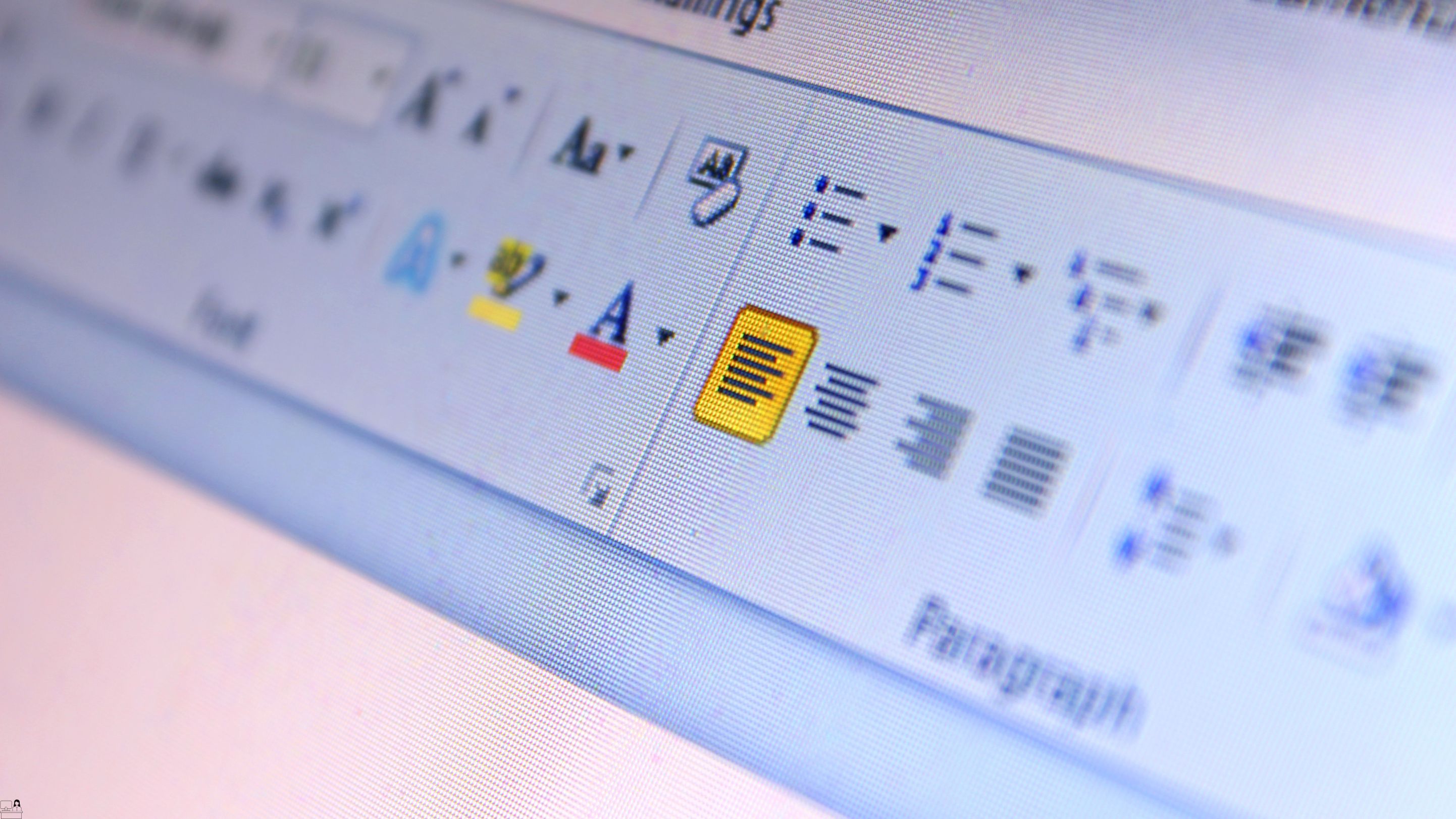
Pain Management
By Compete High
Overview With the ever-increasing demand for Pain Management in personal & professional settings, this online training aims at educating, nurturing, and upskilling individuals to stay ahead of the curve - whatever their level of expertise in Pain Management may be. Learning about Pain Management or keeping up to date on it can be confusing at times, and maybe even daunting! But that's not the case with this course from Compete High. We understand the different requirements coming with a wide variety of demographics looking to get skilled in Pain Management . That's why we've developed this online training in a way that caters to learners with different goals in mind. The course materials are prepared with consultation from the experts of this field and all the information on Pain Management is kept up to date on a regular basis so that learners don't get left behind on the current trends/updates. The self-paced online learning methodology by compete high in this Pain Management course helps you learn whenever or however you wish, keeping in mind the busy schedule or possible inconveniences that come with physical classes. The easy-to-grasp, bite-sized lessons are proven to be most effective in memorising and learning the lessons by heart. On top of that, you have the opportunity to receive a certificate after successfully completing the course! Instead of searching for hours, enrol right away on this Pain Management course from Compete High and accelerate your career in the right path with expert-outlined lessons and a guarantee of success in the long run. Who is this course for? While we refrain from discouraging anyone wanting to do this Pain Management course or impose any sort of restrictions on doing this online training, people meeting any of the following criteria will benefit the most from it: Anyone looking for the basics of Pain Management , Jobseekers in the relevant domains, Anyone with a ground knowledge/intermediate expertise in Pain Management , Anyone looking for a certificate of completion on doing an online training on this topic, Students of Pain Management , or anyone with an academic knowledge gap to bridge, Anyone with a general interest/curiosity Career Path This Pain Management course smoothens the way up your career ladder with all the relevant information, skills, and online certificate of achievements. After successfully completing the course, you can expect to move one significant step closer to achieving your professional goals - whether it's securing that job you desire, getting the promotion you deserve, or setting up that business of your dreams. Course Curriculum Module 1 Introduction to Pain Management Introduction to Pain Management 00:00 Module 2 Acute Pain Management Acute Pain Management 00:00 Module 3 Chronic Pain Management Chronic Pain Management 00:00 Module 4 Pain Management in Palliative Care Pain Management in Palliative Care 00:00 Module 5 Pain Management in Special Populations Pain Management in Special Populations 00:00 Module 6 Interventional Pain Management Techniques Interventional Pain Management Techniques 00:00

Optimizing Customer Assistance through Zendesk Excellence
By Compete High
ð Elevate Your Customer Assistance with 'Optimizing Customer Assistance through Zendesk Excellence' ð Are you ready to revolutionize your customer support game and take it to new heights? Introducing our groundbreaking online course: 'Optimizing Customer Assistance through Zendesk Excellence.' ð ð Unleash the Power of Zendesk: In today's fast-paced digital world, exceptional customer support is the key to business success. Our comprehensive course is designed to empower you with the knowledge and skills needed to harness the full potential of Zendesk, the leading customer service platform. Whether you're a beginner or a seasoned professional, this course is your gateway to mastering Zendesk like never before. ð ï¸ What You'll Learn: â Zendesk Essentials: Navigate through the platform effortlessly and maximize its core features. â Ticket Management Mastery: Streamline your support workflow for quicker issue resolution. â Automation Awesomeness: Implement time-saving automations for a more efficient support process. â Reporting and Analytics: Extract valuable insights to enhance your support strategy. â Integration Wizardry: Seamlessly integrate Zendesk with other tools for a unified support experience. ð¼ Who Can Benefit: Customer Support Representatives Service Desk Managers IT Professionals Business Owners Anyone committed to delivering exceptional customer experiences ð Course Highlights: ð¥ Engaging Video Lessons: Learn at your own pace with expert-led video tutorials. ð Comprehensive Study Material: Access downloadable resources for offline learning. ð¬ Interactive Discussions: Connect with fellow learners and industry experts. ð§ Practical Assignments: Apply your knowledge in real-world scenarios. ð Certification of Completion: Showcase your expertise with our accredited certification. ð Why Choose Our Course: Proven Expertise: Our instructors are Zendesk certified professionals with years of hands-on experience. Practical Focus: Learn skills you can apply immediately to enhance your customer support operations. Flexible Learning: Access the course anytime, anywhere, and on any device. ð Don't miss out on this opportunity to transform your customer assistance strategy! Enroll now in 'Optimizing Customer Assistance through Zendesk Excellence' and elevate your customer support to unprecedented levels of success. Course Curriculum Basic Overview 00:00 Pricing 00:00 Account Set Up 00:00 E-Mail Set Up 00:00 The Customers Experience with E-Mail Submission 00:00 Setting Up the Guide Center 00:00 Customer Experience with the Guide Center 00:00 Admin - Customer Settings 00:00 Adding Agents - Agent Settings 00:00 Ticket Settings 00:00 Setting a Customer Schedule 00:00 Admin - Account Settings - Part 1 00:00 Admin - Account Settings - Part 2 00:00 Admin - Business Rules - Automation 00:00 Business Rules - Triggers 00:00 Website Widget 00:00 Admin Channels - E-Mail - Part 1 00:00 Admin Channels - E-Mail - Part 2 00:00 Managing Ticket Views 00:00 Conclusion 00:00 Advanced Overview - Research 00:00 Social Media Channels 00:00 Enable Live Chat Channel 00:00 Ticket Forms 00:00 Ticket Fields 00:00 Managing the Ticket View 00:00 Adding Support Agents and Team Members 00:00 Managing Help Participants 00:00 Managing Applications -Autoresponders 00:00 Adding Applications - Mailchimp 00:00 Adding Applications - Webinars 00:00 Extending Applications - Zapier 00:00 Extending Applications - Zoom 00:00 Extending Applications - Stripe 00:00 Extending Applications - PayPal 00:00 Live Example - Editing Settings 00:00 Extending Applications - Zoom 00:00 Live Example - Customer Experience 00:00 Live Example - Extending Applications 00:00 Conclusion 00:00

English Speakers of Other Languages
By Compete High
Overview With the ever-increasing demand for ESOL in personal & professional settings, this online training aims at educating, nurturing, and upskilling individuals to stay ahead of the curve - whatever their level of expertise in ESOL may be. Learning about ESOL or keeping up to date on it can be confusing at times, and maybe even daunting! But that's not the case with this course from Compete High. We understand the different requirements coming with a wide variety of demographics looking to get skilled in ESOL. That's why we've developed this online training in a way that caters to learners with different goals in mind. The course materials are prepared with consultation from the experts of this field and all the information on ESOL is kept up to date on a regular basis so that learners don't get left behind on the current trends/updates. The self-paced online learning methodology by Compete High in this English Speakers of Other Languages course helps you learn whenever or however you wish, keeping in mind the busy schedule or possible inconveniences that come with physical classes. The easy-to-grasp, bite-sized lessons are proven to be most effective in memorising and learning the lessons by heart. On top of that, you have the opportunity to receive a certificate after successfully completing the course! Instead of searching for hours, enrol right away on this English Speakers of Other Languages course from Compete High and accelerate your career in the right path with expert-outlined lessons and a guarantee of success in the long run. Who is this course for? While we refrain from discouraging anyone wanting to do this English Speakers of Other Languages course or impose any sort of restrictions on doing this online training, people meeting any of the following criteria will benefit the most from it: Anyone looking for the basics of ESOL, Jobseekers in the relevant domains, Anyone with a ground knowledge/intermediate expertise in ESOL, Anyone looking for a certificate of completion on doing an online training on this topic, Students of ESOL, or anyone with an academic knowledge gap to bridge, Anyone with a general interest/curiosity Career Path This English Speakers of Other Languages course smoothens the way up your career ladder with all the relevant information, skills, and online certificate of achievements. After successfully completing the course, you can expect to move one significant step closer to achieving your professional goals - whether it's securing that job you desire, getting the promotion you deserve, or setting up that business of your dreams. Course Curriculum Module 01 Introduction to English Language Teaching and Learning Introduction to English Language Teaching and Learning 00:00 Module 02 Linguistics Linguistics 00:00 Module 03 English Pronunciation English Pronunciation 00:00 Module 04 Teaching Grammar and Vocabulary Teaching Grammar and Vocabulary 00:00 Module 05 Language Teaching Methodologies Language Teaching Methodologies 00:00 Module 06 Teaching Receptive Skills Reading Teaching Receptive Skills Reading 00:00 Module 07 Teaching Productive Skills Writing Teaching Productive Skills Writing 00:00 Module 08 Teaching Receptive Skills Listening Teaching Receptive Skills Listening 00:00 Module 09 Teaching Productive Skills Speaking Teaching Productive Skills Speaking 00:00

Commercial awareness for technical people (In-House)
By The In House Training Company
The aim of this course is to expose the commercial context within which technical work is carried out. It is to allow technical staff to understand how they fit into a larger picture, why they may be asked to undertake tasks that may not appear to be technical and the impact their interactions have within the commercial context. The scope of the programme includes: The course emphasises the collaborative nature of delivery and the need to offer value to customers. The principal training objectives for this programme are to help participants: Understand why technical roles are broader than we might assume Appreciate the importance of, and the need to support, sales Value the idea of 'Good Enough' Recognise what can affect profitability Realise the future needs protecting 1 Introduction (Course sponsor) Why this programme has been developed Review of participants' needs and objectives 2 That's not my job! How we see our own role in work How other people see our role Stakeholders: who are they and why do they matter? The organisational backdrop What is my role really? 3 Sales and marketing Where does the money come from? Where do we find customers? The sales process One-off sales versus repeat business Customer/supplier relationships What something costs versus what the customer will pay The value chain 4 Estimating Purpose of estimates The problem with precision Five estimating techniques 5 Change control Can you just do this for me? When being helpful leads to bankruptcy How to deal with change requests 6 Risk management Risk in projects Risk in operations Categories of risk 7 The value of intellectual property Issues with sharing information Commercial in confidence Non-disclosure agreements 8 Course review and action planning (Course sponsor present) Identify actions to be implemented individually What actions should be implemented to improve working with non-technical people? Conclusion

Digital Marketing Courses In Dubai
By Edoxi Training Institute
Upgrade your digital marketing skills with Edoxi’s Digital marketing courses in Dubai.Learn a wide range of skills such as email marketing, social media engagement, web-based advertising, text and multimedia messaging, content marketing, Search Engine Optimisation (SEO), and Search Engine Marketing (SEM).With Edoxi’s comprehensive digital marketing courses you could conquer the Digital world by taking your skills to the next level. Enroll now! Call us: +971 4380 1666 Mail us, at info@edoxi.com Learn more:https://www.edoxi.com/dubai/digital-marketing-course Address: Office 504, Bank Street Building, Next to Burjuman Metro Station Exit 3, Khalid Bin Al Waleed Rd, Dubai, United Arab Emirates
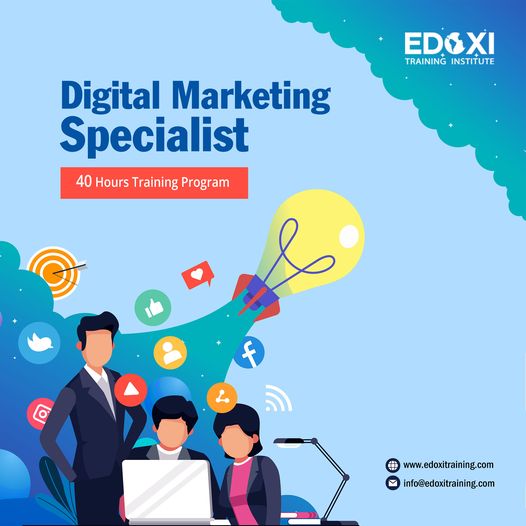
The Best NDA Coaching in Dehradun at Dronacharya Academy
By Dronacharya Academy
Our team of highly skilled and knowledgeable faculty members at Dronacharya Academy takes great pleasure in their commitment to offering the best NDA coaching in Dehradun.

Articulate Storyline 360
By Nexus Human
Duration 2 Days 12 CPD hours Whether you are already an instructional designer or just looking to get into the world of developing eLearning courses, this two-day course covers the full feature set of Articulate Storyline 360 and uses real world exercises to create projects from scratch. The course will include how to add interactivity to your slides via buttons, triggers, text entry areas, and hotspots. You'll also learn how to create quizzes, and how to publish your eLearning projects for the widest possible audience. The class will also explore Articulate Storyline's advance techniques and methods on Themes & Templates, Custom Navigation, Gamification, Advanced Quizzing, Accessibility and Reporting, and more. Exploring Articulate Storyline Explore a Finished Storyline Project Explore Slides and Panels Zoom and Magnify Explore Panels Preview the Entire Project Creating Projects Create a New Project Apply a Theme Apply a Content Master Slide Insert New Slides Create a New Content Master Slide Apply a Different Master Slide Layout to a Slide Import Content From PowerPoint Adding Content Create and Format a Text Box Work with a List Add an Image to a Slide Add a Shape to a Slide Customize a Shape Insert a Character Insert a Caption Interactivity Add Buttons to Slides Change Button States Create Layers Insert a Text Entry Field Triggers and Hotspots Delete Default Triggers Add a Trigger to a Button Hide Player Buttons Add Triggers to Layers Add a Hide Layer Trigger Add a Slide Trigger Add a Conditional Trigger Edit a Trigger Add a Hotspot and Lightbox Trigger Variables Manage a Variable Reference a Variable Create a Variable Manipulate a Variable with a Trigger Create a True/False Variable Create a Trigger to Change a True/False Variable Add a Condition to an Existing Trigger Play Audio with a Conditional Trigger Add a Condition to a Button Audio, Animation and Video Add Voiceover Audio to a Slide Change Slide Audio Edit Slide Audio Add Silence Record Voiceover Audio Control Object Timing Animate an Object Control Animation Options Insert Video Delay Object Start Times Trim Video Animate a Video Add a Slide Transition Quizzes Insert a Multiple Choice Slide Insert a Matching Drag-and-Drop Slide Insert a Freeform Drag and Drop Quiz Slide Insert a Quiz Result Slide

Articulate Rise 360
By Nexus Human
Duration 1 Days 6 CPD hours Articulate Rise 360 is a elearning authoring tool that lets you create beautiful, fully-responsive interactive courses fast. All you need to use Rise is an internet connection and a web browser to get started. This one day workshop covers the full creation of a Rise project from beginning to end and demonstrates how you can customize the look of your course with different themes, create lessons, add blocks and integrate flashcards and quizzes. Getting Started with Rise Logging into Articulate Touring the Rise Interface Previewing a Rise Course Creating a New Rise Course Creating a Lesson Creating a Video Lesson Creating a Labeled Graphic Lesson Creating a Process Lesson Creating a Sorting Activity Lesson Creating a URL Embed Lesson Creating a Quiz lesson Customizing Lessons Understanding Blocks Image and Gallery Blocks Multimedia Blocks Interactive Blocks Divider Blocks Course Settings Customizing Theme Settings Customizing Label Settings Customizing Navigation Settings Sharing and Exporting Your Project Sharing a Rise Course Exporting a Rise Course Additional course details: Nexus Humans Articulate Rise 360 training program is a workshop that presents an invigorating mix of sessions, lessons, and masterclasses meticulously crafted to propel your learning expedition forward. This immersive bootcamp-style experience boasts interactive lectures, hands-on labs, and collaborative hackathons, all strategically designed to fortify fundamental concepts. Guided by seasoned coaches, each session offers priceless insights and practical skills crucial for honing your expertise. Whether you're stepping into the realm of professional skills or a seasoned professional, this comprehensive course ensures you're equipped with the knowledge and prowess necessary for success. While we feel this is the best course for the Articulate Rise 360 course and one of our Top 10 we encourage you to read the course outline to make sure it is the right content for you. Additionally, private sessions, closed classes or dedicated events are available both live online and at our training centres in Dublin and London, as well as at your offices anywhere in the UK, Ireland or across EMEA.

New Hire - AE Training
By Nexus Human
Duration 2 Days 12 CPD hours This course is intended for New Account Executives Overview Ramp-up on Systems, CRM, LMS and Sales Model Training New Hire Training New Hire Training

Search By Location
- Teaching Training Courses in London
- Teaching Training Courses in Birmingham
- Teaching Training Courses in Glasgow
- Teaching Training Courses in Liverpool
- Teaching Training Courses in Bristol
- Teaching Training Courses in Manchester
- Teaching Training Courses in Sheffield
- Teaching Training Courses in Leeds
- Teaching Training Courses in Edinburgh
- Teaching Training Courses in Leicester
- Teaching Training Courses in Coventry
- Teaching Training Courses in Bradford
- Teaching Training Courses in Cardiff
- Teaching Training Courses in Belfast
- Teaching Training Courses in Nottingham