- Professional Development
- Medicine & Nursing
- Arts & Crafts
- Health & Wellbeing
- Personal Development
14112 Courses
In the digital age, the demand for data entry roles has skyrocketed, offering opportunities for individuals to embark on a flexible career path. Whether you're in the heart of London or nestled in the serene countryside, data entry jobs from home in the UK have become a sought-after option for many. Our 'Data Entry Administrator at QLS Level 3' course is designed to equip you with the skills needed to excel in remote data entry jobs. Dive deep into the world of Microsoft Office Excel 2016, from the basics of worksheet modifications to mastering workbook management. By the end of this course, you'll be well-versed in making tasks a breeze, ensuring you stand out in the competitive job market. So, what are you waiting for enroll into our course now and prepare yourself for data entry jobs now! Learning Outcomes: Understand the nuances of data entry and the tools that simplify the process. Acquire proficiency in using Microsoft Office Excel 2016, from its foundational aspects to advanced features. Develop the ability to perform accurate calculations and modify worksheets effectively. Master the art of formatting worksheets to present data in a clear and professional manner. Gain expertise in printing and managing workbooks efficiently. Why buy this Data Entry Administrator at QLS Level 3 course? Unlimited access to the course for a lifetime. Opportunity to earn a certificate accredited by the CPD Quality Standards after completing this course. Structured lesson planning in line with industry standards. Immerse yourself in innovative and captivating course materials and activities. Assessments are designed to evaluate advanced cognitive abilities and skill proficiency. Flexibility to complete the Data Entry Administrator at QLS Level 3 Course at your own pace, on your own schedule. Receive full tutor support throughout the week, from Monday to Friday, to enhance your learning experience Who is this Data Entry Administrator at QLS Level 3 course for? Individuals keen on pursuing data entry jobs from home in the UK. Those looking to transition into remote data entry roles. Professionals aiming to enhance their proficiency in Microsoft Excel 2016. Job seekers wanting to add a valuable skill to their CV. Anyone interested in mastering the art of efficient data management. Career path Data Entry Clerk: Average salary range: £18,000 - £22,000 Annually Excel Specialist: Average salary range: £25,000 - £30,000 Annually Worksheet Formatter: Average salary range: £21,000 - £26,000 Annually Data Analyst: Average salary range: £30,000 - £40,000 Annually Workbook Manager: Average salary range: £28,000 - £34,000 Annually Office Administrator: Average salary range: £20,000 - £25,000 Annually Prerequisites This Data Entry Administrator at QLS Level 3 does not require you to have any prior qualifications or experience. You can just enrol and start learning.This Data Entry Administrator at QLS Level 3 was made by professionals and it is compatible with all PC's, Mac's, tablets and smartphones. You will be able to access the course from anywhere at any time as long as you have a good enough internet connection. Certification After studying the course materials, there will be a written assignment test which you can take at the end of the course. After successfully passing the test you will be able to claim the pdf certificate for £4.99 Original Hard Copy certificates need to be ordered at an additional cost of £8. Endorsed Certificate of Achievement from the Quality Licence Scheme Learners will be able to achieve an endorsed certificate after completing the course as proof of their achievement. You can order the endorsed certificate for only £85 to be delivered to your home by post. For international students, there is an additional postage charge of £10. Endorsement The Quality Licence Scheme (QLS) has endorsed this course for its high-quality, non-regulated provision and training programmes. The QLS is a UK-based organisation that sets standards for non-regulated training and learning. This endorsement means that the course has been reviewed and approved by the QLS and meets the highest quality standards. Please Note: Studyhub is a Compliance Central approved resale partner for Quality Licence Scheme Endorsed courses. Course Curriculum Making Data Entry Jobs Easier Introduction to Data Entry 00:20:00 Using the Computer for Data Entry 00:15:00 Common Rules and Guidelines for Data Entry 00:30:00 Using Excel for Efficient Data Entry 00:30:00 Using Excel's Flash Fill and Autofill to Automate Data Entry 00:30:00 How to Create a Data Entry Form in Excel? 00:45:00 Using Statistics Packages in Data Entry 00:45:00 Getting Started with Microsoft Office Excel 2016 Navigate the Excel User Interface 00:28:00 Use Excel Commands 00:10:00 Create and Save a Basic Workbook 00:19:00 Enter Cell Data 00:12:00 Use Excel Help 00:05:00 Performing Calculations Create Worksheet Formulas 00:15:00 Insert Functions 00:17:00 Reuse Formulas and Functions 00:17:00 Modifying a Worksheet Insert, Delete, and Adjust Cells, Columns, and Rows 00:10:00 Search for and Replace Data 00:09:00 Use Proofing and Research Tools 00:07:00 Formatting a Worksheet Apply Text Formats 00:16:00 Apply Number Format 00:08:00 Align Cell Contents 00:09:00 Apply Styles and Themes 00:12:00 Apply Basic Conditional Formatting 00:11:00 Create and Use Templates 00:08:00 Printing Workbooks Preview and Print a Workbook 00:10:00 Set Up the Page Layout 00:09:00 Configure Headers and Footers 00:07:00 Managing Workbooks Manage Worksheets 00:05:00 Manage Workbook and Worksheet Views 00:07:00 Manage Workbook Properties 00:06:00 Assignment Assignment - Data Entry Administrator at QLS Level 3 00:00:00 Order your QLS Endorsed Certificate Order your QLS Endorsed Certificate 00:00:00

Overview Uplift Your Career & Skill Up to Your Dream Job - Learning Simplified From Home! Kickstart your career & boost your employability by helping you discover your skills, talents and interests with our special Lead Generation and Attraction Marketing Training Course. You'll create a pathway to your ideal job as this course is designed to uplift your career in the relevant industry. It provides professional training that employers are looking for in today's workplaces. The Lead Generation and Attraction Marketing Training Course is one of the most prestigious training offered at StudyHub and is highly valued by employers for good reason. This Lead Generation and Attraction Marketing Training Course has been designed by industry experts to provide our learners with the best learning experience possible to increase their understanding of their chosen field. This Lead Generation and Attraction Marketing Training Course, like every one of Study Hub's courses, is meticulously developed and well researched. Every one of the topics is divided into elementary modules, allowing our students to grasp each lesson quickly. At StudyHub, we don't just offer courses; we also provide a valuable teaching process. When you buy a course from StudyHub, you get unlimited Lifetime access with 24/7 dedicated tutor support. Why buy this Lead Generation and Attraction Marketing Training? Unlimited access to the course for forever Digital Certificate, Transcript, student ID all included in the price Absolutely no hidden fees Directly receive CPD accredited qualifications after course completion Receive one to one assistance on every weekday from professionals Immediately receive the PDF certificate after passing Receive the original copies of your certificate and transcript on the next working day Easily learn the skills and knowledge from the comfort of your home Certification After studying the course materials of the Lead Generation and Attraction Marketing Training there will be a written assignment test which you can take either during or at the end of the course. After successfully passing the test you will be able to claim the pdf certificate for £5.99. Original Hard Copy certificates need to be ordered at an additional cost of £9.60. Who is this course for? This Lead Generation and Attraction Marketing Training course is ideal for Students Recent graduates Job Seekers Anyone interested in this topic People already working in the relevant fields and want to polish their knowledge and skill. Prerequisites This Lead Generation and Attraction Marketing Training does not require you to have any prior qualifications or experience. You can just enrol and start learning.This Lead Generation and Attraction Marketing Training was made by professionals and it is compatible with all PC's, Mac's, tablets and smartphones. You will be able to access the course from anywhere at any time as long as you have a good enough internet connection. Career path As this course comes with multiple courses included as bonus, you will be able to pursue multiple occupations. This Lead Generation and Attraction Marketing Training is a great way for you to gain multiple skills from the comfort of your home. Course Curriculum Module 01: Introduction Preview Of Course 00:06:00 Module 02: Lead Generation with Attraction Marketing for Business Lead Generation Marketing 00:04:00 What is Attraction Marketing? 00:03:00 Strategies for Lead Generation 00:03:00 Using Customer Relation Management (CRM) for Relationship Building 00:04:00 Using Social Media for Lead Generation 00:04:00 Using Pay per Click (PPC) for Lead Generation 00:05:00 Module 03: Strategies for Lead Generation Create a value-packed newsletter 00:03:00 Host an event 00:04:00 Use a live chat on your website 00:04:00 Optimize your Website to Promote Your Lead Magnet 00:04:00 Target top-of-funnel keywords 00:04:00 Module 04: Using Customer Relation Management (CRM) for Relationship Building 5 Ways CRM Systems Improve Customer Experience 00:04:00 Why building customer relationships is so important 00:04:00 10 Ways to Build Long-Standing Customer Relationships 00:04:00 How Customer Relationships Can Improve Your Business Brand 00:04:00 8 Tips to Build Customer Relationships with Social Media 00:04:00 Module 05: Using Pay per Click (PPC) for Lead Generation How to Generate Quality Leads From Your PPC Campaigns 00:03:00 Who PPC Lead Generation Works For 00:03:00 Using PPC for Lead Generation Offers a few Notable Benefits 00:04:00 21 PPC Lead Generation Tools for More High-Quality Leads 00:03:00 How to Plan your Google Ads Budget 00:05:00 Module 06: What is Attraction Marketing 5 tips to run a successful attraction marketing campaign 00:05:00 5 strategies for strong attraction marketing 00:03:00 The Benefits And Advantages Of Attraction Marketing 00:03:00 Tools To Use For Attraction Marketing 00:05:00 Attraction Marketing Tips - 4 Ways I Use Attraction Marketing 00:04:00 Module 07: How to Get More Leads on Social Media How to Get More Leads on Social Media 00:05:00 Social Media Lead Generation Tips 00:05:00 How to Use Social Media for Lead Generation 00:03:00 How to Generate B2B Leads With Social Media Ads 00:04:00 3 Foolproof Ways to Generate Leads with Social Media 00:06:00 Module 08: Incorporating the Laws of Attraction in Your Daily Life Lead Generation Process 00:04:00 Aligning content to your lead's goals 00:04:00 Managing your lead generation Process 00:03:00 Why Is Lead Generation Important? 00:04:00 Difference Between Inbound and Outbound Lead Generation 00:04:00 Module 09: Conclusion Review Of Course 00:05:00

E2E120 SAP Technical Monitoring in SAP Solution Manager
By Nexus Human
Duration 5 Days 30 CPD hours This course is intended for The primary audience for this course are Technology Consultants, System AdministratorsTechnical Architects, and Support Consultants. Overview Understand and use the Monitoring and Alerting Infrastructure (MAI) for monitoring the system landscape with SAP Solution ManagerSetup and Configure the monitoring types System Monitoring, Self- Monitoring, End-user Experience, Integration Monitoring, Job & BI MonitoringUse the features of the Technical Monitoring Work CenterUse Technical Reporting options (EWA, SL Reporting, Interactive Reporting)Use the SAP Solution Manager Administration work center for Troubleshooting In this course, students learn to understand and use the Monitoring and Alerting Infrastructure (MAI) for monitoring the system landscape with SAP Solution Manager Setup and configure the monitoring types. Course Outline Get an overview about the Technical Monitoring in SAP Solution Manager 7.1 Get an overview about the Monitoring and Alerting Infrastructure (MAI) architecture Get a deep understanding about Monitoring Templates Using the Alert Inbox including Guided Procedures Configure Work Mode Management and Notification Management Configure and using System Monitoring Configure and using Interface Channel Monitoring and Connection Monitoring Configure and using End-user Experience Monitoring Configure and using BI-Monitoring and Job Monitoring Configure and using PI-Monitoring, Message Flow Monitoring and Workflow Monitoring Using Technical Reporting (EarlyWatch Alerts, Service Level Reporting, Interactive Reporting and Dashboards) Get an overview about SAP IT Infrastructure Management Get an overview about SAP Mobile Apps for the Monitoring and Alerting Infrastructure (MAI) Configure and using SAP Solution Manager Self-Monitoring and Self Diagnosis Using Monitoring and Alerting Infrastructure Analysis Tools

Overview This comprehensive course on Electric Circuits for Electrical Engineering will deepen your understanding on this topic. After successful completion of this course you can acquire the required skills in this sector. This Electric Circuits for Electrical Engineering comes with accredited certification from CPD, which will enhance your CV and make you worthy in the job market. So enrol in this course today to fast track your career ladder. How will I get my certificate? You may have to take a quiz or a written test online during or after the course. After successfully completing the course, you will be eligible for the certificate. Who is This course for? There is no experience or previous qualifications required for enrolment on this Electric Circuits for Electrical Engineering. It is available to all students, of all academic backgrounds. Requirements Our Electric Circuits for Electrical Engineering is fully compatible with PC's, Mac's, Laptop, Tablet and Smartphone devices. This course has been designed to be fully compatible with tablets and smartphones so you can access your course on Wi-Fi, 3G or 4G. There is no time limit for completing this course, it can be studied in your own time at your own pace. Career Path Learning this new skill will help you to advance in your career. It will diversify your job options and help you develop new techniques to keep up with the fast-changing world. This skillset will help you to- Open doors of opportunities Increase your adaptability Keep you relevant Boost confidence And much more! Course Curriculum 7 sections • 135 lectures • 10:29:00 total length •Module 1- What Is an Electric Circuit: 00:02:00 •Module 2-System of Units: 00:07:00 •Module 3- What Is an Electric Charge: 00:05:00 •Module 4- What Is an Electric Current: 00:08:00 •Module 5-Example 1: 00:09:00 •Module 6- Example 2: 00:02:00 •Module 7- Example 3: 00:13:00 •Module 8- What Is Voltage: 00:07:00 •Module 9- What Is Power: 00:06:00 •Module 10- What Is Energy: 00:04:00 •Module 11- Example 4: 00:03:00 •Module 12- Example 5: 00:02:00 •Module 13- Dependent and Independent Sources: 00:05:00 •Module 14- Example 6 Part 1: 00:04:00 •Module 15- Example 6 Part 2: 00:01:00 •Module 16- Application 1 Cathode Ray Tube: 00:04:00 •Module 17-Example 7: 00:04:00 •Module 18- Application 2 Electricity Bills: 00:02:00 •Module 19- Example 8: 00:03:00 •Module 1- Introduction to Basic Laws: 00:01:00 •Module 2- Definition of Resistance: 00:06:00 •Module 3- Ohm's Law: 00:02:00 •Module 4- Types of Resistances: 00:06:00 •Module 5- Open and Short Circuit: 00:05:00 •Module 6- Definition of Conductance: 00:04:00 •Module 7-Example 1: 00:01:00 •Module 8-Example 2: 00:01:00 •Module 9- Example 3: 00:03:00 •Module 10- Branch, Node and Loops: 00:07:00 •Module 11- Series and Parallel Connection: 00:04:00 •Module 12- KCL: 00:04:00 •Module 13- KVL: 00:03:00 •Module 14- Example 4: 00:05:00 •Module 15- Example 5: 00:02:00 •Module 16- Example 6: 00:06:00 •Module 17- Series Resistors and Voltage Division: 00:07:00 •Module 18-Parallel Resistors and Current Division: 00:12:00 •Module 19- Analogy between Resistance and Conductance: 00:07:00 •Module 20-Example 7: 00:03:00 •Module 21-Example 8: 00:04:00 •Module 22- Introduction to Delta-Wye Connection: 00:06:00 •Module 23-Delta to Wye Transformation: 00:05:00 •Module 24- Wye to Delta Transformation: 00:07:00 •Module 25-Example 9: 00:03:00 •Module 26- Example 10: 00:15:00 •Module 27- Application Lighting Bulbs: 00:03:00 •Module 28-Example 11: 00:05:00 •Module 1- Introduction to Methods of Analysis: 00:02:00 •Module 2- Nodal Analysis with No Voltage Source: 00:15:00 •Module 3-Example 1: 00:04:00 •Module 4-Cramer's Method: 00:04:00 •Module 5-Nodal Analysis with Voltage Source: 00:07:00 •Module 6- Example 2: 00:02:00 •Module 7- Example 3: 00:13:00 •Module 8-Mesh Analysis with No Current Source: 00:10:00 •Module 9-Example 4: 00:04:00 •Module 10- Example 5: 00:06:00 •Module 11-Mesh Analysis with Current Source: 00:07:00 •Module 12-Example 6: 00:08:00 •Module 13-Nodal Vs Mesh Analysis: 00:04:00 •Module 14-Application DC Transistor: 00:04:00 •Module 15-Example 7: 00:04:00 •Module 1-Introduction to Circuit theorems: 00:02:00 •Module 2-Linearity of Circuit: 00:07:00 •Module 3-Example 1: 00:04:00 •Module 4-Superposition Theorem: 00:07:00 •Module 5- Example 2: 00:04:00 •Module 6-Example 3: 00:06:00 •Module 7-Source Transformation: 00:08:00 •Module 8-Example 4: 00:05:00 •Module 9-Example 5: 00:03:00 •Module 10-Thevenin Theorem: 00:10:00 •Module 11-Example 6: 00:06:00 •Module 12-Example 7: 00:05:00 •Module 13- Norton's Theorem: 00:05:00 •Module 14-Example 8: 00:04:00 •Module 15-Example 9: 00:05:00 •Module 16-Maximum Power Transfer: 00:05:00 •Module 17-Example 10: 00:03:00 •Module 18-Resistance Measurement: 00:05:00 •Module 19-Example 11: 00:01:00 •Module 20-Example 12: 00:04:00 •Module 21-Summary: 00:05:00 •Module 1-Introduction to Operational Amplifiers: 00:03:00 •Module 2-Construction of Operational Amplifiers: 00:07:00 •Module 3-Equivalent Circuit of non Ideal Op Amp: 00:10:00 •Module 4-Vo Vs Vd Relation Curve: 00:04:00 •Module 5-Example 1: 00:09:00 •Module 6-Ideal Op Amp: 00:07:00 •Module 7- Example 2: 00:04:00 •Module 8-Inverting Amplifier: 00:05:00 •Module 9-Example 3: 00:02:00 •Module 10-Example 4: 00:02:00 •Module 11-Non Inverting Amplifier: 00:08:00 •Module 12-Example 5: 00:03:00 •Module 13-Summing Amplifier: 00:05:00 •Module 14-Example 6: 00:02:00 •Module 15-Difference amplifier: 00:06:00 •Module 16-Example 7: 00:08:00 •Module 17-Cascaded Op Amp Circuits: 00:06:00 •Module 18-Example 8: 00:04:00 •Module 19-Application Digital to Analog Converter: 00:06:00 •Module 20-Example 9: 00:04:00 •Module 21-Instrumentation Amplifiers: 00:05:00 •Module 22-Example 10: 00:01:00 •Module 23-Summary: 00:04:00 •Module 1-Introduction to Capacitors and Inductors: 00:02:00 •Module 2-Capacitor: 00:06:00 •Module 3-Capacitance: 00:02:00 •Module 4-Voltage-Current Relation in Capacitor: 00:03:00 •Module 5-Energy Stored in Capacitor: 00:06:00 •Module 6-DC Voltage and Practical Capacitor: 00:02:00 •Module 7-Example 1: 00:01:00 •Module 8-Example 2: 00:01:00 •Module 9-Example 3: 00:02:00 •Module 10-Equivalent Capacitance of Parallel Capacitors: 00:02:00 •Module 11-Equivalent Capacitance of Series Capacitors: 00:03:00 •Module 12-Example 4: 00:02:00 •Module 13-Definition of Inductors: 00:06:00 •Module 14-Definition of Inductance: 00:03:00 •Module 15-Voltage-Current Relation in Inductor: 00:03:00 •Module 16-Power and Energy Stored in Inductor: 00:02:00 •Module 17-DC Source and Inductor: 00:04:00 •Module 18-Example 5: 00:02:00 •Module 19-Series Inductors: 00:03:00 •Module 20-Parallel Inductors: 00:04:00 •Module 21-Example 6: 00:01:00 •Module 22-Small Summary to 3 Basic Elements: 00:02:00 •Module 23-Example 7: 00:05:00 •Module 24-Application Integrator: 00:05:00 •Module 25-Example 8: 00:03:00 •Module 26-Application Differentiator: 00:02:00 •Module 27-Example 9: 00:06:00 •Module 28-Summary: 00:05:00 •Assignment - Reporting and Data: 00:00:00

Cisco Configuring and Operating Cisco EPN Manager v4.0 (EPNM100)
By Nexus Human
Duration 4 Days 24 CPD hours This course is intended for Cisco integrators and partners Network operators Network administrators Optical network administrators System administrators System integrators and professional services Overview After taking this course, you should be able to: Describe Cisco EPN Manager's features and navigate the Cisco EPN Manager's user interface Understand the network inventory, topologies, and circuits Manage dashboards, alarms, and events Create and interpret reports Distinguish the system requirements for Cisco EPN Manager, and procedures for new installations, upgrades, licensing, and high availability Manage device groups and virtual domains Establish user accounts and their role-based access to EPN Manager's features and devices Configure and combine devices Perform backups and restores Manage data retention, purging, and software updates Monitor system health and performance Update and manage software images Archive, review, and restore configuration files Configure Quality of Service (QoS) actions and policies Configure devices using templates Perform compliance audits Configure monitoring policies Provision Carrier Ethernet services Provision Multiprotocol Label Switching (MPLS) Traffic Engineering (TE) services Provision Circuit Emulation (CEM) services Provision an Optical Channel Network Connection (OCHNC) circuit Provision an Optical Channel Client Connection (OCHCC) circuit Provision an optical Media Channel Group with an OCHCC circuit Describe how Cisco EPN Manager can work with Cisco Network Services Orchestrator (NSO) to provide automated service provisioning The Configuring and Operating Cisco EPN Manager (EPNM100) v4.0 course shows you how to create efficient and agile network management through automated device operations, fast provisioning install, network configuration, dashboard management, and device management using Cisco¸ Evolved Programmable Network (EPN) Manager. Through a combination of lessons and hands-on labs, you will learn to maximize the benefits of the Cisco EPN Manager as a simplified, flexible, and cost-effective end-to-end lifecycle management solution for network provisioning, and network assurance management for today?s converging packet and optical multilayer networks. Exploring Cisco EPN Manager Cisco EPN Manager Overview Cisco EPN Manager Key Features Viewing Devices and Inventory Device Types View Devices Viewing Network Topologies and Circuits Topology Map Basics Change Information Displayed Using Dashboards Dashboards Overview Customize Dashboards Managing Alarms and Events Alarms and Events Overview View Alarms and Events Generating Reports Report Fundamentals Create and Schedule Reports Performing Basic Administration Installation Basics Perform Server Setup Adding Devices Device Management Fundamentals Add a Device Manually Add User-Defined Fields Backup and Restoring Backup Fundamentals Schedule a Backup Performing System Maintenance Software Updates Data Retention and Purging Software Image Management (SWIM) Software Image Management Fundamentals Setting Up Software Image Management Configuration Management Configuration Management Fundamentals Archive Setup Configuring QoS QoS Basics Create a Classification Profile Configuring Devices with Templates Device Configuration Methods Template Basics Performing Compliance Management Compliance Audit Basics Compliance Policy Basics Monitoring with Policies Monitoring Policy Fundamentals Edit a Monitoring Policy Circuit and Video Conferencing (VC) Fundamentals Circuit Provisioning Basics Supported Service Types Provisioning Carrier Ethernet Services Provision a Carrier Ethernet Service Verify a Service Provisioning Cisco MPLS Traffic Engineering Services Cisco MPLS TE Service Basics Provision a Cisco MPLS TE Service Provisioning Circuit Emulation Services Circuit Emulation Services Basics Provision a CEM Service Provisioning an OCHNC Circuit OCHNC Circuit Basics Set Up Devices for Circuit Provisioning an Optical OCHCC Circuit OCHCC Circuit Basics Set Up Devices for Circuit Provisioning a Media Channel Group with an OCHCC Circuit Media Channel Group with OCHCC Basics Provision a Media Channel Group Introducing Cisco EPN Manager with Cisco NSO Cisco EPN Manager with Cisco NSO Basics For More Information Additional course details: Nexus Humans Cisco Configuring and Operating Cisco EPN Manager v4.0 (EPNM100) training program is a workshop that presents an invigorating mix of sessions, lessons, and masterclasses meticulously crafted to propel your learning expedition forward. This immersive bootcamp-style experience boasts interactive lectures, hands-on labs, and collaborative hackathons, all strategically designed to fortify fundamental concepts. Guided by seasoned coaches, each session offers priceless insights and practical skills crucial for honing your expertise. Whether you're stepping into the realm of professional skills or a seasoned professional, this comprehensive course ensures you're equipped with the knowledge and prowess necessary for success. While we feel this is the best course for the Cisco Configuring and Operating Cisco EPN Manager v4.0 (EPNM100) course and one of our Top 10 we encourage you to read the course outline to make sure it is the right content for you. Additionally, private sessions, closed classes or dedicated events are available both live online and at our training centres in Dublin and London, as well as at your offices anywhere in the UK, Ireland or across EMEA.

Description: Using Social Media for business is a must nowadays because of the growing popularity of the social media. Social Media plays a vital role in marketing. Social Media Examiner Online Magazine reveals that 86% of marketers in 2013 considered social media to be essential for their business where 49% of marketers choose Facebook as their primary social media platform. In An Introduction to Social Media for Business - Complete Video Course, you will learn the tips and techniques for using Social media for your Business. The course covers all most all the social Medias including Facebook, Twitter, Pinterest, and LinkedIn. Apart from these, the course will teach you Google Plus advertising and networking. Finally, the course shows you the procedures for running and managing a YouTube channel. To sum up, the course will help you to be an expert user of Social media for business purposes. Assessment: At the end of the course, you will be required to sit for an online MCQ test. Your test will be assessed automatically and immediately. You will instantly know whether you have been successful or not. Before sitting for your final exam you will have the opportunity to test your proficiency with a mock exam. Certification: After completing and passing the course successfully, you will be able to obtain an Accredited Certificate of Achievement. Certificates can be obtained either in hard copy at a cost of £39 or in PDF format at a cost of £24. Who is this Course for? An Introduction to Social Media for Business - Complete Video Course is certified by CPD Qualifications Standards and CiQ. This makes it perfect for anyone trying to learn potential professional skills. As there is no experience and qualification required for this course, it is available for all students from any academic background. Requirements Our An Introduction to Social Media for Business - Complete Video Course is fully compatible with any kind of device. Whether you are using Windows computer, Mac, smartphones or tablets, you will get the same experience while learning. Besides that, you will be able to access the course with any kind of internet connection from anywhere at any time without any kind of limitation. Career Path After completing this course you will be able to build up accurate knowledge and skills with proper confidence to enrich yourself and brighten up your career in the relevant job market. Pinterest What is Pinterest? FREE 00:18:00 How to Create an Account 00:05:00 Putting a Pinterest Browser Button for Convenience 00:04:00 Connecting to Social Networks 00:14:00 Verifying Your Web Site 00:03:00 Setting Up Initial Business Account Profile 00:06:00 Creating Boards 00:17:00 Pinning Items That Interest You 00:06:00 Using Pins 00:12:00 Widgets 00:17:00 Exploring Types of Widgets 00:07:00 Adding a Pin It Widget to Your Site 00:04:00 Facebook How Facebook Works 00:30:00 Setting up Facebook Business Page 00:08:00 Adding Background Graphics and Uploading Pictures 00:14:00 Page Settings 00:07:00 Using Basic Facebook Controls 00:04:00 Posts that Engage Your Fans 00:18:00 Business Overview and Page Info 00:04:00 Invite Friends to Your Facebook Page 00:04:00 Call To Action Button 00:02:00 Viewing Your Notifications 00:02:00 Facebook Promotions 00:14:00 Managing Your Facebook 00:09:00 Twitter What You Need to Start with Twitter 00:15:00 How to Create Twitter Profile 00:09:00 How to Update Your Profile 00:05:00 Building Your Twitter Network 00:09:00 How and When to Tweet 00:08:00 Twitter Analytics 00:03:00 Google+ Advertising and Networking Offerings from Google 00:10:00 How to Create an Account 00:04:00 Privacy Settings 00:10:00 Adding Friends 00:02:00 Using Google+ 00:11:00 Posts 00:01:00 Creating an Ad With Google 00:08:00 Google Analytics 00:07:00 Google Analytics 00:04:00 Diagnose Landing Pages 00:03:00 LinkedIn The Potential of LinkedIn's Network 00:16:00 Creating a LinkedIn Account 00:11:00 Enhancing Careers with LinkedIn 00:10:00 Finding a Job with LinkedIn Job Boards 00:05:00 Be Identifiable 00:09:00 Connecting with Others 00:17:00 Creating a Post 00:02:00 Mining Your Contacts Networks 00:03:00 Staying in Touch with Your Connections 00:13:00 Creating a Linked Company Page 00:04:00 YouTube Channels Skills Needed for Interesting Video 00:14:00 Skills Needed for Interesting Video: The Story 00:06:00 Skills Needed for Interesting Video: The Story (Cont.) 00:02:00 Skills Needed for Interesting Video Planning 00:08:00 How to Manage Your YouTube Account 00:10:00 How to Create Your YouTube Account 00:07:00 How to Create a YouTube Channel 00:04:00 Browsing YouTube Channels 00:02:00 Video Manager 00:04:00 Creator Studio 00:06:00 Create Video 00:08:00 Mock Exam Mock Exam- An Introduction to Social Media for Business - Complete Video Course 00:20:00 Final Exam Final Exam- An Introduction to Social Media for Business - Complete Video Course 00:20:00 Certificate and Transcript Order Your Certificates and Transcripts 00:00:00

Register on the Spanish Language for Beginners to Intermediate Bundle Course today and build the experience, skills and knowledge you need to enhance your professional development and work towards your dream job. Study this course through online learning and take the first steps towards a long-term career. The course consists of a number of easy to digest, in-depth modules, designed to provide you with a detailed, expert level of knowledge. Learn through a mixture of instructional video lessons and online study materials. Receive online tutor support as you study the course, to ensure you are supported every step of the way. Get a certificate as proof of your course completion. The Spanish Language for Beginners to Intermediate Bundle Course course is incredibly great value and allows you to study at your own pace. Access the course modules from any internet-enabled device, including computers, tablets, and smartphones. The course is designed to increase your employability and equip you with everything you need to be a success. Enrol on the now and start learning instantly! What You Get With The Spanish Language for Beginners to Intermediate Bundle Course course Receive a digital certificate upon successful completion of the course Get taught by experienced, professional instructors Study at a time and pace that suits your learning style Get instant feedback on assessments 24/7 help and advice via email or live chat Get full tutor support on weekdays (Monday to Friday) Course Design The course is delivered through our online learning platform, accessible through any internet-connected device. There are no formal deadlines or teaching schedules, meaning you are free to study the course at your own pace. You are taught through a combination of Video lessons Online study materials Certification After the successful completion of the final assessment, you will receive a CPD-accredited certificate of achievement. The PDF certificate is for £9.99, and it will be sent to you immediately after through e-mail. You can get the hard copy for £15.99, which will reach your doorsteps by post. Who Is This Course For: The course is ideal for those who already work in this sector or are aspiring professionals. This course is designed to enhance your expertise and boost your CV. Learn key skills and gain a professional qualification to prove your newly-acquired knowledge. Requirements: The online training is open to all students and has no formal entry requirements. To study the Spanish Language for Beginners to Intermediate Bundle Course course, all you need is a passion for learning, A good understanding of English, numeracy, and IT skills. You must also be over the age of 16. Course Content ***Spanish Language for Beginners*** Introduction Introduction 00:05:00 Lesson: 01 Lesson 1a 00:03:00 Lesson 1b 00:04:00 Lesson 1c 00:04:00 Lesson 1d 00:04:00 Lesson: 02 Lesson 2a 00:03:00 Lesson 2b 00:04:00 Lesson 2c 00:04:00 Lesson 2d 00:04:00 Lesson 2e 00:03:00 Lesson: 03 Lesson 3a 00:04:00 Lesson 3b 00:03:00 Lesson 3c 00:04:00 Lesson 3d 00:03:00 Lesson 3e 00:03:00 Lesson 3f 00:05:00 Lesson: 04 Lesson 4a 00:03:00 Lesson 4b 00:03:00 Lesson 4c 00:03:00 Lesson 4d 00:03:00 Lesson 4e 00:03:00 Lesson 4f 00:03:00 Lesson 4g 00:03:00 Lesson 4h 00:04:00 Lesson: 05 Lesson 5a 00:03:00 Lesson 5b 00:03:00 Lesson 5c 00:03:00 Lesson 5d 00:03:00 Lesson 5e 00:03:00 Lesson 5f 00:03:00 Lesson 5g 00:03:00 Lesson 5h 00:03:00 Lesson 5i 00:03:00 Lesson 5j 00:03:00 Lesson 5k 00:03:00 Lesson: 06 Lesson 6a 00:03:00 Lesson 6b 00:03:00 Lesson 6c 00:03:00 Lesson 6d 00:03:00 Lesson 6e 00:03:00 Lesson 6f 00:03:00 Lesson 6g 00:03:00 Lesson: 07 Lesson 7a 00:03:00 Lesson 7b 00:03:00 Lesson 7c 00:03:00 Lesson 7d 00:03:00 Lesson 7e 00:03:00 Lesson 7f 00:03:00 Lesson 7g 00:03:00 Lesson 7h 00:03:00 Lesson: 08 Lesson 8a 00:03:00 Lesson 8b 00:03:00 Lesson 8c 00:03:00 Lesson 8d 00:04:00 Lesson 8e 00:03:00 Lesson 8f 00:04:00 Lesson 8g 00:03:00 Lesson 8h 00:03:00 Lesson 8i 00:03:00 Lesson 8j 00:03:00 Lesson 8k 00:04:00 Lesson: 09 Lesson 9a 00:03:00 Lesson 9b 00:03:00 Lesson 9c 00:03:00 Lesson 9d 00:03:00 Lesson 9e 00:03:00 Lesson 9f 00:03:00 Lesson 9g 00:03:00 Resources Resources: Beginners Spanish Course 00:00:00 ***Spanish Language : Intermediate Level*** Learn Spanish - The Past I- Simple and Compound 00:10:00 Learn Spanish - The Past I- Simple and Compound (Contrast) 00:14:00 Learn Spanish - The Past II- Past Perfect 00:08:00 Learn Spanish - The Past III- Past Imperfect 00:09:00 Learn Spanish - The past IV- Contrast 00:10:00 Learn Spanish - The Gender of nouns 00:15:00 Learn Spanish - The Number of nouns 00:07:00 Learn Spanish - Informal affirmative imperative 1 00:11:00 Learn Spanish - Informal affirmative imperative 2 00:04:00 Learn Spanish - Formal affirmative imperative 00:09:00 Learn Spanish - Affirmative imperative 00:12:00 Learn Spanish - The indefinite 00:14:00 Learn Spanish - Quantifiers 00:16:00 Learn Spanish - The frequency 00:14:00 Learn Spanish - Perfect future 00:09:00 Learn Spanish - The simple conditional 00:10:00 Learn Spanish - Conditional Sentences 00:14:00 Learn Spanish - In the car 00:10:00 Learn Spanish - The negative imperative 00:10:00 Learn Spanish - Pronouns 00:10:00 Learn Spanish - Present Subjunctive 00:24:00 Frequently Asked Questions Are there any prerequisites for taking the course? There are no specific prerequisites for this course, nor are there any formal entry requirements. All you need is an internet connection, a good understanding of English and a passion for learning for this course. Can I access the course at any time, or is there a set schedule? You have the flexibility to access the course at any time that suits your schedule. Our courses are self-paced, allowing you to study at your own pace and convenience. How long will I have access to the course? For this course, you will have access to the course materials for 1 year only. This means you can review the content as often as you like within the year, even after you've completed the course. However, if you buy Lifetime Access for the course, you will be able to access the course for a lifetime. Is there a certificate of completion provided after completing the course? Yes, upon successfully completing the course, you will receive a certificate of completion. This certificate can be a valuable addition to your professional portfolio and can be shared on your various social networks. Can I switch courses or get a refund if I'm not satisfied with the course? We want you to have a positive learning experience. If you're not satisfied with the course, you can request a course transfer or refund within 14 days of the initial purchase. How do I track my progress in the course? Our platform provides tracking tools and progress indicators for each course. You can monitor your progress, completed lessons, and assessments through your learner dashboard for the course. What if I have technical issues or difficulties with the course? If you encounter technical issues or content-related difficulties with the course, our support team is available to assist you. You can reach out to them for prompt resolution.

Register on the Personal Trainer / Fitness Instructor Training Course today and build the experience, skills and knowledge you need to enhance your professional development and work towards your dream job. Study this course through online learning and take the first steps towards a long-term career. The course consists of a number of easy to digest, in-depth modules, designed to provide you with a detailed, expert level of knowledge. Learn through a mixture of instructional video lessons and online study materials. Receive online tutor support as you study the course, to ensure you are supported every step of the way. Get a certificate as proof of your course completion. The Personal Trainer / Fitness Instructor Training Course course is incredibly great value and allows you to study at your own pace. Access the course modules from any internet-enabled device, including computers, tablets, and smartphones. The course is designed to increase your employability and equip you with everything you need to be a success. Enrol on the now and start learning instantly! What You Get With The Personal Trainer / Fitness Instructor Training Course course Receive a digital certificate upon successful completion of the course Get taught by experienced, professional instructors Study at a time and pace that suits your learning style Get instant feedback on assessments 24/7 help and advice via email or live chat Get full tutor support on weekdays (Monday to Friday) Course Design The course is delivered through our online learning platform, accessible through any internet-connected device. There are no formal deadlines or teaching schedules, meaning you are free to study the course at your own pace. You are taught through a combination of Video lessons Online study materials Certification After the successful completion of the final assessment, you will receive a CPD-accredited certificate of achievement. The PDF certificate is for £9.99, and it will be sent to you immediately after through e-mail. You can get the hard copy for £15.99, which will reach your doorsteps by post. Who Is This Course For: The course is ideal for those who already work in this sector or are aspiring professionals. This course is designed to enhance your expertise and boost your CV. Learn key skills and gain a professional qualification to prove your newly-acquired knowledge. Requirements: The online training is open to all students and has no formal entry requirements. To study the Personal Trainer / Fitness Instructor Training Course course, all you need is a passion for learning, A good understanding of English, numeracy, and IT skills. You must also be over the age of 16. Course Content Introduction Introduction 00:01:00 Roles & Responsibilities Of A Strength Coach 00:02:00 The Major Muscle Groups Explained Most Important Muscle Groups Overview 00:04:00 The Different Types Of Muscle Fibers 00:03:00 Muscle Agonists & Antagonists 00:02:00 Quadriceps Explained 00:01:00 Hamstrings explained 00:01:00 Calf Muscles Explained 00:01:00 Chest Muscles Explained 00:01:00 Back Muscles Explained 00:02:00 Shoulder Muscles Explained 00:01:00 Biceps Explained 00:01:00 Triceps Explained 00:01:00 Abdominal Muscles Explained 00:01:00 Muscle Growth Fundamentals Common Muscle Growth Myths Debunked 00:04:00 Muscle Hypertrophy Explained 00:04:00 Progressive Overload 00:03:00 How Much Muscle Can You Gain in A Week/Month/Year 00:03:00 Client Assessment Client Interview 00:02:00 Estimating 1 Rep Maximum Strength 00:04:00 Workout Design Workout Design Overview 00:01:00 Adherence 00:04:00 The 4 Most Important Exercises For Beginners 00:03:00 How Many Isolation Exercises Should You Do? 00:02:00 Exercise Order 00:01:00 Volume: How Many Sets & Reps? 00:02:00 Intensity: How Heavy Should You Train? 00:02:00 How Often Should You Train? 00:02:00 The Ideal Rest Periods 00:03:00 Time Under Tension Explained 00:02:00 Sample Workouts Sample Workouts Intro 00:01:00 How to Design a Beginner Workout 00:09:00 How To Warm Up Before Lifting Weights 00:03:00 3 Day Beginner Routine 00:06:00 4 Day Routine 00:04:00 5 Day Routine 00:02:00 Exercise Videos Exercise Videos Overview 00:01:00 5 Most Important Aspects Of Correct Lifting Form 00:03:00 Bench Press 00:01:00 Chest Press Machine 00:01:00 Squats 00:01:00 Deadlift 00:01:00 Overhead Press 00:01:00 Dumbbell Overhead Press 00:01:00 Lat Pulldown 00:01:00 Dips 00:01:00 Barbell Row 00:01:00 Barbell Row (Different Grip) 00:01:00 Cable Row 00:01:00 Iso Row Machine 00:01:00 Exercise Videos: Isolation Exercises Hammer Curls 00:01:00 Triceps Rope Pushdown 00:01:00 Calf Raise 00:01:00 Shoulder Front Raise 00:01:00 Shoulder Side Raise 00:01:00 Butterfly / Pec Deck 00:01:00 Dumbbell Flyes 00:01:00 Military Press 00:01:00 Pull-Up 00:01:00 Hammer Rope Curls 00:01:00 Triceps Extensions 00:01:00 Setting Up A Bodybuilding Diet Nutrition Overview 00:01:00 Calories Explained 00:04:00 How to determine your calorie maintenance level (TDEE) 00:03:00 Ideal Protein Intake 00:01:00 Ideal Carb Intake 00:02:00 Ideal Fat Intake 00:01:00 What about the remaining calories 00:02:00 Determining Meal Structure 00:03:00 Quality Protein Foods 00:01:00 Quality Carb Foods 00:01:00 Quality Fat Foods 00:01:00 Adjusting Your Diet For Muscle Gains 00:04:00 Adjusting Your Diet For Weight Loss 00:05:00 The Perfect Pre Workout Meal 00:04:00 The Perfect Post Workout Meal 00:01:00 Supplements Supplements Overview 00:01:00 Top 3 Beginner Supplements 00:04:00 How To Use Protein Powder 00:06:00 How To Use Creatine 00:04:00 Beta Alanine 00:02:00 BCAAs 00:04:00 Rest & Recovery Recovery Overview 00:02:00 Post Workout Recovery Routine 00:04:00 How To Break Through A Strength Plateau 00:06:00 How To Deload Correctly 00:04:00 The importance of sleep 00:04:00 6 Tips To Fall Asleep Faster 00:03:00 FAQ & Misceallenaous Should Men & Women Train Differently? 00:03:00 What Should You Eat Before Bed To Build Muscle? 00:03:00 Does Electric Muscle Stimulation (EMS) Work? 00:02:00 What Should You Train On Your First Day At The Gym? 00:07:00 Exercise Files Exercise Files 00:00:00 Frequently Asked Questions Are there any prerequisites for taking the course? There are no specific prerequisites for this course, nor are there any formal entry requirements. All you need is an internet connection, a good understanding of English and a passion for learning for this course. Can I access the course at any time, or is there a set schedule? You have the flexibility to access the course at any time that suits your schedule. Our courses are self-paced, allowing you to study at your own pace and convenience. How long will I have access to the course? For this course, you will have access to the course materials for 1 year only. This means you can review the content as often as you like within the year, even after you've completed the course. However, if you buy Lifetime Access for the course, you will be able to access the course for a lifetime. Is there a certificate of completion provided after completing the course? Yes, upon successfully completing the course, you will receive a certificate of completion. This certificate can be a valuable addition to your professional portfolio and can be shared on your various social networks. Can I switch courses or get a refund if I'm not satisfied with the course? We want you to have a positive learning experience. If you're not satisfied with the course, you can request a course transfer or refund within 14 days of the initial purchase. How do I track my progress in the course? Our platform provides tracking tools and progress indicators for each course. You can monitor your progress, completed lessons, and assessments through your learner dashboard for the course. What if I have technical issues or difficulties with the course? If you encounter technical issues or content-related difficulties with the course, our support team is available to assist you. You can reach out to them for prompt resolution.

Register on the The Complete Ethical Hacking Course today and build the experience, skills and knowledge you need to enhance your professional development and work towards your dream job. Study this course through online learning and take the first steps towards a long-term career. The course consists of a number of easy to digest, in-depth modules, designed to provide you with a detailed, expert level of knowledge. Learn through a mixture of instructional video lessons and online study materials. Receive online tutor support as you study the course, to ensure you are supported every step of the way. Get an e-certificate as proof of your course completion. The The Complete Ethical Hacking Course is incredibly great value and allows you to study at your own pace. Access the course modules from any internet-enabled device, including computers, tablet, and smartphones. The course is designed to increase your employability and equip you with everything you need to be a success. Enrol on the now and start learning instantly! What You Get With The The Complete Ethical Hacking Course Receive a e-certificate upon successful completion of the course Get taught by experienced, professional instructors Study at a time and pace that suits your learning style Get instant feedback on assessments 24/7 help and advice via email or live chat Get full tutor support on weekdays (Monday to Friday) Course Design The course is delivered through our online learning platform, accessible through any internet-connected device. There are no formal deadlines or teaching schedules, meaning you are free to study the course at your own pace. You are taught through a combination of Video lessons Online study materials Certification Upon successful completion of the course, you will be able to obtain your course completion e-certificate free of cost. Print copy by post is also available at an additional cost of £9.99 and PDF Certificate at £4.99. Who Is This Course For: The course is ideal for those who already work in this sector or are an aspiring professional. This course is designed to enhance your expertise and boost your CV. Learn key skills and gain a professional qualification to prove your newly-acquired knowledge. Requirements: The online training is open to all students and has no formal entry requirements. To study the The Complete Ethical Hacking Course, all your need is a passion for learning, a good understanding of English, numeracy, and IT skills. You must also be over the age of 16. Course Content Introduction to Ethical Hacking What is an Ethical Hacker 00:07:00 Terminology Crash Course pt. 1 00:09:00 Terminology Crash Course pt. 2 00:14:00 Terminology Crash Course pt. 3 00:08:00 Legal Considerations 00:11:00 Reconnaissance - Surveying the Attack Surface Surveying the Attack Surface 00:10:00 Recon Types 00:08:00 Passive Recon Part 1 00:07:00 Passive Recon Part 2 00:10:00 Active Recon 00:15:00 Recon Walkthrough Tools Summary 00:14:00 Maltego Demo 00:07:00 FOCA Demo 00:05:00 DEMO - Harvester 00:02:00 Scanning and Enumeration - Getting Down to Business Scanning & enumeration 00:08:00 Identifying Active Hosts pt. 1 00:10:00 Identifying Active Hosts pt. 2 00:13:00 Identifying Active Services 00:18:00 OS and Services Fingerprinting 00:15:00 Network Mapping 00:10:00 Final Thoughts 00:05:00 DEMO - Nmap Syntax pt. 1 00:14:00 DEMO - Nmap Syntax pt. 2 00:16:00 DEMO - Nmap Hosts Discovery 00:12:00 DEMO - Nmap Service Discovery 00:17:00 DEMO - Nmap Scripts 00:11:00 DEMO - Masscan 00:11:00 Network Presence Network Insecurity 00:04:00 Sniffing and Spoofing 00:13:00 Sniffing Tools 00:09:00 Spoofing, Crypto and Wifi 00:15:00 DEMO - tcpdump 00:11:00 DEMO - Wireshark 00:11:00 DEMO - Ettercap 00:13:00 DEMO - Burp Suite 00:15:00 DEMO - Scapy 00:10:00 Attacking Security Overview pt. 1: Windows Architecture 00:18:00 Security Overview pt. 2: Credentials Security 00:16:00 Security Overview pt. 3: Memory Corruption and Exploitation 00:16:00 Windows Hacking Basics 00:20:00 Local Access and Privilege Escalation 00:20:00 Dumping Hashes and Cracking Passwords 00:18:00 Linux Attacking Basics pt. 1 00:13:00 Linux Attacking Basics pt. 2 00:14:00 References 00:08:00 DEMO - Windows MSF Exploit pt. 1 00:13:00 DEMO - Windows MSF Exploit pt. 2 00:15:00 DEMO - Post Exploitation Activities 00:13:00 DEMO - Mimikatz 00:07:00 DEMO - Hashcat 00:08:00 DEMO - Konboot 00:13:00 DEMO - Post Exploitation Windows CMD 00:14:00 DEMO - Post Exploitation Windows Powershell 00:13:00 DEMO - Attacking Linux targets pt. 1aa 00:10:00 DEMO - Attacking Linux targets pt. 1 00:13:00 Web Hacking Introduction to Web Hacking 00:03:00 Web Security Architecture Overview pt. 1 00:17:00 Web Security Architecture Overview pt. 2 00:12:00 Attacking the Web Server pt. 1 00:10:00 Attacking the Web Server pt. 2 00:11:00 Attacking the Platform pt. 1 00:19:00 Attacking the Platform pt. 2 00:08:00 Attacking the Technology pt. 1 00:21:00 Attacking the Technology pt. 2 00:17:00 OWASP Top 10 pt. 1 00:09:00 OWASP Top 10 pt. 2 00:21:00 Attacking the Business Logic pt. 1 00:11:00 Attacking the Business Logic pt. 2 00:15:00 Tools and Methodology 00:20:00 References 00:05:00 DEMO - OWASP Mutillidae 00:09:00 SQLI 00:07:00 SQL Map Intro 00:08:00 SQL Map 00:25:00 DEMO - Burpsuite 00:37:00 DEMO - Burpsuite XSS Hunter 00:16:00 DEMO - mitmproxy 00:10:00 DEMO - Skipfish pt.1 00:05:00 DEMO - Skipfish pt.2 00:05:00 Social Engineering - Hacking Humans Social Engineering Basics 00:15:00 Social Engineering Methods 00:16:00 Tools and Techniques pt. 1 00:15:00 Tools and Techniques pt. 2 00:12:00 Tools and Techniques pt. 3 00:09:00 Physical Security Considerations 00:13:00 Final Thoughts99 00:11:00 DEMO - Credential harvesting 00:02:00 DEMO - Website cloning 00:06:00 DEMO - Automating an attack 00:03:00 DEMO - Anti-virus evasion pt. 1 00:08:00 DEMO - Anti-virus evasion pt. 2 00:12:00 Frequently Asked Questions Are there any prerequisites for taking the course? There are no specific prerequisites for this course, nor are there any formal entry requirements. All you need is an internet connection, a good understanding of English and a passion for learning for this course. Can I access the course at any time, or is there a set schedule? You have the flexibility to access the course at any time that suits your schedule. Our courses are self-paced, allowing you to study at your own pace and convenience. How long will I have access to the course? For this course, you will have access to the course materials for 1 year only. This means you can review the content as often as you like within the year, even after you've completed the course. However, if you buy Lifetime Access for the course, you will be able to access the course for a lifetime. Is there a certificate of completion provided after completing the course? Yes, upon successfully completing the course, you will receive a certificate of completion. This certificate can be a valuable addition to your professional portfolio and can be shared on your various social networks. Can I switch courses or get a refund if I'm not satisfied with the course? We want you to have a positive learning experience. If you're not satisfied with the course, you can request a course transfer or refund within 14 days of the initial purchase. How do I track my progress in the course? Our platform provides tracking tools and progress indicators for each course. You can monitor your progress, completed lessons, and assessments through your learner dashboard for the course. What if I have technical issues or difficulties with the course? If you encounter technical issues or content-related difficulties with the course, our support team is available to assist you. You can reach out to them for prompt resolution.

Quickbooks and Xero Accounting Course
By iStudy UK
Overview Strengthen your expertise in Quickbooks and Xero accounting software by taking this Quickbooks and Xero Accounting Course. In this course, you'll learn how to utilise these programs to their full potential. The Quickbooks and Xero Accounting Course will explain the features of the two software in great detail. It will educate you about the system requirements for Quickbooks and Xero. You will learn how to use the software for creating invoices, charts, spreadsheets and business reports. You will be able to manage your expenses, purchases, and sales in one spot and make faster payroll calculations. Learning Outcomes Deepen your understanding of QuickBooks and Xero Understand what is a nominal ledger account Learn how to categorise customers in QuickBooks Be able to make your documents stand out in the crowd Have the skills to track your income and expenses Why You Should Choose Quickbooks and Xero Accounting Course Lifetime access to the course No hidden fees or exam charges CPD Qualification Standards certification on successful completion Full Tutor support on weekdays (Monday - Friday) Efficient exam system, assessment, and instant results Download Printable PDF certificate immediately after completion Obtain the original print copy of your certificate, dispatch the next working day for as little as £9. Improve your chance of gaining professional skills and better earning potential Who is this Course for? The Quickbooks and Xero Accounting Course is for anyone interested in increasing their QuickBooks and Xero proficiency. As there is no experience and qualification required for this course, it is available for all students from any academic background. Requirements Our Quickbooks and Xero Accounting Course is fully compatible with any kind of device. Whether you are using a Windows computer, Mac, smartphone or tablet, you will get the same experience while learning. Besides that, you will be able to access the course with any kind of internet connection from anywhere at any time without any limitation. Career Path This course will provide you with the necessary knowledge and skills required to succeed in this sector. You will be ready to enter the relevant job market after completing this course. On top of that, the course will enhance your ability to earn an average salary of £52,500 annually. Quickbooks Getting prepared - access the software and course materials The structure of the course - first things first! FREE 00:05:00 Set up free trial FREE 00:03:00 Getting started Starting A New Company File 00:11:00 Setting up the system set up nominal accounts 00:11:00 Enter opening balances 00:02:00 Reverse opening balances - accruals and prepayments 00:05:00 report journal 00:05:00 Nominal ledger amend the nominal ledger 00:07:00 Report listing the nominal ledgers 00:02:00 Customers Enter customers 00:09:00 Report on customer contact information 00:01:00 Suppliers enter suppliers 00:05:00 supplier contact list 00:02:00 Sales ledger Enter invoices 00:09:00 Invoice entering 00:03:00 Invoice batch 00:06:00 Post Sales Credit Notes 00:08:00 Report showing Customer Activity 00:03:00 Aged Debtors 00:02:00 Purchases ledger Post Supplier Invoices 00:03:00 Entering a batch of supplier bills 00:09:00 Credit Notes Suppliers 00:05:00 Reclassify supplier bills - flash bulbs purchased 00:04:00 Supplier Account Activity Report 00:04:00 Sundry payments Post Cheques 00:07:00 Report showing supplier payments 00:01:00 Sundry receipts Receipts from customers 00:07:00 Report showing customer receipts 00:02:00 Petty cash Post Petty Cash Transactions and Report 00:04:00 Post cash payments to ledgers 00:02:00 Enter petty cash items 00:14:00 Report on Petty Cash Payments Proper 00:05:00 Post Sundry Payments 00:05:00 Report Bank Payments 00:03:00 VAT - Value Added Tax VAT Return 00:03:00 Bank reconciliation Reconcile The Bank 00:10:00 Provide A Report Showing Any Unreconciled Transaction 00:02:00 Payroll / Wages Post the Wages Journal 00:08:00 Posting Journal Adjustments 00:02:00 Reports Month end adjustments 00:03:00 Month end reports 00:06:00 Tasks Task- Crearing the accounts 00:06:00 Task - Customer report 00:01:00 Additional Resources Course Paper 00:00:00 Further Reading - QuickBooks Online 2014 The Handbook 00:00:00 Xero Accounting Introduction Introduction FREE 00:02:00 Getting Started Introduction - Getting Started FREE 00:01:00 Signing up to Xero 00:04:00 Quick Tour of Xero 00:12:00 Initial Xero Settings 00:13:00 Chart of Accounts 00:14:00 Adding a Bank Account 00:08:00 Demo Company 00:04:00 Tracking Categories 00:06:00 Contacts 00:12:00 Invoices and Sales Introduction - Invoices and Sales 00:01:00 Sales Screens 00:04:00 Invoice Settings 00:13:00 Creating an Invoice 00:18:00 Repeating Invoices 00:07:00 Credit Notes 00:06:00 Quotes Settings 00:03:00 Creating Quotes 00:07:00 Other Invoicing Tasks 00:03:00 Sending Statements 00:03:00 Sales Reporting 00:05:00 Bills and Purchases Introduction - Bills and Purchases 00:01:00 Purchases Screens 00:04:00 Bill Settings 00:02:00 Creating a Bill 00:13:00 Repeating Bills 00:05:00 Credit Notes 00:06:00 Purchase Order Settings 00:02:00 Purchase Orders 00:08:00 Batch Payments 00:13:00 Other Billing Tasks 00:02:00 Sending Remittances 00:03:00 Purchases Reporting 00:05:00 Bank Accounts Introduction - Bank Accounts 00:01:00 Bank Accounts Screens 00:07:00 Automatic Matching 00:04:00 Reconciling Invoices 00:06:00 Reconciling Bills 00:03:00 Reconciling Spend Money 00:05:00 Reconciling Receive Money 00:04:00 Find and Match 00:04:00 Bank Rules 00:09:00 Cash Coding 00:03:00 Remove and Redo vs Unreconcile 00:04:00 Uploading Bank Transactions 00:07:00 Automatic Bank Feeds 00:06:00 Products and Services Introduction - Products and Services 00:01:00 Products and Services Screen 00:02:00 Adding Services 00:03:00 Adding Untracked Products 00:03:00 Adding Tracked Products 00:07:00 Fixed Assets Introduction - Fixed Assets 00:01:00 Fixed Assets Settings 00:06:00 Adding Assets from Bank Transactions 00:06:00 Adding Assets from Spend Money 00:05:00 Adding Assets from Bills 00:02:00 Depreciation 00:04:00 Payroll Introduction - Payroll 00:01:00 Payroll Settings 00:15:00 Adding Employees 00:18:00 Paying Employees 00:10:00 Payroll Filing 00:04:00 VAT Returns Introduction - VAT Returns 00:01:00 VAT Settings 00:02:00 VAT Returns - Manual Filing 00:06:00 VAT Returns - Digital Filing 00:02:00
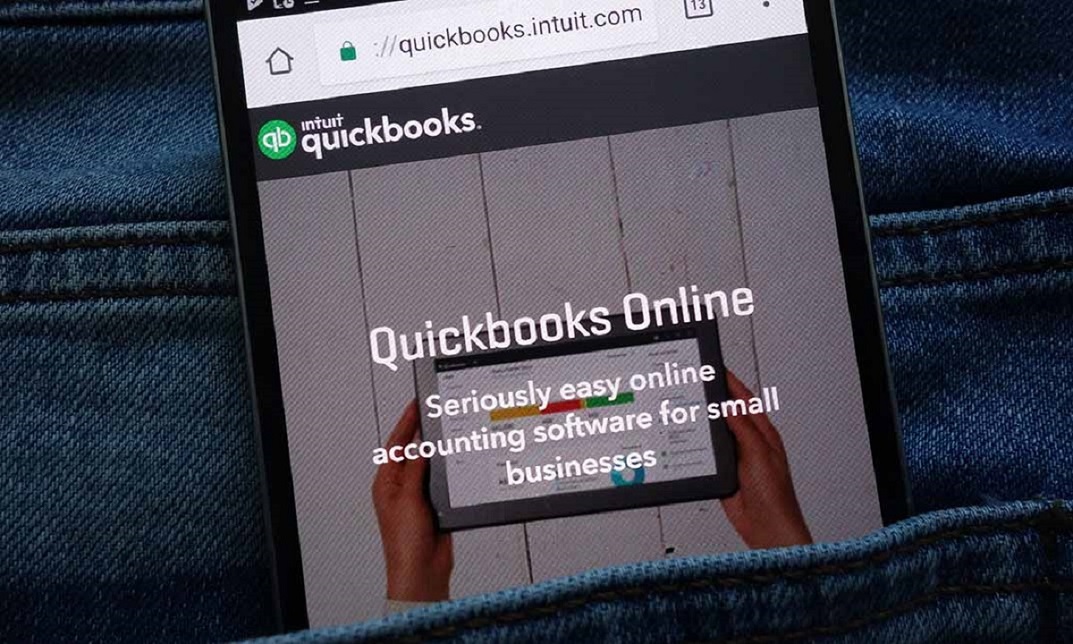
Search By Location
- connection Courses in London
- connection Courses in Birmingham
- connection Courses in Glasgow
- connection Courses in Liverpool
- connection Courses in Bristol
- connection Courses in Manchester
- connection Courses in Sheffield
- connection Courses in Leeds
- connection Courses in Edinburgh
- connection Courses in Leicester
- connection Courses in Coventry
- connection Courses in Bradford
- connection Courses in Cardiff
- connection Courses in Belfast
- connection Courses in Nottingham