- Professional Development
- Medicine & Nursing
- Arts & Crafts
- Health & Wellbeing
- Personal Development
13106 Courses
Explore the intricate world of child and adolescent mental health with insights into psychology. Discover valuable resources, expert guidance, and practical tips to nurture the well-being of young minds. Navigate the complexities of childhood and adolescence to foster a mentally healthy and resilient future.

Embark on a journey to excellence in care with our Care Certificate Training course. Master vital care standards, from understanding your role and personal development to safeguarding and infection control. Essential for healthcare professionals committed to quality care.

Nursing Assistant Diploma
By IOMH - Institute of Mental Health
Overview of Nursing Assistant Diploma In the heart of the UK, the demand for skilled nursing assistants continues to grow, with NHS alone employing over 300,000 nursing assistants. Would you like to work as a nursing assistant in the UK? A nursing assistant's position is more than a simple job. You must be completely knowledgeable about the daily tasks associated with the position if you are interested in this sector of work. Our nursing assistant education can help you develop the skills you need to succeed at work as well as the qualities you should nurture internally. This Nursing Assistant Diploma will provide you with a thorough understanding of the Nursing Assistant, including important concepts, strategies for using it, and in-depth expertise. This Nursing Assistant Diploma was created with the help of professionals. This course has been divided into numerous lectures that cover all pertinent topics for a Nursing Assistant. Taking this Nursing Assistant Diploma will help you develop the necessary abilities and business understanding. This Nursing Assistant Diploma covers the following topics: Gain knowledge about effective communication in nursing Learn about health, safety & hygiene in nursing Understanding the immune system in nursing Learn about pain & nutrition management in nursing Gain knowledge about rest & sleep management in nursing Learn mobility & immobility in the patient in a nursing Enrolling in the Nursing Assistant Diploma can assist you in getting into your desired career faster than you ever imagined. So without further ado, start now! Details Perks of Learning with IOMH One-To-One Support from a Dedicated Tutor Throughout Your Course. Study Online - Whenever and Wherever You Want. Instant Digital/ PDF Certificate. 100% Money Back Guarantee. 12 Months Access. Process of Evaluation After studying the course, an MCQ exam or assignment will test your skills and knowledge. You have to get a score of 60% to pass the test and get your certificate. Certificate of Achievement Certificate of Completion - Digital / PDF Certificate After completing the Nursing Assistant Diploma course, you can order your CPD Accredited Digital / PDF Certificate for £5.99. Certificate of Completion - Hard copy Certificate You can get the CPD Accredited Hard Copy Certificate for £12.99. Shipping Charges: Inside the UK: £3.99 International: £10.99 Who Is This Course for? This Nursing Assistant Diploma is suitable for anyone aspiring to start a career in relevant field; even if you are new to this and have no prior knowledge, this course is going to be very easy for you to understand. On the other hand, if you are already working in this sector, this course will be a great source of knowledge for you to improve your existing skills and take them to the next level. This course has been developed with maximum flexibility and accessibility, making it ideal for people who don't have the time to devote to traditional education. Requirements You don't need any educational qualification or experience to enrol in the Nursing Assistant Diploma course. Do note: you must be at least 16 years old to enrol. Any internet-connected device, such as a computer, tablet, or smartphone, can access this online course. Career Path The certification and skills you get from this Nursing Assistant Diploma Course can help you advance your career and gain expertise in several fields, allowing you to apply for high-paying jobs in related sectors. Course Curriculum Nursing Assistant Module 1: Introduction to Nursing 00:15:00 Module 2: Working in Different Healthcare Settings 00:15:00 Module 3: Legal, Standards and Professional Aspects of Ethical Practice: Part - 1 00:50:00 Module 4: Legal, Standards and Professional Aspects of Ethical Practice: Part - 2 00:48:00 Module 5: Effective Communication in Nursing 00:47:00 Module 6: Health and Safety in Nursing 00:47:00 Module 7: Hygiene in Nursing 00:30:00 Module 8: Infection Control 00:57:00 Module 9: Asepsis in Nursing 00:16:00 Module 10: Medication Administration in Nursing 00:18:00 Module 11: Understanding the Immune System in Nursing 00:26:00 Module 12: Rest and Sleep Management in Nursing 00:17:00 Module 13: Mobility and Immobility Issues of Patients in Nursing 00:15:00 Module 14: Pain Management for Nurses 00:22:00 Module 15: Nutrition in Nursing 00:23:00 Module 16: Fluid and Electrolyte Balance 00:21:00 Module 17: Assisting with Elimination 00:28:00 Module 18: Oxygenation in Nursing 00:28:00 Mock Exam Mock Exam - Nursing Assistant 00:20:00 Final Exam Final Exam - Nursing Assistant 00:20:00

Follow your dreams by enrolling on the HR, Bookkeeping and Payroll Management course today and develop the experience, skills and knowledge you need to enhance your professional development. HR, Bookkeeping and Payroll Management will help you arm yourself with the qualities you need to work towards your dream job. Study the HR, Bookkeeping and Payroll Management training course online with Janets through our online learning platform and take the first steps towards a successful long-term career. The HR, Bookkeeping and Payroll Management course will allow you to enhance your CV, impress potential employers, and stand out from the crowd. This HR, Bookkeeping and Payroll Management course consists of a number of easy to digest, in-depth modules, designed to provide you with a detailed, expert level of knowledge. Study the HR, Bookkeeping and Payroll Management course through a mixture of instructional video lessons and online study materials. Receive online tutor support as you study the HR, Bookkeeping and Payroll Management course, to ensure you are supported every step of the way. Get a digital certificate as proof of your HR, Bookkeeping and Payroll Management course completion. Janets is one of the top online training course providers in the UK, and we want to make education accessible to everyone! Learn the essential skills you need to succeed and build a better future for yourself with the HR, Bookkeeping and Payroll Management course. The HR, Bookkeeping and Payroll Management course is designed by industry experts and is tailored to help you learn new skills with ease. The HR, Bookkeeping and Payroll Management is incredibly great value and allows you to study at your own pace. With full course access for one year, you can complete the HR, Bookkeeping and Payroll Management when it suits you. Access the HR, Bookkeeping and Payroll Management course modules from any internet-enabled device, including computers, tablets, and smartphones. The HR, Bookkeeping and Payroll Management course is designed to increase your employability and equip you with everything you need to be a success. Enrol on the HR, Bookkeeping and Payroll Management now and start learning instantly! What You Get Out Of Studying HR, Bookkeeping and Payroll Management With Janets: Receive a digital Certificate upon successful completion of the HR, Bookkeeping and Payroll Management course Get taught by experienced, professional instructors Study at a time and pace that suits your learning style Get instant feedback on assessments 24/7 help and advice via email or live chat Get full tutor support on weekdays (Monday to Friday) Description The HR, Bookkeeping and Payroll Management training course is delivered through Janets' online learning platform. Access the HR, Bookkeeping and Payroll Management content from any internet-enabled device whenever or wherever you want to. The HR, Bookkeeping and Payroll Management course has no formal teaching deadlines, meaning you are free to complete the course at your own pace. Method of Assessment To successfully complete the HR, Bookkeeping and Payroll Management course, students will have to take an automated multiple-choice exam. This exam will be online and you will need to score 60% or above to pass the HR, Bookkeeping and Payroll Management course. After successfully passing the HR, Bookkeeping and Payroll Management course exam, you will be able to apply for a CPD-accredited certificate as proof of your HR, Bookkeeping and Payroll Management qualification. Certification All students who successfully complete the HR, Bookkeeping and Payroll Management course can instantly download their digital certificate. You can also purchase a hard copy of the HR, Bookkeeping and Payroll Management course certificate, which will be delivered by post for £9.99. Who Is This Course For: The HR, Bookkeeping and Payroll Management is ideal for those who already work in this sector or are an aspiring professional. This HR, Bookkeeping and Payroll Management course is designed to enhance your expertise and boost your CV. Learn key skills and gain a professional qualification to prove your newly-acquired knowledge. Requirements: The HR, Bookkeeping and Payroll Management is open to all students and has no formal entry requirements. To study the HR, Bookkeeping and Payroll Management course, all your need is a passion for learning, a good understanding of English, numeracy, and IT skills. You must also be over the age of 16. Career Path: The HR, Bookkeeping and Payroll Management is ideal for anyone who wants to pursue their dream career in a relevant industry. Learn the skills you need to boost your CV and go after the job you want. Complete the HR, Bookkeeping and Payroll Management and gain an industry-recognised qualification that will help you excel in finding your ideal job.
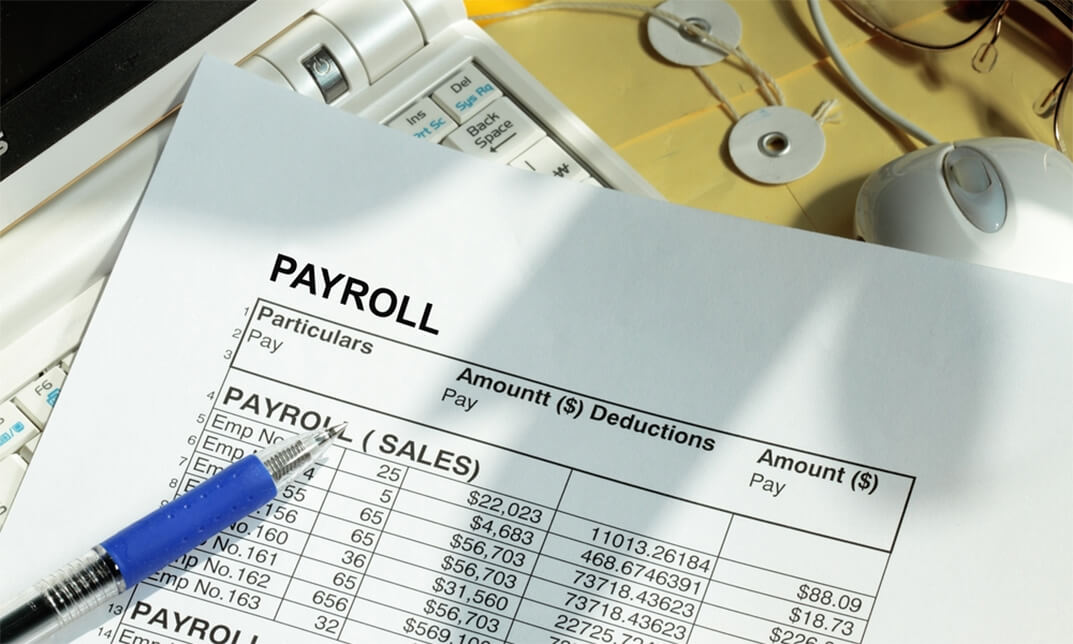
Kubernetes Project-2022 CI/CD with Jenkins Helm on AKS and EKS
By Packt
Do you want to build a CI/CD pipeline to deploy applications or microservices on AKS and EKS Kubernetes cluster using Helm and Jenkinsfile? Then you are in the right place.
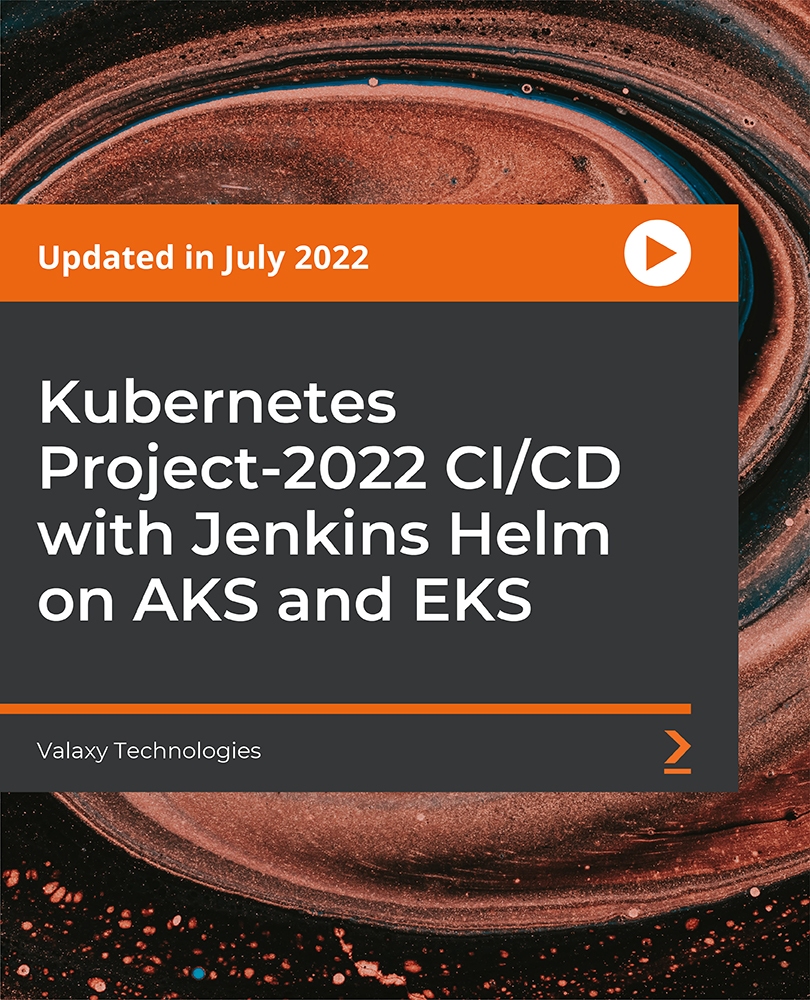
British Sign Language Level 1 Online Course
By Lead Academy
Quality Guarantee: Promising training excellence, satisfaction gurantee Accredited by CPD UK & Quality License Scheme Tutor Support: Unlimited support via email, till you complete the course Recognised Certification: Accepted by thousands of professional bodies Start Anytime With 1 year access to the course materials Online Learning: Learn from anywhere, whenever you want This British sign language level 1 course is a journey of inclusivity and communication where you will learn the basics of this beautiful language in an expressive way, allowing you to connect with the deaf community with essential sign skills. This course at a glance Accredited by CPD UK Endorsed by Quality Licence Scheme Understand British Sign Language and fingerspelling Learn how to meet people in sign language Know how to sign families, colours, transport, weather etc. Discover how to sign numbers such as phone numbers, time and calendar signs Learn how to sign colours such as colour games or to draw a coloured elephant Know how to sign transport and time Learn how to sign directions, emotional stories, and non-manual features in BSL Understand how to sign interests and sports activities Know how to sign a description of a person and clothes Why British Sign Language Level 1 Course right for you? This extensive British Sign Language Level 1 Online Course will give you an overview of sign language communication with people who can't speak or hear. You will learn how fingerspelling is used to communicate words using hands and exchange personal information with each other. This BSL level 1 online course will equip you with techniques to use British sign language words to communicate families, numbers, colours, transports, weather, and routine activities. You will learn how subtitles play a vital role in communicating daily activities with disabled people. By the end of the British Sign Language Level 1 Online Course, you will gain practical skills and theoretical knowledge in British sign language to communicate with hearing-impaired and dumb people. British Sign Language Level 1 Course Details Accredited by International Practitioners of Holistic Medicine (IPHM) is a leading accredited organisation that certifies and regulates alternative therapists, healers, and training providers around the world. After completing the IPHM accredited course you will be eligible to apply for the insurance. CPD certificates are accepted by thousands of professional bodies and government regulators here in the UK and around the world. Many organisations look for employees with CPD requirements, which means, that by doing this course, you would be a potential candidate in your respective field. The Quality Licence Scheme is a brand of the Skills and Education Group, a leading national awarding organisation for providing high-quality vocational qualifications across a wide range of industries. Course Curriculum Important Information Important Information Module 1: What is British Sign Language (BSL) What is British Sign Language Module 2: Fingerspelling What is Fingerspelling A to Z Handouts A to Z Fingerspelling - Right and Left Handed A to Z Fingerspelling Spin the Wheel (Longer Version) Handouts - A to Z Names 1st Name A to Z in 3 Parts 1st Name A to Z Fingerspelling - PDF Quiz Fingerspelling (Fill in the Blanks) Answers Fingerspelling (Fill in the Blanks) - PDF Quiz - Name, Me, Live Where Answers - Name, Me, Live Where - PDF Module 3: Meeting People Handouts - Meeting People Meeting People and Introduction with Subtitles Meeting People and Introduction without Subtitles Module 4: Families Handouts - Families Families Signs Part 1 - With Subtitles Families Sign Part 1 - Without Subtitles Families Signs Part 2 - With Subtitles Families Signs Part 2 - Without Subtitles Who is My Family Handouts - Answers - Who is My Family Module 5: Numbers Handouts - Numbers Number 0 to 10 - Spin the Wheel Number 0 to 20 - Spin the Wheel Number 0 to 30 - Spin the Wheel What is the Number Numbers - Study Answers Bingo Numbers 4 Games Bingo Numbers 4 Games - Study Answers Handouts - Phone Numbers Module 6: Calendar and Time Handouts - Calendar and Birthdays Calendar - Signs With Subtitles Calendar - Signs Without Subtitles Spin the Wheel - Which Day and Month is Today What is the Time What is the Time - Study Answers Spin the Wheel - What is the Time When is Your Birthday When is Your Birthday. - Study Answers Module 7: Colours Handouts - Colours Colour Games Draw a Coloured Elephant - Quiz Draw a Coloured Elephant - Answer Handouts Module 8: Transports Handouts - Transports Transports - Signs With Subtitles Transports - Signs Without Subtitles Transport and Time - Signs With Subtitles Transport and Time - Signs Without Subtitles Transports and Fingerspelling - Fill in the Gap Transports and Fingerspelling - Fill in the Gap - Study Answers Module 9: Weather Module 9: Weather Weather - Sign With Subtitles and Images Weather - Sign Without Subtitles and Images Weather - Questions Without Subtitles What is the Weather and Time What is the Weather and Time. - Answers Study Module 10: Emotional Signs Handouts - Non Manual Features (Nmf) - Signs With Emotional Images Non Manual Features (Nmf) - Signs With Emotional Images Emotional Signs With Subtitles Emotional Signs Without Images Spin the Wheel - How Are You Feeling Nmf - Signs Homework Handouts - Nmf Emotional Stories - Answers Module 11: Affirmative and Negative Handouts - Affirmative and Negative Affirmative and Negative With Subtitles Affirmative and Negative Without Subtitles Modules 12: Interests- Hobbies and Sports Handouts - Interests- Hobbies and Sports Handouts - Information About Different Clubs Interests Hobbies and Activities With Subtitles Interests Hobbies and Activities Without Subtitles Sports - Signs With Images Sports - Signs Without Images Hobbies Interests - Questions With Subtitles Hobbies Interests - Questions With Subtitles Sports Clubs Sports Clubs - Study Answers Don't Like or Like in Sports - Hobbies Interests - Questions Without Subtitles Don't Like or Like in Sports - Hobbies Interests - Answers Study Module 13: Description of a Person Handouts - Description of a Person Description of a Person With Subtitles Description of a Person Without Subtitles Module 14: Describing Clothes Handouts - Describing Clothes Describing Clothes With Subtitles Describing Clothes Without Subtitles Describing a Person and What They Are Wearing Describing a Person and What They Are Wearing - Handouts Answer Module 15: a to Z of Animals Handouts - a to Z of Animals A to Z of Animals Without Subtitles A to Z of Animals With Subtitles Questions About Pets With Subtitles Questions About Pets Without Subtitles 10 Most Popular Pets About Pets About Pets - Handout Answers About Pets - Handout Answers Module 16: Money Money Signs (Part 1) With Subtitles Money Signs (Part 1) Without Subtitles Money Signs (Part 2) With Subtitles Money Signs (Part 2) Without Subtitles Money - How Much is It Money - How Much is It.- Handout Answer Module 17: Foods and Drinks Handouts - Foods and Drinks Foods and Drinks With Subtitles Foods and Drinks Without Subtitles Asking Questions About Refreshments With Subtitles Asking Questions About Refreshments Without Subtitles Foods and Drinks - Menu With Images Foods and Drinks - Menu Without Images Handout - Top Eat Menu At the Restaurant Handouts - at the Restaurant Module-18: Exam Exam-BSL Level 1 Answers-BSL Level 1 Exam Who should take this course? This BSL level 1 online course is suitable for those who want to master in British Sign Language to apply for job opportunities or anyone who want to help hearing-impaired and deaf people in doing daily activities or meet new people by communicating in British sign language. Entry Requirements There are no academic entry requirements for this course, and it is open to students of all academic backgrounds. However, you are required to have a laptop/desktop/tablet or smartphone and a good internet connection. Assessment Method This British sign language level 1 online course assesses learners through multiple-choice questions (MCQs). Upon successful completion of the modules, learners must answer MCQs to complete the assessment procedure. Through the MCQs, it is measured how much a learner can grasp from each section. In the assessment pass mark is 60%. Certification Endorsed Certificate from Quality Licence Scheme After successfully passing the MCQ exam you will be eligible to order the Endorsed Certificate by Quality Licence Scheme. The Quality Licence Scheme is a brand of the Skills and Education Group, a leading national awarding organisation for providing high-quality vocational qualifications across a wide range of industries. It will give you a competitive advantage in your career, making you stand out from all other applicants and employees. There is a Quality Licence Scheme endorsement fee to obtain an endorsed certificate which is £65. Certificate of Achievement from Lead Academy After successfully passing the MCQ exam you will be eligible to order your certificate of achievement as proof of your new skill. The certificate of achievement is an official credential that confirms that you successfully finished a course with Lead Academy. Certificate can be obtained in PDF version at a cost of £12, and there is an additional fee to obtain a printed copy certificate which is £35. FAQs Is CPD a recognised qualification in the UK? CPD is globally recognised by employers, professional organisations and academic intuitions, thus a certificate from CPD Certification Service creates value towards your professional goal and achievement. CPD-certified certificates are accepted by thousands of professional bodies and government regulators here in the UK and around the world. Are QLS courses recognised? Although QLS courses are not subject to Ofqual regulation, they must adhere to an extremely high level that is set and regulated independently across the globe. A course that has been approved by the Quality Licence Scheme simply indicates that it has been examined and evaluated in terms of quality and fulfils the predetermined quality standards. When will I receive my certificate? For CPD accredited PDF certificate it will take 24 hours, however for the hardcopy CPD certificate takes 5-7 business days and for the Quality License Scheme certificate it will take 7-9 business days. Can I pay by invoice? Yes, you can pay via Invoice or Purchase Order, please contact us at info@lead-academy.org for invoice payment. Can I pay via instalment? Yes, you can pay via instalments at checkout. How to take online classes from home? Our platform provides easy and comfortable access for all learners; all you need is a stable internet connection and a device such as a laptop, desktop PC, tablet, or mobile phone. The learning site is accessible 24/7, allowing you to take the course at your own pace while relaxing in the privacy of your home or workplace. Does age matter in online learning? No, there is no age limit for online learning. Online learning is accessible to people of all ages and requires no age-specific criteria to pursue a course of interest. As opposed to degrees pursued at university, online courses are designed to break the barriers of age limitation that aim to limit the learner's ability to learn new things, diversify their skills, and expand their horizons. When I will get the login details for my course? After successfully purchasing the course, you will receive an email within 24 hours with the login details of your course. Kindly check your inbox, junk or spam folder, or you can contact our client success team via info@lead-academy.org

Welcome to 'Python Programming for Non Programmers Level 5,' a course specially designed for those new to the world of coding. This program starts with a comprehensive introduction to Python, a versatile programming language favored in numerous fields. Progressing to the second unit, participants will familiarize themselves with the initial steps of Python programming, setting a strong foundation for future learning. The course then advances to conditional branching in Python, an essential skill for logical problem-solving in coding. A highlight of this course is the practical project: building the game 'Rock Paper Scissors'. This engaging task not only consolidates learning but also adds a fun element to the process. The curriculum further includes critical topics like string operations, date and time functionalities, and the nuances of file handling in Python. Learners will navigate through the complexities of Python data structures-tuples, lists, and dictionaries-and learn to craft user functions, enhancing their coding capabilities. The course also covers email automation, ingenious import tactics, interfacing with operating systems, and handling exceptions with finesse. Furthermore, learners will get hands-on experience with package installation, scheduling tasks in Python, and managing databases using SQLite. The course wraps up with insights on running Python programs via command prompt and Jupyter Notebook, ensuring learners are well-equipped for real-world applications. Learning Outcomes Acquire foundational knowledge and setup skills in Python programming. Master conditional branching for effective problem-solving in code. Complete a practical coding project to solidify Python skills. Learn essential Python operations, including string handling and file management. Explore and apply advanced Python concepts for real-world applications. Why choose this Python Programming for Non Programmers Level 5 course? Unlimited access to the course for a lifetime. Opportunity to earn a certificate accredited by the CPD Quality Standards and CIQ after completing this course. Structured lesson planning in line with industry standards. Immerse yourself in innovative and captivating course materials and activities. Assessments designed to evaluate advanced cognitive abilities and skill proficiency. Flexibility to complete the Course at your own pace, on your own schedule. Receive full tutor support throughout the week, from Monday to Friday, to enhance your learning experience. Unlock career resources for CV improvement, interview readiness, and job success. Who is this Python Programming for Non Programmers Level 5 course for? Beginners eager to learn Python from scratch. Non-technical professionals desiring to add coding skills to their portfolio. Educators keen to integrate Python into their teaching methodologies. Businesspersons interested in understanding coding fundamentals for tech-based solutions. Enthusiasts exploring programming as a new hobby or career path. Career path Entry-Level Python Programmer: £25,000 - £40,000 Python-Enabled Data Analyst: £28,000 - £45,000 Python Automation Engineer: £30,000 - £50,000 Technical Support Analyst with Python Skills: £22,000 - £35,000 Python Web Developer: £26,000 - £42,000 Quality Assurance Analyst with Python Expertise: £24,000 - £38,000 Prerequisites This Python Programming for Non Programmers Level 5 does not require you to have any prior qualifications or experience. You can just enrol and start learning.This Python Programming for Non Programmers Level 5 was made by professionals and it is compatible with all PC's, Mac's, tablets and smartphones. You will be able to access the course from anywhere at any time as long as you have a good enough internet connection. Certification After studying the course materials, there will be a written assignment test which you can take at the end of the course. After successfully passing the test you will be able to claim the pdf certificate for £4.99 Original Hard Copy certificates need to be ordered at an additional cost of £8. Course Curriculum Unit 01: Introduction to Python Programming Section 01: Course Introduction 00:02:00 Unit 02: Getting Started with Python Section 01: Software Installation 00:02:00 Section 02: Hello World Program 00:06:00 Section 03: Input and Output 00:07:00 Section 04: Calculating Average of 5 Numbers 00:03:00 Unit 03: Conditional Branching with Python Section 01: If Loop In Python 00:06:00 Section 02: Program Using If Else part 1 00:03:00 Section 03: Program Using If Else part 2 00:08:00 Section 04: Program for Calculator 00:02:00 Section 05: Program Using For Loop 00:08:00 Section 06: For Table 00:05:00 Section 07: For loop and Mathematical Operator in Python 00:04:00 Section 08: Factorial of Number Using Python 00:06:00 Section 09: Program Using While 00:05:00 Section 10: While Loop Example 00:07:00 Section 11: Tasks for Practice 00:02:00 Unit 04: Importing external/internal library in python Section 01: Importing Library in Python 00:07:00 Unit 05: Project Rock Paper and Scissors Section 01: Rock Paper and Scissor Game 00:06:00 Unit 06: Strings Operation in Python Section 01: Program Using String part 1 00:05:00 Section 02: Program using String 2 00:06:00 Section 03: Program Using String 3 00:06:00 Section 04: Program Using String part 4 00:03:00 Unit 07: Date and time in Python Section 01: Use of Date and Time part 1 00:05:00 Section 02: Use of Date and Time part 2 00:05:00 Unit 08: File Handling, read and write using Python Section 01: File Handling Part 1 00:08:00 Section 02: File Handling Part 2 00:07:00 Unit 09: Data Storage Structures, Tuple, List and Dictionary Section 01: Tuple in Python Part 1 00:10:00 Section 02: Tuple in Python Part 2 00:07:00 Section 03: Using Lists part 1 00:07:00 Section 04: Using List part 2 00:12:00 Section 05: Using Lists part 3 00:06:00 Section 06: Using Lists part 4 00:08:00 Section 07: Using Lists part 5 00:02:00 Section 08: Use of Dictionary Part 1 00:04:00 Section 09: Use of Dictionary Part 2 00:05:00 Section 10: Use of Dictionary Part 3 00:08:00 Section 11: Use of Dictionary Part 4 00:07:00 Unit 10: Writing user functions in Python Section 01: Function in Python Part 1 00:06:00 Section 02: Function in Python Part 2 00:05:00 Section 03: Function in Python Part 3 00:04:00 Section 04: Function in Python Part 4 00:07:00 Section 05: Function in Python Part 5 00:08:00 Unit 11: Sending mail Section 01: Send Email 00:09:00 Unit 12: Import Tricks in Python Section 01: Import Study part 1 00:07:00 Section 02: Import Study part 2 00:03:00 Unit 13: Import Operating System and Platform Section 01: Importing OS 00:06:00 Section 02: Import Platform 00:05:00 Unit 14: Exceptions handling in python Section 01: Exception in Python part 1 00:11:00 Section 02: Exception in Python part 2 00:07:00 Section 03: Exception in Python part 3 00:05:00 Unit 15: Installing Packages and Scheduling In Python Section 01: Installing Packages using built in package manager 00:08:00 Section 02: Scheduler in Python 00:05:00 Unit 16: Data Base In Python using sqlite Section 01: Data Base 1 00:08:00 Section 02: Data Base 2 00:09:00 Section 03: Data Base 3 00:08:00 Section 04: Data base 4 00:07:00 Section 05: Data Base 5 00:06:00 Unit 17: Running Program from Command Prompt and jupyter Notebook Section 01: IDE_1 00:05:00 Section 02: IDE_2 00:07:00 Unit 18: Conclusion Section 01: Conclusion 00:02:00 Resources Resources - Diploma in Python Programming 00:00:00 Assignment Assignment - Diploma in Python Programming 00:00:00 Recommended Materials Workbook - Diploma in Python Programming 00:00:00

Overview Uplift Your Career & Skill Up to Your Dream Job - Learning Simplified From Home! Kickstart your career & boost your employability by helping you discover your skills, talents and interests with our special Start A T-Shirt Business Course. You'll create a pathway to your ideal job as this course is designed to uplift your career in the relevant industry. It provides professional training that employers are looking for in today's workplaces. The Start A T-Shirt Business Course is one of the most prestigious training offered at StudyHub and is highly valued by employers for good reason. This Start A T-Shirt Business Course has been designed by industry experts to provide our learners with the best learning experience possible to increase their understanding of their chosen field. This Start A T-Shirt Business Course, like every one of Study Hub's courses, is meticulously developed and well researched. Every one of the topics is divided into elementary modules, allowing our students to grasp each lesson quickly. At StudyHub, we don't just offer courses; we also provide a valuable teaching process. When you buy a course from StudyHub, you get unlimited Lifetime access with 24/7 dedicated tutor support. Why buy this Start A T-Shirt Business? Unlimited access to the course for forever Digital Certificate, Transcript, student ID all included in the price Absolutely no hidden fees Directly receive CPD accredited qualifications after course completion Receive one to one assistance on every weekday from professionals Immediately receive the PDF certificate after passing Receive the original copies of your certificate and transcript on the next working day Easily learn the skills and knowledge from the comfort of your home Certification After studying the course materials of the Start A T-Shirt Business there will be a written assignment test which you can take either during or at the end of the course. After successfully passing the test you will be able to claim the pdf certificate for £5.99. Original Hard Copy certificates need to be ordered at an additional cost of £9.60. Who is this course for? This Start A T-Shirt Business course is ideal for Students Recent graduates Job Seekers Anyone interested in this topic People already working in the relevant fields and want to polish their knowledge and skill. Prerequisites This Start A T-Shirt Business does not require you to have any prior qualifications or experience. You can just enrol and start learning.This Start A T-Shirt Business was made by professionals and it is compatible with all PC's, Mac's, tablets and smartphones. You will be able to access the course from anywhere at any time as long as you have a good enough internet connection. Career path As this course comes with multiple courses included as bonus, you will be able to pursue multiple occupations. This Start A T-Shirt Business is a great way for you to gain multiple skills from the comfort of your home. Course Curriculum Section 01: Introduction to the T-Shirt Business Welcome to the Course! 00:05:00 Start A T-Shirt Business | Course Overview 00:04:00 Section 02: How to Purchase T-shirt Designs Purchasing T-Shirt Designs | Section Overview 00:02:00 The Cheapest & Fastest Place to Purchase Shirt Designs! 00:08:00 Get Pre-Vetted Freelancers to Create Your Shirt Designs 00:04:00 Hold a Contest for Freelancers to Create Your T-Shirt Design 00:05:00 Section 03: How to Create Your Own T-shirt Designs for Free How to Create T-Shirt Designs | Section Overview 00:02:00 Download This FREE Photo Editor to Create & Edit Designs 00:04:00 Get Text & Font For Your DesignsFor Free! 00:04:00 My Favorite Place to Get Royalty Free Images 00:02:00 Become a Member Here to Access Thousands of Images for Your Designs 00:03:00 Create & Export Your First Completed T-Shirt Design! 00:05:00 Section 04: Create T-Shirt Designs Fast With Templates Placeit T-shirt Design Maker | Access 5000+ Design Templates 00:08:00 Canva T-shirt Designer | Access T-Shirt Design Templates, Images, Fonts & More! 00:07:00 Section 05: Market Research, Keywords & Trademarks for Your T-shirt Business Market Research, Keywords & Trademarks | Section Overview 00:02:00 Selecting A Niche | Create Your Niche List 00:02:00 Market Research | Check Market Trends & Demand 00:04:00 Market Research | What Is Already Selling? 00:06:00 Create A Keyword List | Keyword Research for SEO 00:04:00 Spy on Your Competitors Keywords | What Is Already Working? 00:03:00 How to Search 'Buyer' Keywords from Amazon 00:02:00 Trademarks & Copyright Research | Avoid Future Issues 00:05:00 Section 06: Getting Started on Merch by Amazon Getting Started on Merch by Amazon 00:02:00 Merch by Amazon | Platform Overview 00:04:00 Applying For Merch by Amazon | Request Invitation 00:09:00 Uploading Designs to Merch by Amazon 00:08:00 GIMP 2.10 for Merch by Amazon (Updated 2021) 00:09:00 Tiering Up on Merch by Amazon 00:10:00 Section 07: Getting Started on Spring (Teespring) Getting Started on Teespring | Section Overview 00:02:00 Create Your Teespring Account | Signup & Settings 00:04:00 Teespring Dashboard | Platform Overview 00:04:00 Build Your Teespring Storefront | Banner, Avatar & More 00:12:00 Upload Designs to Teespring | Edit Products & Publish Listings 00:06:00 6 Ways to Optimize Your Product Listings on Teespring 00:16:00 Teespring Analytics Tracking | Connect Google Analytics 00:06:00 Teespring Conversion Tracking | Facebook Pixel Example 00:10:00 Create Discount Codes | Teespring Promotions 00:08:00 Section 08: Getting Started on Redbubble Getting Started on Redbubble | Section Overview 00:02:00 Build Your Redbubble Shop | Banner, Avatar & Artist Bio 00:06:00 Redbubble | Upload Your First Design & Publish Your Product Listing 00:06:00 Tags & Keywords | Optimize Your Redbubble Listings 00:06:00 Create Collections | Organize Your Redbubble Shop 00:04:00 How to Select Default Product Views On Redbubble 00:07:00 Redbubble Markups | Edit Your Product Pricing 00:04:00 Connect Google Analytics to Redbubble 00:05:00 Section 09: Other Marketplaces & Platforms for Your Shirt Designs CafePress | Getting Started on CafePress 00:05:00 TeePublic | Getting Started on TeePublic 00:02:00 Zazzle | Getting Started on Zazzle 00:03:00 Spreadshirt | Getting Started on Spreadshirt 00:03:00 FunnyShirts | Getting Started on FunnyShirts 00:03:00 Section 10: Free Marketing Strategies to Promote Your Designs Free Marketing Strategies | Section Overview 00:01:00 Listing Optimization | SEO, Keywords & Quality 00:01:00 Facebook Marketing | Strategies to Promote for Free on Facebook 00:08:00 Instagram Marketing | Building Your Instagram Brand Page 00:04:00 Pinterest Marketing | Marketing Your Brand with Pinterest 00:03:00 Section 11: Paid Promotion Strategies | Create Ads for Your Designs Paid Promotion Strategies | Section Overview 00:02:00 Create Mock-Ups for Your Ads | Get High Quality Photo or Video Mockups 00:06:00 Facebook Post Boost | Boost Your Facebook Post to Increase Engagement 00:04:00 Facebook Targeted Ads | Custom Audience & Targeted Ads 00:13:00 Google Ads | Create Targeted Ads on Google & YouTube 00:05:00 Section 12: Thanks for Joining! Bonus Lecture 00:03:00 Assignment Assignment - Start A T-Shirt Business 00:00:00

Search By Location
- 13+ Courses in London
- 13+ Courses in Birmingham
- 13+ Courses in Glasgow
- 13+ Courses in Liverpool
- 13+ Courses in Bristol
- 13+ Courses in Manchester
- 13+ Courses in Sheffield
- 13+ Courses in Leeds
- 13+ Courses in Edinburgh
- 13+ Courses in Leicester
- 13+ Courses in Coventry
- 13+ Courses in Bradford
- 13+ Courses in Cardiff
- 13+ Courses in Belfast
- 13+ Courses in Nottingham

