- Professional Development
- Medicine & Nursing
- Arts & Crafts
- Health & Wellbeing
- Personal Development
397 Courses
Mama Mia! Explore the world of Italian soap making by creating your own Italian soap. You will learn about the origins of the stunning essential oils you’ll be using, their properties and how to blend them to create your own beautiful soap. You will then choose how to wrap your soap with a selection of Italian inspired traditional soap wrapping papers.

HTML CSS and JavaScript for Beginners - A Web Design Course
By Packt
This is a step-by-step course including everything you need in order to get started and learn all the fundamental core concepts of web design and web development. In this course, learn how to build amazing interactive and dynamic websites using HTML, CSS, JavaScript, and jQuery.
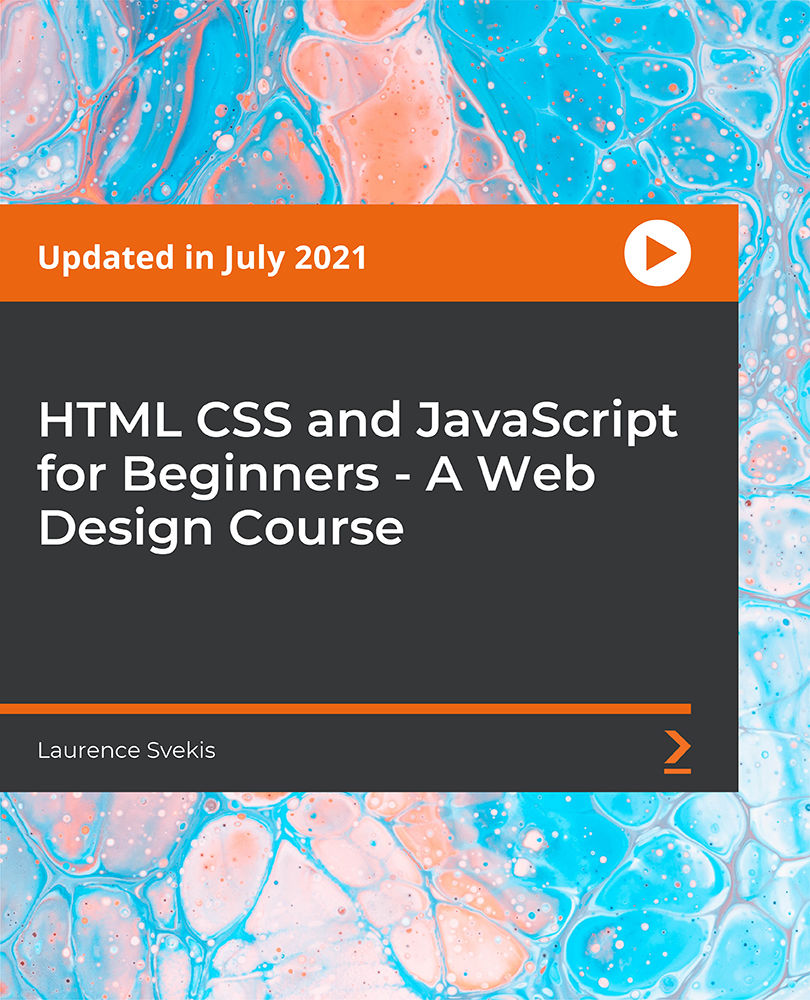
Python Machine Learning Crash Course for Beginners
By Packt
The goal of this course is to use Python machine learning to create algorithms that you can use in the real world. You'll start with the basics of machine learning. You'll learn how to create, train, and optimize models and use these models in real-world applications.
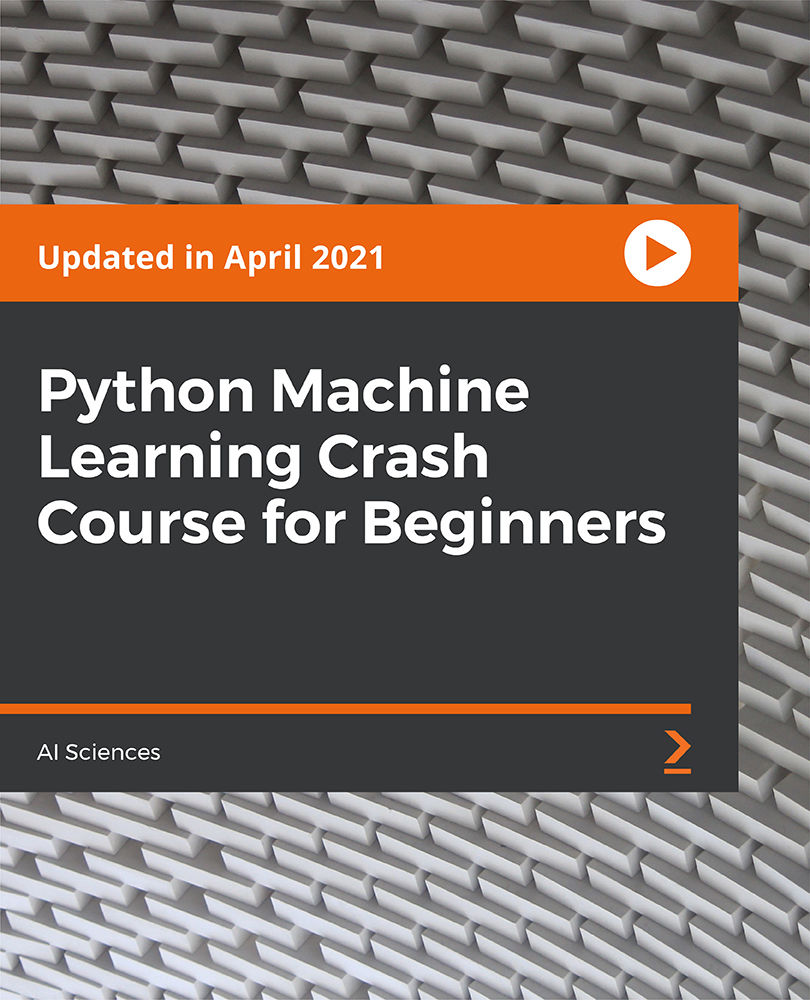
Photoshop Course
By KEMP CENTER
Develop your graphic design skills and learn the professional Photoshop tools and techniques Looking to become a highly skilled Photoshop expert? Explore multiple graphic design training sessions and learn special Photoshop skills that’ll let you spread your creative wings. Here’s a Photoshop course full of valuable knowledge and tips that will help you edit and produce professional-grade images, photos, vectors and graphics by practicing with exciting tasks and exercises. The course is available for people with little or no experience in professional design and want to get their skills to a high level quickly. You can study at your own pace, anytime, anywhere; all you need is an internet connection. The flexibility of the course makes it easy to fit into your schedule and let you study stress-free from day one. You will master the Photoshop and learn everything about its interface and editing tools as well as how to use more advanced functions. Whether you want to use Photoshop for personal projects or integrate it into your professional work, this course has everything you need. Our expert will give you the tips on how to use Photoshop efficiently and will take you from beginner to pro. After taking the course, you will be completely comfortable navigating Photoshop and producing high-quality creative content. You will feel confident with your newfound ability to create astounding graphics with Photoshop. The Photoshop course explains everything in a simple, easy to follow format. Within it, you will find easy ways to use the vast array of tools available. You will learn from an expert with extensive professional Photoshop experience. Get creative! Start today! Join this comprehensive Photoshop course and get the benefits: Learning from a professional instructor24/7 access from any devicePractical exercisesTests, quizzes and recapsCertificate of completionExtra materials and downloadable bonuses100% satisfaction guarantee Your Singing Instructor: Claude Simmons Photoshop expert Learn from an industry-leading expert in the digital creative sector! You will learn from a Photoshop pro with over 10 years of experience using the program in a professional capacity. The course instructor has worked with many global brands and will share his expertise on how to enhance your photos, create graphics and develop professionally. Our course expert is passionate about simplifying the creative process and inspiring you to produce visually pleasing content using Adobe Photoshop. He will share the top tips and tricks on how to deliver consistently high-quality content for your projects without breaking a sweat. Claude will guide you from the very basics to the complex tools, so you become proficient in all areas of Photoshop. Sign up today to learn from one of the top creatives in the industry. Overview of the course: – VIDEO PRESENTATIONS – 1. Practical knowledge about using Photoshop for both fun and professional purposes Getting to grips with the graphic designer knowledge, including: composition, UX, using colors, typography, formats, styles and more! You will learn how to choose best tools for a professional effect, both hardware and software. 2. Step-by-step video guides for complete skill enhancement Learn about Adobe cloud environment and Photoshop image and photo enhancing capabilities, work space, file formats and color modes. – PRACTICAL PART – Training videos and video tutorials In the course you can find in-depth tutorials that will help you discover all useful functions including retouch and photomontage. With this comprehensive and intensive course you will gain new skills quickly, so that you can implement them right away. – REPETITIONS AND TESTS – 1. Repetition of acquired knowledge and tests Throughout the course, you will have 5 repetitions and 5 tests that will allow you to consolidate your knowledge. 2. Final test Passing the final test means that you have the knowledge and skills needed to use Photoshop at a professional level. – EXERCISES AND TASKS – Design preparation and workshop Efficient use of Photoshop interface Designing with basic tools Creating retouches and photomontages Advanced designing with expert features – BONUS MATERIALS – Photoshop tips and tricks guide Compendium of image formats Layout templates Thematic combinations (themes) Experience Beginner-IntermediateLanguage English, German, French, Polish, Portuguese A letter from your expert instructor Why join the Kemp Center’s Photoshop course?Using digital creative platforms is a must in today’s world. Learning how to use Photoshop and gaining creative skills will give you an advantage, both professionally and while working on your passion projects. Photoshop can give you that extra edge. Stand out from others by showing you can create the thing that everyone wants – engaging graphic content.While learning Photoshop can enhance your career, it’s also very fun! You can use the program to retouch images, create compositions with graphics and text or create your own funny GIFs. Whatever you want to do, Photoshop has features to help you bring your creative visions to life. So don’t wait up, and start getting creative today!Our Photoshop course is comprehensive and covers all the basics but also teaches about Photoshop’s advanced features. After completing the course, you will become a confident graphic designer and, once you’re familiar with the interface, you can release your creative imagination.This course is for both beginners and more advanced users and you can decide yourself how deep you want to go with it.The course package contains extensive material presented in an engaging format. You will have a lot of fun going through the course on state of the art Kemp Center platform. You will learn and play by using specific examples, spaced repetitions and varied practical exercises. Taking the Photoshop course is a fun, affordable way to learn how to create and edit photos and graphics. Whatever your creative project is, Photoshop can do it. From creating image templates, mood boards or photo collages to designing your own 2D or 3D art, you will be able to do it all!Claude Simmons, Photoshop expert

Python for Beginners: Learn Python Programming (Python 3)
By Packt
Learn Python Programming the Easy Way, Complete with Examples, Quizzes, Exercises and more. Learn Python 2 and Python 3.
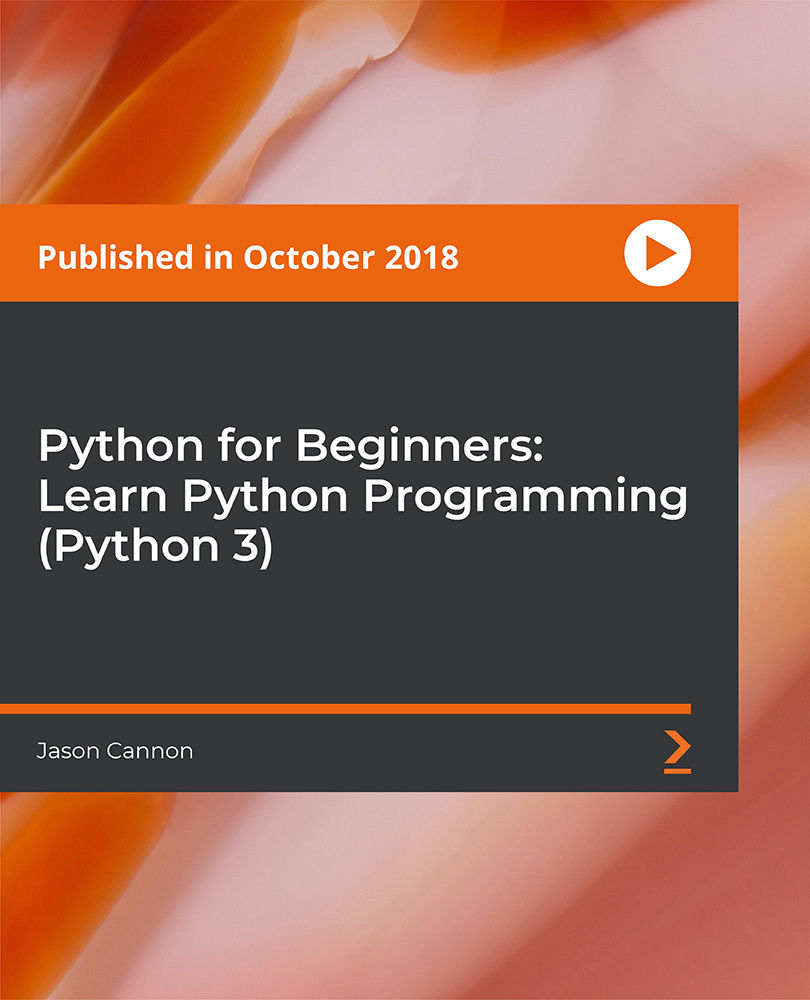
The Complete ARKit Course - Build 11 Augmented Reality Apps
By Packt
Become an iOS Augmented Reality Developer by Building 11 High-Level AR Apps using ARKit in iOS 11 and Swift 4.
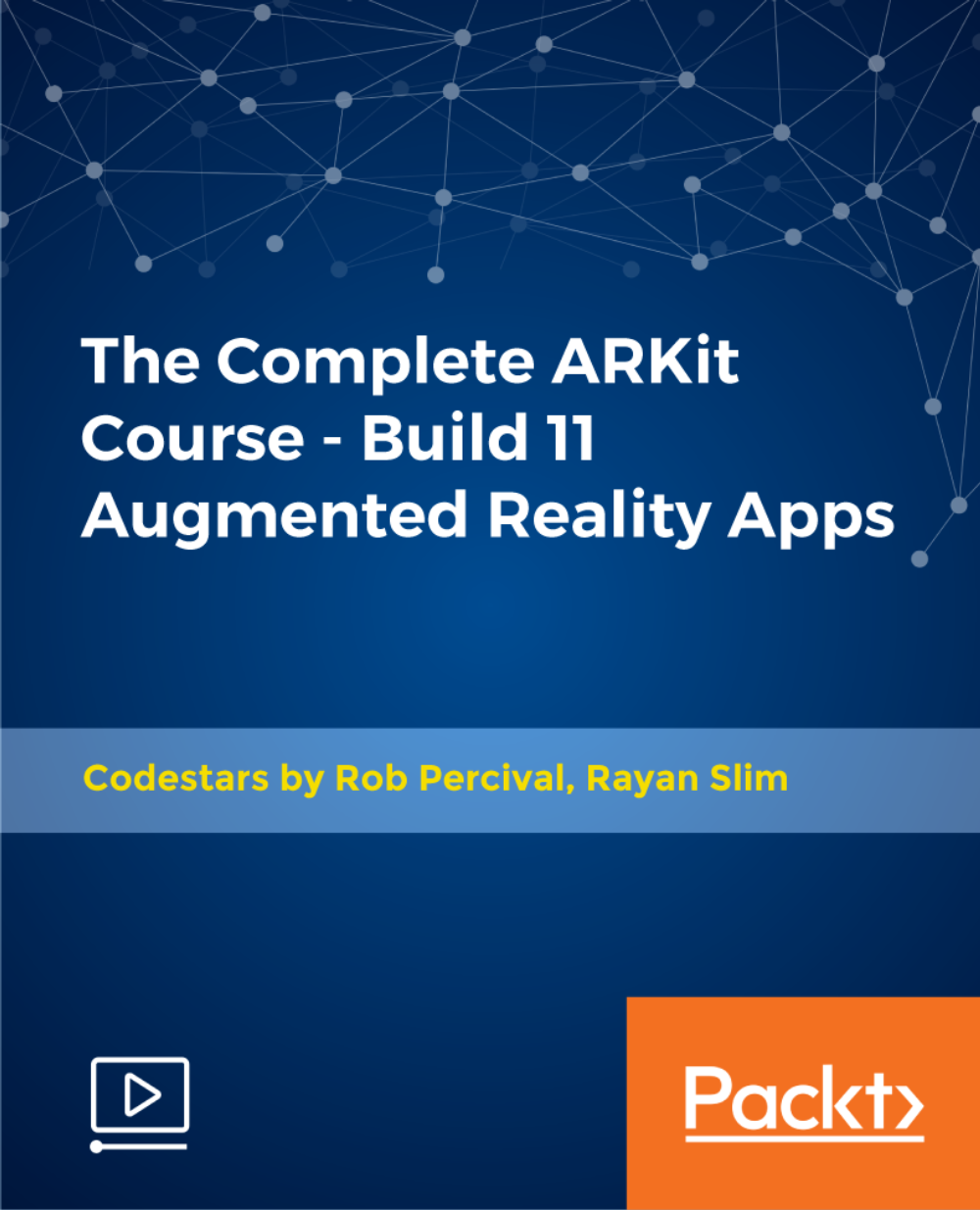
The Art of Doing: Create 10 Python GUIs with Tkinter Today!
By Packt
With this course, you will kick start your journey of creating awesome GUI applications in Python using the Tkinter library. During the process, you will become familiar with the GUI widgets, application layout, and executable files.
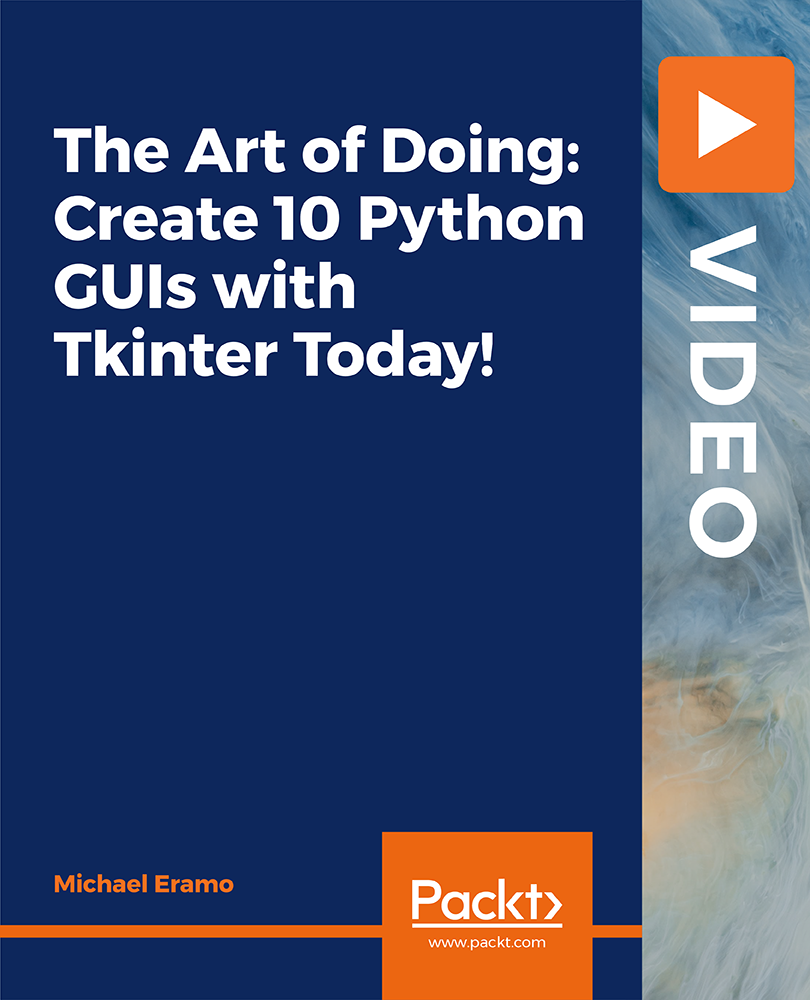
Mastering Linux Command Line
By Packt
Develop the most in-demand skills for DevOps and cloud professionals
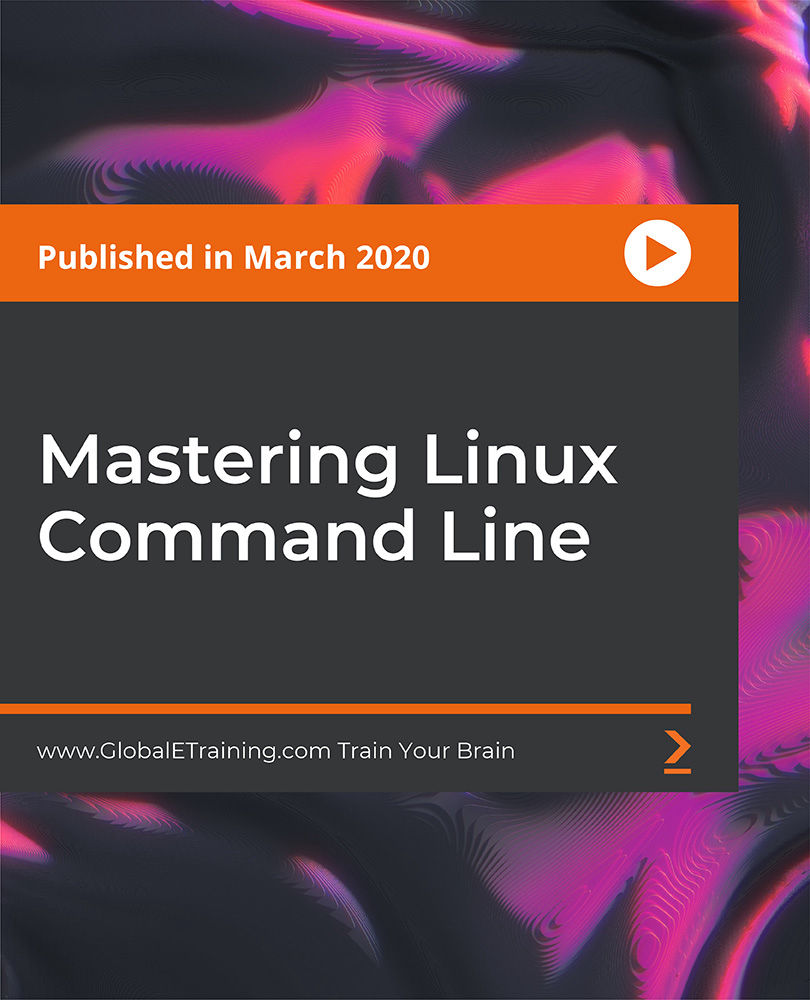
This one-day workshop will introduce you to the history and development of still life and product photography and its use in commerce and fine art. We will look at the work of historical and contemporary practitioners leading to a practical demonstration of still life photography, encompassing the relevant lighting, styling and composition. The day will include a simple product photography and lighting session exploring camera techniques and equipment you can use to create your own images. Please bring along a small object you would like to photograph as part of the day. Morning The day will start with an introduction to the still life genre, looking at its development through photography both as a commercial and artistic tool. We’ll then build and light a still life setup – providing guidance and examples of different lighting techniques, composition and styling skills. Afternoon The afternoon will focus on product photography and lighting for sales. This will include information on equipment and technical requirements, along with some handy tips, tricks and hacks! We’ll also demonstrate ‘Focus Stacking’ – an advanced technique for combining multiple images. The day will conclude with a practical session, where you will get a chance to work in small groups to photograph the objects you have brought in, we’ll also provide some sample objects if required. This is a great opportunity to put the day’s learning into practice with our tutor’s support on hand. Project Days are designed for those who are already familiar with some digital photography processes but who want to pursue a particular aspect and develop skills in a specific genre. This course is the perfect follow-on from our Digital SLR training courses and will support you in building upon your existing knowledge of camera skills and allow you to work confidently on your own projects. Some prior digital SLR photography experience is therefore recommended. Courses are subject to minimum enrolment. Please register early, within five days of the start date, to reduce the likelihood of course cancellation. Please read our cancellation policy before booking. Students, anyone over the age of 65, and those in receipt of any form of benefits can claim the concessionary price, offering a 10% discount on the full course price. Valid proof of eligibility must be produced on the first day of the course. Please use the code CONCESSION when prompted at checkout.

Search By Location
- create your own hand tied bouquet workshop Courses in London
- create your own hand tied bouquet workshop Courses in Birmingham
- create your own hand tied bouquet workshop Courses in Glasgow
- create your own hand tied bouquet workshop Courses in Liverpool
- create your own hand tied bouquet workshop Courses in Bristol
- create your own hand tied bouquet workshop Courses in Manchester
- create your own hand tied bouquet workshop Courses in Sheffield
- create your own hand tied bouquet workshop Courses in Leeds
- create your own hand tied bouquet workshop Courses in Edinburgh
- create your own hand tied bouquet workshop Courses in Leicester
- create your own hand tied bouquet workshop Courses in Coventry
- create your own hand tied bouquet workshop Courses in Bradford
- create your own hand tied bouquet workshop Courses in Cardiff
- create your own hand tied bouquet workshop Courses in Belfast
- create your own hand tied bouquet workshop Courses in Nottingham
