- Professional Development
- Medicine & Nursing
- Arts & Crafts
- Health & Wellbeing
- Personal Development
164 Courses
Confident and Effective Presentation Skills
By Elite Forums UK
Course Duration: 1 day (or 2 half-day sessions) Target Audience: Anyone who delivers presentations in a professional setting – including team members, managers, project leads, or executives – who want to improve confidence, clarity, and impact when speaking. Course Objectives By the end of this course, participants will be able to: Prepare and structure engaging presentations for different audiences. Deliver content with confidence, clarity, and professionalism. Use body language, voice, and visual aids effectively. Manage nerves and build a strong connection with the audience. Handle questions and unexpected situations with poise. Course Outline Module 1: Understanding Effective Presentations What makes a presentation effective? Common mistakes and how to avoid them Aligning your message with the audience’s needs Module 2: Planning and Structuring Your Message Setting clear objectives The “power of three” and other storytelling structures Openings and closings that stick Making content memorable and persuasive Module 3: Delivering with Confidence Managing nerves and performance anxiety Using your voice: tone, pace, and projection Body language and posture Eye contact and engagement strategies Module 4: Visual Aids and Presentation Tools Designing slides that support (not distract) Tips for using PowerPoint or Canva effectively Alternatives to slides (e.g. props, whiteboards, storytelling) Module 5: Engaging Your Audience Reading the room and adjusting your delivery Encouraging interaction and participation Handling difficult questions or interruptions Time management and staying on message Module 6: Practice and Feedback Participants deliver a short presentation (2–5 minutes) Peer and facilitator feedback Self-reflection and improvement planning Delivery Style Interactive, supportive environment Role-playing, practical exercises, and real-time coaching Optional video recordings for feedback Course Materials Provided Participant workbook and slide templates Presentation preparation checklist Self-assessment and feedback forms Tips for virtual presentations (Zoom, Teams) Optional Add-ons (for 2-day version) Extended practice time with filming and playback Advanced storytelling and persuasive techniques Coaching for high-stakes presentations (e.g. board meetings, conferences)

The Agile Speaker with Maryanne Johnston
By Maryanne Johnston Ltd
Our digital course, The Agile Speaker, is a comprehensive and complete communication and presentation programme delivered by renowned communication expert Maryanne Johnston, packed with invaluable teachings, resources and templates.

ILM Level 7 Certificate in Leadership & Management
By Challenge Consulting
ILM Level 7 Certificate in Leadership & Management – 10 day Accredited training course delivered in Nottingham This is a prestigious qualification aimed at current and aspiring senior managers who wish to extend their skills and knowledge to make effective strategic plans to meet or exceed the expectations of various stakeholders and partners within the organisation. The level 7 is at a Post Graduate level, which requires participants to invest in their own personal brand, to create organisation and personal impact through high level engagement, influencing, innovation and critical thinking. The learning will be underpinned by practical and applied research and the application of theoretical frameworks at the leading edge of management and leadership practice. It will be a requirement of the course that delegates identify, research, analyse and create a plan for an improvement at a strategic level within their organisation.

Vectorworks Intermediate Training Course
By ATL Autocad Training London
Who is this course for? Vectorworks Intermediate Training Course. This intermediate course empowers designers with Vectorworks skills, enhancing productivity and enabling the creation of intricate, high-quality designs. Design career with this essential training. Vectorworks courses cater to individuals of all skill levels. Click here for more info: Website Scheduling: 1-on-1 training, your schedule. Book any hour, Mon to Sat, 9 am - 7 pm. Call 02077202581 to reserve. Duration: 16 hours. Method: In-person sessions and live online. Comprehensive Course Outline Please note that the following is a general outline, and the specific topics covered during your training will be tailored to your student level, available time, and course preferences. Essential Foundations Navigating the Interface and User-Friendly Navigation Document Settings Adjustment and Template File Creation Effective File Navigation: Zooming, Panning, and Page Fitting Object Selection Techniques and Deletion Creating Basic Drawings with Precision Utilizing Object Snaps for Accurate Drawing Understanding the Object Info Palette Exploring Fundamental 2D Tools and Tool Modes Crafting Complex Lines and Shapes Project Organization Efficiently Organizing Your Drawings Using Classes Customizing Colors, Line Types, and Line Thickness Views Management: Saving and Editing Views Annotating and Printing Your Designs Adding Text and Annotations Incorporating Dimensions for Clarity Preparing and Printing Your Drawings Advanced Presentation Techniques Leveraging the Power of Sheets and Viewports Creating Standard and Cropped Viewports Annotating and Editing Viewports Exploring Viewport Display Overrides and Sheet Layer Printing Streamlining Workflows Between Viewports and Design Layers Efficiently Saving and Editing Views for Navigation Enhancement Importing DWG and File Formats Importing and Effectively Working with DWG Files Integrating Sketches and Photos into Your Drawings Enhancing Efficiency Creating and Editing Symbols Resource Browser: Management and Organization of Symbols Maximizing Productivity with Worksheets, Schedules, and Reports Custom Attribute Creation and Management (Hatches, Gradients, and Image Fills) Designing Custom Title Blocks Free 30-day Trial Vectorworks https://www.vectorworks.net/trial After completing this course, you will: Master Vectorworks: Gain proficiency in Vectorworks software, including its interface and essential design tools. Precise Drawing: Create accurate drawings with dimensions and object snaps. Project Management: Efficiently organize and manage design projects using classes and views. Clear Presentation: Annotate and dimension your drawings for professional presentations and printing. Advanced Presentation: Learn advanced presentation techniques, including sheets and viewports. File Integration: Work with DWG files, sketches, and photos to enhance your designs. Efficiency Boost: Discover time-saving workflows, symbol creation, and customization. Top Job Opportunities for Designers: Architectural Drafter Interior Designer Landscape Designer CAD Technician Graphic Designer Construction Estimator Product Designer Set Designer Event Planner Urban Planner These roles span various industries and offer career growth for Vectorworks-trained designers in fields like architecture, engineering, entertainment, and more. Tailored Vectorworks Training Our Vectorworks courses are customized to your needs, offering 1-2-1 sessions that adapt content to your expertise, experience, and project requirements. Whether in class, onsite, or via live online sessions, these bespoke courses ensure optimal learning outcomes. Course Overview Begin your journey into Vectorworks, unlocking the potential for digital 2D and 3D visualization in interior design, architecture, 3D modeling, and landscaping. Vectorworks, a user-friendly industry-standard software, is suitable for both PC and Mac users. Course Highlights Master proper drawing setup and utilize 2D drawing tools for professional plans and elevations. Navigate and leverage the built-in symbol library effectively. Transform 2D plans into fully rendered 3D perspectives with textures and lighting. Create a comprehensive project presentation print. (Note: This course does not cover complex curved shapes.) Tailored Training | Vectorworks Personalized One-on-One Guidance Flexible Learning Schedule Ongoing Post-Course Support Access to Extensive Learning Materials Recognition with a Certificate of Attendance Affordable Training Rates Assistance with Software Configuration Rewards for Referrals Special Group Training Discounts Convenient Hours to Suit Your Schedule Customized Courses for Your Animation Needs

Presentation Skills 101 is a course designed for those who want to improve their public speaking skills by learning basic skills of persuasion and developing more confidence, credibility and composure when presenting.

Presentation Skills
By Emergent Learning
Target Audience This course is ideal for professionals across all levels and industries who need to improve the quality of impact of their presentations by honing their presentation-preparatory and delivery skills. Duration 2 Days Course Overview This course is designed to help participants develop and refine their presentation skills. Through practical exercises and real-time feedback, participants will learn how to effectively identify audience needs, structure and deliver engaging presentations. In addition, participants will explore how to use visual aids and maintain audience engagement throughout their presentations. This course is designed by highly qualified learning design experts, assisted and guided by a Doctoral & Masters level leadership team. Working closely with subject matter leaders with extensive domain experience, this course is built on sound academic rigour and applied real world experience. Run in a cohort-based, activity-led format, it goes beyond theory to provide practical methods and frameworks that you can immediately apply in your workplace. Key Outcomes Identify the needs of different audiences. Structure a clear and compelling presentation. Use visual aids to enhance the impact of their message. Engage the audience effectively and manage their attention throughout the presentation.

The Art of Effective Presentations
By Nexus Human
Duration 2 Days 12 CPD hours This course is intended for Anyone desiring to improve their ability to speak self-assuredly, in front of both internal and external groups will benefit from this course. Overview Understand what separates an effective presentation from an ineffective presentation. Design a proficient presentation geared toward their audience. Create powerful slides that enhance the address. Enhance their public speaking skills with tips and techniques used by professional speakers. Prepare mentally for their best performance. Engage their audience more effectively and with greater passion. Whether speaking publicly or to a specific audience, your ability to build, develop and deliver a purposeful presentation is key to being able to convey your message and achieve your desired results. From open to close, it is crucial to learn the tools necessary to maintain engagement and to organize ideas to create coherent and convincing oral presentations. In this course, you will learn strategies to structure and develop presentation content focused on audience need and key points, identifying the areas in which you are most polished, as well as picking up hints and tips to address any gaps. Private classes on this topic are available. We can address your organization?s issues, time constraints, and save you money, too. Contact us to find out how. 1. Foundation, Structure, and Organization Why a presentation The difference between effective and ineffective presentations Delivering passion and value Structure determines success 2. Creating the Basic Structure Building the backbone Capturing audience attention Understanding your audience 3. Organizing Your Program Planning analog Creating the topic outline Fact-Finding 4. Designing and Building Your Presentation Choosing proper content Building and writing Your presentation Slide design 5. Delivering Your Presentation Preparing mentally Appearing confident in front of the crowd 6. Engaging Your Audience from Start to Finish Understanding and matching learning styles Closing Your presentation and providing calls to action Additional course details: Nexus Humans The Art of Effective Presentations (Second Edition) training program is a workshop that presents an invigorating mix of sessions, lessons, and masterclasses meticulously crafted to propel your learning expedition forward. This immersive bootcamp-style experience boasts interactive lectures, hands-on labs, and collaborative hackathons, all strategically designed to fortify fundamental concepts. Guided by seasoned coaches, each session offers priceless insights and practical skills crucial for honing your expertise. Whether you're stepping into the realm of professional skills or a seasoned professional, this comprehensive course ensures you're equipped with the knowledge and prowess necessary for success. While we feel this is the best course for the The Art of Effective Presentations (Second Edition) course and one of our Top 10 we encourage you to read the course outline to make sure it is the right content for you. Additionally, private sessions, closed classes or dedicated events are available both live online and at our training centres in Dublin and London, as well as at your offices anywhere in the UK, Ireland or across EMEA.

Presentation Skills Mastery
By Mpi Learning - Professional Learning And Development Provider
Presentation skills can be defined as a set of abilities that enable an individual to: interact, transmit the messages with clarity, engage the audience in the presentation, interpret and understand the mindsets of the listeners.

Introduction to Unschooling - Weekend Workshop
By LivePlayLearn
Get together with friends and discover unschooling with Heidi Steel
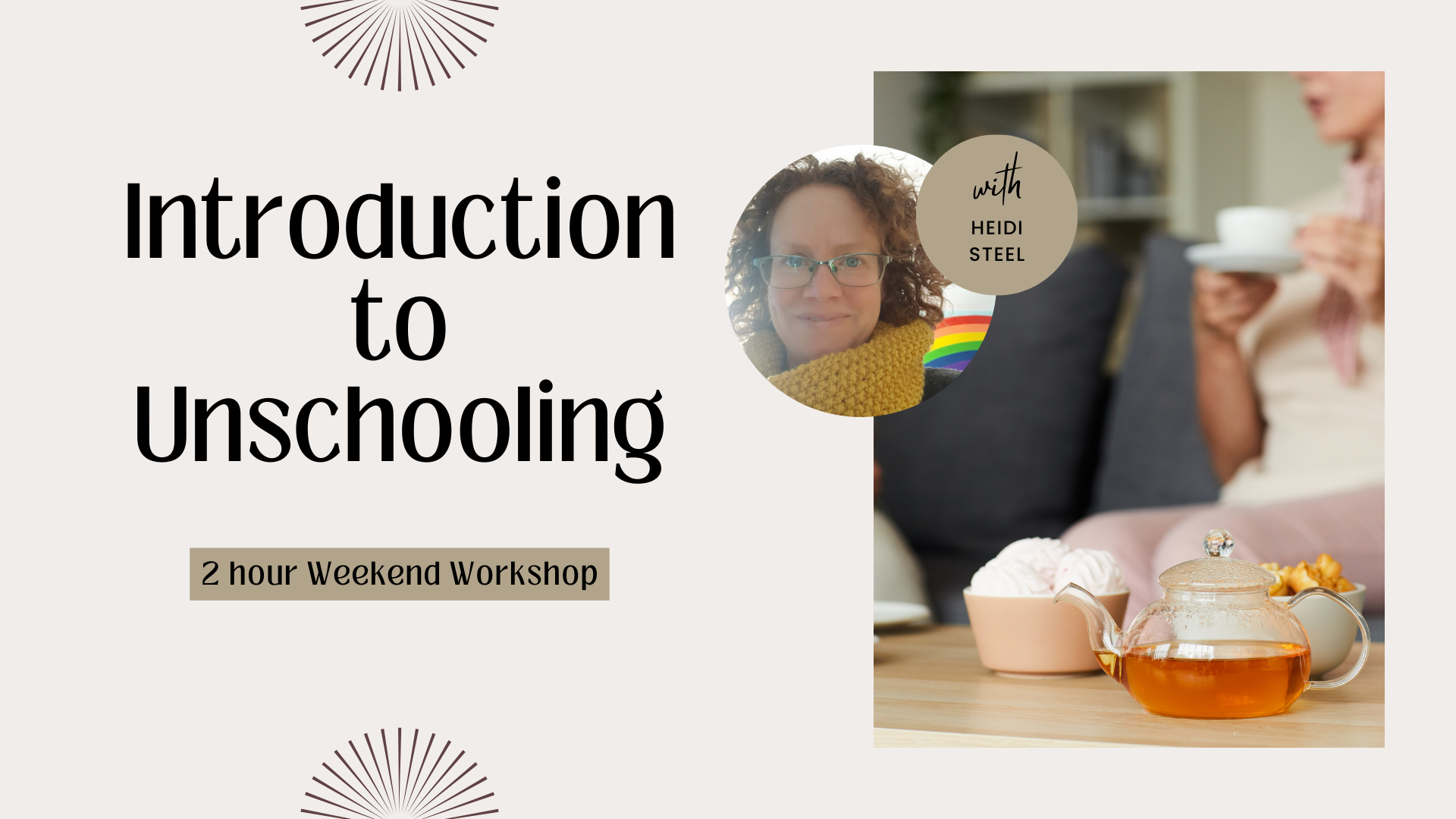
Unlock Your Filmmaking Potential with Taraq Qureshi** Discover the art of filmmaking with Taraq Qureshi, an acclaimed British producer, director, and actor. With over 20 years of experience in the film industry and a unique perspective as a disabled filmmaker, Taraq brings a wealth of knowledge and passion to his teaching. **About Taraq Qureshi:** - **Seasoned Filmmaker**: With over two decades of experience, Taraq has produced and directed numerous feature films and short films. His journey began in community theatre with a year-long course accredited by Middlesex University London in 1999. - **Industry Leader**: Founder and artistic director of the "Golden Nugget International Film Festival," which has been running for six years. In 2023, Taraq also founded the "Global Film Producers Alliance" (www.gfa.com), a platform dedicated to connecting and supporting film producers worldwide. - **Innovative Storyteller**: Taraq's notable projects include "Strictly Salsa - The Beginning," "The Chosen Ones," and "Do Not Enter." His work is marked by a deep passion for storytelling and a commitment to creating both commercially successful and niche market films. - **Mentor and Educator**: As an acting teacher, creative executive, and development coordinator, Taraq has inspired countless aspiring filmmakers to pursue their dreams and achieve success in the industry. **Why Learn from Taraq?** - **Expert Guidance**: Gain insights from a seasoned professional with a proven track record in the film industry. - **Unique Perspective**: Learn from Taraq's experiences as a disabled filmmaker, providing a fresh and inclusive approach to storytelling. - **Hands-On Learning**: Benefit from practical, real-world advice and techniques that you can apply to your own filmmaking projects. - **Community and Support**: Join a network of passionate filmmakers and industry professionals through Taraq's initiatives, including the "Golden Nugget International Film Festival" and the "Global Film Producers Alliance." **Enroll Now and Transform Your Filmmaking Journey!** Don't miss this opportunity to learn from one of the industry's most respected and innovative filmmakers. Enroll in Taraq Qureshi's online teaching course today and take the first step towards realizing your filmmaking dreams. #Master the Art of Film Directing: Enroll in Our Comprehensive 10-Day Course!** Are you passionate about storytelling? Do you dream of bringing your cinematic visions to life? Our 10-day course on Feature Film Directing is your gateway to mastering the craft and making your mark in the film industry! #### **Course Highlights:** 🎬 **Expert Instruction:** Learn from seasoned directors and industry professionals. 📜 **Script Analysis:** Break down screenplays and develop compelling characters. 🎥 **Visual Storytelling:** Master cinematography, shot composition, and visual style. 👥 **Actor Collaboration:** Discover techniques for casting and directing actors. 🎨 **Production Design:** Create immersive sets, props, and costumes. 🎧 **Sound and Music:** Enhance your film with expert sound design and music. ✂️ **Editing Mastery:** Gain hands-on experience in editing and post-production. 📣 **Marketing and Distribution:** Learn to promote and distribute your film successfully. 🌟 **Final Project:** Showcase your skills with a short film project and receive valuable feedback. #### **Who Should Enroll:** - Aspiring Directors - Film Students - Storytellers and Creatives - Film Enthusiasts #### **Why Choose Our Course:** - **Intensive Learning:** Each 90-minute session is packed with valuable insights and practical exercises. - **Hands-On Experience:** Apply what you learn with real-world projects and interactive sessions. - **Networking Opportunities:** Connect with fellow filmmakers and industry experts. - **Flexible Schedule:** Designed to fit into your busy lifestyle. #### **Ready to Start Your Directing Journey?** Don't miss this opportunity to turn your passion for film into a rewarding career. Enroll now and take the first step towards becoming a masterful film director! --- *Limited seats available. Sign up today to secure your spot!* 🎥✨ --- ### **Day 1: Introduction to Directing** - **Welcome and Course Overview:** - Introduction to the role of a film director. - Course objectives and expectations. - **History of Film Directing:** - Overview of influential directors and their contributions. - Evolution of directing styles and techniques. --- ### **Day 2: Script Analysis and Development** - **Script Breakdown:** - Understanding the screenplay. - Identifying themes, characters, and plot structure. - **Character Development:** - Techniques for creating and developing characters. - Analyzing character arcs. --- ### **Day 3: Visual Storytelling** - **Cinematography Basics:** - Shot composition and framing. - Camera movements and angles. - **Visual Style:** - Creating a visual style and tone. - Working with a cinematographer. --- ### **Day 4: Working with Actors** - **Casting:** - Techniques for casting the right actors. - Conducting auditions. - **Directing Actors:** - Techniques for effective communication. - Understanding actors' needs and processes. --- ### **Day 5: Production Design** - **Set Design:** - Understanding the importance of production design. - Working with the production designer. - **Props and Costumes:** - The role of props and costumes in storytelling. - Collaborating with the art department. --- ### **Day 6: Sound and Music** - **Sound Design:** - Basics of sound recording and mixing. - Creating an audio landscape. - **Music in Film:** - The role of music in enhancing the narrative. - Working with a composer. --- ### **Day 7: Editing and Post-Production** - **Editing Techniques:** - Understanding the editing process. - Types of cuts and transitions. - **Post-Production Workflow:** - Overview of post-production stages. - Collaborating with editors and post-production teams. --- ### **Day 8: Directing on Set** - **Pre-Production Planning:** - Creating a shooting schedule. - Conducting technical rehearsals. - **On-Set Communication:** - Managing the cast and crew. - Problem-solving on set. --- ### **Day 9: Marketing and Distribution** - **Film Festivals and Markets:** - Overview of film festivals and markets. - Strategies for submitting and promoting films. - **Distribution Channels:** - Understanding traditional and digital distribution. - Creating a distribution plan. --- ### **Day 10: Final Project and Presentation** - **Project Work:** - Finalizing the short film project. - Preparing for the presentation. - **Presentations:** - Screening of short films. - Feedback and discussion. - **Course Wrap-Up:** - Reflecting on the course experience. - Final thoughts and future steps. --- This version is condensed to fit into 90-minute sessions, ensuring each lesson is focused and impactful. Does this meet your expectations? Of course! Here's a revised version of the 10-day course, with 90-minute sessions each day: --- ### **Day 1: Introduction to Directing** - **Welcome and Course Overview:** - Introduction to the role of a film director. - Course objectives and expectations. - **History of Film Directing:** - Overview of influential directors and their contributions. - Evolution of directing styles and techniques. --- ### **Day 2: Script Analysis and Development** - **Script Breakdown:** - Understanding the screenplay. - Identifying themes, characters, and plot structure. - **Character Development:** - Techniques for creating and developing characters. - Analyzing character arcs. --- ### **Day 3: Visual Storytelling** - **Cinematography Basics:** - Shot composition and framing. - Camera movements and angles. - **Visual Style:** - Creating a visual style and tone. - Working with a cinematographer. --- ### **Day 4: Working with Actors** - **Casting:** - Techniques for casting the right actors. - Conducting auditions. - **Directing Actors:** - Techniques for effective communication. - Understanding actors' needs and processes. --- ### **Day 5: Production Design** - **Set Design:** - Understanding the importance of production design. - Working with the production designer. - **Props and Costumes:** - The role of props and costumes in storytelling. - Collaborating with the art department. --- ### **Day 6: Sound and Music** - **Sound Design:** - Basics of sound recording and mixing. - Creating an audio landscape. - **Music in Film:** - The role of music in enhancing the narrative. - Working with a composer. --- ### **Day 7: Editing and Post-Production** - **Editing Techniques:** - Understanding the editing process. - Types of cuts and transitions. - **Post-Production Workflow:** - Overview of post-production stages. - Collaborating with editors and post-production teams. --- ### **Day 8: Directing on Set** - **Pre-Production Planning:** - Creating a shooting schedule. - Conducting technical rehearsals. - **On-Set Communication:** - Managing the cast and crew. - Problem-solving on set. --- ### **Day 9: Marketing and Distribution** - **Film Festivals and Markets:** - Overview of film festivals and markets. - Strategies for submitting and promoting films. - **Distribution Channels:** - Understanding traditional and digital distribution. - Creating a distribution plan. --- ### **Day 10: Final Project and Presentation** - **Project Work:** - Finalizing the short film project. - Preparing for the presentation. - **Presentations:** - Screening of short films. - Feedback and discussion. - **Course Wrap-Up:** - Reflecting on the course experience. - Final thoughts and future steps. --- This version is condensed to fit into 90-minute sessions, ensuring each lesson is focused and impactful. Let me know if there is anything you want help with taraqqureshi@gmail.com

Search By Location
- Presentation Preparation Courses in London
- Presentation Preparation Courses in Birmingham
- Presentation Preparation Courses in Glasgow
- Presentation Preparation Courses in Liverpool
- Presentation Preparation Courses in Bristol
- Presentation Preparation Courses in Manchester
- Presentation Preparation Courses in Sheffield
- Presentation Preparation Courses in Leeds
- Presentation Preparation Courses in Edinburgh
- Presentation Preparation Courses in Leicester
- Presentation Preparation Courses in Coventry
- Presentation Preparation Courses in Bradford
- Presentation Preparation Courses in Cardiff
- Presentation Preparation Courses in Belfast
- Presentation Preparation Courses in Nottingham