- Professional Development
- Medicine & Nursing
- Arts & Crafts
- Health & Wellbeing
- Personal Development
1327 Courses
Ladder Safety
By NextGen Learning
Ladder Safety Course Overview This course on "Ladder Safety" provides learners with essential knowledge and skills to ensure the safe use of ladders in various environments. It covers critical topics such as ladder classifications, risk assessments, pre-use safety checks, and the correct procedures for setting up and using ladders safely. Designed for both beginners and those looking to refresh their knowledge, the course aims to reduce the risks associated with ladder usage and promote safety in the workplace. By the end of the course, learners will be equipped to identify potential hazards, conduct safety inspections, and implement effective safety measures when using ladders. Course Description The "Ladder Safety" course explores key aspects of ladder use, focusing on ensuring safety in various work environments. Learners will delve into ladder classifications, pre-use safety inspections, and risk assessments to identify hazards. The course covers setting up ladders correctly, ensuring proper placement, and securing them to prevent accidents. Throughout the course, learners will gain an understanding of safe ladder usage techniques and the importance of conducting thorough risk assessments. The course provides an engaging learning experience that equips participants with the knowledge to make informed decisions about ladder safety and compliance with workplace regulations. Ladder Safety Curriculum Module 01: Introduction to Ladder Safety Module 02: Ladder Classifications and Uses Module 03: Pre-use Safety Inspections and Risk Assessment Module 04: Setting Up and Safe Use of Ladders Module 05: Placement Considerations and Securing a Ladder (See full curriculum) Who is this course for? Individuals seeking to enhance workplace safety Professionals aiming to improve their knowledge of health and safety regulations Beginners with an interest in workplace safety and risk management Anyone working in environments where ladder use is required Career Path Health and Safety Officer Construction Site Manager Facilities Management Professional Risk Assessment Specialist Safety Trainer in Various Industries

Carpentry
By NextGen Learning
Carpentry Course Overview This Carpentry course provides a comprehensive understanding of the fundamentals of woodworking, construction techniques, and key carpentry processes. Learners will gain essential skills to build structural and decorative woodwork, such as floor systems, framing, and staircases, with a focus on precision and safety. The course equips students with a solid foundation in carpentry practices, enabling them to effectively work with various materials, tools, and building techniques. Course Description Throughout the course, learners will explore topics such as tool usage, building materials, and the essentials of carpentry, including adhesives and fasteners. Modules on framing, flooring, roof structures, and exterior installations such as windows and doors provide a well-rounded skillset. This course also covers advanced areas such as concrete construction and stair design. By the end of the course, learners will be proficient in the basics of carpentry and ready to apply their knowledge in real-world settings, having gained an in-depth understanding of construction systems and processes. Carpentry Curriculum Module 01: Introduction to Carpentry Module 02: Tool Checklist and Use Module 03: Building Materials Module 04: Adhesives and Fasteners Module 05: Floor Systems Module 06: Wall Framing Module 07: Roof Framing and Siding Module 08: Windows and Exterior Doors Module 09: Stair Construction Module 10: Concrete Construction (See full curriculum) Who is this course for? Individuals seeking to pursue a career in carpentry. Professionals aiming to develop expertise in construction and building techniques. Beginners with an interest in woodworking or construction. Those looking to enhance their knowledge in the building and construction industry. Career Path Carpenter Construction Worker Building Technician Joiner Site Supervisor Renovation Specialist

English for Job Interview
By NextGen Learning
English for Job Interview Course Overview: This course is designed to help learners build confidence and fluency when preparing for job interviews in English. It covers essential interview techniques, language, and strategies to handle various interview scenarios. Learners will gain the skills needed to effectively communicate their qualifications, strengths, and experiences, while responding to questions in a professional manner. By completing the course, learners will be well-prepared to approach job interviews with the confidence needed to succeed. Course Description: In this course, learners will explore key interview topics such as how to answer difficult questions, how to present themselves professionally, and how to make a lasting impression during an interview. The course offers detailed insights into common interview questions, appropriate language usage, and how to craft compelling answers that highlight skills and experience. Learners will be guided through various types of interview formats, including behavioural and situational interviews, to ensure they are ready for any challenge. The course is structured to provide a supportive learning environment that encourages confidence building and mastery of essential job interview techniques. English for Job Interview Curriculum: Module 01: English for Job Interview: Introduction Module 02: How to Answer Difficult Interview Questions (See full curriculum) Who is this course for? Individuals seeking to improve their job interview performance Professionals aiming to advance in their career by mastering interview techniques Beginners with an interest in preparing for interviews in English Job seekers looking to improve their interview skills and boost their confidence Career Path Job interview consultant HR assistant or coordinator Career coach Recruitment consultant Professional seeking career advancement

Working at Height
By NextGen Learning
Working at Height Course Overview This course on Working at Height provides essential knowledge and skills required to work safely at elevated locations. It covers key regulations, risk assessments, and safety procedures to prevent accidents and injuries. Learners will gain a comprehensive understanding of the hazards involved in working at height, the appropriate equipment, and the essential safety measures to ensure a safe working environment. This course is ideal for individuals looking to enhance their awareness of safety protocols and improve their competency in height-related tasks. By completing this course, learners will be better equipped to identify and manage risks associated with working at height, ensuring safety and compliance in the workplace. Course Description The Working at Height course delves into essential topics such as the legal requirements for working at height, risk assessment procedures, and the use of personal protective equipment (PPE). Learners will explore the principles of fall protection, the importance of safe equipment usage, and the necessary precautions to mitigate risks when working at elevated locations. Throughout the course, learners will be encouraged to develop a solid understanding of how to assess risks and implement safety strategies effectively. By the end of the course, learners will have gained the skills needed to create a safer working environment, ensuring compliance with regulations and enhancing safety standards within their workplace. Working at Height Curriculum Module 01: Working at Height (See full curriculum) Who is this course for? Individuals seeking to understand the risks of working at height Professionals aiming to improve their safety knowledge Beginners with an interest in construction, maintenance, or related industries Employees working in environments where working at height is a common requirement Career Path Site Supervisor Construction Worker Maintenance Technician Scaffold Installer Health and Safety Officer

Medical Gases
By NextGen Learning
Medical Gases Course Overview: The "Medical Gases" course provides essential knowledge on the safe and effective use of medical gases in healthcare settings. This course is designed to offer learners a comprehensive understanding of medical gases, including their types, applications, and safety protocols. It emphasises safe handling and storage procedures, with a focus on correct administration techniques and monitoring. Upon completion, learners will be well-equipped with the skills to manage medical gases within various healthcare environments, ensuring patient safety and regulatory compliance. Course Description: This course covers a broad range of topics, starting with an introduction to medical gases and their significance in healthcare. Learners will explore essential safety and handling guidelines, focusing on regulations and best practices for safe usage. The course delves into the different types of medical gases used in clinical settings, such as oxygen, nitrous oxide, and medical air. It also includes detailed instruction on the proper storage, transportation, and documentation of these gases, as well as techniques for their administration and monitoring in patient care. By the end of the course, learners will have gained the necessary skills to manage medical gases competently and safely in various healthcare settings. Medical Gases Curriculum Module 01: Introduction to Medical Gases Module 02: Safety and Handling Guidelines Module 03: Common Medical Gases Module 04: Storage, Transportation, and Documentation Module 05: Administration Techniques and Monitoring Module 06: Practical Skills and Simulation (See full curriculum) Who is this course for? Individuals seeking to gain knowledge in the use of medical gases. Professionals aiming to advance their healthcare skills. Beginners with an interest in the medical field or healthcare roles. Healthcare workers seeking to improve their knowledge of safety and regulatory requirements in gas management. Career Path: Medical gas technician Healthcare assistant in respiratory care Clinical support roles in hospitals and healthcare settings Medical equipment management Occupational health and safety in healthcare environments

Warehouse Safety
By NextGen Learning
Warehouse Safety Course Overview: This Warehouse Safety course is designed to equip learners with essential knowledge and skills for ensuring safety in warehouse environments. The course covers critical safety practices, identifying hazards, managing risks, and applying appropriate health and safety measures to maintain a safe workplace. Learners will gain a comprehensive understanding of warehouse safety protocols, including safe handling of materials, equipment usage, and site safety. By the end of the course, learners will be well-prepared to implement safety standards and reduce risks, ensuring compliance with industry regulations and creating safer working conditions in warehouses. Course Description: The course delves into the key aspects of warehouse safety, focusing on managing health and safety risks, identifying hazards, and complying with regulatory standards. Topics include an introduction to warehouse safety, health and safety management systems, common warehouse hazards, manual and mechanical handling, and site-specific safety requirements. Learners will explore best practices for creating a safe warehouse environment, from proper handling techniques to ensuring equipment is used safely. The course is structured to foster a deep understanding of warehouse safety protocols, with content delivered through clear, accessible modules designed to support learners in applying these practices effectively. Upon completion, learners will be equipped to contribute to safer, more efficient warehouse operations. Warehouse Safety Curriculum: Module 01: The Role of Warehouse Module 02: Introduction to Warehouse Safety Module 03: Health and Safety Management in Warehouses Module 04: General Warehouse Hazards Module 05: Manual and Mechanical Handling Module 06: Site Safety (See full curriculum) Who is this course for? Individuals seeking to enhance their warehouse safety knowledge. Professionals aiming to improve safety practices in warehouse operations. Beginners with an interest in warehouse safety and risk management. Warehouse staff and supervisors looking to update their safety skills. Career Path: Warehouse Safety Officer Health and Safety Manager Warehouse Supervisor Logistics Coordinator Risk Management Consultant Warehouse Operations Manager

Time Management Training - Online Course
By NextGen Learning
Time Management Training Course Overview: Time Management Training - Online Course equips learners with essential skills to effectively manage their time, leading to greater productivity and reduced stress. This course delves into the strategies, techniques, and mindset needed to optimise time usage across personal and professional life. Through a series of engaging modules, learners will understand how to identify priorities, overcome procrastination, set actionable goals, and minimise time-wasting habits. By the end of the course, learners will gain practical tools to manage their time better, enhance focus, and improve overall efficiency. Course Description: In this course, learners will explore the significance of time management, including its impact on work performance and personal life. The course covers a comprehensive range of topics, starting with assessing current work practices and identifying key priorities. Learners will gain valuable insights on overcoming procrastination, setting clear goals, and developing effective time management plans. Advanced modules provide techniques for combating distractions and maintaining productivity, even in creative or unpredictable work environments. This course offers valuable strategies that can be applied immediately, supporting career growth and improving work-life balance. Time Management Training Curriculum: Module 01: Importance and Benefits of Time Management Module 02: Assess Your Current Work Practice Module 03: Identifying the Priorities Module 04: Say ‘No’ to Procrastination Module 05: Set Your Goals Module 06: Plan the Work Module 07: Work the Plan Module 08: Effective Time Management Techniques Module 09: Combat the Time Wasters Module 10: Time Management for Creative Work Module 11: The Art of Anticipating Module 12: Avoid Time Leaks (See full curriculum) Who is this course for? Individuals seeking to improve their productivity and work efficiency. Professionals aiming to enhance their time management skills for career advancement. Beginners with an interest in developing better organisational habits. Anyone looking to reduce stress and gain control over their daily schedule. Career Path: Project Manager Administrative Assistant Operations Manager Executive Assistant Personal Assistant Entrepreneur Team Leader

Diploma in Python Programming
By NextGen Learning
Diploma in Python Programming Course Overview The Diploma in Python Programming offers an in-depth exploration of Python, one of the most versatile and in-demand programming languages. This course is designed to provide learners with a strong foundation in Python, covering essential concepts such as data structures, functions, libraries, and file handling. Learners will gain the skills necessary to write Python code to solve real-world problems, enabling them to create applications, automate tasks, and perform data analysis. By the end of the course, learners will have the practical knowledge to use Python effectively for various programming tasks in both professional and personal settings. Course Description This comprehensive course begins with the basics of Python programming, guiding learners through essential concepts such as syntax, data types, and conditional statements. Learners will progress to more advanced topics, including file handling, data storage structures, and error handling. Key modules like the creation of user functions, working with external libraries, and implementing Python in database management provide valuable skills that can be directly applied in the workplace. This course also covers essential tools such as command prompt usage, Jupyter notebooks, and package management in Python. By the end of the course, learners will have developed the confidence and competence to apply Python across various domains, including software development, data analysis, and system automation. Diploma in Python Programming Curriculum Module 01: Introduction to Python Programming Module 02: Getting Started with Python Module 03: Conditional Branching with Python Module 04: Importing External/Internal Library in Python Module 05: Project Rock Paper and Scissors Module 06: Strings Operation in Python Module 07: Date and Time in Python Module 08: File Handling, Read and Write Using Python Module 09: Data Storage Structures: Tuple, List, and Dictionary Module 10: Writing User Functions in Python Module 11: Sending Mail Module 12: Import Tricks in Python Module 13: Import Operating System and Platform Module 14: Exceptions Handling in Python Module 15: Installing Packages and Scheduling in Python Module 16: Database in Python Using SQLite Module 17: Running Programs from Command Prompt and Jupyter Notebook Module 18: Conclusion (See full curriculum) Who is this course for? Individuals seeking to develop a foundational understanding of Python programming. Professionals aiming to enhance their programming skills for career advancement. Beginners with an interest in software development, data analysis, or automation. Anyone looking to pursue a career in programming or technology. Career Path Software Developer Data Analyst Automation Engineer Python Programmer Database Administrator IT Specialist

Web Design for Non-Designers A Practical Guide
By Compete High
Overview: 'Web Design for Non-Designers: A Practical Guide' Are you a non-designer looking to create stunning websites? Look no further! Our comprehensive course, 'Web Design for Non-Designers: A Practical Guide,' is tailored just for you. With six meticulously crafted modules, this course will empower you to master the art of web design and create visually captivating websites that leave a lasting impression. Module 1: Introduction to Web Design Dive into the fundamentals of web design, understanding its importance, principles, and basic terminology. Learn how to conceptualize your website and lay a solid foundation for your design journey. Module 2: User Experience (UX) Design Discover the key elements of user experience design and how they impact the effectiveness of your website. From navigation to usability, learn how to create seamless experiences that keep your visitors engaged and satisfied. Module 3: Layout and Composition Unlock the secrets of effective layout and composition in web design. Explore different grid systems, balance, and hierarchy to create visually appealing and organized layouts that enhance user engagement. Module 4: Color Theory and Psychology Delve into the fascinating world of color theory and psychology. Understand the impact of color on emotions and behaviors, and learn how to choose the perfect color palette to evoke the desired response from your audience. Module 5: Typography in Web Design Master the art of typography and its role in web design. Explore different font types, sizes, and styles, and learn how to use typography to enhance readability, convey hierarchy, and create a unique brand identity. Module 6: Visual Elements in Web Design Explore the use of visual elements such as images, icons, and illustrations to enhance the visual appeal of your website. Learn how to choose and manipulate visuals effectively to convey your message and engage your audience. With a perfect blend of theory and hands-on practical exercises, 'Web Design for Non-Designers: A Practical Guide' equips you with the knowledge and skills needed to create professional-looking websites with confidence. Whether you're a business owner, marketer, or aspiring web designer, this course is your gateway to unlocking the secrets of successful web design. Enroll now and unleash your creativity on the digital canvas! Course Curriculum Module 1_ Introduction to Web Design Introduction to Web Design 00:00 Module 2_ User Experience (UX) Design User Experience (UX) Design 00:00 Module 3_ Layout and Composition Layout and Composition 00:00 Module 4_ Color Theory and Psychology Color Theory and Psychology 00:00 Module 5_ Typography in Web Design Typography in Web Design 00:00 Module 6_ Visual Elements in Web Design Visual Elements in Web Design 00:00

Visual Branding for Small Businesses: Establishing a Strong Identity
By Compete High
Overview: Visual Branding for Small Businesses Unlock the power of visual branding to elevate your small business with our comprehensive course: 'Visual Branding for Small Businesses: Establishing a Strong Identity.' In today's competitive landscape, standing out is crucial, and a strong visual identity is the cornerstone of successful branding. This course is designed to equip small business owners with the knowledge and skills needed to create a compelling and cohesive brand presence across all platforms. Module 1: Introduction to Visual Branding Begin your journey by understanding the fundamentals of visual branding. Learn why it matters, its impact on consumer perception, and the key elements that make up a strong visual brand identity. Module 2: Establishing a Strong Brand Identity Dive deeper into the concept of brand identity and discover how to define your brand's unique personality, values, and voice. Explore case studies of successful brands to glean insights into what makes a memorable identity. Module 3: Designing a Visual Brand Identity Explore the world of design and learn how to translate your brand's essence into visual elements such as logos, color palettes, typography, and imagery. Gain practical design skills and tools to craft a visually compelling brand identity. Module 4: Creating a Cohesive Brand Identity System Master the art of consistency by creating a cohesive brand identity system that ensures your brand's visuals remain consistent across all touchpoints. Discover how to develop brand guidelines that govern the usage of your visual assets. Module 5: Implementing Visual Branding on Websites and Digital Platforms Harness the power of digital platforms to amplify your brand's presence online. Learn best practices for integrating your visual branding into websites, social media profiles, and other digital channels to create a seamless brand experience. Module 6: Implementing Visual Branding in Print Materials Extend your brand's reach beyond the digital realm by incorporating visual branding into print materials such as business cards, brochures, and signage. Learn how to adapt your brand's visual elements for different print mediums while maintaining consistency. Equip yourself with the knowledge and skills to elevate your small business's visual presence and leave a lasting impression on your audience. Enroll in 'Visual Branding for Small Businesses: Establishing a Strong Identity' today and take the first step towards building a brand that resonates with your target audience. Course Curriculum Module 1_ Introduction to Visual Branding Introduction to Visual Branding 00:00 Module 2_ Establishing a Strong Brand Identity Establishing a Strong Brand Identity 00:00 Module 3_ Designing a Visual Brand Identity Designing a Visual Brand Identity 00:00 Module 4_ Creating a Cohesive Brand Identity System Creating a Cohesive Brand Identity System 00:00 Module 5_ Implementing Visual Branding on Websites and Digital Platforms Implementing Visual Branding on Websites and Digital Platforms 00:00 Module 6_ Implementing Visual Branding in Print Materials Implementing Visual Branding in Print Materials 00:00
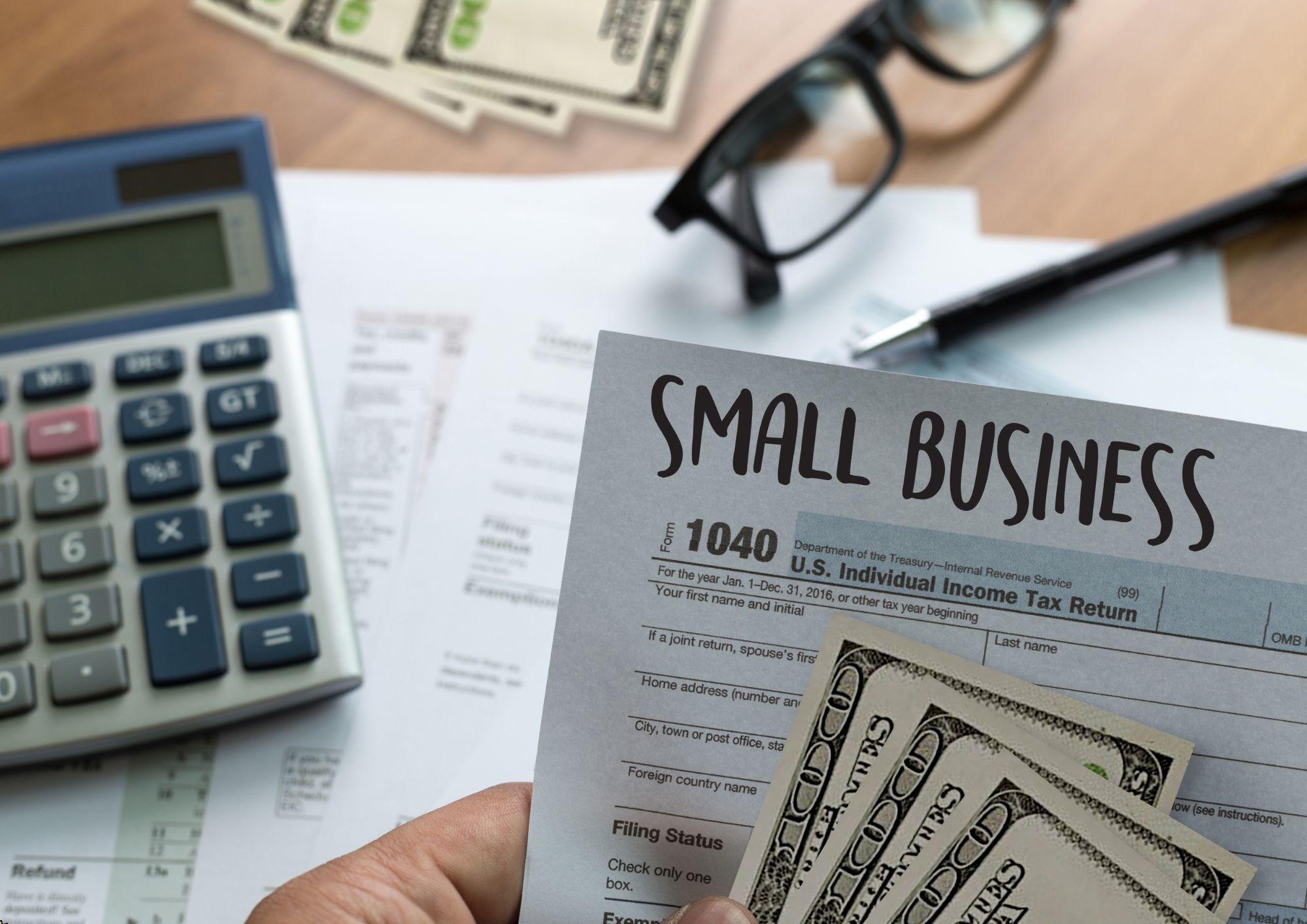
Search By Location
- usa Courses in London
- usa Courses in Birmingham
- usa Courses in Glasgow
- usa Courses in Liverpool
- usa Courses in Bristol
- usa Courses in Manchester
- usa Courses in Sheffield
- usa Courses in Leeds
- usa Courses in Edinburgh
- usa Courses in Leicester
- usa Courses in Coventry
- usa Courses in Bradford
- usa Courses in Cardiff
- usa Courses in Belfast
- usa Courses in Nottingham