- Professional Development
- Medicine & Nursing
- Arts & Crafts
- Health & Wellbeing
- Personal Development
2369 Courses
Embark on a transformative journey with our online Solution-Focused Brief Therapy Training. Uncover the principles of SFBT, master the Diamond Model, and acquire key techniques for effective, brief therapeutic interventions. Explore collaborative relationship-building, goal setting, and resource exploration while navigating ethical considerations. Ideal for mental health professionals seeking innovative skills, this course adapts SFBT to various settings and populations. Join us in fostering positive change and empowering clients to discover their unique solutions. Elevate your practice with our comprehensive, online learning experience.

Coaching Discovery Call
By Kingsford Coaching Limited
Discovery call to see how I can help.

Level 2 British Sign Language
By iStudy UK
More than 150,000 people in the UK use sign language. It is a great trait given that it allows people to talk to others, who might be deaf, but it could also be utilised as a job skill these days; for example - Starbucks currently have a program where their barista's know sign language in order to help their hearing-impaired customers. If you are interested in learning the first communication methods of the Stone Age, then this Level 2 British Sign Language course is for you. Family is one of the most important things for the hearing impaired as they take care of them and are constantly by their sides. This is why the course also starts out by helping you sign different family vocabularies. Next, you learn to describe people, ethnic groups, religion, clothes, colours, feelings, and animals. The course will also help you learn how to sign activities at school, job and work-based signs, home activities, leisure, preferences, food, travelling and so much more. The entire course is video-based and has voiceover, no voiceover and subtitle options. If you are dedicated and want to learn a new skill while helping others, get this course now. Family Vocabulary Family Vocabulary No Voice over FREE 00:03:00 Family FREE 00:01:00 Describing People and Animals Describing People No Voice Over 00:01:00 Describing People 00:01:00 Ethnic Groups No Voice Over 00:01:00 Ethnic Groups 00:01:00 Religion No Voice Over 00:01:00 Religion 00:01:00 Clothes No Voice Over 00:02:00 Clothes 00:02:00 Colour No Voice Over 00:01:00 Colours 00:01:00 Feelings No Voice Over 00:01:00 Feelings 00:01:00 Feelings 2 No Voice Over 00:01:00 Feelings 2 00:01:00 Animals No Voice Over 00:01:00 Animals 00:01:00 Activities at School Activities At School No Voice Over 00:01:00 Activities At School 00:01:00 People Who Work In Schools No Voice Over 00:01:00 People Who Work In Schools 00:01:00 School Vocabulary No Voice Over 00:02:00 School Vocabulary 00:02:00 Subjects No Voice Over 00:01:00 Subjects 00:01:00 School Vocabulary 2 No Voice Over 00:01:00 School Vocabulary 2 00:01:00 Jobs and activities at work Jobs No Voice Over 00:02:00 Jobs 00:02:00 Applying For Work No Voice Over 00:01:00 Applying For Work 00:01:00 Office No Voice Over 00:01:00 Office 00:01:00 Firm No Voice Over 00:01:00 Firm 00:01:00 Meetings No Voice Over 00:01:00 Meetings 00:01:00 Time Time Vocabulary No Voice Over 00:02:00 Time Vocabulary 00:02:00 Activities in the home Activities In The Home No Voice Over 00:01:00 Activities In The Home 00:01:00 Go Out To Work no Voice Over 00:01:00 Go Out To Work 00:01:00 Do The Washing No Voice Over 00:01:00 Do The Washing 00:01:00 Flats No Voice over 00:01:00 Flat 00:01:00 Leisure activities Leisure Activities No Voice Over 00:01:00 Leisure Activities 00:01:00 Hobbies No Voice Over 00:01:00 Hobbies 00:01:00 Going Out No Voice Over 00:01:00 Going Out 00:01:00 Plan Tickets No Voice Over 00:01:00 Plan 00:01:00 DIY No Voice Over 00:01:00 DIY 00:01:00 Opinions Likes and Dislikes Attitudes And Opinions No Voice Over 00:02:00 Attitudes And Opinions 00:02:00 Opinions No Voice Over 00:01:00 Opinions 00:01:00 Illnesses and Health Illnesses No Voice Over 00:01:00 Illnesses 00:01:00 Treatment No Voice Over 00:01:00 Treatment 00:01:00 Eating and Drinking Eating And Drinking Vocabulary No Voice Over 00:01:00 Eating And Drinking 00:01:00 Drinks No Voice Over 00:01:00 Drinks 00:01:00 Cereal No Voice Over 00:01:00 Cereal 00:01:00 Fruit No Voice Over 00:01:00 Fruit 00:01:00 5Veg No Voice Over 00:01:00 Vegetables 00:01:00 Main Meal No Voice Over 00:01:00 Main Meal 00:01:00 Sweets No Voice Over 00:01:00 Sweets 00:01:00 Hot Food And Drink No Voice Over 00:01:00 Hot Food-Drinks 00:01:00 Payment No Voice Over 00:01:00 Payment 00:01:00 Shopping and Spending Shopping And Spending No Voice Over 00:02:00 Shopping And Spending 00:02:00 Expensive No Voice Over 00:04:00 Expensive 00:01:00 Shops No Voice Over 00:01:00 Shops 00:02:00 Travel and Holidays Travel And Holidays No Voice Over 00:01:00 Travel And Holidays 00:01:00 Travelling No Voice Over 00:01:00 Travelling 00:01:00 Vehicles No Voice Over 00:02:00 Vehicles 00:02:00 Directions No Voice Over 00:01:00 Directions 00:01:00 Going Abroad No Voice Over 00:01:00 Going Abroad 00:01:00 Breakdown No Voice Over 00:01:00 Breakdown 00:01:00 Places No Voice Over 00:03:00 Places 00:02:00 Holidays No Voice Over 00:01:00 Holidays 00:01:00 Hotel No Voice Over 00:01:00 Hotel 00:01:00 Beach No Voice Over 00:01:00 Beach 00:01:00 Complaints No Voice Over 00:01:00 Complaints And Compliments 00:01:00 Excellent No Voice Over 00:01:00 Excellent 00:01:00 Level 2 dialogues without voice and subtitles The Broken Leg 00:02:00 Surprise Holiday 00:02:00 It's Snowing 00:01:00 Shopping 00:02:00 Taking The Dog For A Walk 00:01:00 First Day At New a Job 00:02:00 On The Beach 00:02:00 First Day At School 00:04:00 In The Park 00:01:00 On a Plane 00:01:00 At The Doctors 00:01:00 Pets 00:01:00 Family 00:03:00 My New Kitchen 00:02:00 Designing a New Garden 00:02:00 Level 2 Dialogues with voice over and subtitles The Broken Leg 00:02:00 Surprise Holiday 00:02:00 Snowing 00:01:00 Shopping 00:02:00 Taking My Dog For a Walk 00:01:00 First Day At a New Job 00:02:00 On The Beach 00:02:00 First Day At School 00:01:00 In The Park 00:01:00 On a Plane 00:01:00 At the Doctors 00:03:00 Pets 00:02:00 Family 00:02:00 My New Kitchen 00:02:00 Designing a New Garden 00:02:00 5 stories with no voice over and no subtitles First Day At School 00:04:00 Taking The Dog For a Walk 00:04:00 At The Doctors 00:03:00 First Pet 00:04:00 Designing a New Garden 00:03:00 5 stories with voice over and subtitles First Day At School 00:04:00 Taking The Dog For a Walk 00:04:00 At the Doctors 00:03:00 First Pet 00:03:00 Designing a New Garden 00:03:00 level 2 BSL dialogues and stories level 2 BSL dialogues and story package 00:07:00 Course Certification

Elevate your understanding of child development through the comprehensive 'Child Playwork Training: Nurturing Creative Development' course. Explore the pivotal role of playwork and playworkers, unraveling the educational, social, and health benefits of purposeful play. From designing enriching play spaces to managing health and safety, empower yourself to foster holistic growth in children. Join us on a transformative journey, where theory meets practice, and discover the art and science of nurturing creativity in the evolving landscape of child playwork.

Exam MS-100 Microsoft 365 Identity and Services Course
By Packt
This course will help you pass the Microsoft 365 Identity and Services (Exam MS-100) certification and demonstrate a detailed understanding of evaluating, planning, migrating, deploying, and managing Microsoft 365 services.
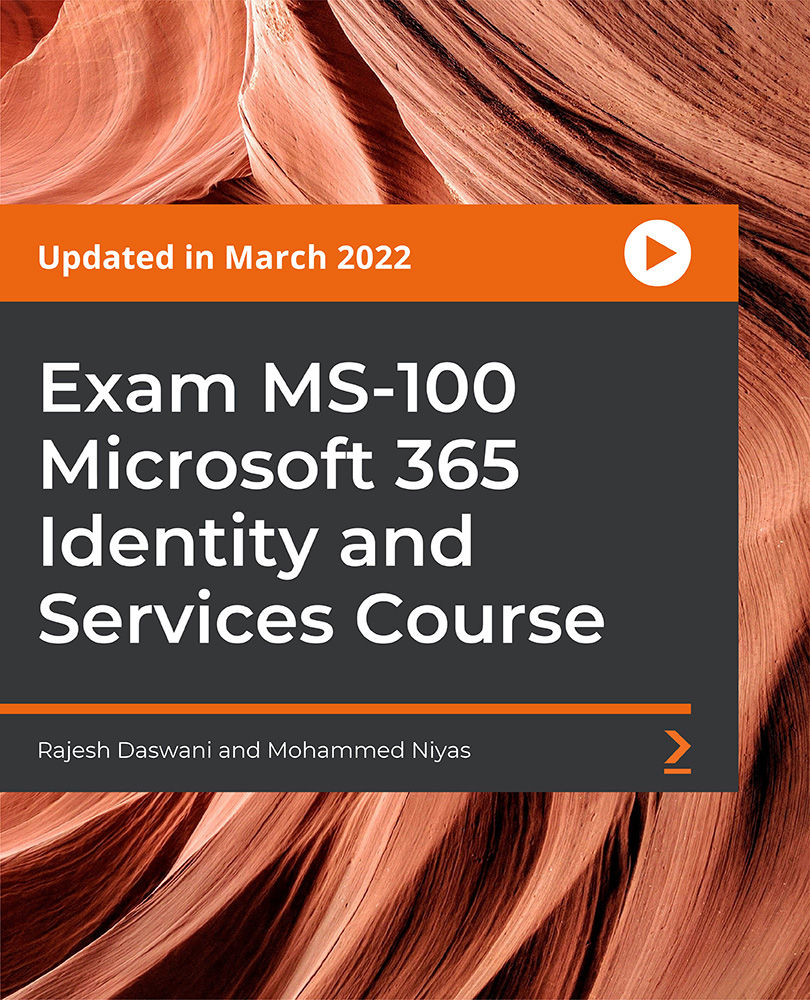
JNCIS - ENT Bundle
By Nexus Human
Duration 4 Days 24 CPD hours This course is intended for This course benefits individuals responsible for configuring and monitoring EX Series switches running Junos ELS. Overview After successfully completing this course, you should be able to: List the benefits of implementing switched LANs. Describe transparent bridging concepts and operations. Describe terms and design considerations for switched LANs. List enterprise platforms that support Layer 2 switching. Configure interfaces for Layer 2 switching operations. Display and interpret the Ethernet switching table. Explain the concept of a VLAN. Describe access and trunk port modes. Configure and monitor VLANs. Describe voice VLAN and native VLAN concepts. Explain inter-VLAN routing operations. Configure and monitor inter-VLAN routing. Explain when a spanning tree is required. Describe STP and Rapid Spanning Tree Protocol (RSTP) operations. List some advantages of using RSTP over STP. Configure and monitor RSTP. Describe the bridge protocol data unit (BPDU), loop, and root protection features. Configure and monitor the BPDU, loop, and root protection features. List and describe various port security features. Configure and monitor port security features. Describe the storm control feature. Configure and monitor storm control. Describe firewall filter support for EX Series Ethernet Switches. Implement and monitor the effects of a firewall filter. List and describe some features that promote high availability. Configure and monitor high availability features. Describe the basic concepts and operational details of a virtual chassis. Implement a virtual chassis with multiple EX4300 switches. Explain the concepts of Ethernet Ring Protection Switching (ERPS). Configure and monitor ERPS. Explain the concepts of Multiple Spanning Tree Protocol (MSTP). Configure and monitor MSTP. This 4-day program includes an overview of protocol independent routing features, load balancing and filter-based forwarding, OSPF, BGP, IP tunneling, switching concepts and operations, virtual LANs (VLANs), the Spanning Tree Protocol (STP), and more. Chapter 1: Course Introduction Course Introduction Chapter 2: Layer 2 Switching Ethernet Bridging Basics Terminology and Design Considerations Overview of Enterprise Switching Platforms Enabling and Monitoring Layer 2 Switching Operations Lab 1: Implementing Layer 2 Switching Chapter 3: Virtual Networks Overview of VLANs Configuring and Monitoring VLANs Voice VLAN Native VLAN Routed VLAN Interfaces Lab 2: Implementing Virtual Networks Chapter 4: Routing Instances Routing Instances Overview Configuring and Monitoring Virtual Switches Chapter 5: Spanning Tree Spanning Tree Protocol Rapid Spanning Tree Protocol Configuring and Monitoring STP and RSTP Protection Features: BPDU Protection Protection Features: Loop Protection Protection Features: Root Protection Lab 3: Implementing Spanning Tree Chapter 6: Port Security MAC Limiting Persistent MAC Learning DHCP Snooping Dynamic ARP Inspection (DAI) IP Source Guard Lab 4: Implementing Port Security Chapter 7: Device Security and Firewall Filters Storm Control Firewall Filters Lab 5: Implementing Storm Control and Firewall Filters Chapter 8: Virtual Chassis Overview of Virtual Chassis Configuring and Monitoring a Virtual Chassis Lab 6: Implementing a Virtual Chassis System Chapter 9: High Availability Features Overview of High Availability Networks Link Aggregation Groups Redundant Trunk Groups Graceful Routing Engine Switchover (GRES) Nonstop Active Routing (NSR) Nonstop Bridging (NSB) Lab 7: Implementing High Availability Features

SketchUp Course With Layout and V-Ray
By ATL Autocad Training London
Why Opt for SketchUp Course With Layout and V-Ray? Learn SketchUp with Layout and V-Ray for professional 3D modeling, detailed modeling, and high-quality rendering. Essential for architects and designers for creating visualizations and precise presentations. Check our Website When can I Enrol? 1-on-1 training. Mon to Sat 9 am and 7 pm Book over the Phone 02077202581. Training Duration: 10 hours. You have the flexibility to split these hours over multiple days. Training Method: In-person or live online. Course Outline: SketchUp, Layout, and V-Ray - 10-Hour Training Module 1: Introduction to SketchUp (1 Hour) SketchUp Interface: Explore the basics of the SketchUp user interface. Navigation and View Tools: Learn how to navigate and manipulate 3D space. Module 2: SketchUp Fundamentals (1 Hour) Drawing and Modeling: Begin creating 3D objects and structures. Editing Tools: Manipulate and modify objects efficiently. Module 3: Advanced SketchUp Techniques (1 Hour) Components and Groups: Understand component and group organization. Layers and Scenes: Organize your model and create dynamic views. Module 4: SketchUp for Architectural Design (1 Hour) Architectural Modeling: Explore architectural modeling techniques. Interior Design: Apply SketchUp to interior space design. Module 5: Landscape Design with SketchUp (1 Hour) Landscape Modeling: Use SketchUp for outdoor environment design. Terrain and Topography: Model terrain and natural landscapes. Module 6: Introduction to Layout (1 Hour) Layout Basics: Get familiar with the Layout interface. Setting Up Viewports: Begin using viewports for presenting your SketchUp models. Module 7: Creating Layout Documents (2 Hours) Document Setup: Set up and customize your layout documents. Inserting SketchUp Models: Import SketchUp models into Layout viewports. Dimensioning and Labeling: Add dimensions and labels to your layout documents. Module 8: Presentation and Export (1 Hour) Styling and Rendering: Enhance your SketchUp models for presentations. Exporting and Printing: Learn how to export and print your Layout documents. Module 9: Introduction to V-Ray (1 Hour) V-Ray Interface: Get acquainted with the V-Ray user interface. Materials and Lighting: Learn the basics of materials and lighting in V-Ray. Module 10: Advanced V-Ray Rendering (1 Hour) Advanced Materials: Explore advanced material creation and customization. Realistic Lighting: Master V-Ray lighting techniques for photorealistic renders. By the end of this 10-hour course, you'll have a comprehensive understanding of SketchUp for 3D modeling, Layout for professional documentation, and V-Ray for rendering, empowering you to create stunning 3D designs and presentations. Upon completing this course, you will: Master SketchUp: Create 3D models with precision and creativity. Layout Proficiency: Produce professional design documentation. V-Ray Rendering Skills: Craft photorealistic visualizations. Advanced Techniques: Explore advanced modeling and rendering. Project Experience: Apply skills to real-world projects. Job Opportunities: Architectural Designer Interior Designer Landscape Designer CAD Technician 3D Modeler Rendering Specialist Visualization Artist Layout Specialist Freelance Designer Urban Planner Learning Objectives: Mastering SketchUp with Layout: Learn to create precise 2D floor plans, elevations, and construction documents using SketchUp's Layout tool. Advanced Rendering with V-Ray: Dive into V-Ray to create photorealistic renders, enhancing your visualizations with lighting, textures, and realistic materials. Collaborative Design: Develop skills for collaborative project planning and presentation, enabling effective communication with clients and teams. Job Opportunities: Architectural Visualization Specialist: Create detailed architectural visualizations and presentations for clients and marketing purposes. Interior Designer: Design interior spaces, produce detailed layouts, and create realistic renders for residential and commercial projects. 3D Visualization Artist: Work in the gaming or animation industry, creating 3D models and environments. Freelance Rendering Expert: Offer specialized rendering services to architectural firms, interior designers, or real estate developers. Layout Designer: Specialize in creating professional 2D layouts and construction documents for architectural projects. Why Choose Us? Tailored One-on-One Training: Personalized coaching from industry experts, in-person or online, Monday to Saturday. Customized Tutorials: Enhance skills with exclusive video tutorials designed for your learning journey. Comprehensive Resources: Access a digital reference book for thorough concept revision. Free Ongoing Support: Enjoy continuous assistance via phone or email even after the course ends. Flexible Syllabus: Adapted to your needs for focused and efficient learning. Official Certification: Ccertificate upon course completion. Why Us? Supported Individual Learning: Unwavering support with personalized homework and post-course assistance. Personalized Attention: Experience one-on-one learning, fostering a confident and comfortable environment. Financial Flexibility: Choose from various payment plans tailored to your budget. Expert Instructors: Learn from industry experts dedicated to your success.

Traibcert Awareness online course is a comprehensive package that delves into every nook and corner you deserve to know about ISO 9001, including all the erstwhile requirements and pragmatic impeccability for compliance. The course is durably defined for noviceswho exhibit greataffinity towards quality management and ISO standards.
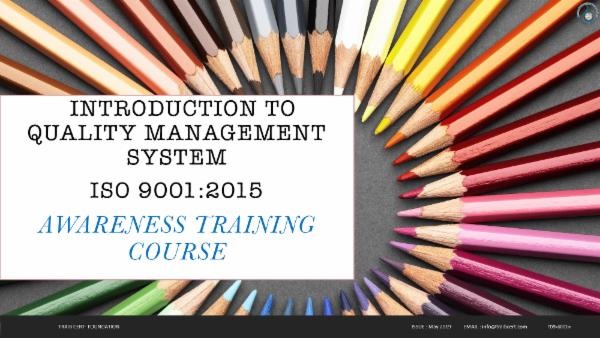
The Learning College Group offers this Teaching Assistant qualification that is fully Regulated and accepted in all schools across the UK. It enables you to work with children between the ages of 5-18 years. Train to teach with this Government Recognised Teaching Assistant Qualification. This Teaching Assistant Qualification is accepted in all UK schools and covers the role of both Classroom Assistant and Teaching Assistant positions. Learn in your own time at your own pace. The Teaching Assistant materials are accessible 24/7 along with full 1-2-1 Tutor support.

Search By Location
- groups Courses in London
- groups Courses in Birmingham
- groups Courses in Glasgow
- groups Courses in Liverpool
- groups Courses in Bristol
- groups Courses in Manchester
- groups Courses in Sheffield
- groups Courses in Leeds
- groups Courses in Edinburgh
- groups Courses in Leicester
- groups Courses in Coventry
- groups Courses in Bradford
- groups Courses in Cardiff
- groups Courses in Belfast
- groups Courses in Nottingham
