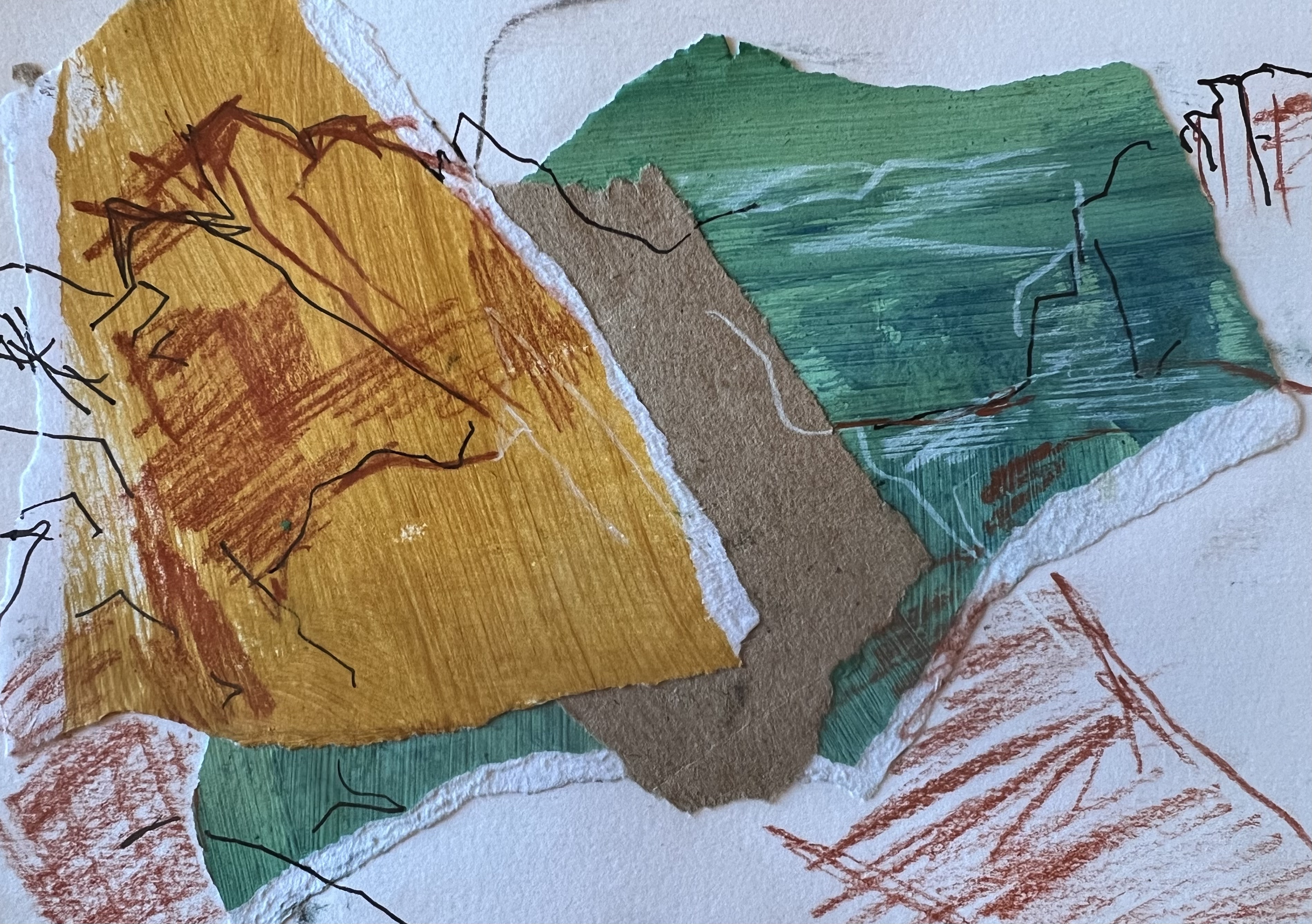- Professional Development
- Medicine & Nursing
- Arts & Crafts
- Health & Wellbeing
- Personal Development
27667 Courses
1 week Introduction to barbering
By TotalBarber Academy Limited
THIS COURSE IS DESIGNED FOR THOSE WISHING TO TEST THE WATERS AND SEE HOW THEY FEEL ABOUT JOINING THE BARBER LIFE.

Overview This comprehensive course on Introduction to Accounting will deepen your understanding on this topic. After successful completion of this course you can acquire the required skills in this sector. This Introduction to Accounting comes with accredited certification, which will enhance your CV and make you worthy in the job market. So enrol in this course today to fast track your career ladder. Key Features of the Course FREE Introduction to Accounting CPD-accredited certificate Get a free student ID card with Introduction to Accounting training (£10 applicable for international delivery) Lifetime access to the Introduction to Accounting course materials The Introduction to Accounting program comes with 24/7 tutor support Get instant access to this Introduction to Accounting course Learn Introduction to Accounting training from anywhere in the world The Introduction to Accounting training is affordable and simple to understand The Introduction to Accounting training is entirely online How will I get my certificate? You may have to take a quiz or a written test online during or after the course. After successfully completing the course, you will be eligible for the certificate. Who is This course for? There is no experience or previous qualifications required for enrolment on this Introduction to Accounting. It is available to all students, of all academic backgrounds. Requirements Our Introduction to Accounting is fully compatible with PC's, Mac's, Laptop, Tablet and Smartphone devices. This course has been designed to be fully compatible with tablets and smartphones so you can access your course on Wi-Fi, 3G or 4G. There is no time limit for completing this course, it can be studied in your own time at your own pace. Career Path Having these various qualifications will increase the value in your CV and open you up to multiple sectors such as Business & Management, Admin, Accountancy & Finance, Secretarial & PA, Teaching & Mentoring etc. Course Curriculum 3 sections • 14 lectures •Lecture-1.What is Financial Accounting •Lecture-2. Accounting Double Entry System and Fundamental Accounting Rules •Lecture-3.Financial Accounting Process and Financial Statements Generates •Lecture-4.Basic Accounting Equation and Four Financial Statements •Lecture-5.Define Chart of Accounts and Classify the accounts •Lecture-6. External and Internal Transactions with companies •Lecture-7.Short Exercise to Confirm what we learned in this section •Lecture-8.What are Major Accounting Policies need to be decided by companies •Lecture-9.Depreciation Policies •Lecture-10.Operational Fixed Asset Controls •Lecture-11.Inventory Accounting and Controls •Lecture-12.Revenue Accounting and Controls •Lecture-13.Expenses Accounting and Working Capital •Assignment - Introduction to Accounting

Introduction to Database Design
By iStudy UK
This Introduction to Database Design course teaches the basis of relational database design and explains how to make a good database design and become an expert on it. Designing a database is quite simple, but you've to understand a few rules before jump onto it. It is essential to know about these rules, otherwise, you will tend to make errors. If you find it hard to deal with database, scripts and all the technical parts, then this comprehensive course is just for you. The course includes the followings: Creating database and database users Introduction of data, different data types, foreign key constraints, and other relevant concepts used to create the best database Importing database tables Explore all types of relationships Designing all types of relationships within a database. Learn three common forms of database normalisation Application of database for the business purpose And much more... What Will I Learn? What is a database Understand different types of databases Understand normalization Assign relationships Eliminate repetition Relate tables with IDs Design rules Requirements Basic Microsoft Windows training or equivalent experience Who is the target audience? Students just getting started with designing databases and those who have been designing databases but looking for tips on more effective design Introduction Introduction FREE 00:03:00 Database Basics Overview 00:01:00 What is a Database? 00:03:00 Different Types of Databases 00:12:00 The Process of Database Design 00:08:00 Normalizing Overview - Normalizing 00:01:00 What is Normalization? 00:02:00 Basic Steps to Normalization 00:05:00 A. Brainstorm 00:01:00 B. Organize 00:03:00 C. Eliminate Repetition 00:12:00 D. Assign Relationships 00:01:00 D1. One to One Relationship 00:06:00 D2. One to Many Relationship 00:04:00 D3. Many to Many Relationship 00:06:00 Relating Tables with IDs 00:02:00 Examples of Bad Design 00:15:00 Examples of Good Design 00:06:00 Design Rules 00:05:00 Conclusion Conclusion 00:04:00 Course Certification

C201- INTRODUCTION TO CONTEMPORARY CLADDING AND FACADE SYSTEMS
By CWCT
Outline: This course is intended to provide an introduction to the different kinds of cladding and glazing systems used on modern buildings, including curtain walling and built-up walls (rainscreen and render systems). It will introduce key performance criteria, specification and verification of façade systems, in addition to discussing the supply chain and construction. It will identify key British, European and CWCT standards and guides relevant to those systems. Target Audience: This course is aimed at those who are new to the design and performance of the building envelope, those who require a refresher course, or those wishing to broaden their knowledge on the type of modern cladding and glazing systems that are commonly used. Learning objectives: Understand the fundamental principles of weathertightness, Recognise key modern cladding and glazing systems, Understand key performance criteria and how walls are specified, Appreciate how performance is verified, Appreciate industry structure and the cladding supply chain. Assessment: Assessment will be via a series of multiple-choice questions following the course, The assessment is timed and must be passed in order to receive a CPD certificate for the course, If the assessment is failed, one re-take will be permitted. Prerequisites: None. Course availability: 02-29 September 2024 Lecture time: 1 day Price: Member price Non-Member price £180 + VAT £360 + VAT
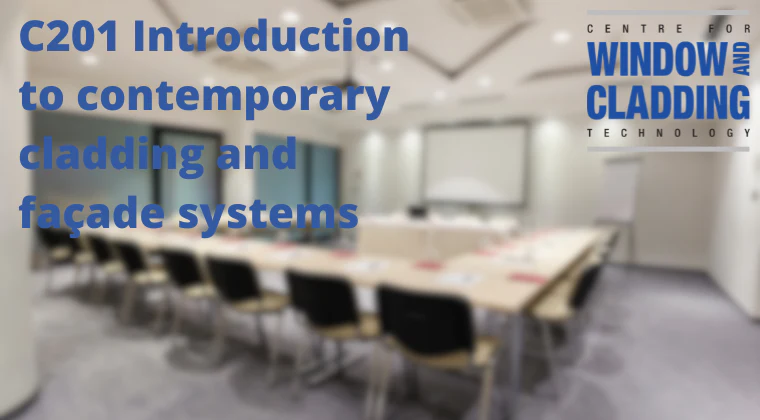
Learning Outcomes Learn what accounting is and how it works Get acquainted with the fundamental accounting concepts and rules Acquire detailed knowledge about accounting equations, four statements and their generation procedure Understand the external and internal transaction systems Learn about the depreciation policy, along with fixed operational asset, inventory accounting, revenue accounting and their control process Deepen your knowledge of expense accounting and working capital Description A career in the accounting field can be promising. As an expert accountant, you can earn up to £63,000 per year. However, for reaching that level, you must work on your skill sets. You can learn and improve your accounting skills from our top-notch Introduction to Accounting course. In this course, you will get an overall understanding of accounting. Through the excellently explained modules, you will learn what accounting is and how it works. Furthermore, you will get to understand the fundamental accounting concepts, and their rules and equations. While progressing with the study of accounting you will get to learn about more advanced topics such as - four statements, depreciation policy, fixed operational asset, inventory accounting, revenue accounting and their control process. These skills in accounting will enhance your ability to work and advance your career in the accounting sector. In addition, you will get a CPD- certificate of achievement right after completing this course. Which will add extra value to your resume and grab the attention of employers. So, hurry up and start your learning journey. Certificate of Achievement After the successful completion of the final assessment, you will receive a CPD-accredited certificate of achievement. The PDF certificate is for 9.99, and it will be sent to you immediately after through e-mail. You can get the hard copy for 15.99, which will reach your doorsteps by post. Method of Assessment After completing this course, you will be provided with some assessment questions. To pass that assessment, you need to score at least 60%. Our experts will check your assessment and give you feedback accordingly. Career path After completing this course, you will be able to pursue your career in the following sectors: Accountant Financial Accounting Manager Bookkeeper Accounting Clerk Finance Administrator Course Content Introduction to Accounting Section 01: Accounting Fundamental Lecture-1.What is Financial Accounting 00:13:00 Lecture-2. Accounting Double Entry System and Fundamental Accounting Rules 00:10:00 Lecture-3.Financial Accounting Process and Financial Statements Generates 00:14:00 Lecture-4.Basic Accounting Equation and Four Financial Statements 00:21:00 Lecture-5.Define Chart of Accounts and Classify the accounts 00:07:00 Lecture-6. External and Internal Transactions with companies 00:12:00 Lecture-7.Short Exercise to Confirm what we learned in this section 00:06:00 Section 02: Accounting Policies Lecture-8.What are Major Accounting Policies need to be decided by companies 00:06:00 Lecture-9.Depreciation Policies 00:12:00 Lecture-10.Operational Fixed Asset Controls 00:13:00 Lecture-11.Inventory Accounting and Controls 00:11:00 Lecture-12.Revenue Accounting and Controls 00:08:00 Lecture-13.Expenses Accounting and Working Capital 00:12:00 Assignment Assignment - Introduction to Accounting 00:00:00 Order your Certificates & Transcripts Order your Certificates & Transcripts 00:00:00 Frequently Asked Questions Are there any prerequisites for taking the course? There are no specific prerequisites for this course, nor are there any formal entry requirements. All you need is an internet connection, a good understanding of English and a passion for learning for this course. Can I access the course at any time, or is there a set schedule? You have the flexibility to access the course at any time that suits your schedule. Our courses are self-paced, allowing you to study at your own pace and convenience. How long will I have access to the course? For this course, you will have access to the course materials for 1 year only. This means you can review the content as often as you like within the year, even after you've completed the course. However, if you buy Lifetime Access for the course, you will be able to access the course for a lifetime. Is there a certificate of completion provided after completing the course? Yes, upon successfully completing the course, you will receive a certificate of completion. This certificate can be a valuable addition to your professional portfolio and can be shared on your various social networks. Can I switch courses or get a refund if I'm not satisfied with the course? We want you to have a positive learning experience. If you're not satisfied with the course, you can request a course transfer or refund within 14 days of the initial purchase. How do I track my progress in the course? Our platform provides tracking tools and progress indicators for each course. You can monitor your progress, completed lessons, and assessments through your learner dashboard for the course. What if I have technical issues or difficulties with the course? If you encounter technical issues or content-related difficulties with the course, our support team is available to assist you. You can reach out to them for prompt resolution.

Introduction to Theology
By IOMH - Institute of Mental Health
Overview of Introduction to Theology This Introduction to Theology course offers a clear and thoughtful look at some of the biggest questions people have asked for centuries. It connects old ideas with present-day thinking and helps learners understand how different beliefs have shaped our world. Over the past five years, the UK has seen a 12% rise in interest in theology, showing that more people want to learn about religion and the role it plays in culture and society. In this course, learners will study major religious traditions and the key topics in theology, such as the nature of God, the meaning of life, and moral teachings. You will go through important subjects like Christology (the study of Jesus Christ), soteriology (how people are saved), ecclesiology (the study of the church), and eschatology (beliefs about the end of time). These topics will be taught in a way that is easy to follow, helping you build confidence in reading and understanding religious ideas. Whether you're interested in faith, history, or human values, this theology course gives you the tools to think clearly and speak with care about different beliefs. As more schools, workplaces, and communities value understanding of religion, learning theology helps you take part in meaningful conversations. It also encourages respect for different views and supports better communication in a diverse world. By the end of this Introduction to Theology course, you will be able to: Understand and explain key theological ideas from different religions Think carefully about different ways people study theology Show how theology connects with ethics and human nature Use theological ideas to talk about today’s moral issues Talk clearly about Christology (study of Jesus) and soteriology (study of salvation) Compare beliefs about the end of time (eschatology) across religions Who is this course for? Students who want to learn the basics of theology and understand big religious ideas People who are interested in philosophy or ethics and want to see how theology shapes moral thinking Religious leaders or believers who want to understand their own faith better and learn about others Humanities graduates who are thinking about studying theology or religious studies further Professionals who work in diverse faith settings and want to understand different religious beliefs Process of Evaluation After studying the Introduction to Theology Course, your skills and knowledge will be tested with an MCQ exam or assignment. You have to get a score of 60% to pass the test and get your certificate. Certificate of Achievement Certificate of Completion - Digital / PDF Certificate After completing the Introduction to Theology Course, you can order your CPD Accredited Digital / PDF Certificate for £5.99. (Each) Certificate of Completion - Hard copy Certificate You can get the CPD Accredited Hard Copy Certificate for £12.99. (Each) Shipping Charges: Inside the UK: £3.99 International: £10.99 Requirements You don't need any educational qualification or experience to enrol in the Introduction to Theology course. Career Path This theology course can help lead to roles such as: Religious Education Teacher – £25K to £41K per year Chaplain – £26K to £37K per year Religious Studies Researcher – £28K to £42K per year Theological Writer or Editor – £24K to £38K per year Faith Community Coordinator – £23K to £36K per year Course Curriculum Module 1: Foundations of Theology 00:18:00 Module 2: Major Religious Traditions 00:32:00 Module 3: Approaches to Theological Inquiry 00:25:00 Module 4: Theology of God and the Divine 00:27:00 Module 5: Theology of Human Nature and Sin 00:24:00 Module 6: Theology and Ethics 00:21:00 Module 7: Christology and Soteriology 00:26:00 Module 8: Theology of the Holy Spirit and Ecclesiology 00:23:00 Module 9: Eschatology and Comparative Theology 00:25:00 Module 10: The Future of Theology 00:22:00
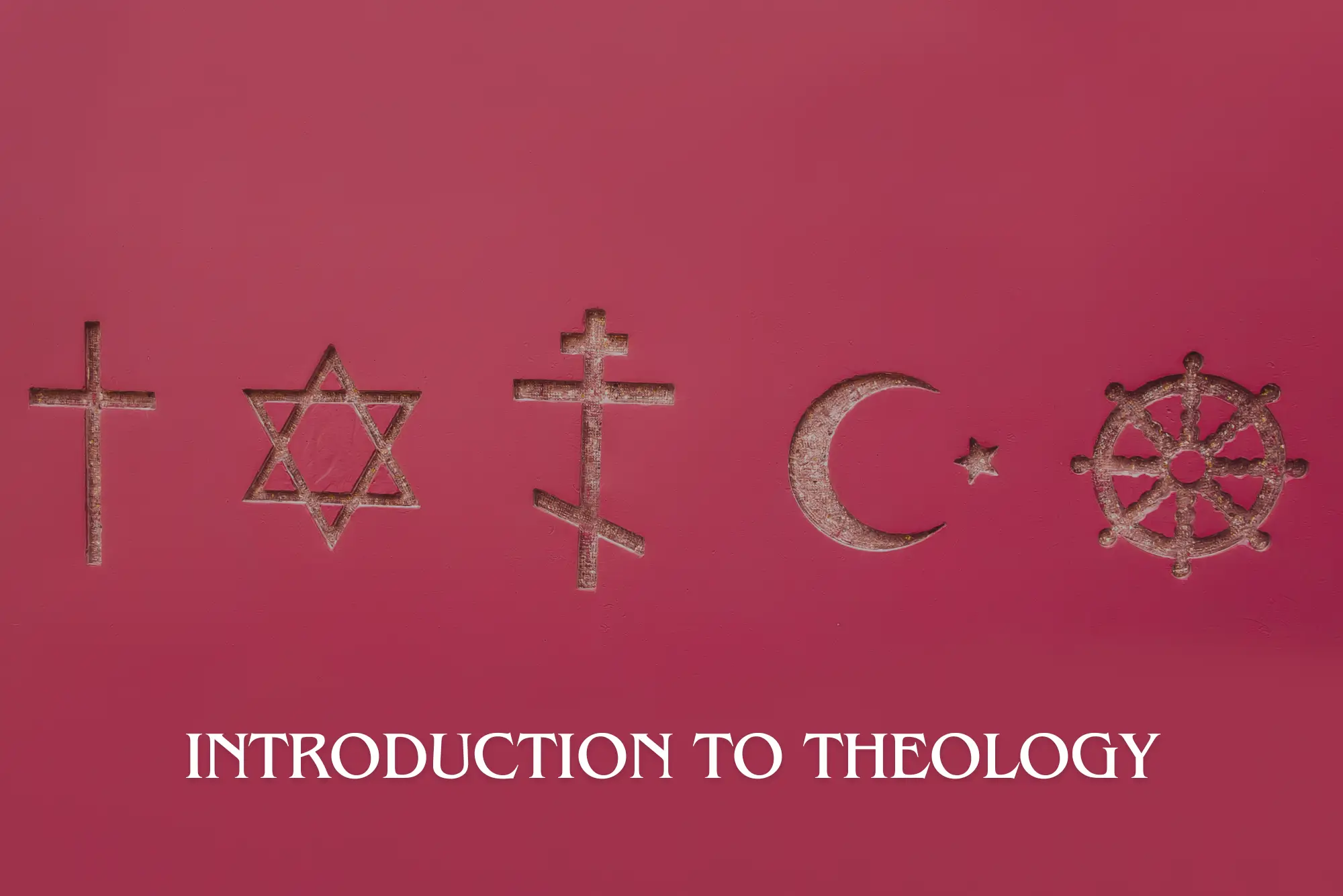
Search By Location
- Introduction Courses in London
- Introduction Courses in Birmingham
- Introduction Courses in Glasgow
- Introduction Courses in Liverpool
- Introduction Courses in Bristol
- Introduction Courses in Manchester
- Introduction Courses in Sheffield
- Introduction Courses in Leeds
- Introduction Courses in Edinburgh
- Introduction Courses in Leicester
- Introduction Courses in Coventry
- Introduction Courses in Bradford
- Introduction Courses in Cardiff
- Introduction Courses in Belfast
- Introduction Courses in Nottingham