- Professional Development
- Medicine & Nursing
- Arts & Crafts
- Health & Wellbeing
- Personal Development
4532 Courses
Introduction to HTML and CSS Online
By Platform Training
Live online course with study materials and certificate of completion included This HTML course will provide you with an easy to follow, hands-on introduction to HTML and CSS, the basic coding languages which drive the internet. Participants will learn how to create an attractive and well-structured web page using basic HTML and CSS. This workshop is highly recommended for anyone wishing to learn how to create websites and also for people who already use applications such as Dreamweaver or WordPress and need more control over their web output. Resources Introduction to HTML & CSS Course Information Description Completing this course will enable you to do the following and more: Understand what HTML and CSS are and how they work together Learn basic HTML elements Learn how to create hyperlinks Work with images Use DIVs, forms and lists to arrange content Create page structure Use Cascading Style Sheets to control the layout and look of HTML elements Use Developer Tools to preview CSS changes Know how and when to use Inline CSS Create code that is both readable, compliant with HTML5 standards Understand what makes good SEO For the full course content please download the course information pdf listed above. Who is this course for? This workshop is suitable for anyone with basic PC or Mac skills who wants to understand how the web works. No previous knowledge or experience of HTML or CSS is necessary. Requirements Attendees should have basic PC or Mac skills. You will need a broadband internet connection to participate in this live online course. Certificates Certificate of completion Digital certificate - Included

Dive into the intricate world of vacuum packing with our comprehensive course on 'Vacuum Packing Training: Food Preservation and Safety'. Explore the foundational principles behind vacuum packing, as we unravel the art of selecting the aptest packaging materials, ensuring food remains uncontaminated, and mastering advanced vacuum packing strategies. Furthermore, you'll gain insights into the robust storage and transportation protocols for vacuum-packed food, rounded off with an astute perspective on its business applications. With our meticulously curated modules, you're set to embark on a transformative journey, ensuring the longevity and safety of food through vacuum packing. Learning Outcomes Grasp the core concepts and evolution of air-tight sealing. Distinguish and choose the optimal wrapping materials for diverse food products. Enforce rigorous food safety and cleanliness standards during the sealing process. Perfect sophisticated methods to guarantee efficient air-tight closure. Assess and plan ideal procedures for storage and transit of sealed food products. Why buy this Vacuum Packing Training: Food Preservation and Safety? Unlimited access to the course for forever Digital Certificate, Transcript, student ID all included in the price Absolutely no hidden fees Directly receive CPD accredited qualifications after course completion Receive one to one assistance on every weekday from professionals Immediately receive the PDF certificate after passing Receive the original copies of your certificate and transcript on the next working day Easily learn the skills and knowledge from the comfort of your home Certification After studying the course materials of the Vacuum Packing Training: Food Preservation and Safety there will be a written assignment test which you can take either during or at the end of the course. After successfully passing the test you will be able to claim the pdf certificate for £5.99. Original Hard Copy certificates need to be ordered at an additional cost of £9.60. Who is this Vacuum Packing Training: Food Preservation and Safety for? Chefs and restaurateurs looking to enhance food preservation methods. Food industry professionals keen on updating their preservation techniques. Entrepreneurs contemplating starting a food packaging or storage business. Individuals passionate about safe food handling and storage. Logistics and transportation professionals in the food sector. Prerequisites This Vacuum Packing Training: Food Preservation and Safety does not require you to have any prior qualifications or experience. You can just enrol and start learning.This Vacuum Packing Training: Food Preservation and Safety was made by professionals and it is compatible with all PC's, Mac's, tablets and smartphones. You will be able to access the course from anywhere at any time as long as you have a good enough internet connection. Career path Vacuum Packing Specialist: £25,000 - £35,000 per annum Food Safety Officer: £30,000 - £42,000 per annum Food Storage Manager: £28,000 - £38,000 per annum Vacuum Packing Equipment Salesperson: £22,000 - £32,000 per annum Food Quality Assurance Manager: £35,000 - £50,000 per annum Food Logistics Coordinator: £27,000 - £37,000 per annum Course Curriculum Module 01: Introduction to Vacuum Packing Introduction to Vacuum Packing 00:14:00 Module 02: Choosing the Right Packaging Materials Choosing the Right Packaging Materials 00:21:00 Module 03: Food Safety and Hygiene Food Safety and Hygiene 00:24:00 Module 04: Vacuum Packing Techniques Vacuum Packing Techniques 00:12:00 Module 05: Storage and Transportation of Vacuum-Packed Food Storage and Transportation of Vacuum-Packed Food 00:22:00 Module 06: Business Applications of Vacuum Packing Business Applications of Vacuum Packing 00:17:00

Django Crash Course with Examples
By Packt
This course covers the Django web framework from the beginning and also covers advanced Django features. Besides Django, the course also covers HTML, CSS, and Bootstrap, which will introduce full-stack development with Django so that you can build complete web apps from scratch. Learn to develop your own web applications with the help of this course.

Professional Certificate Course in Understanding the Role of MIS in Decision Making and Modeling in London 2024
4.9(261)By Metropolitan School of Business & Management UK
This course aims to provide a comprehensive understanding of decision-making processes and dynamics at the managerial level. The course aims to equip learners with knowledge and skills to apply various decision-making models, including decision support systems (DSS) and system modelling, to support effective organisational decision-making. Additionally, the course will enable learners to identify and prepare for trends in decision support and business intelligence and understand how management information systems can aid in decision-making. After the successful completion of the course, you will be able to learn about the following, Understand Decision-Making dynamics and process Types of decision-making, especially at the managerial level. Understanding and applying the decision-making models, including the decision support system (DSS) and its components. Analysing the Information Requirements of Key Decision-making Groups in a Firm. Identifying and preparing for trends in Decision Support and Business Intelligence. Understanding System Modelling and its Types. Learn about how Management Information Systems help in Decision Making. This course covers the fundamentals of decision-making processes and dynamics, including the types of decision-making at the managerial level. Learners will explore various decision-making models and their applications, focusing on decision support systems (DSS) and system modelling. They will gain an understanding of the components of DSS and their role in supporting effective decision-making. This course covers the fundamentals of decision-making processes and dynamics, including the types of decision-making at the managerial level. Learners will explore various decision-making models and their applications, with a particular focus on decision support systems (DSS) and system modeling. They will gain an understanding of the components of DSS and their role in supporting effective decision-making. VIDEO - Course Structure and Assessment Guidelines Watch this video to gain further insight. Navigating the MSBM Study Portal Watch this video to gain further insight. Interacting with Lectures/Learning Components Watch this video to gain further insight. Understanding the Role of MIS in Decision Making, System Design, and Modeling Self-paced pre-recorded learning content on this topic. Understanding the Role of MIS in Decision Making and Modeling Put your knowledge to the test with this quiz. Read each question carefully and choose the response that you feel is correct. All MSBM courses are accredited by the relevant partners and awarding bodies. Please refer to MSBM accreditation in about us for more details. There are no strict entry requirements for this course. Work experience will be added advantage to understanding the content of the course. The certificate is designed to enhance the learner's knowledge in the field. This certificate is for everyone eager to know more and get updated on current ideas in their respective field. We recommend this certificate for the following audience. Managers at all levels Business analysts Decision support specialists IT professionals. Consultants & Project managers Entrepreneurs and business owners Average Completion Time 2 Weeks Accreditation 3 CPD Hours Level Advanced Start Time Anytime 100% Online Study online with ease. Unlimited Access 24/7 unlimited access with pre-recorded lectures. Low Fees Our fees are low and easy to pay online.

Hydrogen for Road Transport
By Cenex (Centre of Excellence for Low Carbon & Fuel Cell Technologies)
Join us for a micro-learning course in hydrogen for transport and learn about this potentially game-changing technology which brings the world a step closer to achieving net-zero emissions. Part of our Net Zero Transport Fundamentals Collection, where we look to provide bite-sized training on all the core technologies and topics relating to decarbonising the transport industry.
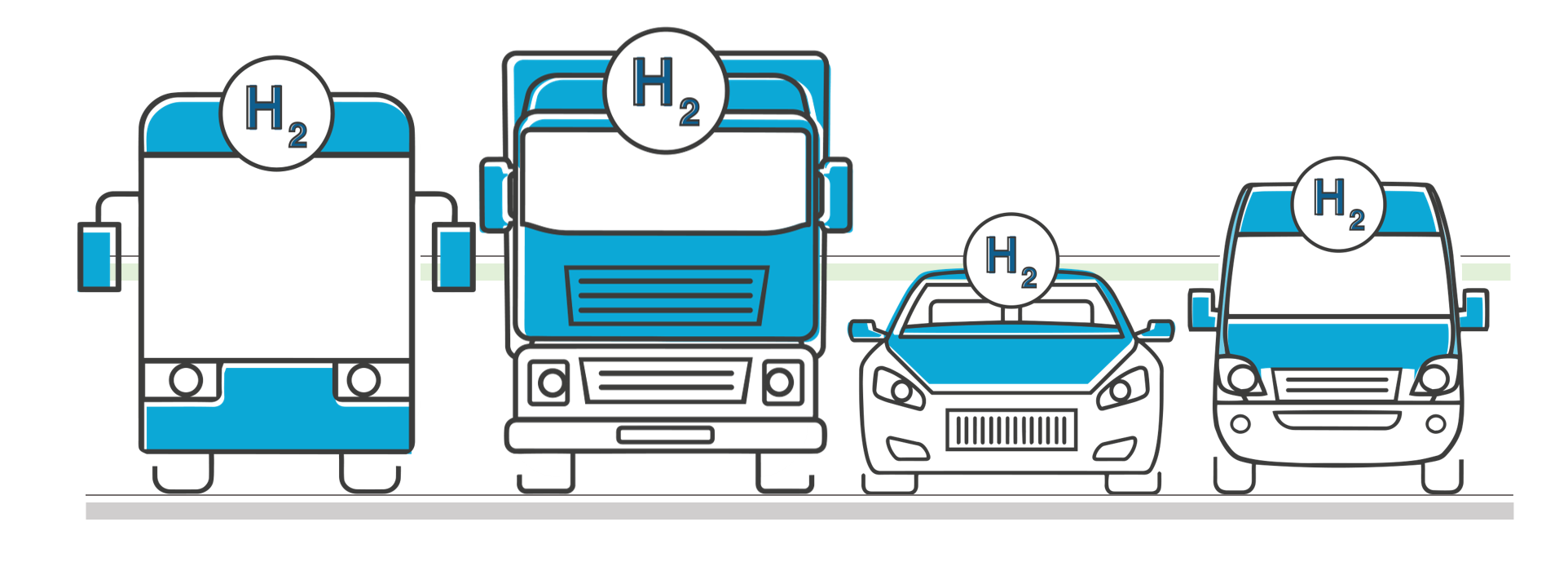
Apache Maven: Beginner to Guru
By Packt
This video covers the essential topics necessary for working with Apache Maven. You will understand the techniques and methods to create multi-module Apache Maven projects from scratch, along with delving into topics needed for testing and deploying Java applications.

Cryotherapy Training
By The Teachers Training
Overview Cryotherapy Training Course is yet another 'Teacher's Choice' course from Teachers Training for a complete understanding of the fundamental topics. You are also entitled to exclusive tutor support and a professional CPD-accredited certificate in addition to the special discounted price for a limited time. Just like all our courses, this Cryotherapy Training Course and its curriculum have also been designed by expert teachers so that teachers of tomorrow can learn from the best and equip themselves with all the necessary skills. Consisting of several modules, the course teaches you everything you need to succeed in this profession. The course can be studied part-time. You can become accredited within 05 Hours studying at your own pace. Your qualification will be recognised and can be checked for validity on our dedicated website. Why Choose Teachers Training Some of our website features are: This is a dedicated website for teaching 24/7 tutor support Interactive Content Affordable price Courses accredited by the UK's top awarding bodies 100% online Flexible deadline Entry Requirements No formal entry requirements. You need to have: Passion for learning A good understanding of the English language Be motivated and hard-working Over the age of 16. Certification CPD Certification from The Teachers Training Successfully completing the MCQ exam of this course qualifies you for a CPD-accredited certificate from The Teachers Training. You will be eligible for both PDF copy and hard copy of the certificate to showcase your achievement however you wish. You can get your digital certificate (PDF) for £4.99 only Hard copy certificates are also available, and you can get one for only £10.99 You can get both PDF and Hard copy certificates for just £12.99! The certificate will add significant weight to your CV and will give you a competitive advantage when applying for jobs. Module 01: Introduction to Cryotherapy Introduction to Cryotherapy 00:16:00 Module 02: Cryotherapy Equipment and Safety Cryotherapy Equipment and Safety 00:18:00 Module 03: Cryotherapy Techniques and Applications Cryotherapy Techniques and Applications 00:17:00 Module 04: Client Assessment and Consultation Client Assessment and Consultation 00:23:00 Module 05: Cryotherapy Business Operations Cryotherapy Business Operations 00:20:00 Module 06: Cryotherapy Research and Advancements Cryotherapy Research and Advancements 00:18:00 Module 07: Cryotherapy Safety and Emergency Preparedness Cryotherapy Safety and Emergency Preparedness 00:17:00

Access 2016 Intermediate
By iStudy UK
This Access 2016 Intermediate is specially designed for you if you are thinking to take your Microsoft Access skills to the next level. Through the course, you'll master more advanced techniques for this powerful database program and build an entire database project from scratch. From building reports to using conditional formatting, you'll see how to present your data and gain techniques for using Visual Basic to automate common tasks. You will learn to design tables for improved accuracy in data entry by setting default values and restricting data entry, review the various options to share data with other applications, including Word and Excel, learn about Action Queries to automate updating, appending and deleting table data, and review various advanced query techniques such as using Query Joins, Parameter queries, working with totals and Crosstab queries. Finally, you'll build a navigation form to make it easy for your users to find their way around your database. What Will I Learn? Design Tables for Better Data Entry Share Data with Other Applications Work with Action Queries Advanced Query Techniques Automate Processes with Macros Advanced Forms Advanced Report Techniques Requirements Access 2016 Introduction or equivalent experience. Who is the target audience? Students who want to take Access to the next level and improve their database design skills. Introduction Introduction FREE 00:01:00 Designing Tables for Better Data Entry Reviewing Table Design Principles 00:04:00 Setting Field Size, Formats and Captions 00:06:00 Setting Default Value and Required Fields 00:03:00 Restricting Data Entry Using Data Validation 00:02:00 Restricting Data Entry Using Input Masks 00:06:00 Sharing Data with Other Applications Exporting Tables and Queries to Excel 00:03:00 Importing Data from a TXT File 00:03:00 Importing Data from Excel 00:02:00 Exporting Data to a TXT File 00:02:00 Linking External Data Sources 00:03:00 Using Word Merge 00:02:00 Working with Action Queries What are Action Queries 00:02:00 Creating an Update Query 00:02:00 Creating an Append Query 00:03:00 Creating a Delete Query 00:02:00 Creating a Make Table Query 00:02:00 Changing the Start Number of an Auto Number Field 00:03:00 Advanced Query Techniques Creating Query Joins 00:05:00 Creating Find Unmatached and Find Duplicate Queries 00:03:00 Creating Parameter Queries 00:04:00 Using -Like- Keyword in Parameter Queries 00:02:00 Creating a Top X Query 00:02:00 Reviewing Calculated Query Fields 00:03:00 Summarizing Query Data with Totals 00:03:00 Inserting Where Statements in Summary Queries 00:01:00 Creating a Crosstab Query 00:03:00 Automating Processes with Macros Understanding Macro Basics 00:06:00 Creating Macros to Open Forms by Record 00:04:00 Validating Data Entry with Macros 00:04:00 Creating a Macro to Automate Data Entry 00:03:00 Advanced Data Entry Using Macros and DLOOKUP Function 00:06:00 Advanced Form Using Conditional Formatting 00:02:00 Organizing Form Fields with Tab Controls 00:03:00 Creating a Combo Box Control 00:02:00 Creating an Option Group Control 00:03:00 Using a Subform to Show Data from a Related Table 00:03:00 Advanced Report Techniques Inserting a Chart on a Report 00:03:00 Showing Data in Columns 00:02:00 Inserting a Subreport 00:02:00 Configuring Reports with Parameter Queries 00:04:00 Sending Reports 00:02:00 Conclusion Course Recap 00:01:00 Resources Resources - Access 2016 Intermediate 00:00:00 Course Certification

Biomedical Science & Biomedical Engineering Diploma - CPD Certified
4.7(47)By Academy for Health and Fitness
24-Hour Knowledge Knockdown! Prices Reduced Like Never Before Did you know that the UK's life sciences sector, involving biomedical Science and biomedical Engineering, employs over 240,000 people across 5,000 businesses, contributing £70 billion annually to the economy? With a projected growth of 2.1% year-on-year, this creates a growing demand for skilled professionals across various disciplines. Are you interested in a career that merges cutting-edge science with practical applications in healthcare? This comprehensive Biomedical Science & Biomedical Engineering Diploma Bundle might be the perfect first step for you. Our diploma bundle equips you with a strong foundation in the biological sciences, from fundamental concepts like human anatomy and physiology to advanced topics like microbiology and biotechnology. You'll delve into the practical skills required in lab settings, including lab analysis, sterile services, and vaccine management. Additionally, the bundle covers essential healthcare regulations and protocols like GDPR compliance and infection control. With our Biomedical Science & Biomedical Engineering Diploma exclusive bundle, you will get a PDF Certificate, a Hardcopy Certificate and Digital Student ID Card (Worth £120) Absolutely FREE. Courses are Included in This Biomedical Science & Biomedical Engineering Diploma Bundle: Course 01: Biomedical Science Course 02: Biochemistry Course 03: Diploma In Microbiology Course 04: Biotechnology Course 05: Certificate in Genetics Course 06: Microbiology Technician Course Course 07: Basic Biology Online Course Course 08: Lab Analyst Training Course 09: Sterile Services Technician Training Level 4 Course 10: Vaccine Management Course 11: Control & Administration of Medicines Course 12: GDPR in Healthcare Course 13: Public Health Course 14: Anatomy and Physiology of the Human Body Course 15: Epidemiology Course 16: Pandemic Disease Awareness Course 17: Infection Control Course 18: PPE Course 19: Introduction to Medical Terminology Course 20: Personal Hygiene Whether you aspire to become a lab technician, a microbiologist, or pursue further education in healthcare, this diploma bundle empowers you with the knowledge and practical skills sought after in today's healthcare landscape. Learning Outcomes of Biomedical Science & Biomedical Engineering Gain a thorough understanding of human anatomy and physiology. Master laboratory procedures and techniques for analysis and research. Explore the fascinating world of microorganisms and their impact on health. Apply knowledge of biotechnology and its applications in healthcare. Grasp essential regulations and protocols in a healthcare setting. Develop strong communication and interpersonal skills for a successful career. Enrol today and embark on your rewarding journey in the world of biomedical sciences and engineering! Why Choose Us? Get a Free CPD Accredited Certificate upon completion of Biomedical Science & Engineering Get a free student ID card with Biomedical Science & Engineering Training program (£10 postal charge will be applicable for international delivery) The Biomedical Science & Engineering is affordable and simple to understand This course is entirely online, interactive lesson with voiceover audio Get Lifetime access to the Biomedical Science & Engineering course materials The Biomedical Science & Engineering comes with 24/7 tutor support Start your learning journey straight away! ****Course Curriculum**** Course 01: Biomedical Science Module 01: Introduction To Biomedical Science Module 02: Genetics And Biochemistry Module 03: Microbiology And Cell Biology Module 04: Biochemical Engineering And Enzyme Discovery Module 05:Toxicology, Pharmaceuticals And Fine Chemicals Module 06: Systems And Synthetic Biology Module 07: Global Health Challenges Course 02: Biochemistry Module 1: Introduction To Biochemistry Module 2: Introduction To Cells Module 3: Organic Chemistry Module 4: Biomolecules Module 5: Protein Module 6: Biomolecules Of Nucleic Acids Module 7: Genetics Module 8: Metabolism Course 03: Diploma In Microbiology Module 01 : Introduction to Microbiology Module 02 : Cell Structure and Organisation Module 03 : The Chemical Metabolism Module 04 : Microbial Growth Controlling Module 05 : Microbial Diversity Prokaryote Diversity Module 06 : Microbial Diversity Eukaryote Diversity Module 07 : Viruses, Viroids, and Prions Module 08 : Interactions between Microbes and Humans Module 09 : Human Microbial Diseases Module 10 : Immunity Module 11 : Vaccines and Antimicrobial Agents Module 12 : Microorganisms in the Environment Module 13 : Industrial and Food Microbiology =========>>>>> And 17 More Courses <<<<<========= How will I get my Certificate? After successfully completing the course, you will be able to order your Certificates as proof of your achievement. PDF Certificate: Free (Previously it was £12.99*20= £259) CPD Hard Copy Certificate: Free ( For The First Course: Previously it was £29.99) CPD 200 CPD hours / points Accredited by CPD Quality Standards Who is this course for? Anyone interested in learning more about the topic is advised to take this bundle. This bundle is ideal for: Career changers School leavers Science enthusiasts Healthcare aspirants Requirements You will not need any prior background or expertise to enrol in this bundle. Career path After completing this bundle, you are to start your career or begin the next phase of your career. Lab Technician Microbiologist Research Assistant Healthcare Professional Public Health Worker Certificates CPD Accredited Digital Certificate Digital certificate - Included Upon passing the Course, you need to order a Digital Certificate for each of the courses inside this bundle as proof of your new skills that are accredited by CPD QS for Free. CPD Accredited Hard Copy Certificate Hard copy certificate - Included Please note that International students have to pay an additional £10 as a shipment fee.

Beginners' Guide to Practical Quantum Computing with IBM Qiskit
By Packt
This course is intended for beginner-level individuals who are fascinated about quantum computing and want to learn more about it. It uses Jupyter notebook and IBM Qiskit tool to execute your learning into the actual computation.
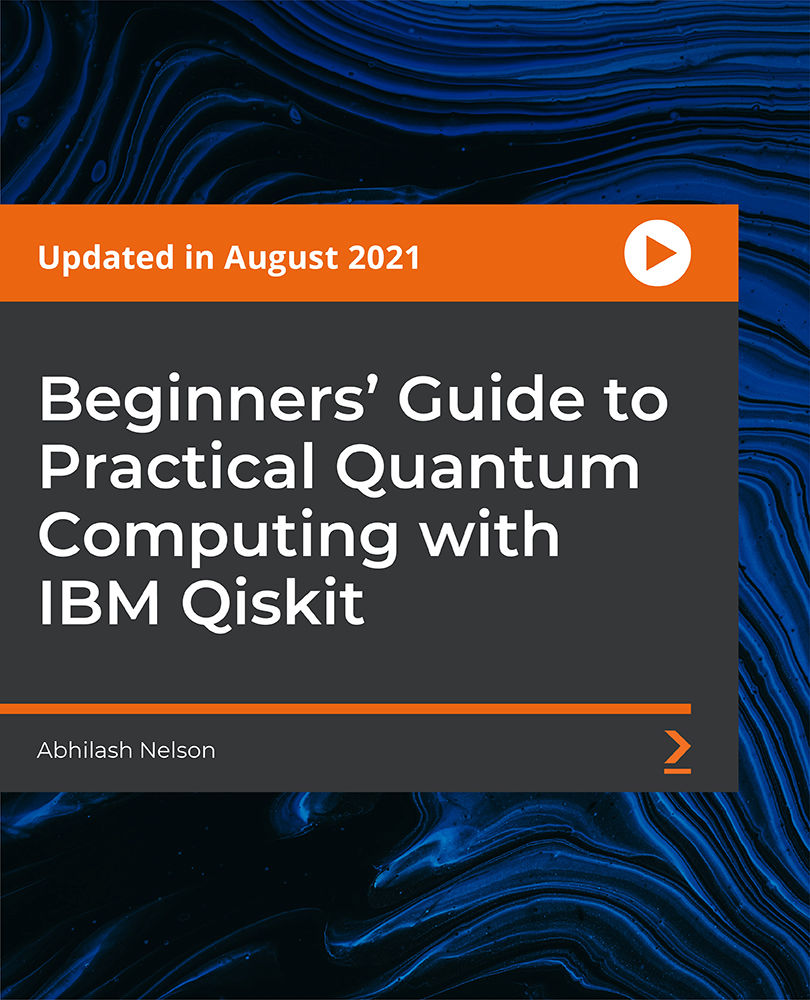
Search By Location
- applications Courses in London
- applications Courses in Birmingham
- applications Courses in Glasgow
- applications Courses in Liverpool
- applications Courses in Bristol
- applications Courses in Manchester
- applications Courses in Sheffield
- applications Courses in Leeds
- applications Courses in Edinburgh
- applications Courses in Leicester
- applications Courses in Coventry
- applications Courses in Bradford
- applications Courses in Cardiff
- applications Courses in Belfast
- applications Courses in Nottingham