- Professional Development
- Medicine & Nursing
- Arts & Crafts
- Health & Wellbeing
- Personal Development
6193 Courses
Managing time, energy & boundaries
By Exkavate Ltd
This workshop helps you understand the neuroscience behind why working ‘harder’ isn’t the answer to being effective at work. You'll get to recognise your default behaviour and helpful alternatives to managing competing requests on your time.
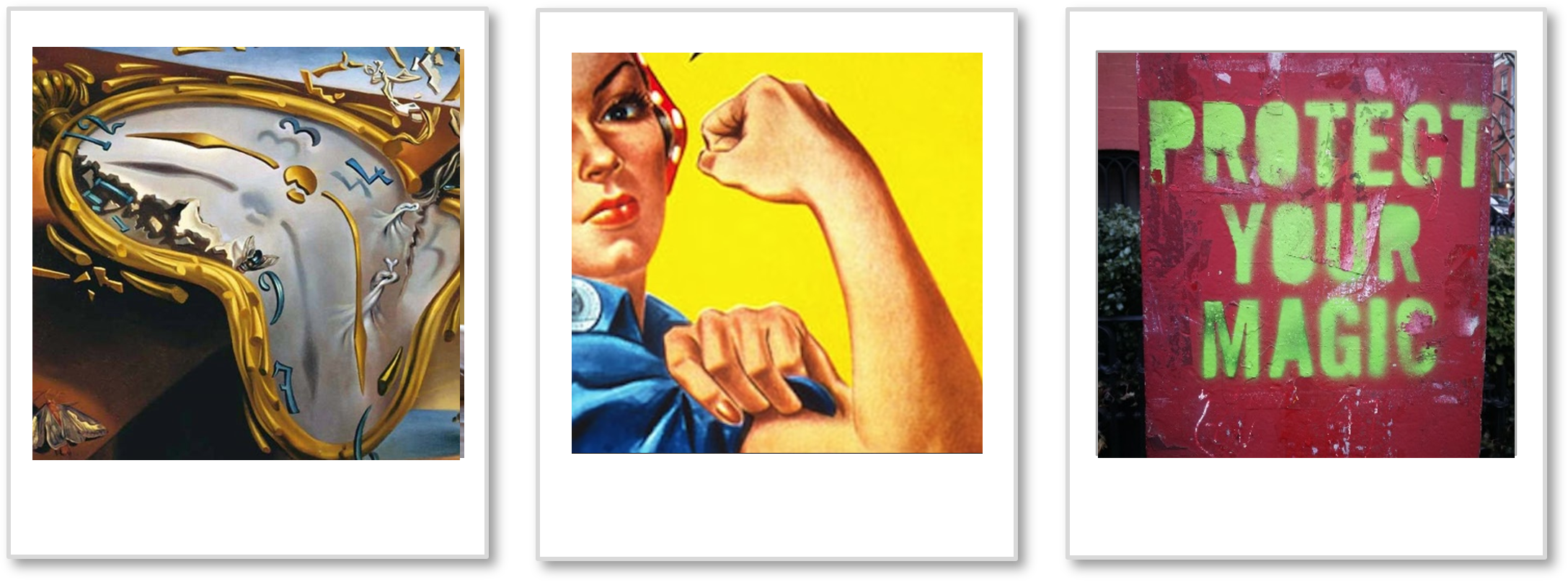
Overview This Course is specially designed to enhance communication skills and gain advanced skills in office management. It will help identify key features of the role and will navigate through all the components and techniques for operating an efficient support team. This course will update your interpersonal skills, communication skills and other skills required to have effective office management and gain advanced administrative skills.

Effective Delegation Training
By Compete High
ð Unlock the Power of Effective Delegation Training! ð Are you ready to skyrocket your productivity, enhance your leadership skills, and propel your career to new heights? Introducing our game-changing course: Effective Delegation Training! ð In today's fast-paced business world, mastering the art of delegation is not just a skill - it's a necessity for success. Whether you're a seasoned manager, an aspiring entrepreneur, or a dedicated team member looking to level up, this course is your ticket to achieving peak performance and maximizing your impact. ð Why Effective Delegation Matters: Effective delegation isn't just about handing off tasks - it's about strategically empowering others to take on responsibilities, freeing up your time to focus on high-impact activities, and fostering a culture of trust and collaboration within your team. By mastering the principles of delegation, you'll: â±ï¸ Save Time: Learn how to prioritize tasks and delegate effectively, freeing up valuable time to focus on strategic initiatives and big-picture goals. ð¥ Empower Your Team: Discover techniques for identifying the right tasks to delegate and empowering team members to take ownership and excel in their roles. ð± Develop Your Leadership Skills: Hone your communication, coaching, and decision-making abilities, becoming a more effective and inspiring leader in the process. ð Drive Results: Harness the collective talents of your team to achieve greater efficiency, productivity, and success, ultimately driving tangible results for your organization. ð Who is this for? This course is designed for professionals at all levels who are ready to take their leadership skills to the next level and unlock the full potential of delegation. Whether you're a seasoned manager looking to streamline your workload, an entrepreneur seeking to scale your business, or a team member eager to contribute more strategically, this course is for you. ð¼ Career Path: Mastering the art of delegation is not only essential for thriving in your current role but also for paving the way for future career advancement. As you implement the strategies and techniques learned in this course, you'll position yourself as a valuable asset within your organization and open doors to new opportunities for growth and leadership. Whether you aspire to climb the corporate ladder, launch your own business, or pursue other professional endeavors, the skills you gain from Effective Delegation Training will serve as a solid foundation for success. Don't let the overwhelm of endless to-do lists and mounting responsibilities hold you back from achieving your goals. Enroll in Effective Delegation Training today and take the first step towards a more productive, fulfilling, and impactful career! ð Ready to Delegate Like a Pro? Enroll Now! ð FAQs (Frequently Asked Questions) Q: What is delegation, and why is it important? A: Delegation is the process of entrusting tasks and responsibilities to others while retaining accountability for the outcomes. It is crucial in both personal and professional settings as it allows individuals to leverage the strengths and expertise of their team members, streamline workflow, and focus on high-priority tasks. Q: How can effective delegation benefit my career? A: Effective delegation can benefit your career in numerous ways. By mastering delegation skills, you can increase your productivity, free up time for strategic activities, and develop leadership capabilities. Additionally, delegating tasks can empower team members, foster a culture of trust and collaboration, and drive tangible results for your organization, all of which can enhance your reputation and open doors to new opportunities for advancement. Q: What are some common challenges associated with delegation? A: Some common challenges associated with delegation include difficulty in letting go of control, fear of delegating important tasks, lack of trust in team members' abilities, and ineffective communication. However, with proper training and practice, these challenges can be overcome, enabling individuals to delegate more effectively and achieve greater success. Q: How can I identify tasks that are suitable for delegation? A: Identifying tasks suitable for delegation involves assessing factors such as complexity, time sensitivity, and the skill level required. Tasks that are routine, time-consuming, or outside your area of expertise are often good candidates for delegation. Additionally, consider the strengths and capabilities of your team members when determining which tasks to delegate. Q: What are some best practices for effective delegation? A: Some best practices for effective delegation include clearly communicating expectations, providing necessary resources and support, delegating authority along with responsibility, setting deadlines and milestones, and providing feedback and recognition for successful completion. It's also important to maintain open communication channels and be willing to adjust plans as needed. Q: How can I overcome resistance to delegation from team members? A: Overcoming resistance to delegation may require building trust, providing training and support, clarifying roles and responsibilities, and demonstrating the benefits of delegation for both the individual and the team. Effective communication and collaboration are key to addressing concerns and fostering a culture of shared accountability and success. By addressing these common questions and concerns, our Effective Delegation Training equips individuals with the knowledge, skills, and confidence to overcome obstacles and achieve success through strategic delegation. Don't let hesitation or uncertainty hold you back - enroll today and unlock the full potential of effective delegation! Course Curriculum Module 1_ Introduction to Delegation. Introduction to Delegation. 00:00 Module 2_ Communication and Delegation. Communication and Delegation. 00:00 Module 3_ Trust and Delegation. Trust and Delegation. 00:00 Module 4_ Leadership and Delegation. Leadership and Delegation. 00:00 Module 5_ Monitoring and Feedback in Delegation. Monitoring and Feedback in Delegation. 00:00

Business Management: Motivating Workers
By iStudy UK
Description Business Management is a broad term that covers a wide range of business activities. It's also a skill that is essential for a small or large organization to thrive. Many small business owners believe that by simply starting a company and perhaps having some skills in sales & marketing and the like, success is virtually guaranteed. But nothing could be further from the truth. The truth is, Business Management is a skill that needs to be learned through training and practice, just like any other skill. In this course, you will learn: 1. What motivates people to work (and therefore how to increase their motivation) 2. The management theories of Taylor, Herzberg, and Maslow 3. How to use financial incentives to increase motivation 4. How to use non-financial incentives to increase motivation 5. How to manage your staff to increase job satisfaction, financial results, and improve the overall environment of the workplace No matter what type of business you manage, this course will help you improve it's results. The course is based on proven management theories and practices that are taught in top business schools throughout the United States as well as on my many years of experience in the business world. What Will I Learn? Motivate workers to improve productivity Motivate workers to enjoy their jobs more Motivate workers to improve the culture of the business Motivate workers to work together as a productive synergistic team Inspire workers to become better at their jobs Who is the target audience? Aspiring managers Managers looking to improve their skills Managers seeking to improve the productivity of their business Requirements Desire to learn about business management Introduction Introduction FREE 00:05:00 Why People Work People work for more than money FREE 00:08:00 Motivation Theory: Frederick Taylor 00:08:00 Motivation Theory: Frederick Herzberg 00:06:00 Motivation Theory: Abraham Maslow 00:11:00 Motivational Factors-Financial Rewards Financial Rewards 00:00:00 Wages 00:19:00 Time Rate 00:10:00 Piece Rate 00:07:00 Salaries 00:12:00 Motivational Factors-Non-Financial Rewards Fringe Benefits 00:07:00 Job Satisfaction 00:07:00 Job Rotation 00:06:00 Job Enlargement 00:04:00 Job Enrichment 00:04:00 Autonomous Work Groups 00:10:00 Conclusion Conclusion : Business Management: Motivating Workers 00:06:00

Driver CPC - 1 Day Periodic 7 Hour Course/ Drivers Hours and Working Time and Tachograph - Grantham
By Total Compliance
Our "Driver Compliance and Wellbeing Training" module offers a holistic approach to driver development and safety. This combined training covers two crucial areas: Drivers' Hours and Working Time compliance Tachograph, as well as driver health and well-being. Drivers Hours and Working Time Training and Tachograph: Course introduction, objectives, and expectations. Understanding driving limits, breaks, and rest periods. Compliance with the Working Time (Road Transport) Directive. Legal responsibilities, record keeping, and enforcement of regulations. End-of-course review and feedback. Driver Health and Wellbeing Training Content: Exploring the link between health and work performance. Mental health awareness and fitness to drive. Making healthy dietary choices for drivers. This module is designed for professional drivers and transport operators looking to excel in both compliance and driver well-being. Join us to ensure safety, compliance, and improved productivity on the road. #DriverTraining #Compliance #Wellbeing #RoadSafety

AUTOCAD Training for Both MAC and PC Users
By Real Animation Works
Face to Face Training Customised and Bespoke.

Computer Maintenance
By OnlineCoursesLearning.com
Computer Maintenance Finding out about PC upkeep is indispensable for everybody hoping to improve the usefulness and life expectancy of their most significant venture - their PC. Regardless of whether at home or at work, your PC is an imperative piece of gear that should be kept up. This course gives a far-reaching manual for keeping up your PC every which way, including both the outer factors just as the framework and programming segments. From how to dodge normal issues like overheating and actual harm, to approaches to tidy up your framework and permit your PC to run quicker and all the more viably, this online course covers all you require to think about PC upkeep. You Will Learn The most effective method to keep away from natural harm by putting away your PC securely Tips to try not to harm your PC with ordinary use Maintaining a strategic distance from infections and keeping your PC framework solid Instructions to improve usefulness by tidying up your framework Video Review with 10 Useful Software Tools for PC Repair Benefits of Taking This Online Course You will expand business by being more profitable You will set aside cash by staying away from support and substitution costs You will build your acquiring power by working quicker You will improve the general exhibition and productivity of your area of expertise or organization

Industrial Automation Course Online
By Lead Academy
Industrial Automation Course Overview Are you looking to begin your CNC programming career or want to develop more advanced skills in CNC programming? Then this automation & applications - industry 4.0 course will set you up with a solid foundation to become a confident software engineer and help you to develop your expertise in CNC programming. This automation & applications - industry 4.0 course is accredited by the CPD UK & IPHM. CPD is globally recognised by employers, professional organisations and academic intuitions, thus a certificate from CPD Certification Service creates value towards your professional goal and achievement. CPD certified certificates are accepted by thousands of professional bodies and government regulators here in the UK and around the world. Whether you are self-taught and you want to fill in the gaps for better efficiency and productivity, this automation & applications - industry 4.0 course will set you up with a solid foundation to become a confident software engineer and develop more advanced skills. Gain the essential skills and knowledge you need to propel your career forward as a software engineer. The automation & applications - industry 4.0 course will set you up with the appropriate skills and experience needed for the job and is ideal for both beginners and those currently working as a software engineer. This comprehensive automation & applications - industry 4.0 course is the perfect way to kickstart your career in the field of CNC programming. This automation & applications - industry 4.0 course will give you a competitive advantage in your career, making you stand out from all other applicants and employees. If you're interested in working as a software engineer or want to learn more skills on CNC programming but unsure of where to start, then this automation & applications - industry 4.0 course will set you up with a solid foundation to become a confident software engineer and develop more advanced skills. As one of the leading course providers and most renowned e-learning specialists online, we're dedicated to giving you the best educational experience possible. This automation & applications - industry 4.0 course is crafted by industry expert, to enable you to learn quickly and efficiently, and at your own pace and convenience. Who should take this course? This comprehensive automation & applications - industry 4.0 course is suitable for anyone looking to improve their job prospects or aspiring to accelerate their career in this sector and want to gain in-depth knowledge of CNC programming. Entry Requirement There are no academic entry requirements for this automation & applications - industry 4.0 course, and it is open to students of all academic backgrounds. As long as you are aged seventeen or over and have a basic grasp of English, numeracy and ICT, you will be eligible to enrol. Career path This automation & applications - industry 4.0 course opens a brand new door for you to enter the relevant job market and also provides you with the chance to accumulate in-depth knowledge at the side of needed skills to become flourishing in no time. You will also be able to add your new skills to your CV, enhance your career and become more competitive in your chosen industry. Course Curriculum Introduction Industry 4.0 - The fourth Industrial Revolution Classification of Automation Types of Control System Ethical Dilemma of Automation Robotics Robotics & AI - A Debatable Topic Definition of a ROBOT Laws of Robotics Components of a Robot Robot Classification DOF - Degree Of Freedom Robot Configurations White Collar Robots Numerical Control of Machine Tools NC Machines CNC - Computer Numerical Control System Components of CNCs Incremental & Absolute CNC Machines Open & Close Control Loop CNC Machines 2 & 3 Axes CNC Machines Importance of Higher Axes Machining Programming Format A Simple Coding Exercise Applications of CNC Machines Additive Manufacturing (3D Printing) General Explanation of 3D Printing 3D Printing Procedure SLA - Stereolithography (SL) DLP - Digital Light Processing Laser Sintering Extrusion / FDM / FFF Inkjet - Binder Jetting Inkjet - Material Jetting Selective Deposition Lamination (SDL) EBM - Electron Beam Melting 3D Printing Materials 3D Printing Applications Recognised Accreditation CPD Certification Service This course is accredited by continuing professional development (CPD). CPD UK is globally recognised by employers, professional organisations, and academic institutions, thus a certificate from CPD Certification Service creates value towards your professional goal and achievement. CPD certificates are accepted by thousands of professional bodies and government regulators here in the UK and around the world. Many organisations look for employees with CPD requirements, which means, that by doing this course, you would be a potential candidate in your respective field. Quality Licence Scheme Endorsed The Quality Licence Scheme is a brand of the Skills and Education Group, a leading national awarding organisation for providing high-quality vocational qualifications across a wide range of industries. It will give you a competitive advantage in your career, making you stand out from all other applicants and employees. Certificate of Achievement Endorsed Certificate from Quality Licence Scheme After successfully passing the MCQ exam you will be eligible to order the Endorsed Certificate by Quality Licence Scheme. The Quality Licence Scheme is a brand of the Skills and Education Group, a leading national awarding organisation for providing high-quality vocational qualifications across a wide range of industries. It will give you a competitive advantage in your career, making you stand out from all other applicants and employees. There is a Quality Licence Scheme endorsement fee to obtain an endorsed certificate which is £65. Certificate of Achievement from Lead Academy After successfully passing the MCQ exam you will be eligible to order your certificate of achievement as proof of your new skill. The certificate of achievement is an official credential that confirms that you successfully finished a course with Lead Academy. Certificate can be obtained in PDF version at a cost of £12, and there is an additional fee to obtain a printed copy certificate which is £35. FAQs Is Cpd a Recognised Qualification in the UK? CPD is globally recognised by employers, professional organisations and academic intuitions, thus a certificate from CPD Certification Service creates value towards your professional goal and achievement. CPD-certified certificates are accepted by thousands of professional bodies and government regulators here in the UK and around the world. Are Qls Courses Recognised? Although QLS courses are not subject to Ofqual regulation, they must adhere to an extremely high level that is set and regulated independently across the globe. A course that has been approved by the Quality Licence Scheme simply indicates that it has been examined and evaluated in terms of quality and fulfils the predetermined quality standards. When Will I Receive My Certificate? For CPD accredited PDF certificate it will take 24 hours, however for the hardcopy CPD certificate takes 5-7 business days and for the Quality License Scheme certificate it will take 7-9 business days. Can I Pay by Invoice? Yes, you can pay via Invoice or Purchase Order, please contact us at info@lead-academy.org for invoice payment. Can I Pay via Instalment? Yes, you can pay via instalments at checkout. How to Take Online Classes From Home? Our platform provides easy and comfortable access for all learners; all you need is a stable internet connection and a device such as a laptop, desktop PC, tablet, or mobile phone. The learning site is accessible 24/7, allowing you to take the course at your own pace while relaxing in the privacy of your home or workplace. Does Age Matter in Online Learning? No, there is no age limit for online learning. Online learning is accessible to people of all ages and requires no age-specific criteria to pursue a course of interest. As opposed to degrees pursued at university, online courses are designed to break the barriers of age limitation that aim to limit the learner's ability to learn new things, diversify their skills, and expand their horizons. When I Will Get the Login Details for My Course? After successfully purchasing the course, you will receive an email within 24 hours with the login details of your course. Kindly check your inbox, junk or spam folder, or you can contact our client success team via info@lead-academy.org
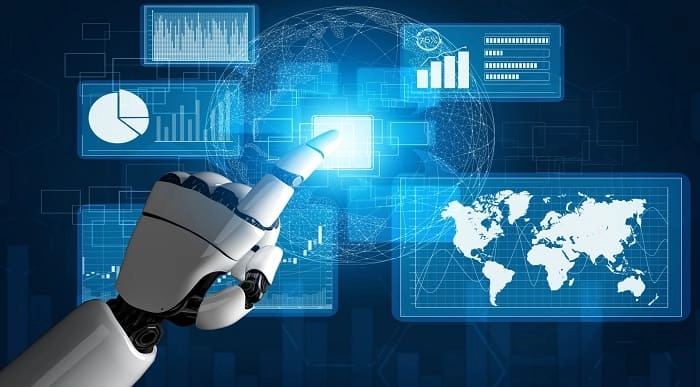
Oracle Database 12c Admin training course description This Oracle Database 12c Administration course is designed to give the Oracle database administrator practical experience in administering, monitoring, tuning and troubleshooting an Oracle 12c database. Database administrators will gain an understanding of the architecture and processes of the Oracle database server. They will be able to ensure the integrity and availability of a company's data within the Oracle environment. They will be able to monitor the performance of the database, allocate resources with the Resource Manager and Schedule jobs. What will you learn Administer an Oracle database instance. Monitor an Oracle database. Configure the Oracle network environment. Create and manage database storage structures. Manage users, profiles, privileges and roles. Manage undo data and temporary segments. Monitor and resolve lock conflicts. Maintain database security. Implement database auditing. Monitor the performance of the Database. Load and unload data. Use the job scheduler. Configure a database for backup and recovery. Oracle Database 12c Admin training course details Who will benefit: This Oracle Database 12c Administration course is for anyone who needs to administer, monitor and support an Oracle 12c database. Prerequisites: An understanding of relational database concepts and good operating system knowledge. They should have attended the Oracle SQL course or have a good working knowledge of Oracle SQL. Knowledge of the usage of PL/SQL packages is highly recommended. Duration 5 days Oracle Database 12c Admin training course contents Introduction to Oracle database 12c Overview of the Oracle database 12c, Overview of the Oracle Cloud, Relational database concepts, database administration tasks. Oracle Database 12c Architecture Overview of the Oracle database architecture, The Oracle database instance, Oracle Database memory structures, Process architecture and structures, Server and client processes, The Oracle database storage architecture, Connect to the Oracle database instance. Administer a database instance Administrative tools available to a DBA, Use SQL*Plus in Oracle to manage a database instance, Use SQL Developer to manage a database instance, Administer the database using Enterprise Manager (EM), Overview of the Enterprise Manager framework, Access Enterprise Manager Database Express, The Enterprise Manager Database Express Home Page, Enterprise Manager Cloud Control, Initialization parameter files. Configure the Oracle network environment Overview of network configuration, Oracle Net Listener configuration and management, Oracle Net naming methods, Tools for configuring and managing the Oracle network, Using the Net Configuration Assistant, Configure client connections with Net Manager, View listener configuration, Start and stop the Oracle listener, Use TNSPING to test Oracle Net connectivity, Connect to the database, Configure Net Services with Enterprise Manager. Storage Structures Overview of data storage, The database block, Overview of tablespaces and datafiles, Use Enterprise Manager to view the storage structure of the database, Create and alter tablespace commands, Temporary tablespaces, Create and manage datafiles, Use OMF, Drop tablespaces and datafiles. Manage users Predefined database administration accounts, User accounts, Create a user account, User authentication, Change a user's password, Manage a user account, Drop a user account, Monitor user information, Terminate user sessions. Manage profiles and resources Overview of user profiles, Profile resource parameters, Create profile command, Manage passwords with profiles, Control resource usage with profiles, Maintain profiles. Manage privileges Database access, Oracle supplied roles, System and object level privileges, The grant and revoke commands, Create, modify and drop roles, Use predefined roles. Database auditing Overview of database security, Overview of database auditing, Security compliance, Standard auditing, Unified audit trail, Separation of audit responsibilities with the AUDIT_ADMIN and AUDIT_VIEWER roles, Configure the audit trail, Specify audit options. Data concurrency and lock conflicts Levels of locking in Oracle, Methods used to acquire locks, Data concurrency, Possible causes of contention, DML locks, Prevent locking problems, Detect lock contention, Resolve conflicts. Undo management Undo data overview, Monitor and administer undo, Configure undo retention, Switch undo tablespaces, Specify the retention period, Guarantee undo retention, Retention period for flashback queries, View undo space information, Use the undo advisor, Size the undo tablespace, Alter an undo tablespace to a fixed size. Proactive database management Database Maintenance, View the alert log, The Automatic Workload Repository, Statistic levels, The Automatic Database Diagnostic Monitoring, Monitor an Oracle database, Use the Advisors, Set up notification rules/ Performance management Tuning information sources, Performance monitoring, Tuning activities, Performance planning, Instance tuning, Performance tuning methodology, Performance tuning data, Monitoring performance, Managing memory. SQL tuning SQL tuning, The Oracle Optimizer, SQL Plan directives, Adaptive execution plans, SQL Advisors, Automatic SQL Tuning results, Implement automatic tuning recommendations , SQL Tuning Advisor. Moving data Create directory objects , Data Pump architecture, Data Pump data dictionary views, Data Pump interactive mode, Data Pump API, Use Data Pump to export and import data, Overview of SQL Loader, Command line parameters, Record filtering, Control file keywords, Datafiles, SQL Loader data paths, External Tables. Automate tasks with the scheduler Introduction to the Scheduler, Access Rights, Scheduler components and workflow, Create a Job, Job Classes, Use time based, event based schedules, Create an event based schedule. Managing resources with Resource Manager Overview of the Database Resource Manage, Use the Resource Manager, Create Resource Plans, The default maintenance resource manager plan, Create Resource Plan Directives, Allocate resources for Resource Plans. Manage space Overview of space management, Block space management within segments, Segment types, Allocate extents, Allocate space, Row chaining and migration, Create tables without segments. Backup and recovery configuration Oracle backup solutions, Oracle suggested backup strategy, Overview of database backup, restore and recover, Flashback technology, Types of failure ,Instance recovery, Tune instance recovery, The MTTR Advisor, Media failure, Configure a database for recoverability Oracle support The Enterprise Manager Support Workbench, Register for security updates, Work with Oracle Support, My Oracle Support integration, Log Service Requests, Manage patches, Apply a patch

Querying Microsoft SQL Server course description This course covers the technical skills required to write basic Transact-SQL queries for Microsoft SQL Server and provides the foundation for all SQL Server-related disciplines; namely, database administration, database development and business intelligence. This course helps prepare for exam 70-761. Note: This course is designed for SQL Server 2014or SQL Server 2016. What will you learn Write SELECT statements. Create and implement views and table-valued functions. Transform data by implementing pivot, unpivot, rollup and cube. Create and implement stored procedures. Add programming constructs such as variables, conditions, and loops to T-SQL code. Querying Microsoft SQL Server course details Who will benefit: Database administrators, database developers, and business intelligence professionals. SQL power users, namely, report writers, business analysts and client application developers. Prerequisites: Database fundamentals Duration 5 days Querying Microsoft SQL Server course contents Introduction to Microsoft SQL Server Management studio, creating and organizing T-SQL scripts, using books online. Hands on working with SQL Server tools. T-SQL querying Introducing T-SQL, sets, predicate logic, logical order of operations in SELECT statements, basic SELECT statements, queries that filter data using predicates, queries that sort data using ORDER BY. Hands on introduction to T-SQL querying. Writing SELECT queries Writing simple SELECT statements, eliminating duplicates with DISTINCT, column and table aliases, simple CASE expressions. Hands on writing basic SELECT statements. Querying multiple tables cross joins and self joins, write queries that use Inner joins, write queries that use multiple-table inner joins, write queries that use self-joins, write queries that use outer joins, write queries that use cross joins. Hands on querying multiple tables. Sorting and filtering data Sorting data, filtering data with predicates, filtering data with TOP and OFFSET-FETCH, working with unknown values, WHERE clause, ORDER BY clause, TOP option, OFFSET-FETCH clause. Hands on sorting and filtering data. SQL Server data types Introducing SQL Server data types, Character data, date and time data, queries that return date and time data, write queries that use date and time functions, write queries that return character data, write queries that return character functions. Hands on working with SQL Server data types. DML Adding data to tables, modifying and removing data, generating automatic column values, Inserting records with DML, updating and deleting records using DML. Hands on using DML to modify data. Built-in functions Queries with built-in functions, conversion functions, logical functions, functions with NULL, queries that use conversion functions, queries that use logical functions, queries that test for nullability. Hands on built-in functions Grouping and aggregating data Aggregate functions, the GROUP BY clause, filtering groups with HAVING, queries that use the GROUP BY clause, queries that use aggregate functions, queries that use distinct aggregate functions, queries that filter groups with the HAVING clause. Hands on grouping and aggregating data. Subqueries Self-contained subqueries, correlated subqueries, EXISTS predicate with subqueries, scalar and multi-result subqueries. Hands on subqueries. Table expressions Views, inline table-valued functions, derived tables, common table expressions. queries that use views, write queries that use derived tables, Common Table Expressions (CTEs), write queries that se inline Table valued expressions (TVFs). Hands on table expressions. Set operators The UNION operator, EXCEPT and INTERSECT, APPLY, queries that use UNION set operators and UNION ALL, CROSS APPLY and OUTER APPLY operators. Hands on set operators. Windows ranking, offset, and aggregate functions OVER, window functions, ranking functions, offset functions, window aggregate functions. Hands on; windows ranking, offset, and aggregate functions. Pivoting and grouping sets PIVOT and UNPIVOT, grouping sets, queries that use the PIVOT operator, queries that use the UNPIVOT operator, queries that use the GROUPING SETS CUBE and ROLLUP subclauses. Hands on pivoting and grouping sets Executing stored procedures Querying data with stored procedures, passing parameters to stored procedures, simple stored procedures, dynamic SQL, the EXECUTE statement to invoke stored procedures. Hands on executing stored procedures. Programming with T-SQL T-SQL programming elements, controlling program flow, declaring variables and delimiting batches, control-of-flow elements, variables in a dynamic SQL statement, synonyms. Hands on programming with T-SQL Error handling T-SQL error handling, structured exception handling, redirect errors with TRY/CATCH, THROW to pass an error message back to a client. Hands on implementing error handling. Implementing transactions Transactions and the database engines, controlling transactions, BEGIN, COMMIT, and ROLLBACK, adding error handling to a CATCH block. Hands on implementing transactions.

Search By Location
- #productivity Courses in London
- #productivity Courses in Birmingham
- #productivity Courses in Glasgow
- #productivity Courses in Liverpool
- #productivity Courses in Bristol
- #productivity Courses in Manchester
- #productivity Courses in Sheffield
- #productivity Courses in Leeds
- #productivity Courses in Edinburgh
- #productivity Courses in Leicester
- #productivity Courses in Coventry
- #productivity Courses in Bradford
- #productivity Courses in Cardiff
- #productivity Courses in Belfast
- #productivity Courses in Nottingham