- Professional Development
- Medicine & Nursing
- Arts & Crafts
- Health & Wellbeing
- Personal Development
Courses
We couldn't find any listings for your search. Explore our online options and related educators below to see if they help you.
Know someone teaching this? Help them become an Educator on Cademy.
Online Options
Show all 9814HND Assignment Writing Service
By New Assignment Help
Get help in you HND assignment writing task from exprts at affordable prices.
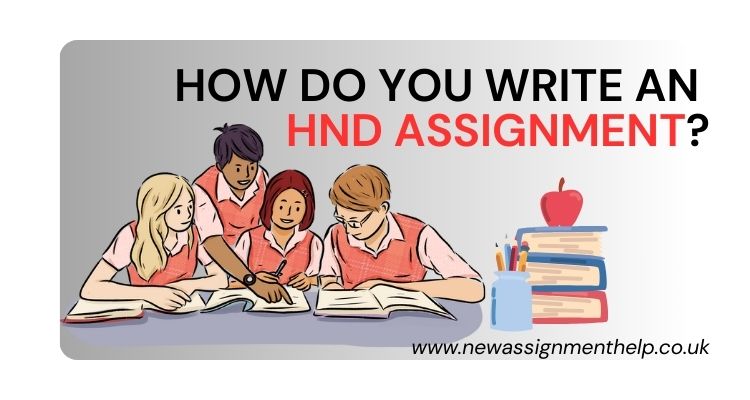
Assignment Writing Help
By Masters Assignment Help
Get Assignment Help online with Masters Assignment Help. We offer personalized assistance for essays, dissertations, and assignments to help university and college students achieve academic excellence.
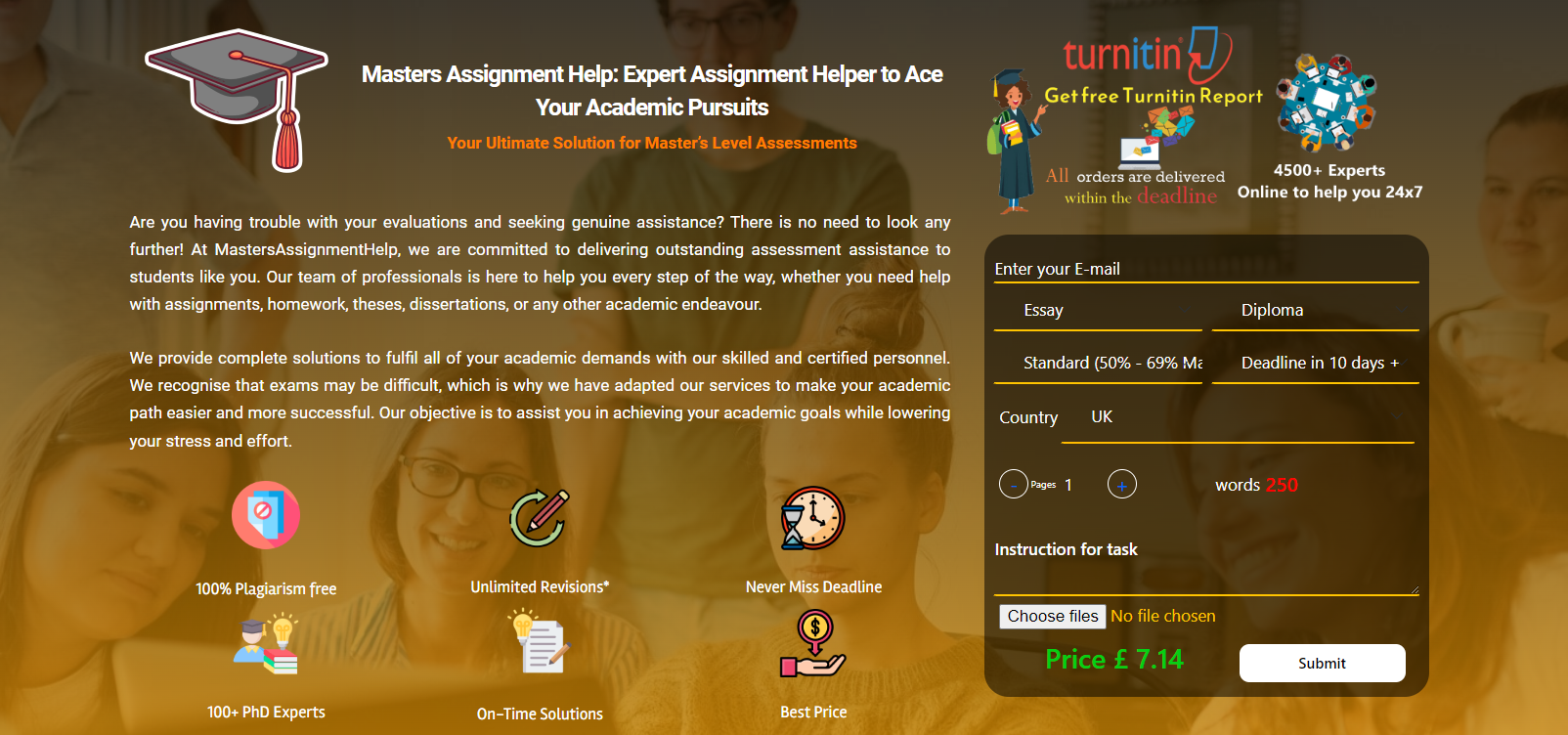
BTEC Assignment Writing Service
By New Assignment Help
Get help with you BTEC assignments at affordable prices and live a stress free life.
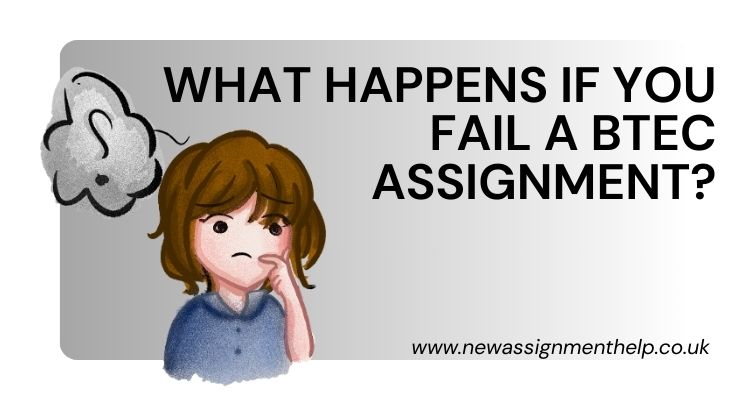
5 Benefits of Using a 'Do My Assignment' Service
By Assignment help Online
Get Assignment help and Writing Services Online by University Experts.
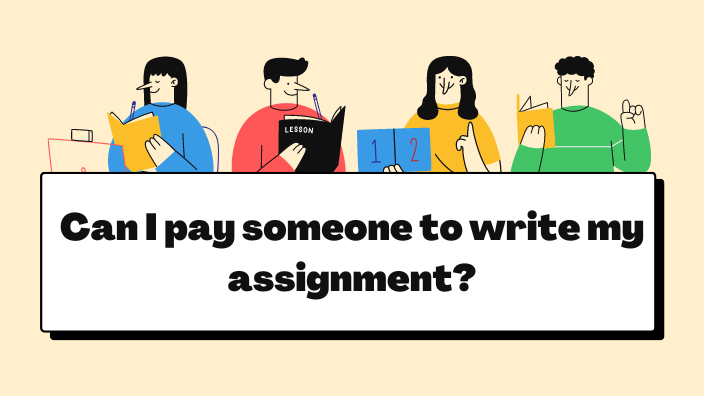
IT System Support Course
By Hi-Tech Training
The IT System Support Technician (Online Virtual Classroom) Course will equip candidates with the skills and knowledge to competently carry out routine customer support to a range of Computer users, communicate effectively with support managers, supporting colleagues and external clients.

Conquer Your Deadlines: Top Assignment Help Tips for Busy Students
By Jack Walker
Discover how to conquer your assignment deadlines with ease. Packed with valuable tips and strategies, this article explores the importance of effective deadline management for busy students. Learn how to prioritise tasks, plan your schedule wisely, and utilise assignment help services to achieve academic success.

Preliminary Electronic Security Course
By Hi-Tech Training
The Preliminary Electronic Security Course is an introductory (or revision) course designed to provide participants who have no previous Electrical or Electronics experience with the background skills required to attend the CCTV Installation Course, Access Control Course or Fire Alarm Foundation Course. The course gives both an introduction to electronics and electronic security and shows how the two fields merge together. Ideal for a beginner wishing to learn more about this fascinating area. A large practical content is guaranteed. The day will be an excellent learning experience with a skilled instructor. It is a great introduction to the other courses we provide.

3D Simulated Project Assignment
By Career Smarter
This 3D animated experience will allow you to assume the role of a project manager as you carry out project-related activities and exercises in a simulated project environment. About this course £199.00 55 lessons Course curriculum IntroductionIntroduction Scenario 11.0 An Overview of the Project1.1 Activity Information1.2 Activity Questions1.3 Scenario Review Scenario 22.0 Getting a Project Started2.1 Activity Information2.2 Activity Questions2.3 Scenario Review Scenario 33.0 Activity and Stage Planning3.1 Activity Information3.2 Activity Questions3.3 Scenario Review Scenario 44.0 Planning for Project Risk4.1 Activity Information4.2 Activity Questions4.3 Scenario Review Scenario 55.0 Estimating the Project Cost5.1 Activity Information5.2 Activity Questions5.3 Scenario Review

The Role of Assignment Experts in Study Skills Development
By Roy Butler
Discover how assignment experts enhance study skills, boost academic performance, and provide personalized support to help students succeed in their educational journey. Unlock your potential today!

Search By Location
- assignment Courses in London
- assignment Courses in Birmingham
- assignment Courses in Glasgow
- assignment Courses in Liverpool
- assignment Courses in Bristol
- assignment Courses in Manchester
- assignment Courses in Sheffield
- assignment Courses in Leeds
- assignment Courses in Edinburgh
- assignment Courses in Leicester
- assignment Courses in Coventry
- assignment Courses in Bradford
- assignment Courses in Cardiff
- assignment Courses in Belfast
- assignment Courses in Nottingham
