- Professional Development
- Medicine & Nursing
- Arts & Crafts
- Health & Wellbeing
- Personal Development
11883 Courses
Computer Networks Security
By IOMH - Institute of Mental Health
Overview of Computer Networks Security Join our Computer Networks Security course and discover your hidden skills, setting you on a path to success in this area. Get ready to improve your skills and achieve your biggest goals. The Computer Networks Security course has everything you need to get a great start in this sector. Improving and moving forward is key to getting ahead personally. The Computer Networks Security course is designed to teach you the important stuff quickly and well, helping you to get off to a great start in the field. So, what are you looking for? Enrol now! This Computer Networks Security Course will help you to learn: Learn strategies to boost your workplace efficiency. Hone your skills to help you advance your career. Acquire a comprehensive understanding of various topics and tips. Learn in-demand skills that are in high demand among UK employers This course covers the topic you must know to stand against the tough competition. The future is truly yours to seize with this Computer Networks Security. Enrol today and complete the course to achieve a certificate that can change your career forever. Details Perks of Learning with IOMH One-To-One Support from a Dedicated Tutor Throughout Your Course. Study Online - Whenever and Wherever You Want. Instant Digital/ PDF Certificate. 100% Money Back Guarantee. 12 Months Access. Process of Evaluation After studying the course, an MCQ exam or assignment will test your skills and knowledge. You have to get a score of 60% to pass the test and get your certificate. Certificate of Achievement Certificate of Completion - Digital / PDF Certificate After completing the Computer Networks Security course, you can order your CPD Accredited Digital / PDF Certificate for £5.99. Certificate of Completion - Hard copy Certificate You can get the CPD Accredited Hard Copy Certificate for £12.99. Shipping Charges: Inside the UK: £3.99 International: £10.99 Who Is This Course for? This Computer Networks Security is suitable for anyone aspiring to start a career in relevant field; even if you are new to this and have no prior knowledge, this course is going to be very easy for you to understand. On the other hand, if you are already working in this sector, this course will be a great source of knowledge for you to improve your existing skills and take them to the next level. This course has been developed with maximum flexibility and accessibility, making it ideal for people who don't have the time to devote to traditional education. Requirements You don't need any educational qualification or experience to enrol in the Computer Networks Security course. Do note: you must be at least 16 years old to enrol. Any internet-connected device, such as a computer, tablet, or smartphone, can access this online course. Career Path The certification and skills you get from this Computer Networks Security Course can help you advance your career and gain expertise in several fields, allowing you to apply for high-paying jobs in related sectors. Course Curriculum Introduction Introduction 00:10:00 Section 01: An Introduction to Computer Networks 1.1 Computer Network 00:11:00 1.2 Computer Network Topologies 00:11:00 1.3 Categories of Computer Network 00:10:00 1.4 Computer Network Devices 00:11:00 1.5 Transmission Media 00:09:00 Section 02: ISO/OSI Model 2.1 ISO/OSI Model 00:10:00 2.2 Application, Presentation, and Session Layers 00:12:00 2.3 Transport and Network Layers 00:11:00 2.4 Data Link and Physical Layers 00:09:00 2.5 ISO/OSI Model in Action 00:10:00 Section 03: TCP/IP Protocols 3.1 Introduction to Computer Networks Protocols 00:11:00 3.2 IP Protocol 00:13:00 3.3 TCP and UDP Protocols 00:12:00 3.4 Application Protocols 00:12:00 3.5 TCP/IP Characteristics and Tools 00:11:00 Section 04: Wireless Networks 4.1 Wireless Networks Benefits 00:09:00 4.2 Types of Wireless Networks 00:12:00 4.3 Wireless Networks Protocol (Wi-Fi) 00:07:00 4.4 Wireless Networks Devices 00:10:00 4.5 Wireless Networks Drawbacks 00:09:00 Section 05: Network Security 5.1 Security Goals 00:09:00 5.2 Securing the Network Design 00:10:00 5.3 TCP/IP Security and Tools 00:12:00 5.4 Port Scanning and Tools 00:11:00 5.5 Sniffing and Tools 00:10:00 Section 06: Firewalls and Honeypots 6.1 Reasons to Use Firewall 00:13:00 6.2 Firewalls Rules 00:11:00 6.3 Firewalls Filtering 00:09:00 6.4 Honeypots 00:07:00 6.5 Bypassing Firewalls 00:08:00 Section 07: Intrusion Detection and Prevention System 7.1 Intrusion Detection System: IDS 00:11:00 7.2 Network IDS: NIDS 00:06:00 7.3 NIDS Challenges 00:09:00 7.4 Snort as NIDS 00:08:00 7.5 Intrusion Prevention Systems: IPS 00:07:00 Section 08: Wireless Network Security 8.1 Wired Equivalent Privacy WEP Attacking 00:11:00 8.2 WPA and AES Protocols 00:09:00 8.3 Wireless Security Misconceptions 00:09:00 8.4 Wireless Attacks and Mitigation 00:09:00 8.5 Secure Network Design with Wireless 00:09:00 Section 09: Physical Security and Incident Handling 9.1 Physical Security Objectives 00:11:00 9.2 Physical Threats and Mitigation 00:11:00 9.3 Defense in Depth (DiD) 00:07:00 9.4 Incident 00:06:00 9.5 Incident Handling 00:14:00 Section 10: Network Security: Conclusion 10.1 Confidentiality, Integrity, and Availability (CIA) 00:06:00 10.2 Assets, Threats, and Vulnerabilities 00:04:00 10.3 Risks and Network Intrusion 00:06:00 10.4 Common Attacks 00:09:00 10.5 Security Recommendations 00:06:00
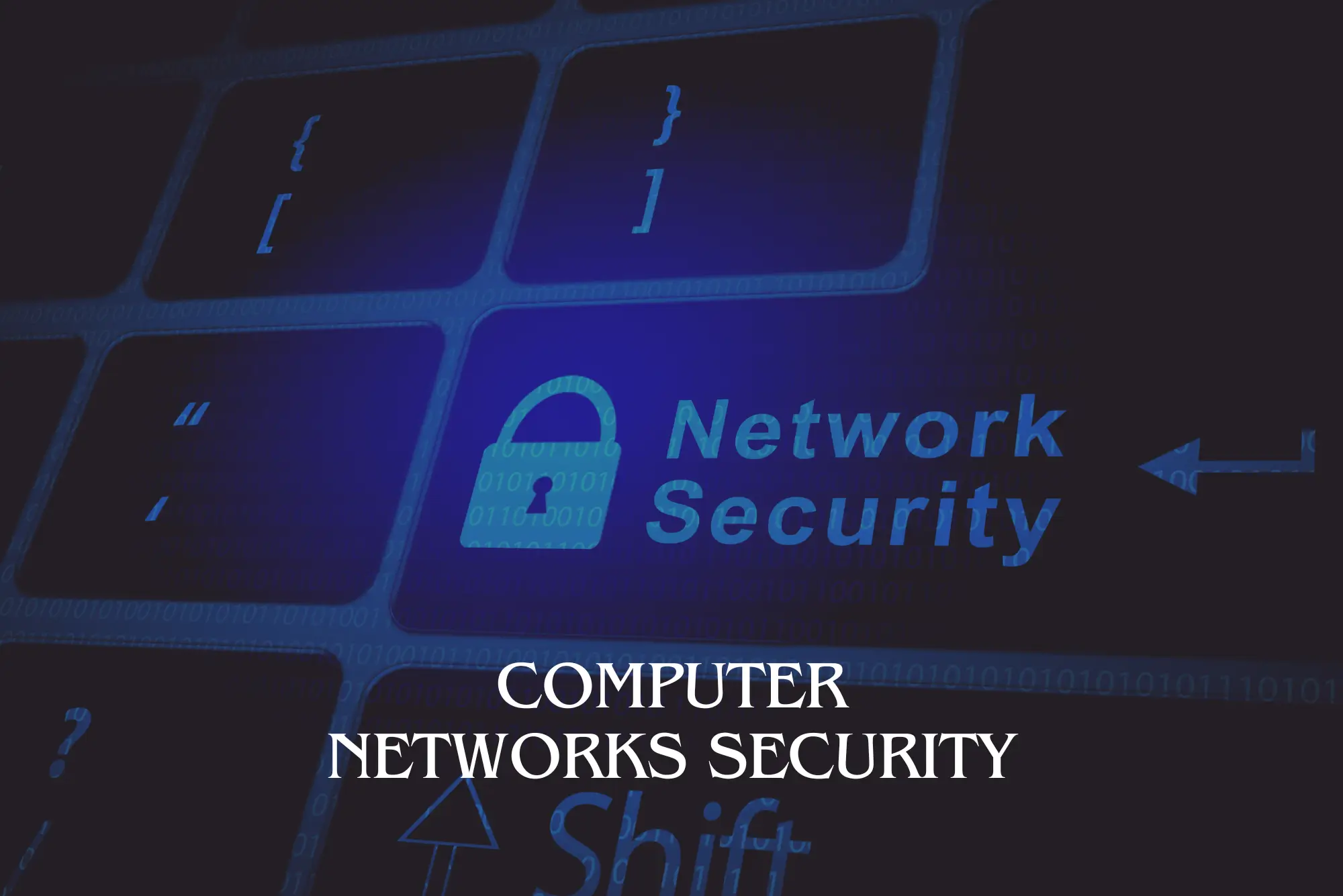
Learning Support Assistant Training
By The Teachers Training
Prepare to make a difference with Learning Support Assistant Training. Equip yourself with the skills needed to effectively support students and enhance their learning experience.

Overview Become an expert in online marketing and learn how to turn brands and businesses into huge successes overnight. This popular Digital Marketing and Advertising Level 3 course is designed to teach anyone the fundamental knowledge needed to perform dynamic online advertising that works. The many online learning modules provide expert tuition for every aspect of Digital Marketing; from using SEO to target an audience, to utilising the power of social media to make a product go viral. You will also be taught how to use video and email marketing in order to maximise the recognition for your work and make everyone aware of your product. How will I get my certificate? You may have to take a quiz or a written test online during or after the course. After successfully completing the course, you will be eligible for the certificate. Who is this course for? There is no experience or previous qualifications required for enrolment on this Digital Marketing and Advertising Level 3. It is available to all students, of all academic backgrounds. Requirements Our Digital Marketing and Advertising Level 3 is fully compatible with PC's, Mac's, Laptop, Tablet and Smartphone devices. This course has been designed to be fully compatible on tablets and smartphones so you can access your course on wifi, 3G or 4G. There is no time limit for completing this course, it can be studied in your own time at your own pace. Career path Having these various qualifications will increase the value in your CV and open you up to multiple sectors such as Business & Management , Admin, Accountancy & Finance, Secretarial & PA, Teaching & Mentoring etc. Course Curriculum 13 sections • 123 lectures • 11:23:00 total length •Welcome: 00:01:00 •How to register your company: 00:04:00 •How to see Email Sender's Company and Logo in Your Gmail: 00:02:00 •How to Generate sitemap of a website: 00:03:00 •How to protect a website from Spam on WordPress: 00:02:00 •Quick way to identify whether the website is Mobile optimized: 00:03:00 •How to identify registration data of website: 00:01:00 •How to identify duplicate content from the web: 00:03:00 •How to create google alerts: 00:03:00 •How to find the age of the domin: 00:02:00 •How to check if the website server is down: 00:01:00 •How to create text notes thatwill self destruct after being read: 00:02:00 •How to send google search information to your friends: 00:03:00 •How to find webhost of any website: 00:02:00 •Discover new sites that are similar to what you like alredy: 00:03:00 •How to easily highlight the important parts of a web page: 00:01:00 •How to share you email online without worrying about spam: 00:02:00 •How to get compute level answers without searching: 00:03:00 •The easiest way to setup email reminders: 00:03:00 •How to find the original URL tht's hiding behind a short URL: 00:02:00 •How to corrupt a file you shared online: 00:01:00 •How to create a throwaway email: 00:02:00 •How to check if your email account has been compromised: 00:01:00 •How to register website on Google search console: 00:06:00 •How to Optimize your website homepage: 00:06:00 •How to add a sitemap on google search: 00:07:00 •How to shortlist targeted keyword list in google keyword planner: 00:08:00 •How to set international targeting on google search: 00:02:00 •How to remove a URL from google search engine: 00:03:00 •How to identify competitors keyword: 00:08:00 •How to leverage top sites to get on google search results: 00:04:00 •Discover powerful data analytics to mesure SEO performance: 00:06:00 •How to do keyword research: 00:11:00 •How to write perfect title tags for search engines: 00:05:00 •How to optimise heading tags, external and internal links: 00:08:00 •What are backlinks & how to get them: 00:06:00 •How to write a perfect Meta description: 00:06:00 •How to enhance speed & performance of your website: 00:04:00 •Youtube account setup: 00:04:00 •Account optimization: 00:09:00 •How to create & setup Youtube channel banner: 00:05:00 •Youtube channel tags, thumbnails & custom thumbnails: 00:08:00 •Analyse Youtube keyword research: 00:05:00 •Youtube SEO techniques: 00:07:00 •What are Youtube cards & how does it work: 00:06:00 •How to optimise comments & reply them in bulk: 00:03:00 •How to grow your channel with competitor Analysis: 00:07:00 •How to manage multiple YouTube accounts: 00:02:00 •A simple yet powerful trick to increase your subscribers list: 00:03:00 •Youtube Paid Advertising: 00:13:00 •How to monetise your YouTube channel: 00:02:00 •What are Google Ads & how does it work: 00:16:00 •Account setup: 00:04:00 •Competitors analysis: 00:08:00 •Campaign types & how to select the right campaign: 00:07:00 •Bids & Budgets: 00:08:00 •How to target the right audience: 00:07:00 •Google Ads advance campaign settings: 00:07:00 •Choosing the right keywords: 00:05:00 •How to write ads that gets more clicks: 00:06:00 •How to install tracking code on your website: 00:04:00 •How to add filters & remove internal traffic: 00:04:00 •How to track paid campaigns: 00:04:00 •How to look and analyse different segment data: 00:06:00 •How to configure goals in google analysics: 00:05:00 •How to link google Adwords account: 00:03:00 •How to manage multiple analytics accounts: 00:02:00 •How to remove spam traffic: 00:04:00 •Email marketing tools set up ( Mailchimp and Gestresponse): 00:10:00 •How to install signup or popup forms on the website: 00:17:00 •How to collect email address without a wbsite: 00:05:00 •How to create a 'Hook' to your signup forms: 00:08:00 •Discover the psychology behind acquiring more leads: 00:09:00 •Email marketing automation process: 00:08:00 •Email analytics: 00:07:00 •How to increase your connections in no time: 00:08:00 •Secret of LinkedIn InMails: 00:05:00 •Discover the best ways to use Linkedin Groups: 00:09:00 •How to setup a company page on Linkedin: 00:04:00 •How to increase traffic to your website using Linkedin blog: 00:07:00 •Twitter Account setup: 00:03:00 •Knowing Twitter features: 00:06:00 •Following twitter accounts: 00:03:00 •Twitter profile optimisation: 00:06:00 •How to get Twitter followers: 00:10:00 •Posting first 5 tweets for engagement: 00:05:00 •Leveraging Hashtags to increase your tweets visibility: 00:04:00 •What are twitter polls & how do you use them: 00:05:00 •A powerful trick to acquire customers on twitter: 00:03:00 •How to get followers retweet your post: 00:03:00 •How to embed a twitter button to your website or post: 00:02:00 •Twitter analytics: 00:04:00 •Set your Facebook page: 00:05:00 •Facebook Icon, cover image & description: 00:06:00 •How to get your first page likes: 00:08:00 •Discover how to increase your page likes: 00:02:00 •How to manage multiple Facebook page: 00:03:00 •Facebook comments: 00:05:00 •Leveraging Facebook groups: 00:05:00 •Facebook Autoposting: 00:04:00 •Run a competition: 00:06:00 •Facebook Ads: 00:04:00 •How to get best out of Facebook: 00:15:00 •Facebook pixel & Re-marketing: 00:04:00 •How to setup a Instagram business profile: 00:07:00 •Set up Instagram bio & profile image: 00:03:00 •Leveraging Instagram accounts: 00:06:00 •A simple way to create free content on Instagram: 00:05:00 •Secret of hashtags on Instagram: 00:04:00 •Reposting Instagram App: 00:04:00 •How to get genuine Instagram followers: 00:05:00 •Discover how to grow your business through Instagram stories: 00:05:00 •How to get your posts reposted on Instgram by influncers: 00:05:00 •A quick way to do App store marketing research: 00:16:00 •How to discover the estimate size of your market: 00:08:00 •Discover the best ways to promote your app: 00:15:00 •App installs via Facebook Ads: 00:16:00 •App installs via Google Ads: 00:14:00 •How to make money from your app: 00:08:00 •How to optimise your App store listing ?: 00:14:00 •Discover growth hacking techniques for App downloads: 00:09:00 •Techniques to get to the top of App store ranking: 00:07:00 •Assignment - Digital Marketing and Advertising Level 3: 00:00:00

Course Overview: The demand for User Experience (UX) and User Interface (UI) designers is skyrocketing. Our Advanced Diploma in User Experience UI/UX Design is a comprehensive program that equips you with the knowledge and skills to craft seamless and user-centric designs that leave a lasting impact.Through a series of thoughtfully designed modules, learners will not only gain an understanding of UX/UI but also the dynamics of the Web Industry, Graphic Design implications, and the intricate details of UX Design, followed by an extensive dive into UI Design and Optimization techniques. Ultimately, the course incorporates a holistic understanding of the Careers in UX/UI, empowering students to venture confidently into this promising field.Enrol in this Advanced Diploma in User Experience UI/UX Design course today and start your journey to a successful career in UX or UI design! Key Features of the Course: CPD Certification 24/7 Learning Assistance Interesting Learning Materials Who is This Course For? This Advanced Diploma in User Experience UI/UX Design course is ideal for aspiring UX/UI designers, web developers, graphic designers, product managers, and professionals looking to enhance their design skills. Whether you are a beginner or have some experience in design, this course will help you develop a solid foundation and master the intricacies of UX/UI design. What You Will Learn: In the first part of the Advanced Diploma in User Experience UI/UX Design course, you will dive into the fundamentals, including the difference between UX and UI, the roles and responsibilities of designers in a team, and an overview of the web development process. You will also explore the psychology of colour, working with fonts and icons, and the essential tools and techniques used in graphic design. Moving forward, you will uncover the core principles of UX design, learn how to analyse user profiles, identify pain points, and create user personas. You will gain insights into customer journeys, sales funnels, and the principles of influence. Through hands-on projects, you will develop skills in creating storyboards, mood boards, and information architecture. In the latter part of the course, you will focus on wireframing, prototyping, and testing, ensuring your designs are user-friendly and intuitive. You will learn about usability reports, the "Above the Fold" rule, and optimisation using analytics and heat maps. The course also provides valuable guidance on launching a UX/UI design career, including freelancing, personal branding, and building a professional website. Why Enrol in This Course: Join thousands of satisfied learners who highly rated this Advanced Diploma in User Experience UI/UX Design course for its comprehensive curriculum and effective approach. Benefit from up-to-date industry insights and the latest design trends, ensuring you stay ahead of the curve. UX/UI design is one of the fastest-growing fields, offering abundant job opportunities and career growth potential. Develop your design thinking and problem-solving skills, unleashing your creative potential to craft extraordinary user experiences. Requirements: Enrolling in this Advanced Diploma in User Experience UI/UX Design course requires a basic understanding of design concepts and access to a computer with an internet connection. No prior coding or design experience is required. Career Path: Upon completing this Advanced Diploma in User Experience UI/UX Design course, you will be well-prepared for a range of exciting career opportunities, including: UX/UI Designer (£35,000 - £55,000 per annum) Web Developer (£30,000 - £45,000 per annum) Graphic Designer (£25,000 - £40,000 per annum) Product Manager (£40,000 - £70,000 per annum) UX Researcher (£35,000 - £50,000 per annum) Interaction Designer (£35,000 - £60,000 per annum) User Experience Architect (£45,000 - £75,000 per annum) Certification: Upon completing the Advanced Diploma in User Experience UI/UX Design course, you will receive a CPD certificate, widely recognised as a mark of excellence in the professional development of individuals. Enrol today and join the ranks of successful designers who have harnessed the power of user-centric design to create remarkable digital experiences. Course Curriculum 9 sections • 112 lectures • 12:52:00 total length •Learn UX/UI Course Overview: 00:05:00 •Section Overview: 00:04:00 •UX vs UI: 00:04:00 •UX/UI Designer Marketplace: 00:05:00 •Overview of UX Roles: 00:06:00 •Web Industry Section Overview: 00:03:00 •The Phases of Web Development: 00:13:00 •Designer Responsibilities (working in a team): 00:09:00 •Roles & Descriptions (working in a team): 00:05:00 •Agile Approach To Project Management: 00:12:00 •Scrum - Flexible Framework: 00:06:00 •Project Management Apps: 00:13:00 •XD Lesson - Introduction: 00:13:00 •Graphic Design Section Overview: 00:02:00 •The Psychology of Color: 00:13:00 •Color Wheel & Color Schemes: 00:06:00 •Working with Fonts: 00:10:00 •Working With Icons: 00:04:00 •XD Lesson - Tools, Object Manipulation and Components: 00:13:00 •XD Lesson - Font Styles and Artboard Settings: 00:07:00 •Graphic Design Software Tools: 00:03:00 •Adobe XD lesson 4 - Icons & Vector Graphics: 00:14:00 •UX Design Section Overview: 00:04:00 •What is User Experience Design? (UX): 00:09:00 •UX Design Process: 00:03:00 •The UX Analysis Process: 00:08:00 •Working with User Profiles: 00:03:00 •Understanding User Pain Points: 00:03:00 •XD Lesson 5 Class Project: Сompetitive Analysis: 00:10:00 •Developing a Persona Part 1: 00:05:00 •Developing a Persona Part 2: 00:05:00 •Customer Journey: 00:04:00 •Customer Journey vs Sales Funnel: 00:04:00 •3 Phases of a Sales Funnel: 00:07:00 •4 Stages of a Sales Funnel: 00:06:00 •Macro/Micro Conversions: 00:05:00 •Stages of Market Sophistication: 00:06:00 •Lead Generation Funnel: 00:06:00 •Digital Product Sales Funnel: 00:05:00 •7 Principles of Influence: 00:12:00 •Age Based Influence Triggers: 00:06:00 •Gender Influence Triggers: 00:06:00 •Interest Based Marketing: 00:04:00 •Understanding User Flow: 00:08:00 •XD Lesson 6 Class Project: Userflow - Your first UX deliverable: 00:07:00 •Working with Story Boards: 00:05:00 •XD Lesson 7 Class Project: Crafting a Story board: 00:09:00 •Working with Moodboards: 00:04:00 •XD Lesson 8 Class Project: Creating Moodboard: 00:11:00 •Sitemap & Information Architecture: 00:07:00 •XD Lesson - Class Project: App Architecture: 00:09:00 •Low and Hi Fidelity Wireframes: 00:03:00 •XD Lesson - Class Project: Login Screen Wireframe Using Material Design: 00:08:00 •Working with Prototypes: 00:04:00 •XD Lesson - Class Project: Home Screen Wireframe and Linking: 00:07:00 •XD Lesson - Class Project: Adding Interaction to Wireframes: 00:10:00 •Testing and Evaluating: 00:11:00 •UX Deliverables: 00:03:00 •UX Design Conclusion: 00:01:00 •UI Design Section Overview: 00:03:00 •UI Design Overview: 00:03:00 •Types of Interfaces: 00:10:00 •Landing Pages Overview: 00:10:00 •XD Lesson - Using Grids in XD: 00:08:00 •XD Lesson - Single Card design: 00:13:00 •UI Controls: 00:07:00 •UI Components: 00:12:00 •Navigational Components: 00:12:00 •Header Design Overview: 00:07:00 •XD Lesson - Mobile & Desktop: Header Design: 00:10:00 •XD Lesson - Mobile & Desktop: Dropdown Design: 00:06:00 •Common Layouts Overview: 00:08:00 •XD Lesson - Common Layouts: 00:07:00 •Mobile & Desktop Footer Design Overview: 00:07:00 •XD Lesson - Mobile & Desktop: Footer Design: 00:06:00 •Mobile & Desktop Button Design Overview: 00:05:00 •XD Lesson - Mobile & Desktop: Button Design: 00:10:00 •XD Lesson - Mobile & Desktop: Input Design: 00:07:00 •Mobile & Desktop Filter Search Bar Design Overview: 00:06:00 •Adobe XD Lesson - Mobile & Desktop: Filter Design: 00:07:00 •Adobe XD Lesson - Mobile & Desktop: Search Design: 00:03:00 •UI Kit Overview: 00:05:00 •Adobe XD Lesson - Desktop and Mobile: UI Kit: 00:06:00 •Microinteractions Overview: 00:05:00 •Adobe XD lesson - Microinteractions: 00:07:00 •Optimization Section Overview: 00:02:00 •Feedback Review & Getting Referrals: 00:04:00 •'Above the Fold' Rule: 00:04:00 •Adobe XD lesson - Designing a Powerful Above the Fold: 00:08:00 •Using Analytics For Optimization: 00:05:00 •Heat Maps & Element Placements: 00:04:00 •Crafting A Usability Report Overview: 00:08:00 •Adobe XD lesson - Crafting Reports in XD: 00:20:00 •Careers in UX/UI Section Overview: 00:06:00 •Your Daily Productivity Hub: 00:14:00 •How To Start Freelancing: 00:08:00 •Client Consulting: 00:04:00 •Building a Brand: 00:10:00 •Personal Branding: 00:06:00 •The Importance of Having a Website: 00:08:00 •Creating a Logo: 00:05:00 •Step by Step Website Setup: 00:17:00 •UI Templates: 00:06:00 •Logo Templates: 00:04:00 •Creating a Business Email: 00:06:00 •Networking Do's and Don'ts: 00:04:00 •Top Freelance Websites: 00:10:00 •UX/UI Project Scope Questions: 00:10:00 •Laser Focus & Productivity Tools: 00:06:00 •The Places to Find UX Jobs: 00:05:00 •Resources - Advanced Diploma in User Experience UI/UX Design: 00:00:00 •Assignment - Advanced Diploma in User Experience UI/UX Design: 00:00:00

Health And Fitness : Beginner To Advanced
By IOMH - Institute of Mental Health
Overview This Health And Fitness : Beginner To Advanced course will unlock your full potential and will show you how to excel in a career in Health And Fitness : Beginner To Advanced. So upskill now and reach your full potential. Everything you need to get started in Health And Fitness : Beginner To Advanced is available in this course. Learning and progressing are the hallmarks of personal development. This Health And Fitness : Beginner To Advanced will quickly teach you the must-have skills needed to start in the relevant industry. In This Health And Fitness : Beginner To Advanced Course, You Will: Learn strategies to boost your workplace efficiency. Hone your Health And Fitness : Beginner To Advanced skills to help you advance your career. Acquire a comprehensive understanding of various Health And Fitness : Beginner To Advanced topics and tips from industry experts. Learn in-demand Health And Fitness : Beginner To Advanced skills that are in high demand among UK employers, which will help you to kickstart your career. This Health And Fitness : Beginner To Advanced course covers everything you must know to stand against the tough competition in the Health And Fitness : Beginner To Advanced field. The future is truly yours to seize with this Health And Fitness : Beginner To Advanced. Enrol today and complete the course to achieve a Health And Fitness : Beginner To Advanced certificate that can change your professional career forever. Additional Perks of Buying a Course From Institute of Mental Health Study online - whenever and wherever you want. One-to-one support from a dedicated tutor throughout your course. Certificate immediately upon course completion 100% Money back guarantee Exclusive discounts on your next course purchase from Institute of Mental Health Enrolling in the Health And Fitness : Beginner To Advanced course can assist you in getting into your desired career quicker than you ever imagined. So without further ado, start now. Process of Evaluation After studying the Health And Fitness : Beginner To Advanced course, your skills and knowledge will be tested with a MCQ exam or assignment. You must get a score of 60% to pass the test and get your certificate. Certificate of Achievement Upon successfully completing the Health And Fitness : Beginner To Advanced course, you will get your CPD accredited digital certificate immediately. And you can also claim the hardcopy certificate completely free of charge. All you have to do is pay a shipping charge of just £3.99. Who Is This Course for? This Health And Fitness : Beginner To Advanced is suitable for anyone aspiring to start a career in Health And Fitness : Beginner To Advanced; even if you are new to this and have no prior knowledge on Health And Fitness : Beginner To Advanced, this course is going to be very easy for you to understand. And if you are already working in the Health And Fitness : Beginner To Advanced field, this course will be a great source of knowledge for you to improve your existing skills and take them to the next level. Taking this Health And Fitness : Beginner To Advanced course is a win-win for you in all aspects. This course has been developed with maximum flexibility and accessibility, making it ideal for people who don't have the time to devote to traditional education. Requirements This Health And Fitness : Beginner To Advanced course has no prerequisite. You don't need any educational qualification or experience to enrol in the Health And Fitness : Beginner To Advanced course. Do note: you must be at least 16 years old to enrol. Any internet-connected device, such as a computer, tablet, or smartphone, can access this online Health And Fitness : Beginner To Advanced course. Moreover, this course allows you to learn at your own pace while developing transferable and marketable skills. Course Curriculum Introduction Introduction & What You Will Learn 00:04:00 Get To Know Your Instructor 00:04:00 Why Your Fitness Matters 00:03:00 The Perfect Fitness Diet: Meal Planning Basics Fitness Dieting Introduction 00:02:00 Meal Planning Explained 00:04:00 Calories Explained 00:04:00 Protein Explained 00:02:00 How Much Protein Should I Consume Per Day? 00:04:00 Fats Explained 00:03:00 How Much Fat Should I Consume Per Day? 00:04:00 Carbohydrates Explained 00:03:00 How Many Carbs Should I Consume Per Day? 00:03:00 Meal Timing Introduction 00:01:00 Protein Timing 00:04:00 Carb Timing 00:02:00 Fat Timing 00:01:00 The Ideal Pre-Workout Meal 00:04:00 The Ideal Post-Workout Meal 00:02:00 Food Composition Introduction 00:02:00 Protein Composition 00:02:00 Carbohydrate Composition 00:03:00 Fat Composition 00:01:00 Top 3 Beginner Supplements 00:04:00 Setting Up Your Fitness Diet Determining Your Daily Calorie Intake 00:03:00 Determining Your Ideal Protein Intake 00:01:00 Determining Your Ideal Carb Intake 00:02:00 Determining Your Ideal Fat Intake 00:01:00 Adjusting Your Diet For Muscle Gain 00:04:00 Adjusting Your Diet For Weight Loss 00:05:00 The Perfect Fitness Workout: Cardio What Makes Up A Complete Fitness Workout? 00:03:00 Aerobic Exercise Overview 00:01:00 Traditional Cardio Explained 00:03:00 HIIT Cardio Explained 00:07:00 Sample HIIT Workout 00:05:00 The Perfect Fitness Workout: Bodyweight Training The Fundamentals Of Resistance Training 00:01:00 Bodyweight vs. Weight Training 00:02:00 Bodyweight Training Fundamentals 00:02:00 The Muscle Building Formula 00:09:00 Bodyweight Beginner Workout 00:07:00 Push Ups 00:01:00 Pull Ups 00:01:00 Bodyweight Squats 00:01:00 Lunges 00:01:00 The Perfect Fitness Workout: Weight Training Weight Training Fundamentals 00:03:00 Weight Training Beginner Workout 00:06:00 Bench Press 00:01:00 Squat 00:01:00 Deadlift 00:01:00 Military Press 00:01:00 Flexibility Introduction 00:01:00 Most Common Stretching Mistakes 00:04:00 Static vs. Dynamic Stretching 00:05:00 Your Daily Stretching Routine 00:03:00 How To Warm Up Correctly 00:02:00 Putting Everything Together: Your Weekly Training Schedule 00:01:00 The Right Fitness Mindset Fitness Mindset Introduction 00:01:00 How To Master Willpower 00:02:00 The Modern Problem 00:02:00 The Role Of Stress In Motivation 00:02:00 Motivation & Goal Setting 00:04:00 More Tips To Staying Motivated 00:01:00 5 Steps To Long Term Improvements 00:05:00 How To Track Your Progress 00:04:00 Visualizing Your Ideal Body 00:02:00 How To Avoid The 'What The Hell Effect' 00:01:00 Coaching Tools Bonus Lecture Extra Section 0 course promo 00:02:00 12 - The Different Types of carbs copy 00:05:00 20 - What about the anabolic window copy 00:01:00 25 - Supplement intro copy 00:01:00 27 - HOW TO USE PROTEIN POWDER_ WHEN, HOW MUCH & WITH WHAT copy 00:06:00 28 - HOW TO USE CREATINE_ WHEN, HOW MUCH & WITH WHAT copy 00:04:00 29 - Other Supplements to consider copy 00:05:00 34 - Determining Meal Structure copy 00:03:00 37 - Cheat days and cheat meals copy 00:05:00 43 how to progress with your hiit workouts copy 00:01:00 55 Progressive Overload copy 00:03:00 60 Barbell Row (Overhand) copy 00:01:00 61 Pull-Up copy 00:01:00

Microsoft Project 2021 From Beginners to Advanced
By Packt
Microsoft Project 2021 is a complete lifecycle project management tool that manages complex projects efficiently. This all-encompassing course molds you into an expert in project management with fundamentals to advanced techniques to handle projects of all sizes and gain confidence and proficiency in project planning, execution, and reporting.

Communication Skills in Health & Social Care
By IOMH - Institute of Mental Health
Good communication skills are very important in health and social care. Over 3 million people in the UK work in this field. They all need to talk well with patients and each other. This course teaches you how to do that. You'll learn why talking clearly matters in healthcare. We show you how to speak with patients in a good way. You'll also learn how to keep patient information private. We cover many parts of healthcare talking. You'll learn about the human body and medical tools. We teach you medical words and short forms. This helps you understand other healthcare workers. We also talk about the rules for talking in healthcare. This includes what you can and can't say to patients. This course can help you get a job in health and social care. The NHS needs people who can talk well. Care homes do too. After this course, you'll be better at talking to patients and co-workers. You'll know how to handle hard talks in healthcare. This makes you good at your job and helps patients feel better. Join us to learn these important skills. Become proficient in Communication Skills in Health & Social Care by grasping all the essential knowledge from our top-quality course step by step. Enrol now to ensure that your Communication Skills in Health & Social Care mastery is not limited to only conceptual frameworks! This Communication Skills in Health & Social Care will assist you in standing out from the crowd and being more efficient in your chosen area of expertise. Furthermore, if you require assistance with the Communication Skills in Health & Social Care, we will provide experts who will support and guide you. So, add this Communication Skills in Health & Social Care to your cart and boost your personal and career development. In this Communication Skills in Health & Social Care, you will: Sharpen your skills to help you advance your career. Acquire a comprehensive understanding of various related topics and tips from industry experts. Learn in-demand knowledge and skills in high demand among UK employers, which will help to kickstart your Communication Skills in Health & Social Care career. Enrolling in the Communication Skills in Health & Social Care can assist you in getting into your desired career faster than you ever imagined. So, without further ado, start now! Details Perks of Learning with IOMH One-to-one support from a dedicated tutor throughout your course. Study online - whenever and wherever you want. Instant Digital/ PDF certificate 100% money back guarantee 12 months access Process of Evaluation After studying the course, an MCQ exam or assignment will test your skills and knowledge. You have to get a score of 60% to pass the test and get your certificate. Certificate of Achievement After completing the Communication Skills in Health & Social Care course, you will receive your CPD-accredited Digital/PDF Certificate for £5.99. To get the hardcopy certificate for £12.99, you must also pay the shipping charge of just £3.99 (UK) and £10.99 (International). Who Is This Course for? This Communication Skills in Health & Social Care is suitable for anyone aspiring to start a career in relevant field; even if you are new to this and have no prior knowledge, this course is going to be very easy for you to understand. On the other hand, if you are already working in this sector, this course will be a great source of knowledge for you to improve your existing skills and take them to the next level. This course has been developed with maximum flexibility and accessibility, making it ideal for people who don't have the time to devote to traditional education. Requirements There is no prerequisite to enrol in this course. You don't need any educational qualification or experience to enrol in the Communication Skills in Health & Social Care course. Do note: you must be at least 16 years old to enrol. Any internet-connected device, such as a computer, tablet, or smartphone, can access this online course. Career Path The certification and skills you get from this Communication Skills in Health & Social Care Course can help you advance your career and gain expertise in several fields, allowing you to apply for high-paying jobs in related sectors. Course Curriculum Module 1. Introduction to Health and Social Care Introduction to Health and Social Care 00:19:00 Module 2: Communication and its Relevance Communication and its Relevance 00:42:00 Module 3: Importance of Communication in Healthcare Importance of Communication in Healthcare 00:33:00 Module 4: Professional Communication and Behaviour Professional Communication and Behaviour 00:19:00 Module 5: Interviewing Techniques Interviewing Techniques 00:32:00 Module 6: Adapting Communication to a Patient's Ability to Understand Adapting Communication to a Patient's Ability to Understand 00:19:00 Module 7: Confidentiality in a Medical Environment Confidentiality in a Medical Environment 00:17:00 Module 8: Human Body Vocabulary with Pictures Human Body Vocabulary with Pictures 00:47:00 Module 9: Equipment, Instrument and Lab Tests Equipment, Instruments and Lab Tests 00:19:00 Module 10: Legal aspects and Ethics Legal aspects and Ethics 00:22:00 Module 11: Medical Jargon and Terminology Medical Jargon and Terminology 00:28:00 Module 12: Acronyms and Abbreviation Acronyms and Abbreviation 00:00:00

Data Analysts' Toolbox - Excel, Python, Power BI, Alteryx, Qlik Sense, R, Tableau
By Packt
This course explains how huge chunks of data can be analyzed and visualized using the power of the data analyst toolbox. You will learn Python programming, advanced pivot tables' concepts, the magic of Power BI, perform analysis with Alteryx, master Qlik Sense, R Programming using R and R Studio, and create stunning visualizations in Tableau Desktop.

Course Overview Learn the Latest Skills | Acknowledged by CPD & QLS | MCQ Based Exam & Tutor Support | Interactive Video Training EYFS stands for Early Years Foundation Stage, related to the learning, development and care of children from birth to 5 years old. This EYFS teaching course covers many early years education topics, from the framework's reasoning to tips on developing your own curriculum. In addition, we have created this course to give students important information about their career options. Throughout the course, students receive a full explanation of EYFS teaching, as well as information about child development, what it's like to work as an EYFS teacher, and an understanding of the framework of EYFS. As an EYFS Teaching Assistant, you will work with a classroom of children, contributing to the planning and preparation of lessons and conducting assessments and reports. Throughout the job, you'll contact the headteacher, teaching staff, support staff and pupils. What Will You Learn? Know how to start your role as an EYFS teaching assistant he rationale behind the EYFS framework Observation, assessment and planning requirements and strategies How to help children achieve early learning goals How to effectively promote learning, development and child welfare in the early years Find out the methods and curriculum of EYFS Teaching What classes are included in this package? Earn a digital certificate upon successful completion There are no set schedules, so you can work at your own pace. Our email and live chat specialists are available to assist you 24 hours a day, 7 days a week. On weekdays, you'll have access to a full-time tutor. Learn in a user-friendly, cutting-edge online learning environment. High-quality e-learning study materials Benefit from instant feedback through mock exams and multiple-choice assessments Who Should Take This Course? Anyone wanting to gain knowledge and experience in this industry is suitable for this EYFS teaching assistant training course. Therefore, no prior knowledge is compulsory for the course. Besides, experts from this field have designed this course that ensures its high quality. This makes the course an excellent opportunity for all students from any academic background to attain knowledge of this profession. Career Path Training offered by the EYFS Teaching Assistant Training Course could potentially benefit a range of roles but would particularly enhance careers in: EYFS Teacher Teaching Staff Social Care Worker Mental Health Caregiver Learning Support Assistant Course Design The course is delivered through our online learning platform, accessible through any internet-connected device. There are no formal deadlines or teaching schedules, meaning you are free to study the course at your own pace. You are taught through a combination of Video lessons Online study materials Mock exams Multiple-choice assessments Assignment Certificate of Achievement After the successful completion of the final assessment, you will receive a CPD-accredited certificate of achievement. The PDF certificate is for £9.99, and it will be sent to you immediately after through e-mail. You can get the hard copy for £15.99, which will reach your doorsteps by post. Endorsed Certificate of Achievement from the Quality Licence Scheme Once the course has been completed and the assessment has been passed, all students are entitled to receive an endorsed certificate. This will provide proof that you have completed your training objectives, and each endorsed certificate can be ordered and delivered to your address for only £99. Please note that overseas students may be charged an additional £10 for postage. Endorsement This course and/or training programme has been endorsed by the Quality Licence Scheme for its high-quality, non-regulated provision and training programmes. This course and/or training programme is not regulated by Ofqual and is not an accredited qualification. Your training provider will be able to advise you on any further recognition, for example progression routes into further and/or higher education. For further information please visit the Learner FAQs on the Quality Licence Scheme website. Method of Assessment On successful completion of the EYFS Teaching Assistant Training Course, you will be required to sit an online multiple-choice assessment. You will need to score 60% or above to pass the course. After successfully passing the exam, you will be able to apply for Quality Licence Scheme endorsed certificate of achievement. The assessment will be evaluated automatically and the results will be given to you immediately. Retake fee If you do not pass the exam first time, you can purchase the Retake Exam for £1.99 and try again.

VMware Horizon 8: Deploy and Manage
By Nexus Human
Duration 5 Days 30 CPD hours This course is intended for Operators, administrators, and architects for VMware Horizon should enroll in this course. These individuals are responsible for the creation, maintenance, and or delivery of remote and virtual desktop services. Additional duties can include the implementation, support, and administration of an organization's end-user computing infrastructure. Overview By the end of the course, you should be able to meet the following objectives: Recognize the features and benefits of Horizon Use VMware vSphere to create VMs to be used as desktops for Horizon Create and optimize Windows VMs to create Horizon desktops Install and configure Horizon Agent on Horizon desktop Configure and manage the VMware Horizon Client⢠systems and connect the client to a VMware Horizon desktop Configure, manage, and entitle desktop pools of full VMs Configure, manage, and entitle pools of instant-clone desktops Create and use Remote Desktop Services (RDS) desktops and application pools Monitor the Horizon environment using Horizon Console Dashboard and Horizon Help Desk Tool Identify Horizon Connection Server installation, architecture, and requirements. Describe the authentication and certification options for a Horizon environment Recognize the integration process and benefits of VMware Workspace ONE Access⢠and Horizon 8 Discuss performance and scalability options available in Horizon 8 Describe different security options for the Horizon environment VMware Horizon 8: Deploy and Manage is a five-day combination course of VMware Horizon 8: Skills for Virtual Desktop Management & VMware Horizon 8: Infrastructure Administration. This training collection gives you the hands-on skills to deliver virtual desktops and applications through a single virtual desktop infrastructure platform. You will build on your skills in configuring and managing VMware Horizon© 8 through a combination of lecture and hands-on labs. You learn how to configure and deploy pools of virtual machines and how to provide a customized desktop environment to end-users. Additionally, you will learn how to install and configure a virtual desktop infrastructure platform. You learn how to install and configure VMware Horizon© Connection Server?, VMware Unified Access Gateway?, how to configure a load balancer for use with Horizon, and how to establish Cloud Pod Architecture. Course Introduction Introductions and course logistics Course objectives Introduction to VMware Horizon Recognize the features and benefits of Horizon Describe the conceptual and logical architecture of Horizon Introduction to Use Case Define a use case for your virtual desktop and application infrastructure Convert customer requirements to use-case attributes vSphere for Horizon 8 Explain basic virtualization concepts Use VMware vSphere© Client? to access your Center Server system and VMware ESXi? hosts Create, provision, and remove a virtual machine VMware Horizon Desktops Create a Windows and a Linux virtual machine using vSphere Optimize and prepare Windows and Linux virtual machines to set up Horizon desktop VMs VMware Horizon Agents Outline the configuration choices when installing Horizon Agent on Windows and Linux virtual machines Create a gold master for Windows Horizon desktops VMware Horizon Pools Identify the steps to set up a template for desktop pool deployment List the steps to add desktops to the VMware Horizon© Connection Server? inventory Compare dedicated-assignment and floating-assignment pools Outline the steps to create an automated pool Define user entitlement Explain the hierarchy of global, pool-level, and user-level policies VMware Horizon Client Options Describe the different clients and their benefits Access Horizon desktop using various Horizon clients and HTML Configure integrated printing, USB redirection, and the shared folders option Configure session collaboration and media optimization for Microsoft Teams Creating and Managing Instant-Clone Desktop Pools List the advantages of instant clones Explain the provisioning technology used for instant clone desktop pools Set up an automated pool of instant clones Push updated images to instant clone desktop pools Creating RDS Desktop and Application Pools Explain the difference between an RDS desktop pool and an automated pool Compare and contrast an RDS session host pool, a farm, and an application pool Create an RDS desktop pool and an application pool Access RDS desktops and application from Horizon Client Use the instant clone technology to automate the build-out of RDSH farms Configure load-balancing for RDSHs on a farm Monitoring VMware Horizon Monitor the status of the Horizon components using the Horizon Administrator console dashboard Monitor desktop sessions using the HelpDesk tool Course Introduction Introductions and course logistics Course objectives Horizon Connection Server Recognize VMware Horizon reference architecture Identify the Horizon Connection Server supported features Identify the recommended system requirements for Horizon Connection Server Configure the Horizon event database Outline the steps for the initial configuration of Horizon Connection Server Discuss the ADAM database as a critical component of Horizon Connection Server installation Authentication and Certificates Compare the authentication options that Horizon Connection Server supports Describe the Smartcard authentication options that Horizon Connection Server supports Outline the steps to create a Horizon administrator and custom roles Describe the roles available in a Horizon environment Explain the role that certificates play for Horizon Connection Server Install and configure certificates for Horizon Connection Server Install and configure True SSO in a Horizon environment Workspace ONE Access & Virtual Application Management Recognize the features and benefits of Workspace ONE Access Recognize the Workspace ONE Access console features Explain identity management in Workspace ONE Access Explain access management in Workspace ONE Access Describe the Workspace ONE Access directory integration Describe the Workspace ONE Access directory integration Deploy virtual applications with Workspace services Horizon Protocols Compare the remote display protocols that are available in VMware Horizon Describe the BLAST Display Protocol Codecs Describe BLAST and PCoIP ADMX GPO common configurations Graphic Cards Describe the 3D rendering options available in Horizon 8 Compare vSGA and vDGA List the steps to configure graphics cards for use in a VMware Horizon environment Horizon Scalability Describe the purpose of a replica connection server Explain how multiple Horizon Connection Server instances in a pod maintain synchronization Explain Horizon Cloud Pod Architecture LDAP replication and VIPA Explain Horizon Cloud Pod Architecture scalability options Horizon Security Explain concepts relevant to secure Horizon connections Describe how to restrict Horizon connections. Discuss the benefits of using Unified Access Gateway List the two-factor authentication options that are supported by Unified Access Gateway List Unified Access Gateway firewall rules Describe the situation in which you might deploy Unified Access Gateway instances with one, two, or three network interfaces Additional course details:Notes Delivery by TDSynex, Exit Certified and New Horizons an VMware Authorised Training Centre (VATC) Nexus Humans VMware Horizon 8: Deploy and Manage training program is a workshop that presents an invigorating mix of sessions, lessons, and masterclasses meticulously crafted to propel your learning expedition forward. This immersive bootcamp-style experience boasts interactive lectures, hands-on labs, and collaborative hackathons, all strategically designed to fortify fundamental concepts. Guided by seasoned coaches, each session offers priceless insights and practical skills crucial for honing your expertise. Whether you're stepping into the realm of professional skills or a seasoned professional, this comprehensive course ensures you're equipped with the knowledge and prowess necessary for success. While we feel this is the best course for the VMware Horizon 8: Deploy and Manage course and one of our Top 10 we encourage you to read the course outline to make sure it is the right content for you. Additionally, private sessions, closed classes or dedicated events are available both live online and at our training centres in Dublin and London, as well as at your offices anywhere in the UK, Ireland or across EMEA.

Search By Location
- assignment Courses in London
- assignment Courses in Birmingham
- assignment Courses in Glasgow
- assignment Courses in Liverpool
- assignment Courses in Bristol
- assignment Courses in Manchester
- assignment Courses in Sheffield
- assignment Courses in Leeds
- assignment Courses in Edinburgh
- assignment Courses in Leicester
- assignment Courses in Coventry
- assignment Courses in Bradford
- assignment Courses in Cardiff
- assignment Courses in Belfast
- assignment Courses in Nottingham