- Professional Development
- Medicine & Nursing
- Arts & Crafts
- Health & Wellbeing
- Personal Development
6075 Courses
Excel Pro Tips: 75+ Tips to go from Excel Beginner to Pro [v]
By Packt
Master 75+ Excel tips and techniques and become a certified POWER USER, with unique hands-on demos and real-world projects to help you wrangle, analyze, and visualize your data in Excel.
![Excel Pro Tips: 75+ Tips to go from Excel Beginner to Pro [v]](https://cademy-images-io.b-cdn.net/bab38fc7-4e4f-4573-8132-6b5a58158af4/32735d07-13e7-4b2d-9ec9-498f6c74ae53/original.png?width=3840)
Level 7 Human Resources Management (HRM), UK Employment Law & Change Management
4.7(47)By Academy for Health and Fitness
Flash Sale! 30 in 1 Bundle | 300 CPD Points | Free PDF & Hardcopy Certificate + SID | 24/7 Tutor Support|Lifetime Access

Business Management: Motivating Workers
By iStudy UK
Description Business Management is a broad term that covers a wide range of business activities. It's also a skill that is essential for a small or large organization to thrive. Many small business owners believe that by simply starting a company and perhaps having some skills in sales & marketing and the like, success is virtually guaranteed. But nothing could be further from the truth. The truth is, Business Management is a skill that needs to be learned through training and practice, just like any other skill. In this course, you will learn: 1. What motivates people to work (and therefore how to increase their motivation) 2. The management theories of Taylor, Herzberg, and Maslow 3. How to use financial incentives to increase motivation 4. How to use non-financial incentives to increase motivation 5. How to manage your staff to increase job satisfaction, financial results, and improve the overall environment of the workplace No matter what type of business you manage, this course will help you improve it's results. The course is based on proven management theories and practices that are taught in top business schools throughout the United States as well as on my many years of experience in the business world. What Will I Learn? Motivate workers to improve productivity Motivate workers to enjoy their jobs more Motivate workers to improve the culture of the business Motivate workers to work together as a productive synergistic team Inspire workers to become better at their jobs Who is the target audience? Aspiring managers Managers looking to improve their skills Managers seeking to improve the productivity of their business Requirements Desire to learn about business management Introduction Introduction FREE 00:05:00 Why People Work People work for more than money FREE 00:08:00 Motivation Theory: Frederick Taylor 00:08:00 Motivation Theory: Frederick Herzberg 00:06:00 Motivation Theory: Abraham Maslow 00:11:00 Motivational Factors-Financial Rewards Financial Rewards 00:00:00 Wages 00:19:00 Time Rate 00:10:00 Piece Rate 00:07:00 Salaries 00:12:00 Motivational Factors-Non-Financial Rewards Fringe Benefits 00:07:00 Job Satisfaction 00:07:00 Job Rotation 00:06:00 Job Enlargement 00:04:00 Job Enrichment 00:04:00 Autonomous Work Groups 00:10:00 Conclusion Conclusion : Business Management: Motivating Workers 00:06:00

Stress management & building resilience - 1 Day Online Workshop
By Haptivate
Discover practical ways to reduce stress, improve motivation and handle challenges with greater ease.

Microsoft Office 2016 Complete Course For Beginners
By The Teachers Training
Master Microsoft Office 2016 with our comprehensive course tailored for beginners. Learn essential skills in Word, Excel, PowerPoint, and more to boost your productivity and efficiency. Perfect for beginners looking to enhance their proficiency in office software. Enroll now and unlock the full potential of Microsoft Office!

**Unlock the Power of AI: Introduction to AI for Business Workshop**
By Panda Education and Training Ltd
Introduction to AI for Business
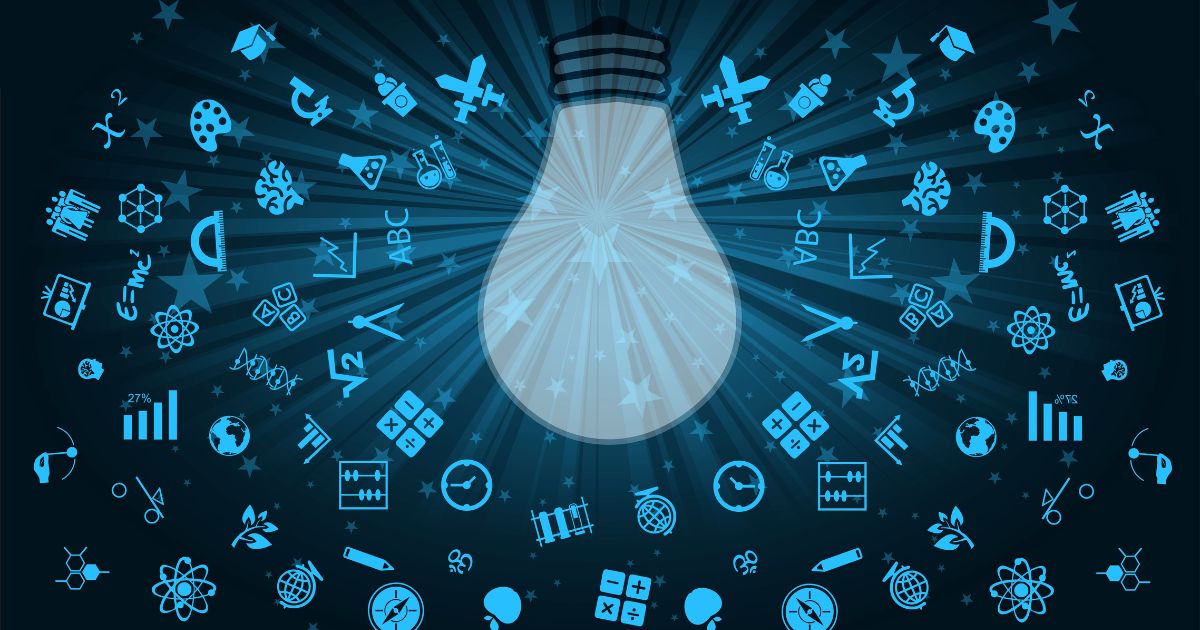
Unleashing your potential in the digital world begins with mastering a fundamental skill that enhances both efficiency and productivity: touch typing. The 'Award in Touch Typing Complete Training at QLS Level 2' offers a structured pathway to not just learning but excelling in touch typing. This course, designed with a blend of theoretical insights and practical drills, aims to transform beginners into proficient typists. Through a series of progressively challenging modules, learners are introduced to the basics before advancing through detailed exercises that cover every aspect of the keyboard, from the home keys to complex sentence drills and numerical typing. Embarking on this course marks the start of a journey towards achieving remarkable typing speed and accuracy, a skill highly prized in numerous professional settings. By the end of this training, participants will not only have developed a valuable skill but also the confidence to apply it across various tasks, whether for academic purposes, professional assignments, or personal projects. The curriculum is carefully tailored to ensure a thorough grasp of touch typing techniques, leading to improved work efficiency and a reduction in typographical errors. Learning Outcomes Master the touch typing technique with a focus on accuracy and speed. Understand the layout of the keyboard and the strategic positioning of letters, numbers, and symbols. Enhance typing proficiency through targeted drills and exercises. Develop the ability to type complex sentences and paragraphs without looking at the keyboard. Achieve significant improvements in typing efficiency and error reduction. Why choose this Award in Touch Typing Complete Training at QLS Level 2 course? Unlimited access to the course for a lifetime. Opportunity to earn a certificate accredited by the CPD Quality Standards after completing this course. Structured lesson planning in line with industry standards. Immerse yourself in innovative and captivating course materials and activities. Assessments are designed to evaluate advanced cognitive abilities and skill proficiency. Flexibility to complete the course at your own pace, on your own schedule. Receive full tutor support throughout the week, from Monday to Friday, to enhance your learning experience. Who is this Award in Touch Typing Complete Training at QLS Level 2 course for? Beginners eager to learn touch typing from the ground up. Professionals seeking to improve their typing speed and accuracy for workplace efficiency. Students looking to enhance their study and research capabilities through faster typing. Individuals aiming to reduce dependency on spell-check and improve typing confidence. Anyone interested in acquiring a new skill that is beneficial across various digital platforms. Career path Administrative Assistant: £18,000 - £30,000; crucial in managing office tasks with efficiency. Content Writer: £20,000 - £35,000; requires rapid typing for creating engaging content. Data Entry Clerk: £16,000 - £25,000; valued for speed and precision in updating databases. Executive Assistant: £25,000 - £50,000; excels in managing communications and scheduling. Legal Secretary: £20,000 - £40,000; depends on fast typing for documentation and correspondence. Transcriptionist: £18,000 - £30,000; transcribes audio to text with quick and accurate typing. Prerequisites This Award in Touch Typing Complete Training at QLS Level 2 does not require you to have any prior qualifications or experience. You can just enrol and start learning. This course was made by professionals and it is compatible with all PC's, Mac's, tablets and smartphones. You will be able to access the course from anywhere at any time as long as you have a good enough internet connection. Certification After studying the course materials, there will be a written assignment test which you can take at the end of the course. After successfully passing the test you will be able to claim the pdf certificate for £4.99 Original Hard Copy certificates need to be ordered at an additional cost of £8. Endorsed Certificate of Achievement from the Quality Licence Scheme Learners will be able to achieve an endorsed certificate after completing the course as proof of their achievement. You can order the endorsed certificate for only £75 to be delivered to your home by post. For international students, there is an additional postage charge of £10. Endorsement The Quality Licence Scheme (QLS) has endorsed this course for its high-quality, non-regulated provision and training programmes. The QLS is a UK-based organisation that sets standards for non-regulated training and learning. This endorsement means that the course has been reviewed and approved by the QLS and meets the highest quality standards. Please Note: Studyhub is a Compliance Central approved resale partner for Quality Licence Scheme Endorsed courses. Course Curriculum Award in Touch Typing Complete Training at QLS Level 2 Module 01: Getting Started 00:05:00 Module 02: DRILL 1 The home keys 00:05:00 Module 03: DRILL 2 e and i, g and h 00:05:00 Module 04: DRILL 3 o and n, shift keys and t 00:05:00 Module 05: DRILL 4 extra practice . and y 00:05:00 Module 06: DRILL 5 , and w 00:05:00 Module 07: DRILL 6 m and u 00:05:00 Module 08: DRILL 7 v and x 00:05:00 Module 09: DRILL 8 sentence drills 00:05:00 Module 10: DRILL 9 figures 00:05:00 Module 11: DRILL 10 alphabetical paragraphs 00:05:00 Module 12: Recap 00:05:00 Order your QLS Endorsed Certificate Order your QLS Endorsed Certificate 00:00:00

Computer Maintenance
By OnlineCoursesLearning.com
Computer Maintenance Finding out about PC upkeep is indispensable for everybody hoping to improve the usefulness and life expectancy of their most significant venture - their PC. Regardless of whether at home or at work, your PC is an imperative piece of gear that should be kept up. This course gives a far-reaching manual for keeping up your PC every which way, including both the outer factors just as the framework and programming segments. From how to dodge normal issues like overheating and actual harm, to approaches to tidy up your framework and permit your PC to run quicker and all the more viably, this online course covers all you require to think about PC upkeep. You Will Learn The most effective method to keep away from natural harm by putting away your PC securely Tips to try not to harm your PC with ordinary use Maintaining a strategic distance from infections and keeping your PC framework solid Instructions to improve usefulness by tidying up your framework Video Review with 10 Useful Software Tools for PC Repair Benefits of Taking This Online Course You will expand business by being more profitable You will set aside cash by staying away from support and substitution costs You will build your acquiring power by working quicker You will improve the general exhibition and productivity of your area of expertise or organization

At work, are you required to use the Microsoft Office 2016 suite, including Word, Excel, PowerPoint, Access, and Outlook? If so, then why not master both the basic and advanced features of these in order to fully benefit your career. Whether you’re a Microsoft Office 2016 beginner or otherwise, taking our popular Microsoft Office 2016 Complete Course will help you to learn new skills. Packed into logical sections and bite-sized modules taught by experts in their field, the course teaches you everything you need to know to use each of the programmes in the Microsoft Office 2016 suite. Working logically through all programmes, the course shows learners how to take full advantage of the Microsoft Office 2016 suite and improve productivity. On completion of the course, you’ll be able to create, edit and effectively maintain Word documents, workbooks and spreadsheets, presentations, desktop databases and emails. Students will also receive an internationally respected certification. If you wish to show your employer that your Microsoft Office 2016 skills are outstanding, then this course is for you. Why choose this course Earn a free e-certificate upon successful completion. Accessible, informative modules taught by expert instructors Study in your own time, at your own pace, through your computer tablet or mobile device Benefit from instant feedback through mock exams and multiple-choice assessments Get 24/7 help or advice from our email and live chat teams Full Tutor Support on Weekdays Course Design The course is delivered through our online learning platform, accessible through any internet-connected device. There are no formal deadlines or teaching schedules, meaning you are free to study the course at your own pace. You are taught through a combination of Video lessons Online study materials Mock exams Multiple-choice assessment Certification After the successful completion of the final assessment, you will receive a CPD-accredited certificate of achievement. The PDF certificate is for £9.99, and it will be sent to you immediately after through e-mail. You can get the hard copy for £15.99, which will reach your doorsteps by post. Who is this course for? This course is ideal for anyone looking to gain Microsoft Office Specialist (MOS) certification. It is aimed at those who wish to develop their skills using Microsoft Office applications, or those in or seeking any office role, including that of PA, Secretary, Admin Assistant, and Administrator, Office Manager, and so on. No experience or previous qualifications are required, so it is available to all students, of all academic backgrounds. Career Path Administrative Assistant – £18K–£30K Data Analyst – £25K–£45K Office Manager – £24K–£40K Executive Assistant – £25K–£50K Financial Analyst – £30K–£60K Project Coordinator – £22K–£38K Course Contents Microsoft Word 2016 Microsoft Excel 2016 Microsoft PowerPoint 2016 Microsoft Outlook 2016 Microsoft Access 2016

Delve into the world of exceptional achievers with 'Daily Rituals of Highly Successful People.' This course unveils the secret practices and routines that set apart the most accomplished individuals. Starting with an engaging introduction, learners are guided through the fundamental principles that underpin these success rituals. The course is carefully crafted to provide insights into the daily habits that foster productivity, creativity, and personal growth. Through each module, students gain a rare glimpse into the routines of eminent figures and how these practices can be adapted to one's own life. As you traverse the course, from understanding the rituals of highly successful individuals to learning about powerful morning and evening routines, you are equipped with practical tools to transform your own daily habits. The course doesn't just explore these rituals; it helps you integrate them into your daily life, offering a blend of inspiration and actionable steps. Concluding with a reflective module, learners are encouraged to assess their personal goals and how these rituals can be aligned to achieve them. This course is an invigorating exploration of the small yet impactful habits that can lead to extraordinary success. Learning Outcomes Comprehend the foundational habits that drive success in highly accomplished individuals. Identify and adopt significant morning and evening routines for personal growth. Develop strategies to incorporate success rituals into daily life. Gain insights into balancing productivity and well-being through structured routines. Cultivate a mindset geared towards continuous personal and professional development. Why choose this Daily Rituals of Highly Successful People course? Unlimited access to the course for a lifetime. Opportunity to earn a certificate accredited by the CPD Quality Standards and CIQ after completing this course. Structured lesson planning in line with industry standards. Immerse yourself in innovative and captivating course materials and activities. Assessments designed to evaluate advanced cognitive abilities and skill proficiency. Flexibility to complete the Course at your own pace, on your own schedule. Receive full tutor support throughout the week, from Monday to Friday, to enhance your learning experience. Unlock career resources for CV improvement, interview readiness, and job success. Who is this Daily Rituals of Highly Successful People course for? Individuals aspiring to enhance their personal and professional lives. Entrepreneurs seeking to adopt habits for greater success. Professionals aiming to incorporate productive routines into their daily schedules. Students and lifelong learners interested in personal development strategies. Anyone motivated to emulate the habits of highly successful people. Career path Life Coach: £30,000 - £50,000 Personal Development Trainer: £25,000 - £40,000 Entrepreneur: Variable Corporate Trainer: £27,000 - £45,000 Productivity Consultant: £29,000 - £48,000 Well-being Advisor: £26,000 - £42,000 Prerequisites This Daily Rituals of Highly Successful People does not require you to have any prior qualifications or experience. You can just enrol and start learning. This course was made by professionals and it is compatible with all PC's, Mac's, tablets and smartphones. You will be able to access the course from anywhere at any time as long as you have a good enough internet connection. Certification After studying the course materials, there will be a written assignment test which you can take at the end of the course. After successfully passing the test you will be able to claim the pdf certificate for £4.99 Original Hard Copy certificates need to be ordered at an additional cost of £8. Course Curriculum Introduction & Fundamentals Introduction 00:02:00 Success Rituals Fundamentals 00:06:00 Rituals Of Highly Successful Individuals Rituals Of Highly SuccessfulIndividuals (Pt1) 00:07:00 Rituals Of Highly Successful Individuals (Pt2) 00:13:00 Powerful Success Rituals Empowering & Disempowering Rituals 00:07:00 Building Your Own Success Rituals 00:04:00 6 Core Success RItuals 00:06:00 Morning & Evening Success Rituals Morning Success Rituals 00:04:00 Evening Success Rituals 00:08:00 Conclusion Conclusion 00:04:00 Assignment Assignment - Daily Rituals of Highly Successful People 00:00:00

Search By Location
- #productivity Courses in London
- #productivity Courses in Birmingham
- #productivity Courses in Glasgow
- #productivity Courses in Liverpool
- #productivity Courses in Bristol
- #productivity Courses in Manchester
- #productivity Courses in Sheffield
- #productivity Courses in Leeds
- #productivity Courses in Edinburgh
- #productivity Courses in Leicester
- #productivity Courses in Coventry
- #productivity Courses in Bradford
- #productivity Courses in Cardiff
- #productivity Courses in Belfast
- #productivity Courses in Nottingham