- Professional Development
- Medicine & Nursing
- Arts & Crafts
- Health & Wellbeing
- Personal Development
387 Courses
Materialize CSS From Scratch With 5 Projects
By iStudy UK
This course is for anyone that knows basic HTML and a little CSS that wants to take their frontend website and UI creation to the next level using the Materialize CSS framework which is based off of Google's Material Design scheme. You will learn all of the CSS and JavaScript components, animations/transitions and build 5 beautiful and completely responsive, real world themes from absolute scratch. Custom Materialize Sandbox I have created a completely custom HTML learning environment for the first few sections of this course. Each lecture has an html page associated with it and has a start state. As we move along through the lectures, you code along with me learning all that Materialize offers including CSS components, utilities, JS widgets and more. 5 Real Projects/Themes We will create the following projects from scratch.. Travelville - A travel agency website/theme (Carousel slider, autocomplete, scrolling navigation) Quazzu - Cloud hosting theme (SideNav, cards, CSS overlays) Madmin - Interactive admin theme (Working todo list, charts, preloader, counter script) BizLand - Business consultation theme with a full screen landing page (Scrollfire, Google maps integration) Galappear - Graphic design portfolio (Uses Sass and scrollfire for scroll animations) What you'll learn Learn to correctly structure HTML 5 documents with semantic tags and attributes Learn and create amazing high quality Materialize themes and UIs from scratch Learn the Materialize utilities, classes, components & JS widgets using a custom sandbox environment Learn some custom JavaScript/JQuery to make your themes more interactive Requirements Basic HTML & CSS Who is the target audience? Anyone that wants to learn & master Materialize CSS and build real world themes Intro & Getting Started Welcome To The Course FREE 00:06:00 What is Materialize & Why Use It FREE 00:05:00 Environment Setup 00:09:00 Materialize Sandbox Setup 00:07:00 CSS Components - Part 1 Typography & Alignment 00:10:00 Text & Background Colors 00:08:00 Buttons and Icons 00:11:00 Floating & Fixed Action Buttons 00:13:00 Navbar 00:16:00 Collections & Badges 00:13:00 The Grid System 00:11:00 CSS Components - Part 2 Cards 00:22:00 Breadcrumbs & Footer 00:09:00 Basic Form & Input 00:15:00 Fancy Form & Input 00:15:00 Tables & Media 00:06:00 Chips & Pagination 00:10:00 Preloaders 00:05:00 Interactive Components - Part 1 Carousel 00:08:00 Collapsible Accordions 00:06:00 Feature Discovery 00:07:00 Dialogs 00:09:00 Material Box and Slider 00:07:00 Modals 00:09:00 Interactive Components - Part 2 Parallax 00:03:00 Side Nav 00:09:00 Pushpin 00:09:00 Scrollspy 00:05:00 Tabs 00:08:00 Project 1 - Travelville Project 1 Intro 00:02:00 Navbar & Sidenav 00:12:00 Image Slider 00:07:00 Search & Icon Boxes 00:11:00 Popular Places & Gallery 00:14:00 Contact Section & Scrollspy 00:12:00 Project 2 - Quazzu Project 2 Intro 00:03:00 Navbar & Showcase 00:15:00 Icon Boxes, About and Overlay 00:14:00 Podcast Section & Testimonial Carousel 00:14:00 Footer & Login Modal 00:08:00 Solutions Page 00:16:00 Signup Page 00:10:00 Project 3 - Madmin Project 3 Intro 00:04:00 Navbar & Sidenav 00:12:00 Stat Counters & Preloader 00:15:00 Display Chart & Recent Comments 00:13:00 Recent Posts & Todo List 00:16:00 Floating Button & Modals 00:12:00 Posts & Categories Pages 00:15:00 Comments & Users Pages 00:10:00 Login & Details Pages 00:13:00 Project 4 - BizLand Project 4 Intro 00:02:00 Full Screen Header 00:14:00 ScrollFire & Boxes 00:12:00 About, Testimonials & ScrollSpy 00:13:00 Contact & Google Map 00:14:00 Project 5 - Galappear (With Sass) Project 5 Intro 00:02:00 Koala Setup & Sass 00:12:00 Header and Nav 00:09:00 Changing & Using Variables 00:04:00 Gallery Layout 00:11:00 Modals & ScrollFire 00:12:00 Inner Pages 00:08:00

Flutter Web - Build a Diary Web App with Flutter and Cloud Firestore
By Packt
In this course, build a full-fledged Flutter web app called DiaryBook with Flutter 2.0 and Dart. Also, learn to use Cloud Firebase Firestore to deploy our web app.

Build a Stock Market Web App with Python and Django
By Packt
Learn Database Driven Web Development With Django and Python!
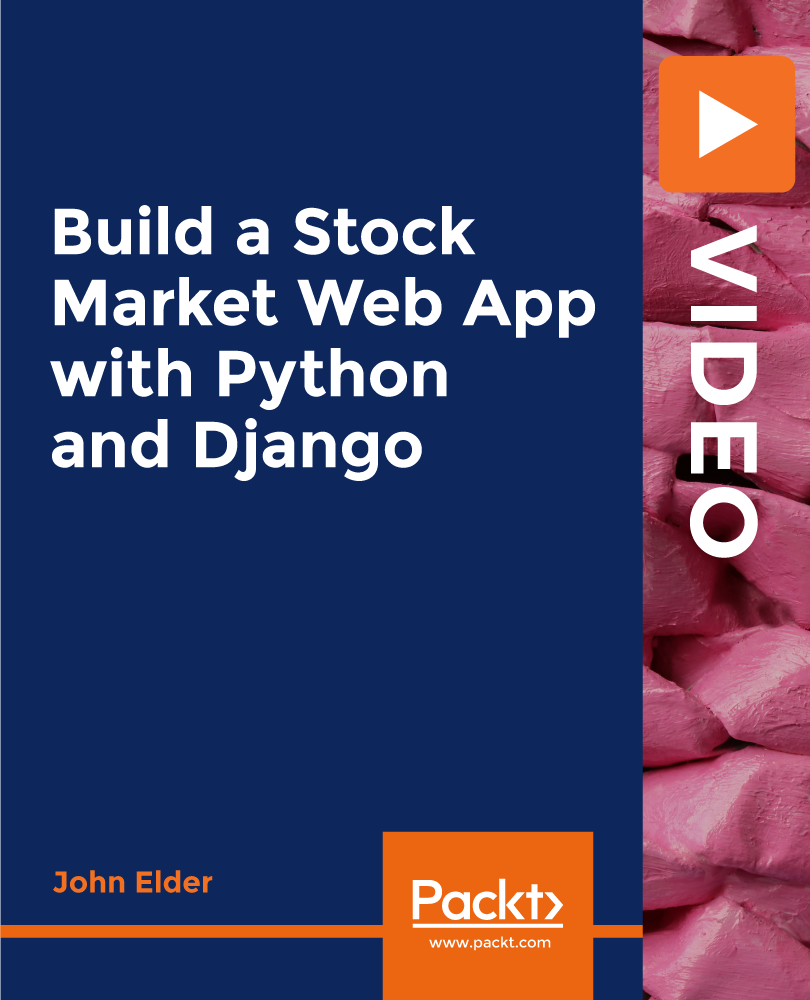
Unreal Engine 5 - Blueprints Game Developer Masterclass
By Packt
Using Blueprints in UE5, you can learn game development without coding. This beginner-friendly course will teach you how to use Unreal Engine's visual coding system. There is no prior experience required, and each lesson will gradually increase your knowledge.
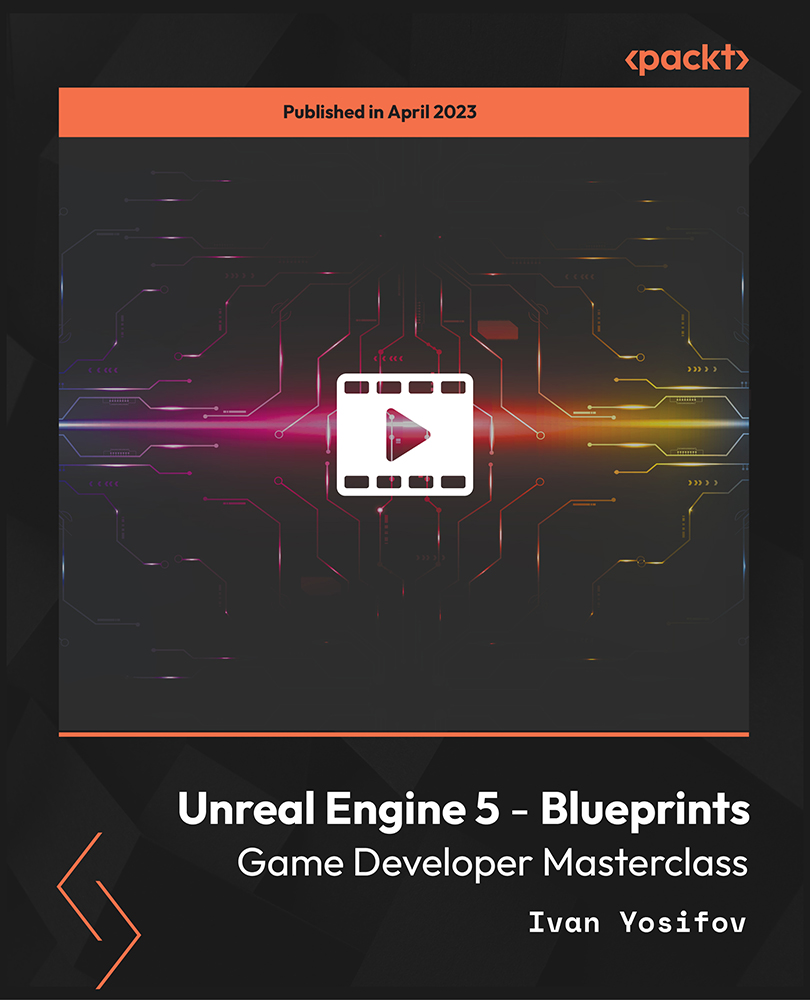
The Ultimate Excel VBA Course - Learn and Master VBA Fast
By Packt
Discover how to utilize VBA to automate procedures and effortlessly generate reports with a single button press. Streamline your tasks and achieve seamless productivity by performing various actions at the click of a button. No prior knowledge of VBA is required but familiarity with Excel will be an advantage.
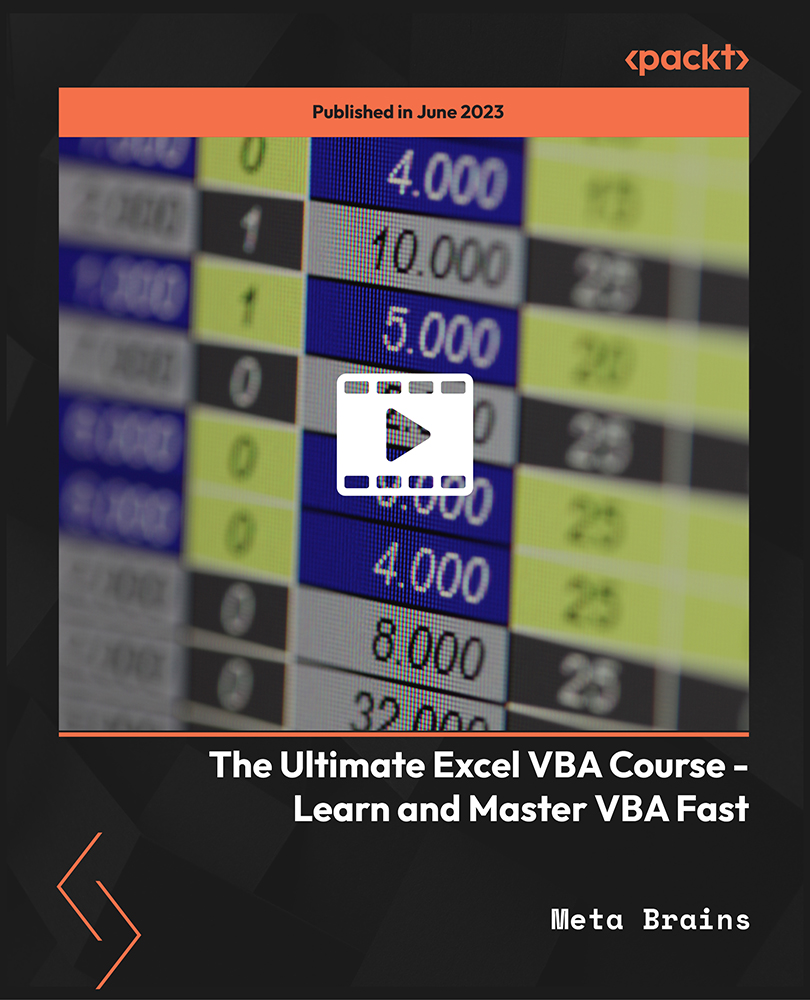
Power BI Masterclass 2023
By Packt
This comprehensive course delves deep into Power BI, guiding you through essential skills such as interactive reporting, DAX calculations, and advanced data modelling. From enabling interactive features to crafting insightful reports, gain the expertise needed to harness Power BI's full potential and excel in data analysis and visualization.
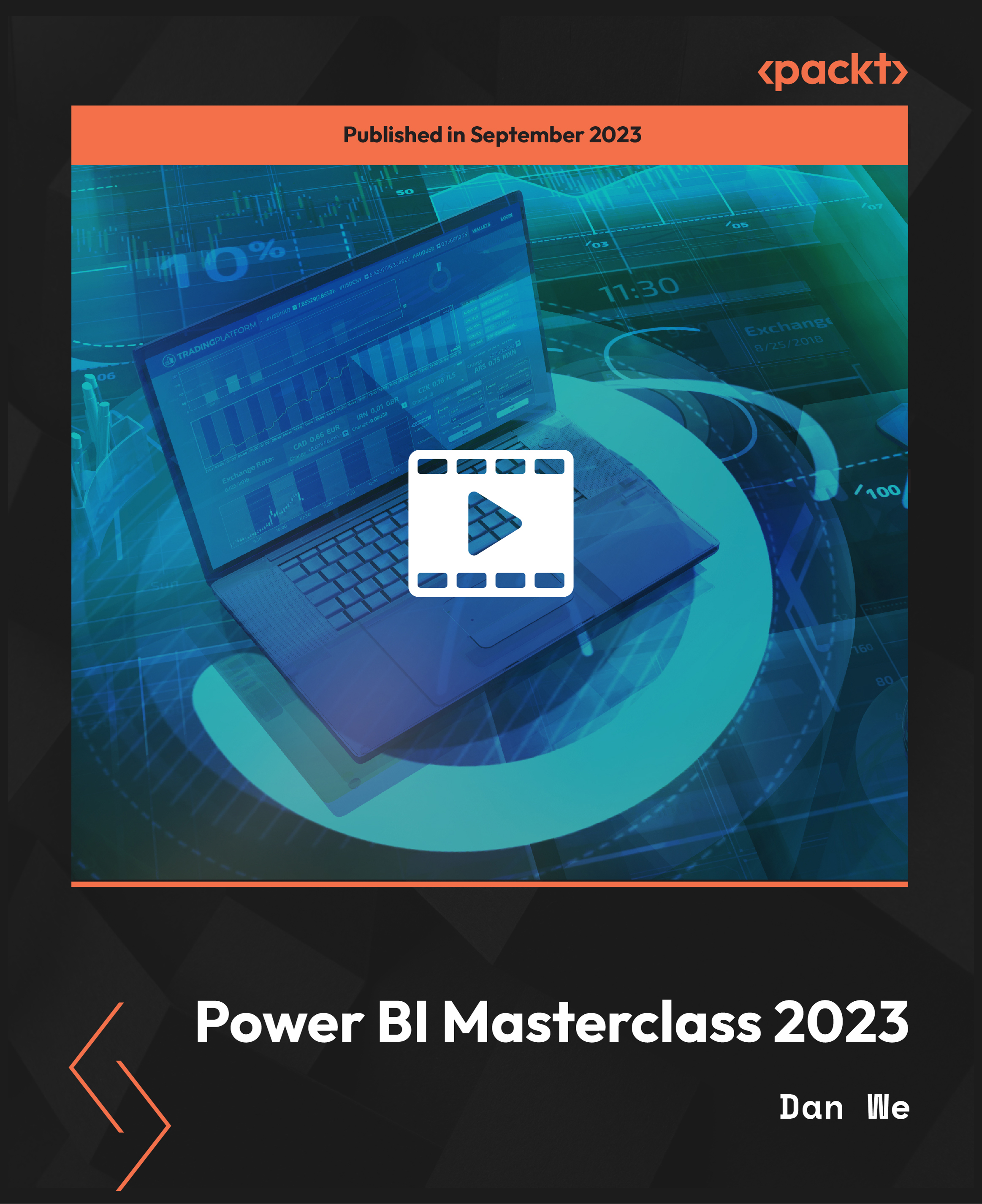
Description: This Diploma in Chatbots for Multiple Platforms is designed for people who want to make great bots. Through the course you will gain the skills to use one of the fastest growing mobile technologies, Chatbots. You will learn how to create chatbots for many different platforms, you will understand the power of chatbots in the entertainment, travel, work, and retail environment, you'll be able to develop sophisticated chatbots that use buttons and AI to create great customer experiences. The course covers Chatbots for Websites, for Facebook, for KiK, and for Slack - although the bots created can be used also on many other services. You will get some examples of travel bots, entertainment bots, productivity bots, and retail bots. At the end you will be able to make chatbots that are able to perform many different operations. Assessment: This course does not involve any MCQ test. Students need to answer assignment questions to complete the course, the answers will be in the form of written work in pdf or word. Students can write the answers in their own time. Once the answers are submitted, the instructor will check and assess the work. Certification: After completing and passing the course successfully, you will be able to obtain an Accredited Certificate of Achievement. Certificates can be obtained either in hard copy at a cost of £39 or in PDF format at a cost of £24. Who is this Course for? Diploma in Chatbots for Multiple Platforms is certified by CPD Qualifications Standards and CiQ. This makes it perfect for anyone trying to learn potential professional skills. As there is no experience and qualification required for this course, it is available for all students from any academic background. Requirements Our Diploma in Chatbots for Multiple Platforms is fully compatible with any kind of device. Whether you are using Windows computer, Mac, smartphones or tablets, you will get the same experience while learning. Besides that, you will be able to access the course with any kind of internet connection from anywhere at any time without any kind of limitation. Career Path After completing this course you will be able to build up accurate knowledge and skills with proper confidence to enrich yourself and brighten up your career in the relevant job market. Introduction to Chatbots Introduction FREE 00:03:00 Chatbot Examples 00:06:00 Building a Chatbot in Gupshup.io Introduction to Gupshup 00:02:00 Gupshup Travel Bot Part 1 00:11:00 Gupshup Improving the User Experience 00:02:00 Gupshup Order an Uber 00:02:00 Gupshup Helsinki Sights 00:06:00 Gupshup Helsinki Weather 00:04:00 Gupshup Publishing Your Bot 00:02:00 Gobot Easy and Powerful Ready Made Chatbot Services Gobot Introduction 00:01:00 GoBot Site Example 00:02:00 Gobot Parts of the System 00:01:00 Gobot Make a bot Part 1 00:08:00 Gobot Make a bot Part 2 00:03:00 Gobot Publishing your Bot 00:08:00 A Facebook Messenger Bot Introducing Chatfuel 00:02:00 Understanding A Chatfuel Bot - Test Bot 00:05:00 Building Our Own Facebook Messenger Bot - A Retail Example part 1 00:02:00 Catfuel and Images - Getting them right 00:06:00 Chatfuel Product Gallery with More Information 00:09:00 Chatfuel - Plugins - Adding an RSS feed with Subscription 00:07:00 Chatfuel - Plugins - YouTube Integration 00:07:00 Chatfuel - Collecting Uder Input via Email 00:06:00 Chatfuel - Advanced Features 00:09:00 Chatfuel - Work Around for Button Linking Problem 00:02:00 Chatfuel - Add a Site Search - Bing or Google Search 00:07:00 Chatfuel - Publish Your Bot - Two Options 00:03:00 UPDATE - MiniApp Chatbot Building System Introduction to MiniApp 00:02:00 Connecting a MiniApps Bot to the Microsoft Bot Framework 00:10:00 MiniApps Creating the Bot Interactions 00:04:00 MiniApps Connecting your bot to Skype 00:02:00 MiniApps Simple now but other options are possible 00:01:00 MiniApps Conslusion 00:02:00 Building a Chatbot in Motion.ai Looking at the Motion.ai Interface 00:02:00 Motion.ai Interface Part 2 00:02:00 Building Our First Bot - A travel bot Part 1 - Setting up the Travel Bot 00:01:00 Part 2 - Looking at The Connections 00:02:00 Part 3 - Adding Buttons via HTML and Cards 00:07:00 Part 4 - Adding Other Content with Widgets - Weather Example 00:03:00 Part 5 - Connecting Your Bot to Another Bot - Uber Example 00:03:00 Part 6 - Creating Multiple Cards - Travel Sights Bot 00:10:00 Part 7 - Clean-up - Global Settings and Help 00:03:00 Entertainment bot Example - The Bender Bot Bender Bot Part 1 - Looking at how the bot works 00:04:00 Bender Bot Part 2 - Advanced - Adding a new interaction 00:06:00 Bender Bot Part 3 - Final connnections and things to think about with Motion.ai 00:09:00 Thank You Thank you and contacts 00:01:00 Certificate and Transcript Order Your Certificates and Transcripts 00:00:00
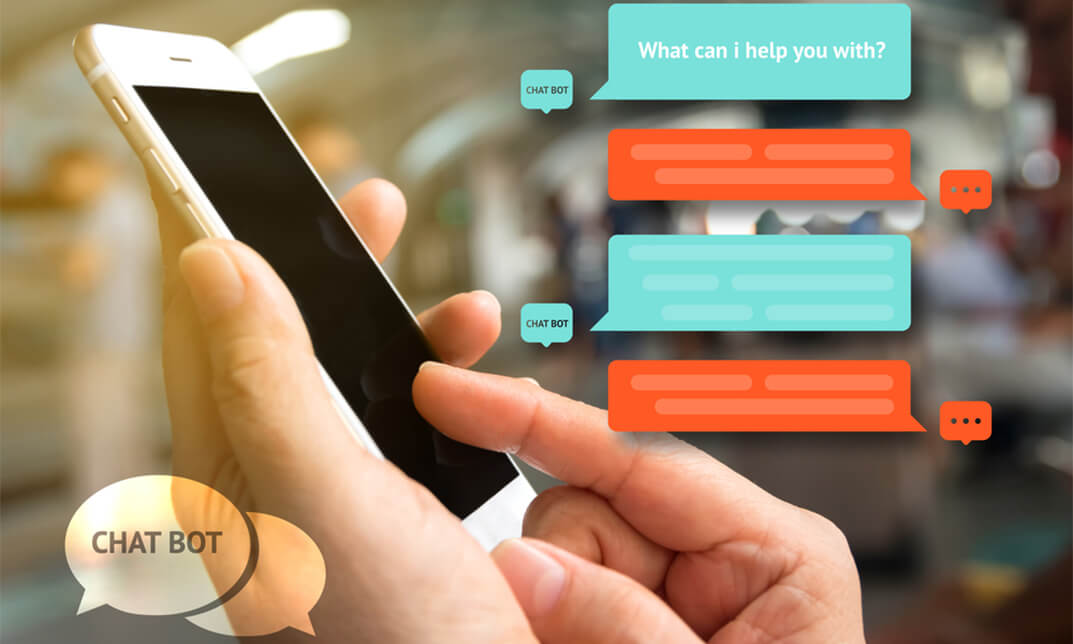
Professional Certificate in Content Design
By UX Design Institute
Build a rewarding career in content design Build a rewarding career in content design with a globally recognised, industry-approved qualification. Get the mindset, the confidence and the skills that will help you stand out in a rapidly growing industry. Why take this course: Be in demand. Certified qualifications will help you stand out in a fast-growing industry Build a career with impact. Design content experiences that will influence users worldwide Broaden your opportunities. Optimise your skills to get hired at leading companies Get qualified. Earn a university credit-rated certification approved by industry leaders Gain the confidence you need to succeed. Our mentors, career advisors and student community will support you all the way University credit-rated, industry-approved Our content design course is credit-rated by Glasgow Caledonian University and has been reviewed and endorsed by leaders in the tech industry. It covers everything you need to become a certified content design professional. Study method Online, self-paced Duration 10 weeks Access to content 12 months Qualification Professional Certificate in Content Design Awarded by Scottish Qualifications Authority trading as SQA Additional info Exam(s) / assessment(s) is included in price Tutor is available to students Description In this Professional Certificate in Content Design course you will learn: An introduction to content design. Understand what content design is and the role of a content designer. Principles of good content design Learn the core principles of content design and why it matters. Voice, tone and style Learn how voice, tone, and style can create a cohesive product experience. Understanding your users Uncover your audience's goals and content needs. Writing for interfaces Learn to write microcopy for buttons, notifications and other UI elements. The product mindset Develop a product mindset by learning about product design systems and tools. Testing content Learn how to test, evaluate and improve your content. AI for content design Learn how to use AI tools to become a more effective content designer. Working in content design Learn how to be the content champion within your organisation. Support at every step From day one, you’ll be part of a lively community of tutors, mentors and fellow students that support each other along the way. Student Success team Our friendly and responsive team will help you stay on track and keep you accountable. Course mentor Your course mentor is an expert content designer who brings years of practical insight. Student community Collaborate, share tips and build connections on our lively student Slack channels. Who is this course for? Writers and journalists who want to enhance their skills for the digital world UX and UI designers who want to become more rounded professionals Content designers looking for a formal qualification that validates their expertise Digital marketers who need content design skills to succeed in their roles Anybody with a writing, content or design background looking for a creative tech job Requirements Background You don’t need experience in design or technology to enrol in our courses. To get the most value from this course, you will need some experience in writing and a genuine interest in words and language. Commitment You do need to be motivated and committed. We set a high bar. Studying for one of our professional qualifications requires a certain amount of time, energy and focus. English language To take this course, you should be fluent in verbal and written English. If English is not your first language, you should have a proficiency of C1 as defined by the CEFRL (Common European Framework of Reference for Languages).

Windows and Microsoft Office Basics
By Nexus Human
Duration 1 Days 6 CPD hours This course is intended for This course is intended for individuals who want to gain basic introductory knowledge of working of OLL. Overview Upon successful completion of this course, students will be able to attend class in the OLL environment without difficulties. In this course, students will learn to navigate and work in the OLL environment. Intro to OLL Environment Participation buttons Working in the lab environment Basic Windows 7 Skills Managing working with multiple program Task Bar/Start Bar Files & Folders Copy Files to New Folders Search Basic Word 2010 Skills Word 2010 Interface (Ribbon, Quick Access Toolbar, Different Views, Zoom, and Navigating a document) Create a new document Format a document Edit a document Save and Print Basic Excel 2010 Skills Excel 2010 Interface (Ribbon, Quick Access Toolbar, Different Views, Zoom, And Navagating a document) Create a new workbook Enter and edit data Basic Formulas and Functions save and Print

InDesign Basic to Advance training One to One
By Real Animation Works
InDesign face to face training customised and bespoke.

Search By Location
- buttons Courses in London
- buttons Courses in Birmingham
- buttons Courses in Glasgow
- buttons Courses in Liverpool
- buttons Courses in Bristol
- buttons Courses in Manchester
- buttons Courses in Sheffield
- buttons Courses in Leeds
- buttons Courses in Edinburgh
- buttons Courses in Leicester
- buttons Courses in Coventry
- buttons Courses in Bradford
- buttons Courses in Cardiff
- buttons Courses in Belfast
- buttons Courses in Nottingham