- Professional Development
- Medicine & Nursing
- Arts & Crafts
- Health & Wellbeing
- Personal Development
157 Courses
Want to become a professional photo editor? Are you willing to learn in detail about Photoshop? Are you willing to enhance your editing skills or learn the latest ones? Then you are at the right place, enrol now to benefit from all the information related to photoshop. Description: What is Photoshop? Photoshop is one of the leading graphic software program used by many individuals. This program is developed and published by Adobe Systems for Windows and OS X. Photoshop is a program that you can not use or start it on your own without anyone's guidance. Photoshop can help you edit the pictures and make them look the way you want them. In this course yo will learn about the different tools that you can use for editing an image in Photoshop. You will be taught how to add pictures. In this course, you will learn in detail about plates, how it could be used and what are its benefits. You will also learn how to use images, in other words how to edit, rotate, save pictures and much more. You will also learn about selection tools and how can they be used. You will also learn about many other different other features and different effects which will help you it like professionals. We have the best committed and experienced experts who will provide you with all information related to Photoshop. Who is the course for? Web designers Individuals who want to learn a new life skill they can help them make money Photographers Both beginners and advanced users who want to gain a new skill or enhance their Photoshop skills Wedding photographers who want to improve their picture quality Graphic designers Entry Requirement: This course is available to all learners, of all academic backgrounds. Learners should be aged 16 or over to undertake the qualification. Good understanding of English language, numeracy and ICT are required to attend this course. Assessment: At the end of the course, you will be required to sit an online multiple-choice test. Your test will be assessed automatically and immediately so that you will instantly know whether you have been successful. Before sitting for your final exam you will have the opportunity to test your proficiency with a mock exam. Certification: After you have successfully passed the test, you will be able to obtain an Accredited Certificate of Achievement. You can however also obtain a Course Completion Certificate following the course completion without sitting for the test. Certificates can be obtained either in hard copy at a cost of £39 or in PDF format at a cost of £24. PDF certificate's turnaround time is 24 hours and for the hardcopy certificate, it is 3-9 working days. Why choose us? Affordable, engaging & high-quality e-learning study materials; Tutorial videos/materials from the industry leading experts; Study in a user-friendly, advanced online learning platform; Efficient exam systems for the assessment and instant result; The UK & internationally recognised accredited qualification; Access to course content on mobile, tablet or desktop from anywhere anytime; The benefit of career advancement opportunities; 24/7 student support via email. Career Path: Certificate in Photoshop course is a useful qualification to possess, and would be beneficial for the following careers: Photo editor Digital imaging artist Photographer Wedding photographer Graphic designer Web designer UI Developer Creative Art designer. Level 2 Certificate in Photoshop Photoshop Interface Layout 00:15:00 Know the Tools 00:30:00 Palettes 00:30:00 How to Steps for Common Task 00:30:00 Using the Layers Panel 01:00:00 Color Correction, Enhancement & Adjustment 00:30:00 Additional Study Material Adobe Photoshop Elements 00:00:00 Refer A Friend Refer A Friend 00:00:00 Mock Exam Mock Exam-Level 2 Certificate in Photoshop 00:20:00 Final Exam Final Exam-Level 2 Certificate in Photoshop 00:20:00 Certificate and Transcript Order Your Certificates and Transcripts 00:00:00

***Don't Spend More; Spend Smart*** Life Just Got Better This Summer ! Save Up To £5,227 and get Hard Copy + PDF Certificates + Transcript + Student ID Card + e-Learning App as a Gift - Enrol Now Tired of browsing and searching for the course you are looking for? Can't find the complete package that fulfils all your needs? Then don't worry as you have just found the solution. Take a minute and look through this 14-in-1 extensive bundle that has everything you need to succeed in Recreational: Art and other relevant fields! After surveying thousands of learners just like you and considering their valuable feedback, this all-in-one Recreational: Art bundle has been designed by industry experts. We prioritised what learners were looking for in a complete package and developed this in-demand Recreational: Art & Calligraphy Trainingcourse that will enhance your skills and prepare you for the competitive job market. Also, our Recreational: Art & Calligraphy Trainingexperts are available for answering your queries and help you along your learning journey. Advanced audio-visual learning modules of these courses are broken down into little chunks so that you can learn at your own pace without being overwhelmed by too much material at once. Furthermore, to help you showcase your expertise in Recreational: Art & Calligraphy Training, we have prepared a special gift of 1 hardcopy certificate and 1 PDF certificate for the title course completely free of cost. These certificates will enhance your credibility and encourage possible employers to pick you over the rest. This Recreational: Art & Calligraphy Training Bundle Consists of the following Premium courses: Course 01: Drawing and Illustration Level 2 Course 02: Landscape Paintings with Acrylic Course 03: Paint Your Own Portraits in Water colour Course 04: Ultimate Guide to Paint Mountains in Water colours Course 05: Digital Art - Sketching In Photoshop Course 06: Basic Adobe Photoshop Course 07: Mastering Digital Photography Diploma Course 08: English Literature Course 09: EFT - Emotional Freedom Technique Course 10: Life Coaching Course 11: Public Speaking and Presentation Skill Course Course 12: Decision Making and Critical Thinking Course 13: Creative Thinking for Everyday Life Course 14: Time Management Curriculum of Recreational: Art & Calligraphy Training Bundle Course 01: Drawing and Illustration Level 2 Introduction Perspective Shading Measuring Still Life Drawing Drawing a Portrait Drawing a Tree How will I get my Certificate? After successfully completing the Recreational: Art & Calligraphy Training course, you will be able to order your CPD Accredited Certificates (PDF + Hard Copy) as proof of your achievement. PDF Certificate: Free (For The Title Course) Hard Copy Certificate: Free (For The Title Course) CPD 145 CPD hours / points Accredited by CPD Quality Standards Who is this course for? Anyone from any background can enrol in this Recreational: Art & Calligraphy Trainingbundle. Persons with similar professions can also refresh or strengthen their skills by enrolling in this course. Students can take this Recreational: Art & Calligraphy Training course to gather professional knowledge besides their study or for the future. Requirements Our Recreational: Art & Calligraphy Training is fully compatible with PC's, Mac's, laptops, tablets and Smartphone devices. This Recreational: Art & Calligraphy Training course has been designed to be fully compatible with tablets and smartphones so that you can access your course on Wi-Fi, 3G or 4G. There is no time limit for completing this Recreational: Art & Calligraphy Training course; it can be studied in your own time at your own pace. Career path Having this various Recreational: Art & Calligraphy expertise will increase the value of your CV and open you up to multiple job sectors. Certificates Certificate of completion Digital certificate - Included

Be prepared for the upcoming Hiring Season by enhancing your professional skillsets with Apex Learning! Get Hard Copy + PDF Certificate + Transcript + Student ID Card as a Gift - Enrol Now Tired of browsing and searching for the course you are looking for? Can't find the complete package that fulfils all your needs? Then don't worry as you have just found the solution. Take a minute and look through this 14-in-1 extensive bundle that has everything you need to succeed in Media and Art and other relevant fields! After surveying thousands of learners just like you and considering their valuable feedback, this all in one Media and Art bundle has been designed by industry experts. We prioritised what learners were looking for in a complete package and developed this in-demand Media and Art course that will enhance your skills and prepare you for the competitive job market. Also, our Media and Art experts are available for answering your queries and help you along your learning journey. Advanced audiovisual learning modules of these courses are broken down into little chunks so that you can learn at your own pace without being overwhelmed by too much material at once. Furthermore, to help you showcase your expertise in Media and Art, we have prepared a special gift of 1 hardcopy certificate and 1 PDF certificate for the title course completely free of cost. These certificates will enhance your credibility and encourage possible employers to pick you over the rest. This Media and Art Bundle Consists of the following Premium courses: Course 01: Drawing and Illustration Level 2 Course 02: Landscape Paintings with Acrylic Course 03: Digital Art - Sketching In Photoshop Course 04: Adobe Illustrator CC Masterclass Course 05: Diploma in Animation Design Course 06: Level 2 Adobe Graphics Design Course Course 07: Advanced Diploma in User Experience UI/UX Design Course 08: Basic Adobe Photoshop Course 09: Video Editing Course 10: Toon Boom: Create Your First Character Course 11: Voiceover Artist Training Course 12: Freelancing on UpWork Course 13: Functional Skills IT Course 14: Windows 10 Pro Complete Training Benefits you'll get choosing Apex Learning for this Media and Art: Pay once and get lifetime access to 14 CPD courses Certificates, student ID for the title course included in a one-time fee Free up your time - don't waste time and money travelling for classes Accessible, informative modules designed by expert instructors Learn at your ease - anytime, from anywhere Study the course from your computer, tablet or mobile device CPD accredited course - improve the chance of gaining professional skills How will I get my Certificate? After successfully completing the course, you will be able to order your CPD Accredited Certificates (PDF + Hard Copy) as proof of your achievement. PDF Certificate: Free (For The Title Course) Hard Copy Certificate: Free (For The Title Course) Curriculum of the Bundle Course 01: Drawing and Illustration Level 2 Introduction Perspective Shading Measuring Still Life Drawing Drawing a Portrait Drawing a Tree Course 02: Landscape Paintings with Acrylic Introduction Welcome to Switzerland Big Painting Course 03: Digital Art - Sketching In Photoshop Introduction Introduction to Photoshop Customizing Your Workspace Creating a New Document Installing Brush The Layers Panel Finding Reference Simplifying Your Reference Warm Up Sketch Sketching Refining Your Sketch Demo Your Project Conclusion Course 04: Adobe Illustrator CC Masterclass Getting Started Getting Comfortable in the Illustrator Environment Working With Selections Drawing Shapes Managing Objects Working With Colour Working With Type Going Further With Illustrator Saving and Exporting Your Work Wrapping Up Course 05: Diploma in Animation Design INTRODUCTION THE 12 PRINCIPLES OF ANIMATION JUMPING ELEPHANT WALKCYCLE RUNCYCLE DIALOGUE Course 06: Level 2 Adobe Graphics Design Course Basics of Graphic Design Foundation in Design Adobe Photoshop Basics Designers go to Software Adobe Illustrator Introduction and Typography Creating Logos with Illustrator Logo Design Basics Adobe in Design and Print Work Introduction Course 07: Advanced Diploma in User Experience UI/UX Design UX/UI Course Introduction Introduction To The Web Industry Foundations of Graphic Design UX Design (User Experience Design) UI Design (User Interface Design) Optimization Starting a Career in UX/UI Design Course 08: Basic Adobe Photoshop Section 01: Shortcuts & the Brush Section 02: Layers Section 03: Modify Your Portrait Section 04: Watermark & Figures Section 05: Modify Your Text Course 09: Video Editing Introduction to the Course Download Davinci Resolve Project Settings and Overview of Resolve The Media Tab Cut Tab Overview Making Ins and Outs in the Cut Tab with Precision Smart Editing Tools Trim Modes Overlay Edits Sync Audio with Video Mixing Audio Working with Transitions in Davinci Resolve Adding Effects Adding Texts Colour Tab Overview Understanding Nodes Tracing Effects Cinematic Look Viewing the Clip Fairlight Tab Fusion Tab How to Remove Green Screen Using Chroma Key Delta Keyer Deliver Tab Course 10: Toon Boom: Create Your First Character Introductio Class project Creating new scene Workspace Importing images and assets Basic Drawing tools Creating the head shape Using of shape tools Creating facial details Creating character body Finishing the drawing Creating colour palette Using gradient editor tool Colouring the rest of the drawing Rendering the image That's it Course 11: Voiceover Artist Training Introduction to Voiceover Voiceover Basics Finding Your Voice Using Your Instrument Exercising Your Voice Useful Tips Plan Your Demo The Audition Record Your Voice The Studio Promoting Your Voice UK Voice Acting Industry Course 12: Freelancing on UpWork Module 01: Introduction & Overview Module 02: Setting Up Your UpWork Profile Module 03: Submitting Proposals To Jobs Module 04: Pricing, Upgrading & Closing Sales Module 05: Conclusion Course 13: Functional Skills IT Introduction Information Technology Components of IT Hardware Operating System Application/Software Networking Security Traffic Flow & Enterprise Level IT Components Storage Database Virtualisation & Cloud Management & Other IT Jobs Course 14: Windows 10 Pro Complete Training Course Overview Building Your Virtual Lab Environment Upgrading Windows 7, 8, or 8.1 to Windows 10 Building a Microsoft Server 2016 Domain Windows Deployment Services (WDS) Windows 10 Firewall, Windows Defender and UAC Networking Troubleshooting User Preferences Maintenance CPD 145 CPD hours / points Accredited by CPD Quality Standards Who is this course for? Anyone from any background can enrol in thisbundle. Persons with similar professions can also refresh or strengthen their skills by enrolling in this course. Students can take this course to gather professional knowledge besides their study or for the future. Requirements Our bundle is fully compatible with PC's, Mac's, laptops, tablets and Smartphone devices. This course has been designed to be fully compatible with tablets and smartphones so that you can access your course on Wi-Fi, 3G or 4G. There is no time limit for completing this course; it can be studied in your own time at your own pace. Career path Having this various expertise will increase the value of your CV and open you up to multiple job sectors. Certificates Certificate of completion Digital certificate - Included

***Limited Time Exclusive Bundle*** Life Just Got Better This Holiday! Get Hard Copy + PDF Certificates + Transcript + Student ID Card as a Gift - Enrol Now Tired of browsing and searching for the course you are looking for? Can't find the complete package that fulfils all your needs? Then don't worry as you have just found the solution. Take a minute and look through this 14-in-1 extensive bundle that has everything you need to succeed in History of Art and other relevant fields! After surveying thousands of learners just like you and considering their valuable feedback, this all in one History of Art bundle has been designed by industry experts. We prioritised what learners were looking for in a complete package and developed this in-demand History of Art course that will enhance your skills and prepare you for the competitive job market. Also, our History of Art experts are available for answering your queries and help you along your learning journey. Advanced audiovisual learning modules of these courses are broken down into little chunks so that you can learn at your own pace without being overwhelmed by too much material at once. Furthermore, to help you showcase your expertise in History of Art, we have prepared a special gift of 1 hardcopy certificate and 1 PDF certificate for the title course completely free of cost. These certificates will enhance your credibility and encourage possible employers to pick you over the rest. This History of Art Bundle Consists of the following Premium courses: Course 01: Medieval History Course 02: Military History Course 03: Archaeology Course 04: Arts Management Course 05: Egyptology Course 06: Medieval History Course 07: Drawing and Illustration Level 2 Course 08: Landscape Paintings with Acrylic Course 09: Ultimate Guide to Paint Mountains in Watercolours Course 10: Professional Photography Diploma Course 11: Paint Your Own Portraits in Watercolour Course 12: Advanced Digital Painting Course Course 13: Digital Art - Sketching In Photoshop Course 14: Architectural Studies Curriculum of the History of Art Bundle Course 01: Arts Management Introduction to Arts Management Planning in Arts Management Financial Management in Arts Fundraising in Arts Management Marketing in Arts Organisational Perspectives Leadership and Entrepreneurship Cultural Policy Globalisation and Internationalisation in Arts Management Career in Arts Management =========>>>>> And 13 More Courses <<<<<========= How will I get my History of Art Certificate? After successfully completing the History of Art course you will be able to order your CPD Accredited Certificates (PDF + Hard Copy) as proof of your achievement. PDF Certificate: Free (For The Title Course) Hard Copy Certificate: Free (For The Title Course) CPD 150 CPD hours / points Accredited by CPD Quality Standards Who is this course for? Anyone from any background can enrol in this History of Art bundle. Persons with similar professions can also refresh or strengthen their skills by enrolling in this History of Art course. Students can take this course to gather professional knowledge besides their study or for the future. Requirements Our History of Art is fully compatible with PC's, Mac's, laptops, tablets and Smartphone devices. This course has been designed to be fully compatible with tablets and smartphones so that you can access your course on Wi-Fi, 3G or 4G. There is no time limit for completing this History of Art course; it can be studied in your own time at your own pace. Career path Having this various History of Art expertise will increase the value of your CV and open you up to multiple job sectors. Certificates Certificate of completion Digital certificate - Included You will get the PDF Certificate for the title course (Arts Management) absolutely Free! Certificate of completion Hard copy certificate - Included You will get the Hard Copy certificate for the title course (Arts Management) absolutely Free! Other Hard Copy certificates are available for £10 each. Please Note: The delivery charge inside the UK is £3.99, and the international students must pay a £9.99 shipping cost.
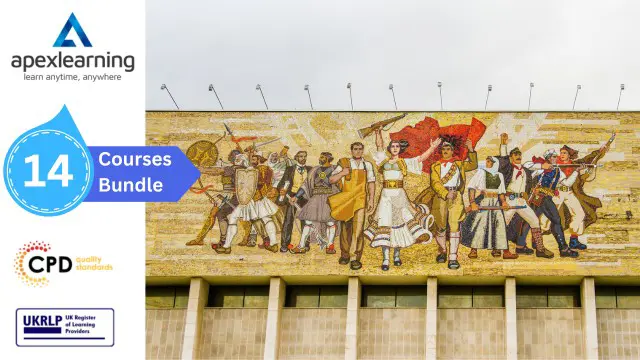
14 in 1 "Solidworks" Bundle only at £100 Get Hard Copy + PDF Certificates + Transcript + Student ID Card + e-Learning App as a Gift - Enrol Now Tired of browsing and searching for course you are looking for? Can't find the complete package that fulfils all your needs? Then don't worry as you have just found the solution. Take a minute and look through this extensive bundle that has everything you need to succeed. After surveying thousands of learners just like you and considering their valuable feedback, this all-in-one Solidworks bundle has been designed by industry experts. We prioritised what learners were looking for in a complete package and developed this in-demand course that will enhance your skills and prepare you for the competitive job market. Also, our experts are available for answering your queries on Solidworks and help you along your learning journey. Advanced audio-visual learning modules of these Solidworks courses are broken down into little chunks so that you can learn at your own pace without being overwhelmed by too much material at once. Furthermore, to help you showcase your expertise in Solidworks, we have prepared a special gift of 1 hardcopy certificate and 1 PDF certificate for the title course completely free of cost. These certificates will enhance your credibility and encourage possible employers to pick you over the rest. This Bundle Consists of the following Premium courses: Course 01: Solidworks: Beginner to Advanced Course 02: Solidworks Foundation Training Course 03: Finite Element Analysis Using Solidworks Course 04: Drawing and Illustration Level 2 Course 05: Digital Art - Sketching In Photoshop Course 06: Diploma in Animation Design Course 07: Level 2 Adobe Graphics Design Course Course 08: Adobe Illustrator CC Masterclass Course 09: Advanced Diploma in User Experience UI/UX Design Course 10: Video Editing Course 11: Toon Boom: Create Your First Character Course 12: Freelancing on UpWork Course 13: Essential IT Skills Level 3 Course 14: Decision Making and Critical Thinking Enrol now in Solidworks to advance your career, and use the premium study materials from Apex Learning. The bundle incorporates basic to advanced level skills to shed some light on your way and boost your career. Hence, you can strengthen your expertise and essential knowledge, which will assist you in reaching your goal. Curriculum of this Bundle Course 01: Solidworks: Beginner to Advanced Introduction About the course Course concept Getting to Know Solidworks Creating a New Document User Interface Mouse Movements - Sketch Mouse Movements - Part Sketch Creating a Sketch Document Basic Sketch Tools Dimensions and Relations Mirror Entities Linear and Circular Sketch Pattern Units Sketch to Part Conversion Opening/Saving Part Document Part Modeling Basics Extruded Boss Base Extruded Boss Base Additional Extruded Cut Sketch on the Part Sketch on the New Plane Draft Shell Fillet and Chamfer Convert and Offset Entities Lofted Boss Revolved Boss Swept Boss Part and Sketch Modification Part Modeling Advanced 3D Sketch Density and Material Measuring Tools Linked Dimensions Equations Mirror Hole Wizard Reference Geometry Feature Scope Configurations And Design Table Creating a Design Table Adding Configurations Assembly Basics Inserting Part Relative to the Origin Inserting Parts Relative to Planes Standard Mates Move Components Mirror Component Assembly Advanced Distance and Angle Profile Centre Symmetry and Width Path Mate Linear Coupler Collision Detection Interference Detection Assembly Features Subassembly Drawing Basics Creating a Drawing Sheet Orthographic Views and Edit Sheet Projected View and View Properties Smart Dimension and Model Item Saving Options Relative to Model View View Auxiliary View Detail View Broken Out Section Break View Alternate Position View View Focus Drawing Advanced Bill of Materials (BOM) Bom Sort Missing Item in Bom Custom Properties Equations in Bom Show/Hide Component Linked Notes Measuring Tool Isometric View Appearance, Scene and Rendering Applying Materials Appearance Working with Woods Working with Glass Scene Light Camera Decals Text Options Rendering Panel Schedule Rendering Animation Creating Motion Study Animation Wizard Applying Motor Appearance and Camera Position Walkthrough Part-1 Walkthrough Part-2 How will I get my Certificate? After successfully completing the course, you will be able to order your CPD Accredited Certificates (PDF + Hard Copy) as proof of your achievement. PDF Certificate: Free (For The Title Course ) Hard Copy Certificate: Free (For The Title Course ) CPD 145 CPD hours / points Accredited by CPD Quality Standards Who is this course for? Anyone from any background can enrol in this bundle. Requirements Our course is fully compatible with PCs, Macs, laptops, tablets and Smartphone devices. Career path Having this expertise will increase the value of your CV and open you up to multiple job sectors. Certificates Certificate of completion Digital certificate - Included Certificate of completion Hard copy certificate - Included P.S. The delivery charge inside the UK is £3.99, and the international students have to pay £9.99.

Tired of browsing and searching for a Fine Art : Media and Art course you are looking for? Can't find the complete package that fulfils all your needs? Then don't worry as you have just found the solution. Take a minute and look through this extensive bundle that has everything you need to succeed. After surveying thousands of learners just like you and considering their valuable feedback, this all-in-one Fine Art : Media and Art bundle has been designed by industry experts. We prioritised what learners were looking for in a complete package and developed this in-demand Fine Art : Media and Art course that will enhance your skills and prepare you for the competitive job market. Furthermore, to help you showcase your expertise in Fine Art : Media and Art, we have prepared a special gift of 1 hardcopy certificate and 1 PDF certificate for the title course completely free of cost. These certificates will enhance your credibility and encourage possible employers to pick you over the rest. This Fine Art : Media and Art Bundle Consists of the following Premium courses: Course 01: Arts Management Course 02: Drawing and Illustration Level 2 Course 03: Landscape Paintings with Acrylic Course 04: Digital Art - Sketching In Photoshop Course 05: Paint Your Own Portraits in Watercolour Course 06: Learn to Make Vector Art on Adobe Illustrator Course 07: Adobe Illustrator CC Masterclass Course 08: Diploma in Animation Design Course 09: Video Editing Course 10: Toon Boom: Create Your First Character Course 11: Voiceover Artist Training Course 12: Content Management Course 13: Social Media Marketing Training Course 14: Mastering Digital Photography Diploma How will I get my Certificate? After successfully completing the course you will be able to order your CPD Accredited Certificates (PDF + Hard Copy) as proof of your achievement. PDF Certificate: Free (For The Title Course) Hard Copy Certificate: Free (For The Title Course) The bundle incorporates basic to advanced level skills to shed some light on your way and boost your career. Hence, you can strengthen your Fine Art : Media and Art expertise and essential knowledge, which will assist you in reaching your goal. Curriculum: Course 01: Arts Management Module 01: Introduction to Arts Management Module 02: Planning in Arts Management Module 03: Financial Management in Arts Module 04: Fundraising in Arts Management Module 05: Marketing in Arts Module 06: Organisational Perspectives Module 07: Leadership and Entrepreneurship Module 08: Cultural Policy Module 09: Globalisation and Internationalisation in Arts Management Module 10: Career in Arts Management Course 02: Drawing and Illustration Level 2 Module 01: Introduction Module 02: Perspective Module 03: Shading Module 04: Measuring Module 05: Still Life Drawing Module 06: Drawing a Portrait Module 07: Drawing a Tree Course 03: Landscape Paintings with Acrylic Section 01: Introduction Section 02: Welcome to Switzerland Big Painting Course 04: Digital Art - Sketching In Photoshop Module 01: Introduction Module 02: Introduction to Photoshop Module 03: Customizing Your Workspace Module 04: Creating a New Document Module 05: Installing Brush Module 06: The Layers Panel Module 07: Finding Reference Module 08: Simplifying Your Reference Module 09: Warm Up Sketch Module 10: Sketching Module 11: Refining Your Sketch Module 12: Demo Module 13: Your Project Module 14: Conclusion Course 05: Paint Your Own Portraits in Watercolour Module 01: Introduction and Materials Module 02: Drawing Faces & Portraits Module 03: 'Paint Along' Demonstrations Course 06: Portrait Photography Module 1- Introduction to the Course Module 2- Lighting Patterns Module 3- Portrait Settings Module 4- Window Light- Parallel Module 5- Window Light- Behind the Camera Module 6- Window Light- Against the Light Module 7- Location Sessions- Pippa Part 1 Module 8- Location Sessions - Pippa Part 2 Module 9- Location Sessions- Pippa Part 3 Module 10- Location Sessions- Pippa Part 4 Module 11- Great Expressions Module 12- Negative Space Module 13- Portrait or Landscape Orientation Module 14- Location Sessions- Em Part 1 Module 15- Location Sessions- Em Part 2 Module 16- Location Sessions- Em Part 3 Module 17- Location Sessions- Em Part 4 Module 18- Top Shade Plus Module 19- Location Sessions - Family Part 1 Module 20- Location Sessions- Family Part 2 Module 21- Location Sessions- Children Module 22- Maternity Shoot- Introduction Module 23- Maternity Shoot- Kitchen Module 24- Maternity Shoot- Sofa Module 25- Maternity Shoot- Bedroom Module 26- Maternity Shoot- Studio Module 27- Black Foamy Thing Module 28- Shopping Bag Light Module 29- Black Background Module 30- Film Noir Mobster Module 31- Rainy Day Portrait Module 32- Conclusion Course 07: Adobe Illustrator CC Masterclass Section 01: Getting Started Section 02: Getting Comfortable in the Illustrator Environment Section 03: Working With Selections Section 04: Drawing Shapes Section 05: Managing Objects Section 06: Working With Colour Section 07: Working With Type Section 08: Going Further With Illustrator Section 09: Saving and Exporting Your Work Section 10: Wrapping Up Course 08: Diploma in Animation Design Module 01: INTRODUCTION Module 02: THE 12 PRINCIPLES OF ANIMATION Module 03: JUMPING ELEPHANT Module 04: WALKCYCLE Module 05: RUNCYCLE Module 06: DIALOGUE Course 09: Video Editing Module 1- Introduction to the Course Module 2- Download Davinci Resolve Module 3- Project Settings and Overview of Resolve Module 4- The Media Tab Module 5- Cut Tab Overview Module 6- Making Ins and Outs in the Cut Tab with Precision Module 7- Smart Editing Tools Module 8- Trim Modes Module 9- Overlay Edits Module 10- Sync Audio with Video Module 11- Mixing Audio Module 12- Working with Transitions in Davinci Resolve Module 13- Adding Effects Module 14- Adding Texts Module 15- Colour Tab Overview Module 16- Understanding Nodes Module 17- Tracing Effects Module 18- Cinematic Look Module 19- Viewing the Clip Module 20- Fairlight Tab Module 21- Fusion Tab Module 22- How to Remove Green Screen Using Chroma Key Module 23- Delta Keyer Module 24- Deliver Tab Course 10: Toon Boom: Create Your First Character Module 01: Introduction Module 02: Class project Module 03: Creating new scene Module 04: Workspace Module 05: Importing images and assets Module 06: Basic Drawing tools Module 07: Creating the head shape Module 08: Using of shape tools Module 09: Creating facial details Module 10: Creating character body Module 11: Finishing the drawing Module 12: Creating colour palette Module 13: Using gradient editor tool Module 14: Colouring the rest of the drawing Module 15: Rendering the image Module 16: That's it Course 11: Voiceover Artist Training Module 01: Introduction to Voiceover Module 02: Voiceover Basics Module 03: Finding Your Voice Module 04: Using Your Instrument Module 05: Exercising Your Voice Module 06: Useful Tips Module 07: Plan Your Demo Module 08: The Audition Module 09: Record Your Voice Module 10: The Studio Module 11: Promoting Your Voice Module 12: UK Voice Acting Industry Course 12: Content Management Module 01: Introduction to Content Management Module 02: Content Management System (CMS) Module 03: Basics of Content Management Systems Module 04: Content Strategy Module 05: Content Marketing Module 06: Content Marketing Tools and Tactics Module 07: Content Marketing Strategy Course 13: Social Media Marketing Training Module 01: Social Media Marketing Module 02: Sales Psychology Module 03: Business Branding Module 04: Search Engine Optimization Module 05: Facebook Marketing Module 06: YouTube Marketing Module 07: Instagram Marketing Module 08: Twitter Marketing Module 09: Pinterest Marketing Module 10: LinkedIn Marketing Module 11: Quora Marketing Course 14: Mastering Digital Photography Diploma Intro How Does a Camera Work Aperture Shutter Speed ISO Exposure Triangle Lights & Filters White Blance File Types Photo Resolution & Quality Composition Conclusion CPD 140 CPD hours / points Accredited by CPD Quality Standards Who is this course for? Anyone from any background can enrol in this Fine Art : Media and Art bundle. Requirements Our Fine Art : Media and Art course is fully compatible with PCs, Macs, laptops, tablets and Smartphone devices. Career path Having this Fine Art : Media and Art expertise will increase the value of your CV and open you up to multiple job sectors. Certificates Certificate of completion Digital certificate - Included You will get the PDF Certificate for the title course (Arts Management) absolutely Free! Certificate of completion Hard copy certificate - Included You will get the Hard Copy certificate for the title course (Arts Management) absolutely Free! Other Hard Copy certificates are available for £10 each. Please Note: The delivery charge inside the UK is £3.99, and the international students must pay a £9.99 shipping cost.

Graphic design isn’t just about making things look nice—it’s about clear visual communication, clever problem-solving, and developing a style that speaks volumes without saying a word. This course introduces you to essential concepts in graphic design, walks you through the creative foundations of design theory, and builds your confidence in using industry-favourite tools like Adobe Photoshop, Illustrator, and InDesign. From colour theory to typography, and blend modes to layout techniques, you’ll gain a structured understanding of how professional designs come together. Whether you're refining your eye for detail or interested in creating logos and print-ready artwork, this course has been thoughtfully designed to guide you through the key tools and techniques used by experienced designers. You’ll explore visual aesthetics, brand identity, and digital artwork creation using tried-and-tested software. Ideal for beginners and budding designers alike, this course offers a focused, tool-driven approach to help you understand what makes design effective and visually appealing—perfect for those aiming to design with purpose and precision. Key Features CPD Accredited Graphic Design: Adobe Photoshop Course Instant PDF certificate Fully online, interactive Graphic Design course Self-paced learning and laptop, tablet, smartphone-friendly 24/7 Learning Assistance Discounts on bulk purchases To become successful in your profession, you must have a specific set of Graphic Design skills to succeed in today's competitive world. In this in-depth Graphic Design training course, you will develop the most in-demand Graphic Design skills to kickstart your career, as well as upgrade your existing knowledge & skills. Graphic Design Curriculum Module 01: Basics of Graphic Design Module 02: Foundation in Design Module 03: Adobe Photoshop Basics Module 04: Designers go to Software Module 05: Blend Modes & Filters Module 06: Creating Logos with Illustrator Module 07: Logo Design Basics Module 08: Adobe in Design and Print Work Introduction Accreditation All of our courses are fully accredited, including this Graphic Design: Adobe Photoshop, Logos Design & Print Work Course, providing you with up-to-date skills and knowledge and helping you to become more competent and effective in Graphic Design. Certification Once you've successfully completed your Graphic Design: Adobe Photoshop, Logos Design & Print Work Course, you will immediately be sent a digital certificate. Also, you can have your printed certificate delivered by post (shipping cost £3.99). Our Graphic Design: Adobe Photoshop, Logos Design & Print Work Course certification has no expiry dates, although we do recommend that you renew them every 12 months. CPD 15 CPD hours / points Accredited by CPD Quality Standards Who is this course for? This Graphic Design: Adobe Photoshop, Logos Design & Print Work Course can be taken by anyone who wants to understand more about the topic. With the aid of this course, you will be able to grasp the fundamental knowledge and ideas. Additionally, this Graphic Design: Adobe Photoshop, Logos Design & Print Work Course is ideal for: Aspiring graphic designers seeking foundational knowledge. Small business owners wanting to create their own marketing materials. Students aiming to pursue a career in design and branding. Freelancers looking to expand their skill set with Adobe tools. Hobbyists interested in learning graphic design as a new skill. Requirements Learners do not require any prior qualifications to enrol on this Graphic Design: Adobe Photoshop, Logos Design & Print Work Course. You just need to have an interest in Graphic Design: Adobe Photoshop, Logos Design & Print Work Course. Career path After completing this Graphic Design: Adobe Photoshop Course you will have a variety of careers to choose from. The following job sectors of Graphic Design: Adobe Photoshop Course are: Graphic Designer - £23K to £40K/year. Brand Designer - £25K to £42K/year. Print Designer - £20K to £35K/year. Logo Designer - £22K to £38K/year. Adobe Software Trainer - £26K to £45K/year. Certificates Digital certificate Digital certificate - Included Once you've successfully completed your course, you will immediately be sent a FREE digital certificate. Hardcopy Certificate Hard copy certificate - Included Hardcopy Certificate (UK Delivery): For those who wish to have a physical token of their achievement, we offer a high-quality, printed certificate. This hardcopy certificate is also provided free of charge. However, please note that delivery fees apply. If your shipping address is within the United Kingdom, the delivery fee will be only £3.99. Hardcopy Certificate (International Delivery): For all international addresses outside of the United Kingdom, the delivery fee for a hardcopy certificate will be only £10.

In the next five years, the demand for interior designing services is projected to be doubled. This market is rising because of people's increasing craving towards smart homes and commercial spaces and, most importantly, changes in their living standards and lifestyle. Turn a shell house into an eye-catchy space and bring the style & decoration beyond your client's expectations. Learn interior design fundamentals, familiarise yourself with design principles and elements, and know-how to style and decorate the space from this course. This Interior Design course will give you enough knowledge to handle your next interior design and decorating project. This Interior Design Bundle Consists of the following Premium courses: Course 01: Interior Design Professional Diploma Course 02: Advanced Diploma in Architectural & Interior Design Course 03: Mastering Colour-Architectural Design & Interior Decoration Course 04: Textiles & Fabrics in Interior Design Course 05: Creating Children's Room | Online Course Course 06: Home Decoration and Refurbishment Course Course 07: AutoCAD VBA Programming - Beginner course Course 08: Revit Architecture Ultimate Interior Design Course Course 09: Drawing and Illustration Level 2 Course 10: Basic Adobe Photoshop Course 11: Electrical and Fire Safety Training - Level 2 Course 12: DIY Home Improvement Course 13: Complete Communication Skills Master Class for Life Course 14: Time Management Students who complete this Interior Design Course will be able to- Get to know about interior design principles and decorating ideas Learn about popular interior design styles - modern and contemporary Understand interior design elements, various measurements and design criteria Calculate budgets for interior design and decoration projects Gain a thorough understanding of the painting and decorating process Apply appropriate colour contrast and bring balance in the decoration Learn how to use textiles and fabrics to get modern vibes in decoration Course 01: Interior Design Professional Diploma Introduction Design Principles Project Overview Design Elements Design Elements Practical Components Room by Room Design Popular Interior Designs Sustainable Design Presenting Your Ideas Managing Interior Design Business How will I get my Interior Design Certificate? After successfully completing the Interior Design course you will be able to order your CPD Accredited Certificates (PDF + Hard Copy) as proof of your achievement. PDF Certificate: Free (For The Title Course) Hard Copy Certificate: Free (For The Title Course) CPD 140 CPD hours / points Accredited by CPD Quality Standards Who is this course for? This course is for people interested in establishing their careers in interior design and relevant fields. Moreover, enthusiasts who want to do profound research in this area can also enrol in the course. Requirements No prior Knowledge is required to enrol in this Interior Design course. Career path This career-friendly Interior designing course can lead to different job options and significant career progression. Architect Landscape architect Interior decorator Interior designer Corporate designer Certificates Certificate of completion Digital certificate - Included Certificate of completion Hard copy certificate - Included You will get the Hard Copy certificate for the title course (Interior Design Professional Diploma) absolutely Free! Other Hard Copy certificates are available for £10 each. Please Note: The delivery charge inside the UK is £3.99, and the international students must pay a £9.99 shipping cost.

This Art Therapy Diploma course covers the history and development of art therapy, the psychological and neuroscience principles that underpin it, and a variety of art therapy techniques and applications. Students will also gain knowledge of art therapy for children and adults, and the role of the healthcare setting. Learning Outcomes Art Therapy Diploma Bundle: Understand the history and theory of art therapy Apply art therapy techniques to a variety of client populations Develop your own creative process and use it to facilitate healing Conduct art therapy assessments and interventions Navigate the ethical and legal considerations of art therapy practice This Art Therapy Diploma Consists of The following Premium Courses: Course 01: Level 2 Art Therapy Course Course 02: Mental Health Laws and Awareness - Level 2 Course 03: Arts Management Course 04: Journal Therapy Course Course 05: Dialectal Behaviour Therapy (DBT) Course 06: Understanding Autism Awareness and Diagnosis Course 07: Safeguarding Children Level 3 Course 08: Adult Safeguarding Course 09: Drawing and Illustration Level 2 Course 10: Landscape Paintings with Acrylic Course 11: Paint Your Own Portraits in Watercolour Course 12: Ultimate Guide to Paint Mountains in Watercolours Course 13: Digital Art - Sketching In Photoshop Course 14: EFT - Emotional Freedom Technique Enrol now in Art Therapy to advance your career, and use the premium study materials from Apex Learning. This Art Therapy Diploma is a great choice for anyone who is interested in a career in art therapy. This Art Therapy Diploma course is suitable for both beginners and experienced artists, and it offers a variety of career paths. The Course Curriculum of Art Therapy Diploma Bundle: Course 01: Level 2 Art Therapy Course Module 01: Introduction to Art Therapy Module 02: Art Therapy: Psychology and Neuroscience Module 03: Art Therapy in Practice Module 04: Creative Therapy Module 05: Mindful Creativity: Colour and Creation Module 06: Art Therapy Techniques and Applications Module 07: Art Therapy for Children Module 08: Art Therapy for Adults Module 09: Illness and Art Module 10: The Art Therapist =========>>>>> And 13 More Courses <<<<<========= How will I get my Art Therapy Diploma Certificate? After successfully completing the course, you will be able to order your CPD Accredited Certificates (PDF + Hard Copy) as proof of your achievement. PDF Certificate: Free (Previously, it was £6*11 = £66) Hard Copy Certificate: Free (For The Title Course: Previously it was £10) Enroll today and start your journey! CPD 140 CPD hours / points Accredited by CPD Quality Standards Who is this course for? This Art Therapy Diploma course is for anyone who is interested in using art to help people heal. The course is open to students from all backgrounds, including those with no prior experience in art therapy. Note: This is not a professional course. This course only covers theoretical knowledge about the topic. Requirements Our Art Therapy Diploma course is fully compatible with PCs, Macs, laptops, tablets and Smartphone devices. Career path Having this Art Therapy Diploma Bundle will increase the value of your CV and open you up to multiple job sectors. Art therapist: £25,000 - £40,000 Creative arts therapist: £30,000 - £50,000 Mental health therapist: £32,000 - £55,000 Educational therapist: £35,000 - £60,000 Rehabilitation therapist: £37,000 - £65,000 Community therapist: £40,000 - £70,000 Certificates Certificate of completion Digital certificate - Included You will get the PDF Certificate for the title course (Level 2 Art Therapy Course) absolutely Free! Certificate of completion Hard copy certificate - Included You will get the Hard Copy certificate for the title course (Level 2 Art Therapy Course) absolutely Free! Other Hard Copy certificates are available for £10 each. Please Note: The delivery charge inside the UK is £3.99, and the international students must pay a £9.99 shipping cost.

Video Editing Training You don't need someone else to tell you just how on-demand video editing skills are. The fact that you are here means you are itching to learn video editing. It's safe to say that you've watched a bajillion tutorials on YouTube and have spent thousands and thousands of hours sorting through all the mediocre free content just to find the *one piece* of information that's relevant to your situation - and yet, you still haven't seen the momentum you're dreaming of. What if you didn't have to spend all your time searching for free tutorials and spent more time learning the actual money-making skill. Well, this is where this video editing course comes in. This 62-hour course gives you a structured step-by-step guide on how to edit videos. You will learn everything from how to download the video editing software to actually publishing a final video. Furthermore, you will learn how to create animated videos, how to use Adobe Suite, how to manage content, and so much more. This Video Editing Bundle Consists of the following Premium courses: Course 01: Video Editing Course 02: Youtube and Instagram Video Production with Editing Bootcamp Course 03: Diploma in Animation Design Course 04: Level 2 Adobe Graphics Design Course Course 05: Voiceover Artist Training Course 06: Adobe InDesign Training Course 07: Lightroom Photo Editing Course 08: Basic Adobe Photoshop Course 09: Sell Stock Footage & Photography from ZERO to PASSIVE INCOME Course 10: Content Management Course 11: Adobe Illustrator CC Masterclass Course 12: Creativity and Problem Solving Skills Course 13: Social Media Strategist Training Course 14: Time Management Enrol in the Video Editing course now if you are serious about learning video editing. What you will learn from this Video Editing Training bundle: How to - edit videos, manage timelines, mix audios, add texts and effects, trim modes, do overlay edits, sync audio with video, mix audio, etc Exporting, Publishing & Uploading The process of creating Master the Adobe Suite- InDesign, Lightroom, Photoshop, Illustrator etc Content management How to Sell Stock Footage & Photography and much much moreâ¦. 14-in-1 Exclusive Video Editing Training Bundle Curriculum of Video Editing Training Video Editing Training Introduction to the Course Download Davinci Resolve Project Settings and Overview of Resolve The Media Tab Cut Tab Overview Making Ins and Outs in the Cut Tab with Precision Smart Editing Tools Trim Modes Overlay Edits Sync Audio Mixing Audio Working with Transitions in Davinci Resolve Adding Effects Adding Texts Colour Tab Overview Understanding Nodes Tracing Effects Cinematic Look Viewing the Clip Fairlight Tab Fusion Tab How to Remove Green Screen Using Chroma Key Delta Keyer Delivery Tab ----------- 13 additional must needed courses included--------------- How will I get my Certificate? After successfully completing the Video Editing Training course, you will be able to order your CPD Accredited Certificates (PDF + Hard Copy) as proof of your achievement. PDF Certificate: Free (For The Title Course) Hard Copy Certificate: Free (For The Title Course) CPD 145 CPD hours / points Accredited by CPD Quality Standards Who is this course for? Anyone from any background can enrol in this Video Editing Training bundle. Requirements Our Video Editing Training course is fully compatible with PCs, Macs, laptops, tablets and Smartphone devices. Career path Video Editing Training Video Editor - £25-35k/year. Motion Graphics Designer - £25-40k/year. Post-Production Assistant - £20-25k/year. Video Producer - £30-45k/year. Film and Video Technician - £20-25k/year. Multimedia Specialist - £25-40k/year. Certificates Certificate of completion Digital certificate - Included You will get the PDF Certificate for the title course (Video Editing) absolutely Free! Certificate of completion Hard copy certificate - Included You will get the Hard Copy certificate for the title course (Video Editing) absolutely Free! Other Hard Copy certificates are available for £10 each. Please Note: The delivery charge inside the UK is £3.99, and the international students must pay a £9.99 shipping cost.

Search By Location
- Photoshop Courses Courses in London
- Photoshop Courses Courses in Birmingham
- Photoshop Courses Courses in Glasgow
- Photoshop Courses Courses in Liverpool
- Photoshop Courses Courses in Bristol
- Photoshop Courses Courses in Manchester
- Photoshop Courses Courses in Sheffield
- Photoshop Courses Courses in Leeds
- Photoshop Courses Courses in Edinburgh
- Photoshop Courses Courses in Leicester
- Photoshop Courses Courses in Coventry
- Photoshop Courses Courses in Bradford
- Photoshop Courses Courses in Cardiff
- Photoshop Courses Courses in Belfast
- Photoshop Courses Courses in Nottingham