- Professional Development
- Medicine & Nursing
- Arts & Crafts
- Health & Wellbeing
- Personal Development
3510 Courses
Python 3 Essentials
By Nexus Human
Duration 5 Days 30 CPD hours This course is intended for Experienced Programmers and Systems Administrators. Overview Throughout the course students will be led through a series of progressively advanced topics, where each topic consists of lecture, group discussion, comprehensive hands-on lab exercises, and lab review. This course is ?skills-centric?, designed to train attendees in core Python and web development skills beyond an intermediate level, coupling the most current, effective techniques with best practices. Working within in an engaging, hands-on learning environment, guided by our expert Python practitioner, students will learn to: ? Create working Python scripts following best practices ? Use python data types appropriately ? Read and write files with both text and binary data ? Search and replace text with regular expressions ? Get familiar with the standard library and its work-saving modules ? Use lesser-known but powerful Python data types ? Create 'real-world', professional Python applications ? Work with dates, times, and calendars ? Know when to use collections such as lists, dictionaries, and sets ? Understand Pythonic features such as comprehensions and iterators ? Write robust code using exception handling An introductory and beyond-level practical, hands-on Python training course that leads the student from the basics of writing and running Python scripts to more advanced features. An Overview of Python What is python? 1 -- An overview of Python What is python? Python Timeline Advantages/Disadvantages of Python Getting help with pydoc The Python Environment Starting Python Using the interpreter Running a Python script Python scripts on Unix/Windows Editors and IDEs Getting Started Using variables Built-in functions Strings Numbers Converting among types Writing to the screen Command line parameters Flow Control About flow control White space Conditional expressions Relational and Boolean operators While loops Alternate loop exits Sequences About sequences Lists and list methods Tuples Indexing and slicing Iterating through a sequence Sequence functions, keywords, and operators List comprehensions Generator Expressions Nested sequences Working with files File overview Opening a text file Reading a text file Writing to a text file Reading and writing raw (binary) data Converting binary data with struct Dictionaries and Sets About dictionaries Creating dictionaries Iterating through a dictionary About sets Creating sets Working with sets Functions Defining functions Parameters Global and local scope Nested functions Returning values Sorting The sorted() function Alternate keys Lambda functions Sorting collections Using operator.itemgetter() Reverse sorting Errors and Exception Handling Syntax errors Exceptions Using try/catch/else/finally Handling multiple exceptions Ignoring exceptions Modules and Packages The import statement Module search path Creating Modules Using packages Function and Module aliases Classes About o-o programming Defining classes Constructors Methods Instance data Properties Class methods and data Regular Expressions RE syntax overview RE Objects Searching and matching Compilation flags Groups and special groups Replacing text Splitting strings The standard library The sys module Launching external programs Math functions Random numbers The string module Reading CSV data Dates and times Working with dates and times Translating timestamps Parsing dates from text Formatting dates Calendar data Working with the file system Paths, directories, and filenames Checking for existence Permissions and other file attributes Walking directory trees Creating filters with fileinput Using shutil for file operations 17 ? Advanced data handling Defaultdict and Counter Prettyprinting data structures Compressed archives (zip, gzip, tar, etc.) Persistent data Advanced data handling Defaultdict and Counter Prettyprinting data structures Compressed archives (zip, gzip, tar, etc.) Persistent data Network services Grabbing web content Sending email Using SSH for remote access Using FTP Writing real-life applications Parsing command-line options Detecting the current platform Trapping signals Implementing logging Python Timeline Advantages/Disadvantages of Python Getting help with pydoc

Learn Intermediate C# Scripting for Unity Game Development
By Packt
Prepare to immerse yourself in the thrilling realm of Unity game development and C# scripting! If you have already acquired the fundamentals of C# scripting with Unity and are eager to elevate your skills to the next tier, then you have found the ideal Intermediate C# Scripting Course. This course is custom-crafted for individuals seeking to master Unity and C# by working on practical, real-world projects.
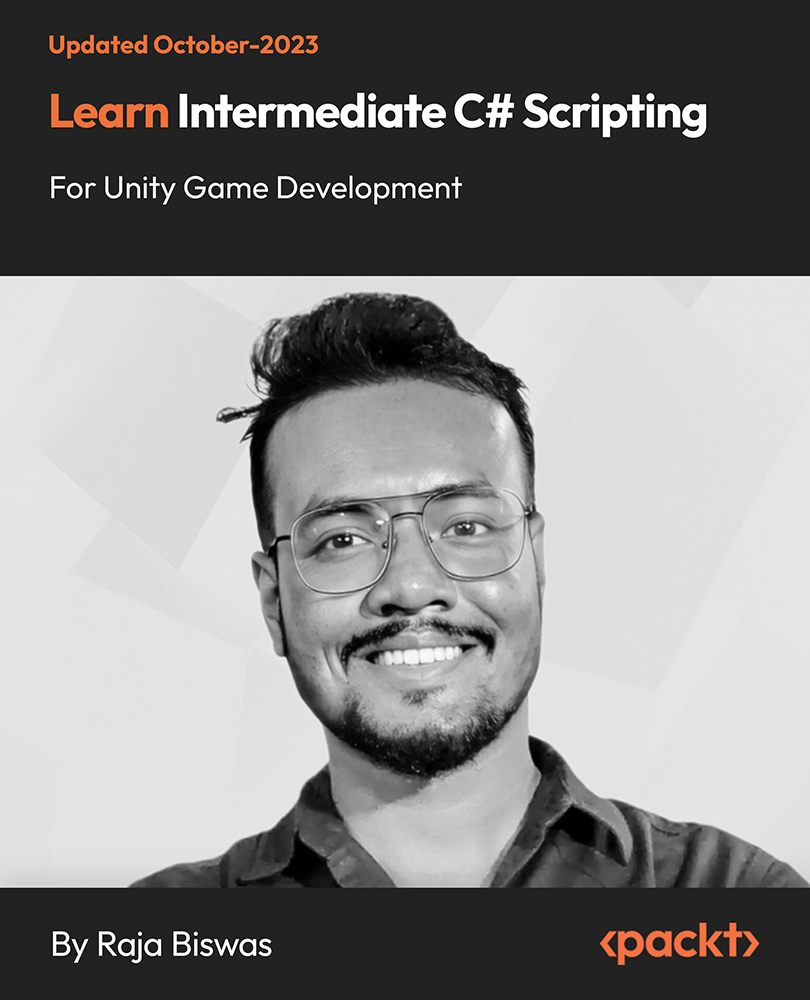
Designing and Building Big Data Applications
By Nexus Human
Duration 4 Days 24 CPD hours This course is intended for This course is best suited to developers, engineers, and architects who want to use use Hadoop and related tools to solve real-world problems. Overview Skills learned in this course include:Creating a data set with Kite SDKDeveloping custom Flume components for data ingestionManaging a multi-stage workflow with OozieAnalyzing data with CrunchWriting user-defined functions for Hive and ImpalaWriting user-defined functions for Hive and ImpalaIndexing data with Cloudera Search Cloudera University?s four-day course for designing and building Big Data applications prepares you to analyze and solve real-world problems using Apache Hadoop and associated tools in the enterprise data hub (EDH). IntroductionApplication Architecture Scenario Explanation Understanding the Development Environment Identifying and Collecting Input Data Selecting Tools for Data Processing and Analysis Presenting Results to the Use Defining & Using Datasets Metadata Management What is Apache Avro? Avro Schemas Avro Schema Evolution Selecting a File Format Performance Considerations Using the Kite SDK Data Module What is the Kite SDK? Fundamental Data Module Concepts Creating New Data Sets Using the Kite SDK Loading, Accessing, and Deleting a Data Set Importing Relational Data with Apache Sqoop What is Apache Sqoop? Basic Imports Limiting Results Improving Sqoop?s Performance Sqoop 2 Capturing Data with Apache Flume What is Apache Flume? Basic Flume Architecture Flume Sources Flume Sinks Flume Configuration Logging Application Events to Hadoop Developing Custom Flume Components Flume Data Flow and Common Extension Points Custom Flume Sources Developing a Flume Pollable Source Developing a Flume Event-Driven Source Custom Flume Interceptors Developing a Header-Modifying Flume Interceptor Developing a Filtering Flume Interceptor Writing Avro Objects with a Custom Flume Interceptor Managing Workflows with Apache Oozie The Need for Workflow Management What is Apache Oozie? Defining an Oozie Workflow Validation, Packaging, and Deployment Running and Tracking Workflows Using the CLI Hue UI for Oozie Processing Data Pipelines with Apache Crunch What is Apache Crunch? Understanding the Crunch Pipeline Comparing Crunch to Java MapReduce Working with Crunch Projects Reading and Writing Data in Crunch Data Collection API Functions Utility Classes in the Crunch API Working with Tables in Apache Hive What is Apache Hive? Accessing Hive Basic Query Syntax Creating and Populating Hive Tables How Hive Reads Data Using the RegexSerDe in Hive Developing User-Defined Functions What are User-Defined Functions? Implementing a User-Defined Function Deploying Custom Libraries in Hive Registering a User-Defined Function in Hive Executing Interactive Queries with Impala What is Impala? Comparing Hive to Impala Running Queries in Impala Support for User-Defined Functions Data and Metadata Management Understanding Cloudera Search What is Cloudera Search? Search Architecture Supported Document Formats Indexing Data with Cloudera Search Collection and Schema Management Morphlines Indexing Data in Batch Mode Indexing Data in Near Real Time Presenting Results to Users Solr Query Syntax Building a Search UI with Hue Accessing Impala through JDBC Powering a Custom Web Application with Impala and Search

Oracle 19c SQL Programming Fundamentals (TTOR11019)
By Nexus Human
Duration 3 Days 18 CPD hours This course is intended for This course is appropriate for anyone needing to interface with an Oracle database or those needing a general understanding of Oracle database functionality. That would include end users, business analysts, application developers and database administrators. Overview Working in a hands-on learning environment led by our expert pracitioner you'll learn how to: Add Data, Retrieve, Sort and Organize a SQL Database Combine Data, Set Operators and Subqueries Manipulate Data and Data Definition Languages in SQL Work with Data Dictionary Views and Create Sequences, Indexes and Views Use Database Objects and Subqueries Perform Data and access control Perform other Advanced Level Database operations. Oracle 19C SQL Programming Fundamentals Is a three-day, hands-on course designed to equip you with the fundamental skills needed to set up, run and manage SQL databases using Oracle Database Technology. You will also be discovering all the tools and concepts required to organize data efficiently. Our engaging instructors and mentors are highly-experienced practitioners who bring years of current 'on-the-job' experience into every classroom. Working within in a hands-on learning environment, guided by our expert team, attendees will develop a practical approach to Oracle Database Technology. Throughout the course, you will learn the key elements of a database, and the way Oracle systems facilitate their induction in the system. You?ll also learn the tools and strategies you can implement to store, retrieve, compare and organize data according to your requirements. You?ll also explore the process of creating simple to complex reports from existing data. By the end of this course, you will also have hands-on knowledge of SQL systems that are required to proceed to other advanced to professional programs. Adding Data, Retrieving, Sorting and Organizing a SQL Database The building blocks of a database. How to add data to the database. The process of retrieving data using SQL functions. Multiple methods of sorting and organizing data. Using SQL functions to get the required simple to complex output. Various strategies for using functions and conditions to organize data. Combining Data, Set Operators And Subqueries Consolidating data using multiple functions and group operators. Fetching intelligent data reports using simple functions. Fetching data from multiple sources in the tables. Using Subqueries to compile data as required. Using Set operators to create smart data reports. Data Manipulation and Data Definition Languages in SQL Describing and managing data transaction using Data Definition Language. Categorize and review data tables using Data Definition Language. Data Dictionary Views and Creating Sequences, Indexes and Views How to manage and query Data Dictionary Views. The process of creating and using Sequences. How to create various types of Synonyms and Indexes. Creating simple and complex views and retrieving data. Understanding and using Database Objects and Subqueries Core concept and application of Schema Objects. Fetching required data with Subqueries. Using Subqueries to organize Data in SQL. Data and access control Assigning and revoking data access. Managing data access control according to user levels. Performing Advanced Level Database operations. Using advanced functions and performing data queries. Creating and managing time zone-based databases.

Overview We live in an era where data, data and data surround us. You need to share something one way or another to use most of the services around you; just name it. Whether it is about reading a blog post, visiting a website, surveying for a service, seeing any social media post, or looking for offers, you must share some data, if not anything, and your email, at least.But do you ever realise why, in all these situations, you need to share your data? Because your data is oxygen in this world. Companies want to know what you are thinking or what you are about to do before you even think or are about to do it. Sounds crazy, right? Don't be.It is a new branch of knowledge and profession. A data analyst gathers, cleans, and evaluates data sets to find an explanation or resolve an issue. The most common tool for doing these is Microsoft Excel. Our Data Analysis in Microsoft Excel Complete Training course will prepare you to use Microsft Excel in data analysis. What Can You Expect To Achieve By Completing This Course? Proficiency in modifying and organising data within Excel worksheets. Skills in working with lists and effectively analysing data. Ability to create visual representations of data using charts and graphs. Competence in using PivotTables and PivotCharts for data summarisation and analysis. Command in managing multiple worksheets, workbooks, and advanced Excel functions for data manipulation and forecasting. How will I get my certificate? You may have to take a quiz or a written test online during or after the course. After successfully completing the course, you will be eligible for the certificate. Who is this course for? There is no experience or previous qualifications required for enrolment on this Data Analysis in Microsoft Excel Complete Training. It is available to all students, of all academic backgrounds. Requirements Our Data Analysis in Microsoft Excel Complete Training is fully compatible with PC's, Mac's, Laptop, Tablet and Smartphone devices. This course has been designed to be fully compatible on tablets and smartphones so you can access your course on wifi, 3G or 4G.There is no time limit for completing this course, it can be studied in your own time at your own pace. Career path Having these various qualifications will increase the value in your CV and open you up to multiple sectors such as Business & Management , Admin, Accountancy & Finance, Secretarial & PA, Teaching & Mentoring etc. Course Curriculum 11 sections • 31 lectures • 04:46:00 total length •Insert, Delete, and Adjust Cells, Columns, and Rows: 00:10:00 •Search for and Replace Data: 00:09:00 •Use Proofing and Research Tools: 00:07:00 •Sort Data: 00:10:00 •Filter Data: 00:10:00 •Query Data with Database Functions: 00:09:00 •Outline and Subtotal Data: 00:09:00 •Apply Intermediate Conditional Formatting: 00:07:00 •Apply Advanced Conditional Formatting: 00:05:00 •Create Charts: 00:13:00 •Modify and Format Charts: 00:12:00 •Use Advanced Chart Features: 00:12:00 •Create a PivotTable: 00:13:00 •Analyze PivotTable Data: 00:12:00 •Present Data with PivotCharts: 00:07:00 •Filter Data by Using Timelines and Slicers: 00:11:00 •Use Links and External References: 00:12:00 •Use 3-D References: 00:06:00 •Consolidate Data: 00:10:00 •Use Lookup Functions: 00:12:00 •Trace Cells: 00:05:00 •Watch and Evaluate Formulas: 00:10:00 •Apply Data Validation: 00:13:00 •Search for Invalid Data and Formulas with Errors: 00:04:00 •Work with Macros: 00:18:00 •Create Sparklines: 00:07:00 •MapData: 00:07:00 •Determine Potential Outcomes Using Data Tables: 00:08:00 •Determine Potential Outcomes Using Scenarios: 00:09:00 •Use the Goal Seek Feature: 00:04:00 •Forecasting Data Trends: 00:05:00

Bash Scripting and Shell Programming
By SkillWise
Overview Uplift Your Career & Skill Up to Your Dream Job - Learning Simplified From Home! Kickstart your career & boost your employability by helping you discover your skills, talents, and interests with our special Bash Scripting and Shell Programming Course. You'll create a pathway to your ideal job as this course is designed to uplift your career in the relevant industry. It provides the professional training employers seek in today's workplaces. The Bash Scripting and Shell Programming Course is one of the most prestigious training offered at Skillwise and is highly valued by employers for good reason. This Bash Scripting and Shell Programming Course has been designed by industry experts to provide our learners with the best learning experience possible to increase their understanding of their chosen field. This Bash Scripting and Shell Programming Course, like every one of Skillwise's courses, is meticulously developed and well-researched. Every one of the topics is divided into elementary modules, allowing our students to grasp each lesson quickly. At Skillwise, we don't just offer courses; we also provide a valuable teaching process. When you buy a course from Skillwise, you get unlimited Lifetime access with 24/7 dedicated tutor support. Why buy this Bash Scripting and Shell Programming? Lifetime access to the course forever Digital Certificate, Transcript, and student ID are all included in the price Absolutely no hidden fees Directly receive CPD Quality Standards accredited qualifications after course completion Receive one-to-one assistance every weekday from professionals Immediately receive the PDF certificate after passing Receive the original copies of your certificate and transcript on the next working day Easily learn the skills and knowledge from the comfort of your home Certification After studying the course materials of the Bash Scripting and Shell Programming there will be a written assignment test which you can take either during or at the end of the course. After successfully passing the test you will be able to claim the pdf certificate for free. Original Hard Copy certificates need to be ordered at an additional cost of £8. Who is this course for? This Bash Scripting and Shell Programming course is ideal for Students Recent graduates Job Seekers Anyone interested in this topic People already working in the relevant fields and want to polish their knowledge and skills. Prerequisites This Bash Scripting and Shell Programming does not require you to have any prior qualifications or experience. You can just enroll and start learning. This Bash Scripting and Shell Programming was made by professionals and it is compatible with all PCs, Macs, tablets, and smartphones. You will be able to access the course from anywhere at any time as long as you have a good enough internet connection. Career path As this course comes with multiple courses included as a bonus, you will be able to pursue multiple occupations. This Bash Scripting and Shell Programming is a great way for you to gain multiple skills from the comfort of your home. Unit 01: Bash Programming Course Overview and Downloads Course Overview 00:02:00 Course Downloads, including the scripts used in the course and a cheat sheet 00:01:00 Unit 02: Shell Scripting in a Nutshell Section Introduction 00:01:00 Shell Scripting, Part I 00:09:00 Shell Scripting, Part II 00:07:00 Unit 03: Return Codes and Exit Statuses Exit Statuses and Return Codes 00:09:00 Exit Status Demo 00:06:00 Unit 04: Shell Functions Functions, Part I 00:07:00 Functions, Part II 00:05:00 Unit 05: Shell Script Checklist and Template Shell Script Checklist and Template 00:02:00 Unit 06: Wildcards Introduction to Wildcards 00:01:00 Wildcard Introduction, Part I 00:05:00 Wildcard Introduction, Part II 00:07:00 Wildcards in Shell Scripts 00:04:00 Wildcard Scripting Demo 00:04:00 Unit 07: Case Statements and Logic Case Statements 00:06:00 Unit 08: Logging Logging 00:08:00 Unit 09: While Loops While Loops, Part I 00:06:00 While Loops, Part II 00:06:00 Unit 10: Debugging Your Bash Programs Debugging 00:08:00 More Debugging Tips 00:12:00 Unit 11: Data Manipulation and Text Transformations with Sed Data Manipulation and Text Transformations with Sed 00:29:00 Unit 12: Shell Scripts Used to Create This Course Scripts Used to Create This Course 00:04:00 Unit 13: Resource Real World Scripts Shell Scripting Course Assignment Assignment -Bash Scripting and Shell Programming 02:28:00 Order Your Certificate Order Your Certificate QLS
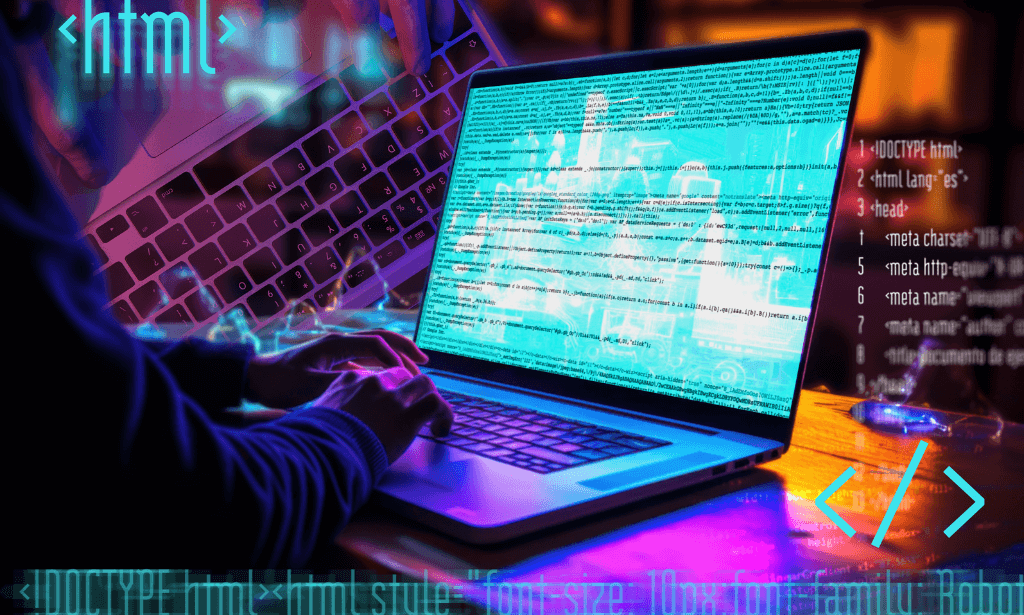
Description: Nowadays Excel has become very much more than just a simple spreadsheet. Although its roots are still in number management, today Excel's uses cover a wide gamut - from simple data entry to complicated financial models and analysis. This Microsoft Office 2016 Excel Advanced - Complete Video Course is designed to help you to gain the skills necessary to use pivot tables, audit and analyze worksheet data, utilize data tools, collaborate with others, and create and manage macros. You will learn Visualize data with charts, how to use PivotTables and PivotCharts, working with powerful Functions you need to know, and more. So, if you have intermediate skills with Microsoft Excel 2016 and want to learn more advanced skills or want to learn the topics covered in this course in the 2016 interface. Then this advanced level will be very helpful for you. So, be an expert by joining us. Assessment: At the end of the course, you will be required to sit for an online MCQ test. Your test will be assessed automatically and immediately. You will instantly know whether you have been successful or not. Before sitting for your final exam you will have the opportunity to test your proficiency with a mock exam. Certification: After completing and passing the course successfully, you will be able to obtain an Accredited Certificate of Achievement. Certificates can be obtained either in hard copy at a cost of £39 or in PDF format at a cost of £24. Who is this Course for? Microsoft Office 2016 Excel Advanced - Complete Video Course is certified by CPD Qualifications Standards and CiQ. This makes it perfect for anyone trying to learn potential professional skills. As there is no experience and qualification required for this course, it is available for all students from any academic background. Requirements Our Microsoft Office 2016 Excel Advanced - Complete Video Course is fully compatible with any kind of device. Whether you are using Windows computer, Mac, smartphones or tablets, you will get the same experience while learning. Besides that, you will be able to access the course with any kind of internet connection from anywhere at any time without any kind of limitation. Career Path After completing this course you will be able to build up accurate knowledge and skills with proper confidence to enrich yourself and brighten up your career in the relevant job market. Working with Multiple Worksheets and Workbooks Use Links and External References FREE 00:12:00 Use 3-D References 00:06:00 Consolidate Data 00:05:00 Using Lookup Functions and Formula Auditing Use Lookup Functions 00:12:00 Trace Cells 00:09:00 Watch and Evaluate Formulas 00:08:00 Sharing and Protecting Workbooks Collaborate on a Workbook 00:19:00 Protect Worksheets and Workbooks 00:08:00 Automating Workbook Functionality Apply Data Validation 00:13:00 Search for Invalid Data and Formulas with Errors 00:04:00 Work with Macros 00:18:00 Creating Sparklines and Mapping Data Create Sparklines 00:07:00 MapData 00:07:00 Forecasting Data Determine Potential Outcomes Using Data Tables 00:08:00 Determine Potential Outcomes Using Scenarios 00:09:00 Use the Goal Seek Feature 00:04:00 Forecasting Data Trends 00:05:00 Mock Exam Mock Exam- Microsoft Office 2016 Excel Advanced - Complete Video Course 00:20:00 Final Exam Final Exam- Microsoft Office 2016 Excel Advanced - Complete Video Course 00:20:00 Certificate and Transcript Order Your Certificates and Transcripts 00:00:00

Level 4 Award Learning Coaching
By Panda Education and Training Ltd
Learning Coach Qualification – is it right for me? A Learning Coach plays a vital role in guiding and supporting young people in their educational journey, helping them develop a range of skills and attributes that contribute to successful learning, personal growth, and future success. Pursuing a qualification to become a qualified Learning Coach is beneficial for enhancing skills, credibility, and effectiveness in supporting learners’ development. It provides a foundation of knowledge and expertise that contributes to successful coaching experiences. This qualification consists of three units (two mandatory, 1 optional). Please see the Agored Cymru website for full course information, where you can choose the units to suit the needs of your staff. It will cover the following: Young People’s Development: Factors influencing learning, motivation, and barriers to learning. Learning Styles and Inclusive Planning: Learning styles vs. Universal Design for Learning (UDL), planning for inclusive learning. Reflective Practice: Comparison of reflection models, engaging in reflective practice. Coaching for Learning: Communication and coaching skills, coaching models, functions of Learning Coaching Assessing Young People: Interview skills, communication styles, assessing achievements and barriers to learning. Developing Learning Pathways: Coordinating individualised learning pathways, engaging young people in goal-setting Further Information This course spans six months and covers various aspects of Learning Coaching, including understanding learning processes, personal and emotional factors affecting learning, coaching techniques, reflective practice, communication skills, inclusive planning, assessment, and the coordination of individualised learning pathways. Students will engage in assignments, reflective journals, case studies, and portfolio building to demonstrate their understanding and application of the concepts and skills covered in the course. Learning Outcomes Professional Competence: A formal qualification ensures that Learning Coaches have a solid understanding of best practices, theories, and methodologies in the field of education and coaching. It provides them with the necessary knowledge and skills to effectively support learners in their development. Credibility: Having a recognised qualification enhances the Learning Coach’s credibility and reputation. It demonstrates their commitment to their role and their ability to provide high-quality guidance and support. Improved Effectiveness: Learning Coaches who have undergone formal training are better equipped to assess learners’ needs, design personalised learning plans, and provide targeted support. This leads to more effective coaching outcomes. Personal Growth: Going through a qualification process often involves self-reflection, skill development, and continuous learning. This contributes to the personal growth and professional development of the Learning Coach. Network and Community: Enrolling in a qualification program provides Learning Coaches with the opportunity to connect with other professionals in the field. This network can offer support, resources, and collaboration opportunities.

Microsoft Project Advanced (now with live online classes)
By Microsoft Office Training
Course Objectives At the end of this course you will be able to: Manage project costs Consolidate and reuse project plan information Exchange project plan data with other applications Update a project plan Customise Project to meet specific requirements ' 1 year email support service Take a look at the consistent excellent feedback from our corporate clients visiting our site ms-officetraining co uk Customer Feedback Really useful and engaging course. Learnt a lot that will be very beneficial in my job. Trainer was great. Kelly Moreley - TACT Very happy with the course. Worked as a good refresher from what I knew already and enhanced my knowledge further Jenny Price - Acer ' With more than 20 years experience, we deliver courses on all levels of the Desktop version of Microsoft Office and Office 365; ranging from Beginner, Intermediate, Advanced to the VBA level. Our trainers are Microsoft certified professionals with a proven track record with several years experience in delivering public, one to one, tailored and bespoke courses. Our competitive rates start from £550.00 per day of training Tailored training courses: You can choose to run the course exactly as they are outlined by us or we can customise it so that it meets your specific needs. A tailored or bespoke course will follow the standard outline but may be adapted to your specific organisational needs. Exchanging Project Plan Data with Other Applications Import a list of tasks from Outlook Import a Task List from an Excel File Create a Custom Import Map Export Project Plan Cost Data into Excel Save Project Plan Information as a Web Page Updating a Project Plan Enter Task Progress Information View Task Progress Split a Task Reschedule a Task Creating Custom Fields Text fields Lookup fields Calculated fields with the use of formulas and functions Inserting Graphical Indicators Customizing how you look at data Filter Tasks in a Project Plan Create a Custom Table Create a Custom View Copy custom Views and Tables between projects Earned value analysis Understanding Earned Value Fields View Multiple Baselines in a Single Project Tracking progress between interim plans Creating Custom Reports Create a Custom Report Modify a Custom Report's Header and Footer Add a Picture to a Report Modify a Custom Report's Margins Print a Custom Report Re-using Project Plan Information Create a Project Plan Template Create a Custom Combination View Make Custom Views Available to Other Project Plans Share Resources between Projects, Create a Master Project Plan with sub projects Who is this course for? Who is this course for? This course is designed for those that who already have the skills to create and modify project plans and would like to acquire a more in depth and thorough knowledge of more advanced functionalities in project planning and tracking. Requirements Requirements Preferably, delegates would have attended the MS Project Introduction course. Career path Career path Microsoft Office know-how can instantly increase your job prospects as well as your salary. 80 percent of job openings require spreadsheet and word-processing software skills

Microsoft Project Advanced (live online classes)
By Microsoft Office Training
Course Objectives At the end of this course you will be able to: Manage project costs Consolidate and reuse project plan information Exchange project plan data with other applications Update a project plan Customise Project to meet specific requirements ' 1 year email support service Take a look at the consistent excellent feedback from our corporate clients visiting our site ms-officetraining co uk Customer Feedback Really useful and engaging course. Learnt a lot that will be very beneficial in my job. Trainer was great. Kelly Moreley - TACT Very happy with the course. Worked as a good refresher from what I knew already and enhanced my knowledge further Jenny Price - Acer ' With more than 20 years experience, we deliver courses on all levels of the Desktop version of Microsoft Office and Office 365; ranging from Beginner, Intermediate, Advanced to the VBA level. Our trainers are Microsoft certified professionals with a proven track record with several years experience in delivering public, one to one, tailored and bespoke courses. Our competitive rates start from £550.00 per day of training Tailored training courses: You can choose to run the course exactly as they are outlined by us or we can customise it so that it meets your specific needs. A tailored or bespoke course will follow the standard outline but may be adapted to your specific organisational needs. Exchanging Project Plan Data with Other Applications Import a list of tasks from Outlook Import a Task List from an Excel File Create a Custom Import Map Export Project Plan Cost Data into Excel Save Project Plan Information as a Web Page Updating a Project Plan Enter Task Progress Information View Task Progress Split a Task Reschedule a Task Creating Custom Fields Text fields Lookup fields Calculated fields with the use of formulas and functions Inserting Graphical Indicators Customizing how you look at data Filter Tasks in a Project Plan Create a Custom Table Create a Custom View Copy custom Views and Tables between projects Earned value analysis Understanding Earned Value Fields View Multiple Baselines in a Single Project Tracking progress between interim plans Creating Custom Reports Create a Custom Report Modify a Custom Report's Header and Footer Add a Picture to a Report Modify a Custom Report's Margins Print a Custom Report Re-using Project Plan Information Create a Project Plan Template Create a Custom Combination View Make Custom Views Available to Other Project Plans Share Resources between Projects, Create a Master Project Plan with sub projects Who is this course for? Who is this course for? This course is designed for those that who already have the skills to create and modify project plans and would like to acquire a more in depth and thorough knowledge of more advanced functionalities in project planning and tracking. Requirements Requirements Preferably, delegates would have attended the MS Project Introduction course. Career path Career path Microsoft Office know-how can instantly increase your job prospects as well as your salary. 80 percent of job openings require spreadsheet and word-processing software skills

Search By Location
- Functions Courses in London
- Functions Courses in Birmingham
- Functions Courses in Glasgow
- Functions Courses in Liverpool
- Functions Courses in Bristol
- Functions Courses in Manchester
- Functions Courses in Sheffield
- Functions Courses in Leeds
- Functions Courses in Edinburgh
- Functions Courses in Leicester
- Functions Courses in Coventry
- Functions Courses in Bradford
- Functions Courses in Cardiff
- Functions Courses in Belfast
- Functions Courses in Nottingham