- Professional Development
- Medicine & Nursing
- Arts & Crafts
- Health & Wellbeing
- Personal Development
11883 Courses
Embark on a captivating journey through the art of digital photography with our Adobe Lightroom CC Course. This course isn't just a guide; it's an immersive experience designed to elevate your photography to new heights. Whether you're a novice or a seasoned photographer, our meticulously crafted curriculum in Lightroom Classic CC and Lightroom CC will unravel the secrets of professional photo editing. Delve into the intricacies of Lightroom Classic CC, where you'll master everything from basic edits like cropping and rotating to advanced techniques such as split toning and range masks. Transition seamlessly to Lightroom CC, exploring its intuitive features for web-based photo editing. Our course isn't just about sliders and adjustments; it's about transforming your photos into visual masterpieces that tell compelling stories. Learning Outcomes Navigate the Lightroom Classic CC and Lightroom CC interfaces with confidence. Master essential photo editing techniques, from exposure adjustments to lens corrections. Explore advanced features like graduated and radial adjustments for creative editing. Understand the nuances of portrait editing and night photo enhancement. Export and share your edited photos seamlessly across platforms. Why choose this Adobe Lightroom CC course? Unlimited access to the course for a lifetime. Opportunity to earn a certificate accredited by the CPD Quality Standards and CIQ after completing this course. Structured lesson planning in line with industry standards. Immerse yourself in innovative and captivating course materials and activities. Assessments designed to evaluate advanced cognitive abilities and skill proficiency. Flexibility to complete the Course at your own pace, on your own schedule. Receive full tutor support throughout the week, from Monday to Friday, to enhance your learning experience. Unlock career resources for CV improvement, interview readiness, and job success. Who is this Adobe Lightroom CC course for? Photography enthusiasts eager to enhance their editing skills. Beginners looking to navigate the world of photo post-processing. Content creators and social media influencers seeking visually stunning images. Professionals wanting to streamline their photo editing workflow. Anyone with a passion for transforming ordinary photos into extraordinary visual narratives. Career path Freelance Photo Editor: £20,000 - £35,000 Social Media Content Creator: £25,000 - £40,000 Photography Educator: £28,000 - £45,000 Digital Marketing Specialist: £30,000 - £50,000 E-commerce Product Photographer: £22,000 - £38,000 Wedding and Events Photographer: £26,000 - £42,000 Prerequisites This Adobe Lightroom CC does not require you to have any prior qualifications or experience. You can just enrol and start learning.This Adobe Lightroom CC was made by professionals and it is compatible with all PC's, Mac's, tablets and smartphones. You will be able to access the course from anywhere at any time as long as you have a good enough internet connection. Certification After studying the course materials, there will be a written assignment test which you can take at the end of the course. After successfully passing the test you will be able to claim the pdf certificate for £4.99 Original Hard Copy certificates need to be ordered at an additional cost of £8. Course Curriculum Lightroom Classic CC Intro to Lightroom Classic CC 00:05:00 Importing and Organizing in Lightroom Classic CC 00:11:00 Crop and Rotate Lightroom Classic CC 00:05:00 White Balance in Lightroom Classic 00:08:00 Exposure in Lightroom Classic CC 00:06:00 Color and Saturation in Lightroom Classic CC 00:09:00 Sharpening and Noise Reduction in Lightroom Classic CC 00:07:00 Vignettes, Grain and Dehaze in Lightroom Classic CC 00:06:00 Exporting in Lightroom Classic CC 00:10:00 Lens Corrections in Lightroom Classic CC 00:05:00 Split Tone in Lightroom Classic CC 00:05:00 Removing Blemishes With the Heal and Clone Tools in Lightroom Classic CC 00:08:00 Graduated, Radial and Brush Adjustments in Lightroom Classic CC 00:10:00 Adjustment Brush Presets in Lightroom Classic CC 00:03:00 Range Masks in Lightroom Classic CC 00:05:00 Full Edit - Portrait in Lightroom Classic CC 00:19:00 Lightroom CC Intro to Lightroom CC 00:03:00 Import and Organize in Lightroom CC 00:10:00 Crop and Rotate in Lightroom CC 00:03:00 White Balance and Saturation in Lightroom CC 00:06:00 Light - Exposure and Tone Curve in Lightroom CC 00:08:00 Color Mixer in Lightroom CC 00:02:00 Effects in Lightroom CC 00:05:00 Split Toning in Lightroom CC 00:01:00 Details in Lightroom CC 00:05:00 Optics in Lightroom CC 00:03:00 Geometry in Lightroom CC 00:04:00 Exporting and Sharing Lightroom CC 00:02:00 Healing and Clone Brushes in Lightroom CC 00:04:00 Brush Adjustments Lightroom CC 00:04:00 Radial and Linear Gradients Lightroom CC 00:05:00 Advanced Optione and Presets in Lightroom CC 00:04:00 Full Edit - Night Photo in Lightroom CC 00:11:00 Full Edit - Portrait in Lightroom CC 00:14:00 Editing Photos in Your Web Browses With Lightroom CC 00:03:00

Overview Uplift Your Career & Skill Up to Your Dream Job - Learning Simplified From Home! Kickstart your career & boost your employability by helping you discover your skills, talents and interests with our special Adult Nursing, Health & Social Care Training Course. You'll create a pathway to your ideal job as this course is designed to uplift your career in the relevant industry. It provides professional training that employers are looking for in today's workplaces. The Adult Nursing, Health & Social Care Training Course is one of the most prestigious training offered at StudyHub and is highly valued by employers for good reason. This Adult Nursing, Health & Social Care Training Course has been designed by industry experts to provide our learners with the best learning experience possible to increase their understanding of their chosen field. This Adult Nursing, Health & Social Care Training Course, like every one of Study Hub's courses, is meticulously developed and well researched. Every one of the topics is divided into elementary modules, allowing our students to grasp each lesson quickly. At StudyHub, we don't just offer courses; we also provide a valuable teaching process. When you buy a course from StudyHub, you get unlimited Lifetime access with 24/7 dedicated tutor support. Why buy this Adult Nursing, Health & Social Care Training? Unlimited access to the course for forever Digital Certificate, Transcript, student ID all included in the price Absolutely no hidden fees Directly receive CPD accredited qualifications after course completion Receive one to one assistance on every weekday from professionals Immediately receive the PDF certificate after passing Receive the original copies of your certificate and transcript on the next working day Easily learn the skills and knowledge from the comfort of your home Certification After studying the course materials of the Adult Nursing, Health & Social Care Training there will be a written assignment test which you can take either during or at the end of the course. After successfully passing the test you will be able to claim the pdf certificate for £5.99. Original Hard Copy certificates need to be ordered at an additional cost of £9.60. Who is this course for? This Adult Nursing, Health & Social Care Training course is ideal for Students Recent graduates Job Seekers Anyone interested in this topic People already working in the relevant fields and want to polish their knowledge and skill. Prerequisites This Adult Nursing, Health & Social Care Training does not require you to have any prior qualifications or experience. You can just enrol and start learning.This Adult Nursing, Health & Social Care Training was made by professionals and it is compatible with all PC's, Mac's, tablets and smartphones. You will be able to access the course from anywhere at any time as long as you have a good enough internet connection. Career path As this course comes with multiple courses included as bonus, you will be able to pursue multiple occupations. This Adult Nursing, Health & Social Care Training is a great way for you to gain multiple skills from the comfort of your home. Course Curriculum Adult Nursing, Health & Social Care Training Adult Nursing Training Module 01: Introduction to Nursing 00:17:00 Working in Different Healthcare Settings 00:15:00 Module 03: Understanding legal, professional standards of practice and ethical aspects of health care- Part 1 00:52:00 Module 04: Understanding legal, professional standards of practice and ethical aspects of health care- Part 2 00:50:00 Module 05: Effective Communication in Nursing 00:47:00 Health and Safety in Nursing 00:47:00 Hygiene in Nursing 00:30:00 Infection Control 00:57:00 Asepsis in Nursing 00:16:00 Medication Administration in Nursing 00:18:00 Module 11: Adult Care in Different Life Stages 00:17:00 Module 12: Understanding Immune System in Nursing 00:28:00 Module 13: Rest and Sleep Management in Nursing 00:19:00 Module 14: Mobility and Immobility Issues of Patients in Nursing 00:17:00 Module 15: Pain Management for Nurses 00:24:00 Module 16: Nutrition in Nursing 00:25:00 Module 17: Fluid and Electrolyte Balance 00:23:00 Module 18: Assisting with Elimination 00:30:00 Module 19: Oxygenation in Nursing 00:30:00 Health and Social Care Training Module 01: Introduction to Health and Social Care 00:19:00 Communication and its Relevance 00:41:00 Rights and Responsibilities as a Health and Social Care Worker 00:39:00 Role as A Caregiver and Healthcare Professional 00:23:00 Working in Health and Social Care; Promoting Equality, Diversity and Rights 00:46:00 Important Principles and Policies in Health and Social Care Work 00:20:00 Module 07: Safeguarding Vulnerable Individuals 00:52:00 Module 08: Health and Safety Responsibilities 00:51:00 Module 09: Risk Management in Health and Social Care 00:03:00 Mock Exam Mock Exam - Nursing Assistant Diploma 00:20:00 Final Exam Final Exam - Nursing Assistant Diploma 00:20:00

Embark on an exhilarating journey into online marketing and advertising with our comprehensive course. In today's digital age, mastering the art of online marketing is not just advantageous but imperative for success. Through engaging modules and hands-on exercises, we invite you to delve into the dynamic world of Internet marketing. Unlock the secrets to reaching your target audience effectively and maximising your online presence. Unleash your potential as you explore the intricacies of online advertising, from crafting compelling campaigns to harnessing the power of social media platforms. Our online marketing course offers a blend of theoretical knowledge and practical skills, equipping you with the tools necessary to thrive in the competitive digital marketing landscape. Whether you are a novice seeking to expand your horizons or an entrepreneur aiming to boost your business, this course provides the guidance you need to excel. With a focus on real-world applications, our online marketing and advertising course empowers you to create impactful campaigns that resonate with your audience. From mastering the art of search ads to leveraging the potential of LinkedIn and Twitter advertising, you'll gain invaluable insights into driving traffic and generating leads. Join us on this transformative journey and unlock endless possibilities in online marketing. Learning Outcomes: Develop a comprehensive understanding of online marketing strategies and techniques for advertisement. Gain proficiency in various advertising platforms, including Facebook, Twitter, and LinkedIn. Learn to build effective sales funnels for maximising profits and lead generation. Acquire skills in banner advertising and search ads to enhance online visibility. Apply learned concepts to real-world scenarios, creating impactful marketing campaigns. Why buy this Complete Online Marketing & Advertising Course? Unlimited access to the course for forever Digital Certificate, Transcript, student ID all included in the price Absolutely no hidden fees Directly receive CPD accredited qualifications after course completion Receive one to one assistance on every weekday from professionals Immediately receive the PDF certificate after passing Receive the original copies of your certificate and transcript on the next working day Easily learn the skills and knowledge from the comfort of your home Certification After studying the course materials of the Complete Online Marketing & Advertising Course there will be a written assignment test which you can take either during or at the end of the course. After successfully passing the test you will be able to claim the pdf certificate for £5.99. Original Hard Copy certificates need to be ordered at an additional cost of £9.60. Who is this Complete Online Marketing & Advertising Course for? Entrepreneurs looking to enhance their online presence. Marketing professionals seeking to broaden their skill set. Small business owners aiming to boost sales through digital marketing. Students interested in pursuing a career in online advertising. Individuals keen on learning effective strategies for internet marketing. Prerequisites This Complete Online Marketing & Advertising Course does not require you to have any prior qualifications or experience. You can just enrol and start learning.This Complete Online Marketing & Advertising Course was made by professionals and it is compatible with all PC's, Mac's, tablets and smartphones. You will be able to access the course from anywhere at any time as long as you have a good enough internet connection. Career path Digital Marketing Specialist: £25,000 - £40,000 per annum Online Advertising Manager: £30,000 - £50,000 per annum Social Media Marketing Coordinator: £20,000 - £35,000 per annum Marketing Analyst: £25,000 - £45,000 per annum E-commerce Manager: £30,000 - £55,000 per annum Search Engine Marketing (SEM) Specialist: £25,000 - £45,000 per annum Course Curriculum Funnel Building For Massive Profits Intro To Funnel Building 00:01:00 Funnel Building - Part 1 00:04:00 Funnel Building - Part 2 00:07:00 Funnel Building - Part 3 00:09:00 Lead Generation, Traffic & List Building Intro To Lead Generation 00:01:00 Lead Gen - Lead Magnets 00:04:00 Lead Gen - Landing Pages 00:02:00 Lead Gen - Getting Traffic 00:05:00 LinkedIn Advertising Intro To LinkedIn Advertizing 00:01:00 LinkedIn Ads - Campaign Manager 00:07:00 LinkedIn Ads - Creating ADS That SELL - Part 1 00:08:00 LinkedIn Ads - Creating ADS That SELL - Part 2 00:04:00 How To Do Banner Advertising Intro To Banner Advertising 00:01:00 Banner Ads - Designing The Ad 00:04:00 Banner Ads - Ad Campaign Goals 00:05:00 Banner Ads - Setting Uo & Running Campaigns 00:12:00 Twitter Ads For Fun & Profit Intro To Twitter TimeLine Ads 00:01:00 Twitter Ads - Campaign Objects & Details 00:08:00 Twitter Ads - Ad Groups & Targeting 00:06:00 Twitter Ads - Creating The Ad _ Launching 00:04:00 Make Profits With Facebook Ads Intro To Facebook Newsfeed Ads 00:01:00 Facebook Ads - Marketing Objectives 00:05:00 Facebook Ads - Ad Targeting & Budgeting 00:11:00 Facebook Ads - Creating The Ad 00:10:00 Search Ads - For Massive Profits Intro To Search Ads 00:01:00 Search Ads - Marketing Objectives 00:05:00 Search Ads - Ad - Groups & Keywords 00:06:00 Search Ads - Creating & Monitoring Ads 00:05:00

Welcome to a transformative journey into the world of finance with our course, 'Accounting Essentials and UK Taxation.' Picture a learning adventure where accounting principles come alive, and the intricacies of UK taxation unfold like a captivating narrative. In Module 01, you'll traverse the landscape of accounting, laying the foundation with an enchanting introduction. As you progress, modules become chapters in an epic tale, covering income statements, balance sheets, and the symphony of trial balances, fixed assets, and stock movements. Unlock the secrets of the UK tax system in Module 04, exploring individual and corporate taxation, National Insurance, and the art of submitting a self-assessment tax return. The finale, Module 13, unveils the grandeur of a career as a Tax Accountant in the UK, inviting you to join the league of financial maestros. Learning Outcomes Foundational Accounting Mastery: Develop a solid understanding of accounting principles. UK Taxation Proficiency: Navigate the complexities of the UK tax system. Practical Tax Return Submission: Learn the art of submitting a self-assessment tax return. Double Entry Accounting Expertise: Master the technique of double-entry accounting. Career-Ready Skills: Prepare for a rewarding career as a Tax Accountant in the UK. Why choose this Accounting Essentials and UK Taxation course? Unlimited access to the course for a lifetime. Opportunity to earn a certificate accredited by the CPD Quality Standards and CIQ after completing this course. Structured lesson planning in line with industry standards. Immerse yourself in innovative and captivating course materials and activities. Assessments designed to evaluate advanced cognitive abilities and skill proficiency. Flexibility to complete the Course at your own pace, on your own schedule. Receive full tutor support throughout the week, from Monday to Friday, to enhance your learning experience. Unlock career resources for CV improvement, interview readiness, and job success. Who is this Accounting Essentials and UK Taxation course for? Aspiring accountants seeking comprehensive knowledge. Individuals interested in UK tax regulations. Entrepreneurs managing their financial affairs. Students pursuing accounting and finance studies. Professionals wanting to enhance their financial acumen. Career path Tax Accountant: £30,000 - £50,000 Financial Analyst: £32,000 - £45,000 Audit Manager: £40,000 - £60,000 Corporate Tax Advisor: £35,000 - £55,000 Management Accountant: £35,000 - £50,000 Financial Controller: £45,000 - £70,000 Prerequisites This Accounting Essentials and UK Taxation does not require you to have any prior qualifications or experience. You can just enrol and start learning.This Accounting Essentials and UK Taxation was made by professionals and it is compatible with all PC's, Mac's, tablets and smartphones. You will be able to access the course from anywhere at any time as long as you have a good enough internet connection. Certification After studying the course materials, there will be a written assignment test which you can take at the end of the course. After successfully passing the test you will be able to claim the pdf certificate for £4.99 Original Hard Copy certificates need to be ordered at an additional cost of £8. Course Curriculum Module 01: Introduction to Accounting Introduction 00:03:00 First Transactions 00:05:00 T Accounts introduction 00:03:00 T-Accounts conclusion 00:03:00 Trial Balance 00:02:00 Income Statement 00:03:00 Balance Sheet 00:03:00 Module 02: Income Statement and Balance Sheet Balance Sheet Variations 00:03:00 Accounts in practise 00:05:00 Balance Sheets what are they 00:05:00 Balance Sheet Level 2 00:03:00 Income Statement Introduction 00:06:00 Are they Expenses or Assets 00:03:00 Accunting Jargon 00:02:00 Module 03: Trial Balance, Fixed Assets and Stock Movements Accruals Accounting is Fundemental 00:03:00 Trial Balance 3 days ago More 00:04:00 Fixed Assets and how it is shown in the Income Statement 00:03:00 Stock movements and how this affects the financials 00:03:00 Accounts Receivable 00:03:00 How to calculate the Return on Capital Employed 00:05:00 Transfer Pricing - International Rules 00:02:00 Module 04: Tax System and Administration in the UK Tax System and Administration in the UK 00:25:00 Module 05: Tax on Individuals Tax on Individuals 00:23:00 Module 06: National Insurance National Insurance 00:13:00 Module 07: How to Submit a Self-Assessment Tax Return How to Submit a Self-Assessment Tax Return 00:12:00 Module 08: Fundamentals of Income Tax Fundamentals of Income Tax 00:22:00 Module 09: Payee, Payroll and Wages Payee, Payroll and Wages 00:18:00 Module 10: Value Added Tax Value Added Tax 00:24:00 Module 11: Corporation Tax Corporation Tax 00:17:00 Module 12: Double Entry Accounting Double Entry Accounting 00:11:00 Module 13: Career as a Tax Accountant in the UK Career as a Tax Accountant in the UK 00:16:00

Welcome to 'WordPress Training for Everyone'! This course is your ticket to mastering WordPress, the go-to platform for building websites. We'll start with the basics, like getting your domain and hosting, and then quickly move on to the fun stuff - setting up and running your site. Whether you're planning to launch a blog, or a business site, or just want to learn a new skill, this course has you covered. Ever wondered how to make a website that looks great and works smoothly? That's what you'll learn here. We'll show you how to install WordPress, add cool posts, and use themes to make your site look professional. It's not just about making a website - it's about making it awesome. And the best part? You don't need to be a tech whiz to do it! By the end of this course, you'll be all set to create and manage your website. It's perfect for boosting your career, showing off your hobbies, or even starting an online business. We make learning WordPress easy and fun, so you can build a site that you're proud of. Dive in and let's start building something amazing together! Learning Outcomes Understand the process of purchasing and setting up a domain. Learn to acquire and manage web hosting services effectively. Gain proficiency in using cPanel for website administration. Master the installation and customization of WordPress. Develop skills in creating and editing posts and pages. Explore the functionality of WordPress themes and plugins. Enhance website interactivity through media, menus, and widgets. Acquire knowledge in managing users, tools, and settings in WordPress. Learn to integrate essential tools like Google Analytics and contact forms. Why choose this WordPress Training for Everyone? Unlimited access to the course for a lifetime. Opportunity to earn a certificate accredited by the CPD Quality Standards and CIQ after completing this course. Structured lesson planning in line with industry standards. Immerse yourself in innovative and captivating course materials and activities. Assessments designed to evaluate advanced cognitive abilities and skill proficiency. Flexibility to complete the Course at your own pace, on your own schedule. Receive full tutor support throughout the week, from Monday to Friday, to enhance your learning experience. Unlock career resources for CV improvement, interview readiness, and job success. Who is this WordPress Training for Everyone for? Individuals seeking to build and manage their own websites. Entrepreneurs aiming to establish an online presence. Digital marketers looking to expand their skillset. Bloggers and content creators desiring a robust platform. Professionals in any field needing website management skills. Career path Web Developer: £25,000 - £50,000 Digital Marketer: £20,000 - £40,000 Content Manager: £22,000 - £35,000 SEO Specialist: £20,000 - £30,000 Freelance WordPress Consultant: Varies based on projects and experience Prerequisites This WordPress Training for Everyone does not require you to have any prior qualifications or experience. You can just enrol and start learning.This WordPress Training for Everyone was made by professionals and it is compatible with all PC's, Mac's, tablets and smartphones. You will be able to access the course from anywhere at any time as long as you have a good enough internet connection. Certification After studying the course materials, there will be a written assignment test which you can take at the end of the course. After successfully passing the test you will be able to claim the pdf certificate for £4.99 Original Hard Copy certificates need to be ordered at an additional cost of £8. Course Curriculum WordPress Training for Everyone Module 01: How to Buy a Domain Part 1 00:07:00 Module 02: How to Buy a Domain Part 2 00:02:00 Module 03: How to Buy Hosting 00:05:00 Module 04: Site Redirection 00:03:00 Module 05: Change the Nameserver 00:02:00 Module 06: Introduction to cPanel 00:03:00 Module 07: Creating Email Accounts in cPanel 00:02:00 Module 08: Installing WordPress Manually 00:05:00 Module 09: Install WP in cPanel 00:02:00 Module 10: How to Make and Edit a Post 00:03:00 Module 11: Make and Edit Content 00:04:00 Module 12: WordPress Dashboard Overview 00:02:00 Module 13: Tags and Categories 00:05:00 Module 14: Adding Media 00:05:00 Module 15: Add and Edit Pages 00:02:00 Module 16: WordPress Comments 00:03:00 Module 17: WordPress Themes 00:04:00 Module 18: Theme Customisation 00:03:00 Module 19: Theme Editor 00:03:00 Module 20: Plugins 00:02:00 Module 21: Menus 00:05:00 Module 22: Widgets 00:04:00 Module 23: Users 00:04:00 Module 24: Tools 00:04:00 Module 25: Settings 00:08:00 Module 26: Contact Form 00:04:00 Module 27: How to Use Gravatar 00:03:00 Module 28: Adding Images and Video 00:03:00 Module 29: Static Page 00:02:00 Module 30: Favicon 00:03:00 Module 31: Installing Google Analytics 00:04:00 Additional Materials Resource - WordPress Training for Everyone 00:00:00

Overview Uplift Your Career & Skill Up to Your Dream Job - Learning Simplified From Home! Kickstart your career & boost your employability by helping you discover your skills, talents and interests with our special How To Do Keyword Research For SEO & Ranking On Google Course. You'll create a pathway to your ideal job as this course is designed to uplift your career in the relevant industry. It provides professional training that employers are looking for in today's workplaces. The How To Do Keyword Research For SEO & Ranking On Google Course is one of the most prestigious training offered at StudyHub and is highly valued by employers for good reason. This How To Do Keyword Research For SEO & Ranking On Google Course has been designed by industry experts to provide our learners with the best learning experience possible to increase their understanding of their chosen field. This How To Do Keyword Research For SEO & Ranking On Google Course, like every one of Study Hub's courses, is meticulously developed and well researched. Every one of the topics is divided into elementary modules, allowing our students to grasp each lesson quickly. At StudyHub, we don't just offer courses; we also provide a valuable teaching process. When you buy a course from StudyHub, you get unlimited Lifetime access with 24/7 dedicated tutor support. Why buy this How To Do Keyword Research For SEO & Ranking On Google? Unlimited access to the course for forever Digital Certificate, Transcript, student ID all included in the price Absolutely no hidden fees Directly receive CPD accredited qualifications after course completion Receive one to one assistance on every weekday from professionals Immediately receive the PDF certificate after passing Receive the original copies of your certificate and transcript on the next working day Easily learn the skills and knowledge from the comfort of your home Certification After studying the course materials of the How To Do Keyword Research For SEO & Ranking On Google there will be a written assignment test which you can take either during or at the end of the course. After successfully passing the test you will be able to claim the pdf certificate for £5.99. Original Hard Copy certificates need to be ordered at an additional cost of £9.60. Who is this course for? This How To Do Keyword Research For SEO & Ranking On Google course is ideal for Students Recent graduates Job Seekers Anyone interested in this topic People already working in the relevant fields and want to polish their knowledge and skill. Prerequisites This How To Do Keyword Research For SEO & Ranking On Google does not require you to have any prior qualifications or experience. You can just enrol and start learning.This How To Do Keyword Research For SEO & Ranking On Google was made by professionals and it is compatible with all PC's, Mac's, tablets and smartphones. You will be able to access the course from anywhere at any time as long as you have a good enough internet connection. Career path As this course comes with multiple courses included as bonus, you will be able to pursue multiple occupations. This How To Do Keyword Research For SEO & Ranking On Google is a great way for you to gain multiple skills from the comfort of your home. Course Curriculum Introduction To The Course What To Expect In This Course 00:02:00 Why Is Keyword Research Important? 00:03:00 Introduction - Doug Cunnington 00:01:00 Keyword Research Tools Introduction To The Google Adwords Keyword Planner 00:02:00 Searching For New Keyword And Ad Group Ideas 00:04:00 Getting Search Volume For a List Of Keywords 00:02:00 Multiplying Keyword Lists To Get New Keyword Ideas 00:01:00 Comparing Keyword Tools Introduction To Long Tail Pro 00:02:00 Using Google Trends 00:07:00 LongTailPro Vs. Google keyword Planner 00:02:00 Using Long Tail Keywords What Are Long Tail Keywords? 00:02:00 Using The Google Results Page 00:03:00 Using Google Webmaster Tools For Existing Keywords You Can Optimize 00:03:00 Using Google Trends 00:07:00 Using Google Correlate 00:06:00 Other Sites To Use For Long Tail Research Soovle 00:02:00 UberSuggest 00:04:00 Keyword Tool 00:03:00 Quora 00:03:00 Keyword Xtreme@ 00:03:00 Determining Commercial Intent Is The Searcher Going To Buy Something? 00:03:00 Understanding The 4 Types Of Keywords 00:05:00 Looking At The Adwords Suggested Bid@ 00:05:00 Competition Analysis What About Competition 00:02:00 The Moz Toolbar 00:06:00 Majestic Backlink Analyzer 00:08:00 SEMRush 00:06:00 AHREFS Site Explorer 00:07:00 Examples of Good Low Competition Sites 00:07:00 Case Study - A Perfect Long Tail Keyword Generating Revenue A Perfect Example Of a Long Tail Keyword Article Generating Traffic 00:09:00 Conclusion To The Course Concluding The Course 00:03:00

Imagine being able to read and write Arabic fluently. You could travel to the Middle East and communicate with locals, read the Quran in its original language, or simply enjoy Arabic literature and poetry. Our Read and Write Arabic Course can help you make that dream a reality. This comprehensive course covers everything you need to know to read and write Arabic, from the basics of the Arabic alphabet to more advanced concepts like shaddah and tanween. Designed meticulously, the course allows you to dive deep into Arabic, starting from the fundamentals of the alphabet, leading up to mastering vowel intricacies and distinguishing between similar-sounding letters. As you progress, you'll become familiar with each letter's unique sound and how their shapes change based on their position in a word, allowing you to do practical reading exercises. Our writing section adds another dimension to your learning, demystifying key aspects of Arabic calligraphy. Learn the subtle differences between visually similar letters, understand which letters are written but not pronounced, and delve into the fascinating world of Sun and Moon letters. These valuable lessons equip you with the knowledge to not only write Arabic accurately but also appreciate the elegance of the language. The Read and Write Arabic course is more than just a language course; it's a cultural immersion. Whether you're an absolute beginner or someone looking to polish your skills, this course is meticulously designed to ensure an enjoyable and fruitful learning journey. It's time to broaden your horizons and delve into the captivating world of Arabic. Sign up today! Learning Outcomes: Upon completion of the Read and Write Arabic course, you will be able to: Understand and pronounce all Arabic alphabets correctly. Distinguish between similar sounding Arabic letters. Master the use of Arabic vowels, both short and long. Get a grasp on special Arabic phonetic elements like Sukoon, Tanween, and Shaddah. Accurately read Arabic words and sentences. Comprehend the subtleties of Arabic writing, including sun and moon letters. Write Arabic script with accuracy and confidence. Develop a deep understanding of the changes in letter shapes based on their position. Who is this course for? This Read and Write Arabic course is ideal for: Absolute beginners eager to learn Arabic. Professionals aiming to work in Arabic-speaking regions. Students of linguistics or Middle Eastern studies. Travel enthusiasts planning a trip to Arabic-speaking countries. Cultural enthusiasts interested in exploring Arabic literature and history. Career Path: Our Read and Write Arabic course offers valuable skills for a career in various fields in the UK, particularly in sectors like international business, diplomacy, teaching, and translation. Expertise in Arabic can lead to roles such as foreign correspondents, business consultants, intelligence analysts, or translators. This language proficiency also boosts career prospects in NGOs, government agencies, and multinational corporations that work with the Middle East. Certification After studying the course materials of the Read and Write Arabic Course there will be a written assignment test which you can take either during or at the end of the course. After successfully passing the test you will be able to claim the pdf certificate for £5.99. Original Hard Copy certificates need to be ordered at an additional cost of £9.60. Prerequisites This Read and Write Arabic Course does not require you to have any prior qualifications or experience. You can just enrol and start learning.This Read and Write Arabic Course was made by professionals and it is compatible with all PC's, Mac's, tablets and smartphones. You will be able to access the course from anywhere at any time as long as you have a good enough internet connection. Course Curriculum Section 01: Introduction Introduction to the course 00:01:00 Section 02: Read Arabic introduction 00:01:00 Arabic alphabet sounds 00:03:00 Letters Ø£ ب ت Ø« 00:04:00 Letters ج Ø Ø® 00:03:00 Letters د Ø° ر ز 00:04:00 Letters س Ø´ ص ض 00:07:00 Letters Ø· ظ ع غ 00:05:00 Letters Ù Ù Ù 00:03:00 Letters Ù Ù Ù Ù Ù Ù Ù 00:05:00 changing shapes of Arabic Alphabet 00:05:00 Alif and Hamza 00:04:00 Distinguish between Letters 01:18:00 All Arabic Vowels 00:10:00 Arabic short vowels 00:03:00 Arabic Long vowels 00:05:00 Practice Sound the Vowels 00:04:00 Sukoon 00:03:00 Tanween 00:02:00 Shaddah with Short Vowels and Tanween 00:04:00 Practice Shaddah 00:05:00 Reading Practice 00:10:00 Section 03: Write Arabic introduction 00:01:00 The Difference between Taa and Haa 00:09:00 Letters Pronounced but Not Written 00:04:00 letters written but not pronounced 00:04:00 The Sun and Moon Letters 00:06:00
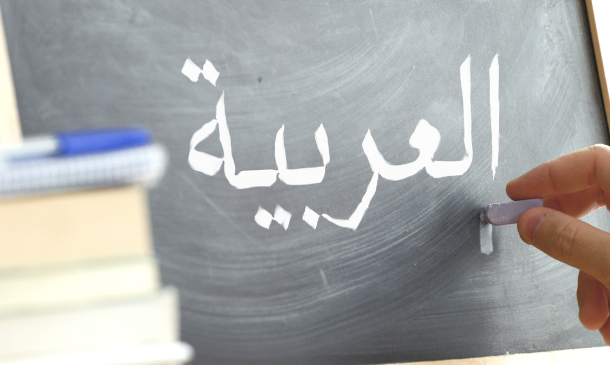
3ds Max Basics Training Course
By ATL Autocad Training London
Who is this course for? 3ds Max Basics Training Course. This course is designed for beginners and enthusiasts looking to learn the fundamentals of 3ds Max. Whether you're a budding 3D artist, designer, or hobbyist, this training course provides a comprehensive introduction to the basics of 3ds Max. Click here for more info: Website Duration: 10 hrs Method: 1-on-1 and Personalized attention. Schedule: Tailor your own schedule by pre-booking a convenient hour of your choice, available from Mon to Sat between 9 am and 7 pm. Course Outline: 3D Modeling and Animation with 3ds Max I. Introduction to 3ds Max - Course overview and objectives - Navigating the user interface - Basic settings and preferences II. Creating 3D Objects - Building simple shapes with primitive objects - Craft complex designs using Editable Poly - Enhancing objects with modifiers - Applying materials and textures for realistic effects III. Lighting Techniques - Illuminating scenes with different light sources - Exploring various types of lighting - Adjusting light properties for desired effects - Casting shadows to enhance realism IV. Camera Control - Creating and configuring camera views - Fine-tuning camera settings for optimal shots - Animating cameras for dynamic scenes V. Animation Fundamentals - Mastering keyframe animation techniques - Utilizing the time slider and track view - Animating object transformations - Adding movement to materials and textures VI. Rendering Process - Configuring render settings for high-quality output - Selecting appropriate output formats - Streamlining rendering with batch processing - Enhancing final renders with post-processing effects VII. Project-Based Learning - Applying acquired skills to complete a final project - Exercising creativity and problem-solving abilities - Integrating modeling, animation, lighting, and rendering into the project In-Depth Course Outline: 1. Modeling - Edit Poly Modeling: Extrude, Chamfer, Cut, and Slices - Symmetry Mirror Modeling - Designing a Table and Chair - Creating a Basic House Model - Working with Lines and Shapes - Importing Plans from AutoCAD/Vectorworks - Crafting Interior Spaces - Adding Doors, Windows, Railings, and Trees - Implementing Stairs 2. Modifiers - Exploring Compound Objects - Utilizing Connect, Scatter, Pro Boolean, Loft, and Terrain Modifiers - Manipulating Bend, Taper, Twist, Stretch, Skew, FFD, Wave, Ripple, and Lattice - Employing the Lathe Modifier for Curved Objects 3. 3ds Max Basic Lights - Mastering Omni, Spot, and Direct Lights for Illumination 4. 3ds Max Camera - Understanding Free and Target Cameras for Optimal Shots 5. Texturing and Rendering - Applying Diffuse and Bump Mapping Techniques - Integrating Environment and Background Images - Configuring Render Settings for High-Quality Images - Lighting and Rendering Scenes in 3ds Max Upon completing our 3ds Max Basic Training Course, participants will: Master Fundamental 3D Modeling: Acquire proficiency in basic 3D modeling techniques, including object creation and manipulation. Texturing and Material Application: Learn the art of texturing and applying materials to 3D models for realistic rendering. Essential Lighting and Rendering Skills: Understand fundamental lighting principles and rendering techniques to create visually appealing scenes. Basic Animation Knowledge: Grasp the basics of animation, including keyframe animation and movement principles. Scene Composition and Camera Setup: Learn how to compose scenes effectively and set up cameras for different perspectives. Recommended Resources: Official Autodesk Documentation: Explore Autodesk's official website for 3ds Max documentation, including tutorials, user guides, and forums for troubleshooting. Books: Consider essential reads like '3ds Max For Dummies' by Kelly L. Murdock or '3ds Max 2022 Essentials' by Randi L. Derakhshani and Dariush Derakhshani for detailed guides on mastering the software. By utilizing these resources, participants can further enhance their 3ds Max skills and stay updated with the latest industry trends and techniques." Skills Acquired: Fundamental 3D Modeling Techniques in 3ds Max Texturing and Material Application Skills Lighting and Rendering Fundamentals Animation Basics and Keyframe Animation Introduction to Scene Composition and Camera Setup Career Opportunities: Entry-Level 3D Modeler Junior 3D Animator Texturing and Lighting Assistant CAD Designer in Architectural Firms Product Visualization Artist in Marketing Agencies Upon completing our 3ds Max Basic Training Course, students will acquire foundational 3D modeling and animation skills, opening doors to entry-level positions in various industries, including animation studios, architectural firms, and marketing agencies." Step into Personalized Learning with Us! Why Choose Us? Our Exclusive Benefits: Tailored One-on-One Training: Experience personalized coaching from skilled architects and designers, either face-to-face at (SW96DE) or via live online sessions. Sessions are available Monday to Saturday, 9 am to 7 pm. Customized Tutorials: Take home unique video tutorials crafted to elevate your learning experience. Comprehensive Learning Resources: Access a digital reference book for thorough revision, ensuring you grasp every concept effectively. Free Ongoing Support: Enjoy continuous post-course assistance via phone or email, ensuring your success extends beyond the class. Flexible Syllabus: We adapt syllabus and projects to match your specific needs, ensuring you learn exactly what matters most to you. Official Certificate: Certificate upon completing the course. Why Us? Personalized Learning Support: Our courses, ranging from 10 hours to 120 hrs Diploma training Courses, provide unwavering support at every stage. With personalized homework assignments and free after-course assistance, we pave the way to mastering software with unparalleled guidance. Individual Attention, No Crowded Classrooms: Bid farewell to overcrowded classrooms. Experience the intimacy of one-on-one learning. This ensures you receive the undivided attention you deserve, creating a confident and comfortable learning environment. Financial Flexibility: Embarking on your educational journey shouldn't be a financial burden. We offer a range of payment plans tailored to your needs. Explore the available options and embark on your learning adventure today. Expert Instructors, Real-world Expertise: Our instructors are meticulously chosen experts, renowned for their extensive industry knowledge and passion for teaching. They are dedicated to imparting invaluable skills to anyone eager to learn. Download 3ds max. Autodesk Download a free 30 day trial of 3ds Max

Overview This comprehensive course on Content Writing & Copy Writing For SEO and Sales will deepen your understanding on this topic. After successful completion of this course you can acquire the required skills in this sector. This Content Writing & Copy Writing For SEO and Sales comes with accredited certification from CPD, which will enhance your CV and make you worthy in the job market. So enrol in this course today to fast track your career ladder. How will I get my certificate? You may have to take a quiz or a written test online during or after the course. After successfully completing the course, you will be eligible for the certificate. Who is This course for? There is no experience or previous qualifications required for enrolment on this Content Writing & Copy Writing For SEO and Sales. It is available to all students, of all academic backgrounds. Requirements Our Content Writing & Copy Writing For SEO and Sales is fully compatible with PC's, Mac's, Laptop, Tablet and Smartphone devices. This course has been designed to be fully compatible with tablets and smartphones so you can access your course on Wi-Fi, 3G or 4G. There is no time limit for completing this course, it can be studied in your own time at your own pace. Career Path Learning this new skill will help you to advance in your career. It will diversify your job options and help you develop new techniques to keep up with the fast-changing world. This skillset will help you to- Open doors of opportunities Increase your adaptability Keep you relevant Boost confidence And much more! Course Curriculum 18 sections • 65 lectures • 05:34:00 total length •Introduction: 00:05:00 •How to Navigate This Course - Watch This Video: 00:03:00 •13 Copywriting and Sales Buttons You Need to Know How to Push: 00:07:00 •Copywriting to Sell 10 Steps you must know: 00:06:00 •14 Step Formula to Writing Great Sales Copy: 00:06:00 •AIDA is not just an Opera!: 00:02:00 •Have you any idea who you are talking to?: 00:02:00 •Who cares what format you use?: 00:03:00 •Hurting? Want someone to heal your pain?: 00:02:00 •I haven't got time or money for Objections!: 00:02:00 •Don't worry, there's always plenty of Scarcity to go round!: 00:02:00 •So, why are YOU reading my Headlines?: 00:02:00 •Why do you always want to know whats in it for you?: 00:02:00 •Endorsements? Pah! Prove it to me!: 00:03:00 •I Guarantee to you that I love Risk! Or do I?: 00:02:00 •Right it Wright to Be Red! or you won't be Readable!: 00:03:00 •Keep it Simple S. and throw away your Theasaurus: 00:02:00 •Introduction to Copywriting Formulation: 00:02:00 •Starting with AIDA: 00:06:00 •PAS - Problem, Agitation, Solution: 00:00:00 •The 4 Ps: 00:03:00 •QUEST: 00:04:00 •What You Need to Know to Write Great Headlines: 00:06:00 •Writing Editing: Can You Write Better Copy?: 00:06:00 •Proof Reading and Editing: 20 Ways to Write Better Copy: 00:11:00 •Editing Writing: Seven Guidelines for Editing Writing: 00:06:00 •Get Your Copywriting Psychology Right!: 00:06:00 •What are the Eight Universal Motivators?: 00:07:00 •100-Motivations-for-People-to-Buy: 00:06:00 •Overcoming Objections: 00:08:00 •Copywriting for Blogs: 00:07:00 •A Simple Formula for Blog Posts: 00:04:00 •Blog Post Copywriting Formula: 00:09:00 •Blog Post Editing Checklist: 00:08:00 •Copywriting for Landing Pages: 00:04:00 •Copywriting for Testimonials: 00:06:00 •Copywriting for Bullet Points: 00:05:00 •Five Formulations for Sales Letters: 00:03:00 •The Five Point Sales Letter Formula: 00:03:00 •The Seven Step Copywriting Formula for Sales Letters: 00:05:00 •The Nine Point Formula: 00:06:00 •The 18 Step Sales Letter: 00:06:00 •The 21 Part Sales Letter Formula: 00:08:00 •Bonus: 32 Step Power Copywriting Formula: 00:08:00 •What is a Video Sales Letter: 00:03:00 •How to Write an Attention Grabbing Video Sales Letter Headline: 00:03:00 •Video Sales Letter Basics - Some Simple Guidance for Better VSLs: 00:04:00 •Video Sales Letter Outline - with Downloadable Templates: 00:07:00 •Copywriting for Email: 00:07:00 •How to Write Effective Welcome Emails: 00:10:00 •ACTIVITY: Analysis of a Long Form Story Telling Email: 00:07:00 •Email Copywriting Analysis 1: 00:05:00 •Copywriting Formulas for Email Sequences: 00:06:00 •Copywriting for Advertisements: 00:04:00 •Copywriting for Twitter - Engage, Entertain, Be Brief!: 00:07:00 •How to Create a High Converting Promotional Video: 00:06:00 •The Promotional Video for This Course Following the Script: 00:02:00 •The Promotional Video - Version 2: 00:02:00 •Promotional Video SlideDeck: 00:40:00 •Promotional Video Script Checklist: 00:04:00 •2018 Update: The Formula for an Effective Promotional Video: 00:04:00 •2018 New Copywriting Course Promo Video: 00:03:00 •Conclusion and Course Wrap Up: 00:03:00 •Additional File: 00:00:00 •Assignment - Content Writing & Copy Writing For SEO and Sales: 00:00:00

Overview This comprehensive course on The Complete Microsoft Outlook Masterclass will deepen your understanding on this topic. After successful completion of this course you can acquire the required skills in this sector. This The Complete Microsoft Outlook Masterclass comes with accredited certification from CPD, which will enhance your CV and make you worthy in the job market. So enrol in this course today to fast track your career ladder. How will I get my certificate? At the end of the course there will be an online written test, which you can take either during or after the course. After successfully completing the test you will be able to order your certificate, these are included in the price. Who is This course for? There is no experience or previous qualifications required for enrolment on this The Complete Microsoft Outlook Masterclass. It is available to all students, of all academic backgrounds. Requirements Our The Complete Microsoft Outlook Masterclass is fully compatible with PC's, Mac's, Laptop, Tablet and Smartphone devices. This course has been designed to be fully compatible with tablets and smartphones so you can access your course on Wi-Fi, 3G or 4G. There is no time limit for completing this course, it can be studied in your own time at your own pace. Career Path Learning this new skill will help you to advance in your career. It will diversify your job options and help you develop new techniques to keep up with the fast-changing world. This skillset will help you to- Open doors of opportunities Increase your adaptability Keep you relevant Boost confidence And much more! Course Curriculum 16 sections • 74 lectures • 04:03:00 total length •You Can Master Microsoft Outlook Promo: 00:02:00 •You Can Ask Me Anytime: 00:01:00 •Your Facebook Support Group: 00:01:00 •Quick Win -How To Send an Email in Outlook: 00:01:00 •Quick Win - How To Print an Email in Outlook: 00:01:00 •Another Quick Win - You Can Work Offline with Outlook: 00:01:00 •Outlook Environment: 00:03:00 •Outlook Opening: 00:02:00 •Outlook Interface Options: 00:04:00 •Sending and Receiving Email in Outlook: 00:03:00 •Sending and Receiving Email in Outlook with Attachments: 00:02:00 •Account Settings in Outlook: 00:06:00 •Automatic Replies in Outlook: 00:04:00 •Mail Box Settings in Outlook: 00:02:00 •Rules and Alerts Settings in Outlook: 00:04:00 •Exporting and Importing Rules and Alerts in Outlook: 00:01:00 •Opening Options in File Outlook: 00:04:00 •Quick Win -How to Create Folder in Outlook: 00:01:00 •Quick Win -How to Change Outlook Style: 00:01:00 •Quick Win - How To Use Quick Access Toolbar: 00:01:00 •New Email Options in Outlook: 00:03:00 •Basic Text in New Email: 00:07:00 •Name, Include and Tags in New Email: 00:03:00 •Inserting Table Into New Email: 00:10:00 •Inserting Images Into New Email: 00:10:00 •Inserting Shapes Into New Email: 00:06:00 •Inserting SmartArt Into New Email: 00:04:00 •Inserting New Chart Into New Email: 00:05:00 •Taking Screenshot Into New Email: 00:02:00 •Links, Text and Symbol: 00:03:00 •Themes, Show Fields, Encrypt, Tracking and More Options in New Email: 00:03:00 •Formatting Text in New Emails: 00:03:00 •Reviewing Menu in New Email: 00:03:00 •New Appointment at Home Menu: 00:06:00 •New Meeting at Home Menu: 00:01:00 •New Contact in Home Menu: 00:05:00 •Create New Task: 00:03:00 •Other New Item in Home: 00:02:00 •Email Deletion in Outlook: 00:02:00 •Responding to An Email in Outlook: 00:02:00 •Quick Steps, Tag and Other Functions: 00:03:00 •Complete Guide of Send and Receive: 00:03:00 •Complete Folder Guide: 00:05:00 •View and Help in Outlook: 00:04:00 •Options Intro: 00:03:00 •General Options in Outlook: 00:05:00 •Mail Options in Outlook: 00:06:00 •Calendar Options in Outlook: 00:03:00 •Contact Options in Outlook: 00:01:00 •Task Options in Outlook: 00:01:00 •Search Options in Outlook: 00:02:00 •Language Options in Outlook: 00:02:00 •Ease of Access Options in Outlook: 00:02:00 •Advanced Option in Outlook: 00:04:00 •Ribbon and Quick Access Toolbar Customization: 00:02:00 •Quick Win - Create Unknown Password: 00:01:00 •Security Is Everything: 00:01:00 •Quick Win - Insecurity Is Coming from You and Others: 00:01:00 •Understand Security Type or Category: 00:02:00 •Life Savers - You Should Know These: 00:04:00 •Have Proper Password - Start Securing You Now: 00:03:00 •Don't Use the Same Password Anymore: 00:02:00 •Should You Use Longer Password or Complicated!: 00:03:00 •Last-Pass & Authy Mobile App: 00:02:00 •The Best and Only Solution to Make and Keep Password Un-Crack-Able: 00:08:00 •Last-pass Setup and Configure: 00:10:00 •Last-Pass Options Part 1: 00:03:00 •Last-Pass Options Part 2: 00:04:00 •Last-Pass Option Part 3: 00:04:00 •2FA Makes You Even Stronger in Password: 00:05:00 •Security Is Everything, Keep Secured Your Devices: 00:07:00 •Security on Your Data and Privacy: 00:08:00 •Congratulation: 00:01:00 •Assignment -The Complete Microsoft Outlook Masterclass: 00:00:00

Search By Location
- assignment Courses in London
- assignment Courses in Birmingham
- assignment Courses in Glasgow
- assignment Courses in Liverpool
- assignment Courses in Bristol
- assignment Courses in Manchester
- assignment Courses in Sheffield
- assignment Courses in Leeds
- assignment Courses in Edinburgh
- assignment Courses in Leicester
- assignment Courses in Coventry
- assignment Courses in Bradford
- assignment Courses in Cardiff
- assignment Courses in Belfast
- assignment Courses in Nottingham