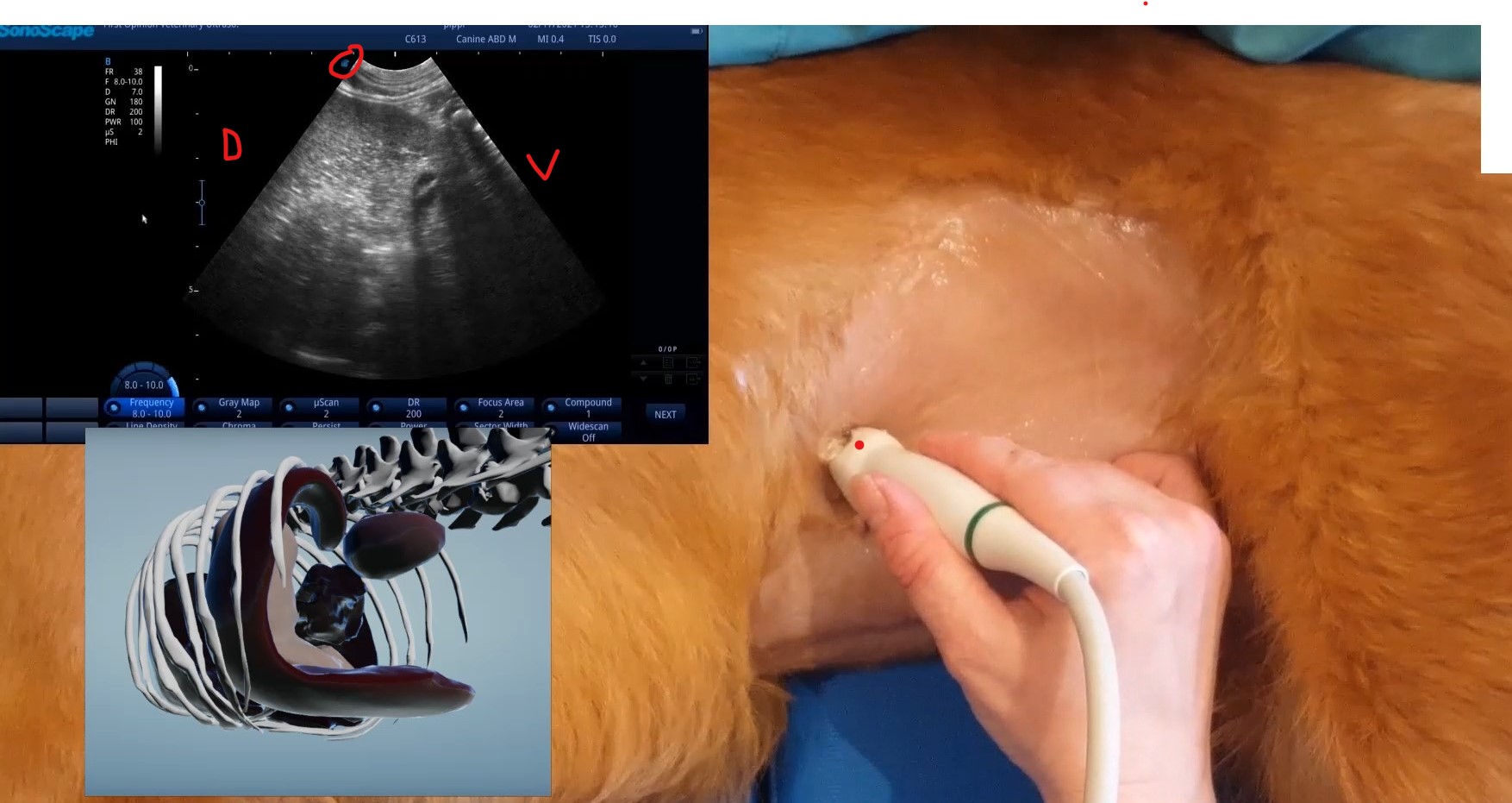- Professional Development
- Medicine & Nursing
- Arts & Crafts
- Health & Wellbeing
- Personal Development
3519 Courses
Python Introduction
By Nexus Human
Duration 3.5 Days 21 CPD hours This course is intended for This course is aimed at students new to the language who may or may not have experience with other programming languages. Overview Learn how Python works and what it's good for. Understand Python's place in the world of programming languages Learn to work with and manipulate strings in Python. Learn to perform math operations with Python. Learn to work with Python sequences: lists, arrays, dictionaries, and sets. Learn to collect user input and output results. Learn flow control processing in Python. Learn to write to and read from files using Python. Learn to write functions in Python. Learn to handle exceptions in Python. Learn to work with dates and times in Python. In this Python training course by Webucator, Inc, students learn to program in Python. Python Basics Running Python Hello, World! Literals Python Comments Data Types Variables Writing a Python Module print() Function Named Arguments Collecting User Input Getting Help Functions and Modules Defining Functions Variable Scope Global Variables Function Parameters Returning Values Importing Modules Math Arithmetic Operators Modulus and Floor Division Assignment Operators Built-in Math Functions The math Module The random Module Seeding Python Strings Quotation Marks and Special Characters String Indexing Slicing Strings Concatenation and Repetition Common String Methods String Formatting Built-in String Functions Iterables: Sequences, Dictionaries, and Sets Definitions Sequences Unpacking Sequences Dictionaries The len() Function Sets *args and **kwargs Flow Control Conditional Statements The is and is not Operators Python's Ternary Operator Loops in Python The enumerate() Function Generators List Comprehensions File Processing Opening Files The os and os.path Modules Exception Handling Wildcard except Clauses Getting Information on Exceptions The else Clause The finally Clause Using Exceptions for Flow Control Exception Hierarchy Dates and Times Understanding Time The time Module The datetime Module Running Python Scripts from the Command Line The sys Module sys.argv

Introduction to SQL
By Nexus Human
Duration 2 Days 12 CPD hours This course is intended for This SQL training course is designed for students new to writing SQL queries. Overview Upon successful completion of this course, students will be able to: - Understand how relational databases work - Use SQL to output reports - Write queries to obtain data from multiple tables. Students will learn SQL to build applications or to generate business reports.The SQL learned in the course is applicable to all major databases. Relational Database Basics Brief History of SQL Relational Databases Popular Databases SQL Statements Simple SELECTs Introduction to the Northwind Database Some Basics SELECTing All Columns in All Rows Exploring the Tables SELECTing Specific Columns Sorting Records The WHERE Clause and Operator Symbols Using the WHERE clause to check for equality or inequality Using the WHERE clause to check for greater or less than Checking for NULL Using WHERE and ORDER BY Together The WHERE Clause and Operator Words More SELECTs with WHERE Checking Multiple Conditions Writing SELECTs with Multiple Conditions Advanced SELECTs Calculated Fields Calculating Fields Aggregate Functions and Grouping Working with Aggregate Functions Built-in Data Manipulation Functions Data Manipulation Functions Subqueries, Joins and Unions Subqueries Joins Using Joins Outer Joins Unions Working with Unions If time allows, one or more of the following may be covered: Conditional Processing with CASE INSERT, UPDATE, DELETE Student Challenges - Design your own reports

Data Analysis with Excel
By Compliance Central
Are you looking to enhance your Data Analysis with Excel skills? If yes, then you have come to the right place. Our comprehensive course on Data Analysis with Excel will assist you in producing the best possible outcome by mastering the Data Analysis with Excel skills. The Data Analysis with Excel is for those who want to be successful. In the Data Analysis with Excel, you will learn the essential knowledge needed to become well versed in Data Analysis with Excel. Our Data Analysis with Excel starts with the basics of Data Analysis with Excel and gradually progresses towards advanced topics. Therefore, each lesson of this Data Analysis with Excel is intuitive and easy to understand. Why would you choose the Data Analysis with Excel from Compliance Central: Lifetime access to Data Analysis with Excel materials Full tutor support is available from Monday to Friday with the Data Analysis with Excel Learn Data Analysis with Excel skills at your own pace from the comfort of your home Gain a complete understanding of Data Analysis with Excel Accessible, informative Data Analysis with Excel learning modules designed by expert instructors Get 24/7 help or advice from our email and live chat teams with the Data Analysis with Excel bundle Study Data Analysis with Excel in your own time through your computer, tablet or mobile device. A 100% learning satisfaction guarantee with your Data Analysis with Excel Improve your chance of gaining in demand skills and better earning potential by completing the Data Analysis with Excel Data Analysis with Excel Curriculum Breakdown of the Data Analysis with Excel Modifying a Worksheet Insert, Delete, and Adjust Cells, Columns, and Rows Search for and Replace Data Use Proofing and Research Tools Working with Lists Sort Data Filter Data Query Data with Database Functions Outline and Subtotal Data Analyzing Data Apply Intermediate Conditional Formatting Apply Advanced Conditional Formatting Visualizing Data with Charts Create Charts Modify and Format Charts Use Advanced Chart Features Using PivotTables and PivotCharts Create a PivotTable Analyze PivotTable Data Present Data with PivotCharts Filter Data by Using Timelines and Slicers Working with Multiple Worksheets and Workbooks Use Links and External References Use 3-D References Consolidate Data Using Lookup Functions and Formula Auditing Use Lookup Functions Trace Cells Watch and Evaluate Formulas Automating Workbook Functionality Apply Data Validation Search for Invalid Data and Formulas with Errors Work with Macros Creating Sparklines and Mapping Data Create Sparklines MapData Forecasting Data Determine Potential Outcomes Using Data Tables Determine Potential Outcomes Using Scenarios Use the Goal Seek Feature Forecasting Data Trends CPD 10 CPD hours / points Accredited by CPD Quality Standards Who is this course for? The Data Analysis with Excel helps aspiring professionals who want to obtain the knowledge and familiarise themselves with the skillsets to pursue a career in Data Analysis with Excel. It is also great for professionals who are already working in Data Analysis with Excel and want to get promoted at work. Requirements To enrol in this Data Analysis with Excel, all you need is a basic understanding of the English Language and an internet connection. Career path The Data Analysis with Excel will enhance your knowledge and improve your confidence in exploring opportunities in various sectors related to Data Analysis with Excel. Certificates CPD Accredited PDF Certificate Digital certificate - Included CPD Accredited PDF Certificate CPD Accredited Hard Copy Certificate Hard copy certificate - £10.79 CPD Accredited Hard Copy Certificate Delivery Charge: Inside the UK: Free Outside of the UK: £9.99

Power BI - introduction (2 day) (In-House)
By The In House Training Company
There is a lot to learn in Power BI, this course takes a comprehensive look at the fundamentals of analysing data and includes a balanced look at the four main components that make up Power BI Desktop: Report view, Data view, Model view, and the Power Query Editor. It also demonstrates how to utilise the online Power BI service. It looks at authoring tools that enable you to connect to and transform data from a variety of sources, allowing you to produce detailed reports through a range of visualisations, in an interactive and dynamic way. It also includes a detailed look at formulas by writing both M functions in Power Query, and DAX functions in Desktop view. This knowledge will allow you to take your reports to the next level. The aim of this course is to provide a complete introduction to understanding the Power BI analysis process, by working hands-on with examples that will equip you with the necessary skills to start applying your learning straight away. 1 Getting Started The Power BI ecosystem Opening Power BI Desktop Power BI's four views Introduction to Dashboards 2 Importing Files Importing data sources Importing an Excel file Importing a CSV file Importing a database Connect to an SQL Server Database Import vs. Direct Query Importing from the web Importing a folder of files Managing file connections 3 Shape Data in the Query Editor The process of shaping data Managing data types Keeping and removing rows Add a custom column Appending tables together Hiding queries in reports Fixing error issues Basic maths operations 4 The Data Model Table relationships Relationship properties 5 Merge Queries Table join kinds Merging tables 6 Inserting Dashboard Visuals Things to keep in mind Inserting maps Formatting Maps Inserting charts Formatting Charts Inserting a tree map Inserting a table, matrix, and card Controlling number formats About report themes Highlighting key points Filter reports with slicers Sync slicers across dashboards Custom web visuals 7 Publish and share Reports Publishing to Power BI service Editing online reports Pinning visuals to a dashboard What is Q&A? Sharing dashboards Exporting reports to PowerPoint Exporting reports as PDF files 8 The Power Query Editor Fill data up and down Split column by delimiter Add a conditional column More custom columns Merging columns 9 The M Functions Inserting text functions Insert an IF function Create a query group 10 Pivoting Tables Pivot a table Pivot and append tables Pivot but don't aggregate Unpivot tables Append mismatched headers 11 Data Modelling Expanded Understanding relationships Mark a date table 12 DAX New Columns New columns and measures New column calculations Insert a SWITCH function 13 Introduction to DAX Measures Common measure functions Insert a SUM function Insert a COUNTROWS function Insert a DISTINCTCOUNT function Insert a DIVIDE function DAX rules 14 The CALCULATE Measure The syntax of CALCULATE Insert a CALCULATE function Control field summarisation Things of note 15 The SUMX measure X iterator functions Anatomy of SUMX Insert a SUMX function When to use X functions 16 Time Intelligence Measures Importance of a calendar table Insert a TOTALYTD function Change financial year end date Comparing historical data Insert a DATEADD function 17 Hierarchies and Groups Mine data using hierarchies Compare data in groups

Boost Your Career By Enrolling In This IT Support Technician Bundle To Overcome Your Challenges! 07 in 1 IT Support Technician Bundle Improve your knowledge and enhance your skills to succeed with this IT Support Technician bundle. This IT Support Technician bundle is designed to build your competent skill set and enable the best possible outcome for your future. Our bundle is ideal for those who aim to be the best in their fields and are always looking to grow. This IT Support Technician Bundle Contains 07 of Our Premium Courses for One Discounted Price: Course 01: Learn Programming with Python Course 02: Cloud Computing / CompTIA Cloud+ (CV0-002) Course 03: Mastering SQL Programming Course 04: IT: Ethical Hacking & IT Security Course 05: CompTIA CySA+ Cybersecurity Analyst (CS0-002) Course 06: Microsoft Excel: Automated Dashboard Using Advanced Formula, VBA, Power Query Course 07: Building Your Computer Course All the courses under this IT Support Technician bundle are split into a number of expertly created modules to provide you with an in-depth and comprehensive learning experience. Upon successful completion of the IT Support Technician bundle, an instant e-certificate will be exhibited in your profile that you can order as proof of your new skills and knowledge. Stand out from the crowd and get trained for the job you want. With this comprehensive IT Support Technician bundle, you can achieve your dreams and train for your ideal career. This IT Support Technician bundle covers essential aspects in order to progress in your chosen career. Why Prefer Us? All-in-one package of 07 premium courses IT Support Technician bundle Earn a certificate accredited by CPD. Get a free student ID card! (£10 postal charges will be applicable for international delivery) Globally accepted standard lesson planning Free Assessments 24/7 tutor support. Start your learning journey straightaway! *** Course Curriculum *** Our IT Support Technician bundle courses consist of the following learning modules: Course 01: Learn Programming with Python Module 01: An Installing Python FREE Documentation Command Line Variables Simple Python Syntax Keywords Import-Module Module 02: Additional Topics If Elif Else Iterable For Loops Execute Exceptions Module 03: Data Types Number Types More Number Types Strings More Strings Files Lists Dictionaries Tuples Sets Module 04: Comprehensions Definitions Functions Default Arguments Doc Strings Variadic Functions Factorial Module 05: Function Objects Lambda Generators Closures Classes Object Initialization Class Static Members Classic Inheritance Data Hiding Assessment Process Once you have completed all the courses in the IT Support Technician bundle, you can assess your skills and knowledge with an optional assignment. Our expert trainers will assess your assignment and give you feedback afterwards. CPD 70 CPD hours / points Accredited by CPD Quality Standards Who is this course for? This IT Support Technician bundle is suitable for everyone. Requirements You will not need any prior background or expertise. Career path This IT Support Technician bundle will allow you to kickstart or take your career in the related sector to the next stage. Certificates Accredited Certificate by CPD QS Digital certificate - £10 Upon passing the Bundle, you need to order to receive a Digital Certificate for each of the courses inside this bundle as proof of your new skills that are accredited by CPD QS Accredited Certificate by CPD QS Hard copy certificate - £29 Upon passing the Bundle, you need to order to receive a Hard copy Certificate for each of the courses inside this bundle. If you are an international student, then you have to pay an additional 10 GBP as an international delivery charge.

Unity Android - Build a 3D ZigZag Racing Game with C#
By Packt
Build and publish your own Android game in a few hours with the help of this practical-based course. You will gain a working knowledge of Unity and C# while building a 3D ZigZag racing Android game from start to finish. Learning Unity Android game development will provide you with a strong background to build awesome Android games.
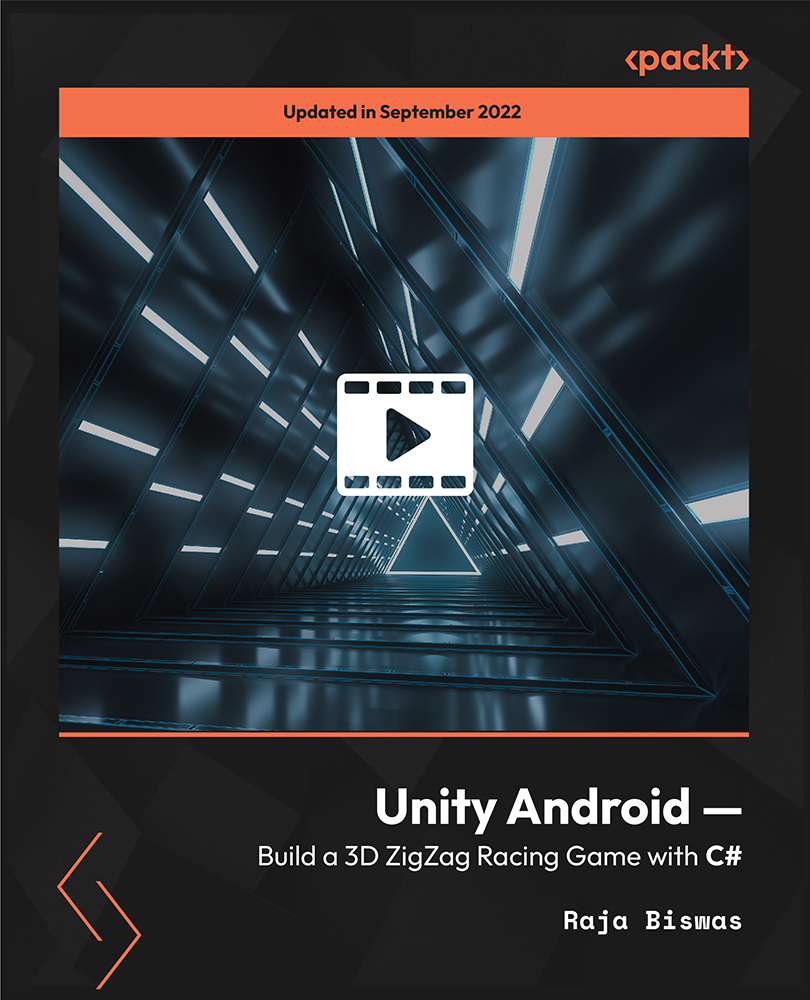
Certified Web Developer Pathway with Career Guarantee
By NuYew Ltd
Accelerate Your Web Developer Career: Fast-Track Program with Exams, TOTUM Card & 5-Year Support. Enrol Today! Study methodOnline Duration9 months · Self-paced Access to content5 years CertificationsCompTIA IT Fundamentals CertificationPearson IT Specialist HTML5 Application DevelopmentPearson IT Specialist HTML and CSSPearson IT Specialist PythonPearson IT Specialist AI (Artificial Intelligence)Pearson IT Specialist JavaScriptAdobe Certified Professional PhotoshopAdobe Certified Professional IllustratorAdobe Certified Professional Premier Pro Additional info Exam(s) / assessment(s) is included in price Tutor is available to students TOTUM card included in price Job guarantee programme is included in this course Overview Learn the most in-demand digital skills in the world today with the Nuyew Tech Academy If you have an eye for detail and enjoy being creative, this could be the career for you. Web professionals plan create and code web pages that meet a specification for a client or an employer. You may be involved with the technical and graphical aspects of the website, playing a vital part of the overall look and feel as well as determining the logic of how the website functions to meet the websites intended goal. Certifications CompTIA IT Fundamentals Certification Awarded by CompTIA Pearson IT Specialist HTML5 Application Development Pearson IT Specialist HTML and CSS Pearson IT Specialist Python Pearson IT Specialist AI (Artificial Intelligence) Pearson IT Specialist JavaScript Awarded by Pearson Adobe Certified Professional Photoshop Adobe Certified Professional Illustrator Adobe Certified Professional Premier Pro Awarded by Adobe Description With a national shortage of Web Developers, starting salaries of up to £25,000 per annum (average UK Salary £37,500) and amazing future employed and self-employed career prospects, take the next step today with our Fast Track Web DeveloperProgramme. What you can expect from our Fast Track Programme: World Class Education Energetic and unlimited 24/7 Student Support Real, tangible Career Outcomes 5 Years Career Support and Course Access What our programme includes: Foundation Awards CompTIA ITF+ (IT Fundamentals) Industry Recognised Qualifications Pearson IT Specialist HTML5 Application Development Pearson IT Specialist HTML and CSS Pearson IT Specialist JavaScript Pearson IT Specialist Python Pearson IT Specialist AI (Artificial Intelligence) Adobe Certified Professional Photoshop Adobe Certified Professional Illustrator Adobe Certified Professional Premier PRO Exams Includes all Exams and Unlimited Re-Sits 5 Years Career Support Guarantee As part of our unique Support Guarantee, our Career Support Team will assist you with: CV writing Expert careers advice Interview preparation Identifying and applying for the best opportunities in your area As a student in the Nuyew Tech Academy you will also be given exclusive access to our Career Skills Academy which includes advanced courses on Employability, CV Preparation, Interview Skills and Technique and everything else you need to get ready for your new Career. Who is this course for? This course is open to anyone interested in pursuing a Career in Web Development. Our Foundation Level provides the flexibility for us to accommodate students with any level of previous knowledge and experience. Requirements This course is open to all and has no pre-requisites All you need is a passion for technology and a strong desire to succeed. Career path Our programme is designed to enable you to achieve an Entry Level/Helpdesk role during training (£18k-£24K) ensuring that you also have the vital work experience required to enter the Tech Industry at a higher level (Av Salary £37.5K). Our Career Support Guarantee gives you exclusive access to our dedicated Career Support Team and Advanced Career Skills Academy for 5 Years following Graduation.

Power BI - advanced (1 day) (In-House)
By The In House Training Company
This course starts with data transformation strategies, exploring capabilities in the Power Query Editor, and data-cleansing practices. It looks at the Advanced Query Editor to view the M language code. This course focuses on advanced DAX measures that include filtering conditions, with a deep dive into time intelligence measures. Like the M query language, DAX is a rich functional language that supports variables and expression references. This course also looks at the creation of dynamic dashboards and incorporates a range of visualisations available in Power BI Desktop and online in the AppSource. The course finishes with a look at setting up end user level security in tables. 1 The query editor Split by row delimiter AddDays to determine deadlines Advanced query editor 2 Fuzzy matching joins Matching inconsistencies by percentage Matching with transformation table 3 Logical column functions Logical functions IF, AND, OR Using multiple conditions Including FIND in functions 4 Editing DAX measures Make DAX easier to read Add comments to a measure Using quick measures 5 The anatomy of CALCULATE Understanding CALCULATE context filters Adding context to CALCULATE with FILTER Using CALCULATE with a threshold 6 The ALL measure Anatomy of ALL Create an ALL measure Using ALL as a filter Use ALL for percentage 7 DAX iterators Anatomy of iterators A closer look at SUMX Using RELATED in SUMX Create a RANKX RANKX with ALL 8 Date and time functions Overview of functions Create a DATEDIFF function 9 Time intelligent measures Compare historical monthly data Create a DATEADD measure Creating cumulative totals Creating cumulative measures Visualising cumulative totals 10 Visualisations in-depth Utilising report themes Create a heatmap Comparing proportions View trends with sparklines Group numbers using bins Setting up a histogram 11 Comparing variables Visualising trendlines as KPI Forecasting with trendlines Creating a scatter plot Creating dynamic labels Customised visualisation tooltips Export reports to SharePoint 12 User level security Setting up row level security Testing user security

Search By Location
- Functions Courses in London
- Functions Courses in Birmingham
- Functions Courses in Glasgow
- Functions Courses in Liverpool
- Functions Courses in Bristol
- Functions Courses in Manchester
- Functions Courses in Sheffield
- Functions Courses in Leeds
- Functions Courses in Edinburgh
- Functions Courses in Leicester
- Functions Courses in Coventry
- Functions Courses in Bradford
- Functions Courses in Cardiff
- Functions Courses in Belfast
- Functions Courses in Nottingham