- Professional Development
- Medicine & Nursing
- Arts & Crafts
- Health & Wellbeing
- Personal Development
27697 Courses
GRAPHIC FACILITATION – AN INTRODUCTION
By Inclusive Solutions
This day will introduce you to the basic techniques and skills involved in doing graphic facilitation. Learn how to use a BIG piece of paper and a handful of pens to create a memorable summary of your training day, team meeting or your work with young people and families. Learn how to harvest the essence of an event in a visual representation. This is a ‘hands on’ interactive day built around demonstrations of graphic facilitation, coaching and the chance to try things out. Ideal for teams who can then go on together to practice, practice, practice. Learning Objectives To introduce you to the basic skills of graphic facilitation – no previous experience is needed To develop your capacity to ‘listen under the words’ and draw out the deeper messages To help you suspend your self-doubt – “I can’t draw!” and rediscover your capacity to create an effective visual representation of a meeting/training day/conversation etc Course Content The day will introduce you to the fundamentals of graphic facilitation and will include the following topics: Pens, Pastels and Paper – what you will need to get started The basic ‘grammar’ of graphic facilitation; the essential shapes, using colour, images, lettering, words, creating connection How to listen for the essence of what is being said and translate this into visual language A chance to do it live – with coaching
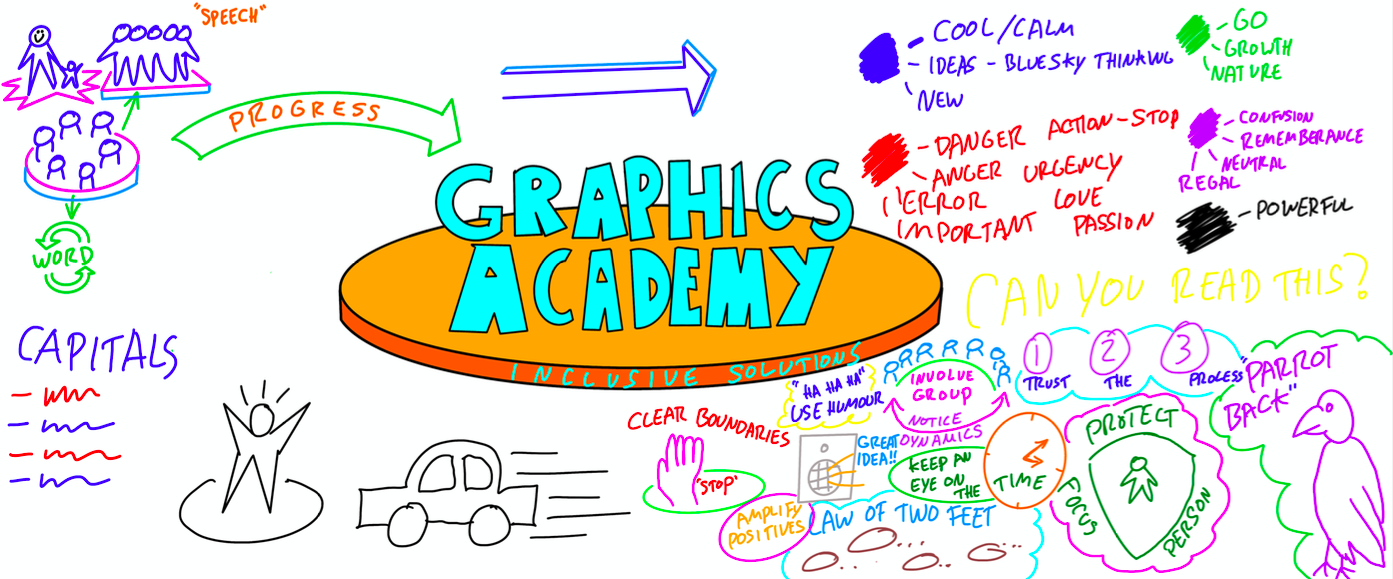
This course aims to provide a gentle introduction to the expectations of the Early Years Foundation Stage and it can also act as a refresher for those wanting to update their knowledge. It will introduce you to some of the key documents and legislation that relate to Early Years providers, the process for registering with Ofsted and the various policies and procedures that need to be in place. It also covers learning and development requirements, how to observe and assess the progress of children in your care and the safeguarding and welfare requirements laid out in the EYFS Framework.

Introduction to Adobe Premiere Pro
By Platform Training
Adobe Premiere Pro is one of the most powerful yet affordable video editing solution currently on the market. In addition to video editing, Premiere enables you to perform colour correction and audio adjustments. This introductory course assumes no prior video editing knowledge and covers the fundamentals of non-linear editing. After taking this Adobe Premiere Pro course you will be able to edit video for film, television and the Web.

Level 3, 4 & 5 Introduction to VAT at QLS
By Imperial Academy
Level 5 QLS Endorsed Course | Endorsed Certificate Included | Plus 5 Career Guided Courses | CPD Accredited

Introduction to Adobe Photoshop Online
By Platform Training
Adobe Authorised Training. Live online course with study materials and certificate of completion included Adobe Photoshop has long been the go-to application for image editing of all kinds. It’s used for everything from enhancing or manipulating photographs for print to formatting images for social media and website use. During this beginners course at our central London studios you will learn how to utilise Photoshop's powerful image editing capabilities. You will receive expert training in using tools for resizing, retouching and enhancing images with selections and layers. Resources Introduction to Adobe Photoshop Course Information Description Completing this course will enable you to do the following and more: Understand the concepts of non-destructive image editing Understand differences between image file types Re-size, crop and export images Create special effects using filters Confidently work with multiple Photoshop layers Perform substantial image corrections and enhancements Format and optimise images for web & social media use Add text to your images Produce banner ads for web advertising For the full course content please download the course information pdf listed above. Who is this course for? This workshop is suitable for anyone who wishes to learn Photoshop from scratch or wants to improve their existing knowledge of the program. Requirements Attendees should have basic PC or Mac skills. You will need a broadband internet connection to participate in this live online course. Certificates Certificate of completion Digital certificate - Included

Introduction to Adobe InDesign Online
By Platform Training
InDesign is the professional choice for creating brochures, posters, magazines, e-books and apps. Through this Zoom delivered, online introductory course, you will receive expert InDesign training in how to create documents and prepare them for print or export as a PDF. Professional colour management, typography and advanced graphics and effects are all explored. This course covers all you need to know to get started with the application.

This Introduction to the Safe Handling of Medicines course will start by explaining the key terminology used when handling medicines. It then goes into detail about the roles of the people involved, some of the different groups of medicines, providing different levels of support to patients, infection control, label interpretation and much more.

Search By Location
- Introduction Courses in London
- Introduction Courses in Birmingham
- Introduction Courses in Glasgow
- Introduction Courses in Liverpool
- Introduction Courses in Bristol
- Introduction Courses in Manchester
- Introduction Courses in Sheffield
- Introduction Courses in Leeds
- Introduction Courses in Edinburgh
- Introduction Courses in Leicester
- Introduction Courses in Coventry
- Introduction Courses in Bradford
- Introduction Courses in Cardiff
- Introduction Courses in Belfast
- Introduction Courses in Nottingham


