- Professional Development
- Medicine & Nursing
- Arts & Crafts
- Health & Wellbeing
- Personal Development
4009 Courses
SAP UI5 Development
By Course Cloud
The comprehensive SAP UI5 Development has been designed by industry experts to provide learners with everything they need to enhance their skills and knowledge in their chosen area of study. Enrol on the SAP UI5 Development today, and learn from the very best the industry has to offer! This best selling SAP UI5 Development has been developed by industry professionals and has already been completed by hundreds of satisfied students. This in-depth SAP UI5 Development is suitable for anyone who wants to build their professional skill set and improve their expert knowledge. The SAP UI5 Development is CPD-accredited, so you can be confident you're completing a quality training course will boost your CV and enhance your career potential. The SAP UI5 Development is made up of several information-packed modules which break down each topic into bite-sized chunks to ensure you understand and retain everything you learn. After successfully completing the SAP UI5 Development , you will be awarded a certificate of completion as proof of your new skills. If you are looking to pursue a new career and want to build your professional skills to excel in your chosen field, the certificate of completion from the SAP UI5 Development will help you stand out from the crowd. You can also validate your certification on our website. We know that you are busy and that time is precious, so we have designed the SAP UI5 Development to be completed at your own pace, whether that's part-time or full-time. Get full course access upon registration and access the course materials from anywhere in the world, at any time, from any internet-enabled device. Our experienced tutors are here to support you through the entire learning process and answer any queries you may have via email.

Google Chat and Meet Beginner
By Course Cloud
. Certification After successfully completing the course, you will be able to get the UK and internationally accepted certificate to share your achievement with potential employers or include it in your CV. The PDF Certificate + Transcript is available at £6.99 (Special Offer - 50% OFF). In addition, you can get a hard copy of your certificate for £12 (Shipping cost inside the UK is free, and outside the UK is £9.99).

Google Classroom Masterclass
By Course Cloud
Google Classroom is a free web platform for schools, designed to simplify creating, assigning and grading assignments. It allows students to keep all of their schoolwork in one place, and enables teachers to collaborate with students and other teachers effectively online. In this Google Classroom Masterclass, you will learn how to get started with Google Classroom, from setting up your Google account, to creating assignments and utilising its collaborative tools. It will guide you step-by-step through setting up your first class and navigating a classroom, add students and teachers, assign work, provide learning materials, and perform other key tasks. This course also includes two bonus modules; the first provides instructions on how to join a Google classroom via a link, and the second will explore what's new in Google Classroom, familiarising you with its latest features. This best selling Google Classroom Masterclass has been developed by industry professionals and has already been completed by hundreds of satisfied students. This in-depth Google Classroom Masterclass is suitable for anyone who wants to build their professional skill set and improve their expert knowledge. The Google Classroom Masterclass is CPD-accredited, so you can be confident you're completing a quality training course will boost your CV and enhance your career potential. The Google Classroom Masterclass is made up of several information-packed modules which break down each topic into bite-sized chunks to ensure you understand and retain everything you learn. After successfully completing the Google Classroom Masterclass, you will be awarded a certificate of completion as proof of your new skills. If you are looking to pursue a new career and want to build your professional skills to excel in your chosen field, the certificate of completion from the Google Classroom Masterclass will help you stand out from the crowd. You can also validate your certification on our website. We know that you are busy and that time is precious, so we have designed the Google Classroom Masterclass to be completed at your own pace, whether that's part-time or full-time. Get full course access upon registration and access the course materials from anywhere in the world, at any time, from any internet-enabled device. Our experienced tutors are here to support you through the entire learning process and answer any queries you may have via email.
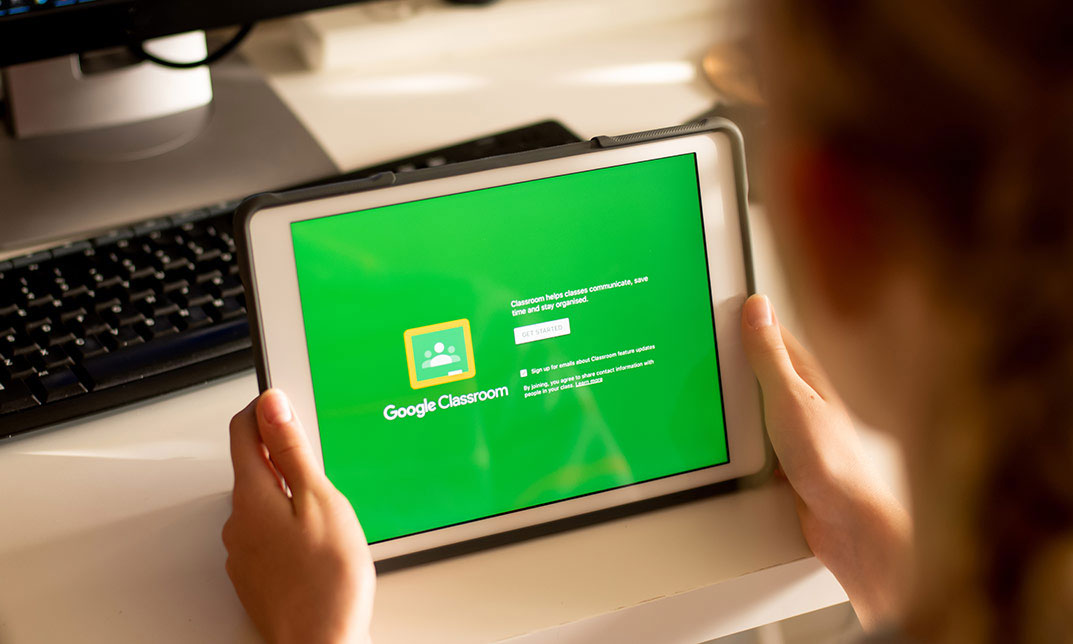
Microsoft PowerPoint Presenting Shows
By AXIOM Learning Solutions
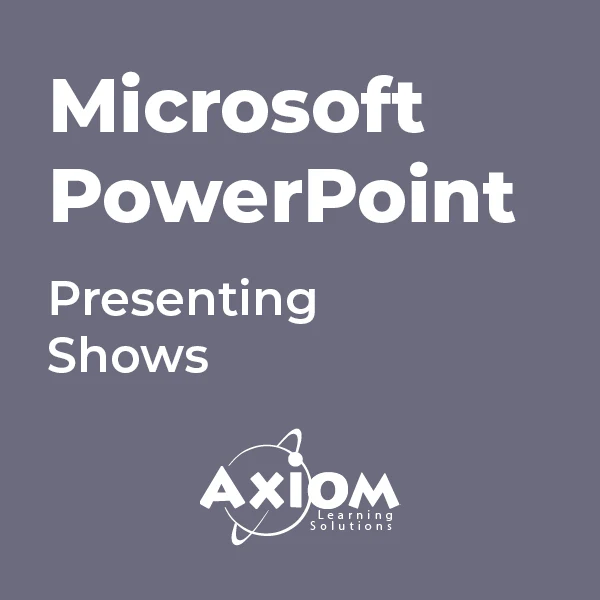
Professional Telephone Receptionist Course
By iStudy UK
Do you work from home or you need to make telephone calls for your job? Or Are you a telephone receptionsit or wish to become one? Either way, you will be learning the right telephone skills and etiquettes in this course that is specifically designed for telephone receptionist. Description: Communication is an important skill in any types of industry. You need to communicate well in your everyday life, regardless of what career you are in. Through this well-crafted course, you will learn how to be an effective communicator on the telephone. You will learn the necessary skills, attenuates of effectively communicating with clients and/ team on the telephone. In this course, you will also learn about self and time management and explore different forms of communication. You will also know how to resolve challenges of teleworkers. And whether you work outside the office or a front desk worker, you will be a communication expert through this course. Who is the course for? Home-based receptionist and any communication or administrative specialists who need to learn how to become expert or professional with their telephone communication skills. People who have an interest in learning how to become their own professional receptionist. Entry Requirement: This course is available to all learners, of all academic backgrounds. Learners should be aged 16 or over to undertake the qualification. Good understanding of English language, numeracy and ICT are required to attend this course. Assessment: At the end of the course, you will be required to sit an online multiple-choice test. Your test will be assessed automatically and immediately so that you will instantly know whether you have been successful. Before sitting for your final exam you will have the opportunity to test your proficiency with a mock exam. Certification: After you have successfully passed the test, you will be able to obtain an Accredited Certificate of Achievement. You can however also obtain a Course Completion Certificate following the course completion without sitting for the test. Certificates can be obtained either in hard copy at a cost of £39 or in PDF format at a cost of £24. PDF certificate's turnaround time is 24 hours and for the hardcopy certificate, it is 3-9 working days. Why choose us? Affordable, engaging & high-quality e-learning study materials; Tutorial videos/materials from the industry leading experts; Study in a user-friendly, advanced online learning platform; Efficient exam systems for the assessment and instant result; The UK & internationally recognized accredited qualification; Access to course content on mobile, tablet or desktop from anywhere anytime; The benefit of applying for NUS Extra Discount Card; 24/7 student support via email. Career Path: The Professional Telephone Receptionist Course is a useful qualification to possess, and would be beneficial for the following careers: Call Center Agent Contact Operator Customer Service Representative Home-based Professional Information Center Expert Telemarketer and telesales Telephone Researcher Professional Telephone Receptionist Course Module One - Getting Started 00:30:00 Module Two - Core Skills Required 01:00:00 Module Three - Self-Management (I) 01:00:00 Module Four - Self-Management (II) 01:00:00 Module Five - Time Management (I) 01:00:00 Module Six - Time Management (II) 01:00:00 Module Seven - Organizing and Planning (I) 01:00:00 Module Eight - Organizing and Planning (II) 01:00:00 Module Nine - Communication (I) 01:00:00 Module Ten - Communication (II) 01:00:00 Module Eleven - Additional Challenges 01:00:00 Module Twelve - Wrapping Up 00:30:00 Activities Professional Telephone Receptionist Course- Activities 00:00:00 Mock Exam Mock Exam- Professional Telephone Receptionist Course 00:20:00 Final Exam Final Exam- Professional Telephone Receptionist Course 00:20:00

UK Employment Law & HR Training at QLS Level 5 Diploma
By Imperial Academy
Employment Law, HR Training, Sage 50 Payroll, Office Skills, Administration, Paralegal Training: All In A Single Package

Excel - Pivot Table Specialist
By Underscore Group
An in depth look at Pivot Tables and their powerful features to summarise and visualize your data. Course overview Duration: 1 day (6.5 hours) Our Excel – Pivot Table Specialist course is a comprehensive guide to working with Pivot Tables for those who need to learn more about the use of Pivot Tables to summarise and analyse information. This course is designed for existing experienced users of Excel. You should be a confident Excel user and be able to create and edit worksheets and write basic formulas. Objectives By the end of the course you will be able to: Build and customise Pivot Tables Group and sort information Filter information Use slicers and the timeline filter Add different summary calculations Create Pivot Charts Add calculated fields and items Content The anatomy of a Pivot Table Using a Pivot Cache Building a Pivot Table The Pivot Table interface Refreshing the Pivot Table Adding column, row, page and data fields Changing data orientation Showing data fields in columns or rows Drilling down to underlying data Setting Pivot Table options Format options Totals and filters options Display and printing options Data options Customising Pivot Tables Modifying field names Data formatting Changing field layout options Changing summary calculations Working with subtotals Filtering and sorting Filtering items Sorting data Value and label filters Creating top 10 reports Using the Search filter Using the Slicer tool Use the Timeline filter Grouping Grouping date fields Grouping numeric fields Adding your own groups Summary calculations Running totals Differences year on year, month on month % Differences year on year, month on month % of Row, Column, Total and other fields Pivot charts Pivot Chart rules Creating a Pivot Chart Working with your Pivot Chart Creating calculations Adding calculated fields Adding calculated items

Search By Location
- Office Skills Courses in London
- Office Skills Courses in Birmingham
- Office Skills Courses in Glasgow
- Office Skills Courses in Liverpool
- Office Skills Courses in Bristol
- Office Skills Courses in Manchester
- Office Skills Courses in Sheffield
- Office Skills Courses in Leeds
- Office Skills Courses in Edinburgh
- Office Skills Courses in Leicester
- Office Skills Courses in Coventry
- Office Skills Courses in Bradford
- Office Skills Courses in Cardiff
- Office Skills Courses in Belfast
- Office Skills Courses in Nottingham


