- Professional Development
- Medicine & Nursing
- Arts & Crafts
- Health & Wellbeing
- Personal Development
65616 Courses
Quality Tools, Process Improvement & ISO 9001:2015
By Imperial Academy
Level 1, 3 & 5 QLS Endorsed Diploma | QLS Hard Copy Certificate Included | Plus 10 CPD Courses | Lifetime Access

24 Hour Flash Deal **33-in-1 Health and Social Care Management Mega Bundle** Health and Social Care Management Enrolment Gifts **FREE PDF Certificate**FREE PDF Transcript ** FREE Exam** FREE Student ID ** Lifetime Access **FREE Enrolment Letter ** Take the initial steps toward a successful long-term career by studying the Health and Social Care Management package online with Studyhub through our online learning platform. The Health and Social Care Management bundle can help you improve your CV, wow potential employers, and differentiate yourself from the mass. This Health and Social Care Management course provides complete 360-degree training on Health and Social Care Management. You'll get not one, not two, not three, but thirty-three Health and Social Care Management courses included in this course. Plus Studyhub's signature Forever Access is given as always, meaning these Health and Social Care Management courses are yours for as long as you want them once you enrol in this course This Health and Social Care Management Bundle consists the following career oriented courses: Course 01: Health and Social Care Management Course 02: Resuscitation and Life Support: Vital Skills and Techniques Course 03: Ambulance and Emergency Care Assistant Certificate Course 04: Paediatric First Aid and Medical Emergency Training Course 05: Administration of Emergency Medical Gases Course 06: Pharmacology Diploma Course 07: Falls and Injury Prevention Specialist Certification Course 08: Wound Care and Tissue Viability Course 09: Pain Management Course 10: Oxygen First Aid Training - Online Course Course 11: Infection Control Diploma Course 12: Practice Nurse & Infection Control Training Course 13: CSTF Patient Moving and Handling: Ensuring Safe Healthcare Practices Course 14: Medical Law Course 15: Mental Health Awareness and Psychiatric Disorders Course 16: Dialectical Behaviour Therapy (DBT): Counselling, Physiotherapy & Treatment Course 17: Common Childhood Illnesses & Paediatric First Aid Level 2 Course 18: Parkinson's Disease: Diagnosis, Treatment, and Resources Course 19: Duty of Candour in Healthcare: Ethical Practices and Legal Obligations Course 20: Medical Transcription Diploma Course 21: Emergency Care Worker Course 22: Medical Jargon for Healthcare Assistant Course 23: Consent Training in Healthcare Course 24: Study Skills for Healthcare Course 25: English for Healthcare Course 26: Neuroscience of Brain Disorders Course 27: Human Anatomy, Physiology and Medical Terminology Diploma Course 28: Respiratory Protection and Safety Training Course Course 29: Mental Health First Aid Certification Course 30: Psychological Wellbeing and Crisis Intervention Course 31: Child Safeguarding Level 3 Training Course 32: Safeguarding Children & Child Risk Assessment Course 33: Child Protection in Education In this exclusive Health and Social Care Management bundle, you really hit the jackpot. Here's what you get: Step by step Health and Social Care Management lessons One to one assistance from Health and Social Care Management professionals if you need it Innovative exams to test your knowledge after the Health and Social Care Management course 24/7 customer support should you encounter any hiccups Top-class learning portal Unlimited lifetime access to all thirty-three Health and Social Care Management courses Digital Certificate, Transcript and student ID are all included in the price PDF certificate immediately after passing Original copies of your Health and Social Care Management certificate and transcript on the next working day Easily learn the Health and Social Care Management skills and knowledge you want from the comfort of your home The Health and Social Care Management course has been prepared by focusing largely on Health and Social Care Management career readiness. It has been designed by our Health and Social Care Management specialists in a manner that you will be likely to find yourself head and shoulders above the others. For better learning, one to one assistance will also be provided if it's required by any learners. The Health and Social Care Management Bundle is one of the most prestigious training offered at StudyHub and is highly valued by employers for good reason. This Health and Social Care Management bundle course has been created with thirty-three premium courses to provide our learners with the best learning experience possible to increase their understanding of their chosen field. This Health and Social Care Management Course, like every one of Study Hub's courses, is meticulously developed and well researched. Every one of the topics is divided into Health and Social Care Management Elementary modules, allowing our students to grasp each lesson quickly. The Health and Social Care Management course is self-paced and can be taken from the comfort of your home, office, or on the go! With our Student ID card you will get discounts on things like music, food, travel and clothes etc. CPD 330 CPD hours / points Accredited by CPD Quality Standards Who is this course for? This Health and Social Care Management training is suitable for - Students Recent graduates Job Seekers Individuals who are already employed in the relevant sectors and wish to enhance their knowledge and expertise in Health and Social Care Management Please Note: Studyhub is a Compliance Central approved resale partner for Quality Licence Scheme Endorsed courses. Requirements To participate in this Health and Social Care Management course, all you need is - A smart device A secure internet connection And a keen interest in Health and Social Care Management Career path You will be able to kickstart your Health and Social Care Management career because this course includes various courses as a bonus. This Health and Social Care Management is an excellent opportunity for you to learn multiple skills from the convenience of your own home and explore Health and Social Care Management career opportunities. Certificates CPD Accredited Certificate Digital certificate - Included CPD Accredited e-Certificate - Free CPD Accredited Hardcopy Certificate - Free Enrolment Letter - Free Student ID Card - Free

Do you want to prepare for your dream job but strive hard to find the right courses? Then, stop worrying, for our strategically modified Retail and Supply Chain Management bundle will keep you up to date with the relevant knowledge and most recent matters of this emerging field. So, invest your money and effort in our 33 course mega bundle that will exceed your expectations within your budget. The Retail and Supply Chain Management related fields are thriving across the UK, and recruiters are hiring the most knowledgeable and proficient candidates. It's a demanding field with magnitudes of lucrative choices. If you need more guidance to specialise in this area and need help knowing where to start, then StudyHub proposes a preparatory bundle. This comprehensive Retail and Supply Chain Management bundle will help you build a solid foundation to become a proficient worker in the sector. This Retail and Supply Chain Management Bundle consists of the following 30 CPD Accredited Premium courses - Course 01 :Level 3 Purchasing & Procurement Course 02 :Supply Chain Management Course 03 :Advanced Diploma in Quality Management and Strategic Training - ISO 9001 at QLS Level 7 Course 04 :Retail and Warehouse Management Course 05 :SAP Controlling (CO) - Product Costing S4HANA Course 06 :Financial Management Professional Training Certification Course 07 :Good Manufacturing Practices (GMP) Certification Course Course 08 :Cost Control Process and Management Course 09 :Quality Assurance (QA) Manager Diploma Course 10 :Level 3 Compliance Management & Risk Management Diploma Course 11 :Lean Six Sigma White Belt course Course 12 :Purchase Ledger Training Course 13 :CSR Policies & Supply Chain Management Course 14 :Lean Production, Logistics and Supply Chain Management Training Course 15 :Inventory Management Course 16 :Certificate in UK Commercial Law and Consumer Protection at QLS Level 3 Course 17 :Sales Skills Course 18 :Warehouse Safety Course 19 :Manual Handling Training Course 20 :Six Sigma Green Belt Diploma Course 21 :Lean Six Sigma Black Belt - Advance Diploma Course 22 :Certificate in Facilities Management at QLS Level 3 Course 23 :Enterprise Resource Planning (ERP) Course 24 :Diploma in Business Analysis & Corporate Investigation Training at QLS Level 5 Course 25: Financial Modelling at QLS Level 3 Course 26: Corporate Finance: Profitability in a Financial Downturn Course 27: Risk Management Course 28: Process Mapping: Toolkit Course 29: Financial Planning Course 30: Understanding Financial Statements and Analysis 3 Extraordinary Career Oriented courses that will assist you in reimagining your thriving techniques- Course 01 :Career Development Plan Fundamentals Course 02 :CV Writing and Job Searching Course 03 :Interview Skills: Ace the Interview Learning Outcome This tailor-made Retail and Supply Chain Management bundle will allow you to- Uncover your skills and aptitudes to break new ground in the related fields Deep dive into the fundamental knowledge Acquire some hard and soft skills in this area Gain some transferable skills to elevate your performance Maintain good report with your clients and staff Gain necessary office skills and be tech savvy utilising relevant software Keep records of your work and make a report Know the regulations around this area Reinforce your career with specific knowledge of this field Know your legal and ethical responsibility as a professional in the related field This Retail and Supply Chain Management Bundle resources were created with the help of industry experts, and all subject-related information is kept updated on a regular basis to avoid learners from falling behind on the latest developments. Certification After studying the complete training you will be able to take the assessment. After successfully passing the assessment you will be able to claim all courses pdf certificates and 1 hardcopy certificate for the Title Course completely free. Other Hard Copy certificates need to be ordered at an additional cost of •8. Please note, this is not a regulated course. To get qualified you need to enrol the below programmes: CIPS Level 2 Certificate in Procurement and Supply Operations CIPS Level 3 Advanced Certificate in Procurement and Supply Operations CIPS Level 4 Diploma in Procurement and Supply CIPS Level 5 Advanced Diploma in Procurement and Supply CIPS Level 6 Professional Diploma in Procurement and Supply CILT Level 2 Certificate in Logistics and Transport CILT Level 3 Certificate in Logistics and Transport CILT Level 5 Professional Diploma in Logistics and Transport APICS Certified in Production and Inventory Management (CPIM) Certification CIPS Purchasing & Supply CIPS Level 2 in Purchasing & Supply CIPS Level 3 in Purchasing & Supply CIPS Level 4 in Purchasing & Supply CPD 330 CPD hours / points Accredited by CPD Quality Standards Who is this course for? Ambitious learners who want to strengthen their CV for their desired job should take advantage of the Retail and Supply Chain Management bundle! This bundle is also ideal for professionals looking for career advancement. Requirements To participate in this course, all you need is - A smart device A secure internet connection And a keen interest in Retail and Supply Chain Management Career path Upon completing this essential Bundle, you will discover a new world of endless possibilities. These courses will help you to get a cut above the rest and allow you to be more efficient in the relevant fields.

Level 2 Certificate in Understanding Children and Young People's Mental Health Courses
4.5(3)By Studyhub UK
24 Hour Flash Deal **33-in-1 Children and Young People's Mental Health Mega Bundle** Children and Young People's Mental Health Enrolment Gifts **FREE PDF Certificate**FREE PDF Transcript ** FREE Exam** FREE Student ID ** Lifetime Access **FREE Enrolment Letter ** Take the initial steps toward a successful long-term career by studying the Children and Young People's Mental Health package online with Studyhub through our online learning platform. The Children and Young People's Mental Health bundle can help you improve your CV, wow potential employers, and differentiate yourself from the mass. This Children and Young People's Mental Health course provides complete 360-degree training on Children and Young People's Mental Health. You'll get not one, not two, not three, but thirty-three Children and Young People's Mental Health courses included in this course. Plus Studyhub's signature Forever Access is given as always, meaning these Children and Young People's Mental Health courses are yours for as long as you want them once you enrol in this course This Children and Young People's Mental Health Bundle consists the following career oriented courses: Course 01: Diploma in Children and Young People's Mental Health Problems Course 02: Early Childhood Mental Health: Strategies and Interventions Course 03: Child and Adolescent Counselling Course 04: Play Therapy, Mental Health and Child Psychology Diploma Course 05: Counselling Children & Supporting Their Wellbeing Course 06: Crisis and Trauma Counselling in Early Childhood Course 07: Bereavement and Grief Counselling Course 08: Child Psychology Course 09: Reactive Strategies for Challenging Behaviour of Young People Course 10: Young People and Challenging Behaviour Diploma Course 11: Child Behaviour Course 12: Positive Behaviour in Children and Youth Course 13: Self Regulation in Young Children Course 14: Residential Childcare & Cognitive Development Training Course 15: Child Development and Care Course 16: The Importance of Preschool Education in Child Development Course 17: EYFS Teaching Assistant and Child Development Course 18: Socialisation and Adaptation in Early Childhood Course 19: Special Education Needs (SEN) Teaching Methodologies Course 20: SENCO - Special Educational Needs Coordination Course Course 21: Autism Training Course 22: Teaching Assistant with Autism Essential Course 23: Effective Strategies for Teaching Students with Learning Disabilities Course Course 24: Child Protection Course 25: Child Protection in Education Course 26: Parental Mental Health & Child Protection Course 27: Child Safeguarding Course 28: Internet Safety: Safeguarding Children Course 29: Child Sexual Exploitation Awareness Diploma Course 30: Safeguarding Children & Child Risk Assessment Course 31: Child Neglect Awareness Certificate Course 32: How to Save Children from Abuse | Interactive Training Course 33: The Purpose of Professional Boundaries: Ethical and Professional Practice In this exclusive Children and Young People's Mental Health bundle, you really hit the jackpot. Here's what you get: Step by step Children and Young People's Mental Health lessons One to one assistance from Children and Young People's Mental Health professionals if you need it Innovative exams to test your knowledge after the Children and Young People's Mental Health course 24/7 customer support should you encounter any hiccups Top-class learning portal Unlimited lifetime access to all thirty-three Children and Young People's Mental Health courses Digital Certificate, Transcript and student ID are all included in the price PDF certificate immediately after passing Original copies of your Children and Young People's Mental Health certificate and transcript on the next working day Easily learn the Children and Young People's Mental Health skills and knowledge you want from the comfort of your home The Children and Young People's Mental Health course has been prepared by focusing largely on Children and Young People's Mental Health career readiness. It has been designed by our Children and Young People's Mental Health specialists in a manner that you will be likely to find yourself head and shoulders above the others. For better learning, one to one assistance will also be provided if it's required by any learners. The Children and Young People's Mental Health Bundle is one of the most prestigious trainings offered at StudyHub and is highly valued by employers for good reason. This Children and Young People's Mental Health Bundle course has been created with thirty-three premium courses to provide our learners with the best learning experience possible to increase their understanding of their chosen field. This Children and Young People's Mental Health Course, like every one of Study Hub's courses, is meticulously developed and well researched. Every one of the topics is divided into Children and Young People's Mental Health Elementary modules, allowing our students to grasp each lesson quickly. The Children and Young People's Mental Health course is self-paced and can be taken from the comfort of your home, office, or on the go! With our Student ID card you will get discounts on things like music, food, travel and clothes etc. CPD 330 CPD hours / points Accredited by CPD Quality Standards Who is this course for? This Children and Young People's Mental Healthtraining is suitable for - Students Recent graduates Job Seekers Individuals who are already employed in the relevant sectors and wish to enhance their knowledge and expertise in Children and Young People's Mental Health and who wants to further enrol in Level 2 Certificate for the Children and Young People's Workforce (RQF) RQF Children and Young People's Workforce Level 2 Certificate for the Children and Young People's Workforce (RQF) Level 3 Diploma for the Children and Young People's Workforce (Early Years Educator) (RQF) TQUK Level 2 Certificate in Understanding Children and Young People's Mental Health (RQF) Level 2 Award in Safeguarding and Protecting Children and Young People Level 2 Award in Safeguarding and Protecting Children and Young People (RQF) Level 2 Certificate in Introducing Caring Children & Young People Level 2 Certificate in Introducing Caring for Children and Young People (RQF) Level 5 Diploma in Leadership for Health and Social Care and Children and Young People's Services (England (RQF) Please Note: Studyhub is a Compliance Central approved resale partner for Quality Licence Scheme Endorsed courses. Requirements To participate in this Children and Young People's Mental Health course, all you need is - A smart device A secure internet connection And a keen interest in Children and Young People's Mental Health Career path You will be able to kickstart your Children and Young People's Mental Healthcareer because this course includes various courses as a bonus. This bundle is an excellent opportunity for you to learn multiple skills from the convenience of your own home and explore Children and Young People's Mental Health career opportunities. Certificates CPD Accredited Certificate Digital certificate - Included CPD Accredited e-Certificate - Free CPD Accredited Hardcopy Certificate - Free Enrolment Letter - Free Student ID Card - Free

24 Hour Flash Deal **33-in-1 Project Management Mega Bundle** Project Management Enrolment Gifts **FREE PDF Certificate**FREE PDF Transcript ** FREE Exam** FREE Student ID ** Lifetime Access **FREE Enrolment Letter ** Take the initial steps toward a successful long-term career by studying the Project Management package online with Studyhub through our online learning platform. The Project Management bundle can help you improve your CV, wow potential employers, and differentiate yourself from the mass. This Project Management course provides complete 360-degree training on Project Management. You'll get not one, not two, not three, but thirty-three Project Management courses included in this course. Plus Studyhub's signature Forever Access is given as always, meaning these Project Management courses are yours for as long as you want them once you enrol in this course This Project Management Bundle consists the following career oriented courses: Course 01: Project Management Course 02: Agile Project Management Diploma Course 03: Risk Management Course 04: Corporate Risk And Crisis Management Course 05: Operations and Time Management Course 06: Strategic Planning and Implementation Course 07: Quality Management and Strategic Training - ISO 9001 Course 08: Process Mapping Course 09: RCA: Root Cause Analysis Course 10: Change Management Course 11: Lean Six Sigma White Belt course Course 12: Six Sigma Green Belt Diploma Course 13: Six Sigma Black Belt - Advance Diploma Course 14: The 5S Lean Methodology in Action Course 15: Lean Leadership, Culture and Management - Online Diploma Course 16: CSR Policies & Supply Chain Management Course 17: Stakeholder Management Course 18: Fundamentals of Business Analysis Course 19: Organisation & People Management Course 20: Process Improvement Course 21: Agile Scrum Master Certification Course 22: Team Management Course 23: Corporate Relationship Goals for Success Course 24: Strategic Business Management Course 25: Business Strategy Planning Course 26: Leadership Skills Training Course 27: Enterprise Resource Planning (ERP) Course 28: Art of Negotiation and Conflict Resolution Course 29: Financial Modelling for Decision Making and Business plan Course 30: Customer Relationship Management (CRM) Course 31: Diploma in Lean Process and Six Sigma Course 32: Business Management Course 33: Construction Project Management and Construction Cost Estimation In this exclusive Project Management bundle, you really hit the jackpot. Here's what you get: Step by step Project Management lessons One to one assistance from Project Management professionals if you need it Innovative exams to test your knowledge after the Project Management course 24/7 customer support should you encounter any hiccups Top-class learning portal Unlimited lifetime access to all thirty-three Project Management courses Digital Certificate, Transcript and student ID are all included in the price PDF certificate immediately after passing Original copies of your Project Management certificate and transcript on the next working day Easily learn the Project Management skills and knowledge you want from the comfort of your home The Project Management course has been prepared by focusing largely on Project Management career readiness. It has been designed by our Project Management specialists in a manner that you will be likely to find yourself head and shoulders above the others. For better learning, one to one assistance will also be provided if it's required by any learners. The Project Management Bundle is one of the most prestigious training offered at StudyHub and is highly valued by employers for good reason. This Project Management bundle course has been created with thirty-three premium courses to provide our learners with the best learning experience possible to increase their understanding of their chosen field. This Project Management Course, like every one of Study Hub's courses, is meticulously developed and well researched. Every one of the topics is divided into Project Management Elementary modules, allowing our students to grasp each lesson quickly. The Project Management course is self-paced and can be taken from the comfort of your home, office, or on the go! With our Student ID card you will get discounts on things like music, food, travel and clothes etc. CPD 330 CPD hours / points Accredited by CPD Quality Standards Who is this course for? This Project Management training is suitable for - Students Recent graduates Job Seekers Individuals who are already employed in the relevant sectors and wish to enhance their knowledge and expertise in Project Management Please Note: Studyhub is a Compliance Central approved resale partner for Quality Licence Scheme Endorsed courses. Requirements To participate in this Project Management course, all you need is - A smart device A secure internet connection And a keen interest in Project Management Career path You will be able to kickstart your Project Management career because this course includes various courses as a bonus. This Project Management is an excellent opportunity for you to learn multiple skills from the convenience of your own home and explore Project Management career opportunities. Certificates CPD Accredited Certificate Digital certificate - Included CPD Accredited e-Certificate - Free CPD Accredited Hardcopy Certificate - Free Enrolment Letter - Free Student ID Card - Free
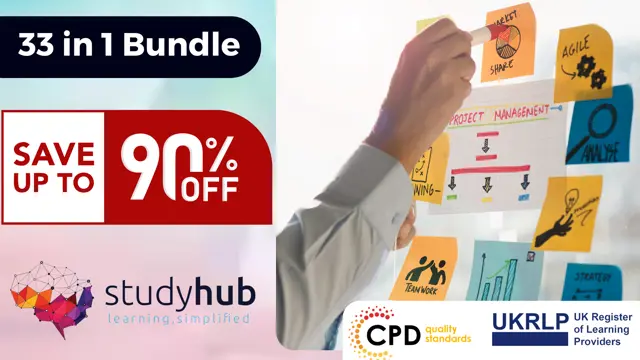
24 Hour Flash Deal **33-in-1 Management and Leadership Mega Bundle** Management and Leadership Enrolment Gifts **FREE PDF Certificate**FREE PDF Transcript ** FREE Exam** FREE Student ID ** Lifetime Access **FREE Enrolment Letter ** Take the initial steps toward a successful long-term career by studying the Management and Leadership package online with Studyhub through our online learning platform. The Management and Leadership bundle can help you improve your CV, wow potential employers, and differentiate yourself from the mass. This Management and Leadership course provides complete 360-degree training on Management and Leadership. You'll get not one, not two, not three, but thirty-three Management and Leadership courses included in this course. Plus Studyhub's signature Forever Access is given as always, meaning these Management and Leadership courses are yours for as long as you want them once you enrol in this course This Management and Leadership Bundle consists the following career oriented courses: Course 01: Leadership and Management Essential Skill Course 02: Strategic Management and Leadership Development Course 03: Leadership Skills Training Course 04: Team Management Course 05: Operations and Time Management Course 06: Strategic Business Management Course 07: Business Strategy Planning Course 08: Project Management Course 09: Risk Management Course 10: Corporate Risk And Crisis Management Course 11: Change Management Course 12: Lean Leadership, Culture and Management - Online Diploma Course 13: Agile Project Management Diploma Course 14: Agile Scrum Master Certification Course 15: Effective Strategies for Teaching Students with Learning Disabilities Course Course 16: Conflict Resolution Course 17: Negotiation Skills Course 18: Performance Management Course 19: Diploma in Workplace Professionalism and Communication Course 20: Accredited Mediator Skills Training: Mediation & Dispute Resolution Course 21: Team Building Masterclass Course 22: Talent Management & Employee Retention Techniques Course 23: Employee Training Responsibilities: Effective Training Management Course 24: Motivating, Performance Managing and Maintaining Team Culture in a Remote Team Course 25: Employee Engagement and Retention Strategies Course 26: Delegation Skills Training Course 27: Managing Online Meetings Course 28: Corporate Relationship Goals for Success Course 29: Diversity Training Course 30: Emotional Intelligence and Social Management Diploma Course 31: Public Speaking: Presentations like a Boss Course 32: Corporate Social Responsibility Diploma Course 33: Middle Manager Management In this exclusive Management and Leadership bundle, you really hit the jackpot. Here's what you get: Step by step Management and Leadership lessons One to one assistance from Management and Leadership professionals if you need it Innovative exams to test your knowledge after the Management and Leadership course 24/7 customer support should you encounter any hiccups Top-class learning portal Unlimited lifetime access to all thirty-three Management and Leadership courses Digital Certificate, Transcript and student ID are all included in the price PDF certificate immediately after passing Original copies of your Management and Leadership certificate and transcript on the next working day Easily learn the Management and Leadership skills and knowledge you want from the comfort of your home The Management and Leadership course has been prepared by focusing largely on Management and Leadership career readiness. It has been designed by our Management and Leadership specialists in a manner that you will be likely to find yourself head and shoulders above the others. For better learning, one to one assistance will also be provided if it's required by any learners. The Management and Leadership Bundle is one of the most prestigious training offered at StudyHub and is highly valued by employers for good reason. This Management and Leadership bundle course has been created with thirty-three premium courses to provide our learners with the best learning experience possible to increase their understanding of their chosen field. This Management and Leadership Course, like every one of Study Hub's courses, is meticulously developed and well researched. Every one of the topics is divided into Management and Leadership Elementary modules, allowing our students to grasp each lesson quickly. The Management and Leadership course is self-paced and can be taken from the comfort of your home, office, or on the go! With our Student ID card you will get discounts on things like music, food, travel and clothes etc. CPD 330 CPD hours / points Accredited by CPD Quality Standards Who is this course for? This Management and Leadership training is suitable for - Students Recent graduates Job Seekers Individuals who are already employed in the relevant sectors and wish to enhance their knowledge and expertise in Management and Leadership After completing this course you can progress towards- CMI Level 6 Certificate in Professional Management and Leadership Practice CMI Level 6 Diploma in Professional Management and Leadership Practice Level 6 Diploma in Management and Leadership Please Note: Studyhub is a Compliance Central approved resale partner for Quality Licence Scheme Endorsed courses. Requirements To participate in this Management and Leadership course, all you need is - A smart device A secure internet connection And a keen interest in Management and Leadership Career path You will be able to kickstart your Management and Leadership career because this course includes various courses as a bonus. This Management and Leadership is an excellent opportunity for you to learn multiple skills from the convenience of your own home and explore Management and Leadership career opportunities. Certificates CPD Accredited Certificate Digital certificate - Included CPD Accredited e-Certificate - Free CPD Accredited Hardcopy Certificate - Free Enrolment Letter - Free Student ID Card - Free

24 Hour Flash Deal **33-in-1 HACCP for Food Manufacturing Mega Bundle** HACCP for Food Manufacturing Enrolment Gifts **FREE PDF Certificate**FREE PDF Transcript ** FREE Exam** FREE Student ID ** Lifetime Access **FREE Enrolment Letter ** Take the initial steps toward a successful long-term career by studying the HACCP for Food Manufacturing package online with Studyhub through our online learning platform. The HACCP for Food Manufacturing bundle can help you improve your CV, wow potential employers, and differentiate yourself from the mass. This HACCP for Food Manufacturing course provides complete 360-degree training on HACCP for Food Manufacturing. You'll get not one, not two, not three, but thirty-three HACCP for Food Manufacturing courses included in this course. Plus Studyhub's signature Forever Access is given as always, meaning these HACCP for Food Manufacturing courses are yours for as long as you want them once you enrol in this course This HACCP for Food Manufacturing Bundle consists the following career oriented courses: Course 01: HACCP Course Course 02: Food Safety Training Certificate Course 03: Food Safety & Hygiene Certificate Level 1 Course 04: Level 1 & 2 Food Hygiene Certificate and HACCP Training Course 05: Food Hygiene Certificate Course 06: Food Hygiene Training Level 2 Course 07: Supervising Food Safety in Catering Course 08: Level 2 TACCP Training Course Course 09: Food Safety Level 3 and Hazards Control Training Course 10: Food Labelling Regulations Training Course 11: Food Microbiology Course 12: Vacuum Packing Training: Food Preservation and Safety Course 13: Comprehensive Dishwashing Training and Kitchen Hygiene Course 14: Food Handlers Certificate Course 15: Food Hygiene and Safety Audit in Catering Course 16: Catering & Cooking Basics: From Kitchen Novice to Culinary Pro Course 17: Quality Assurance Manager Course 18: Food Science Diploma Course 19: Food Technology Diploma Course 20: Food Hygiene: How to Achieve a 5 Star Food Hygiene Rating Course 21: Warehouse Management Course 22: Inventory Management Course 23: COSHH Training Course 24: Environmental Health Course 25: Catering Management Course 26: Food and Beverage Manager Course 27: Nutrition and Diet (Health Coaching and Food Hygiene) Course 28: Pest Control Course 29: CSR Policies & Supply Chain Management Course 30: Good Manufacturing Practices (GMP) Course 31: Food Hygiene and Safety - Standards & Practices Course 32: Kitchen Porter Training: Hygiene, Safety, and HACCP Principles Course 33: Cleaning, Decontamination and Waste Management In this exclusive HACCP for Food Manufacturing bundle, you really hit the jackpot. Here's what you get: Step by step HACCP for Food Manufacturing lessons One to one assistance from HACCP for Food Manufacturingprofessionals if you need it Innovative exams to test your knowledge after the HACCP for Food Manufacturingcourse 24/7 customer support should you encounter any hiccups Top-class learning portal Unlimited lifetime access to all thirty-three HACCP for Food Manufacturing courses Digital Certificate, Transcript and student ID are all included in the price PDF certificate immediately after passing Original copies of your HACCP for Food Manufacturing certificate and transcript on the next working day Easily learn the HACCP for Food Manufacturing skills and knowledge you want from the comfort of your home The HACCP for Food Manufacturing course has been prepared by focusing largely on HACCP for Food Manufacturing career readiness. It has been designed by our HACCP for Food Manufacturing specialists in a manner that you will be likely to find yourself head and shoulders above the others. For better learning, one to one assistance will also be provided if it's required by any learners. The HACCP for Food Manufacturing Bundle is one of the most prestigious training offered at StudyHub and is highly valued by employers for good reason. This HACCP for Food Manufacturing bundle course has been created with thirty-three premium courses to provide our learners with the best learning experience possible to increase their understanding of their chosen field. This HACCP for Food Manufacturing Course, like every one of Study Hub's courses, is meticulously developed and well researched. Every one of the topics is divided into HACCP for Food Manufacturing Elementary modules, allowing our students to grasp each lesson quickly. The HACCP for Food Manufacturing course is self-paced and can be taken from the comfort of your home, office, or on the go! With our Student ID card you will get discounts on things like music, food, travel and clothes etc. CPD 330 CPD hours / points Accredited by CPD Quality Standards Who is this course for? This HACCP for Food Manufacturing training is suitable for - Students Recent graduates Job Seekers Individuals who are already employed in the relevant sectors and wish to enhance their knowledge and expertise in HACCP for Food Manufacturing This course is suitable for anyone interested to further progress there career in: Level 1 Award in Food Safety in Catering (RQF) Level 2 Award in Food Safety for Catering (RQF) Level 3 Award in Food Safety for Catering (RQF) Level 4 Award in Food Safety Management for Catering(RQF) Level 3 Award in HACCP for Food Manufacturing (RQF) Level 2 Certificate in Nutrition and Health Principles (RQF) Level 2 Food Safety ISO 22000: Food Safety Management Systems Professional Level 3 Award in Food Safety for Manufacturing (RQF) Level 2 Award in Food Allergen Awareness and Control in Catering (RQF) Level 3 Award in Food Allergen Management in Catering (RQF) Level 4 Award in HACCP Management for Food Manufacturing (RQF) Level 1 Award in Food Safety in Catering (RQF) Level 2 Award in HACCP for Food Manufacturing (RQF) Level 4 Award in Food Safety Management for Manufacturing (RQF) Level 3 Award in Food Safety for Retail (RQF) Level 2 Award in Food Safety for Retail (RQF) Level 2 Award in Food Safety in Catering (RQF) Level 2 Award in Food Safety in Manufacturing (RQF) Please Note: Studyhub is a Compliance Central approved resale partner for Quality Licence Scheme Endorsed courses. Requirements To participate in this HACCP for Food Manufacturing course, all you need is - A smart device A secure internet connection And a keen interest in HACCP for Food Manufacturing Career path You will be able to kickstart your HACCP for Food Manufacturing career because this course includes various courses as a bonus. This HACCP for Food Manufacturing is an excellent opportunity for you to learn multiple skills from the convenience of your own home and explore HACCP for Food Manufacturing career opportunities. Certificates CPD Accredited Certificate Digital certificate - Included CPD Accredited e-Certificate - Free CPD Accredited Hardcopy Certificate - Free Enrolment Letter - Free Student ID Card - Free

Level 2 Certificate in Principles of Working with People with Mental Health Needs (CPD)
4.5(3)By Studyhub UK
24 Hour Flash Deal **33-in-1 Principles of Working with People with Mental Health Needs Mega Bundle** Principles of Working with People with Mental Health Needs Enrolment Gifts **FREE PDF Certificate**FREE PDF Transcript ** FREE Exam** FREE Student ID ** Lifetime Access **FREE Enrolment Letter ** Take the initial steps toward a successful long-term career by studying the Principles of Working with People with Mental Health Needs package online with Studyhub through our online learning platform. The Principles of Working with People with Mental Health Needs bundle can help you improve your CV, wow potential employers, and differentiate yourself from the mass. This Principles of Working with People with Mental Health Needs course provides complete 360-degree training on Principles of Working with People with Mental Health Needs. You'll get not one, not two, not three, but thirty-three Principles of Working with People with Mental Health Needs courses included in this course. Plus Studyhub's signature Forever Access is given as always, meaning these Principles of Working with People with Mental Health Needs courses are yours for as long as you want them once you enrol in this course This Principles of Working with People with Mental Health Needs Bundle consists the following career oriented courses: Course 01: Mental Health Awareness and Psychiatric Disorders Course 02: Dialectical Behaviour Therapy (DBT): Counselling, Physiotherapy & Treatment Course 03: Schizophrenia Awareness: Understanding and Supporting Mental Health Course 04: Psychological Wellbeing and Crisis Intervention Course 05: Neuroscience of Brain Disorders Course 06: Child and Adolescent Counselling Course 07: Effective Strategies for Teaching Students with Learning Disabilities Course Course 08: Autism Training Course 09: Applied Behaviour Analysis (ABA) for Autism Spectrum Disorders Course 10: Play Therapy, Mental Health and Child Psychology Diploma Course 11: Counselling Children & Supporting Their Wellbeing Course 12: Emotional Intelligence: Become EQ Counsellor Course 13: Resilience Training: Developing Mental Resilience Course 14: Anger Management Course 15: Substance Misuse Awareness Diploma Course 16: Crisis and Trauma Counselling in Early Childhood Course 17: Mental Health-Self Care Course 18: Youth Work Diploma Course 19: Child Psychology Course 20: Early Childhood Mental Health: Strategies and Interventions Course 21: Safeguarding Children & Child Risk Assessment Course 22: Child Sexual Exploitation Awareness Diploma Course 23: Internet Safety: Safeguarding Children Course 24: Self Regulation in Young Children Course 25: Teaching Assistant with Autism Essential Course 26: Special Education Needs (SEN) Teaching Methodologies Course 27: SENCO - Special Educational Needs Coordination Course Course 28: Young People and Challenging Behaviour Diploma Course 29: Reactive Strategies for Challenging Behaviour of Young People Course 30: The Whole Brain Learning Approach in Child Development Course 31: Child Protection in Education Course 32: Parental Mental Health & Child Protection Course 33: Mental Health Support Worker In this exclusive Principles of Working with People with Mental Health Needs bundle, you really hit the jackpot. Here's what you get: Step by step Principles of Mental Health Needs lessons One to one assistance from Principles of Mental Health Needs professionals if you need it Innovative exams to test your knowledge after the Principles of Mental Health Needs course 24/7 customer support should you encounter any hiccups Top-class learning portal Unlimited lifetime access to all thirty-three Principles of Mental Health Needs courses Digital Certificate, Transcript and student ID are all included in the price PDF certificate immediately after passing Original copies of your Principles of Mental Health Needs certificate and transcript on the next working day Easily learn the Principles of Mental Health Needs skills and knowledge you want from the comfort of your home The Principles of Working with People with Mental Health Needs course has been prepared by focusing largely on Principles of Mental Health Needs career readiness. It has been designed by our Mental Health specialists in a manner that you will be likely to find yourself head and shoulders above the others. For better learning, one to one assistance will also be provided if it's required by any learners. The Principles of Working with People with Mental Health Needs Bundle is one of the most prestigious training offered at StudyHub and is highly valued by employers for good reason. This Principles of Working with People with Mental Health Needs bundle course has been created with thirty-three premium courses to provide our learners with the best learning experience possible to increase their understanding of their chosen field. This Principles of Working with People with Mental Health Needs Course, like every one of Study Hub's courses, is meticulously developed and well researched. Every one of the topics is divided into Principles of Working with People with Mental Health Needs Elementary modules, allowing our students to grasp each lesson quickly. The Principles of Working with People with Mental Health Needs course is self-paced and can be taken from the comfort of your home, office, or on the go! With our Student ID card you will get discounts on things like music, food, travel and clothes etc. CPD 330 CPD hours / points Accredited by CPD Quality Standards Who is this course for? This Principles of Working with People with Mental Health Needs training is suitable for - Students Recent graduates Job Seekers Individuals who are already employed in the relevant sectors and wish to enhance their knowledge and expertise in Principles of Working with People with Mental Health Needs This course is suitable for anyone interested to further progress there career in: Level 2 Certificate in Principles of Working with People with Mental Health Needs (RQF) Level 2 Certificate in Principles of Working with Individuals with Learning Difficulties (RQF) Please Note: Studyhub is a Compliance Central approved resale partner for Quality Licence Scheme Endorsed courses. Requirements To participate in this Principles of Working with People with Mental Health Needs course, all you need is - A smart device A secure internet connection And a keen interest in Principles of Working with People with Mental Health Needs Career path You will be able to kickstart your Principles of Working with People with Mental Health Needs career because this course includes various courses as a bonus. This bundle is an excellent opportunity for you to learn multiple skills from the convenience of your own home and explore Principles of Working with People with Mental Health Needs career opportunities. Certificates CPD Accredited Certificate Digital certificate - Included CPD Accredited e-Certificate - Free CPD Accredited Hardcopy Certificate - Free Enrolment Letter - Free Student ID Card - Free

24 Hour Flash Deal **33-in-1 Level 2 Business Improvement Certification Mega Bundle** Level 2 Business Improvement Certification Enrolment Gifts **FREE PDF Certificate**FREE PDF Transcript ** FREE Exam** FREE Student ID ** Lifetime Access **FREE Enrolment Letter ** Take the initial steps towards a successful long-term career by studying the Level 2 Business Improvement Certification package online with Studyhub through our online learning platform. The Level 2 Business Improvement Certification bundle can help you improve your CV, wow potential employers, and differentiate yourself from the mass. This Level 2 Business Improvement Certification course provides complete 360-degree training on Level 2 Business Improvement Certification. You'll get not one, not two, not three, but thirty-three Level 2 Business Improvement Certification courses included in this course. Plus, Studyhub's signature, Forever Access, is given as always, meaning these Level 2 Business Improvement Certification courses are yours for as long as you want them once you enrol in this course This Level 2 Business Improvement Certification Bundle consists of the following career-oriented courses: Course 01: Business Management Course 02: Diploma in Lean Process and Six Sigma Course 03: Process Mapping Course 04: RCA: Root Cause Analysis Course 05: Quality Management and Strategic Training Course 06: 5S Lean Methodology Course 07: Good Manufacturing Practises (GMP) Course 08: Change Management Course 09: Strategic Business Management Course 10: Business Management and Finance Course 11: Financial Planning Course 12: Tax Strategy and Financial Planning for Beginners Course 13: Strategic Planning and Implementation Course 14: Enterprise Resource Planning (ERP) Course 15: Business Analysis Certification and Corporate Investigation Training Course 16: Product Management Course 17: Investment: Complete Investing Course Course 18: Fundraising Course 19: Crowdfunding Confidential: Easy Ways to Boost Fundraising Course 20: Branding Fundamentals for New Business Course 21: Ecommerce Management Certification, Branding and Marketing Course 22: Lean Production, Logistics and Supply Chain Management Training Course 23: Lean Organisation Management Principles, Processes, and Techniques Course 24: Customer Relationship Management (CRM) Course 25: Business Model Canvas for Business Plan Course 26: Leadership Skills Training Course 27: Operations and Time Management Course 28: Business Networking Skills Course 29: Cash Flow Management in Small Businesses: Key Considerations Course 30: Corporate Relationship Goals for Success Course 31: Public Speaking: Presentations like a Boss Course 32: Project Management Course 33: Risk Management In this exclusive Level 2 Business Improvement Certification bundle, you really hit the jackpot. Here's what you get: Step-by-step Level 2 Business Improvement Certification lessons One-on-one assistance from Level 2 Business Improvement Certification professionals if you need it Innovative exams to test your knowledge after the Level 2 Business Improvement Certification course 24/7 customer support should you encounter any hiccups A top-class learning portal Unlimited lifetime access to all thirty-three Level 2 Business Improvement Certification courses The digital certificate, Transcript and student ID are all included in the price PDF certificate immediately after passing Original copies of your Level 2 Business Improvement Certification certificate and transcript on the next working day Easily learn the Level 2 Business Improvement Certification skills and knowledge you want from the comfort of your home The Level 2 Business Improvement Certification course has been prepared by focusing largely on Level 2 Business Improvement Certification career readiness. It has been designed by our Level 2 Business Improvement Certification specialists in such a manner that you will be likely to find yourself head and shoulders above the others. For better learning, one-on-one assistance will also be provided if it's required by any learners. The Level 2 Business Improvement Certification Bundle is one of the most prestigious trainings offered at StudyHub and is highly valued by employers for good reason. This Level 2 Business Improvement Certification bundle course has been created with thirty-three premium courses to provide our learners with the best learning experience possible to increase their understanding of their chosen field. This Level 2 Business Improvement Certification Course, like every one of Study Hub's courses, is meticulously developed and well researched. Every one of the topics is divided into Level 2 Business Improvement Certification Elementary modules, allowing our students to grasp each lesson quickly. The Level 2 Business Improvement Certification course is self-paced and can be taken from the comfort of your home, office, or on the go! With our Student ID card, you will get discounts on things like music, food, travel, clothes, etc. CPD 330 CPD hours / points Accredited by CPD Quality Standards Who is this course for? This Level 2 Business Improvement Certification training is suitable for - Students Recent graduates Job Seekers Individuals who are already employed in the relevant sectors and wish to enhance their knowledge and expertise in Level 2 Business Improvement Certification Please note, To get qualified you need to enrol the below programmes: Level 2 Certificate in Business Improvement Techniques (RQF) Please Note: Studyhub is a Compliance Central approved resale partner for Quality Licence Scheme Endorsed courses. Requirements To participate in this Level 2 Business Improvement Certification course, all you need is - A smart device A secure internet connection And a keen interest in Level 2 Business Improvement Certification Career path You will be able to kickstart your Level 2 Business Improvement Certification career because this course includes various courses as a bonus. This Level 2 Business Improvement Certification is an excellent opportunity for you to learn multiple skills from the convenience of your own home and explore Level 2 Business Improvement Certification career opportunities. Certificates CPD Accredited Certificate Digital certificate - Included CPD Accredited e-Certificate - Free CPD Accredited Hardcopy Certificate - Free Enrolment Letter - Free Student ID Card - Free

24 Hour Flash Deal **33-in-1 Domestic Abuse Worker Mega Bundle** Domestic Abuse Worker Enrolment Gifts **FREE PDF Certificate**FREE PDF Transcript ** FREE Exam** FREE Student ID ** Lifetime Access **FREE Enrolment Letter ** Take the initial steps toward a successful long-term career by studying the Domestic Abuse Worker package online with Studyhub through our online learning platform. The Domestic Abuse Worker bundle can help you improve your CV, wow potential employers, and differentiate yourself from the mass. This Domestic Abuse Worker course provides complete 360-degree training on Domestic Abuse Worker. You'll get not one, not two, not three, but thirty-three Domestic Abuse Worker courses included in this course. Plus Studyhub's signature Forever Access is given as always, meaning these Domestic Abuse Worker courses are yours for as long as you want them once you enrol in this course This Domestic Abuse Worker Bundle consists the following career oriented courses: Course 01: Domestic Violence and Abuse Awareness Diploma Course 02: Criminology, Domestic Violence and Criminal Intelligence Course 03: Vulnerability, Abuse & Safeguarding Course 04: Child Safeguarding Level 3 Training Course 05: Safeguarding Children & Child Risk Assessment Course 06: Abuse Response and Reduction: Empowering a Safer Environment Course 07: Social Crime Awareness: Understanding and Prevention Course 08: Play Therapy, Mental Health and Child Psychology Diploma Course 09: Traumatic Stress Disorder (PTSD) Counselling Course 10: Crisis and Trauma Counselling in Early Childhood Course 11: Psychological Wellbeing and Crisis Intervention Course 12: Substance Misuse Awareness Diploma Course 13: Mental Health Support Worker Course 14: Mental Health and Wellbeing Course 15: Anger Management Course 16: Resilience Training: Developing Mental Resilience Course 17: Conflict Resolution Course 18: Family Support Worker Course Course 19: Social Work Diploma Course 20: Communication Skills in Health and Social Care Course 21: Health & Social Care Course 22: Social Housing Management Course 23: Youth Work Diploma Course 24: Save Children from Abuse | Interactive Training Course 25: Sexual Harassment Awareness Training Course 26: Child Sexual Exploitation Awareness Diploma Course 27: Drugs and Alcohol Awareness Training Course 28: Autism Awareness Course 29: Paediatric First Aid Course 30: Mindfulness and Self Control Course 31: Workplace Violence, Harassment and Conflict Resolution Training Course 32: Cross-Cultural Awareness Training Diploma Certificate Course 33: Cyber Security Incident Handling and Incident Response In this exclusive Domestic Abuse Worker bundle, you really hit the jackpot. Here's what you get: Step by step Domestic Abuse Worker lessons One to one assistance from Domestic Abuse Worker professionals if you need it Innovative exams to test your knowledge after the Domestic Abuse Worker course 24/7 customer support should you encounter any hiccups Top-class learning portal Unlimited lifetime access to all thirty-three Domestic Abuse Worker courses Digital Certificate, Transcript and student ID are all included in the price PDF certificate immediately after passing Original copies of your Domestic Abuse Worker certificate and transcript on the next working day Easily learn the Domestic Abuse Worker skills and knowledge you want from the comfort of your home The Domestic Abuse Worker course has been prepared by focusing largely on Domestic Abuse Worker career readiness. It has been designed by our Domestic Abuse Worker specialists in a manner that you will be likely to find yourself head and shoulders above the others. For better learning, one to one assistance will also be provided if it's required by any learners. The Domestic Abuse Worker Bundle is one of the most prestigious training offered at StudyHub and is highly valued by employers for good reason. This Domestic Abuse Worker bundle course has been created with thirty-three premium courses to provide our learners with the best learning experience possible to increase their understanding of their chosen field. This Domestic Abuse Worker Course, like every one of Study Hub's courses, is meticulously developed and well researched. Every one of the topics is divided into Domestic Abuse Worker Elementary modules, allowing our students to grasp each lesson quickly. The Domestic Abuse Worker course is self-paced and can be taken from the comfort of your home, office, or on the go! With our Student ID card you will get discounts on things like music, food, travel and clothes etc. CPD 330 CPD hours / points Accredited by CPD Quality Standards Who is this course for? This Domestic Abuse Worker training is suitable for - Students Recent graduates Job Seekers Individuals who are already employed in the relevant sectors and wish to enhance their knowledge and expertise in Domestic Abuse Worker Please Note: Studyhub is a Compliance Central approved resale partner for Quality Licence Scheme Endorsed courses. Requirements To participate in this Domestic Abuse Worker course, all you need is - A smart device A secure internet connection And a keen interest in Domestic Abuse Worker Career path You will be able to kickstart your Domestic Abuse Worker career because this course includes various courses as a bonus. This Domestic Abuse Worker is an excellent opportunity for you to learn multiple skills from the convenience of your own home and explore Domestic Abuse Worker career opportunities. Certificates CPD Accredited Certificate Digital certificate - Included CPD Accredited e-Certificate - Free CPD Accredited Hardcopy Certificate - Free Enrolment Letter - Free Student ID Card - Free
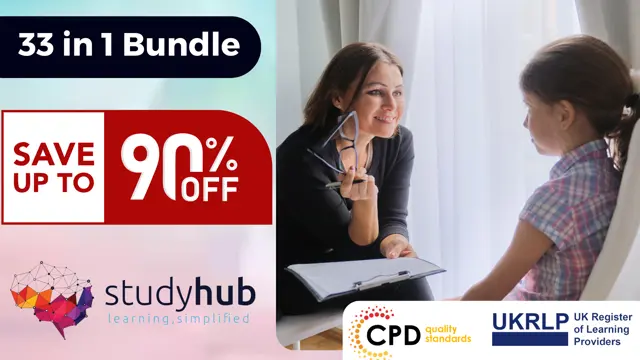
Search By Location
- Courses in London
- Courses in Birmingham
- Courses in Glasgow
- Courses in Liverpool
- Courses in Bristol
- Courses in Manchester
- Courses in Sheffield
- Courses in Leeds
- Courses in Edinburgh
- Courses in Leicester
- Courses in Coventry
- Courses in Bradford
- Courses in Cardiff
- Courses in Belfast
- Courses in Nottingham