- Professional Development
- Medicine & Nursing
- Arts & Crafts
- Health & Wellbeing
- Personal Development
10374 Courses
People Management
By IOMH - Institute of Mental Health
Overview of People Management Join our People Management course and discover your hidden skills, setting you on a path to success in this area. Get ready to improve your skills and achieve your biggest goals. The People Management course has everything you need to get a great start in this sector. Improving and moving forward is key to getting ahead personally. The People Management course is designed to teach you the important stuff quickly and well, helping you to get off to a great start in the field. So, what are you looking for? Enrol now! Get a quick look at the course content: Demonstrate proficiency in UK payroll legislation and company settings. Effectively manage pension schemes and various pay elements. Confidently process monthly payrolls, handle pre-update reports, and update payroll records. Master e-submissions, year-end procedures, and historical data management. Navigate employee departures, manage final payroll runs, and generate comprehensive reports. This People Management Course will help you to learn: Learn strategies to boost your workplace efficiency. Hone your skills to help you advance your career. Acquire a comprehensive understanding of various topics and tips. Learn in-demand skills that are in high demand among UK employers This course covers the topic you must know to stand against the tough competition. The future is truly yours to seize with this People Management. Enrol today and complete the course to achieve a certificate that can change your career forever. Details Perks of Learning with IOMH One-To-One Support from a Dedicated Tutor Throughout Your Course. Study Online - Whenever and Wherever You Want. Instant Digital/ PDF Certificate. 100% Money Back Guarantee. 12 Months Access. Process of Evaluation After studying the course, an MCQ exam or assignment will test your skills and knowledge. You have to get a score of 60% to pass the test and get your certificate. Certificate of Achievement Certificate of Completion - Digital / PDF Certificate After completing the People Management course, you can order your CPD Accredited Digital / PDF Certificate for £5.99. Certificate of Completion - Hard copy Certificate You can get the CPD Accredited Hard Copy Certificate for £12.99. Shipping Charges: Inside the UK: £3.99 International: £10.99 Who Is This Course for? This People Management is suitable for anyone aspiring to start a career in relevant field; even if you are new to this and have no prior knowledge, this course is going to be very easy for you to understand. On the other hand, if you are already working in this sector, this course will be a great source of knowledge for you to improve your existing skills and take them to the next level. This course has been developed with maximum flexibility and accessibility, making it ideal for people who don't have the time to devote to traditional education. Requirements You don't need any educational qualification or experience to enrol in the People Management course. Do note: you must be at least 16 years old to enrol. Any internet-connected device, such as a computer, tablet, or smartphone, can access this online course. Career Path The certification and skills you get from this People Management Course can help you advance your career and gain expertise in several fields, allowing you to apply for high-paying jobs in related sectors. Course Curriculum Module 01: Introduction to Leadership Module 01: Introduction to Leadership 00:30:00 Module 02: Inspiration and Leadership Module 02 : Inspiration and Leadership 00:30:00 Module 03: Setting Goals and Time Management Module 03: Setting Goals and Time Management 00:22:00 Module 04: Body Language and Effective Communication Module 04: Body Language and Effective Communication 00:30:00 Module 05: Self Esteem and Assertiveness Skills Module 05: Self Esteem and Assertiveness Skills 00:24:00 Module 06: Business Management Corporate Behaviour Module 06: Business Management Corporate Behaviour 00:16:00 Module 07: Meeting Management Module 07: Meeting Management 00:21:00 Module 08: Project Management Module 08: Project Management 00:23:00 Module 09: Risk Management Module 09: Risk Management 00:19:00 Module 10: Team Work Team Building Module 10: Team Work Team Building 00:20:00 Module 11: Performance Management Module 11: Performance Management 00:17:00 Module 12: Critical Thinking Implications for Leadership Module 12: Critical Thinking Implications for Leadership 00:20:00 Assignment Assignment - People Management 00:00:00

VMware Workspace ONE: Deploy and Manage plus UEM Troubleshooting Fast Track [V22.x]
By Nexus Human
Duration 5 Days 30 CPD hours This course is intended for Workspace ONE UEM operators and administrators, account managers, solutions architects, solutions engineers, sales engineers, and consultants. Overview By the end of the course, you should be able to meet the following objectives: Explain and apply the fundamental techniques for launching and maintaining an intelligence-driven, multiplatform endpoint management solution with Workspace ONE UEM Outline the components of Workspace ONE UEM Explain the general features and functionality enabled with Workspace ONE UEM Summarize basic Workspace ONE administrative functions Explain and deploy common Workspace ONE integrations Securely deploy configurations to Workspace ONE UEM managed devices Onboard device endpoints into Workspace ONE UEM Summarize alternative management methodologies for rugged devices Discuss strategies to maintain environment and device fleet health Configure and deploy applications to Workspace ONE UEM managed devices Analyze Workspace ONE UEM deployments Enable email access on devices Integrate Workspace ONE UEM with content repositories and corporate file shares Explain the general features and functionality that Workspace ONE Access enables Demonstrate how to integrate Workspace ONE UEM with Workspace ONE Access Summarize and implement Workspace ONE productivity services into the digital workspace environment Explain the methods of enabling mobile single sign-on for endpoints managed in the digital workspace Configure Workspace ONE Access to support SAML 2.0 for federated authentication across the workforce Summarize basic troubleshooting methodologies Outline common troubleshooting techniques in the Workspace ONE UEM console Outline common troubleshooting techniques when integrating enterprise solutions in the Workspace ONE UEM console Summarize common troubleshooting strategies for Workspace ONE UEM managed devices Outline common application management troubleshooting techniques in the Workspace ONE UEM console Summarize common troubleshooting techniques for email management in the Workspace ONE UEM console Explain common troubleshooting approaches for the VMware Unified Access Gateway⢠platform and individual edge services Outline useful troubleshooting tools, such as the Self-Service Portal and VMware Workspace ONE Assist⢠In this extended five-day course, you learn how to apply the fundamental techniques for launching and maintaining an intelligence-driven, multiplatform endpoint management solution with VMware Workspace ONE© UEM. Through a combination of hands-on labs, simulations, and interactive lectures, you will configure and manage the endpoint life cycle. After the course, you will have the foundational knowledge necessary to implement Workspace ONE UEM effectively.In addition, you learn how to apply the fundamental techniques for integrating VMware Workspace ONE© Access? with Workspace ONE UEM to distribute business-critical applications securely from any device and configure access management controls. You will learn how Workspace ONE uses various authentication methods and protocols to determine user access permissions and enable single sign-on, and you will leave with an understanding of the fundamental principles of identity and access management.Finally, you learn to investigate, analyze, and determine issues that might occur with the different components of Workspace ONE UEM. Troubleshooting is the backbone of service maintenance and management. By understanding how to effectively troubleshoot product issues, administrators can understand how product services communicate and function, in turn optimizing service and software health management. Course Introduction Introductions and course logistics Course objectives Online resources and references Platform Architecture Summarize the features and functionality of Workspace ONE UEM Outline the benefits of leveraging Workspace ONE UEM Recognize the core and productivity components that make up the Workspace ONE UEM platform Summarize high availability and disaster recovery for Workspace ONE Solution Administration Navigate and customize the Workspace ONE UEM console Summarize the hierarchical management structure Explain the features and functions of Workspace ONE Hub Services Outline account options and permissions Enterprise Integrations Outline the process and needs to integrate with directory services Explain certificate authentication and practical implementation with Workspace ONE Explain the benefits of integrating an email SMTP service into the Workspace ONE UEM console Describe VMware Dynamic Environment Manager? and its architecture Onboarding Outline the prerequisite configurations in the Workspace ONE UEM environment for onboarding devices for management Outline the steps for setting up autodiscovery in the Workspace ONE UEM console Enroll an endpoint through the VMware Workspace ONE© Intelligent Hub app Summarize platform onboarding options Managing Endpoints Explain the differences between device and user profiles Describe policy management options for Windows and macOS Describe the functions and benefits of using compliance policies Explain the use cases for Freestyle Orchestrator Describe the capabilities that sensors and scripts enable Alternative Management Methods Describe the function and benefits of device staging Configure product provisioning in the Workspace ONE UEM console Understand the benefits of deploying a VMware Workspace ONE© Launcher? configuration to Android devices List the system and device requirements for Linux device management in Workspace ONE UEM Applications Describe the features, benefits, and capabilities of application management in Workspace ONE UEM Understand and configure deployment settings for public, internal, and paid applications in the Workspace ONE UEM console Describe the benefits of using Apple Business Manager content integration Describe the benefits of using server-to-client software distribution List the functions and benefits of VMware Workspace ONE© SDK Device Email List the email clients supported by Workspace ONE UEM Configure an Exchange Active Sync profile in the Workspace ONE UEM console Configure VMware Workspace ONE© Boxer settings Summarize the available email infrastructure integration models and describe their workflows Configure email compliance policies and notifications services Content Sharing Describe the benefits of using Content Gateway and the Content Gateway workflows Describe the benefits of integrating content repositories with Workspace ONE UEM Configure a repository in the Workspace ONE UEM console Maintenance Manage endpoints from the Device List View and the Device Details View pages Analyze endpoint deployment and compliance data from the Monitor Overview page Workspace ONE Access Summarize the benefits of Workspace ONE Access Outline the core features and functions that Workspace ONE Access enables Navigate the Workspace ONE Access console Explain the functions of directory integration with Workspace ONE Access Explain the various types of authentication protocols enabled by Workspace ONE Access Integrating Workspace ONE UEM and Workspace ONE Access Explain the rationale for integrating Workspace ONE UEM and Workspace ONE Access Outline the process of connecting Workspace ONE UEM and Workspace ONE Access Explain the integrations workflow Summarize the key features of an integrated solution Productivity Integrations Identify the functions enabled by Unified Access Gateway Outline the purpose of the VMware AirWatch© Secure Email Gateway? edge service Explain the features enabled by the VMware Workspace ONE© Tunnel? edge service Summarize the capabilities enabled by the Content Gateway edge service SAML 2.0 Authentication Outline authentication methods supported by Workspace ONE Access Summarize the main properties of the SAML protocol Summarize the SAML authentication workflow Explain the application single sign-on authentication workflow with SAML Mobile Single Sign-On Describe the concept of mobile single sign-on Outline mobile single sign-on workflows Intelligence and Automation Summarize the features of VMware Workspace ONE© Intelligence? Outline the benefits of using Workspace ONE Intelligence Fundamentals of Troubleshooting Workspace ONE UEM Outline software troubleshooting logic and support methods Summarize the main process flows for the Workspace ONE UEM components Explain the importance of Workspace ONE UEM process flows for troubleshooting Identify different Workspace ONE UEM log files Workspace ONE UEM Console Troubleshooting Outline the best practices for troubleshooting Workspace ONE UEM console issues Identify common issues related to group management and assignment Outline common issues related to Workspace ONE UEM console roles and system settings Understand how analytic events can be used to identity platform errors Summarize the steps for collecting and analyzing Workspace ONE UEM console logs Integration Troubleshooting Outline the common enterprise integrations in Workspace ONE UEM Outline common troubleshooting techniques for the VMware AirWatch© Cloud Connector? Troubleshoot issues related to Directory Services integration Identify directory user and groups synchronization issues Troubleshoot issues related to certificate authority integration Explain Workspace ONE Access integration and Workspace ONE Intelligent Hub troubleshooting techniques Endpoint Troubleshooting Compare the endpoint connection topologies in Workspace ONE UEM Outline useful tools and resources for endpoint troubleshooting Summarize the best practices for device enrollment troubleshooting Explain device connectivity troubleshooting techniques Understand how to identify and resolve profile-related issues Identify common compliance policy issues and potential root causes Application Troubleshooting Explain the different scoping questions for troubleshooting applications Review application management configurations Summarize the general tools and resources for application troubleshooting Describe the general logic of troubleshooting public applications Understand internal application issues and potential causes Explain purchased application troubleshooting techniques Unified Access Gateway And Edge Services Troubleshooting Review Unified Access Gateway architecture and edge service workflows Understand Unified Access Gateway general configurations Explain how to utilize Unified Access Gateway related troubleshooting tools and resources Identify
![VMware Workspace ONE: Deploy and Manage plus UEM Troubleshooting Fast Track [V22.x]](https://cademy-images-io.b-cdn.net/9dd9d42b-e7b9-4598-8d01-a30d0144ae51/4c81f130-71bf-4635-b7c6-375aff235529/original.png?width=3840)
OE98 Introduction to IBM i for New Users
By Nexus Human
Duration 1 Days 6 CPD hours This course is intended for This course is intended for new users employed in a data processing environment who are new to Power Systems with IBM i. Overview After completing this course, you should be able to:Explain the functions supported by IBM i operating systemsExplain Power System with IBM i models and generationsExplain which applications are supportedSign on / off the systemUse the display station keyboardUse the online help that is availableUse the different interfaces available for IBM iUnderstand how objects are managedEnter control language (CL) commandsSend and receive messages and work with message queuesManage work and outputExplain basic security concepts on IBM i In this classroom course, you will learn basic concepts and skills you need to be productive users on Power Systems with IBM i. With plenty of hands-on lab exercises, we show everything from signing onto the available user interfaces; green screen environment and IBM Navigator for i.You will learn how objects are managed on the system and how you display these objects. You will learn to use control language (CL) commands (fast path) and how to work with and manage messages on the system. Students will also learn how to the system manages work and how you manage your printouts. Lastly, students will also get a basic overview of security. Introduction and overview to IBM iUsing the 5250 emulation interfaceOverview of IBM I Access Client SolutionsUsing IBM Navigator for iUsing the messages function on IBM iUsing CL commands on IBM iManaging objects on IBM iManaging your work on IBM iIBM i security overviewAdditional education Additional course details: Nexus Humans OE98 Introduction to IBM i for New Users training program is a workshop that presents an invigorating mix of sessions, lessons, and masterclasses meticulously crafted to propel your learning expedition forward. This immersive bootcamp-style experience boasts interactive lectures, hands-on labs, and collaborative hackathons, all strategically designed to fortify fundamental concepts. Guided by seasoned coaches, each session offers priceless insights and practical skills crucial for honing your expertise. Whether you're stepping into the realm of professional skills or a seasoned professional, this comprehensive course ensures you're equipped with the knowledge and prowess necessary for success. While we feel this is the best course for the OE98 Introduction to IBM i for New Users course and one of our Top 10 we encourage you to read the course outline to make sure it is the right content for you. Additionally, private sessions, closed classes or dedicated events are available both live online and at our training centres in Dublin and London, as well as at your offices anywhere in the UK, Ireland or across EMEA.

Enrol in our Business Accounting & Bookkeeping course to gain essential skills for managing financial transactions, preparing statements, and using accounting software. Perfect for business owners, aspiring accountants, and finance professionals.

Overview This two-day intensive course is ideal for finance professionals seeking to deepen their expertise in options trading and volatility management. The course will cover option pricing and risk management techniques. Exploring differences between physical and cash-settled options European versus American/Bermudan options, and the implications of deferred premiums. Examining the role of volatility in option pricing & Managing First-Generation Exotics. Who the course is for Derivative traders Quants and research analysts Fund managers, fund of funds Structured product teams Financial and valuation controllers Risk managers and regulators Bank and corporate treasury managers IT Course Content To learn more about the day by day course content please request a brochure To learn more about schedule, pricing & delivery options, book a meeting with a course specialist now

This pre-learning module is designed for individuals who have signed up to complete the dry needling in-house course. The aim is to bridge the gap between theoretical knowledge and practical application, preparing learners for the transition to independent and competent dry needling practice. Key Learning Objectives: Deepen Theoretical Understanding: Refine Palpation Skills: Develop and enhance palpation techniques for precise muscle identification and localisation of trigger points. Neurophysiology of Pain: Gain a deeper understanding of the neurophysiological mechanisms underlying pain, including nociception, central sensitization, and the role of the nervous system in pain modulation. Trigger Point Anatomy and Physiology: Explore the anatomy and physiology of trigger points, including their formation, characteristics, and clinical significance. / Contraindications and Precautions: Thoroughly review absolute and relative contraindications to dry needling, ensuring patient safety and minimizing risk. Develop Clinical Reasoning Skills: Patient Assessment: Learn to conduct a comprehensive patient assessment, including history taking, pain assessment, and physical examination, to identify appropriate candidates for dry needling. Treatment Planning: Develop the ability to formulate individualized treatment plans, considering patient goals, clinical findings, and potential risks and benefits. Evidence-Based Practice: Critically appraise current research on dry needling, integrating evidence into clinical decision-making Enhance Practical Skills: Needle Insertion Techniques: Refine needle insertion techniques, including entry angles, depth, and needle manipulation. Patient Positioning and Stabilization: Learn optimal patient positioning and stabilization techniques to ensure accurate needle placement and patient comfort. Managing Adverse Events: Develop strategies for managing potential adverse events, such as needle breakage, pneumothorax, and nerve injury. Learning Methods: Online Learning Platform: Access to all pre-learning modules including pre-reading, learning aids, quizzes, and case studies. Peer-to-Peer Learning: Engage in in-house classroom practical course including discussions with fellow learners to share experiences, ask questions, and gain different perspectives. Assessment: Online Quizzes: Assess knowledge and understanding of key concepts. Practical Assessment: completed throughout the in-house course Case Study Analysis: Demonstrate your ability to apply theoretical and practical knowledge to real-world clinical scenarios. Upon successful completion of this pre-learning module, participants will be better prepared for the in-house dry needling course and will be one step closer to achieving a Certificate of Competency in Dry Needling. Disclaimer: This information is for educational purposes only and should not be considered medical advice. Professional guidance from a qualified healthcare provider is essential for any health concerns or treatment decisions that exceed your expertise or require specialised knowledge.

This course will provide the key to successful inventory management, by combining practical inventory control techniques with sound procurement practice, to produce a solid foundation to enable your supply chain to meet customer expectations at the lowest possible cost. PARTICIPANTS WILL LEARN HOW TO: • Understand the role of inventory in an effective supply chain. • Understand categories of stock and how to tailor stockholdings. • Learn how to utilize key concepts, variables and metrics that allow for effective management of inventory. • Understand how product demand and product lifecycle are connected to inventory management. COURSE TOPICS INCLUDE: • Demand Characteristics and the Product Life Cycle • Push and pull systems • Demand forecasting • Categorisation of stock • ABC Analysis • Economic order quantity and minimum order quantity • Safety stock and stock cover • Materials requirements planning (MRP) • Stock replenishment systems • The cost of managing stock
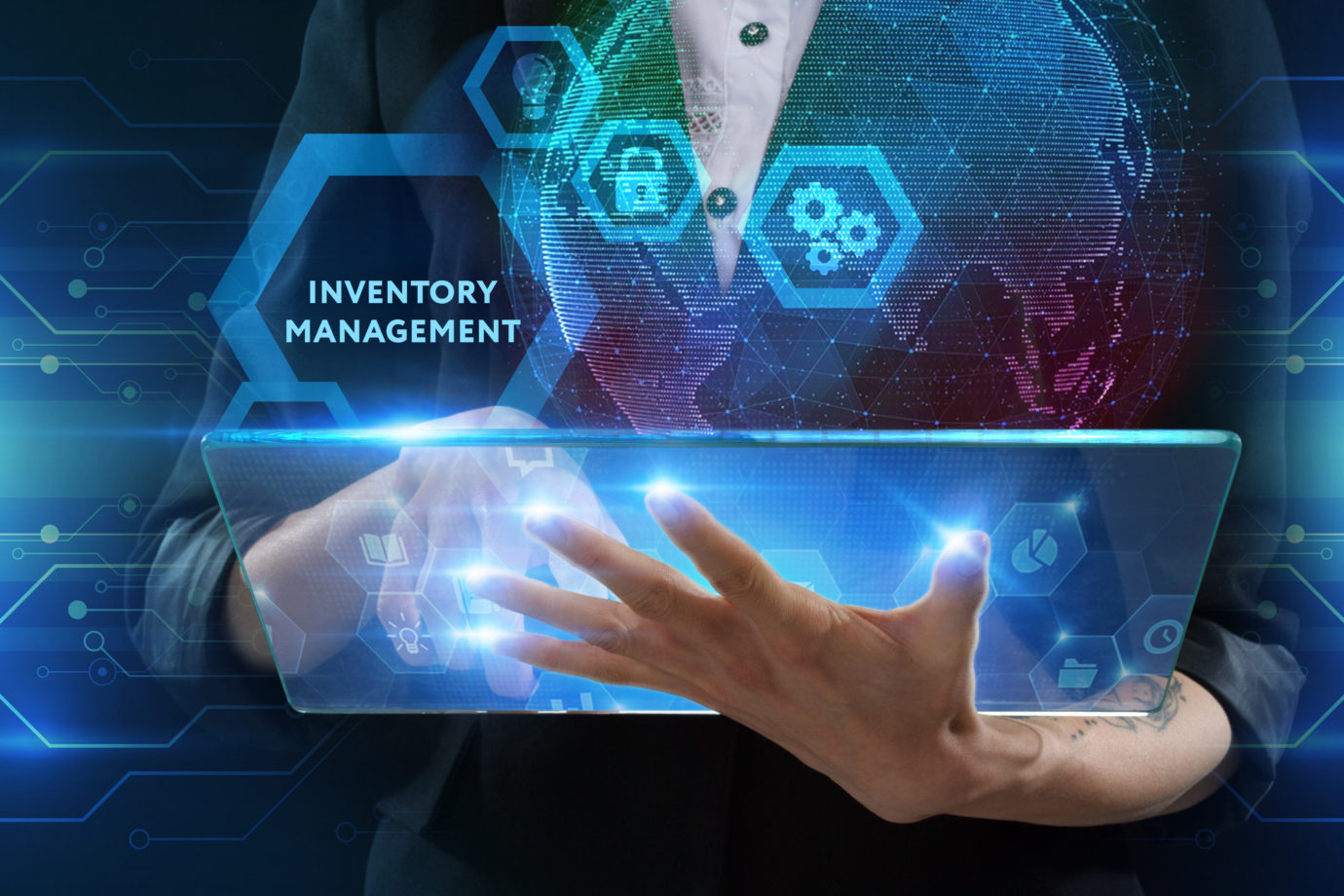
Classroom Management Training for Teachers
By The Teachers Training
Empower educators with effective Classroom Management Training for Teachers. Enhance skills in creating positive learning environments, managing student behavior, and fostering engagement. Enroll now to cultivate a more productive and harmonious classroom experience for both teachers and students.

Anaesthetist Training
By The Teachers Training
Embark on a journey towards becoming a skilled anaesthetist with our comprehensive training course. Gain expertise in administering anaesthesia, managing patients during surgery, and ensuring their safety and comfort. Enroll now to advance your medical career and make a meaningful impact in healthcare.

Join us for an exclusive webinar where we will showcase our brand-new Custom Certificates feature, designed to help you streamline the way you create, issue, and manage certificates. Whether you’re issuing course completions, attendance acknowledgements, or professional qualifications, our new feature provides flexibility and efficiency to elevate your course offerings. What You’ll Learn: How to design and build custom certificate templates using the new Certificate Builder. Best practices for automating certificate issuing and expiration management. How to use new features like auto-issuing, certificate expiration tracking, and more. Tips for managing certificates at scale, including viewing, revoking, and filtering contacts by certificate expiry dates. Interactive Q&A & Feedback Session We want to hear from you! This is your opportunity to ask questions, share feedback, and request new features or improvements. We’re dedicated to making Cademy work better for you, so your input is invaluable in shaping future updates. Who Should Attend? This webinar is perfect for course creators, administrators, and training managers who want to enhance their certificate management process and make their courses stand out. Custom Certificates are only available to customers on the Pro plan or above. If you’re not on the Pro plan yet, this is the perfect opportunity to learn more about this feature and explore upgrading to unlock its full potential. Don’t miss this chance to see our latest features in action and contribute to the future of Cademy!

Search By Location
- managing Courses in London
- managing Courses in Birmingham
- managing Courses in Glasgow
- managing Courses in Liverpool
- managing Courses in Bristol
- managing Courses in Manchester
- managing Courses in Sheffield
- managing Courses in Leeds
- managing Courses in Edinburgh
- managing Courses in Leicester
- managing Courses in Coventry
- managing Courses in Bradford
- managing Courses in Cardiff
- managing Courses in Belfast
- managing Courses in Nottingham