- Professional Development
- Medicine & Nursing
- Arts & Crafts
- Health & Wellbeing
- Personal Development
4210 Courses
SMARTERS Approach to Setting & Achieving All Your Goals
By iStudy UK
Do you want to set challenging, appropriate and strategic goals? Joining this SMARTERS Approach to Setting & Achieving All Your Goals will teach you all the skills, tools and strategies you need to set and achieve all your goals and those you set both with and for others. The course is designed to address any goal, be it big or small and ensure you have considered and planned for all eventualities. Through the course, you will understand the importance of a structured approach to setting goals, understand the importance and impact of setting goals that are challenging, understand and recognize that goals should sit within a wider; short, medium and long-term strategic framework/environment, and much more! By the end of this course, you will be a SMARTER ultimate goal setter and more important goal achiever if you constantly seek new opportunities and experiences. What you'll learn To understand the importance of a structured approach to setting goals To undertake activities covering the eight stages of SMARTER goal setting To determine how your individual and wider goals should be approached To appreciate the benefits of regular goal review and reappraisal To understand the importance and impact of setting goals that are challenging To appreciate the impact of others on your goals To understand and recognize that goals should sit within a wider; short, medium and long-term strategic framework/environment Requirements for each of the SMARTER videos there is an associated activity, so you will need some way of downloading each activity, or completing it 'on screen' To get the best out of this course you should have a goal, or goals in mind and use this when you undertake the activities that are associated with each video. By doing this you can set this course in 'the real world' and as it directly relates to your own unique situation and environment. R is for Relevant Introduction FREE 00:03:00 Why set goals 00:03:00 S for Specific S is for Specific 00:02:00 M is for Measurable M is for Measurable 00:04:00 A is for Achievable / Attainable A is for Achievable Attainable 00:02:00 Setting the scene R is for Relevant 00:03:00 T is for Timely / Time-bound T is for Timely,Time-bound 00:03:00 E is for Evaluate / Ethical / Extending E is for Evaluate, Ethical, Extending 00:02:00 R is for Re-evaluate or Rewarding R is for Re-evaluate, Rewarding 00:04:00 S is for Strategic S is for Strategic 00:06:00 A SMARTERS Summary Course summary 00:02:00 Your bonus lecture A little extra for you! 00:01:00 Course Certification

Duolingo Test Preparation-Competitive Course (7-Day Access to Duolingo Online Course)
5.0(5)By TEFL Wonderland - Brilliant Minds
Duolingo Test Preparation

Cryptocurrency Investment - Prepare for Retirement Savings
By Compete High
ð Supercharge Your Retirement Savings with Cryptocurrency Investment! ð Are you ready to secure your financial future and retire with confidence? Introducing our comprehensive online course: 'Cryptocurrency Investment - Prepare for Retirement Savings.' ð Discover the Power of Cryptocurrency: Unravel the mysteries of the crypto world and learn how to leverage digital currencies to grow your retirement savings. From Bitcoin to Ethereum and beyond, this course provides you with expert insights and strategies to navigate the dynamic landscape of cryptocurrencies. ð Master Investment Strategies: Gain a competitive edge with proven investment strategies tailored specifically for retirement planning. Whether you're a beginner or an experienced investor, our course covers essential techniques to help you maximize returns while managing risks effectively. ð¡ Expert Guidance and Insights: Led by seasoned professionals in the field of finance and cryptocurrency, you'll receive exclusive access to insider knowledge, real-life case studies, and hands-on guidance to make informed investment decisions. ð Practical, Accessible Learning: Our user-friendly online platform offers convenience and flexibility. Access the course materials anytime, anywhere, and at your own pace. Engage with interactive modules, videos, quizzes, and resources designed to accelerate your learning. ð Secure Your Financial Future Today: Take the proactive step towards securing your retirement savings by enrolling in our Cryptocurrency Investment course. Join a community of like-minded individuals dedicated to achieving financial freedom through crypto investment. ð Limited-Time Offer: Enroll now to take advantage of our special introductory pricing! Don't miss out on this opportunity to invest in your future with confidence. ð Don't let retirement catch you unprepared. Invest in knowledge, invest in your future with Cryptocurrency Investment - Prepare for Retirement Savings! Course Curriculum

YouTube Fundamentals: Building an Empire
By Compete High
ð Unlock the Secrets to YouTube Success with 'YouTube Fundamentals: Building an Empire' Course! ð¥ Ready to transform your YouTube channel into a thriving empire? Elevate your content creation game and dominate the digital space with our comprehensive course designed for aspiring creators like you! ð What You'll Learn: Content Strategy Mastery: Craft compelling videos that captivate and engage your audience. Channel Optimization: Maximize your channel's potential with SEO techniques and channel branding. Audience Growth Tactics: Discover how to attract and retain subscribers effectively. Monetization Strategies: Learn multiple revenue streams and how to monetize your content successfully. Analytics and Insights: Utilize data-driven decisions to boost your channel's performance. ð¥ Why Choose 'YouTube Fundamentals: Building an Empire': Expert Guidance: Learn from industry experts with proven track records in YouTube success. Actionable Insights: Practical strategies and hands-on exercises to implement immediately. Up-to-Date Strategies: Stay ahead with the latest trends and algorithm updates. Supportive Community: Connect with fellow creators, share insights, and grow together. ð¡ Bonus Materials Included: Templates, checklists, and resources to streamline your content creation process. Exclusive access to live Q&A sessions with industry leaders. Case studies highlighting successful YouTube channel growth strategies. ð¯ Whether you're a beginner or an experienced creator looking to take your channel to the next level, 'YouTube Fundamentals: Building an Empire' equips you with the tools, knowledge, and strategies needed to thrive in the competitive world of YouTube. ð Don't miss this opportunity to turn your YouTube channel into a flourishing empire! Enroll now and start your journey towards YouTube success! ðð¬ Course Curriculum
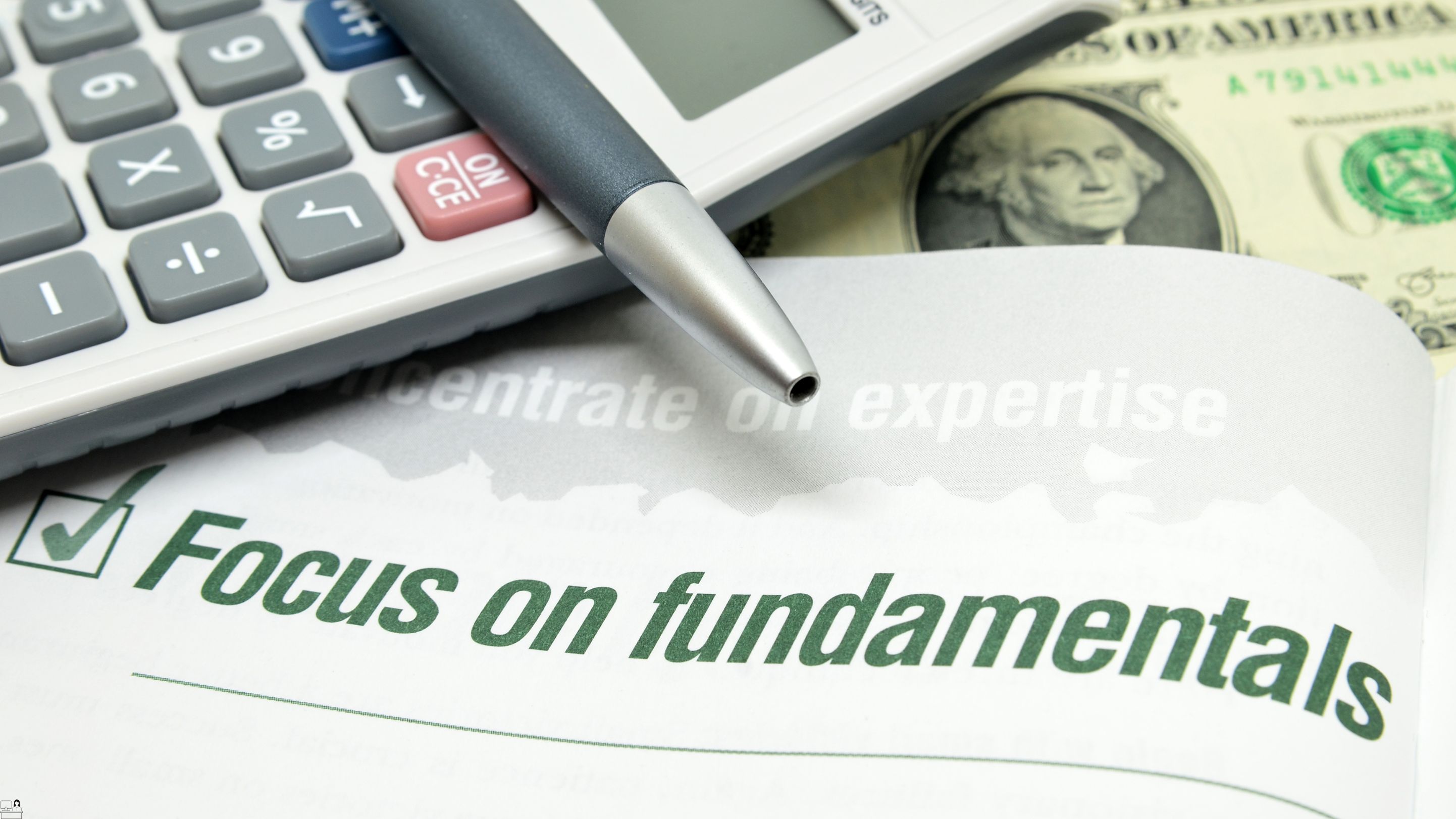
Our Aim Is Your Satisfaction! Offer Ends Soon; Hurry Up!! Are you looking to improve your current abilities or make a career move? Our unique Trading course might help you get there! Expand your expertise with high-quality training - study the Trading course and get an expertly designed, great-value training experience. Learn from industry professionals and quickly equip yourself with the specific knowledge and skills you need to excel in your chosen career through the Trading online training course. The Trading course is broken down into several in-depth modules to provide you with the most convenient and rich learning experience possible. Upon successful completion of the Trading course, an instant e-certificate will be exhibited in your profile that you can order as proof of your skills and knowledge. Add these amazing new skills to your resume and boost your employability by simply enrolling in this Trading course. This Trading training can help you to accomplish your ambitions and prepare you for a meaningful career. So, enrol on this Trading course today and gear up for excellence! Why Prefer This Trading Course? Opportunity to earn a certificate accredited by CPDQS. Get a free student ID card! (£10 postal charge will be applicable for international delivery) Innovative and Engaging Content. Free Assessments 24/7 Tutor Support. Take a step toward a brighter future! *** Course Curriculum *** Here is the curriculum breakdown of the Trading course: Module 01: Welcome & Introduction Module 02: Opening Your Trading / Broker Account Module 03: Getting Familiar with Economic News Module 04: Trading the News Module 05: Setting yourself up like a Pro-Trader Module 06: Placing The Trade Module 07: Risk Managing Your Trades Module 08: Your On-going Support Module 09: Conclusion BONUS VIDEOS! How to predict the largest movements from news Understanding & trading market turmoil successfully! Student Interviews! Student Interview #1 - Paul, UK Student Interview #2 - Jean, South Africa Student Interview #3 - Gavin, UK Student Interview #4 - Connor, Australia Student Interview #5 - Lourens, South Africa Trade Examples BONUS TRAINING - USING CORRELATIONS TO YOUR ADVANTAGE!_2 Assessment Process Once you have completed all the modules in the Trading course, you can assess your skills and knowledge with an optional assignment. CPD 15 CPD hours / points Accredited by CPD Quality Standards Who is this course for? Anyone interested in learning more about the topic is advised to take this Trading course. This course is open to everybody. Certificates CPD Accredited Certificate Digital certificate - £10 CPD Accredited Certificate Hard copy certificate - £29 If you are an international student, then you have to pay an additional 10 GBP as an international delivery charge.

Piano lessons for adults come with a unique set of considerations, and the professors at the London Piano Centre have the experience to help adults — beginners, intermediate students, and advanced pianists alike — reach their musical goals. If you would like to know more about our specific methodology, teaching philosophy, or piano lessons in London, please send us an email or give us a call. We would be happy to set up a trial lesson at your earliest convenience, and we would like to meet you.

Are you tired of spending long hours at the office only to feel like you've accomplished very little? Do you wish there was a way to increase your productivity and get more done in less time? Look no further than the Beginner Crash Course on ChatGPT! This course is specifically designed to help office workers boost their productivity by utilizing the latest advances in artificial intelligence technology. By learning how to leverage ChatGPT, a cutting-edge language model developed by OpenAI, you'll be able to streamline your workflow, automate repetitive tasks, and generate more accurate and effective written content. Whether you're a busy executive, a harried administrative assistant, or a team leader looking to optimize your team's output, the Beginner Crash Course on ChatGPT can help you achieve your goals. With easy-to-follow tutorials, hands-on exercises, and expert guidance from seasoned AI professionals, you'll gain the skills and knowledge you need to take your productivity to the next level. Learning outcomes for ChatGPT 101: Supercharge Your Office Work Understand the basics of ChatGPT and how it works to generate human-like text. Learn how to sign up for an OpenAI account and access the ChatGPT API. Discover how ChatGPT can be used to automate repetitive tasks and streamline workflows in a business setting. Explore the applications of ChatGPT in teaching and how it can assist educators in generating educational materials. Understand how ChatGPT can be leveraged in research projects and academic writing to generate more accurate and effective written content. Learn how to integrate ChatGPT into your existing technology stack and maximize its potential. Gain insight into the limitations of ChatGPT and the importance of human oversight in generating text. Develop the skills and knowledge needed to use ChatGPT and increase productivity in the workplace effectively. Along with this ChatGPT course, you will get 10 premium courses, an original hardcopy, PDF certificates (Main Course + Additional Courses) Student ID card as gifts. This ChatGPT 101: Supercharge Your Office Work Bundle Consists of the following Premium courses: Course 01: ChatGPT Crash Course Course 02: Office Skills Course 03: Paralegal Course 04: GDPR Course 05: Document Control Course 06: MS Word Diploma Course 07: Touch Typing Essentials Course 08: Assertiveness and Self-Confidence Development Course 09: Motivation Skills Course 10: Performance Management Course 11: Workplace Confidentiality Don't let productivity drains hold you back any longer. Enrol in the Beginner Crash Course on ChatGPT today and start achieving more in less time! Benefits you'll get choosing Apex Learning for this Office Skills: Pay once and get lifetime access to 11 CPD courses Certificates, student ID for the title ChatGPT course included in a one-time fee Free up your time - don't waste time and money travelling for classes Accessible, informative modules of ChatGPT 101: Supercharge Your Office Workdesignedby expert instructors Learn at your ease - anytime, from anywhere Studycourse from your computer, tablet or mobile device CPD accreditedcourse - improve the chance of gaining professional skills So, enrol now in thiscourse to advance your career! Course Curriculum Sign up for an OpenAI Account Sign up for an OpenAI Account What can ChatGPT do for you? Using ChatGPT for language translation Using ChatGPT for Asking Questions Code generation and code debugging with ChatGPT Creating social media posts with ChatGPT Blogging Articles and Editing Using ChatGPT for Letters and Resumes ChatGPT for Business Generating Business Ideas Do marketing Research Generate Marketing Ideas Provide an agreement for writing service ChatGPT for Teaching ChatGPT for Teaching (Accounting) Solve a Math Question Create Short Story Role Play Write article Write a speech Write a Conversation ChatGPT for Research Suggest Research Ideas and Topics Find creative titles for your article Create an outline or structure for your paper Summarization of Paper Keyword Extraction Plagiarism detection? (actually, not) Limitations of ChatGPT Limitations of ChatGPT part - 01 Limitations of ChatGPT part - 02 Will ChatGPT generate junk information to flood internet Additional Videos Limitations of ChatGPT-Map function not included List Outline for your book My first Chat with ChatGPT, I love it! Shorten or Summarize an article Suggest a title for your Online publishing Use ChatGPT as a dictionary Using ChatGPT as Your Personal Secretary Using ChatGPT for Buzz Word Explanation Using ChatGPT for Word Definition CPD 120 CPD hours / points Accredited by CPD Quality Standards

Linux for Network Engineers: Practical Linux with GNS3
By Packt
Linux for Networking Engineers (CCNA, CCNP, CCIE etc): Practical Linux with GNS3 = network programmability and automation.
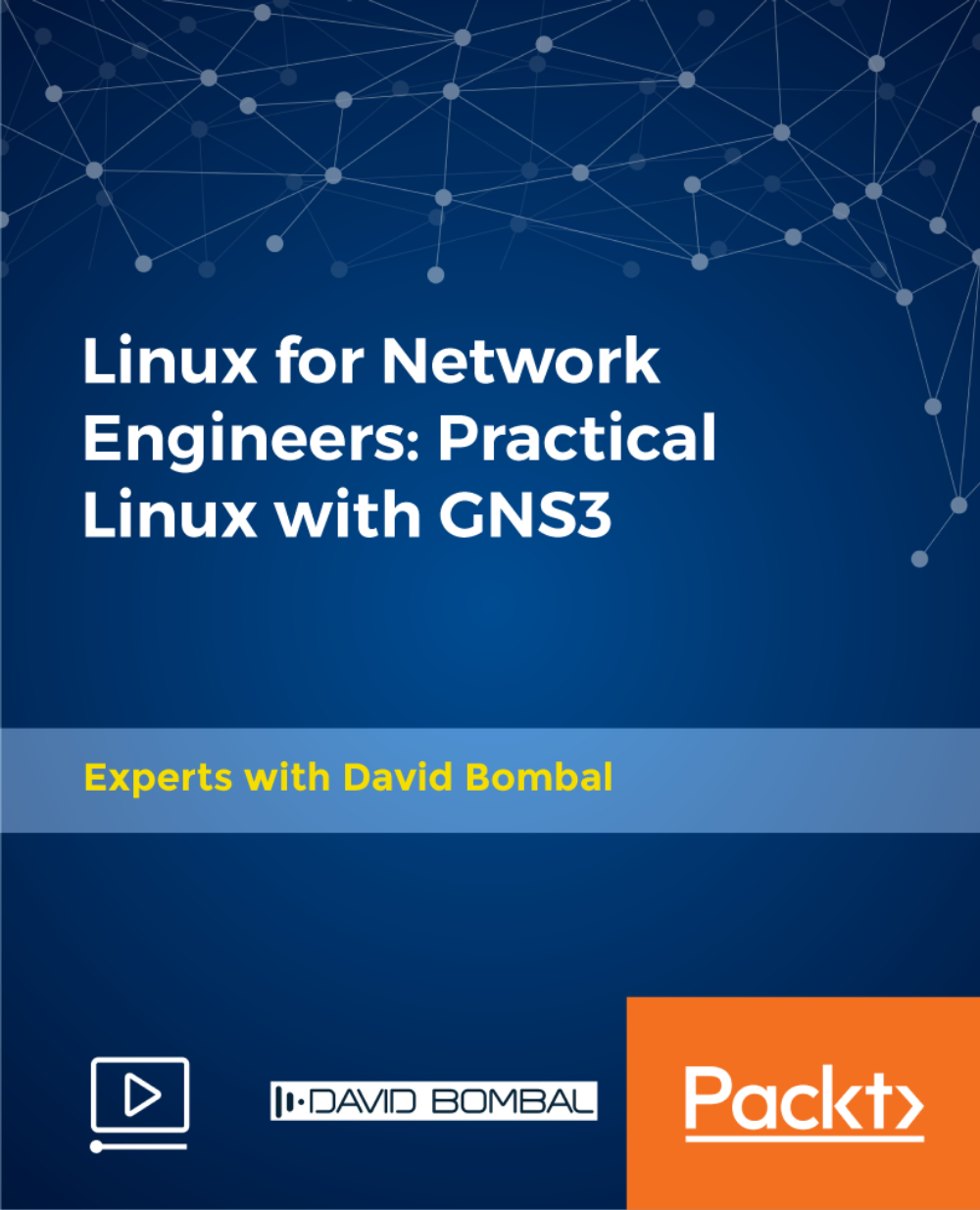
First Aid for Work – Emergency First Aid at Work and annual refresher for regulated training
5.0(1)By First Aid for Life
Emergency First Aid at Work covering the full HSE syllabus Suitable for people with English as a Second Language and equivalent to 6 hours CPD This course is designed to give you the theoretical knowledge (and a lot more) needed to accompany the Emergency First Aid at Work 6 hour First Aid course. This is a convenient and easy way for businesses requiring an Appointed Person qualification to become First Aid compliant. This course is also an excellent annual refresher for the fully regulated FAW and EFAW courses to ensure you remain HSE compliant. This course is an excellent First Aid Training package for those with English as a Second Language to prepare themselves to pass a practical first aid course. The content also serves as an ideal annual refresher covering the full HSE syllabus plus head injuries, heart attack, asthma and much more. This course fulfils all the criteria for Appointed Person First Aid training, however a practical course is required in order to comply with the HSE requirements to be a First Aider. The course consists of illustrated step by step directions, flow charts, diagrams, videos and short test yourself sections fully compatible with all computers and mobile devices. You will be able to stop and start as often as you like and on completion you will be able to print your Certificate. It is impossible to cover all eventualities within this course, or to equip you with the knowledge and skills to appropriately diagnose and treat in unpredictable real life situations. If you suspect serious illness or injury, you should always seek immediate professional medical advice. The Author has made every effort to ensure the accuracy of the information contained within the course, however this course is merely a guide and the Author does not accept any liability or responsibility for any inaccuracies or for any mistreatment or misdiagnosis of any person, however caused. The course material has been written by Emma Hammett, Qualified Nurse, First Aid Trainer and founder of First Aid for Life in conjunction with other medical and first aid professionals. If you have any queries concerning this course, please contact emma@firstaidforlife.org.uk Course Contents: Action in an emergency Keep yourself safe Priorities of Treatment Preparing for an emergency Helpful information What to put in your First Aid kit Information to give the Emergency Services Role of the First Aider The Primary Survey – How to help in an Emergency Danger Response Airway Breathing Unresponsive and Breathing Recovery Position How to put someone into the Recovery position How to put a baby into the recovery position Secondary Survey Heart Attack and Angina Unconscious and not breathing Resuscitation Resuscitation – Child Resuscitating a Baby Hygiene during CPR Compression only Resuscitation Breathing Problems Choking How to help a Choking adult How to help a choking child How to help a choking baby Asthma What causes asthma How to help in an asthma attack Management of Asthma in a child care setting Panic Attacks and hyperventilation Anaphylactic Shock Wounds and bleeding How to treat a bleeding wound Dressings Embedded objects How much blood can you afford to lose? Shock Treatment of Shock Symptoms of Shock Knocked out teeth Internal Bleeding Amputated parts Eye injuries Nose bleeds Objects in nose Objects in ears Types of Wounds Fainting Burns Poisoning Breaks, Sprains and Dislocations How do you know if they have broken a bone? Treatment for soft tissue injuries or possible closed fractures Types of Fractures When to call an ambulance Dislocation Bandaging Slings Head Injuries Spinal Injuries Spinal Injury Basics Log rolling someone into recovery position Major Crush injury – 15 minute rule Fitting / Seizures / Convulsions Medical conditions Useful advice Accident forms Final Lesson, Quiz and Certificate

Search By Location
- videos Courses in London
- videos Courses in Birmingham
- videos Courses in Glasgow
- videos Courses in Liverpool
- videos Courses in Bristol
- videos Courses in Manchester
- videos Courses in Sheffield
- videos Courses in Leeds
- videos Courses in Edinburgh
- videos Courses in Leicester
- videos Courses in Coventry
- videos Courses in Bradford
- videos Courses in Cardiff
- videos Courses in Belfast
- videos Courses in Nottingham
