- Professional Development
- Medicine & Nursing
- Arts & Crafts
- Health & Wellbeing
- Personal Development
1129 Courses
Advanced Basic Audio Editing Training With Audacity Course
By One Education
Whether you're dipping your toes into the world of audio editing or simply brushing up on the essentials, this course offers a clear, fuss-free path to mastering the fundamentals using Audacity. Designed for those who appreciate straight-talking guidance, you'll explore the must-knows of trimming, cleaning, enhancing and exporting audio — all from the comfort of your screen. No fluff, no filler — just what you need to get the job done, using one of the most accessible audio tools out there. Expect step-by-step instructions, sharp insights and a structure that doesn’t waste your time. If you’ve ever recorded something that sounded more like a toaster than a tutorial, this training will sort that out. It’s straightforward, flexible, and yes — friendly enough that even complete beginners won’t feel lost. By the end, you’ll be navigating Audacity like you've been editing podcasts in your sleep. By the end of the course, learners will have developed advanced skills in audio editing, including: Configuring hardware for Audacity hands-on projects Recording on Facebook Live and Skype Using noise reduction and normalization tools Adding introductory-ending comments and bumper music Creating metadata and labelling segments Splitting tracks for editing and exporting snippets Course Curriculum: Lesson 01 provides a hands-on walkthrough of the entire audio editing process, setting the stage for learners to acquire advanced skills in audio editing. Lesson 02 guides learners on the hardware configuration for Audacity hands-on projects, providing practical knowledge on setting up recording equipment and software. Lessons 03 and 04 teach learners how to record on Facebook Live and Skype, respectively, using Audacity. Lesson 05 focuses on using noise reduction and normalization tools to improve the quality of audio recordings. Lessons 06 and 07 teach learners how to add introductory-ending comments and bumper music to their recordings, respectively. Lesson 08 covers creating metadata for audio files, while lesson 09 focuses on editing unwanted audio segments. Lessons 10 and 11 provide tips and tricks for speeding up the editing process and the final recording, respectively. Lesson 12 guides learners on how to work with project files, while lesson 13 focuses on splitting tracks for editing. Lesson 14 covers labelling segments, while lesson 15 teaches learners how to export snippets of their audio files. Lessons 16 and 17 guide learners on hosting their audio and making it available to the public. Finally, lessons 18 and 19 teach learners how to record computer audio, with lesson 20 providing a conclusion to the course. How is the course assessed? Upon completing an online module, you will immediately be given access to a specifically crafted MCQ test. For each test, the pass mark will be set to 60%. Exam & Retakes: It is to inform our learners that the initial exam for this online course is provided at no additional cost. In the event of needing a retake, a nominal fee of £9.99 will be applicable. Certification Upon successful completion of the assessment procedure, learners can obtain their certification by placing an order and remitting a fee of £9 for PDF Certificate and £15 for the Hardcopy Certificate within the UK ( An additional £10 postal charge will be applicable for international delivery). CPD 10 CPD hours / points Accredited by CPD Quality Standards Who is this course for? The course is ideal for highly motivated individuals or teams who want to enhance their professional skills and efficiently skilled employees. Requirements There are no formal entry requirements for the course, with enrollment open to anyone! Career path This course can prepare learners for various roles that require audio editing skills. Career paths include: Audio Engineer: £24,000 to £47,000 per year Podcast Producer: £19,000 to £39,000 per year Audio Editor: £16,000 to £35,000 per year With the advanced skills gained from this course, learners can take on more specialised roles in the audio production industry, leading to higher-paying jobs. Certificates Certificate of completion Digital certificate - £9 You can apply for a CPD Accredited PDF Certificate at the cost of £9. Certificate of completion Hard copy certificate - £15 Hard copy can be sent to you via post at the expense of £15.

Product Creation with iPhone Mastery Course
By One Education
In a world where smartphones are virtually glued to our palms, your iPhone can do more than scroll social feeds or take holiday snaps—it can become your complete product creation toolkit. This course is designed to show you exactly how to craft content, build visual assets, and create polished digital products using only your iPhone. Whether you're looking to launch digital downloads, online resources, or creative assets, this course walks you through each step in a way that’s clear, clever, and surprisingly achievable. We’re not here to talk tech jargon or throw buzzwords around. You’ll gain a strong understanding of how to use your device to generate income-friendly digital products with confidence. From shooting visuals to editing content and packaging your product for online platforms, everything is tailored to fit the creative process directly into your phone screen. No studios, no pricey gear—just clever techniques, expert insights, and a sharp focus on results. Whether you're a content creator, online seller, or simply a curious learner, this course helps you get your product off your phone and into the market—without overcomplicating things. Learning Outcomes Demonstrate proficiency in managing iPhone equipment and adapters. Apply effective Bluetooth connection management strategies. Efficiently manage device and online storage. Utilise various methods to back up iPhone data. Effectively manage sales and membership pages using WordPress and cloud-based systems. Demonstrate proficiency in client scheduling and meeting management. Course Curriculum: Minimum iPhone Equipment Adapter Bluetooth Connection Management Manage Device Storage Managing Online Storage Backing Up Your iPhone Downloaded File Management Editing Graphics WordPress-Based Sales Pages Cloud-Based Sales Page Systems Managing Membership Pages Cloud-Based Delivery Systems Monitoring Your Help Writing And Managing Emails Managing Payments Part 1 Managing Payments Part 2 Hosting and Recording Client Meetings and Webinars Client Scheduling - Part 1 Client Scheduling - Part 2 Conclusion - Password Manager How is the course assessed? Upon completing an online module, you will immediately be given access to a specifically crafted MCQ test. For each test, the pass mark will be set to 60%. Exam & Retakes: It is to inform our learners that the initial exam for this online course is provided at no additional cost. In the event of needing a retake, a nominal fee of £9.99 will be applicable. Certification Upon successful completion of the assessment procedure, learners can obtain their certification by placing an order and remitting a fee of __ GBP. £9 for PDF Certificate and £15 for the Hardcopy Certificate within the UK ( An additional £10 postal charge will be applicable for international delivery). CPD 10 CPD hours / points Accredited by CPD Quality Standards Who is this course for? The course is ideal for highly motivated individuals or teams who want to enhance their professional skills and efficiently skilled employees. Requirements There are no formal entry requirements for the course, with enrollment open to anyone! Career path You can pursue opportunities such as Product Manager - £35,000 to £90,000 per year. Digital Content Creator - £20,000 to £60,000 per year. Video Editor - £18,000 to £50,000 per year. Certificates Certificate of completion Digital certificate - £9 You can apply for a CPD Accredited PDF Certificate at the cost of £9. Certificate of completion Hard copy certificate - £15 Hard copy can be sent to you via post at the expense of £15.

Elevate your skills with the Diploma in Microsoft Azure 2017 – a comprehensive program offering in-depth insights and hands-on training in the latest cloud computing technologies. Master the intricacies of Microsoft Azure, stay ahead in the ever-evolving tech landscape, and unlock new career opportunities. Enroll now for a transformative learning experience that aligns with the cutting-edge advancements of 2017.

Discover the art of modern web design with our comprehensive course on HTML5, CSS3, and Bootstrap. Learn the latest techniques to create visually stunning and responsive websites. Master the essential tools and frameworks used by industry professionals to bring your web design skills to the next level. Enroll now for a hands-on learning experience that blends theory with practical application in the dynamic world of web development.

HTML and CSS Coding: Beginner to Advanced Course
By One Education
Whether you're dabbling in code for the first time or ready to take your styling skills further, this HTML and CSS Coding: Beginner to Advanced Course is designed to take you from the basics to building beautifully structured, clean webpages. It doesn’t matter if you’ve never typed a single line of code—this course walks you through how websites come to life, one tag and style at a time. Learn how to shape content using HTML and control visual design with CSS. From structuring headlines and tables to styling fonts, colours, layouts and grids—each module is built to give you a solid grasp of how the web works under the hood. By the end, you’ll know how to create layouts, build page sections, and apply responsive design elements using HTML5 and modern CSS techniques. Whether you're building personal projects or want to upgrade your digital fluency, this course lays the groundwork to code with confidence. Expert Support Dedicated tutor support and 24/7 customer support are available to all students with this premium quality course. Key Benefits Learning materials of the Design course contain engaging voiceover and visual elements for your comfort. Get 24/7 access to all content for a full year. Each of our students gets full tutor support on weekdays (Monday to Friday) Course Curriculum: Section 01: Getting Started Introduction Course Curriculum How to get Course requirements Getting Started on Windows, Linux or Mac How to ask a Great Questions FAQ's Section 02: Setting up Development Environment Introduction Choosing Code Editor Installing Code Editor(Sublime Text) Overview of a Webpage Full HTML Code Page First 'Hello World!' page Section 03: HTML Fundamentals Introduction Heading Paragraph Formatting text List Items UnOrdered List Items Ordered Classes ID's in CSS Comments in HTML Summary Section 04: HTML Intermediate Introduction Images Forms Form Actions Br tag Marquee Text area Tables Links Navbar / Menu HTML Entities Div tag Google Maps Summary Section 05: HTML Advanced Introduction HTML5 Audio HTML5 Video Progress Bar Drag & Drop Canvas I frames Input Types Input Attributes YouTube Video Linking Creating Responsive Page Summary Section 06: HTML Expert Introduction Registration Form Login Form About Us Form Contact Us Form Footer Form Integrate All Together Coding Exercise Solution for Coding Exercise Summary Section 07: HTML Website Project Introduction Challenge - HTML 5 Clock Face with Numbers on Canvas Project Overview Conclusion on Project Summary Section 08: CSS Fundamentals Introduction CSS Syntax Creating webpage with CSS Inline CSS Internal CSS CSS External CSS Classes CSS IDs Colors Backgrounds Floating Positioning Margins Padding Borders Summary Section 09: CSS Intermediate Introduction Styling Text Aligning Text Styling Links Font Family Font Styles Applying Google Fonts Box Model Icons Tables Navigation-Menu Dropdowns Summary Section 10: CSS Advanced Introduction Advanced Selectors Forms Website Layout Rounded Corners Color Keywords Animations Pseudo Classes Gradients Shadows Calculations Creating Responsive Page Summary Section 11: CSS Expert Introduction Button Styles Flexbox CSS Grid Pagination Multiple Columns Image Reflection UI / UX Design Social Media Icons External CSS Style adding Coding Exercise Solution for Coding Exercise Summary Section 12: CSS Website Project Introduction CSS Project Getting CSS Project Overview Summary Section 13: Publish Your Website for Live Introduction Installing Free FTP Solution (FileZilla) Setting Up FTP (File Transfer Protocol) Publish Website to Hosting Server Summary Course Assessment To simplify the procedure of evaluation and accreditation for learners, we provide an automated assessment system. Upon completion of an online module, you will immediately be given access to a specifically crafted MCQ test. The results will be evaluated instantly, and the score will be displayed for your perusal. For each test, the pass mark will be set to 60%. When all tests have been successfully passed, you will be able to order a certificate endorsed by the Quality Licence Scheme. Exam & Retakes: It is to inform our learners that the initial exam for this online course is provided at no additional cost. In the event of needing a retake, a nominal fee of £9.99 will be applicable. Certification Upon successful completion of the assessment procedure, learners can obtain their certification by placing an order and remitting a fee of £9 for PDF Certificate and £15 for the Hardcopy Certificate within the UK ( An additional £10 postal charge will be applicable for international delivery). Who is this course for? This HTML and CSS Coding: Beginner to Advanced course is designed to enhance your expertise and boost your CV. Learn key skills and gain a certificate of achievement to prove your newly-acquired knowledge. Requirements This HTML and CSS Coding: Beginner to Advanced course is open to all, with no formal entry requirements. Career path Upon successful completion of the HTML and CSS Coding: Beginner to Advanced Course, learners will be equipped with many indispensable skills and have the opportunity to grab.
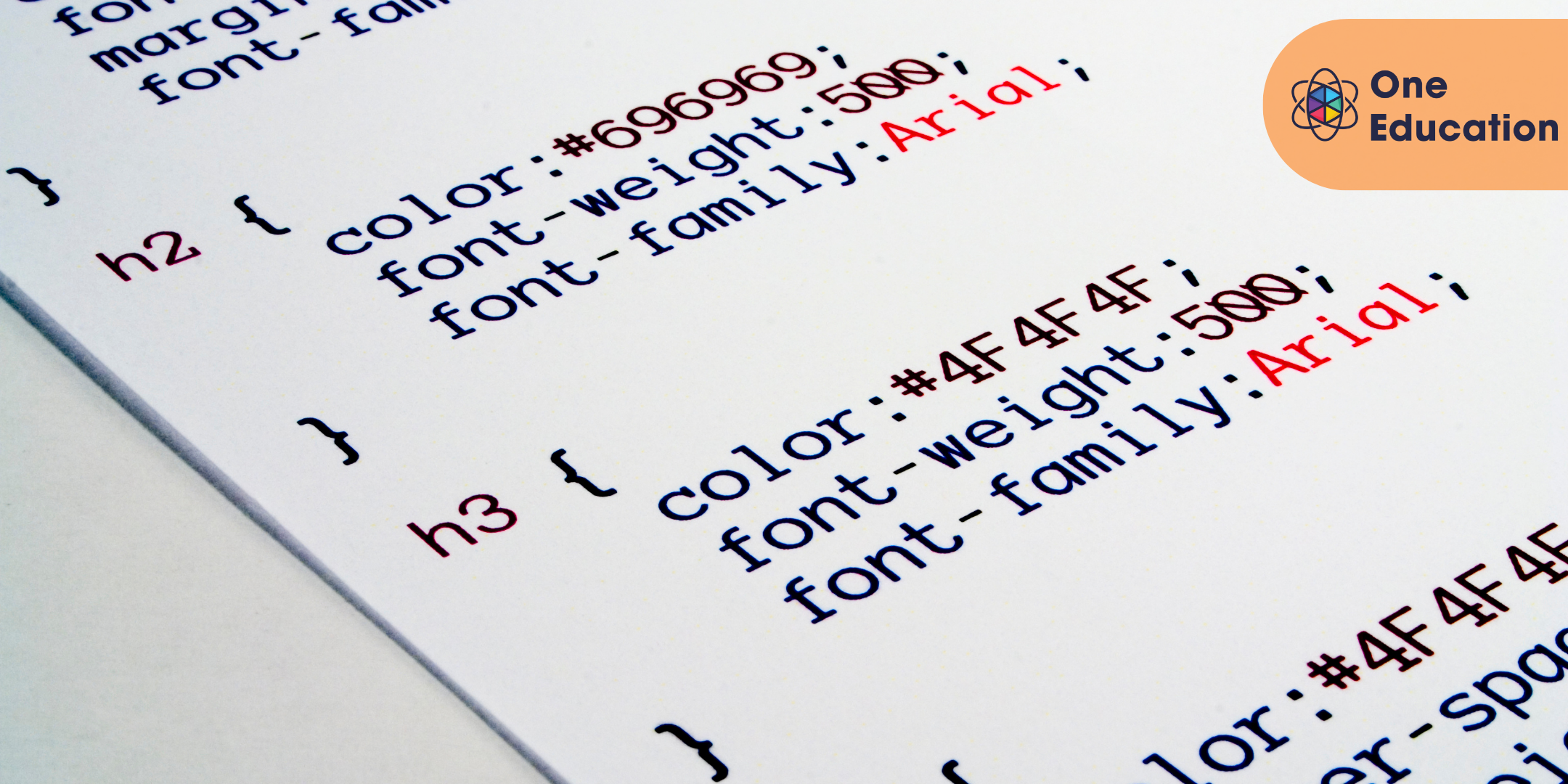
Learn to Code HTML, CSS, JavaScript: Guide for Beginners Course
By One Education
If you've ever wondered how websites work behind the scenes or wanted to build one from scratch, this beginner-friendly course is your perfect starting point. HTML lays the foundation, CSS adds the style, and JavaScript brings everything to life—together they form the language of the web. This guide walks you through each of them clearly and cleverly, like a satnav that actually knows where it’s going (and doesn’t say “recalculating” every two minutes). There’s no fluff, no jargon-filled detours—just well-structured learning designed for absolute beginners who want to learn the essentials of front-end web development. Whether you're looking to understand the basics for a personal project or simply want to speak the same language as developers, this course gives you the knowledge to navigate the web-building world with confidence. It's straightforward, engaging, and structured to help you grasp each concept without losing the will to live. Expert Support Dedicated tutor support and 24/7 customer support are available to all students with this premium quality course. Key Benefits Learning materials of the Design course contain engaging voiceover and visual elements for your comfort. Get 24/7 access to all content for a full year. Each of our students gets full tutor support on weekdays (Monday to Friday) Course Curriculum: Getting Started Introduction Course Curriculum How to Get Course requirements Getting Started on Windows, Linux or Mac How to ask a Great Questions FAQ's Setting up Development Environment Introduction Choosing Code Editor Installing Code Editor(Sublime Text) Overview of a Webpage Full HTML Code Page First 'Hello World!' page Summary HTML Fundamentals Introduction Heading Paragraph Formatting text List Items Un Ordered List Items Ordered Classes ID's in CSS Comments in HTML Summary HTML Intermediate Introduction Images Forms Form Actions Br tag Marquee Text area Tables Links Navbar / Menu HTML Entities Div tag Google Maps Summary HTML Advanced Introduction HTML5 Audio HTML5 Video Progress Bar Drag & Drop Canvas I frames Input Types Input Attributes YouTube Video Linking Creating Responsive Page Summary HTML Expert Introduction Registration Form Login Form About Us Form Contact Us Form Footer Form Integrate All Together Coding Exercise Solution for Coding Exercise Summary HTML Website Project Introduction Challenge - HTML 5 Clock Face with Numbers Project Overview Conclusion on Project Summary CSS Fundamentals Introduction CSS Syntax Creating webpage with CSS Inline CSS Internal CSS External CSS CSS Classes CSS IDs Colors Backgrounds Floating Positioning Margins Padding Borders Summary CSS Intermediate Introduction Styling Text Aligning Text Styling Links Font Family Font Styles Applying Google Fonts Box Model Icons Tables Navigation-Menu Dropdowns Summary CSS Advanced Introduction Advanced Selectors Forms Website Layout Rounded Corners Color Keywords Animations Pseudo Classes Gradients Shadows Calculations Creating Responsive Page Summary CSS Expert Introduction Button Styles Flexbox CSS Grid Pagination Multiple Columns Image Reflection UI / UX Design Social Media Icons External CSS Style adding Coding Exercise Solution for Coding Exercise Summary CSS Website Project Introduction CSS Project Getting CSS Project Overview Summary JavaScript Getting Started What is JavaScript Installing Code Editor(Sublime Text) Installing Code Editor(Visual Studio Code) Hello World Program Getting Output Summary JavaScript Fundamentals Introduction Internal JavaScript External JavaScript Inline JavaScript Async and defer Variables Data Types Numbers Boolean Arrays() Objects Comments Summary Strings Introduction Strings String Formatting String Methods Summary Operators Introduction Arithmetic operators Assignment operators Comparison operators Logical operators Summary Conditional Statements Introduction If statement If-else statement If-else-if statement Switch-case statement Summary Control Flow Statements Introduction While loop Do-while loop For loop Break Continue Coding Exercise Solution for Coding Exercise Summary Functions Introduction Creating a Function Function Call() Function with parameters Function Bind() Summary Data Visualization(Google Chats) Introduction How to Use Google chart script Line Graph chart Scatter plots chart Bar chart Pie chart 3D Pie chart Summary Error Handling Introduction Try-catch Try-catch-finally Summary Client-side Validations Introduction On Submit Validation Input Numeric Validation Login Form Validation Password Strength Check Validation Summary Publish Your Website for Live Introduction Installing Free FTP Solution (FileZilla) Setting Up FTP (File Transfer Protocol) Publish Website to Hosting Server Summary Course Assessment To simplify the procedure of evaluation and accreditation for learners, we provide an automated assessment system. Upon completion of an online module, you will immediately be given access to a specifically crafted MCQ test. The results will be evaluated instantly, and the score will be displayed for your perusal. For each test, the pass mark will be set to 60%. When all tests have been successfully passed, you will be able to order a certificate endorsed by the Quality Licence Scheme. Exam & Retakes: It is to inform our learners that the initial exam for this online course is provided at no additional cost. In the event of needing a retake, a nominal fee of £9.99 will be applicable. Certification Upon successful completion of the assessment procedure, learners can obtain their certification by placing an order and remitting a fee of £9 for PDF Certificate and £15 for the Hardcopy Certificate within the UK ( An additional £10 postal charge will be applicable for international delivery). Who is this course for? This Learn to Code HTML, CSS, JavaScript: Guide for Beginners course is designed to enhance your expertise and boost your CV. Learn key skills and gain a certificate of achievement to prove your newly-acquired knowledge. Requirements This Learn to Code HTML, CSS, JavaScript: Guide for Beginners course is open to all, with no formal entry requirements. Career path Upon successful completion of the Learn to Code HTML, CSS, JavaScript: Guide for Beginners Course, learners will be equipped with many indispensable skills and have the opportunity to grab.

Unlocking Google Ranking
By EduXpress
Unlocking Google Ranking is a comprehensive course designed to empower learners with the knowledge and skills required to master the art of Google My Business and secure top positions in the Google Map Pack. In the age of digital dominance, the significance of Google My Business cannot be overstated, making this course an indispensable asset for anyone seeking to elevate their local business. Dive into this creative and immersive learning journey, and let the world of Google ranking unfold before your eyes. The course starts with an enticing introduction, painting a vivid picture of what lies ahead. As you delve deeper, you'll realize why Microsoft Office is an essential tool in mastering Google My Business. Through meticulously designed lectures, you'll understand the intricacies of setting up your Google My Business page, determining your service distance, selecting the perfect business category, and crafting an enticing business introduction. The course also takes you on a captivating journey into the world of image tagging and insights analysis within Google My Business, helping you optimize your profile to reach that coveted 100% completeness. Unlocking Google Ranking also explores the critical role of reviews in local business success, and it uncovers the secrets to effectively managing and generating reviews. As you progress, you'll appreciate how Microsoft Office can be a game-changer in this domain. The course culminates by guiding you towards mastering the art of ranking in the top three positions in the Google Map Pack, paving the way for unparalleled success in local SEO. Learning Outcomes: Master the setup of Google My Business pages, maximizing their potential for local business growth. Gain an in-depth understanding of the importance of reviews and how to manage and generate them effectively. Unlock the power of Microsoft Office for optimizing your Google My Business profile. Learn the secrets of local SEO and how to secure top positions in the Google Map Pack. Achieve a complete Google My Business profile with 100% optimization, increasing your visibility and attracting more customers. Course Description: Unlocking Google Ranking is a dynamic course that takes you on an educational journey through Google My Business, reviews management, and local SEO. With Microsoft Office as your trusty companion, you'll navigate through a meticulously crafted curriculum, ensuring that you don't miss a single step in your quest to conquer the digital landscape. Who Is This Course For? Small business owners looking to enhance their online presence and attract local customers. Marketing professionals seeking to sharpen their local SEO skills. Entrepreneurs and startups aiming to establish a strong digital footprint. E-commerce businesses desiring better visibility in local search results. Digital marketing enthusiasts eager to explore the world of Google ranking. Certification If you are a newbie to managing a WordPress website, then congratulations! You are here at the right track with us because we are going to introduce you one of the most basic knowledge when owning a WordPress page: how to find your site the best WordPress Hosting service. This process is often overlooked by most of the website owners. But it can be considered the most important key point to bring your site to stand out of the crowd. A great hosting service could help you to improve SEO and increase sales as well. Career path Digital Marketing Manager: £30,000 - £50,000 per annum SEO Specialist: £25,000 - £45,000 per annum Small Business Owner: Earnings vary based on business success Marketing Coordinator: £20,000 - £35,000 per annum E-commerce Manager: £25,000 - £50,000 per annum Freelance SEO Consultant: Hourly rates range from £20 to £100 Course Content Section 1: Introduction To The Course Lecture 1 What To Expect In This Course Lecture 2 Why Having Google My Business is Critical For Every Local Business Section 2: Getting Started With Google My Business Lecture 3 Intro To Google My Business Lecture 4 An Example Google My Business Page Setup Lecture 5 Setting Your Service Distance & Address Lecture 6 Selecting The Best Business Category Lecture 7 Creating a Good Introduction For Your Page Lecture 8 Tagging Photos Inside Of Google My Business or Using Picasa Lecture 9 Bulk Tagging Photos With a Location Lecture 10 Viewing Insights About Your Business Lecture 11 A Completed Google My Business Profile - Getting to 100% Section 3: Getting Reviews For Your Business Lecture 12 Why Reviews Are So Important Lecture 13 Responding To Reviews Lecture 14 Grade.us Lecture 15 The Review Handout Generator Section 4: Ranking In The Top 3 Positions in the Google Map Pack Lecture 16 Where To Go From Here - Learning About Local SEO

Learn to code with HTML5 - Beginner to Expert Level
By Xpert Learning
About Course Master the fundamental building block of the web and learn to create beautiful and functional websites with HTML5. In this comprehensive course, you will learn: The basics of HTML syntax, including elements, attributes, and tags. How to structure your web pages using HTML5 semantic elements. How to add images, videos, and other multimedia content to your websites. How to create interactive web pages using forms and buttons. How to style your websites using CSS. This course is perfect for beginners with no prior experience in HTML. However, if you have some programming experience, you will be able to learn the material more quickly. You will learn from an experienced web developer who will teach you the concepts and skills you need to succeed. By the end of this course, you will be able to: Create and structure web pages using HTML5. Add multimedia content and interactive elements to your websites. Style your websites using CSS. Build a portfolio of real-world websites Throughout the course, you will work on a variety of hands-on projects to build your skills and create a portfolio of real-world websites. Join a supportive community of learners You will have access to a dedicated student forum where you can ask questions and get help from the instructor and other students. Enroll today and start your journey to becoming a web developer! Bonus: Get access to the instructor's personal collection of HTML5 resources. Why learn HTML5? HTML5 is the latest version of HTML, and it is the most widely used markup language in the world. It is used to create the structure and content of web pages. HTML5 is a powerful tool that can be used to create a variety of websites, from simple static pages to complex dynamic applications. Here are some of the benefits of learning HTML5: HTML5 is easy to learn, even for beginners. HTML5 is a versatile language that can be used to create a variety of websites. HTML5 is in high demand, and there are many job opportunities for HTML5 developers. HTML5 is a valuable skill to have, even if you are not planning to become a web developer. So what are you waiting for? Enroll in this course today and start your journey to becoming a web developer! What Will You Learn? Become a modern and confident HTML developer, no prior knowledge needed! Learn to quickly apply CHatGPT AI skills for your website development Design and build a stunning real-world project for your portfolio from scratch A web design framework with easy-to-use rules and guidelines to design eye-catching websites How to make websites work on every possible mobile device (responsive design) You will learn quickly prompt engineering skills to make real-world websites Learn to Publish your website on production servers using FTP app Course Content Getting Started Introduction to Getting Started Course Curriculum How to Get Pre - Requisites Getting Started on Windows, Linux or Mac How to Ask Great Questions FAQ's HTML Setting Up Local Environment Introduction to HTML Choosing Code Editor Installing Code Editor (Sublime Text) Overview of a Webpage Structure of a Full HTML Webpage First Hello World Webpage Summary HTML Basic Introduction Heading Tags Paragraph Formatting Text List Items Unordered List Items Ordered Classes IDs Comments Summary HTML Intermediate Introduction Images Forms Form Actions Br Tag Marquee Text Area Tables Links Navbar - Menu HTML Entities Div Tag Google Maps Summary HTML Advanced Introduction HTML5 Audio HTML5 Video Progress Bar Drag and Drop Canvas Iframes Input Types Input Attributes YouTube Video Linking Creating Responsive Page Summary HTML Expert Introduction Registration Form Login Form About Us Form Contact Us Form Footer Form Integrate All Together Coding Exercise Solution for Coding Exercise Summary Publish Your Website Live Introduction Installing Free FTP Solution (FileZilla) Setting Up FTP (File Transfer Protocol) Publish Website to Hosting Server Summary HTML Website Project Introduction Challenge - HTML 5 Clock Face with Numbers Project Overview Conclusion on Project Summary A course by Sekhar Metla IT Industry Expert RequirementsNo coding or design experience necessary for this courseAny computer works - Windows, Linux or macOSYou don't need to buy any software - we will use the best free code editor in the world

PLEASE CONTACT US FOR FORTHCOMING COURSE DATES COURSE OVERVIEW. DURATION: 1 DAY () LOCATION: HAMPSHIRE THIS 1 DAY COURSE IS DESIGNED FOR INDIVIDUALS WHO HOLD AN ACCREDITED, CURRENT FIRST AID QUALIFICATION. Structured to build upon this qualification and to then take the individual from an emergency services dependant system of training to a level where they are able to deal with incidents and accidents in remote or hostile locations, applying life-saving techniques, with confidence, to casualties suffering from significant life-changing trauma. Many travellers to high risk or elevated risk locations have the peace of mind afforded by medical Insurance and medical evacuation cover, in the reality of an incident that help may be remote access to doctors or nurses, up to the point that the casualty can be safely delivered to an evacuation area or rendezvous. This course is designed with this reality and the experiences of our highly trained and competent professional instructors. The end result is to provide delegates with the techniques to get their casualty to that evacuation point or into a secondary care environment, with the highest possible probability of survival. Unsure if this is the right course for you? Get in touch with our team to help you choose the best course for your needs. COURSE ELEMENTS. TRAUMA KITS, ADVANCED EQUIPMENT AND PRIOR PLANNING CATASTROPHIC BLEEDING CONTROL SIGNIFICANT AND MAJOR INCIDENT MANAGEMENT INCLUDING TRIAGE OF MULTIPLE CASUALTIES MANAGEMENT OF AIRWAYS USING RESPIRATORY AIDS AND EQUIPMENT MANAGEMENT OF SHOCK DUE TO HIGH LEVEL OF BLOOD LOSS STABILISING AND TRANSPORTING CASUALTIES WITH CRITICAL INJURIES

Search By Location
- host Courses in London
- host Courses in Birmingham
- host Courses in Glasgow
- host Courses in Liverpool
- host Courses in Bristol
- host Courses in Manchester
- host Courses in Sheffield
- host Courses in Leeds
- host Courses in Edinburgh
- host Courses in Leicester
- host Courses in Coventry
- host Courses in Bradford
- host Courses in Cardiff
- host Courses in Belfast
- host Courses in Nottingham
