- Professional Development
- Medicine & Nursing
- Arts & Crafts
- Health & Wellbeing
- Personal Development
Courses
We couldn't find any listings for your search. Explore our online options and related educators below to see if they help you.
Know someone teaching this? Help them become an Educator on Cademy.
Online Options
Show all 7922The UK's first and only Level 4 qualification in Phlebotomy (equivalent to Ireland Level 6) FDSc (Foundation Degree Level) qualification Nationally Recognised certificate Dually accredited: Open College Network and CPD Covers both aspirated and evacuated systems Covers specialised blood collection systems & methods Classroom or Virtual Classroom learning options Comprehensive Training Kit is provided when booking our Virtual Classroom option (yours to keep) Complete your training from beginner to advanced level This course either follows on from our Introduction to Phlebotomy Course or can be combined with our introductory course as part of a course package (see below) Available to candidates who have completed (or are currently enrolled to complete) our Introduction to Phlebotomy Course or have previous phlebotomy practical experience.

Join me, Nicola Askham, and Christelle Patriarca—a seasoned expert with 25+ years of experience in Multinationals (ex-LVMH, Bacardi, Nestlé) and Consulting—for an exclusive FREE MASTERCLASS! Christelle, a recognised authority in both Data Governance and Agile Culture Transformation, will demystify the true essence of an agile culture (spoiler alert: it’s far more than just a project management methodology!) and demonstrate how to leverage its immense potential within your Data Governance journey. Drawing from her extensive experience, Christelle will share actionable insights and real-world examples that bring these concepts to life. Limited spaces are available - register now!
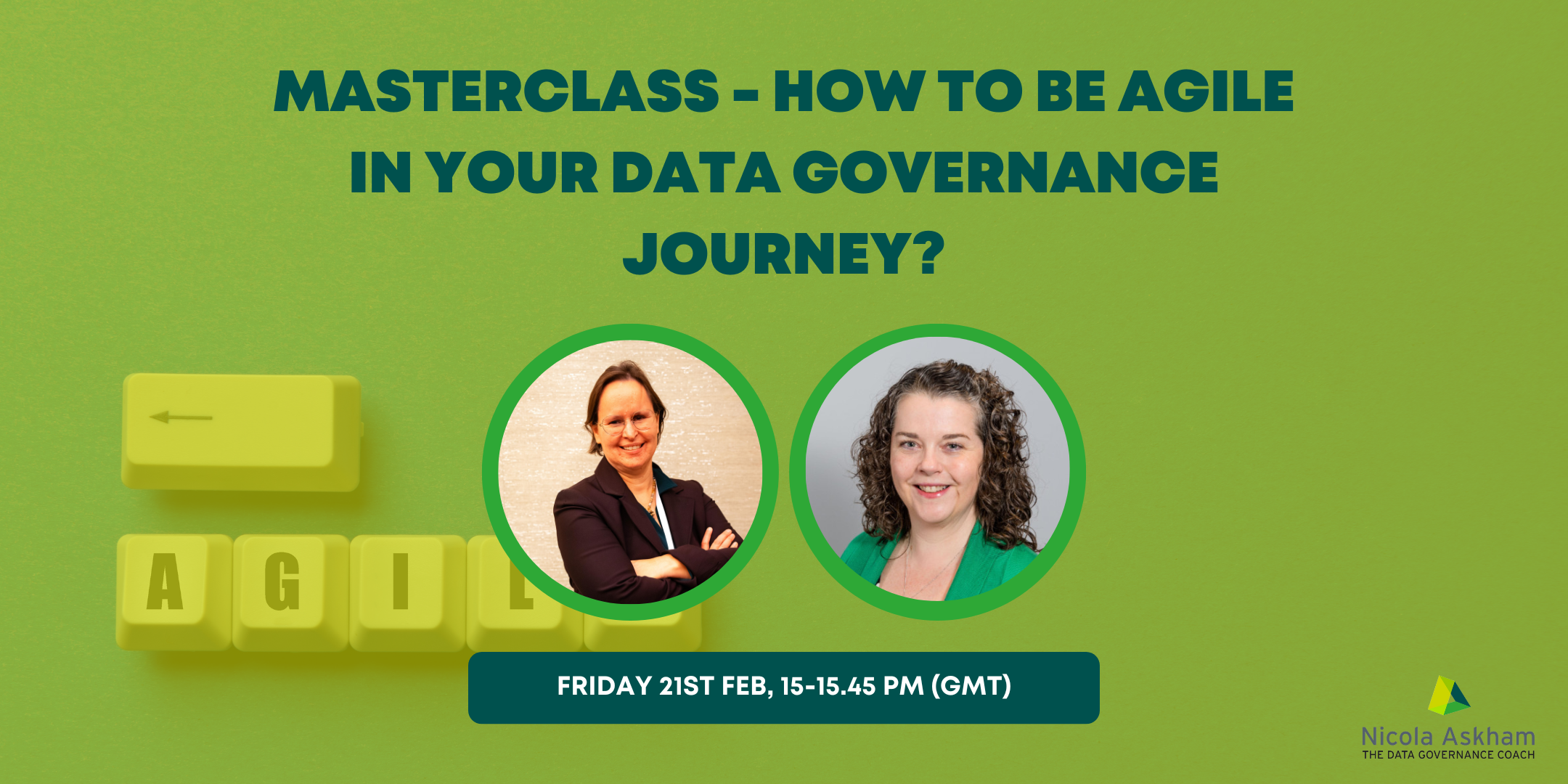
Introduction to Paper Crafting and Mixed Media - Monday 19.00 - 21.00 or Tuesday 19.00 - 21.00
By Craft4Smiles C.I.C.
A standalone 10 week/session course that will introduce you to the basic materials, tools, equipment and techniques used in paper crafting and mixed media work and to Craft4Smiles C.I.C and our tutors. You will be sent all the materials and equipment needed to complete the course. At the end of each lesson you will have a crafted item to take away to keep or show family and friends. You will be told about the other courses you offer so that you can make an informed choice about further learning.

Understanding and Developing a Marketing Strategy for the VCSE Sector
5.0(1)By Let’s Do Business Group
An area that many small and new businesses struggle with is developing and defining their approach to marketing. Creating a marketing strategy document is something every business owner should do before you start marketing your business.

February 2025 - 1 Day Fundamentals of Solar PV & Storage Surveying Course (5 CPD Hours)
By Building Metrix
This Renewables Technical Surveying training short two day course is specifically designed for individuals and companies that want to train themselves and their staff on exactly how to carry out Renewables Technical Site Surveying prior to any renewables installation measures, this includes for heating systems, solar systems and EV Charge point installations. The course is primarily aimed at Energy Suppliers, Equipment Manufacturers, Renewable Installers, Domestic Energy Assessors, Retrofit Assessors, Retrofit Co-ordinators, Renewables sales staff and suitable individuals with a basic level of knowledge in varying building structures, heating systems and varying renewable technologies.

Want to learn how to create eye-catching and engaging graphics for your business? Join our Using Canva workshop to find out how to utilise the online graphic design platform Canva to make everything from your company branding to social media posts and more! Event details: Time: 10am – 11:30am Location: Online (ZOOM) Cost: £25pp In this course, we’ll cover everything from: How to sign up and get set up on the platform How to navigate Canva as a beginner Creating a brand kit for your business Creating a new graphic together for a campaign for a business Walkthrough of all the basic features of Canva Resizing designs to make posters and leaflets As part of the live event of this workshop, we will also have a Questions and Answers session to finish this online workshop, where participants can ask specific questions about how to use Canva for their business.
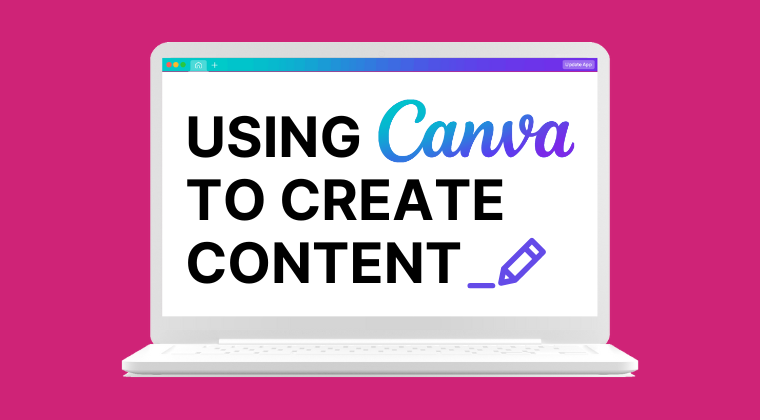
Project Team Leadership
By Nexus Human
Duration 2 Days 12 CPD hours This course is intended for This course is designed for all project managers and project team leaders. This class is intended for PMP?s looking to earn PDU's, or for Project Managers looking to learn more about Project Team Leadership techniques. Project success depends on choosing, motivating, and leading the project team. This course focuses on improving the project manager?s human resource expertise, from initial planning through project closure. Participants will apply all course principles to a work-related case study taken directly from their work environment. At course completion, students will be able to develop a human resource plan, acquire optimal team members, develop and motivate team members, and manage team members to accomplish project goals. NOTE: This course will earn you 14 PDUs. 1 - Project Teams Overview Project Human Resource Management Project Human Resources Management Processes Case Study Selection 2 - Develop Human Resource Plan Plan Human Resource Management Roles and Responsibilities Project Organizational Chart Staffing Management Plan Resource Histogram 3 - Acquire Project Team Acquire Project Team Overview Multi-Criteria Decision Analysis Acquire Contract Resources Optimize Virtual Teams Best Practices Social Identity Theory Virtual Teams and Social Identity Theory Team Building Activities for Virtual Teams Cultural Diversity Individualism and Communitarianism Perspectives of Time and Space Fate and Personal Responsibility Face and Saving Face Body Language Create Resource Calendars 4 - Develop Project Team Develop Project Team Overview Ground Rules Form, Storm, Norm, Perform, Adjourn Team Building Team Building ? Personality Profiles Collaborative, Delphi, Majority and Plurality Decision Making Recognition and Rewards Expectancy Theory Maslow?s Hierarchy Of Needs Operant Conditioning Team Performance Assessment 5 - Manage Project Team Manage Project Team Overview Performance Problems Challenging Stakeholders Stress Management Conflict Management and Resolution Views of Conflict Sources of Project Management Conflict Conflict Resolution Survey Conflict Resolution Techniques Additional course details: Nexus Humans Project Team Leadership training program is a workshop that presents an invigorating mix of sessions, lessons, and masterclasses meticulously crafted to propel your learning expedition forward. This immersive bootcamp-style experience boasts interactive lectures, hands-on labs, and collaborative hackathons, all strategically designed to fortify fundamental concepts. Guided by seasoned coaches, each session offers priceless insights and practical skills crucial for honing your expertise. Whether you're stepping into the realm of professional skills or a seasoned professional, this comprehensive course ensures you're equipped with the knowledge and prowess necessary for success. While we feel this is the best course for the Project Team Leadership course and one of our Top 10 we encourage you to read the course outline to make sure it is the right content for you. Additionally, private sessions, closed classes or dedicated events are available both live online and at our training centres in Dublin and London, as well as at your offices anywhere in the UK, Ireland or across EMEA.

Project Management X
By IIL Europe Ltd
Project management is a fast-growing profession, as well as an evolving profession. Project Management X (PMX) offers a fresh perspective on the essential knowledge and skills required to deliver intended project outcomes. This course starts with the concept that the purpose of projects is to deliver value. Value can be created in various ways depending on whether you have known or evolving scope. PMX teaches a variety of ways to begin a project including a project proposal, charter, and roadmap. You will learn how to organize and deliver scope using a mixture of methods, such as a WBS, backlog, and releases. PMX provides you with the opportunity to tailor the functions needed to lead a project so you can balance management needs and support self-organizing teams. It helps you honor the need for flexibility while aligning with best practices. The X in Project Management X represents how you can think differently about determining a tailored approach to your projects in order to meet the needs of your organization. This robust experience, designed to enable on-the-job skill transfer, leverages collaborative technology, videos, polls, self-assessments, and rigorous case study practices.

Search By Location
- project Courses in London
- project Courses in Birmingham
- project Courses in Glasgow
- project Courses in Liverpool
- project Courses in Bristol
- project Courses in Manchester
- project Courses in Sheffield
- project Courses in Leeds
- project Courses in Edinburgh
- project Courses in Leicester
- project Courses in Coventry
- project Courses in Bradford
- project Courses in Cardiff
- project Courses in Belfast
- project Courses in Nottingham

